- Professional Development
- Medicine & Nursing
- Arts & Crafts
- Health & Wellbeing
- Personal Development
316 ARIA courses
New Excel Functions
By Ideas Into Action
New Excel Functions Course Description Ross Maynard Description In the second half of 2020 Microsoft released a significant upgrade to the most used spreadsheet programme in the world. Microsoft Excel now offers the ability to handle dynamic arrays – functions that return a range of results that update as the source data changes. In this course, we discuss the power of dynamic arrays and introduce the new functions. The functions I am going to cover are: RANDARRAY- creating a table of random numbers or random dates UNIQUE – identifying the distinct items in a list SEQUENCE – listing numbers with a set interval SORT and SORTBY – new ways of dynamically sorting data FILTER – building the ability to filter data into formulae XLOOKUP – replacing VLOOKUP with greater flexibility IFS and SWITCH making it easier to construct IF statements The new CONCAT, and TEXTJOIN text functions If you have an earlier version of Microsoft Excel then these functions will not be available to you and this course might not be for you. But if you do have a subscription to Office365 – either personally or through your work – I think you will find this course extremely useful. Learning Outcomes Participants in this course will learn: What the new dynamic arrays feature in Microsoft Excel means How the new RANDARRAY function works How the new UNIQUE function works How the new SEQUENCE function works How the new SORT and SORTBY functions work How the new FILTER function works How the new XLOOKUP function can replace VLOOKUP How to build IF statements with the new IFS function How the new SWITCH function works How the new TEXTJOIN function can replace CONCATENATE and CONCAT How the new functions can be used in management reporting Course Requirements There are no pre-course requirements. Additional Resources Course Spreadsheet with the examples covered. About Ross Ross Maynard is a Fellow of the Chartered Institute of Management Accountants in the UK. He is director of Ideas2Action Process Excellence Ltd and has 30 years’ experience as a process improvement consultant and facilitator. Ross is also a professional author of online training courses for accountants. Ross lives in Scotland with his wife, daughter and Cocker Spaniel
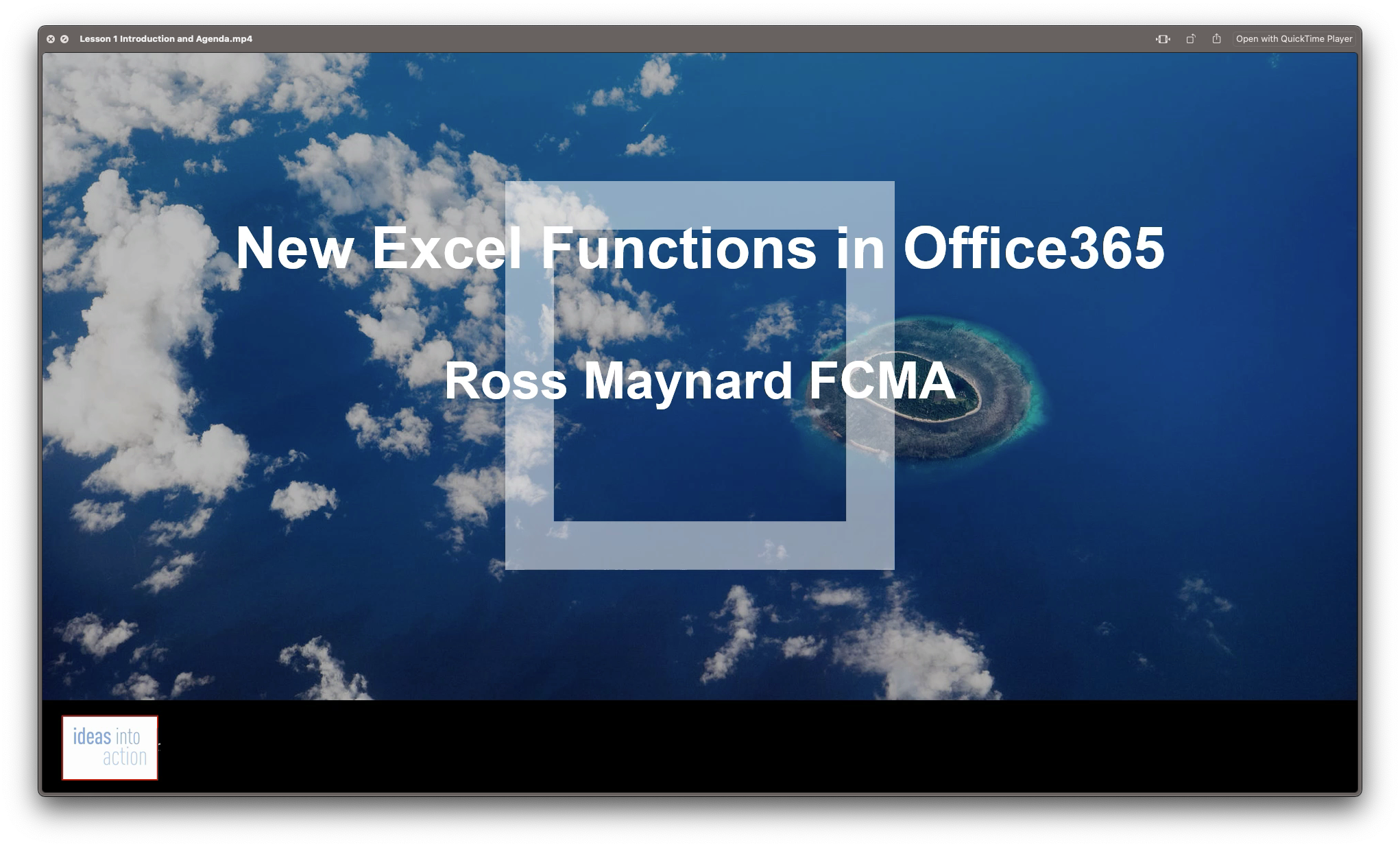
Differential Diagnosis of Neck Pain
By Physiotherapy Online
Differential Diagnosis of Neck Pain Aims to Welcome to our webinar on "Differential Diagnosis of the Neck"! The neck is a complex region of the body that houses numerous vital structures, including the spinal cord, blood vessels, and the thyroid gland. Neck pain and other symptoms can arise from a variety of causes, ranging from benign conditions to serious medical emergencies. In this webinar, we will explore the differential diagnosis of neck disorders, including common and uncommon causes of neck pain, stiffness, and other symptoms. We will discuss various diagnostic approaches and tools that can be used to differentiate between these conditions, as well as the importance of accurate diagnosis and appropriate treatment. Whether you are a healthcare professional or someone dealing with neck issues, this webinar will provide valuable insights into the differential diagnosis of the neck. Learning Objective Identify and Differentiate Causes: After completing this webinar, participants will be able to identify and differentiate between common and uncommon causes of neck pain, stiffness, and other related symptoms. This knowledge will assist in accurate diagnosis and treatment planning. Discuss Diagnostic Approaches: Participants will learn about various diagnostic approaches and tools used in clinical practice to accurately diagnose neck disorders. They will gain insights into the latest diagnostic methods and technologies that can aid in making precise assessments. Emphasize Accurate Diagnosis: The course will stress the importance of accurate diagnosis and its direct impact on patient outcomes for neck disorders. Participants will understand how precise diagnosis can lead to more effective treatment strategies and better overall patient care. Who Should Enroll Physiotherapist Occupational Therapist COTA CPD Credit Hours Duration: Approx 1 hour Resources 1 month Access to Learning Resources Downloadable Course Material CPD Certificate Author Dr. Rina Pandya Dr Rina Pandya PT DPT Course Instructor Dr. Rina’s physical therapy career spans over 23 years, through the UK, the USA and the Middle East. She has worked in Nationalized Healthcare Services, American health care and self pay services in acute care, in-patient rehab, skilled nursing facility, home healthcare and outpatient clinic. In addition to being a clinician she has developed specialty programs based on evidence-based practice in her role as a project manager. She has also managed the Physical Therapy department in the capacity of Head of Department in a premier private hospital in Oman. Rina is an internationally published webinar presenter; many of her courses are highlighted on Physiopedia/ Physio Plus. Her pocket books are now available on Amazon titled-- Orthopedic Assessments made easy Dr. Pandya graduated from Manipal University, India in 2000 as well as University of Michigan, in 2018 with a Doctor of Physical Therapy. Rina conducts live webinars and is part of the continuing professional development teaching community with courses published in the UK, US, South Africa, Ireland and Australia. Rina is a member of APTA, HCPC-UK and OAP-Oman.
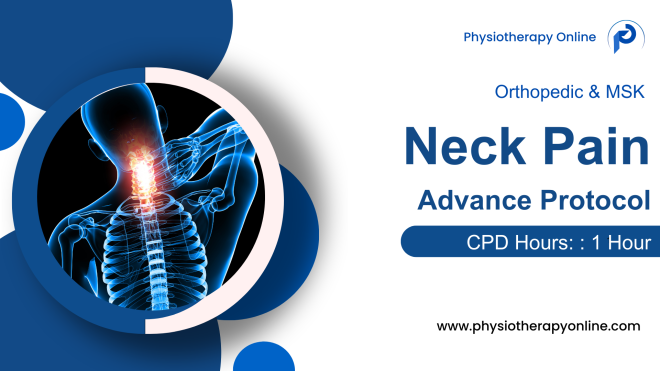
Safeguarding
By Ideas Into Action
Safeguarding Course Information Description This course provides a guide to the safeguarding procedures that medical practices and other service providers need to have in place to guard against abuse or neglect. Safeguarding procedures are needed within doctors’ surgeries, schools, nurseries, clubs and associations and any organisation dealing with children and young people, and vulnerable adults. This is not a course about the clinical detection or escalation of safeguarding concerns The aim of the course is to help providers design the administrative procedures in place that they need for safeguarding The focus of the course is the United Kingdom, but the principles covered in the course, and the procedures presented, should apply anywhere. Course Pre-Requisites There are no course pre-requisites. What Students will Learn The safeguarding procedures that organisations dealing with young people and vulnerable adults need The definition of Safeguarding The types of organisation that need safeguarding procedures The responsibilities of organisations for safeguarding Sources of information on safeguarding Curriculum 1. What is Safeguarding? 2. Who is covered by safeguarding? 3. The Responsibilities of Service Providers 4. Key Decisions for Service Providers 5. Documents relating to safeguarding 6. Registration of new service users 7. Identification of Concerns 8. Proactive Analysis of Issues 9. Collaborative Review 10. Audit of Effectiveness Additional Resources PDFs uploaded: What_to_do_if_you_re_worried_a_child_is_being_abused.pdf (328.0 kB) Scottish Government Safeguarding Guidance.pdf (4.1 MB) Working_Together_to_Safeguard-Children.pdf (2.3 MB) Making Safeguarding Personal - Guide 2014.pdf (277.9 kB) Course Tutor Your tutor is Ross Maynard. Ross is a Fellow of the Chartered Institute of Management Accountants in the UK and has 30 years’ experience as a process improvement consultant specialising in finance processes. Ross is also a professional author of online training courses for accountants. Ross lives in Scotland with his wife, daughter and Cocker Spaniel
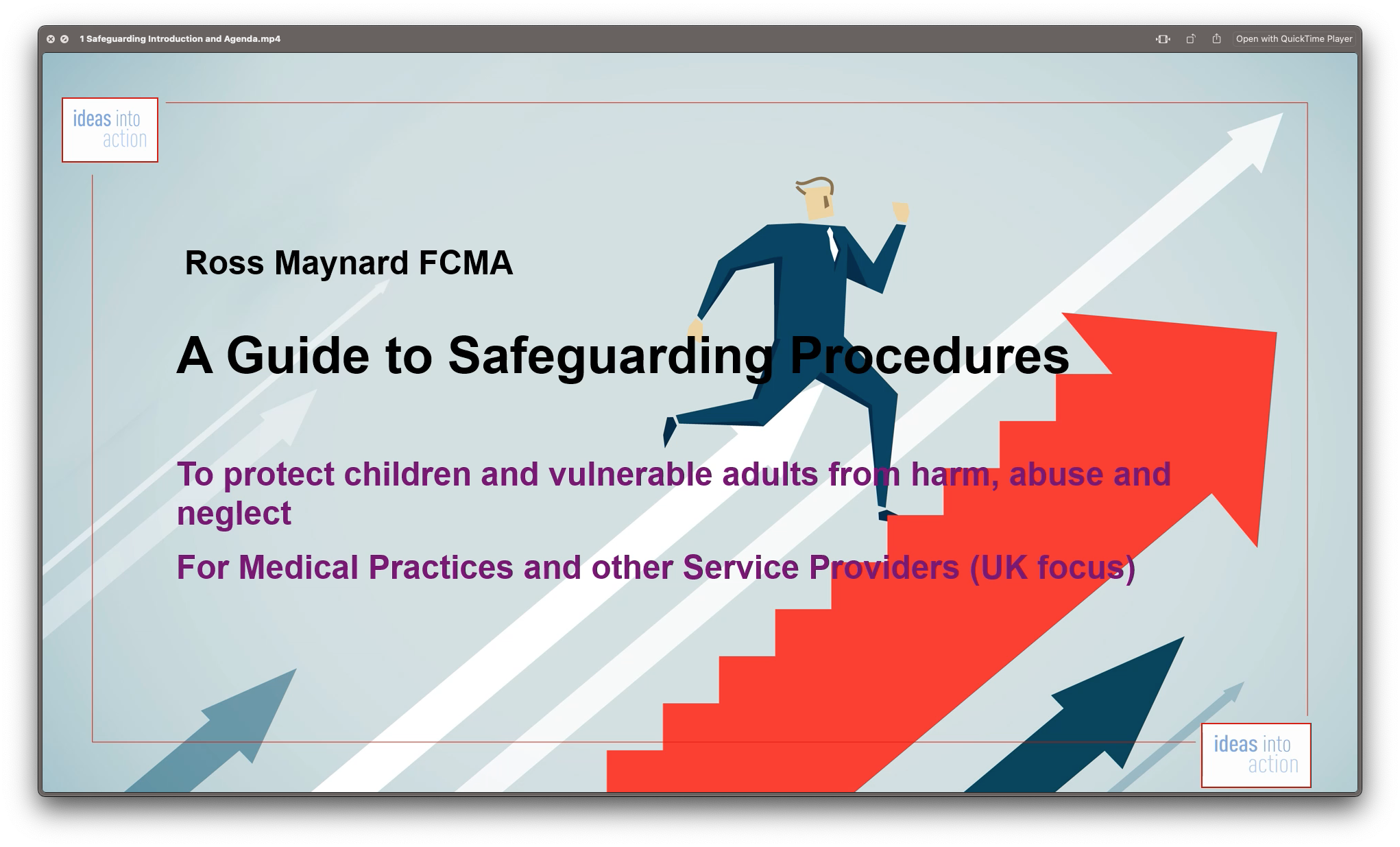
Move up a Grade Revision Guide
By Ideas Into Action
Move up a Grade A Revision guide for students in all subjects at school, university and professional levels Course Information Description Exams are a difficult time. Studying can be tedious and frustrating, but you have to put in the hours in to get the marks. There are no quick fixes, but you can get a better grade with a good revision strategy. This course presents the revision strategy I used to get the second highest mark in the finals of my accountancy qualifications and 10 A’s out of 11 exams through three years of accountancy study. The revision strategy is not complicated, and you still have to do the work – it’s not a magic solution – but it guides you through each phase of revision, and the exam itself, to help you get the best possible marks. I firmly believe that this revision strategy will get you a better mark than you would have without it. Thank you for your interest in this course. I hope this course will help you prepare for your exams Course Pre-Requisites There are no pre-course requirements. What Students will Learn How to structure your days and weeks during the revision period How to plan your revision An effective way to learn your material The importance of giving your mind a break – every day The importance of exam practice How to allocate the exam time over the questions How exam marks work To go for the marks, rather than for perfection What to do (and what not to do) on the day of the exam Tips for the exam A simple technique to reduce stress and boost learning Curriculum SS1 Introduction and Agenda 3 mins SS2 Structure your Week 7 mins SS3 Start Each Day on a Positive Note 2 mins SS4 Revision Phase 1 2 mins SS5 Revision Phase 2 2 mins SS6 Give your Mind a Break 2 mins SS7 Revision Phase 3 5 mins SS8 Revision Phase 4 2 mins SS9 Exam Preparation 1 2 mins SS10 Exam Preparation 2 5 mins SS11 Emotional Freedom Technique 9 mins SS12 The Exam 5 mins SS13 Final Thoughts on Revision 6 mins SS14 Test your Knowledge 8 mins Total time 1 hour Additional Resources None Course Tutor Your tutor is Ross Maynard. Ross is a Fellow of the Chartered Institute of Management Accountants in the UK and has 30 years’ experience as a process improvement consultant specialising in finance processes. Ross is also a professional author of online training courses for accountants. Ross lives in Scotland with his wife, daughter and Cocker Spaniel
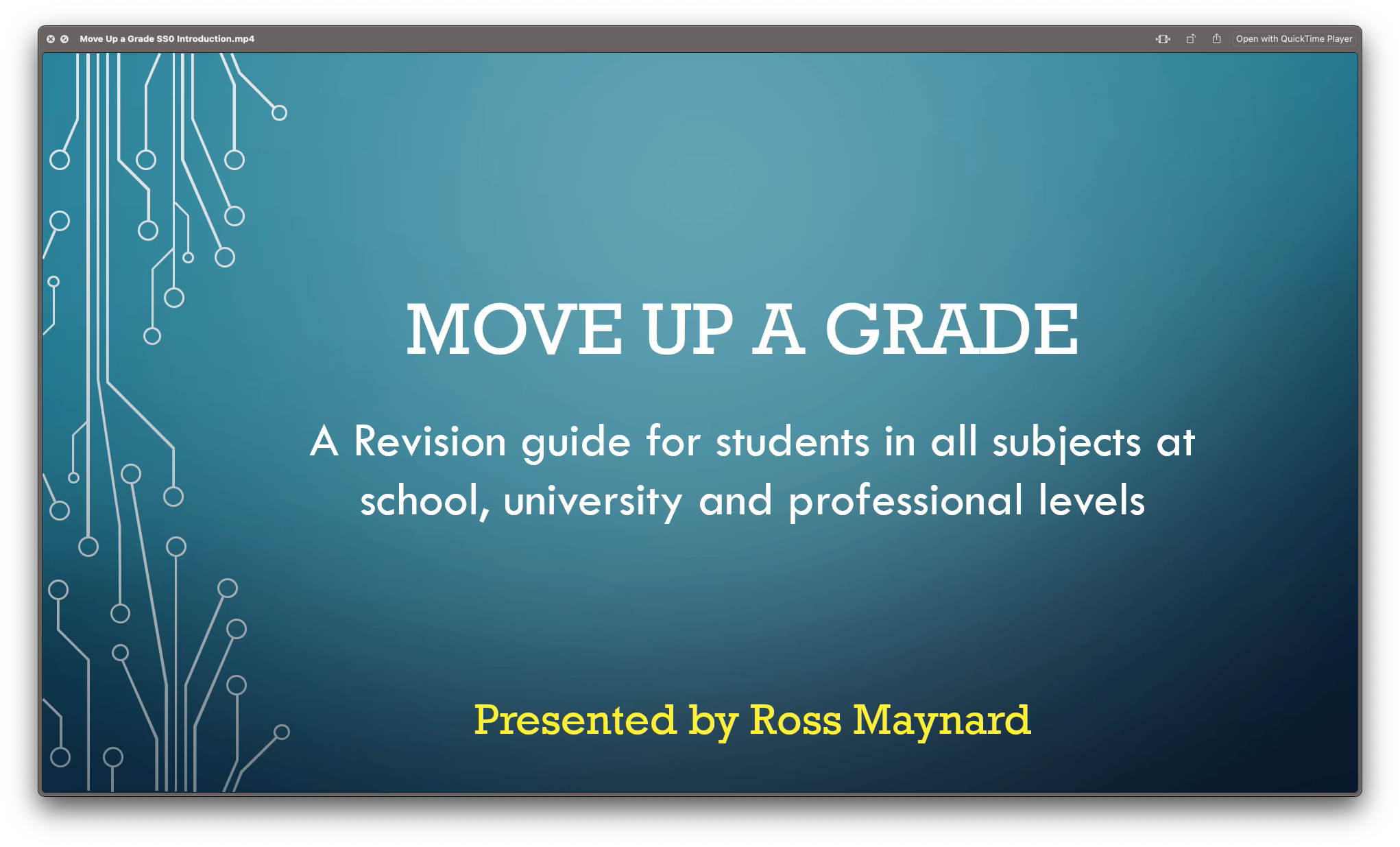
Artificial Intelligence brings exciting new opportunities to the field of Conversational User Interfaces (CUI). Learn key concepts and proven design methods to deliver cutting-edge experiences and reach better business outcomes. Silvia Podesta is a Designer in the Client Engineering Team at IBM Nordics. She leverages design thinking, service and UX design to help clients identify opportunities for innovation and pioneer transformational experiences through IBM technology.

Want to learn more about Wirral Hospice St John's? You are invited to hear about the impact and social value of our hospice care and support services across our Wirral community. Hot / cold drinks and light bites will be provided at the start of each session.

Want to learn more about Wirral Hospice St John's? You are invited to hear about the impact and social value of our hospice care and support services across our Wirral community. Hot / cold drinks and light bites will be provided at the start of each session.

Want to learn more about Wirral Hospice St John's? You are invited to hear about the impact and social value of our hospice care and support services across our Wirral community. Hot / cold drinks and light bites will be provided at the start of each session.

Search By Location
- ARIA Courses in London
- ARIA Courses in Birmingham
- ARIA Courses in Glasgow
- ARIA Courses in Liverpool
- ARIA Courses in Bristol
- ARIA Courses in Manchester
- ARIA Courses in Sheffield
- ARIA Courses in Leeds
- ARIA Courses in Edinburgh
- ARIA Courses in Leicester
- ARIA Courses in Coventry
- ARIA Courses in Bradford
- ARIA Courses in Cardiff
- ARIA Courses in Belfast
- ARIA Courses in Nottingham
