- Professional Development
- Medicine & Nursing
- Arts & Crafts
- Health & Wellbeing
- Personal Development
317 ARIA courses
Business Communication Skills
By Ideas Into Action
Business Communication Skills: Communicating effectively in the workplace Course Description Course Description Poor communication and presentation of business information breeds poor decisions. We may be masters of the spreadsheet and wizards with a project plan, but we are not always brilliant at communicating or presenting the results of our work Management meetings can, sometimes, be tedious and uninspiring, where managers compete for excuses to avoid attending! A good manager is someone who understands performance and can present information in a way that enables others to understand what the issues are and make correct decisions. A good manager can cut through the fog of numbers to make a clear point and assist others to make effective decisions. In “Business Communication Skills” we present tools and structures that will help you plan and deliver your message effectively and facilitate group meetings to achieve a useful outcome. Topics covered include the principles of good communication; planning your communication; structuring your message; and facilitating business meetings, including online meetings. We hope you enjoy it. Key Learning Participants in this course will learn: The principles of effective communication Planning your communication – message, audience, medium, structure, call to action. How to structure your communication Language patterns to help get your message across How to facilitate Business Meetings The Skills of a good facilitator The rules for a well-structured meeting Planning your meeting agenda How to facilitate an online meeting What to look for when facilitating a session Tools you can use in facilitation. Evaluating your Facilitation Curriculum L1 Effective Communication L2 Planning your Communication 1 L3 Planning your Communication 2 L4 Planning your Communication 3 L5 Exercise: Stakeholder Analysis L6 Facilitating Business Meetings L7 Planning your Meeting Agenda L8 As a facilitator what should I look for? L9 Tools you can use in facilitation L10 Facilitation Tools L11 Exercise: Planning your Agenda Resource: Tools to help you communicate and facilitate Pre-Course Requirements None Additional Resources None Course Tutor Your tutor is Ross Maynard. Ross is a Fellow of the Chartered Institute of Management Accountants in the UK and has 30 years’ experience as a process improvement consultant specialising in business processes and organisation development. Ross is also a professional author of online training courses. Ross lives in Scotland with his wife, daughter and Cocker Spaniel
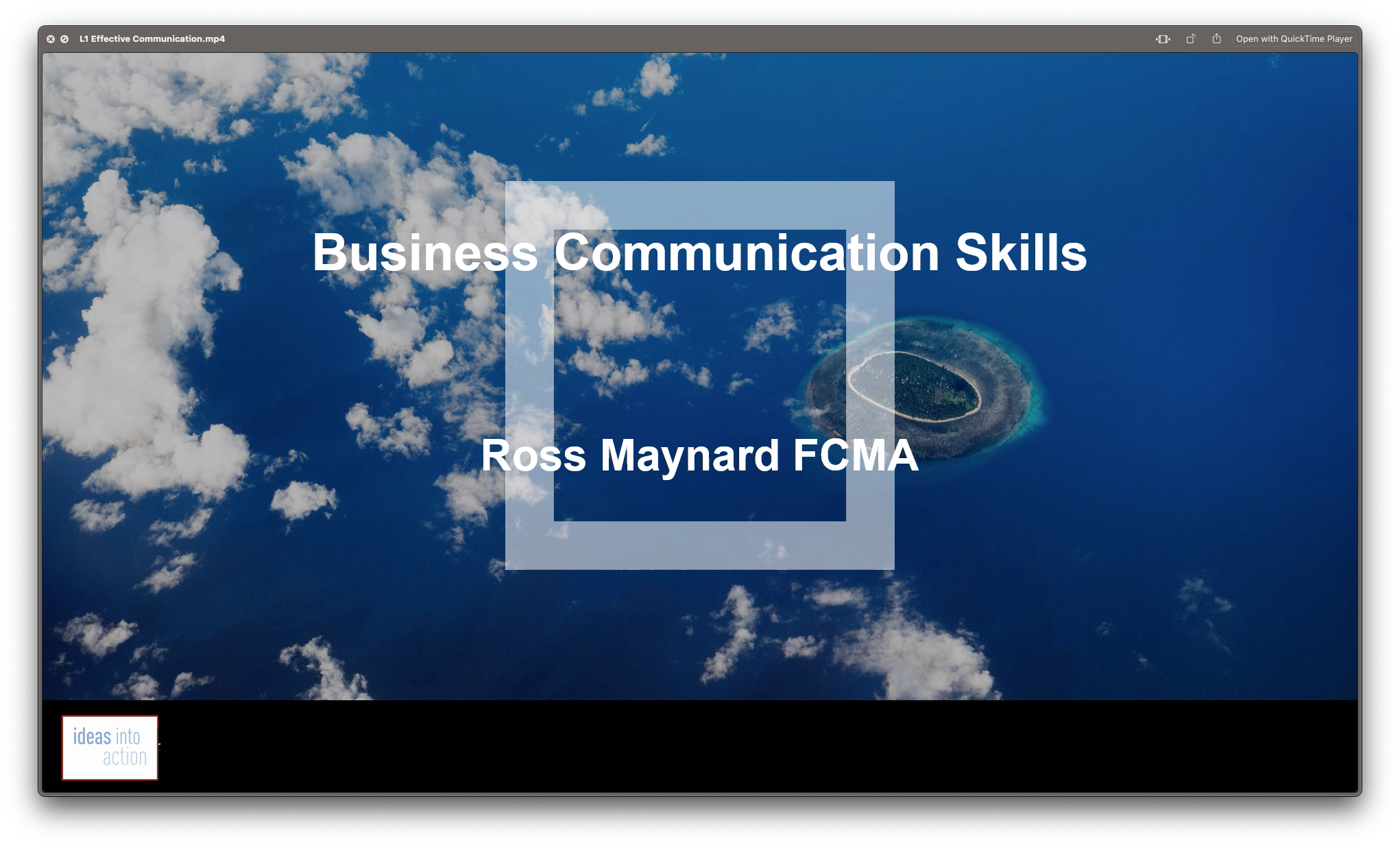
Advance Protocol of Physical Therapy for Plantar Fasciitis
By Physiotherapy Online
Physical Therapy for Plantar Fasciitis Aims to Dive into a dynamic exploration of evidence-based physiotherapy management strategies designed to alleviate heel pain and discomfort associated with this common foot condition. Discover practical tips, cutting-edge therapies, and expert insights to empower both practitioners and individuals dealing with Plantar Fasciitis. Our SEO-friendly CPD Course will equip you with the knowledge to understand the causes, effective treatment options, and preventive measures, ensuring you take confident steps towards a pain-free future. Don't let Plantar Fasciitis slow you down – enroll now for a lesson that blends science with practical solutions. Learning Objective 1. Pathology Understanding Identify key diagnostic markers and symptoms to facilitate early detection and accurate assessment of Plantar Fasciitis. 2. Exercise Prescription Mastery: Develop proficiency in designing targeted exercise programs tailored to address the specific needs of individuals with Plantar Fasciitis. Explore evidence-based exercises that enhance flexibility, strength, and proprioception, contributing to effective rehabilitation and long-term management. 3. Rehabilitation Strategies: Acquire a deep understanding of evidence-based physiotherapy interventions for Plantar Fasciitis, including manual therapies, stretching protocols, and progressive strengthening exercises. 4. Prevention Techniques: Explore proactive measures and preventive strategies to reduce the risk of developing Plantar Fasciitis. By the end of this lesson, participants will possess a holistic understanding of Plantar Fasciitis, enabling them to proficiently address its pathology, prescribe targeted exercises, implement rehabilitation strategies, and advocate preventive measures for comprehensive foot care. Who Should Enroll Physiotherapist Orthopedic Sport & Exercise Physiologist Occupational Therapist CPD Credit Hours 1 Hour Resources 1-Month Access to Learning Resources Downloadable Course Material CPD Certificate Dr Rina Pandya PT DPT Course Instructor Dr. Rina’s physical therapy career spans over 23 years, through the UK, the USA and the Middle East. She has worked in Nationalized Healthcare Services, American health care and self pay services in acute care, in-patient rehab, skilled nursing facility, home healthcare and outpatient clinic. In addition to being a clinician she has developed specialty programs based on evidence-based practice in her role as a project manager. She has also managed the Physical Therapy department in the capacity of Head of Department in a premier private hospital in Oman. Rina is an internationally published webinar presenter; many of her courses are highlighted on Physiopedia/ Physio Plus. Her pocket books are now available on Amazon titled-- Orthopedic Assessments made easy Dr. Pandya graduated from Manipal University, India in 2000 as well as University of Michigan, in 2018 with a Doctor of Physical Therapy. Rina conducts live webinars and is part of the continuing professional development teaching community with courses published in the UK, US, South Africa, Ireland and Australia. Rina is a member of APTA, HCPC-UK and OAP-Oman.

This class will allow bookings from 11th August when the 20% Discount code goes live! Join the waiting list to be first to book your space! Discount Code - BOOGIEBEATSCOT This is a very special class taking place in the lounge of Queens Manor Care Home. We maybe joined by some residents for these classes bringing a fantastic intergenerational opportunity. This is a mixed age class so babies from 6 months to age 5 welcome, making it perfect for siblings and childminders too.

What is Fascia ? - An introduction to Anatomy and Physiology
By Physiotherapy Online
Fascia Course Aims to The Fascia is a vital component of our body, encapsulating various structures and providing support to them. This physiotherapy course is designed to help clinicians comprehend the anatomy and physiology of the fascia, which is crucial for understanding and treating myofascial pain. The webinar will cover the differential diagnosis, rehabilitation, and management of fascial conditions. By the end of the course, participants will have a deep understanding of the fascial system and will be equipped with practical skills to diagnose and manage fascial conditions effectively. This course is ideal for physiotherapists looking to enhance their diagnostic and treatment skills in fascial conditions. Learning Objectives List 4 indications for hip arthroplasty List 4 complications of early and late hip arthroplasty Develop Physical therapy protocols tailored to individual patients Knowledgeable of phased progression of physical therapy Who Should Enroll All Medical Students Medical Professionals Physiotherapist Allied Health Professionals CPD Credit Hours 3 Hours Resources 1-Month Access to Learning Resources Downloadable Course Material CPD Certificate Dr Rina Pandya PT DPT Course Instructor Dr. Rina’s physical therapy career spans over 23 years, through the UK, the USA and the Middle East. She has worked in Nationalized Healthcare Services, American health care and self pay services in acute care, in-patient rehab, skilled nursing facility, home healthcare and outpatient clinic. In addition to being a clinician she has developed specialty programs based on evidence-based practice in her role as a project manager. She has also managed the Physical Therapy department in the capacity of Head of Department in a premier private hospital in Oman. Rina is an internationally published webinar presenter; many of her courses are highlighted on Physiopedia/ Physio Plus. Her pocket books are now available on Amazon titled-- Orthopedic Assessments made easy Dr. Pandya graduated from Manipal University, India in 2000 as well as University of Michigan, in 2018 with a Doctor of Physical Therapy. Rina conducts live webinars and is part of the continuing professional development teaching community with courses published in the UK, US, South Africa, Ireland and Australia. Rina is a member of APTA, HCPC-UK and OAP-Oman.

Advancement in Parkinson’s disease Physical therapy
By Physiotherapy Online
Advancement in Parkinson’s disease Physical therapy Aim's to The goal of for Parkinson's disease physical therapy is to enhance the overall quality of life for individuals living with the condition. By increasing physical activity, addressing movement disorders, and implementing targeted interventions, physical therapists empower their patients to live fuller, more independent lives. A well-designed advanced physical therapy exercise is the cornerstone of Parkinson's management. Physiotherapist work closely with individuals to establish routines that target mobility, flexibility, strength, and balance. These exercises not only help alleviate symptoms but also promote overall physical well-being Key Highlights of live webinar masterclass: Cutting-edge strategies for optimizing patient outcomes Practical insights into innovative therapies and interventions Case studies showcasing effective treatment protocols Learning Objective Participants will be able to define neuroplasticity , understand the basic principles underlying neuroplasticity for Parkinson’s disease Physical therapy. How brain continue to learn and adapt throughout life, even in neurodegenerative diseases like Parkinson’s disease. This objective will be fulfilled by in depth explanation of neuroplastic mechanisms and how Parkinson’s disease Physical therapy improve symptoms and function in patients. Participants will be able to identify various approaches such as exercises, cognitive training, and other physical therapy interventions in order to harness neuroplasticity and improve function in patients with Parkinson’s disease. Participants will be able to current available evidence supporting various Parkinson’s disease Physical therapy techniques in order to gain critical decision-making capacity. CPD Credit Hours: 1 Hour Who Should Enroll Neuro Physiotherapist Geriatric Physiotherapist Occupational Therapist Neuro Nurses Recourses 1-Month Access to Learning Resources Downloadable Course Material CPD Certificate Author Profile: Dr. Srishti Banerjee PT MPT ( Neurology) Dr. Srishti Banerjee is an accomplished physiotherapist with Masters in neurology. Her journey includes a BPT from Gujarat University, followed by an MPT in Neurology. She's held roles as a Consultant Physiotherapist and Lecturer. Dr. Banerjee is an author, contributing to a book on peripheral nerve lesions and a chapter on aquatic therapy. She's published original articles in various journals and explored topics like hamstring flexibility and the environmental impact of NSAIDs. Srishti is an online educator, offering MOOC courses on sustainable healthcare and shoulder dysfunction post-stroke. She shares her insights through blogs on neuroplasticity and preoperative physiotherapy. As an author, she's explored sleep disturbance in spinal cord injury patients and the impact of COVID-19 on the nervous system. She's also a one-page owner on Physiopedia. Through webinars, Srishti covers a wide range of topics, including mental health in physiotherapy and environmental sustainability. Her commitment to improving patient care and promoting sustainability in healthcare is evident in her work as an Assistant Professor LJ institute of Physiotherapy , LJ University. Course Instructor About Physiotherapy Online Physiotherapy Online is a physiotherapist-owned educational company with a vision to create an ensemble of international educators to cater to undergraduate, postgraduate physiotherapy students as well as post professionals who are keen to advance or refesh their existing knowledge in varied specialties. As every student has a unique approach to learning, we have therefore created a library of bite sized chapters which may be accessed as an individual module or a course as a whole; self study webinars; live workshops for those who would like to get an in-person hands on immersive experience and audio books for those on the go.

PowerPoint for Business in 60 Minutes
By Ideas Into Action
PowerPoint for Business in 60 Minutes Course Description Copyright Ross Maynard 2021 Course Description Welcome to PowerPoint for Business in 60 Minutes. Microsoft PowerPoint has been around for nearly 35 years, and I am sure you are familiar with it, and have experienced many PowerPoint presentations – some good; many extremely tedious! Creating a business presentation in PowerPoint presents a number of challenges and there is a danger of “death by PowerPoint”. I recently attended a meeting which was supposed to be a planning discussion but which the person leading the meeting insisted on introducing with a PowerPoint presentation of 60 slides – mostly bullet points! We were hardly in the mood for action planning after that assault on our senses. PowerPoint is good for presenting business results or for a training course, but you need to plan your slideshow carefully to avoid bullet-point boredom and to keep your audience engaged and interested. And that is the purpose of this course – to teach you PowerPoint techniques which you may not be familiar with, and which will help you improve the impact of your business presentations. Less is more in a slide show so it is important to use techniques and effects which will help engage your audience and draw their attention to the points that matter. In “PowerPoint for Business in 60 Minutes”, I cover six key topics that will help you produce more impactful business presentations: The best slide transitions and animations for business presentations The morph transition to make the narration of an agenda, or similar list, or a team photograph extremely slick and professional The Zoom effect to create a summary slide with hyperlinks to zoom into the section that you or your audience choose How to animate charts to highlight the key points you want to bring out How to embed Excel tables with slicers into PowerPoint, and why PowerPoint is not developed enough to make this useful for a business presentation How to turn your PowerPoint presentation into a video. This is the technique I am most often asked how to do. This is not a full “PowerPoint from scratch” course: it assumes familiarity of Microsoft’s ubiquitous programme. Instead, the course takes only 1 hour of your time to focus on key techniques that can help you improve the impact of the presentations you create. I hope you enjoy the course. Key Learning Points On completion of the course, delegates will be able to: Identify the most useful slide transitions and animations for business presentations Use the morph transition to draw the audience’s attention Create a “zoom” summary slide to jump to user-selected sections of slides Animate charts to highlight key points Embed a Microsoft Excel table in a PowerPoint slide Create a video with commentary of their PowerPoint presentation Curriculum Lesson 1: Transitions and Animations Lesson 2: The Morph Transition Lesson 3: Zoom Lesson 4: Animating Charts Lesson 5: Excel Tables and Slicers in PowerPoint (or Not!) Lesson 6: Making a PowerPoint Video Pre-Course Requirements There are no pre-course requirements Additional Resources None Course Tutor Your tutor is Ross Maynard. Ross is a Fellow of the Chartered Institute of Management Accountants in the UK and has 30 years’ experience as a process improvement consultant specialising in business processes and organisation development. Ross is also a professional author of online training courses. Ross lives in Scotland with his wife, daughter and Cocker Spaniel Questions What slide effect allows you to give the illusion of moving around a larger “page”? The Wipe transition. The Dissolve transition. The Push transition. The Fly-In animation What does “Zoom” in PowerPoint allow you to do? Zoom creates the illusion of “zooming in” on a particular part of a slide Zoom creates a summary slide with hyperlinks to the individual slides or sections contained in the summary Zoom creates a smooth object animation from one slide to another to animate, for example, an agenda or timeline Zoom is used to highlight areas of a chart or graphic to draw the audience’s attention What is the main problem with embedding a Microsoft Excel table with slicers into PowerPoint? The slicers do not work, and the table cannot be manipulated, in presentation mode in PowerPoint The table cannot be opened or manipulated in PowerPoint slide view Microsoft Excel and PowerPoint are incompatible with each other The file size created is too large for most business PCs to handle When seeking to create an MP4 video file from a PowerPoint presentation, why is it advisable to record the commentary separately? PowerPoint’s built-in recording facility is unreliable and frequently crashes It’s much quicker to record the audio separately and then insert it into PowerPoint and save as a video file Separate video editing software needs to be used to improve the video’s look and sound where the audio is recorded directly in PowerPoint It removes the stress of commentating “live” on the presentation while recording it, and allows any mistakes and errors to be cut out

Business Finance 101
By Ideas Into Action
Business Finance 101: A Beginner’s Guide to Business Accounting and Finance Course Description Course Description Three are three main reasons for business failure – an under-skilled management team; ineffective marketing; and poor financial management. Every manager, or student of management, requires a good grasp of business finance. This course will help. Business finance concerns the management of the monetary resources of an organisation. There are two aspects to this: Raising the money to invest in the business Managing that investment properly to generate a return Raising the money is about having an attractive proposition and managing the risk to investors. Managing the investment is about the financial controls and reporting of the business. This course covers the three main financial reports; financial performance indicators; and investment analysis. This course will give you a good grasp of the key principles and issues in business finance. Key Learning Participants in this course will learn: The history of business accounting Why businesses fail The two main purposes of business finance and accounting The key principles of business finance and what they mean What debits and credits are The three key financial statements for an organisation What the Balance Sheet tells you What the Income Statement (also called the Profit and Loss Account) tells you What the Cashflow Statement tells you Key financial performance indicators in business Analysing business investments Curriculum L1 What is business finance? L2 Why businesses fail L3 The Principles of Business Finance Part 1 L4 The Principles of Business Finance Part 2 L5 The Balance Sheet L6 The Income Statement L7 The Cashflow Statement L8 A Business Finance Exercise L9 Financial Performance Indicators L10 Investment Analysis L11 Investment Analysis Exercise L12 Key Learning Points in Business Finance Pre-Course Requirements None Additional Resources None Course Tutor Your tutor is Ross Maynard. Ross is a Fellow of the Chartered Institute of Management Accountants in the UK and has 30 years’ experience as a process improvement consultant specialising in business processes and organisation development. Ross is also a professional author of online training courses. Ross lives in Scotland with his wife, daughter and Cocker Spaniel
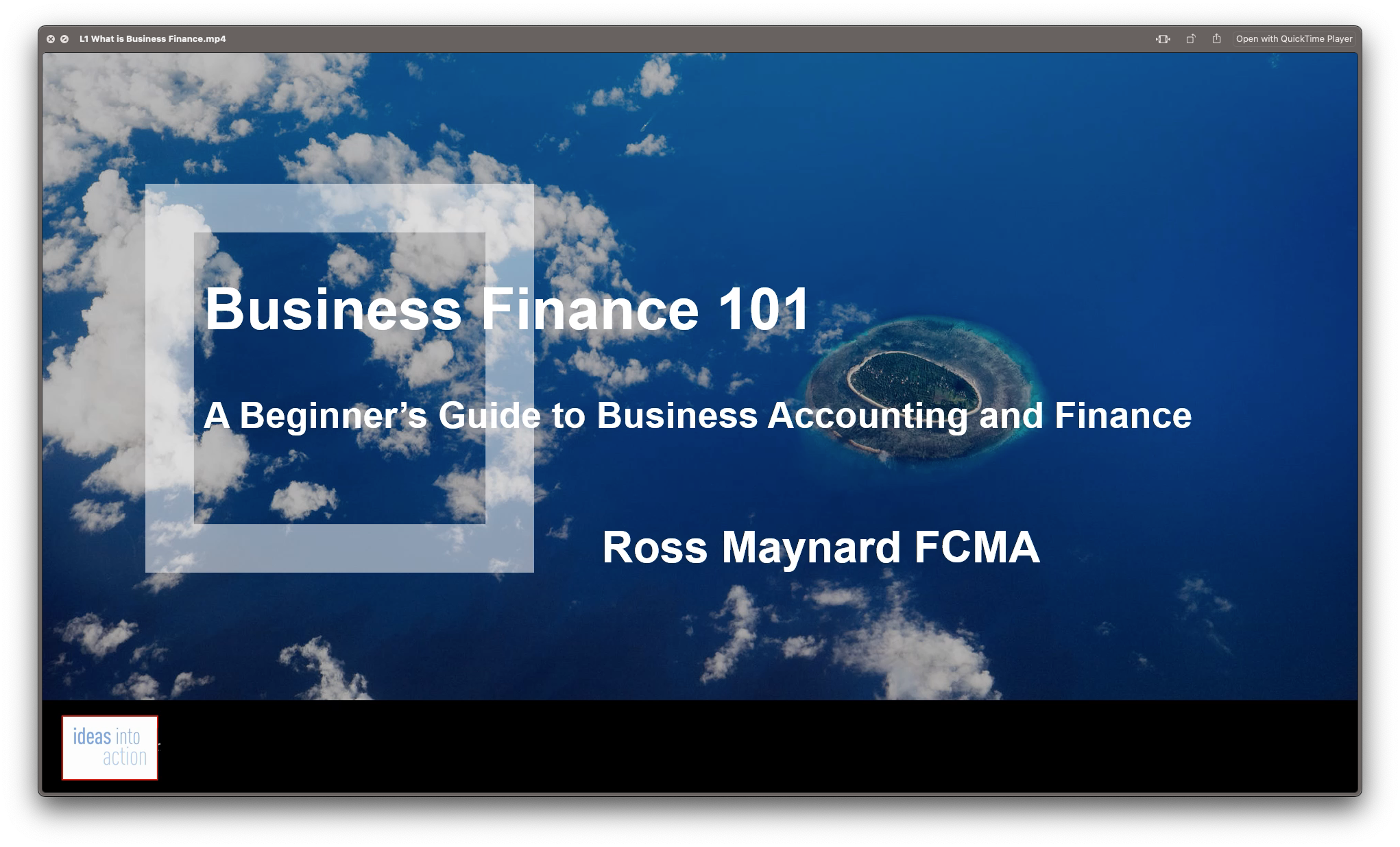
Dealing with Angry or Rude Customers
By Ideas Into Action
Dealing with Angry or Rude Customers Course Description Copyright Ross Maynard 2021 Course Description If you work in customer service in any way, then, from time to time, you are going to have to deal with angry or rude customers. This course will help you manage those stressful situations and support the customer as best you can. Anger is a normal and relatively common emotion caused by a perceived hurt or provocation. In some cases a customer’s anger or rude behaviour may be driven by the failings of your organisation or its products and services. In other cases, the problem may be outside your control but you still have to deal with the impact. In this course we look at anger in a customer service situation and how to deal with it. We review the nature and causes of anger; we look at how poor customer service can cause anger and what you can do to prepare your organisation to deal with anger. We cover the warning signs for anger and present a 12 step approach to dealing with an angry customer. We cover questions and short scripts that can help you start a discussion with an angry customer, and we consider why customers might be rude. Finally we look at managing the stress of dealing with an angry customer and finish the course with a review of the key learning points. I hope you find the course helpful. Key Learning Points On completion of the course, delegates will be able to: Understand the nature and causes of anger as an emotion. Consider their objectives when dealing with an angry customer. Help prepare their organisation for dealing with angry customers. Identify appropriate customer service metrics Work through a series of steps to deal with an angry customer. Use questions and short scripts to try to help a customer bring their anger under control . Consider why a customer might be rude, and how to deal with that rudeness. Understand how to manage the stress of dealing with angry or rude customers. Curriculum L1: Anger as an Emotion L2: Your Objectives when Dealing with Anger L3: Poor Customer Service L4: Preparing your Organisation L5: Warning Signs and What Not to Do L6: The 12 Steps to Dealing with Anger L7: Example Scripts for Angry Customers L8: Dealing with Rude Customers L9: Dealing with Stress, and Key Learning Points Pre-Course Requirements There are no pre-course requirements Additional Resources Copy of customer behaviour policy Course Tutor Your tutor is Ross Maynard. Ross is a Fellow of the Chartered Institute of Management Accountants in the UK and has 30 years’ experience as a process improvement consultant specialising in business processes and organisation development. Ross is also a professional author of online training courses. Ross lives in Scotland with his wife, daughter and Cocker Spaniel

Adventures in Excel
By Ideas Into Action
Description Microsoft Excel has hundreds, if not thousands, of functions and features. This course aims to cover some of the best – that is the ones I find most useful. In “Adventures in Excel”, I cover the simple-to-use but powerful functions that I use most often: Basic features including products and powers Key date functions including the calculation of due dates and days past due Generating random numbers and random dates The new IFS functions (new to Office365) Text functions The most useful logical functions and IS functions How to create a drop-down list The new XLOOKUP function Pivot tables These functions are easy to use, and, unless your role is extremely specialised, they are probably the ones you’ll use 90% of the time. I hope you find the course helpful. Learning Outcomes Participants in this course will learn: Basic Excel functions including SUM, AVERAGE, MIN, MAX, PRODUCT, POWER and SQRT Useful date functions including TODAY, EOMONTH, EDATE, and DAYS Generating random numbers using RAND and RANDBETWEEN; generating random dates; and randomly picking an item from a list or table The new RANDARRAY function in Office365 The new IFS functions in Office365 including AVERAGEIFS, MAXIFS, MINIFS, COUNTIFS, and SUMIFS Text functions including TRIM, LOWER, UPPER, PROPER, LEFT, MID, RIGHT, FIND, TEXTJOIN and CONCATENATE Logical functions AND, OR, and NOT and IS functions ISTEXT, ISNUMBER, ISBLANK and ISERROR How to create a drop-down list The new SORT and FILTER functions in Office365 VLOOKUP and the new XLOOKUP function How to create a Pivot table and analyse data with one Course Requirements There are no pre-course requirements. Additional Resources Course Spreadsheet with the examples covered. About Ross Ross Maynard is a Fellow of the Chartered Institute of Management Accountants in the UK. He is director of Ideas2Action Process Excellence Ltd and has 30 years’ experience as a process improvement consultant and facilitator. Ross is also a professional author of online training courses for accountants. Ross lives in Scotland with his wife, daughter and Cocker Spaniel

Search By Location
- ARIA Courses in London
- ARIA Courses in Birmingham
- ARIA Courses in Glasgow
- ARIA Courses in Liverpool
- ARIA Courses in Bristol
- ARIA Courses in Manchester
- ARIA Courses in Sheffield
- ARIA Courses in Leeds
- ARIA Courses in Edinburgh
- ARIA Courses in Leicester
- ARIA Courses in Coventry
- ARIA Courses in Bradford
- ARIA Courses in Cardiff
- ARIA Courses in Belfast
- ARIA Courses in Nottingham
