Booking options
£4.61
+ VAT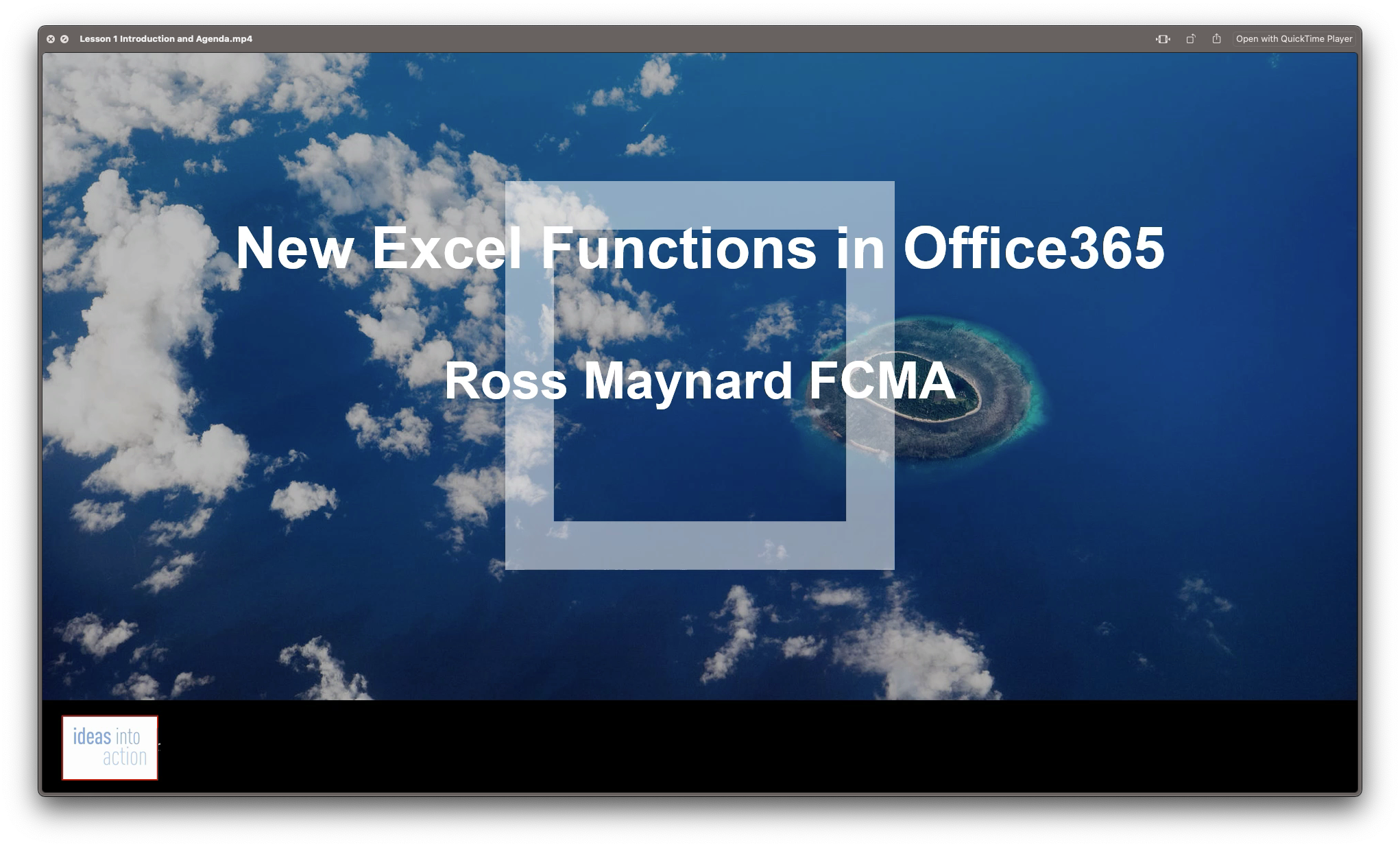
£4.61
+ VATOn-Demand course
Intermediate level
New Excel Functions
Course Description
Ross Maynard
Description
In the second half of 2020 Microsoft released a significant upgrade to the most used spreadsheet programme in the world. Microsoft Excel now offers the ability to handle dynamic arrays – functions that return a range of results that update as the source data changes. In this course, we discuss the power of dynamic arrays and introduce the new functions.
The functions I am going to cover are:
RANDARRAY- creating a table of random numbers or random dates
UNIQUE – identifying the distinct items in a list
SEQUENCE – listing numbers with a set interval
SORT and SORTBY – new ways of dynamically sorting data
FILTER – building the ability to filter data into formulae
XLOOKUP – replacing VLOOKUP with greater flexibility
IFS and SWITCH making it easier to construct IF statements
The new CONCAT, and TEXTJOIN text functions
If you have an earlier version of Microsoft Excel then these functions will not be available to you and this course might not be for you. But if you do have a subscription to Office365 – either personally or through your work – I think you will find this course extremely useful.
Learning Outcomes
Participants in this course will learn:
What the new dynamic arrays feature in Microsoft Excel means
How the new RANDARRAY function works
How the new UNIQUE function works
How the new SEQUENCE function works
How the new SORT and SORTBY functions work
How the new FILTER function works
How the new XLOOKUP function can replace VLOOKUP
How to build IF statements with the new IFS function
How the new SWITCH function works
How the new TEXTJOIN function can replace CONCATENATE and CONCAT
How the new functions can be used in management reporting
Course Requirements
There are no pre-course requirements.
Additional Resources
Course Spreadsheet with the examples covered.
About Ross
Ross Maynard is a Fellow of the Chartered Institute of Management Accountants in the UK. He is director of Ideas2Action Process Excellence Ltd and has 30 years’ experience as a process improvement consultant and facilitator. Ross is also a professional author of online training courses for accountants.
Ross lives in Scotland with his wife, daughter and Cocker Spaniel
