- Professional Development
- Medicine & Nursing
- Arts & Crafts
- Health & Wellbeing
- Personal Development
1702 Architecture courses
24 Hour Flash Deal **33-in-1 CNC Programming for Machining Mega Bundle** CNC Programming for Machining Enrolment Gifts **FREE PDF Certificate**FREE PDF Transcript ** FREE Exam** FREE Student ID ** Lifetime Access **FREE Enrolment Letter ** Take the initial steps toward a successful long-term career by studying the CNC Programming for Machining package online with Studyhub through our online learning platform. The CNC Programming for Machining bundle can help you improve your CV, wow potential employers, and differentiate yourself from the mass. This CNC Programming for Machining course provides complete 360-degree training on CNC Programming for Machining. You'll get not one, not two, not three, but thirty-three CNC Programming for Machining courses included in this course. Plus Studyhub's signature Forever Access is given as always, meaning these CNC Programming courses are yours for as long as you want them once you enrol in this course This CNC Programming for Machining Bundle consists the following career oriented courses: Course 01: CNC (Computer Numerical Control) Programming for Machining Course 02: AutoCAD VBA Programming - Beginner course Course 03: Python Basic Programming for Absolute Beginners Course 04: 3D Modeling for 3D Printing Course 05: AutoCAD Programming using with Windows Forms Course 06: Digital Art - Sketching In Photoshop Course 07: Electronic Device and Circuits Protection Training Course 08: Foundations of Artificial Intelligence: Building Intelligent Systems Course 09: Information Architecture (IA) Fundamentals for Website Design Course 10: Node JS: API Development with Swagger Interface Description Language Course 11: Refactor Javascript Course Course 12: Responsive Web Design Course 13: Solidworks Drawing Tools Training: Test Preparation Course 14: Web Design with Adobe XD Course 15: Learn MySQL from Scratch Course 16: PHP Web Development with MySQL Course 17: Learn Spring & Angular Material with a Full Web Application Course 18: JavaScript Foundations Course 19: jQuery Masterclass Course: JavaScript and AJAX Coding Bible Course 20: Basic HTML 5 Course 21: CSS Fundamentals Course 22: HTML and CSS Coding: Beginner to Advanced Course 23: JavaScript Functions Course 24: Microcontroller Simulation Course 25: Computer Simulation of Realistic Mathematical Models Training Course 26: Mechanical Engineering Course 27: Supercharger Automobile Engineering Course 28: Data Center Training Essentials: Mechanical & Cooling Course 29: Power Electronics for Electrical Engineering Course 30: Engineering Mechanics Course for Beginners Course 31: Robotics - Sensors Course 32: MVC and Entity Framework Course 33: Power Tools and How to Use Them In this exclusive CNC Programming for Machining bundle, you really hit the jackpot. Here's what you get: Step by step CNC Programming for Machining lessons One to one assistance from CNC Programming for Machining professionals if you need it Innovative exams to test your knowledge after the CNC Programming for Machining course 24/7 customer support should you encounter any hiccups Top-class learning portal Unlimited lifetime access to all thirty-three CNC Programming for Machining courses Digital Certificate, Transcript and student ID are all included in the price PDF certificate immediately after passing Original copies of your CNC Programming for Machining certificate and transcript on the next working day Easily learn the CNC Programming for Machining skills and knowledge you want from the comfort of your home The CNC Programming for Machining course has been prepared by focusing largely on CNC Programming for Machining career readiness. It has been designed by our CNC Programming specialists in a manner that you will be likely to find yourself head and shoulders above the others. For better learning, one to one assistance will also be provided if it's required by any learners. The CNC Programming for Machining Bundle is one of the most prestigious training offered at StudyHub and is highly valued by employers for good reason. This CNC Programming for Machining bundle course has been created with thirty-three premium courses to provide our learners with the best learning experience possible to increase their understanding of their chosen field. This CNC Programming for Machining Course, like every one of Study Hub's courses, is meticulously developed and well researched. Every one of the topics is divided into CNC Programming Elementary modules, allowing our students to grasp each lesson quickly. The CNC Programming for Machining course is self-paced and can be taken from the comfort of your home, office, or on the go! With our Student ID card you will get discounts on things like music, food, travel and clothes etc. CPD 330 CPD hours / points Accredited by CPD Quality Standards Who is this course for? This CNC Programming for Machining training is suitable for - Students Recent graduates Job Seekers Individuals who are already employed in the relevant sectors and wish to enhance their knowledge and expertise in CNC Programming for Machining Please Note: Studyhub is a Compliance Central approved resale partner for Quality Licence Scheme Endorsed courses. Requirements To participate in this CNC Programming for Machining course, all you need is - A smart device A secure internet connection And a keen interest in CNC Programming for Machining Career path You will be able to kickstart your CNC Programming for Machining career because this course includes various courses as a bonus. This CNC Programming for Machining is an excellent opportunity for you to learn multiple skills from the convenience of your own home and explore CNC Programming for Machining career opportunities. Certificates CPD Accredited Certificate Digital certificate - Included CPD Accredited e-Certificate - Free CPD Accredited Hardcopy Certificate - Free Enrolment Letter - Free Student ID Card - Free

Description: A certificate in Information technology from an internationally recognized institution will increase your career opportunity very much. The Certified Information Systems Professional - Complete Video Training course provides you extensive lessons about the Information System field. Divided into four parts, the course teaches you how to be a certified auditor, security manager, security officer and security professional. Certified Information Systems Auditor (CISA) section illustrates you the process of auditing information systems while the Certified Information Security Manager (CISM) part deals with the information security issues. Here, you will learn the system of information security program development, incident management, and risk management. Next, Certified Information Systems Security Officer (CISSO) course teaches how to be an excellent information system security officer by utilising the information system in the security field. Finally, the Certified Information Systems Security Professional (CISSP) section shows you the path for becoming a security professional by focusing the security issues such as asset security, communication and network security, security operations, etc. In short, the bundle video course will help you to achieve certification in above four fields and helps you to know the practical knowledge about Information System. Assessment: At the end of the course, you will be required to sit for an online MCQ test. Your test will be assessed automatically and immediately. You will instantly know whether you have been successful or not. Before sitting for your final exam you will have the opportunity to test your proficiency with a mock exam. Certification: After completing and passing the course successfully, you will be able to obtain an Accredited Certificate of Achievement. Certificates can be obtained either in hard copy at a cost of £39 or in PDF format at a cost of £24. Who is this Course for? Certified Information Systems Professional - Complete Video Training is certified by CPD Qualifications Standards and CiQ. This makes it perfect for anyone trying to learn potential professional skills. As there is no experience and qualification required for this course, it is available for all students from any academic background. Requirements Our Certified Information Systems Professional - Complete Video Training is fully compatible with any kind of device. Whether you are using Windows computer, Mac, smartphones or tablets, you will get the same experience while learning. Besides that, you will be able to access the course with any kind of internet connection from anywhere at any time without any kind of limitation. Career Path After completing this course you will be able to build up accurate knowledge and skills with proper confidence to enrich yourself and brighten up your career in the relevant job market. The Process of Auditing Information Systems Management of the Audit Function FREE 00:20:00 ISACA IT Audit and Assurance Standards and Guidelines 01:16:00 Risk Analysis 00:21:00 Internal Controls 00:17:00 Performing An IS Audit 01:07:00 Control Self-Assessment 00:09:00 The Evolving IS Audit Process 00:12:00 Governance and Management of IT Corporate Governance 00:06:00 IT Governance 00:02:00 IT Monitoring and Assurance Practices for Board and Senior Management 00:40:00 Information Systems Strategy 00:05:00 Maturity and Process Improvement Models 00:01:00 IT Investment and Allocation Practices 00:05:00 Policies and Procedures 00:17:00 Risk Management 00:31:00 IS Management Practices 00:50:00 IS Organizational Structure and Responsibilities 00:17:00 Auditing IT Governance Structure and Implementation 00:06:00 Business Continuity Planning 00:37:00 Information Systems Acquisition, Development and Implementation Business Realization 01:21:00 Project Management Structure 00:08:00 Project Management Practices 00:18:00 Business Application Development 00:42:00 Business Application Systems 00:38:00 Alternative Forms of Software Project Organization 00:03:00 Alternative Development Methods 00:10:00 Infrastructure Development/Acquisition Practices 00:09:00 Information Systems Maintenance Practices 00:09:00 System Development Tools And Productivity Aids 00:05:00 Business Process Reengineering And Process Change Projects 00:08:00 Application Controls 00:07:00 Auditing Application Controls 00:14:00 Auditing Systems Development, Acquisition And Maintenance 00:08:00 Information Systems Operations, Maintenance and Support Information Systems Operations 00:19:00 Information Systems Hardware 00:13:00 IS Architecture and Software 00:39:00 Network Infrastructure 01:16:00 Disaster Recovery Planning 00:19:00 Protection of Information Assets Importance Of Information Security 00:43:00 Logical Access 00:37:00 Network Infrastructure Security 00:39:00 Auditing Information Security Management Framework 00:03:00 Auditing Network Infrastructure Security 00:13:00 Environmental Exposures and Controls 00:02:00 Physical Access Exposures and Controls 00:05:00 Mobile Computing 00:05:00 Information Security Governance Information Security Governance Overview FREE 00:25:00 Effective Information Security Governance 00:24:00 Information Security Concepts and Technologies 00:20:00 Information Security Manager 00:09:00 Scope and Charter of Information Security Governance 00:10:00 Information Security Governance Metrics 00:23:00 Information Security Strategy Overview 00:02:00 Creating Information Security Strategy 00:36:00 Determining Current State Of Security 00:06:00 Information Security Strategy Development 00:10:00 Strategy Resources 00:40:00 Strategy Constraints 00:07:00 Action Plan to Implement Strategy 00:20:00 Information Risk Management Risk Management Overview 00:16:00 Good Information Security Risk Management 00:15:00 Information Security Risk Management Concepts 00:13:00 Implementing Risk Management 00:17:00 Risk Assessment 00:39:00 Controls Countermeasures 00:23:00 Recovery Time Objectives 00:18:00 Risk Monitoring and Communication 00:04:00 Information Security Program Development Development of Information Security Program 00:11:00 Information Security Program Objectives 00:09:00 Information Security Program Development Concepts 00:14:00 Scope and Charter of Information Security Program Development 00:22:00 Information Security Management Framework 00:16:00 Information Security Framework Components 00:12:00 Information Security Program Resources 01:04:00 Implementing an Information Security Program 00:27:00 Information Infrastructure and Architecture 00:14:00 Information Security Program 00:14:00 Security Program Services and Operational Activities 00:45:00 Information Security Incident Management Incident Management Overview 00:28:00 Incident Response Procedures 00:29:00 Incident Management Organization 00:19:00 Incident Management Resources 00:36:00 Incident Management Objectives 00:14:00 Incident Management Metrics and Indicators 00:17:00 Current State of Incident Response Capability 00:11:00 Developing an Incident Response Plan 00:32:00 BCP DRP 00:36:00 Testing Response and Recovery Plans 00:10:00 Executing the Plan 00:27:00 Information Systems Security Officer Risk Management FREE 00:58:00 Security Management 00:58:00 Authentication 01:01:00 Access Control 01:20:00 Security Models 01:01:00 Operations Security 01:10:00 Symmetric Cryptography and Hashing 01:19:00 Asymmetric Cryptography and PKI 01:31:00 Network Connections 01:28:00 Network Protocols and Devices 01:31:00 Telephony, VPNs and Wireless 01:13:00 Security Architecture 01:02:00 Software Development Security 01:05:00 Database Security and System Development 01:00:00 Malware and Software Attacks 00:17:00 Business Continuity 00:44:00 Disaster Recovery 00:53:00 Incident Management, Law, and Ethics 01:06:00 Physical 00:38:00 Information Systems Security Professional Security and Risk Management FREE 00:24:00 Asset Security 00:12:00 Security Engineering 00:15:00 Communication and Network Security 00:10:00 Identity and Access Management 00:10:00 Security Assessment and Testing 00:12:00 Security Operations 00:36:00 Software Development Security 00:13:00 Certificate and Transcript Order Your Certificates and Transcripts 00:00:00

Interior Design QLS Diploma
By Imperial Academy
Level 5 Diploma(FREE QLS Endorsed Certificate)| 12 CPD Courses+12 PDF Certificates| 160 CPD Points| CPD & CiQ Accredited

Geology QLS Diploma Training
By Imperial Academy
Level 7 Diploma(FREE QLS Endorsed Certificate)| 10 CPD Courses+10 PDF Certificates| 140 CPD Points|CPD & CiQ Accredited

Tired of searching and accumulating all the relevant courses for this specific field? It takes a substantial amount of your time and, more importantly, costs you a fortune! Well, we have just come up with the ultimate solution for you by giving this all-inclusive Estate Management and Invest mega bundle. This 40 courses mega bundle keeps you up-to-date in this field and takes you one step ahead of others. Keeping in mind the latest advancements in this ever-emerging sector, the Estate Management and Invest bundle covers all the state-of-the-art tools and techniques required to become a competent worker in this area. You will encounter specific courses relevant to the sector. We take you from the most introductory fundamentals to advance knowledge in a step-by-step manner. In addition, the Estate Management and Invest bundle also consists of courses related to some soft skills that you will need to succeed in any industry or job sector. This Estate Management and Invest Bundle consists of the following premium courses: Course 01: Estate Agent Diploma Course 02: Property Management Course 03: Residential Property Sales Course 04: Land Surveying Course 05: UK Land Management Complete Training Course 06: Property Law Course 07: Conveyancing Online Course Course 08: Landscape Architecture Level 2 Course 09: Financial Controller Course 10: Property Development Diploma Course 11: Insurance Agent Course 12: Town Planning Course Course 13: Environmental Law & Impact Assessment Course 14: Financial Analysis Course 15: Investment Basics Course 16: UK Tax Accounting Course 17: Accounting and Finance Certification Course Course 18: Fundamentals of Stakeholder Management Course 19: Media & Public Relations Course 20: Customer Relationship Management (CRM) Course 21: Legal Advisor UK Course 22: Public Housing Management Course 23: Corporate Social Responsibility (CSR) Training Course 24: Mortgage Adviser Course 25: Risk Assessment & Analysis Course 26: Commercial law Course 27: Sales Executive Course 28: Corporate & Strategic Communication Skills Course 29: Compliance Manager Course 30: Business Proposal Writing Moreover, this bundles include 10 career-focused courses: Course 01: Career Development Plan Fundamentals Course 02: CV Writing and Job Searching Course 03: Interview Skills: Ace the Interview Course 04: Video Job Interview for Job Seekers Course 05: Create a Professional LinkedIn Profile Course 06: Business English Perfection Course Course 07: Networking Skills for Personal Success Course 08: Boost Your Confidence and Self-Esteem Course 09: Public Speaking Training Course 10: Learn to Fight Procrastination Our cutting-edge learning package offers top-notch digital aid and first-rate tutor support. You will acquire the crucial hard and soft skills needed for career advancement because this bundle has been thoroughly examined and is career-friendly. So don't overthink! Enrol today. Learning Outcomes This unique Estate Management and Invest mega bundle will help you to- Quench your thirst for knowledge Be up-to-date about the latest advancements Achieve your dream career goal in this sector Know the applicable rules and regulations needed for a professional in this area Acquire some valuable knowledge related to Estate Management and Invest to uplift your morale The bundle incorporates basic to advanced level skills to shed some light on your way and boost your career. Hence, you can strengthen your expertise and essential knowledge, which will assist you in reaching your goal. Moreover, you can learn from any place in your own time without travelling for classes. Certificate: PDF Certificate: Free for all 40 courses Hard Copy Certificate: Free (For The Title Course: Previously it was £10) CPD 400 CPD hours / points Accredited by CPD Quality Standards Who is this course for? The Estate Management and Invest bundle is designed to assist anyone with a curious mind, anyone looking to boost their CVs or individuals looking to upgrade their career to the next level can also benefit from the learning materials. Requirements The courses in this bundle has been designed to be fully compatible with tablets and smartphones. Career path This Estate Management and Invest bundle will give you an edge over other competitors and will open the doors for you to a plethora of career opportunities. Certificates Certificate of completion Digital certificate - Included Certificate of completion Hard copy certificate - Included You will get the Hard Copy certificate for the title course (Estate Agent Diploma) absolutely Free! Other Hard Copy certificates are available for £10 each. Please Note: The delivery charge inside the UK is £3.99, and the international students must pay a £9.99 shipping cost.

Fundamentals of Revit Training
By ATL Autocad Training London
Why Choose Fundamentals of Revit Training? Revit, the pinnacle of Building Information Modelling (BIM) software, is integral for architects, engineers, designers, and contractors. Mastering it is essential for various construction, design, and planning phases. Click here for more info: Website How to Enrol? Our training sessions are tailored exclusively for you, offering personalized 1-on-1 instruction. Choose a convenient hour between 9 a.m. and 7 p.m., Monday to Saturday. For booking, call 02077202581 or pre-book online. I. Introduction to Revit: Understanding Revit and its applications Exploring Revit interface and basic tools Navigating through viewport controls Creating and saving projects II. Project Setup: Creating a new project and utilizing templates Configuring project settings and scales Adding levels, grids, and columns III. Building Elements: Creating and modifying walls, doors, and windows Designing floors, ceilings, roofs, stairs, and railings IV. Views and Documentation: Managing views and sheets Adding schedules, tags, and annotations Generating construction documents V. Advanced Modeling and Components: Working with complex walls, curtain walls, and grids Using visibility and graphics controls and cutaway views VI. Rooms and Details: Adding and numbering rooms Incorporating annotations, dimensions, symbols, and legend views Creating detail callouts and using detail components VII. Families and Customization: Understanding families and their components Using reference planes, parameters, and constraints Building custom families with solid and void geometry VIII. Sheets, Plotting, and Exporting: Organizing sheets and exporting to AutoCAD and JPG formats Note: This course outline is flexible and can be tailored to meet learners' needs and proficiency levels. After completing the Revit Basic to Fundamentals Course, participants will: Understand the foundational concepts and principles of Autodesk Revit. Navigate and utilize the essential tools and features of Revit effectively. Create and modify basic building elements, such as walls, doors, windows, and roofs. Develop 3D building models and understand the concept of BIM (Building Information Modeling). Produce basic construction documentation, including floor plans, elevations, and sections. Implement annotation and dimensioning techniques to enhance documentation clarity. Gain proficiency in organizing and managing views for efficient project visualization. Collaborate on simple design changes and modifications using Revit's collaboration features. Acquire practical skills for applying Revit in real-world architectural and construction projects. Revit Essentials Training: Learn Revit fundamentals for architecture and structural design, supporting efficient building construction with BIM workflows. Delivery Options: In-class at our center Live online sessions Who Should Attend? Ideal for architects, building designers, structural engineers, and general users. Course Highlights: Hands-on and practical training with expert instructors. Detailed training guide for reference and post-course review. E-certificate upon successful completion. Practical skills for real-world application, no exams. Prerequisites: No prior Revit knowledge required. Basic construction principles recommended. CAD experience beneficial but not essential. Version and Support: Based on Latest Revit. Lifetime email support provided. Guarantees: Best value for money and assurance of learning essential concepts and skills. Individualized One-on-One Training: Experience personalized attention and tailored guidance. Flexible Timing: Schedule sessions at your convenience, choosing your preferred time and day. Post-Course Assistance: Access complimentary online support after course completion. Comprehensive Learning Materials: Receive effective learning resources, including PDF notes and handouts. Certification of Completion: Earn a recognition certificate upon successfully finishing the course. Affordable Rates: Enjoy budget-friendly training fees for valuable learning experiences. Software Setup Support: Receive assistance in configuring the software on your device. Referral Benefits: Recommend a friend and receive discounts on upcoming courses. Group Training Discounts: Avail special discounts for group training sessions. Convenient Availability: Attend sessions from Monday to Sunday, with extended operational hours. Customized Training: Get tailored and personalized courses designed to meet your specific requirements. Download Revit

PowerShell for Automating Administration
By Packt
A knowledge of Windows PowerShell is a must for IT professionals and this course is a one-stop-shop for gaining this necessary and in-demand skill. This course is designed to take system administrators to an advanced level in PowerShell scripting. You will find ways to automate your daily work using the advantages of PowerShell scripting.
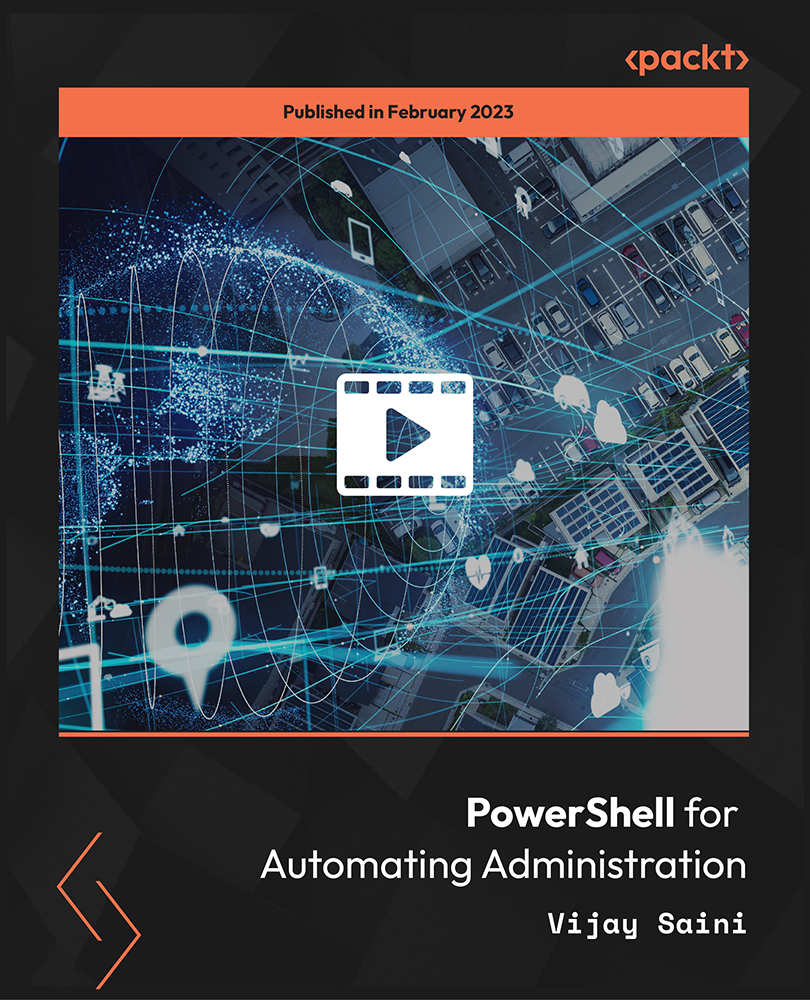
OCR in Number plate using Python
By Course Cloud
Course Overview This course is a perfect introduction for those looking to become Computer Vision - Optical Character recognition (OCR) Specialists or engineers. Through this course, you will learn about OCR implementation to speed up the workflow of Text processes across various industries. It will teach you Optical Character Recognition (OCR) for data extraction from images and PDFs using Python, step-by-step. This course has been designed by industry experts to help you gain a complete understanding of OCR architecture, equipping you with basic Python programming skills. By the end of the course, you will be able to confidently apply optical character recognition to images to recognise text (tesseract and py-tesseract), as well as have an excellent understanding of the different applications of OCR. This best selling OCR in Number plate using Python has been developed by industry professionals and has already been completed by hundreds of satisfied students. This in-depth OCR in Number plate using Python is suitable for anyone who wants to build their professional skill set and improve their expert knowledge. The OCR in Number plate using Python is CPD-accredited, so you can be confident you're completing a quality training course will boost your CV and enhance your career potential. The OCR in Number plate using Python is made up of several information-packed modules which break down each topic into bite-sized chunks to ensure you understand and retain everything you learn. After successfully completing the OCR in Number plate using Python, you will be awarded a certificate of completion as proof of your new skills. If you are looking to pursue a new career and want to build your professional skills to excel in your chosen field, the certificate of completion from the OCR in Number plate using Python will help you stand out from the crowd. You can also validate your certification on our website. We know that you are busy and that time is precious, so we have designed the OCR in Number plate using Python to be completed at your own pace, whether that's part-time or full-time. Get full course access upon registration and access the course materials from anywhere in the world, at any time, from any internet-enabled device. Our experienced tutors are here to support you through the entire learning process and answer any queries you may have via email.

Cisco IOS XR Broadband Network Gateway Implementation and Verification v1.0 (IOSXR304)
By Nexus Human
Duration 4 Days 24 CPD hours This course is intended for System Installers System Integrators System Administrators Network Administrators Solution Designers Overview Upon completion of this course, you will be able to: Describe the architecture and function of the Cisco IOS XR Broadband Network Gateway Configure and verify Authentication, Authorization, and Accounting (AAA) in a Broadband Network Gateway deployment Define policies to control subscriber traffic Establish and verify subscriber sessions Prioritize subscriber traffic using QoS Implement subscriber features Deploy redundancy for subscriber sessions The Cisco IOS XR Broadband Network Gateway Implementation and Verification (IOSXR304) v1.0 course teaches you how to successfully deploy, configure, operate, maintain, and support a Cisco IOS© XR Broadband Network Gateway (BNG) solution. This course will show you how to implement and verify BNG on a Cisco IOS XR device to manage subscriber access. You will also learn how to implement and verify subscriber management functions, including authentication, authorization, and accounting of subscriber sessions, address assignment, security, policy management, and Quality of Service (QoS). Broadband Network Gateway Overview BNG Architecture BNG Software and Hardware Requirements Configuring and Verifying Authentication, Authorization, and Accounting AAA Overview and Operation RADIUS Operation and Configuration DIAMETER Operation and Configuration Activating Control Policy Control Policy Overview Creating and Activating Class Maps and Policy Maps Defining Dynamic Templates Establishing Subscriber Sessions Subscriber Session Overview Establishing IPoE and PPPoE Sessions DHCP Operation Subscriber Interface Neighbor Discovery Static Session and Session Limits BGP Subscriber Support Deploying Quality of Service Quality of Service Overview and QoS Feature Support RADIUS Based Policing Share Policy Instances and Merged Policy-Maps Configuring Subscriber Features Managing Control Plane Traffic Controlling Packet Forwarding Providing Multicast Services Routing and Traffic Mirroring on Subscriber Sessions BNG Geo Redundancy and XML Support Geo Redundancy Overview and Deployment Models Configuring and Verifying Geo Redundancy XML Support Additional course details: Nexus Humans Cisco IOS XR Broadband Network Gateway Implementation and Verification v1.0 (IOSXR304) training program is a workshop that presents an invigorating mix of sessions, lessons, and masterclasses meticulously crafted to propel your learning expedition forward. This immersive bootcamp-style experience boasts interactive lectures, hands-on labs, and collaborative hackathons, all strategically designed to fortify fundamental concepts. Guided by seasoned coaches, each session offers priceless insights and practical skills crucial for honing your expertise. Whether you're stepping into the realm of professional skills or a seasoned professional, this comprehensive course ensures you're equipped with the knowledge and prowess necessary for success. While we feel this is the best course for the Cisco IOS XR Broadband Network Gateway Implementation and Verification v1.0 (IOSXR304) course and one of our Top 10 we encourage you to read the course outline to make sure it is the right content for you. Additionally, private sessions, closed classes or dedicated events are available both live online and at our training centres in Dublin and London, as well as at your offices anywhere in the UK, Ireland or across EMEA.

VMware vRealize Operations: Advanced Use Cases [v8.x]
By Nexus Human
Duration 2 Days 12 CPD hours This course is intended for Experienced system administrators and consultants, application owners, and system architects Overview By the end of the course, you should be able to meet the following objectives: Use the applications to group objects Create the logical groups of objects in the vRealize Operations environment Create and design advanced dashboards Discuss about widget and its settings Define a vRealize Operations policy Outline the components of a vRealize Operations policy Create the custom alerts Describe the troubleshooting workbench Review the advanced capacity concepts Discuss the what-if analysis scenarios Describe how to integrate vRealize Operations with VMware vRealize© Suite products Import the VMware vRealize© Network Insight? applications Describe the super metrics use cases Outline the vRealize Operations REST API architecture Discuss the vRealize Operations traversal spec Create and query objects using the REST API This two-day hands-on training course provides advanced knowledge, skills, and tools to achieve competency in operating VMware vRealize© Operations? 8.X. This course explains the design and creation of advanced dashboards, capacity concepts, and the REST API with real-world use cases. Course Introduction Introduction and course logistics Course objectives Custom Groups and Applications Outline the use cases for custom groups Create the custom groups Assign the objects to custom groups Identify the use cases for applications Create the custom applications Identify the vRealize Network Insight applications Custom Dashboard Design Design the dashboards Discuss the types of widgets and widget?s settings Select the widgets based on the scenario Explain the advanced dashboards Discuss the use cases of dashboards Custom Policies Outline the components of a vRealize Operations policy Review the policies applied to the objects in vRealize Operations Outline how the policy hierarchy is implemented Design a vRealize Operations Policy Understand how a policy supports the business objectives Alerts, Symptoms and Troubleshooting workbench Identify the use case for custom alerts and symptoms Create the custom alerts and symptoms Access the troubleshooting workbench feature Use the troubleshooting workbench feature to identify problems Outline the metric correlation options in vRealize Operations Capacity Models and What-if Scenarios Review the capacity planning concepts Describe the demand based and allocation-based model Discuss the use cases of capacity models Discuss the use cases of what-if analysis scenarios vRealize Operations integration Integrate vRealize Operations with products in vRealize Suite Identify the advantages of integrating vRealize Operations with vRealize Log Insight Import the vRealize Network Insight applications Configure the integration with vRealize Automation Super Metrics Create super metrics Explain the depth value Discuss the use cases of super metrics vRealize Operations REST API Outline the REST API architecture Navigate the REST API landing page Discuss the Swagger response codes Explain the vRealize Operations traversal specification Create and query objects using the REST API Discuss some of the examples of the REST API
![VMware vRealize Operations: Advanced Use Cases [v8.x]](https://cademy-images-io.b-cdn.net/9dd9d42b-e7b9-4598-8d01-a30d0144ae51/4c81f130-71bf-4635-b7c6-375aff235529/original.png?width=3840)
Search By Location
- Architecture Courses in London
- Architecture Courses in Birmingham
- Architecture Courses in Glasgow
- Architecture Courses in Liverpool
- Architecture Courses in Bristol
- Architecture Courses in Manchester
- Architecture Courses in Sheffield
- Architecture Courses in Leeds
- Architecture Courses in Edinburgh
- Architecture Courses in Leicester
- Architecture Courses in Coventry
- Architecture Courses in Bradford
- Architecture Courses in Cardiff
- Architecture Courses in Belfast
- Architecture Courses in Nottingham