- Professional Development
- Medicine & Nursing
- Arts & Crafts
- Health & Wellbeing
- Personal Development
1696 Architecture courses delivered Online
VMware NSX Advanced Load Balancer: Install, Configure, Manage [V21.x]
By Nexus Human
Duration 5 Days 30 CPD hours This course is intended for Experienced system administrators and network administrators Overview By the end of the course, you should be able to meet the following objectives: Describe the NSX Advanced Load Balancer architecture Describe the NSX Advanced Load Balancer components and main functions Explain the NSX Advanced Load Balancer key features and benefits Deploy and configure the NSX Advanced Load Balancer infrastructure within private or public clouds using Write and No-Access Cloud Connectors Explain, deploy, and configure Service Engines Explain and configure local load balancing constructs such as virtual services, pools, health monitors, and related components Explain and configure advanced virtual services and related concepts such as Subject Name Indication, Enhanced Virtual Hosting, and authentication of virtual services Explain and modify application behavior through profiles, policies, and DataScripts Describe Central licensing management using VMware NSX Advanced Load Balancer Enterprise with Cloud services (formerly Avi Pulse) Explain how to configure Role-Based Access Control (RBAC) in NSX Advanced Load Balancer Configure advanced services such as global server load balancing Describe how to use NSX Advanced Load Balancer REST API interfaces and related automation capabilities Describe and configure NSX Advanced Load Balancer application and infrastructure monitoring Gather relevant information and perform basic troubleshooting of applications that use built-in NSX Advanced Load Balancer tooling Identify the key features of VMware NSX Network Detection and Response This five-day, fast-paced course provides comprehensive training to install, configure, and manage a VMware NSX Advanced Load Balancer (Avi Networks) solution. This course covers key NSX Advanced Load Balancer (Avi Networks) features and functionality offered in the NSX Advanced Load Balancer 21.x release. Features include the overall infrastructure, virtual services, application components, global server load balancing, various cloud connectors, application troubleshooting, and solution monitoring. Hands-on labs provide access to a software-defined data center environment to reinforce the skills and concepts presented in the course. Course Introduction Introduction and course logistics Course objectives Introduction to NSX Advanced Load Balancer Introduce NSX Advanced Load Balancer Discuss NSX Advanced Load Balancer use cases and benefits Explain NSX Advanced Load Balancer architecture and components Explain the management, control, data, and consumption planes and their respective functions Virtual Services Configuration Concepts Explain virtual service components Explain virtual service types Explain and configure basic virtual service components such as application profiles and network profiles Virtual Services Configuration Advanced Concepts Explain the virtual service advanced components such as Wildcard VIP, Server Name Identification (SNI), and Enhanced Virtual Hosting (EVH) Explain the concept of virtual service VIP Sharing Explain different authentication mechanisms used for a virtual service such as LDAP, SAML, JSON Web Token, and OAUTH Profiles and Policies Explain application profiles and types such as L4, DNS, Syslog, HTTP, and VMware Horizon VDI Explain and configure advanced application HTTP profile options Describe network profiles and types Explain and configure SSL profiles and certificates Explain and configure HTTP, network, and DNS policies Pools Configuration Concepts Explain pools configuration options Describe the available load balancing algorithms Explain multiple health monitor types Explain multiple Persistence profiles Explain and configure pool groups Modifying Application Behavior Design and apply application solutions by using application profiles Design and apply application solutions by using network, HTTP policies, and DataScripts Explain DataScript fundamentals Explain and use NSX Advanced Load Balancer analytics to understand application behavior Describe and configure client SSL certificate validation Describe and configure virtual service DDoS, Rate limiting, and Throttling capabilities Modify network profile properties such as TCP connection properties Design and apply application solutions by using Persistence profiles NSX Advanced Load Balancer Infrastructure Architecture Explain management, control, data, and consumption planes and functions Describe control plane clustering and high availability Describe controller sizing and process sharing Describe Service Engine CPU and NIC architecture Explain tenants Configure properties of Service Engine groups Explain Service Engine group high availability modes Describe and configure active-standby high availability mode Explain Service Engine placement in multiple availability zones for public clouds Describe and configure elastic HA high availability mode (Active-Active, N+M) Explain Service Engine failure detection and self-healing Describe Service Engine as a router Explain virtual service scale-out options such as Layer 2 (Native), Layer 3 (BGP), and DNS-based Describe how to upgrade NSX Advanced Load Balancer Introduction to Cloud Connector Explain cloud connectors Review cloud connector integration modes List cloud connector types Review the different Service Engine image types in different ecosystems Installing, Configuring, and Managing NSX Advanced Load Balancer in No-Orchestrator Cloud Explain No-Access cloud concepts Configure No-Access cloud integration on bare metal Explain and configure Linux Server Cloud Explain and configure VMware No Orchestrator Describe the advanced configuration options available in bare metal (Linux Server Cloud) Installing, Configuring, and Managing NSX Advanced Load Balancer in VMware Environment: Cloud Configuration Introduce VMware integration options Explain and configure VMware Write Access Cloud Connector Explain NSX Advanced Load Balancer integration options in a VMware NSX environment Explain and configure NSX Cloud Connector for Overlay and VLAN-backed segments AWS Cloud Configuration Describe NSX Advanced Load Balancer public cloud integrations Explain different AWS components Explain and demonstrate AWS public cloud integration Deploy VMware NSX Advanced Load Balancer Controller, SEs, and virtual services in AWS Cloud Review Multi-AZ Support for virtual services in AWS cloud GCP Cloud Configuration Explain different GCP components Explain and demonstrate GCP public cloud integration Deploy NSX Advanced Load Balancer Controller, SEs, and virtual services in GCP cloud Azure Cloud Configuration Describe NSX Advanced Load Balancer public cloud integrations Explain different Microsoft Azure components Explain and demonstrate Azure public cloud integration Deploy NSX Advanced Load Balancer Controller, SEs, and virtual services in Azure Cloud NSX Advanced Load Balancer Enterprise with Cloud Services (Avi Pulse) Describe NSX Advanced Load Balancer public cloud services Explain different features of NSX Advanced Load Balancer Cloud Services Register the controller with Cloud Services DNS Foundations Review, discuss, and explain DNS fundamentals Describe NSX Advanced Load Balancer DNS and IPAM providers Global Server Load Balancing (GSLB) Introduce Global Server load balancing concepts and benefits Explain and configure the NSX Advanced Load Balancer infrastructure Explain and configure the DNS Virtual Service components Explain and configure GSLB Service Engine Group Describe and configure GSLB sites Explain and configure basic GSLB services to include pools and health monitors Describe GSLB Server Load Balancing algorithms Explain and configure health monitors based on data plane and control plane Describe GSLB Health Monitor Proxy Explain GSLB Site-Cookie Persistence Explain the different GSLB replication methods Role-Based Access Control (RBAC) Introduce local authentication in NSX Advanced Load Balancer Introduce remote authentication in NSX Advanced Load Balancer Review the different types of remote authentication Explain granular RBAC using labels NSX Advanced Load Balancer: Troubleshooting Introduce infrastructure and application troubleshooting concepts Describe troubleshooting based on control plane and data plane Explain application analytics and logs Describe client logs analysis Explain headers troubleshooting and packet capture mechanism Describe how to use CLI for detailed data plane troubleshooting Explain Service Engine logs Explain health monitors troubleshooting Explain BGP session troubleshooting Describe control plane troubleshooting, clustering, and cloud connector issues Events and Alerts Describe NSX Advanced Load Balancer events Describe and configure NSX Advanced Load Balancer alerts Describe NSX Advanced Load Balancer monitoring capabilities with SNMP, Syslog, and Email Introduction to NSX Advanced Load Balancer Rest API Introduce the NSX Advanced Load Balancer REST API interface Describe REST API Object Schema Explain and interact with REST API interface with
![VMware NSX Advanced Load Balancer: Install, Configure, Manage [V21.x]](https://cademy-images-io.b-cdn.net/9dd9d42b-e7b9-4598-8d01-a30d0144ae51/4c81f130-71bf-4635-b7c6-375aff235529/original.png?width=3840)
Cisco IOS XR Broadband Network Gateway Implementation and Verification v1.0 (IOSXR304)
By Nexus Human
Duration 4 Days 24 CPD hours This course is intended for System Installers System Integrators System Administrators Network Administrators Solution Designers Overview Upon completion of this course, you will be able to: Describe the architecture and function of the Cisco IOS XR Broadband Network Gateway Configure and verify Authentication, Authorization, and Accounting (AAA) in a Broadband Network Gateway deployment Define policies to control subscriber traffic Establish and verify subscriber sessions Prioritize subscriber traffic using QoS Implement subscriber features Deploy redundancy for subscriber sessions The Cisco IOS XR Broadband Network Gateway Implementation and Verification (IOSXR304) v1.0 course teaches you how to successfully deploy, configure, operate, maintain, and support a Cisco IOS© XR Broadband Network Gateway (BNG) solution. This course will show you how to implement and verify BNG on a Cisco IOS XR device to manage subscriber access. You will also learn how to implement and verify subscriber management functions, including authentication, authorization, and accounting of subscriber sessions, address assignment, security, policy management, and Quality of Service (QoS). Broadband Network Gateway Overview BNG Architecture BNG Software and Hardware Requirements Configuring and Verifying Authentication, Authorization, and Accounting AAA Overview and Operation RADIUS Operation and Configuration DIAMETER Operation and Configuration Activating Control Policy Control Policy Overview Creating and Activating Class Maps and Policy Maps Defining Dynamic Templates Establishing Subscriber Sessions Subscriber Session Overview Establishing IPoE and PPPoE Sessions DHCP Operation Subscriber Interface Neighbor Discovery Static Session and Session Limits BGP Subscriber Support Deploying Quality of Service Quality of Service Overview and QoS Feature Support RADIUS Based Policing Share Policy Instances and Merged Policy-Maps Configuring Subscriber Features Managing Control Plane Traffic Controlling Packet Forwarding Providing Multicast Services Routing and Traffic Mirroring on Subscriber Sessions BNG Geo Redundancy and XML Support Geo Redundancy Overview and Deployment Models Configuring and Verifying Geo Redundancy XML Support Additional course details: Nexus Humans Cisco IOS XR Broadband Network Gateway Implementation and Verification v1.0 (IOSXR304) training program is a workshop that presents an invigorating mix of sessions, lessons, and masterclasses meticulously crafted to propel your learning expedition forward. This immersive bootcamp-style experience boasts interactive lectures, hands-on labs, and collaborative hackathons, all strategically designed to fortify fundamental concepts. Guided by seasoned coaches, each session offers priceless insights and practical skills crucial for honing your expertise. Whether you're stepping into the realm of professional skills or a seasoned professional, this comprehensive course ensures you're equipped with the knowledge and prowess necessary for success. While we feel this is the best course for the Cisco IOS XR Broadband Network Gateway Implementation and Verification v1.0 (IOSXR304) course and one of our Top 10 we encourage you to read the course outline to make sure it is the right content for you. Additionally, private sessions, closed classes or dedicated events are available both live online and at our training centres in Dublin and London, as well as at your offices anywhere in the UK, Ireland or across EMEA.

VMware vRealize Operations: Advanced Use Cases [v8.x]
By Nexus Human
Duration 2 Days 12 CPD hours This course is intended for Experienced system administrators and consultants, application owners, and system architects Overview By the end of the course, you should be able to meet the following objectives: Use the applications to group objects Create the logical groups of objects in the vRealize Operations environment Create and design advanced dashboards Discuss about widget and its settings Define a vRealize Operations policy Outline the components of a vRealize Operations policy Create the custom alerts Describe the troubleshooting workbench Review the advanced capacity concepts Discuss the what-if analysis scenarios Describe how to integrate vRealize Operations with VMware vRealize© Suite products Import the VMware vRealize© Network Insight? applications Describe the super metrics use cases Outline the vRealize Operations REST API architecture Discuss the vRealize Operations traversal spec Create and query objects using the REST API This two-day hands-on training course provides advanced knowledge, skills, and tools to achieve competency in operating VMware vRealize© Operations? 8.X. This course explains the design and creation of advanced dashboards, capacity concepts, and the REST API with real-world use cases. Course Introduction Introduction and course logistics Course objectives Custom Groups and Applications Outline the use cases for custom groups Create the custom groups Assign the objects to custom groups Identify the use cases for applications Create the custom applications Identify the vRealize Network Insight applications Custom Dashboard Design Design the dashboards Discuss the types of widgets and widget?s settings Select the widgets based on the scenario Explain the advanced dashboards Discuss the use cases of dashboards Custom Policies Outline the components of a vRealize Operations policy Review the policies applied to the objects in vRealize Operations Outline how the policy hierarchy is implemented Design a vRealize Operations Policy Understand how a policy supports the business objectives Alerts, Symptoms and Troubleshooting workbench Identify the use case for custom alerts and symptoms Create the custom alerts and symptoms Access the troubleshooting workbench feature Use the troubleshooting workbench feature to identify problems Outline the metric correlation options in vRealize Operations Capacity Models and What-if Scenarios Review the capacity planning concepts Describe the demand based and allocation-based model Discuss the use cases of capacity models Discuss the use cases of what-if analysis scenarios vRealize Operations integration Integrate vRealize Operations with products in vRealize Suite Identify the advantages of integrating vRealize Operations with vRealize Log Insight Import the vRealize Network Insight applications Configure the integration with vRealize Automation Super Metrics Create super metrics Explain the depth value Discuss the use cases of super metrics vRealize Operations REST API Outline the REST API architecture Navigate the REST API landing page Discuss the Swagger response codes Explain the vRealize Operations traversal specification Create and query objects using the REST API Discuss some of the examples of the REST API
![VMware vRealize Operations: Advanced Use Cases [v8.x]](https://cademy-images-io.b-cdn.net/9dd9d42b-e7b9-4598-8d01-a30d0144ae51/4c81f130-71bf-4635-b7c6-375aff235529/original.png?width=3840)
AWS Certified Cloud Practitioner CLF-C01: Exam and Beyond
By Packt
In this course, you will learn everything a candidate needs to excel in the AWS Certificate Practitioner exam CLF-C01 . This course contains a practice test along with the solutions to make sure how to clear the exam by analyzing each of the options and putting your knowledge into practice.
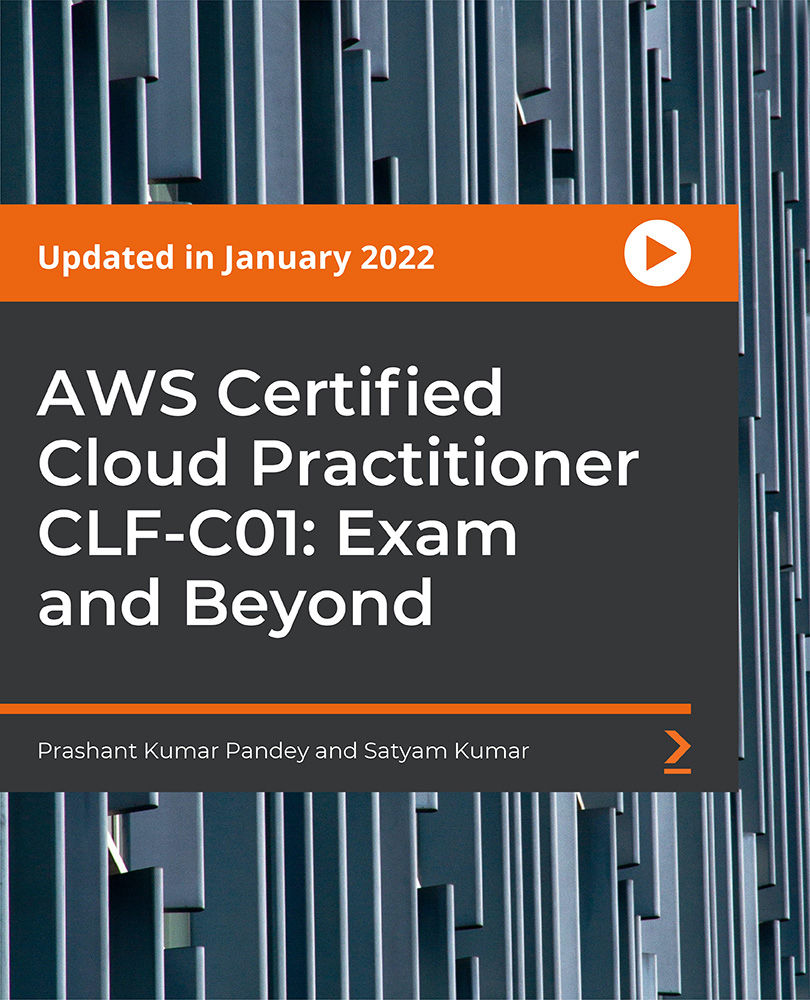
AutoCAD One to One Training Course
By Real Animation Works
Autocad face to face training customised and bespoke Online or Face to Face

AZ-400T00 Designing and Implementing Microsoft DevOps Solutions
By Nexus Human
Duration 4 Days 24 CPD hours This course is intended for Students in this course are interested in designing and implementing DevOps processes or in passing the Microsoft Azure DevOps Solutions certification exam. This course provides the knowledge and skills to design and implement DevOps processes and practices. Students will learn how to plan for DevOps, use source control, scale Git for an enterprise, consolidate artifacts, design a dependency management strategy, manage secrets, implement continuous integration, implement a container build strategy, design a release strategy, set up a release management workflow, implement a deployment pattern, and optimize feedback mechanisms Prerequisites Successful learners will have prior knowledge and understanding of: Cloud computing concepts, including an understanding of PaaS, SaaS, and IaaS implementations. Both Azure administration and Azure development with proven expertise in at least one of these areas. Version control, Agile software development, and core software development principles. It would be helpful to have experience in an organization that delivers software. AZ-104T00 - Microsoft Azure Administrator AZ-204T00: Developing Solutions for Microsoft Azure 1 - Introduction to DevOps What is DevOps? Explore the DevOps journey Identify transformation teams Explore shared goals and define timelines 2 - Choose the right project Explore greenfield and brownfield projects Decide when to use greenfield and brownfield projects Decide when to use systems of record versus systems of engagement Identify groups to minimize initial resistance Identify project metrics and key performance indicators (KPIs) 3 - Describe team structures Explore agile development practices Explore principles of agile development Define organization structure for agile practices Explore ideal DevOps team members Enable in-team and cross-team collaboration Select tools and processes for agile practices 4 - Choose the DevOps tools What is Azure DevOps? What is GitHub? Explore an authorization and access strategy Migrate or integrate existing work management tools Migrate or integrate existing test management tools Design a license management strategy 5 - Plan Agile with GitHub Projects and Azure Boards Link GitHub to Azure Boards Configure GitHub Projects Manage work with GitHub Project boards Customize Project views Collaborate using team discussions Agile Plan and Portfolio Management with Azure Boards 6 - Introduction to source control Explore DevOps foundational practices What is source control? Explore benefits of source control Explore best practices for source control 7 - Describe types of source control systems Understand centralized source control Understand distributed source control Explore Git and Team Foundation Version Control Examine and choose Git Understand objections to using Git Describe working with Git locally 8 - Work with Azure Repos and GitHub Migrate from TFVC to Git Use GIT-TFS Develop online with GitHub Codespaces 9 - Structure your Git Repo Explore monorepo versus multiple repos Implement a change log 10 - Manage Git branches and workflows Explore branch workflow types Explore feature branch workflow Explore Git branch model for continuous delivery Explore GitHub flow Explore fork workflow Version Control with Git in Azure Repos 11 - Collaborate with pull requests in Azure Repos Collaborate with pull requests Examine GitHub mobile for pull request approvals 12 - Identify technical debt Examine code quality Examine complexity and quality metrics Measure and manage technical debt Integrate other code quality tools Plan effective code reviews 13 - Explore Git hooks Implement Git hooks 14 - Plan foster inner source Explore foster inner source Implement the fork workflow Describe inner source with forks 15 - Manage Git repositories Work with large repositories Purge repository data Manage releases with GitHub Repos Automate release notes with GitHub 16 - Explore Azure Pipelines Explore the concept of pipelines in DevOps Describe Azure Pipelines Understand Azure Pipelines key terms 17 - Manage Azure Pipeline agents and pools Choose between Microsoft-hosted versus self-hosted agents Explore job types Explore predefined agent pool Understand typical situations for agent pools Communicate with Azure Pipelines Communicate to deploy to target servers Examine other considerations Describe security of agent pools Configure agent pools and understanding pipeline styles 18 - Describe pipelines and concurrency Understand parallel jobs Estimate parallel jobs Describe Azure Pipelines and open-source projects Explore Azure Pipelines and Visual Designer Describe Azure Pipelines and YAML 19 - Explore continuous integration Learn the four pillars of continuous integration Explore benefits of continuous integration Describe build properties Enable Continuous Integration with Azure Pipelines 20 - Implement a pipeline strategy Configure agent demands Implement multi-agent builds Explore source control types supported by Azure Pipelines 21 - Integrate with Azure Pipelines Describe the anatomy of a pipeline Understand the pipeline structure Detail templates Explore YAML resources Use multiple repositories in your pipeline 22 - Introduction to GitHub Actions What are Actions? Explore Actions flow Understand workflows Describe standard workflow syntax elements Explore events Explore jobs Explore runners Examine release and test an action 23 - Learn continuous integration with GitHub Actions Describe continuous integration with actions Examine environment variables Share artifacts between jobs Examine Workflow badges Describe best practices for creating actions Mark releases with Git tags Create encrypted secrets Use secrets in a workflow Implement GitHub Actions for CI/CD 24 - Design a container build strategy Examine structure of containers Work with Docker containers Understand Dockerfile core concepts Examine multi-stage dockerfiles Examine considerations for multiple stage builds Explore Azure container-related services Deploy Docker containers to Azure App Service web apps 25 - Introduction to continuous delivery Explore traditional IT development cycle What is continuous delivery? Move to continuous delivery Understand releases and deployments Understand release process versus release 26 - Create a release pipeline Describe Azure DevOps release pipeline capabilities Explore release pipelines Explore artifact sources Choose the appropriate artifact source Examine considerations for deployment to stages Explore build and release tasks Explore custom build and release tasks Explore release jobs Configure Pipelines as Code with YAML 27 - Explore release recommendations Understand the delivery cadence and three types of triggers Explore release approvals Explore release gates Use release gates to protect quality Control Deployments using Release Gates 28 - Provision and test environments Provision and configure target environments Configure automated integration and functional test automation Understand Shift-left Set up and run availability tests Explore Azure Load Testing Set up and run functional tests 29 - Manage and modularize tasks and templates Examine task groups Explore variables in release pipelines Understand variable groups 30 - Automate inspection of health Automate inspection of health Explore events and notifications Explore service hooks Configure Azure DevOps notifications Configure GitHub notifications Explore how to measure quality of your release process Examine release notes and documentation Examine considerations for choosing release management tools Explore common release management tools 31 - Introduction to deployment patterns Explore microservices architecture Examine classical deployment patterns Understand modern deployment patterns 32 - Implement blue-green deployment and feature toggles What is blue-green deployment? Explore deployment slots Describe feature toggle maintenance 33 - Implement canary releases and dark launching Explore canary releases Examine Traffic Manager Understand dark launching 34 - Implement A/B testing and progressive exposure deployment What is A/B testing? Explore CI-CD with deployment rings 35 - Integrate with identity management systems Integrate GitHub with single sign-on (SSO) Explore service principals Explore Managed Identity 36 - Manage application configuration data Rethink application configuration data Explore separation of concerns Understand external configuration store patterns Examine Key-value pairs Examine App configuration feature management Integrate Azure Key Vault with Azure Pipelines Manage secrets, tokens and certificates Examine DevOps inner and outer loop Integrate Azure Key Vault with Azure DevOps Enable Dynamic Configuration and Feature Flags 37 - Explore infrastructure as code and configuration management Explore environment deployment Examine environment configuration Understand imperative versus declarative configuration Understand idempotent configuration 38 - Create Azure resources using Azure Resource Manager templates Why use Azure Resource Manager templates? Explore template components Manage dependencies Modularize templates Manage secrets in templates Deployments using Azure Bicep templates 39 - Create Azure resources by using Azure CLI What is Azure CLI? Work with Azure CLI 40 - Explore Azure Automation with DevOps Create automation accounts What is a runbook? Understand automation shared resources Explore runbook gallery Examine webhooks Explore source control integration Explore PowerShell workflows Create a workflow Examine checkpoint and parallel processing 41 - Implement Desired State Configuration (DSC) Understand configuration drift Explore Desired State Configuration (DSC) Explore Azure Automation State configuration (DSC) Examine DSC configuration file Explore hybrid management Implement DSC and Linux Automation on Azure 42 - Implement Bicep What is Bicep? Install Bicep Understand Bicep file structure and syntax 43 - Introduction to Secure DevOps Describe SQL injection attack Understand DevSecOps Explore Secure DevOps Pipeline Explore key validation points Explore continuous security validation Understand threat modeling 44 - Implement open-source software Explore how software is built What is open-source software Explore corporate concerns with open-source software components Explore common open-source licenses Examine license implications and ratings 45 - Software Composition Analysis Inspect and validate code bases for compliance Explore software composition analysis (SCA) Integrate Mend with Azure Pipelines Implement GitHub Dependabot alerts and security updates Integrate software composition analysis checks into pipelines Examine tools for assess package security and license rate Interpret alerts from scanner tools Implement security and compliance in an Azure Pipeline 46 - Static analyzers Explore SonarCloud Explore CodeQL in GitHub Manage technical debt with SonarCloud and Azure DevOps 47 - OWASP and Dynamic Analyzers Plan Implement OWASP Secure Coding Practices Explore OWASP ZAP penetration test Explore OWASP ZAP results and bugs 48 - Security Monitoring and Governance Implement pipeline security Explore Microsoft Defender for Cloud Examine Microsoft Defender for Cloud usage scenarios Explore Azure Policy Understand policies Explore initiatives Explore resource locks Explore Azure Blueprints Understand Microsoft Defender for Identity 49 - Explore package dependencies What is dependency management? Describe elements of a dependency management strategy Identify dependencies Understand source and package componentization Decompose your system Scan your codebase for dependencies 50 - Understand package management Explore packages Understand package feeds Explore package feed managers Explore common public package sources Explore self-hosted and SaaS based package sources Consume packages Publish packages Package management with Azure Artifacts 51 - Migrate consolidating and secure artifacts Identify existing artifact repositories Migrate and integrating artifact repositories Secure access to package feeds Examine roles Examine permissions Examine authentication 52 - Implement a versioning strategy Understand versioning of artifacts Explore semantic versioning Examine release views Promote packages Explore best practices for versioning 53 - Introduction to GitHub Packages Publish packages Install a package Delete and restore a package Explore package access control and visibility 54 - Implement tools to track usage and flow Understand the inner loop Explore Azure Monitor and Log Analytics Examine Kusto Query Language (KQL) Explore Application Insights Implement Application Insights Monitor application performance with Application Insights 55 - Develop monitor and status dashboards Explore Azure Dashboards Examine view designer in Azure Monitor Explore Azure Monitor workbooks Explore Power BI Build your own custom application 56 - Share knowledge within teams Share acquired knowledge within development teams Integrate with Azure Boards Share team knowledge using Azure Project Wiki 57 - Design processes to automate application analytics Explore rapid responses and augmented search Integrate telemetry Examine monitoring tools and technologies 58 - Manage alerts, blameless retrospectives and a just culture Examine when get a notification Explore how to fix it Explore smart detection notifications Improve performance Understand server response time degradation Reduce meaningless and non-actionable alerts Examine blameless retrospective Develop a just culture

VMware vRealize Automation: Advanced Features and Troubleshooting [v8.x]
By Nexus Human
Duration 5 Days 30 CPD hours This course is intended for Experienced system administrators and system integrators responsible for using the advanced features of vRealize Automation in enterprise deployments. Overview By the end of the course, you should be able to meet the following objectives Describe and configure the vRealize Automation in a clustered enterprise deployment using VMware vRealize Suite Lifecycle Manager⢠Scale VMware Identity Manager⢠to support High Availability. Configure security certificates in vRealize Automation from external Certificate Authorities. Describe the clustered deployment architecture, including Kubernetes pods and services. Create and configure advanced blueprints with complex YAML and cloudConfig. Use vRealize Automation advanced blueprints to deploy an actual 2-tier DB-Server using MySQL and phpMyAdmin. Practice troubleshooting techniques with advanced YAML blueprints in vRealize Automation. Use advanced VMware NSX-TTM Data Center networking features including NAT, routed networks, load balancers, security groups, and tags. Use VMware Code Stream⢠to integrate vRealize Automation with Kubernetes. Create Code Stream pipelines. Create and use Ansible playbooks that integrate with vRealize Automation. Configure vRealize Automation to integrate with Puppet. Configure and use ABX actions to create day-2 actions and interface with PowerShell scripts. Use vracli commands, log files, and VMware vRealize Log Insight⢠to troubleshoot vRealize Automation and vRealize Automation deployments. This five-day course is a follow-on to the VMware vRealize© Automation? Install, Configure, Manage course. In this course you go deeper into the advanced features of vRealize Automation to deploy user systems and interface vRealize Automation with other platforms and you learn how to deploy an enterprise-level cluster environment using LCM. This course relies heavily on hands-on labs. Course Introduction Introductions and course logistics Course objectives vRealize Automation Clustered Deployment Use LCM in a clustered deployment Configure External Certificates Configure NSX-T Data Center load balancer Install vRealize Automation using Clustered Deployment Scale VMware Identity Manager to support High Availability vRealize Automation Clustered Deployment Architecture List of Kubernetes Pods The vRealize Automation Kubernetes Architecture Relationship of Kubernetes Pods to Services Logs and their locations Blueprint deployment workflow with Kubernetes Service interaction Backup strategies and potential problems Advanced Blueprints Use advanced YAML and cloudConfig to deploy a functioning 2-tier application with a phpMyAdmin front-end server and a MySQL database server Use troubleshooting techniques to debug problems in advanced YAML blueprints List the log files that can aid in troubleshooting blueprint deployment Advanced Networking Use VMware NSX-T Data Center advanced features in blueprints Interfacing to IPAMs Use NSX-T Data Center NAT in blueprints Use NSX-T Data Center routed networks Use NSX-T Data Center load balancers Use NSX-T Data Center security groups Use tags with NSX-T Data Center network profiles Using vRealize Orchestrator Create Day-2 Actions with vRealize Orchestrator workflows Troubleshoot vRealize Orchestrator cluster issues Use vRealize Orchestrator to add computer objects to Active Directory when vRealize Automation deploys blueprints Use a tagging approach to vRealize Orchestrator workflows Use dynamic forms with vRealize Orchestrator Using ABX Actions Determine when to use ABX and when to use vRealize Orchestrator Use ABX to create day-2 Actions Call PowerShell from ABX Kubernetes Integration Create a Kubernetes namespace from vRealize Automation Connect to an existing Kubernetes cluster Automate the deployment of an application to a Kubernetes cluster with Code Stream Use Kubernetes in Extensibility Code Stream Create and use CI/CD pipelines Use the Code Stream user interface Add states and tasks to a Code Stream pipeline Integrate code from Code Stream with Git Using GitLab Integration Configure the GitLab Integration Use Gitlab with blueprints Configuration Management Describe the use case of Ansible and Ansible Tower Connect to Ansible Tower Use Ansible playbooks Use Puppet in configuration management Troubleshooting vracli commands and when to use them Check the status of Kubernetes pods and services Correct the state of pods and services Diagnose and solve vRealize Automation infrastructure problems Diagnose and solve vRealize Automation failures to deploy blueprints and services Use vRealize Log Insight for troubleshooting Additional course details:Notes Delivery by TDSynex, Exit Certified and New Horizons an VMware Authorised Training Centre (VATC) Nexus Humans VMware vRealize Automation: Advanced Features and Troubleshooting [v8.x] training program is a workshop that presents an invigorating mix of sessions, lessons, and masterclasses meticulously crafted to propel your learning expedition forward. This immersive bootcamp-style experience boasts interactive lectures, hands-on labs, and collaborative hackathons, all strategically designed to fortify fundamental concepts. Guided by seasoned coaches, each session offers priceless insights and practical skills crucial for honing your expertise. Whether you're stepping into the realm of professional skills or a seasoned professional, this comprehensive course ensures you're equipped with the knowledge and prowess necessary for success. While we feel this is the best course for the VMware vRealize Automation: Advanced Features and Troubleshooting [v8.x] course and one of our Top 10 we encourage you to read the course outline to make sure it is the right content for you. Additionally, private sessions, closed classes or dedicated events are available both live online and at our training centres in Dublin and London, as well as at your offices anywhere in the UK, Ireland or across EMEA.
![VMware vRealize Automation: Advanced Features and Troubleshooting [v8.x]](https://cademy-images-io.b-cdn.net/9dd9d42b-e7b9-4598-8d01-a30d0144ae51/4c81f130-71bf-4635-b7c6-375aff235529/original.png?width=3840)
Mastering Colour-Architectural Design & Interior Decoration
By IOMH - Institute of Mental Health
Overview of Mastering Colour-Architectural Design & Interior Decoration The UK interior design industry is worth £3.4 billion and is still growing. Homeowners and businesses now understand how colour can change how a space looks and feels. Mastering Colour – Architectural Design & Interior Decoration helps you learn how to use colour to make rooms more attractive, comfortable, and functional. Whether you're working on a home or a business space, colour can help you make a strong impact. This course gives you the skills to choose and apply colours in smart ways that help your work stand out. With Mastering Colour – Architectural Design & Interior Decoration, you will learn simple and clear colour terms, how colours affect mood, and how to create great colour combinations. You will also learn how to use warm and cool colours, tricks that make spaces look bigger or more balanced, and ways to match colours with current design styles. These lessons are made especially for people working in architecture and interior design. British designers who complete Mastering Colour – Architectural Design & Interior Decoration often get more clients and better results. Colour is not just about looks—it also affects how people feel in a room. By taking Mastering Colour – Architectural Design & Interior Decoration, you'll be ready to make strong design choices that improve spaces and meet client needs. By the end of Mastering Colour – Architectural Design & Interior Decoration, you will be able to: Understand the most important colour terms used in design. See how colour trends and fashion are connected. Use basic colour theory in building and room designs. Build smart and attractive colour plans for decorating spaces. Use the right mix of colours to meet design needs. Change how a space feels and looks by applying colour in smart ways. Who is this course for? This course is great for: Interior designers who want to use colour more confidently and professionally. Architects who want to add colour theory to their designs. Home decorators who want to improve how they use colour in rooms. Students studying design who want to build strong colour skills. Visual merchandisers who want to learn more about colour and space. Process of Evaluation After studying the Mastering Colour-Architectural Design & Interior Decoration, your skills and knowledge will be tested with an MCQ exam or assignment. You have to get a score of 60% to pass the test and get your certificate. Certificate of Achievement Certificate of Completion - Digital / PDF Certificate After completing the Mastering Colour-Architectural Design & Interior Decoration, you can order your CPD Accredited Digital / PDF Certificate for £5.99. (Each) Certificate of Completion - Hard copy Certificate You can get the CPD Accredited Hard Copy Certificate for £12.99. (Each) Shipping Charges: Inside the UK: £3.99 International: £10.99 Requirements There is no prerequisite to enrol in this Mastering Colour-Architectural Design & Interior Decoration course. Career Path This Mastering Colour-Architectural Design & Interior Decoration Course will help the learners to pursue a variety of careers. Such as: Interior Designer - £23K to £45K/year Architectural Visualiser - £25K to £40K/year Colour Consultant - £30K to £55K/year Residential Decorator - £22K to £38K/year Kitchen and Bathroom Designer - £24K to £42K/year Course Curriculum Module 1: Introduction Colour Introduction 00:02:00 Introduction to Chapters 00:05:00 Module 2: The Impact Of Fashion And Colour Trends Colour Fashion & Colour Trends 00:04:00 Module 3: Colour Terminology Colour Terminology 00:04:00 Module 4: Colour Basics And Neutral Colours Colour Basics 00:05:00 Module 5: Warm Vs. Cool Colours Colour Warm & Cool Colours 00:03:00 Module 6: Colour Schemes Colour Schemes 00:11:00 Module 7: Colour Ratios And Applications Colour Ratios 00:05:00 Module 8: Using Colour To Trick The Eye Colours Tricking The Eye 00:04:00 Module 9: Conclusion Colour Conclusion 00:01:00

Exam Readiness Intensive Workshop: AWS Certified Solutions Architect - Associate
By Nexus Human
Duration 5 Days 30 CPD hours This course is intended for This course is intended for: Solutions architects and cloud architects seeking their AWS Certified Solutions Architect - Associate certification Customers and APN Partners who have 6 to 12 months of experience with AWS including a strong architecture background and experience Individuals who prefer an instructor led course for training and exam readiness Individuals who have not taken the Architecting on AWS course in the last ~6 months Overview In this course, you will learn to: Make architectural decisions based on AWS architectural principles and best practices Leverage AWS services to make your infrastructure scalable, reliable, and highly available Leverage AWS Managed Services to enable greater flexibility and resiliency in an infrastructure Make an AWS-based infrastructure more efficient to increase performance and reduce costs Use the Well-Architected Framework to improve architectures with AWS solutions Navigate the logistics of the examination process, exam structure, and question types Identify how questions relate to AWS architectural concepts Interpret the concepts being tested by an exam question This five-day, instructor-led course helps busy architects get away from the day-to-day to get focused and ready for their AWS Certified Solutions Architect ? Associate exam. Attendees learn the fundamentals of building IT infrastructure on AWS, so they can build scalable and resilient solutions in the cloud, by spending the first 3 days on the Architecting on AWS course. They?ll start getting in the exam readiness mindset with bonus end of module quizzes. Next, they?ll learn strategies to answer exam questions and avoid common mistakes with the Exam Readiness: AWS Certified Solutions Architect ? Associate half-day course. The course broadens attendees? knowledge of AWS services with deep dives into Amazon Redshift, Amazon Kinesis, and AWS Key Management Service, and then concludes with two quizzes and an instructor guided review of the AWS Certified Solutions Architect ? Associate practice exam. Architecting on AWS Module 1: Introduction Module 2: The Simplest Architectures Hands-On Lab 1: Hosting a Static Website Module 3: Adding a Compute Layer Module 4: Adding a Database Layer Hands-On Lab 2: Deploying a Web Application on AWS Module 5: Networking in AWS Part 1 Hands-On Lab 3: Creating a Virtual Private Cloud Architecting on AWS (continued) Module 6: Networking in AWS Part 2 Module 7: AWS Identity and Access Management (IAM) Module 8: Elasticity, High Availability, and Monitoring Hands-On Lab 4: Creating a Highly Available Environment Module 9: Automation Hands-On Lab 5: Automating Infrastructure Deployment with AWS CloudFormation Module 10: Caching Architecting on AWS (continued) Module 11: Building Decoupled Architectures Module 12: Microservices and Serverless Architectures Hands-On Lab 6: Implementing a Serverless Architecture with AWS Managed Services Module 13: RTP/RPO and Backup Recovery Setup Module 14: Optimizations and Review Exam Readiness: AWS Certified Solutions Architect -- Associate Module 0: The Exam Module 1: Design Resilient Architectures Module 2: Design Performant Architectures Module 3: Specify Secure Applications and Architectures Module 4: Design Cost-Optimized Architectures Module 5: Define Operationally Excellent Architectures Exam Readiness Additional deep dive of AWS services Quiz #1 Practice exam: AWS Certified Solutions Architect ? Associate Quiz #2 Wrap-up

Cisco Securing Cloud Deployments with Cisco Technologies v1.0 (SECCLD)
By Nexus Human
Duration 4 Days 24 CPD hours This course is intended for This course is open to engineers, administrators, and security-minded users of public, private, and hybrid cloud infrastructures responsible for implementing security in cloud environments: Security architects Cloud architects Security engineers Cloud engineers System engineers Cisco integrators and partners Overview After taking this course, you should be able to: Contrast the various cloud service and deployment models. Implement the Cisco Security Solution for SaaS using Cisco Cloudlock Micro Services. Deploy cloud security solutions using Cisco AMP for Endpoints, Cisco Umbrella, and Cisco Cloud Email Security. Define Cisco cloud security solutions for protection and visibility using Cisco virtual appliances and Cisco Stealthwatch Cloud. Describe the network as a sensor and enforcer using Cisco Identity Services Engine (ISE), Cisco Stealthwatch Enterprise, and Cisco TrustSec. Implement Cisco Firepower NGFW Virtual (NGFWv) and Cisco Stealthwatch Cloud to provide protection and visibility in AWS environments. Explain how to protect the cloud management infrastructure by using specific examples, defined best practices, and AWS reporting capabilities. This course shows you how to implement Cisco© cloud security solutions to secure access to the cloud, workloads in the cloud, and software as a service (SaaS) user accounts, applications, and data. This course covers usage of Cisco Cloudlock, Cisco Umbrella?, Cisco Cloud Email Security, Cisco Advanced Malware Protection (AMP) for Endpoints, Cisco Stealthwatch© Cloud and Enterprise, Cisco Firepower© NGFW (next-generation firewall), and more. Introducing the Cloud and Cloud Security Describe the Evolution of Cloud Computing Explain the Cloud Service Models Explore the Security Responsibilities Within the Infrastructure as a Service (IaaS) Service Model Explore the Security Responsibilities Within the Platform as a Service (PaaS) Service Model Explore the Security Responsibilities Within the SaaS Service Model Describe Cloud Deployment Models Describe Cloud Security Basics Implementing the Cisco Security Solution for SaaS Access Control Explore Security Challenges for Customers Using SaaS Describe User and Entity Behavior Analytics, Data Loss Prevention (DLP), and Apps Firewall Describe Cloud Access Security Broker (CASB) Describe Cisco CloudLock as the CASB Describe OAuth and OAuth Attacks Deploying Cisco Cloud-Based Security Solutions for Endpoints and Content Security Describe Cisco Cloud Security Solutions for Endpoints Describe AMP for Endpoints Architecture Describe Cisco Umbrella Describe Cisco Cloud Email Security Design Comprehensive Endpoint Security Introducing Cisco Security Solutions for Cloud Protection and Visibility Describe Network Function Virtualization (NFV) Describe Cisco Secure Architectures for Enterprises (Cisco SAFE) Describe Cisco NGFWv/Cisco Firepower Management Center Virtual Describe Cisco ASAv Describe Cisco Services Router 1000V Describe Cisco Stealthwatch Cloud Describe Cisco Tetration Cloud Zero-Trust Model Describing the Network as the Sensor and Enforcer Describe Cisco Stealthwatch Enterprise Describe Cisco ISE Functions and Personas Describe Cisco TrustSec Describe Cisco Stealthwatch and Cisco ISE Integration Describe Cisco Encrypted Traffic Analytics (ETA) Implementing Cisco Security Solutions in AWS Explain AWS Security Offerings Describe AWS Elastic Compute Cloud (EC2) and Virtual Private Cloud (VPC) Discover Cisco Security Solutions in AWS Explain Cisco Stealthwatch Cloud in AWS Describing Cloud Security Management Describe Cloud Management and APIs Explain API Protection Illustrate an API Example: Integrate to ISE Using pxGrid Identify SecDevOps Best Practices Illustrate a Cisco Cloud Security Management Tool Example: Cisco Defense Orchestrator Illustrate a Cisco Cloud Security Management Tool Example: Cisco CloudCenter? Describe Cisco Application Centric Infrastructure (ACI) Describe AWS Reporting Tools Additional course details: Nexus Humans Cisco Securing Cloud Deployments with Cisco Technologies v1.0 (SECCLD) training program is a workshop that presents an invigorating mix of sessions, lessons, and masterclasses meticulously crafted to propel your learning expedition forward. This immersive bootcamp-style experience boasts interactive lectures, hands-on labs, and collaborative hackathons, all strategically designed to fortify fundamental concepts. Guided by seasoned coaches, each session offers priceless insights and practical skills crucial for honing your expertise. Whether you're stepping into the realm of professional skills or a seasoned professional, this comprehensive course ensures you're equipped with the knowledge and prowess necessary for success. While we feel this is the best course for the Cisco Securing Cloud Deployments with Cisco Technologies v1.0 (SECCLD) course and one of our Top 10 we encourage you to read the course outline to make sure it is the right content for you. Additionally, private sessions, closed classes or dedicated events are available both live online and at our training centres in Dublin and London, as well as at your offices anywhere in the UK, Ireland or across EMEA.
