- Professional Development
- Medicine & Nursing
- Arts & Crafts
- Health & Wellbeing
- Personal Development
1696 Architecture courses delivered Online
24 Hour Flash Deal **25-in-1 Visual Merchandising Diploma - CPD Certified Mega Bundle** Visual Merchandising Diploma - CPD Certified Enrolment Gifts **FREE PDF Certificate**FREE PDF Transcript ** FREE Exam** FREE Student ID ** Lifetime Access **FREE Enrolment Letter ** Take the initial steps toward a successful long-term career by studying the Visual Merchandising Diploma - CPD Certified package online with Studyhub through our online learning platform. The Visual Merchandising Diploma - CPD Certified bundle can help you improve your CV, wow potential employers, and differentiate yourself from the mass. This Visual Merchandising Diploma - CPD Certified course provides complete 360-degree training on Visual Merchandising Diploma - CPD Certified. You'll get not one, not two, not three, but twenty-five Visual Merchandising Diploma - CPD Certified courses included in this course. Plus Studyhub's signature Forever Access is given as always, meaning these Visual Merchandising Diploma - CPD Certified courses are yours for as long as you want them once you enrol in this course This Visual Merchandising Diploma - CPD Certified Bundle consists the following career oriented courses: Course 01: Visual Merchandising Course 02: Merchandising Course 03: Retail Management Course 04: Retail Customer Service & Effective Customer Targeting Course 05: Understanding Retail and Operations Management Strategies Course 06: E-Commerce: Complete Guide to Income Mastery Course 07: Product Management Course 08: Brand Branding Course 09: Sales and Marketing Course 10: Diploma in Interior Design, Furniture Restoration and Painting Course 11: Interior Design: Styling & Staging Course 12: Interior Design Essentials for Homeowners: Style Your Space Course 13: Creating Children's Room: Kids Rooms Interior Design Course 14: Home Decoration and Refurbishment Course 15: Mastering Colour-Architectural Design & Interior Decoration Course 16: Strategic Planning and Implementation Course 17: Digital Art - Sketching In Photoshop Course 18: Facilities Management Course 19: 3D Modeling for 3D Printing Course 20: Fine Art Course 21: Art Conservation Techniques: Preserving and Restoring Precious Artworks Course 22: Needle Felting Artistry: Creating Beautiful Textile Designs Course 23: Designing Landscapes: The Art of Landscape Architecture Course 24: Shopify: A step by Step Guide to Creating an Online Store Course 25: Workplace Productivity Training The Visual Merchandising Diploma - CPD Certified course has been prepared by focusing largely on Visual Merchandising Diploma - CPD Certified career readiness. It has been designed by our Visual Merchandising Diploma - CPD Certified specialists in a manner that you will be likely to find yourself head and shoulders above the others. For better learning, one to one assistance will also be provided if it's required by any learners. The Visual Merchandising Diploma - CPD Certified Bundle is one of the most prestigious training offered at StudyHub and is highly valued by employers for good reason. This Visual Merchandising Diploma - CPD Certified bundle course has been created with twenty-five premium courses to provide our learners with the best learning experience possible to increase their understanding of their chosen field. This Visual Merchandising Diploma-CPD Certified Course, like every one of Study Hub's courses, is meticulously developed and well researched. Every one of the topics is divided into Visual Merchandising Diploma - CPD Certified Elementary modules, allowing our students to grasp each lesson quickly. The Visual Merchandising Diploma - CPD Certified course is self-paced and can be taken from the comfort of your home, office, or on the go! With our Student ID card you will get discounts on things like music, food, travel and clothes etc. In this exclusive Visual Merchandising Diploma - CPD Certified bundle, you really hit the jackpot. Here's what you get: Step by step Visual Merchandising Diploma - CPD Certified lessons One to one assistance from Visual Merchandising Diploma - CPD Certified professionals if you need it Innovative exams to test your knowledge after the Visual Merchandising Diploma - CPD Certified course 24/7 customer support should you encounter any hiccups Top-class learning portal Unlimited lifetime access to all twenty-five Visual Merchandising Diploma - CPD Certified courses Digital Certificate, Transcript and student ID are all included in the price PDF certificate immediately after passing Original copies of your Visual Merchandising Diploma - CPD Certified certificate and transcript on the next working day Easily learn the Visual Merchandising Diploma - CPD Certified skills and knowledge you want from the comfort of your home CPD 250 CPD hours / points Accredited by CPD Quality Standards Who is this course for? This Visual Merchandising Diploma - CPD Certified training is suitable for - Students Recent graduates Job Seekers Individuals who are already employed in the relevant sectors and wish to enhance their knowledge and expertise in Visual Merchandising Diploma - CPD Certified Please Note: Studyhub is a Compliance Central approved resale partner for Quality Licence Scheme Endorsed courses. Requirements To participate in this Visual Merchandising Diploma - CPD Certified course, all you need is - A smart device A secure internet connection And a keen interest in Visual Merchandising Diploma - CPD Certified Career path You will be able to kickstart your Visual Merchandising Diploma - CPD Certified career because this course includes various courses as a bonus. This Visual Merchandising Diploma - CPD Certified is an excellent opportunity for you to learn multiple skills from the convenience of your own home and explore Visual Merchandising Diploma - CPD Certified career opportunities. Certificates CPD Accredited Certificate Digital certificate - Included CPD Accredited e-Certificate - Free CPD Accredited Hardcopy Certificate - Free Enrolment Letter - Free Student ID Card - Free

24 Hour Flash Deal **25-in-1 Diploma in User Experience Design Mega Bundle** Diploma in User Experience Design Enrolment Gifts **FREE PDF Certificate**FREE PDF Transcript ** FREE Exam** FREE Student ID ** Lifetime Access **FREE Enrolment Letter ** Take the initial steps toward a successful long-term career by studying the Diploma in User Experience Design package online with Studyhub through our online learning platform. The Diploma in User Experience Design bundle can help you improve your CV, wow potential employers, and differentiate yourself from the mass. This Diploma in User Experience Design course provides complete 360-degree training on Diploma in User Experience Design. You'll get not one, not two, not three, but twenty-five Diploma in User Experience Design courses included in this course. Plus Studyhub's signature Forever Access is given as always, meaning these Diploma in User Experience Design courses are yours for as long as you want them once you enrol in this course This Diploma in User Experience Design Bundle consists the following career oriented courses: Course 01: Advanced Diploma in User Experience UI/UX Design Course 02: Web Design for Beginners: Build Websites in HTML & CSS Course 03: JavaScript Foundations Course 04: Responsive Web Design Course 05: Information Architecture (IA) Fundamentals for Website Design Course 06: Digital Art - Sketching In Photoshop Course 07: ASP.Net MVC and Entity Framework Course 08: Info Graphics Web Design - Affinity Designer Training Course 09: Web Design with Adobe XD Course 10: Diploma in Adobe Illustrator Course 11: jQuery Masterclass Course: JavaScript and AJAX Coding Bible Course 12: Animation Designer (Drawings, Timing, Overlapping, Coloring) Course 13: Adobe After Effects CC: Learn To Create Gradient Animations Course 14: Basics of WordPress Course 15: Shopify: A step by Step Guide to Creating an Online Store Course 16: Learn MySQL from Scratch Course 17: PHP Web Development with MySQL Course 18: Learn Spring & Angular Material with a Full Web Application Course 19: Node JS: API Development with Swagger Interface Description Language Course 20: Python Basic Programming for Absolute Beginners Course 21: Data Analysis, Automating and Visualisation in Excel Course 22: Digital Painting Course Course 23: Digital Media & Interaction Design Diploma Course 24: Customer Relationship Management (CRM) Course 25: Professional Digital Marketing Diploma The Diploma in User Experience Design course has been prepared by focusing largely on Diploma in User Experience Design career readiness. It has been designed by our Diploma in User Experience Design specialists in a manner that you will be likely to find yourself head and shoulders above the others. For better learning, one to one assistance will also be provided if it's required by any learners. The Diploma in User Experience Design Bundle is one of the most prestigious training offered at StudyHub and is highly valued by employers for good reason. This Diploma in User Experience Design bundle course has been created with twenty-five premium courses to provide our learners with the best learning experience possible to increase their understanding of their chosen field. This Diploma in User Experience Design Course, like every one of Study Hub's courses, is meticulously developed and well researched. Every one of the topics is divided into Diploma in User Experience Design Elementary modules, allowing our students to grasp each lesson quickly. The Diploma in User Experience Design course is self-paced and can be taken from the comfort of your home, office, or on the go! With our Student ID card you will get discounts on things like music, food, travel and clothes etc. In this exclusive Diploma in User Experience Design bundle, you really hit the jackpot. Here's what you get: Step by step Diploma in User Experience Design lessons One to one assistance from Diploma in User Experience Designprofessionals if you need it Innovative exams to test your knowledge after the Diploma in User Experience Designcourse 24/7 customer support should you encounter any hiccups Top-class learning portal Unlimited lifetime access to all twenty-five Diploma in User Experience Design courses Digital Certificate, Transcript and student ID are all included in the price PDF certificate immediately after passing Original copies of your Diploma in User Experience Design certificate and transcript on the next working day Easily learn the Diploma in User Experience Design skills and knowledge you want from the comfort of your home CPD 250 CPD hours / points Accredited by CPD Quality Standards Who is this course for? This Diploma in User Experience Design training is suitable for - Students Recent graduates Job Seekers Individuals who are already employed in the relevant sectors and wish to enhance their knowledge and expertise in Diploma in User Experience Design Level 8 Diploma User Experience Design Professional Certification in User Research Please Note: Studyhub is a Compliance Central approved resale partner for Quality Licence Scheme Endorsed courses. Requirements To participate in this Diploma in User Experience Design course, all you need is - A smart device A secure internet connection And a keen interest in Diploma in User Experience Design Career path You will be able to kickstart your Diploma in User Experience Design career because this course includes various courses as a bonus. This Diploma in User Experience Design is an excellent opportunity for you to learn multiple skills from the convenience of your own home and explore Diploma in User Experience Design career opportunities. Certificates CPD Accredited Certificate Digital certificate - Included CPD Accredited e-Certificate - Free CPD Accredited Hardcopy Certificate - Free Enrolment Letter - Free Student ID Card - Free
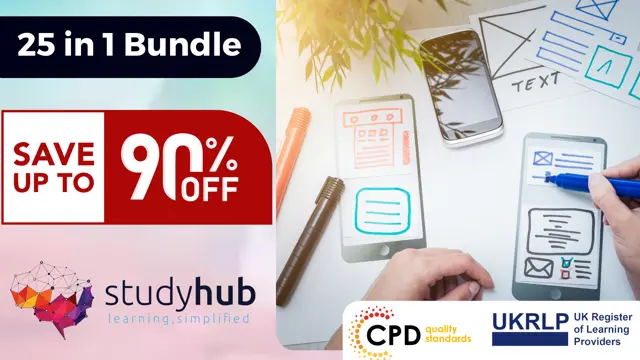
VMware Workspace ONE: UEM Bootcamp [V22.x]
By Nexus Human
Duration 5 Days 30 CPD hours This course is intended for Workspace ONE UEM operators and administrators, account managers, solutions architects, solutions engineers, sales engineers, and consultants Overview By the end of the course, you should be able to meet the following objectives: Explain and apply the fundamental techniques for launching and maintaining an intelligence-driven, multiplatform endpoint management solution with Workspace ONE UEM Outline the components of Workspace ONE UEM Explain the general features and functionality enabled with Workspace ONE UEM Summarize basic Workspace ONE administrative functions Explain and deploy common Workspace ONE integrations Securely deploy configurations to Workspace ONE UEM managed devices Onboard device endpoints into Workspace ONE UEM Summarize alternative management methodologies for rugged devices Discuss strategies for maintaining environment and device fleet health Configure and deploy applications to Workspace ONE UEM managed devices Analyze a Workspace ONE UEM deployment Enable email access on devices Integrate Workspace ONE UEM with content repositories and corporate file shares Summarize basic troubleshooting methodologies Outline common troubleshooting techniques in the Workspace ONE UEM console Outline common troubleshooting techniques when integrating enterprise solutions in the Workspace ONE UEM console Summarize common troubleshooting strategies for Workspace ONE UEM managed devices Outline common application management troubleshooting techniques in the Workspace ONE UEM console Summarize common troubleshooting techniques for email management in the Workspace ONE UEM console Explain common troubleshooting approaches for the VMware Unified Access Gateway⢠platform and individual edge services Outline useful troubleshooting tools, such as the Self-Service Portal and VMware Workspace ONE Assist⢠In this five-day course, you learn how to apply the fundamental techniques for launching and maintaining an intelligence-driven, multiplatform endpoint management solution with VMware Workspace ONE© UEM. Through a combination of hands-on labs, simulations, and interactive lectures, you will configure and manage the endpoint life cycle. You will also learn to investigate, analyze, and determine issues that might occur with all the different components of Workspace ONE UEM.By understanding how to effectively troubleshoot product issues, administrators can understand how product services communicate and function, in turn optimizing service and software health management. At the end of five days, you will have the foundational knowledge for effectively managing and conducting basic troubleshooting for Workspace ONE UEM. Course Introduction Introductions and course logistics Course objectives Online resources and references Platform Architecture Summarize the features and functionality of Workspace ONE UEM Outline the benefits of leveraging Workspace ONE UEM Recognize the core and productivity components that make up the Workspace ONE UEM platform Summarize high availability and disaster recovery for the Workspace ONE solution Administration Navigate and customize the Workspace ONE UEM console Summarize the hierarchical management structure Explain the features and functions of Workspace ONE Hub Services Outline account options and permissions Enterprise Integrations Outline the process and requirements to integrate with directory services Explain certificate authentication and practical implementation with Workspace ONE Explain the benefits of integrating an email SMTP service into the Workspace ONE UEM console Describe VMware Dynamic Environment Manager? and its architecture Onboarding Outline the prerequisite configurations in the Workspace ONE UEM environment for onboarding devices for management Outline the steps for setting up autodiscovery in the Workspace ONE UEM console Enroll an endpoint through the VMware Workspace ONE© Intelligent Hub app Summarize platform onboarding options Managing Endpoints Explain the differences between device and user profiles Describe policy management options for Windows and macOS Describe the functions and benefits of using compliance policies Explain the use case for Freestyle Orchestrator Describe the capabilities that sensors and scripts enable Alternative Management Methods Describe the function and benefits of device staging Configure product provisioning in the Workspace ONE UEM console Understand the benefits of deploying a VMware Workspace ONE© Launcher? configuration to Android devices List the system and device requirements for Linux device management in Workspace ONE UEM Applications Describe the features, benefits, and capabilities of application management in Workspace ONE UEM Understand and configure deployment settings for public, internal, and paid applications in the Workspace ONE UEM console Describe the benefits of using Apple Business Manager content integration Describe the benefits of using server-to-client software distribution List the functions and benefits of VMware Workspace ONE© SDK Device Email List the email clients supported by Workspace ONE UEM Configure an Exchange Active Sync profile in the Workspace ONE UEM console Configure VMware Workspace ONE© Boxer settings Summarize the available email infrastructure integration models and describe their workflows Configure email compliance policies and notifications services Content Sharing Describe the benefits of using Content Gateway and the Content Gateway workflows Describe the benefits of integrating content repositories with Workspace ONE UEM Configure a repository in the Workspace ONE UEM console Maintenance Manage endpoints from the Device List View and the Device Details View pages Analyze endpoint deployment and compliance data from Monitor Overview page Fundamentals of Troubleshooting Workspace ONE UEM Outline software troubleshooting logic and support methods Summarize the main process flows for the Workspace ONE UEM components Explain the importance of Workspace ONE UEM process flows for troubleshooting Identify different Workspace ONE UEM log files Workspace ONE UEM Console Troubleshooting Outline the best practices for troubleshooting Workspace ONE UEM console issues Identify common group management and assignment-related issues Outline common issues for Workspace ONE UEM console roles and system settings Understand how analytic events can be used to identity platform errors Summarize the steps for collecting and analyzing Workspace ONE UEM console logs Integration Troubleshooting Outline the common enterprise integrations in Workspace ONE UEM Outline common troubleshooting techniques for the VMware AirWatch© Cloud Connector? Troubleshoot issues related to Directory Services integration Identify directory user and groups synchronization issues Troubleshoot issues related to certificate authority integration Explain VMware Workspace ONE© Access? integration and Workspace ONE Intelligent Hub troubleshooting techniques Endpoint Troubleshooting Compare the endpoint connection topologies in Workspace ONE UEM Outline useful tools and resources for endpoint troubleshooting Summarize the best practices for device enrollment troubleshooting Explain device connectivity troubleshooting techniques Demonstrate how to identify and resolve profile-related issues Identify common compliance policy issues and potential root causes Application Troubleshooting Explain the different scoping questions for troubleshooting applications Review application management configurations Summarize the general tools and resources for application troubleshooting Describe the general logic of troubleshooting public applications Understand internal application issues and potential causes Explain purchased application troubleshooting techniques Unified Access Gateway and Edge Services Troubleshooting Review Unified Access Gateway architecture and edge service workflows Understand Unified Access Gateway general configurations Explain how to utilize Unified Access Gateway related troubleshooting tools and resources Identify and resolve common issues for Content Gateway on Unified Access Gateway Summarize troubleshooting techniques for VMware Workspace ONE© Tunnel? on Unified Access Gateway Email Troubleshooting Review different email architecture and workflows Summarize common errors associated with email profiles Identify tools and resources for email troubleshooting Discuss troubleshooting techniques for VMware AirWatch© Secure Email Gateway? on Unified Access Gateway Outline PowerShell integration issues and techniques to address them Additional Troubleshooting Tools Describe how the Self-Service Portal helps administrators and empowers end users to resolve issues Explain how Workspace ONE Assist can help with troubleshooting endpoints
![VMware Workspace ONE: UEM Bootcamp [V22.x]](https://cademy-images-io.b-cdn.net/9dd9d42b-e7b9-4598-8d01-a30d0144ae51/4c81f130-71bf-4635-b7c6-375aff235529/original.png?width=3840)
Cisco Leveraging Cisco Intent-Based Networking DNA Assurance (DNAAS) v2.1
By Nexus Human
Duration 2 Days 12 CPD hours This course is intended for This course is designed for network and software engineers who hold the following job roles: Network administrators Network operators Overview After taking this course, you should be able to: Explain the benefits of using Cisco DNA Center in a traditional, enterprise network Explain at a detailed level the Cisco DNA Center Assurance system architecture, functional components, features, and data-processing concepts Explain the health scores, metrics, and strategies that you use for monitoring network devices, clients, and applications with Cisco DNA Assurance Describe how Cisco DNA Center Assurance analyzes the streaming telemetry and collected data, correlates the data, performs root cause analysis, and displays detected issues, insights, and trends Describe the Cisco DNA Center Assurance troubleshooting tools, mechanisms, strategies, and scenarios to proactively detect and resolve wireless network, client, and application issues and pinpoint the root cause Deploy and configure Cisco DNA Center to use Assurance features for monitoring and troubleshooting network devices, clients, and applications The Leveraging Cisco Intent-Based Networking DNA Assurance (DNAAS) v2.1 course provides you with the skills to monitor and troubleshoot a traditional brownfield network infrastructure by using Cisco© Digital Network Architecture (Cisco DNA?) Assurance. The course focuses on highlighting issues rather than on monitoring data. The advanced artificial intelligence and machine learning features within Cisco DNA Assurance enable you to isolate the root cause of a problem and to take appropriate actions to quickly resolve issues. Cisco DNA Assurance can be used to perform the work of a Level 3 support engineer. Course Outline Introducing Cisco DNA Center Assurance Monitoring Health and Performance with Cisco DNA Center Assurance Troubleshooting Issues, Observing Insights and Trends Troubleshooting Wireless Issues with Cisco DNA Center Assurance Tools Additional course details: Nexus Humans Cisco Leveraging Cisco Intent-Based Networking DNA Assurance (DNAAS) v2.1 training program is a workshop that presents an invigorating mix of sessions, lessons, and masterclasses meticulously crafted to propel your learning expedition forward. This immersive bootcamp-style experience boasts interactive lectures, hands-on labs, and collaborative hackathons, all strategically designed to fortify fundamental concepts. Guided by seasoned coaches, each session offers priceless insights and practical skills crucial for honing your expertise. Whether you're stepping into the realm of professional skills or a seasoned professional, this comprehensive course ensures you're equipped with the knowledge and prowess necessary for success. While we feel this is the best course for the Cisco Leveraging Cisco Intent-Based Networking DNA Assurance (DNAAS) v2.1 course and one of our Top 10 we encourage you to read the course outline to make sure it is the right content for you. Additionally, private sessions, closed classes or dedicated events are available both live online and at our training centres in Dublin and London, as well as at your offices anywhere in the UK, Ireland or across EMEA.

Full Stack Frontend Developer - Job Ready Program + Career Support & Money Back Guarantee
4.5(3)By Studyhub UK
The world of web development is constantly changing. New technologies are emerging all the time, and businesses are always looking for ways to stay ahead of the curve. This means that web developers need to be constantly learning and adapting. Our Full Stack Web Development Training program is designed to give you the skills you need to succeed in this ever-changing industry. We cover everything from HTML and CSS to JavaScript and React. We also teach you about the latest technologies, such as Node.js and Angular. Our program is more than just training. We also offer career mentoring and support. We will help you build your resume, practice your interviewing skills, and find a job. We are committed to helping you succeed in your career. The demand for web developers is only going to increase in the future. Don't miss out on this opportunity to learn the skills you need to succeed. Enrol in our Full Stack Web Development Training program today! To learn more about our program, visit our website or give us a call. We would be happy to answer any questions you have. Why Choose Us Here's what makes our Full Stack Web Development Training Program stand out from the crowd: Personalised Job Search Assistance: We're in this together! Our dedicated team will work tirelessly to support your entire job searching process. From crafting a standout resume to submitting it to top companies, we'll ensure you have a compelling application that gets noticed. Expertly Crafted CV: Your resume is your ticket to the interview room. Our professional resume writers will create a customised CV highlighting your unique skills and experiences. This will maximise your chances of standing out among the competition. Strategic Placement: We understand the power of casting a wide net. We'll strategically submit your CV to various platforms and networks, expanding your reach and connecting you with valuable opportunities that align with your career goals. One-On-One Consultation Sessions with Industry Experts: Gain invaluable insights and guidance from seasoned professionals who have thrived in the Full Stack Web Development field. Our consultation sessions provide you with insider tips, tricks, and advice, empowering you to navigate the industry with confidence and expertise. Comprehensive Skill Development: Our program is designed to equip you with the most sought-after skills in the Full Stack Web Development sector. From mastering cutting-edge tools to honing your skills, we'll ensure you have the knowledge and expertise to excel in any coding-driven environment. Ongoing Support: We understand that the journey to landing your dream job doesn't end with placement. That's why our commitment to your success extends well beyond your initial training. Our support team will be available to answer your questions, provide guidance, and assist you as you progress in your career. Here are the 40 courses we will provide once you enrol in the program: Building Responsive Websites with HTML5 and CSS3 Mastering CSS Grid Layout Advanced CSS Techniques for Modern Web Development JavaScript Fundamentals for Frontend Development DOM Manipulation with Vanilla JavaScript Modern JavaScript ES6 and Beyond Asynchronous Programming with Promises and Async/Await Frontend Development with React.js State Management in React with Redux React Router and Navigation Styled Components for React Styling Responsive Web Design with Bootstrap Testing React Applications Progressive Web Apps (PWAs) Essentials Web Accessibility (A11y) for Frontend Developers Optimizing Web Performance for Better User Experience Frontend Build Tools: Webpack and Babel Frontend Unit Testing with Jest Introduction to TypeScript for Frontend Developers GraphQL Fundamentals for Frontend Development Apollo Client for React and GraphQL Frontend Development with Vue.js Vue Router and Navigation State Management in Vue.js with Vuex Web Components: Building Reusable UI Elements Frontend Animation and Interactivity with CSS and JavaScript Single Page Application (SPA) Architecture Design Systems for Consistent User Interfaces Web Security Best Practices for Frontend Developers Responsive Images and Media for the Web Building Scalable and Maintainable CSS Internationalization and Localization in Frontend Development Serverless Frontend Development with AWS Amplify Frontend Development Best Practices Building a Portfolio Website: From Concept to Deployment Web Design Principles for Frontend Developers Frontend Interview Preparation Career Development for Frontend Developers Version Control with Git for Frontend Projects Advanced Frontend Topics: WebGL and 3D Graphics in the Browser The Program is completed in 5 easy steps: Step 1 - Enrol in the program and start learning from the courses we provide After you enrol in this Full Stack Web Development Training Program, you will get lifetime access to 6 premium courses related to Full Stack Web Development. These courses will teach you the knowledge and skills required to become a successful Full Stack Web Developer. Our customer service team will help you and keep in contact with you every step of the way. Step 2 - Complete your courses and get certifications After learning from the courses, you must obtain certificates for each course. There will be exams for every course, and you have to pass them to get your certificate. To pass successfully, you must get 90% marks for the first course and 80% for the rest relevant courses. Once you pass the exams, you will receive hardcopy certificates. These certificates will prove that you're an expert in the subject. Step 3 - Get a consultation session from a professional Web Developer Take your Full Stack Web Development skills to new heights with a one-on-one consultation session led by a seasoned professional. Gain invaluable insights, expert tips, and tailored advice that will propel your career forward. Step 4 - Complete the CV and attend the interview Once you've successfully obtained the certifications, our team of professionals will build you a compelling CV and LinkedIn profile. With these powerful tools in hand, you'll be fully prepared to tackle job interviews confidently. Kickstart your Full Stack Web Development career with a starting salary ranging from •30,000 to •50,000 annually. Step into the Web Development industry with the assurance of a promising future. Step 5 - We will not leave you until you get a job Our commitment to your success goes above and beyond. We won't stop until you land that dream job. With personalised support, expert guidance, and unwavering dedication, we'll be by your side until you secure the perfect opportunity. Your job search becomes our mission, ensuring you have the best chance at a successful career in Full Stack Web Development. Don't let your dream career as a Full Stack Web Developer remain out of reach. You just have to learn and gain knowledge and skills. Finding a job is our task! We will remove most of your worries and help you focus on only developing your skills. So join our Full Stack Web Development Training Program today, and let us be your trusted partner on your journey to success. CPD 1000 CPD hours / points Accredited by CPD Quality Standards Who is this course for? This Full Stack Web Development Training program is ideal for: Aspiring web developers looking to gain comprehensive skills and knowledge in full stack web development. Career changers seeking a transition into the dynamic field of web development. Recent graduates and students looking to enhance their employability in the tech industry. Professionals seeking to upskill or reskill in order to stay competitive in the rapidly evolving web development landscape. Please Note: Studyhub is a Compliance Central approved resale partner for Quality Licence Scheme Endorsed courses. Requirements No experience required. Just enrol & start learning. Career path Completing our Full Stack Web Development Training program opens up exciting career opportunities in the UK tech industry. Become a sought-after web developer, secure positions in top companies, work as a freelance developer, or even start your own web development agency. The possibilities are endless! Certificates CPD Accredited e-Certificate Digital certificate - Included CPD Accredited Framed (Hardcopy) Certificate Hard copy certificate - Included Enrolment Letter Digital certificate - Included Student ID Card Digital certificate - Included The Quality Licence Scheme Endorsed Certificate of Achievement Digital certificate - Included

Description: A certificate in Information technology from an internationally recognized institution will increase your career opportunity very much. The Certified Information Systems Professional - Complete Video Training course provides you extensive lessons about the Information System field. Divided into four parts, the course teaches you how to be a certified auditor, security manager, security officer and security professional. Certified Information Systems Auditor (CISA) section illustrates you the process of auditing information systems while the Certified Information Security Manager (CISM) part deals with the information security issues. Here, you will learn the system of information security program development, incident management, and risk management. Next, Certified Information Systems Security Officer (CISSO) course teaches how to be an excellent information system security officer by utilising the information system in the security field. Finally, the Certified Information Systems Security Professional (CISSP) section shows you the path for becoming a security professional by focusing the security issues such as asset security, communication and network security, security operations, etc. In short, the bundle video course will help you to achieve certification in above four fields and helps you to know the practical knowledge about Information System. Assessment: At the end of the course, you will be required to sit for an online MCQ test. Your test will be assessed automatically and immediately. You will instantly know whether you have been successful or not. Before sitting for your final exam you will have the opportunity to test your proficiency with a mock exam. Certification: After completing and passing the course successfully, you will be able to obtain an Accredited Certificate of Achievement. Certificates can be obtained either in hard copy at a cost of £39 or in PDF format at a cost of £24. Who is this Course for? Certified Information Systems Professional - Complete Video Training is certified by CPD Qualifications Standards and CiQ. This makes it perfect for anyone trying to learn potential professional skills. As there is no experience and qualification required for this course, it is available for all students from any academic background. Requirements Our Certified Information Systems Professional - Complete Video Training is fully compatible with any kind of device. Whether you are using Windows computer, Mac, smartphones or tablets, you will get the same experience while learning. Besides that, you will be able to access the course with any kind of internet connection from anywhere at any time without any kind of limitation. Career Path After completing this course you will be able to build up accurate knowledge and skills with proper confidence to enrich yourself and brighten up your career in the relevant job market. The Process of Auditing Information Systems Management of the Audit Function FREE 00:20:00 ISACA IT Audit and Assurance Standards and Guidelines 01:16:00 Risk Analysis 00:21:00 Internal Controls 00:17:00 Performing An IS Audit 01:07:00 Control Self-Assessment 00:09:00 The Evolving IS Audit Process 00:12:00 Governance and Management of IT Corporate Governance 00:06:00 IT Governance 00:02:00 IT Monitoring and Assurance Practices for Board and Senior Management 00:40:00 Information Systems Strategy 00:05:00 Maturity and Process Improvement Models 00:01:00 IT Investment and Allocation Practices 00:05:00 Policies and Procedures 00:17:00 Risk Management 00:31:00 IS Management Practices 00:50:00 IS Organizational Structure and Responsibilities 00:17:00 Auditing IT Governance Structure and Implementation 00:06:00 Business Continuity Planning 00:37:00 Information Systems Acquisition, Development and Implementation Business Realization 01:21:00 Project Management Structure 00:08:00 Project Management Practices 00:18:00 Business Application Development 00:42:00 Business Application Systems 00:38:00 Alternative Forms of Software Project Organization 00:03:00 Alternative Development Methods 00:10:00 Infrastructure Development/Acquisition Practices 00:09:00 Information Systems Maintenance Practices 00:09:00 System Development Tools And Productivity Aids 00:05:00 Business Process Reengineering And Process Change Projects 00:08:00 Application Controls 00:07:00 Auditing Application Controls 00:14:00 Auditing Systems Development, Acquisition And Maintenance 00:08:00 Information Systems Operations, Maintenance and Support Information Systems Operations 00:19:00 Information Systems Hardware 00:13:00 IS Architecture and Software 00:39:00 Network Infrastructure 01:16:00 Disaster Recovery Planning 00:19:00 Protection of Information Assets Importance Of Information Security 00:43:00 Logical Access 00:37:00 Network Infrastructure Security 00:39:00 Auditing Information Security Management Framework 00:03:00 Auditing Network Infrastructure Security 00:13:00 Environmental Exposures and Controls 00:02:00 Physical Access Exposures and Controls 00:05:00 Mobile Computing 00:05:00 Information Security Governance Information Security Governance Overview FREE 00:25:00 Effective Information Security Governance 00:24:00 Information Security Concepts and Technologies 00:20:00 Information Security Manager 00:09:00 Scope and Charter of Information Security Governance 00:10:00 Information Security Governance Metrics 00:23:00 Information Security Strategy Overview 00:02:00 Creating Information Security Strategy 00:36:00 Determining Current State Of Security 00:06:00 Information Security Strategy Development 00:10:00 Strategy Resources 00:40:00 Strategy Constraints 00:07:00 Action Plan to Implement Strategy 00:20:00 Information Risk Management Risk Management Overview 00:16:00 Good Information Security Risk Management 00:15:00 Information Security Risk Management Concepts 00:13:00 Implementing Risk Management 00:17:00 Risk Assessment 00:39:00 Controls Countermeasures 00:23:00 Recovery Time Objectives 00:18:00 Risk Monitoring and Communication 00:04:00 Information Security Program Development Development of Information Security Program 00:11:00 Information Security Program Objectives 00:09:00 Information Security Program Development Concepts 00:14:00 Scope and Charter of Information Security Program Development 00:22:00 Information Security Management Framework 00:16:00 Information Security Framework Components 00:12:00 Information Security Program Resources 01:04:00 Implementing an Information Security Program 00:27:00 Information Infrastructure and Architecture 00:14:00 Information Security Program 00:14:00 Security Program Services and Operational Activities 00:45:00 Information Security Incident Management Incident Management Overview 00:28:00 Incident Response Procedures 00:29:00 Incident Management Organization 00:19:00 Incident Management Resources 00:36:00 Incident Management Objectives 00:14:00 Incident Management Metrics and Indicators 00:17:00 Current State of Incident Response Capability 00:11:00 Developing an Incident Response Plan 00:32:00 BCP DRP 00:36:00 Testing Response and Recovery Plans 00:10:00 Executing the Plan 00:27:00 Information Systems Security Officer Risk Management FREE 00:58:00 Security Management 00:58:00 Authentication 01:01:00 Access Control 01:20:00 Security Models 01:01:00 Operations Security 01:10:00 Symmetric Cryptography and Hashing 01:19:00 Asymmetric Cryptography and PKI 01:31:00 Network Connections 01:28:00 Network Protocols and Devices 01:31:00 Telephony, VPNs and Wireless 01:13:00 Security Architecture 01:02:00 Software Development Security 01:05:00 Database Security and System Development 01:00:00 Malware and Software Attacks 00:17:00 Business Continuity 00:44:00 Disaster Recovery 00:53:00 Incident Management, Law, and Ethics 01:06:00 Physical 00:38:00 Information Systems Security Professional Security and Risk Management FREE 00:24:00 Asset Security 00:12:00 Security Engineering 00:15:00 Communication and Network Security 00:10:00 Identity and Access Management 00:10:00 Security Assessment and Testing 00:12:00 Security Operations 00:36:00 Software Development Security 00:13:00 Certificate and Transcript Order Your Certificates and Transcripts 00:00:00

PowerShell for Automating Administration
By Packt
A knowledge of Windows PowerShell is a must for IT professionals and this course is a one-stop-shop for gaining this necessary and in-demand skill. This course is designed to take system administrators to an advanced level in PowerShell scripting. You will find ways to automate your daily work using the advantages of PowerShell scripting.
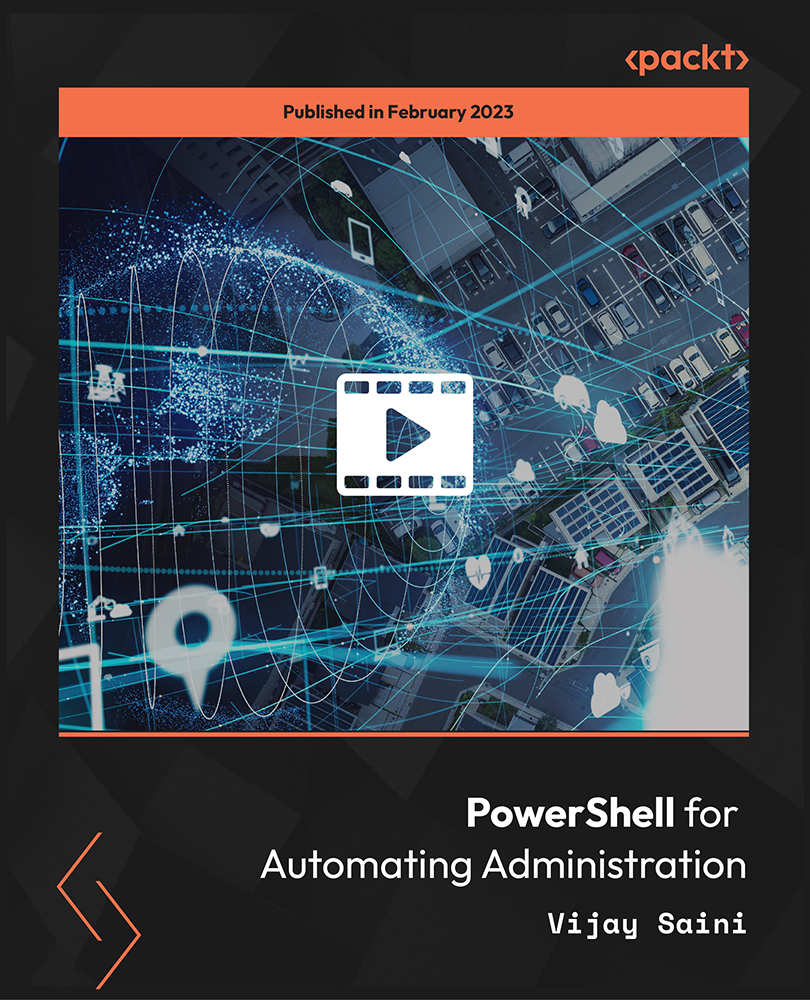
Oracle 19c Database Administration I (DBA I) (TTOR20519)
By Nexus Human
Duration 5 Days 30 CPD hours This course is intended for This hands-on course is geared for experienced DBAs new to Oracle 19c, who can work in Linux and have basic experience with SQL scripting. Overview This course combines expert lecture, real-world demonstrations and group discussions with machine-based practical labs and exercises. Working in a hands-on learning environment led by our Oracle Certified expert facilitator, students will learn how to: How to use tools to access an Oracle Database Generate database creation scripts by using DBCA How to create a container database (CDB) by using the CREATE DATABASE command Learn about Startup and shut down Oracle databases Initialization parameter files and initialization parameters Tools that are used to administer Oracle Net Services How to use the Oracle Connection Manager Control utility to administer Oracle Connection Manager How to create a new PDB from the PDB seed. Logical and physical storage structures in an Oracle database Usage of Oracle Database features that save space Explanation of DML and undo data generation Learn about general architecture of Oracle Data Pump and SQL*Loader How to use SQL*Loader to load data from a non-Oracle database (or user files) Bonus Content / Time Permitting: Explanation of maintenance windows Bonus Content / Time Permitting: Employ basic monitoring procedures and manage performance Oracle 19C Database Administration I (Oracle DBA I) is a comprehensive, hands-on course provides concrete information on the design of an Oracle Database instance and database, allowing you to manage your database investment. In this class, you will learn how to create database storage structures that align with your requirements and business models. You will also learn how to create users and administer databases as well as harden the databases to meet your business requirements. This is the foundational course for learning about Oracle Database and it does not assume prior knowledge or Oracle technologies, however you should have incoming experience working with SQL, and be comfortable with Linux and working from the command line. This training is NOT Official Oracle University training. This is independent, adjustable content that aligns with current topics, skills and tools that participants need to excel in these areas. Introduction to Oracle Database Oracle Multitenant Container Database Oracle Database Instance Configurations Database Sharding Oracle Database Server Accessing an Oracle Database Oracle Database Tools Database Tool Choices SQL Developer Enterprise Manager Database Express Creating an Oracle Database by Using DBCA Planning the Database Choosing a Database Template Configuration Assistant Creating an Oracle Database by Using a SQL Command Creating a Container Database Enable Pluggable Database Starting Up and Shutting Down a Database Instance Starting the Oracle Database Instance Shutting Down an Oracle Database Instance Opening and Closing PDBs Managing Database Instances Investigating Initialization Parameter Files Viewing Initialization Parameters by Using SQL*Plus Modifying Initialization Parameters by Using SQL*Plus Viewing Diagnostic Information Oracle Net Services Overview Oracle Net Services Components Oracle Net Listener Configuring Naming Methods Configuring the Oracle Network to Access a Database Creating a Net Service Name for a PDB Configuring and Administering the Listener Exploring the Default Listener Creating a Second Listener Connecting to a Database Service Using the New Listener Configuring a Shared Server Architecture Configuring Shared Server Mode Configuring Clients to Use a Shared Server Configuring Oracle Connection Manager for Multiplexing and Access Control Oracle Connection Manager Processes Filtering Rules Session Multiplexing Creating PDBs Creating a New PDB from the PDB Seed Cloning Remote PDBs in Hot Mode Relocating PDBs Managing PDBs Renaming a PDB Setting Parameter Values for PDBs Database Storage Overview Logical and Physical Database Structures Tablespaces and Data Files Types of Segments Monitoring Tablespace Space Usage Creating and Managing Tablespaces Viewing Tablespace Information Creating a Tablespace Managing Temporary and Permanent Tablespaces Improving Space Usage Managing Space in Tablespaces Using Compression Enabling the Resumable Space Allocation Feature Creating and Managing User Accounts Creating Common and Local Users Creating a Local User for an Application Exploring OS and Password File Authentication Configuring Privilege and Role Authorization Granting a Local Role (DBA) to PDBADMIN Using SQL*Developer to Create Local Roles Configuring User Resource Limits Using SQL*Developer to Create a Local Profile & Users Configuring a Default Role for a User Implementing Oracle Database Auditing Enabling Unified Auditing Creating Audit Users Creating an Audit Policy Introduction to Loading and Transporting Data General Architecture Oracle Data Pump SQL Loader Loading Data into a PDB from an External File Moving Data from One PDB to Another PDB Transporting a Tablespace Using External Tables to Load and Transport Data Querying External Tables Unloading External Tables Automated Maintenance Tasks Overview Automated Maintenance Tasks Maintenance Windows Predefined Maintenance Windows Bonus: Managing Tasks and Windows Enabling and Disabling Automated Maintenance Tasks Modifying the Duration of a Maintenance Window Bonus: Database Monitoring and Performance Tuning Overview Performance Planning Considerations Automatic Workload Repository (AWR) Advisory Framework Bonus: Monitoring Database Performance & Processes Server-Generated Alerts Setting Metric Thresholds Performance Monitoring Examining the Database Background Processes Bonus: Tuning Database Memory Viewing Memory Configurations Bonus: Analyzing SQL and Optimizing Access Paths Using the Optimizer Statistics Advisor

Enterprise Firewall (NSE 7)
By Nexus Human
Duration 3 Days 18 CPD hours This course is intended for This course is intended for networking and security professionals involved in the administration and support of a security infrastructure using FortiGate appliances. Overview Monitor traffic passing through FortiGate Optimize FortiGate memory usage Diagnose using FortiGate tools such as the built-in sniffer and ''diagnose debug flow'' command Monitor statistics for user traffic, traffic shaping, user authentication, IPsec, web proxy, BGP, OSPF and HA Troubleshoot issues with conserve mode, high CPU, firewall policies, session helpers, user authentication, *IPsec, FortiGuard, UTM inspection, explicit web proxy, routing, and HA Describe the processing flow of FortiGate packet inspection Configure FortiGate for external BGP and OSPF This 3-day class provides more in-depth work with FortiGate infrastructure and architecture, combined with enhanced troubleshooting methods and tools to isolate and fix the most common issues in networks with FortiGate devices. Module 1: Security Fabric Configuring the Security Fabric Troubleshooting: Security Fabric Physical and logical topology views Module 2: FortiOS Architecture System information Module 3: System Troubleshooting Crash Logs Module 4: Traffic and Session Monitoring Exploring the session table Troubleshooting: Connectivity issues Module 5: Routing Failover of existing sessions Troubleshooting: Routing Module 6: FortiGuard Troubleshooting: Local FDS issue Troubleshooting: Rating lookups Module 7: Central Management FortiManager and registration Module 8: OSPF Configuring OSPF Troubleshooting: OSPF Module 9: Web Filtering and Antivirus Configuring Web Filtering and AV Troubleshooting: Web Filetering Troubleshooting: Antivirus Module 10: IPS Configuring IPS IPS custom signatures Module 11: BGP Configuring BGP Troubleshooting: BGHP neighbor Troubleshooting: BGP routing Configuring prefix lists Module 12: IPsec Troubleshooting: IPsec VPN Manager Module 13: Auto Discovery VPN Configuring ADVPN and IBGP Troubleshooting: OSPF and BGP' Additional course details: Nexus Humans Enterprise Firewall (NSE 7) training program is a workshop that presents an invigorating mix of sessions, lessons, and masterclasses meticulously crafted to propel your learning expedition forward. This immersive bootcamp-style experience boasts interactive lectures, hands-on labs, and collaborative hackathons, all strategically designed to fortify fundamental concepts. Guided by seasoned coaches, each session offers priceless insights and practical skills crucial for honing your expertise. Whether you're stepping into the realm of professional skills or a seasoned professional, this comprehensive course ensures you're equipped with the knowledge and prowess necessary for success. While we feel this is the best course for the Enterprise Firewall (NSE 7) course and one of our Top 10 we encourage you to read the course outline to make sure it is the right content for you. Additionally, private sessions, closed classes or dedicated events are available both live online and at our training centres in Dublin and London, as well as at your offices anywhere in the UK, Ireland or across EMEA.

24 Hour Flash Deal **33-in-1 Carpentry & Joinery (Woodwork Training) Mega Bundle** Carpentry & Joinery (Woodwork Training) Enrolment Gifts **FREE PDF Certificate**FREE PDF Transcript ** FREE Exam** FREE Student ID ** Lifetime Access **FREE Enrolment Letter ** Take the initial steps toward a successful long-term career by studying the Carpentry & Joinery (Woodwork Training) package online with Studyhub through our online learning platform. The Carpentry & Joinery (Woodwork Training) bundle can help you improve your CV, wow potential employers, and differentiate yourself from the mass. This Carpentry & Joinery (Woodwork Training) course provides complete 360-degree training on Carpentry & Joinery (Woodwork Training). You'll get not one, not two, not three, but thirty-threeCarpentry & Joinery (Woodwork Training) courses included in this course. Plus Studyhub's signature Forever Access is given as always, meaning these Carpentry & Joinery (Woodwork Training) courses are yours for as long as you want them once you enrol in this course This Carpentry & Joinery (Woodwork Training) Bundle consists the following career oriented courses: Course 01: Woodwork Training: Mastering the Art of Wood Crafting Course 02: Diploma in Carpentry Course Course 03: Diploma in Furniture Restoration & Upholstery Training Course 04: Diploma in Interior Design, Furniture Restoration and Painting Course 05: Interior Design: Styling & Staging Course 06: Interior Design Essentials for Homeowners: Style Your Space Course 07: Creating Children's Room: Kids Rooms Interior Design Course 08: Designing Landscapes: The Art of Landscape Architecture Course 09: DIY Home Improvement Course 10: Home Decoration and Refurbishment Course 11: LEED V4 - Building Design and Construction Course 12: Quantity Surveying and Cost Estimation Course 13: Site Management Course 14: PUWER Course 15: Art Conservation Techniques: Preserving and Restoring Precious Artworks Course 16: Needle Felting Artistry: Creating Beautiful Textile Designs Course 17: Finish Your Paintings Faster with Better Results Course 18: Solidworks Drawing Tools Training: Test Preparation Course 19: Purchasing & Procurement Course 20: Product Testing Protocols for Quality Assurance Course 21: RIDDOR Training Course 22: PAT Training Course 23: 3D Modeling for 3D Printing Course 24: Fine Art Course 25: Art, Drawing and Painting Course 26: Mastering Colour-Architectural Design & Interior Decoration Course 27: Handyperson, Electrician, Plumbing, Welding, Painting, Decorating & More Course 28: Working in Confined Spaces Course 29: Ladder Safety Training Course 30: Manual Handling Training Course 31: Cleaning Course Course 32: First Aid at Work Course 33: Personal Hygiene The Carpentry & Joinery (Woodwork Training) course has been prepared by focusing largely on Carpentry & Joinery (Woodwork Training) career readiness. It has been designed by our Carpentry & Joinery (Woodwork Training) specialists in a manner that you will be likely to find yourself head and shoulders above the others. For better learning, one to one assistance will also be provided if it's required by any learners. The Carpentry & Joinery (Woodwork Training) Bundle is one of the most prestigious training offered at StudyHub and is highly valued by employers for good reason. This Carpentry & Joinery (Woodwork Training) bundle course has been created with thirty-threepremium courses to provide our learners with the best learning experience possible to increase their understanding of their chosen field. This Carpentry & Joinery (Woodwork Training) Course, like every one of Study Hub's courses, is meticulously developed and well researched. Every one of the topics is divided into Carpentry & Joinery (Woodwork Training) Elementary modules, allowing our students to grasp each lesson quickly. The Carpentry & Joinery (Woodwork Training) course is self-paced and can be taken from the comfort of your home, office, or on the go! With our Student ID card you will get discounts on things like music, food, travel and clothes etc. In this exclusive Carpentry & Joinery (Woodwork Training) bundle, you really hit the jackpot. Here's what you get: Step by step Carpentry & Joinery (Woodwork Training) lessons One to one assistance from Carpentry & Joinery (Woodwork Training)professionals if you need it Innovative exams to test your knowledge after the Carpentry & Joinery (Woodwork Training)course 24/7 customer support should you encounter any hiccups Top-class learning portal Unlimited lifetime access to all thirty-three Carpentry & Joinery (Woodwork Training) courses Digital Certificate, Transcript and student ID are all included in the price PDF certificate immediately after passing Original copies of your Carpentry & Joinery (Woodwork Training) certificate and transcript on the next working day Easily learn the Carpentry & Joinery (Woodwork Training) skills and knowledge you want from the comfort of your home CPD 330 CPD hours / points Accredited by CPD Quality Standards Who is this course for? This Carpentry & Joinery (Woodwork Training) training is suitable for - Students Recent graduates Job Seekers Individuals who are already employed in the relevant sectors and wish to enhance their knowledge and expertise in Carpentry & Joinery (Woodwork Training) Interest to further enrol in ProQual Level 2 NVQ Diploma in Wood Occupations (Construction) Please Note: Studyhub is a Compliance Central approved resale partner for Quality Licence Scheme Endorsed courses. Requirements To participate in this Carpentry & Joinery (Woodwork Training) course, all you need is - A smart device A secure internet connection And a keen interest in Carpentry & Joinery (Woodwork Training) Career path You will be able to kickstart your Carpentry & Joinery (Woodwork Training) career because this course includes various courses as a bonus. This Carpentry & Joinery (Woodwork Training) is an excellent opportunity for you to learn multiple skills from the convenience of your own home and explore Carpentry & Joinery (Woodwork Training) career opportunities. Certificates CPD Accredited Certificate Digital certificate - Included CPD Accredited e-Certificate - Free CPD Accredited Hardcopy Certificate - Free Enrolment Letter - Free Student ID Card - Free
