- Professional Development
- Medicine & Nursing
- Arts & Crafts
- Health & Wellbeing
- Personal Development
3235 ARC courses
Definitive Ethernet switching course description A hands on comprehensive look at Ethernet switches with extensive coverage of VLANs. The course focuses on the technology and not any one manufacturers product enabling delegates to configure switches from any manufacturer. What will you learn Configure and troubleshoot switches using: Console port telnet HTTP TFTP Configure and troubleshoot switch features such as: Duplex/speed Port based MAC security Spanning Tree Link aggregation Tagged ports Configure and troubleshoot VLANs. Definitive Ethernet switching course details Who will benefit: Technical staff. Prerequisites: Intro to data communications & networking. Duration 3 days Definitive Ethernet switching course contents What is Ethernet? LANs, network cards and cables, CSMA/CD, Ethernet frames, Ethernet evolution, 802.3. Hands on: ping, Ethernet speeds, CSMA/CD. Ethernet layer 2 Layer 2 functions, NICs, MAC addresses, unicasts, multicasts and broadcasts, frame formats. Hands on: Configuring NICs, Analysing MAC addresses with Wireshark IP and Ethernet Relationship Hands on: ARP. What is a switch? Switches connect multiple devices, switches versus hubs, simultaneous conversations, switches work at layer 2, the forwarding database, how the forwarding database is built, broadcast and collision domains Hands on: Difference between hubs and switches. Switch configuration Switch configuration Managed/unmanaged switches, configuration methods, reasons to configure switches. Console ports, HyperTerminal (and alternatives). Hands on: Using the console port to troubleshoot and configure switches. Switches in more detail Latency, forwarding mechanisms, switch fabrics. Hands on: Using telnet and HTTP to switches. Ethernet extensions Auto negotiation, Power over Ethernet. Hands on:Configuring and troubleshooting switch ports: Speed, duplex and security. Redundant links Loops, broadcast storms, STP, BPDU format, STP convergence. Hands on: Tracking blocked ports. STP convergence. Backbone links Architectures, link aggregation, LACP, load sharing, resilience. Hands on: fail over times. VLANs Virtual versus physical LANs, Why have VLANs? Broadcast domains, Creating VLANs, Assigning ports to VLANs. Hands on: Analysing the effect of VLANs on traffic. Enterprise VLANs VLANS are internal, multiple VLANs, Load balancing, Default VLAN, VLAN registration protocols: VTP, GVRP, MVRP. Hands on: VLANs on multiple switches. Tagging/Trunking Reason for tagging, terminology, tagging process, 802.1Q, Tag format, VLAN stacking. Hands on: Configuring and troubleshooting tags. STP variants RSTP, Common STP, Multiple STP, PVST, ring alternatives. Hands on: RSTP. Inter VLANs Layer 3 switching, IP addressing rules, Interconnecting VLANs. Hands on: Routing between VLANs. Troubleshooting Ethernet Methods, tools, locating faults, layer 1 issues, layer 2 issues Hands on: Fixing the network.

OSPF training course description A detailed hands on examination of OSPF. Hands on sessions are used to reinforce the theory rather than teach specific manufacturer equipment. The course starts with a recap of reading routing tables and then jumps straight in with simple OSPF configuration. OSPF features are then studied and configured before moving onto how OSPF works within an area. Multi area OSPF is then studied before looking at OSPF operation in detail by analysing OSPF packets. Finally areas are covered again in more detail followed by troubleshooting. What will you learn Design OSPF networks. Design IP addressing schemes suitable for route summarisation. Troubleshoot OSPF networks. Describe the operation of OSPF. OSPF training course details Who will benefit: Technical staff working with OSPF. Prerequisites: TCP/IP Foundation for engineers Duration 3 days OSPF training course contents Basic routing and OSPF Reading routing tables, routing protocols, What is OSPF? Process IDs, passive interfaces. Hands on Simple OSPF configuration. OSPF History of OSPF, metrics, costs, convergence, Distance Vector vs. Link state routing protocols, IGPs, classless, OSPF features, load sharing, per packet/destination, OSPF authentication. Hands on Configuring OSPF features. OSPF within an area How OSPF works, LSDB, LSDB benefits and disadvantages, LSA types, Type 1 and 2, LSA propagation, router IDs, hellos, configuring hellos, the exchange protocol. Hands on Investigating OSPF structures. Areas Scalability, why areas? Area IDs, area 0, ABRs, ABR resilience, areas & LSDBs, areas & LSAs, Type 3 LSAs, virtual links. Hands on Multi area OSPF. Redistribution Multiple routing protocols, common scenarios, routing distance, External LSAs, E1 and E2. Type 4 LSAs. OSPF and default routes. Hands on Configuring static route redistribution. Route aggregation Route summarisation. How to aggregate, ABR summarisation, ASBR summarisation. Hands on OSPF address summarisation. OSPF packet formats OSPF packets, protocol stack, OSPF stages, packet flows, packet types, the OSPF header, multicasts, Hello, DDB, LS request, LS update, LS ACK, LSA header, LSA formats, neighbours, neighbour states, DRs, adjacencies, BDRs, DR election. Hands on Analysing OSPF packets, troubleshooting. OSPF network types BMA, NBMA, Point to point links. Hands on Configuring OSPF over Frame Relay. OSPF stub areas LSA types, area types, area architecture, stub areas, default routes, benefits and disadvantages of stub areas, TSSAs, NSSAs, Type 7 LSAs. Hands on Stub and TSSA configuration. The OSPF MIB SNMP overview, MIB 2, the OSPF MIB, OSPF MIB groups, useful objects, OSPF traps. Hands on the OSPF MIB. troubleshooting. Summary RFCs, OSPF design guidelines. OSPF variants (appendix) OSPF on demand, MOSPF, multicast overview, Type 6 LSAs, OSPF for IPv6 (OSPFv3).

SMTP training course description A hands on course focusing on the workings of email systems and the standard protocols that they use. The course is not specific to any particular implementation, but some vendor specifics are noted. Linux and Microsoft machines are used in hands on sessions to reinforce the theory of major sessions. The course concentrates on troubleshooting and interworking using network sniffing and protocol inspection rather than "which buttons to push". What will you learn Describe and explain SMTP MIME POP3 IMAP PGP, GPG, S/MIME SPF, DKIM, DMARC Configure mail routing Secure email systems SMTP training course details Who will benefit: Technical staff responsible for email systems. Prerequisites: TCP/IP foundation for engineers. Duration 3 days SMTP training course contents SMTP architecture What is SMTP, email before SMTP, SMTP history, the different protocols, clients, servers. Email composition, transmission, delivering emails, storing and reading emails. MUAs, MTAs, POP3, IMAP, SMTP, DNS, webmail. Hands on Setting up MTAs and MUAs and sending a simple email using telnet. The SMTP protocol SMTP protocol stack, SMTP headers, HELO, SMTP mail, MAIL FROM, RCPT TO, DATA, SMTPUTF8, 8BITMIME, TURN, EHLO, ETRN, 3 digit replies. Hands on Analysing SMTP packets on a network. DNS and SMTP SMTP forwarding, SMTP relays, interoperation, how SMTP uses DNS, MX records. Hands on Setting up mail relays. SMTP headers IMF data, From, to, cc, bcc, sender and recipient headers, message Ids, received trails, in-reply-to, received-SPF, mail list headers. Hands on Using clients to analyse details from mail headers, including true originators and path of emails. MIME Email attachments, MIME versions, content type headers, encoding, base 64, binary data, multi part headers, troubleshooting attachments. Hands on Analysing MIME headers and attachments. POP3 What is POP3, where to use POP3, authorisation, transactions, POP3 commands: USER, PASS, STAT, LIST, RETR, DELE. Hands on Setting up a POP3 server, analysing POP3 packets on a network. IMAP and IMAPS What is IMAP, where to use IMAP, authorisation, mailbox structure, IMAP commands: LOGIN, AUTHENTICATE, LIST, CREATE, Examine (message flags), SELECT, STORE. Hands on Setting up an IMAP server and analysing IMAP packets on a network. Interoperation Mail gateways, addressing, Exchange, sendmail. Email security Basics, Transport level: STARTTLS. Content: PGP/GPG, mail signing and encryption, S/MIME, digital certificates, secure email submission. Hands on Setting up and using a PGP key, configure MTAs to use TLS. Email authentication and spam prevention Mail relays, grey listing, block list & RBL, DNSBL (Real-time Black hole List), White list, SPF, Domain Keys Identified Mail (DKIM), Author Domain Signing Practices (ADSP), Abuse Report Format (ARF), Domain-based Message Authentication, Reporting and Conformance (DMARC). Hands on Relay spamming and the blocking spamming.

DNS training course description This three-day hands on DNS training course studies both the UNIX BIND and the Microsoft (MS DNS) implementations. The course starts with the big picture of how DNS works, then client configuration. Primary and secondary servers are then configured, progressing to DDNS, subdomains and security issues. Hands on sessions follow all sections ensuring that troubleshooting techniques are used throughout the course. Students choose whether to use Windows or UNIX for the hands on sessions. What will you learn Describe the architecture of DNS. Explain how DNS works. Install, configure, maintain and troubleshoot DNS DNS training course details Who will benefit: Technical staff wanting to learn DNS including: Network personnel System administrators. Prerequisites: UNIX Fundamentals (or Windows knowledge). TCP/IP foundation for engineers. Duration 3 days DNS training course contents What is DNS? Hostnames, Name resolution, host files, host file problems, What is DNS? The DNS namespace, TLDs, gTLDs, registering domains, Nameservers, how DNS works. Hands on Testing DNS servers on the Internet. DNS clients Ways to use DNS, dynamic and static configuration, multiple nameservers, domain name, searchlist, resolution issues, testing the configuration. Hands on Client configuration. DNS server software Implementations, Microsoft, BIND, daemons and services, installation, starting and stopping servers. Hands on Setting up a DNS server. DNS zone files What is a zone, Zone file overview, Forward zones, Reverse zones, Resource records, A records, PTR, CNAME, Root hints, local zone file. BIND and Microsoft configuration. Hands on Server configuration files. NS and applications MX records, Mail server load balancing, SPF, SRV records, VoIP and SRV, Microsoft and SRV, NAPTR. Hands on Testing records with dig and nslookup. DNS slaves and other servers DNS server types, Server resilience, Slaves, Zone transfers, SOA records, Serial numbers, recommendations, polling based zone transfers, NOTIFY, AD integration, DNS caching, Negative caching, TTL, Caching only servers. Hands on Masters, slaves and zone transfers. The DNS protocol The DNS stack, DNS port numbers, DNS queries, The DNS header, header section format, question format, other section format. Hands on Troubleshooting DNS with Wireshark. Dynamic DNS DHCP, DDNS, IXFR, WINS integration. Hands on Dynamic DNS. Subdomains Root servers, root server selection, Authority, delegation, NS records, subdomain with and without delegation, reverse delegation. Hands on Delegation, setting up a subdomain server. DNS security Restricting queries, DNS and firewalls, Split DNS, forwarders, internal root servers, the use of proxy servers, DNSSEC, TSIG. Hands on Hardening a DNS server. DNS and IPv6 What is IPv6, IPv6 addressing, IPv6 DNS issues, AAAA, IPv6 reverse delegation. Troubleshooting DNS Problem solving, DNS troubleshooting, Zone file checking, Some common errors, Log files, tools, nslookup, dig, host, DNS design, performance, load balancing. Hands on Putting it all together. Summary Useful books, Internet sites, RFCs. Appendix: ENUM What is ENUM, How ENUM works, NAPTR.

MySQL Performance & Tuning training course description This MySQL Performance & Tuning course is designed for Database Administrators, Application Developers and Technical Consultants who need to monitor and tune the performance of MySQL servers and databases. The course provides practical experience in monitoring and tuning MySQL servers and databases. Note: This MySQL Performance & Tuning course does not cover clustering (other than at overview level), replication or non-standard storage engines such as Falcon and PBXT. What will you learn Develop a monitoring and tuning plan Use server configuration and status variables. Identify and improve problem queries. Make efficient use of indexes. Monitor and size memory caches and locks. Tune the MyISAM and InnoDB storage engine. Evaluate the use of partitioning for performance. MySQL Performance & Tuning training course details Who will benefit: Anyone who wishes to monitor and tune MySQL performance. Prerequisites: Delegates must have a working knowledge of MySQL Database Administration Duration 3 days MySQL Performance & Tuning training course contents Introduction to performance tuning Tuning overview, Resolving performance issues, Recommended approach to tuning, Items to evaluate, Where to look, Planning a monitoring routine, Building a new database for performance, Tuning an existing database, Setting suitable goals. MySQL performance tuning tools Administration tools, the information schema, performance-related SHOW commands, benchmarking tools, the MySQL performance schema, MonYog. Hands on Obtaining performance information. Schema design Normalisation, de-normalisation, naming conventions, load generation, stress testing and benchmarking tools, selecting data types, data types, character sets, choosing storage engines. Hands on effects of design on performance. Statement tuning Overview of statement tuning, identifying problem queries, the optimizer, explain, explain extended. Hands on identifying problem queries and using explain. Indexes Index overview, Types of index, Index tuning, Indexes and joins. Hands on Indexes and performance. Server configuration and monitoring Server configuration variables, server status variables, table cache, multi-threading, connection issues, query cache. Hands on setting and interpreting server variables and caching. Locking Types of locking, locking and storage engines, effects of locking on performance. Hands on locking and performance. The InnoDB engine Transactions, crash recovery, locking, monitoring InnoDB, caches and buffers, configuring data files, configuring the log files. Hands on InnoDB configuration and performance. Other storage engines MyISAM engine, merge engine, archive engine, memory engine, blackhole engine, CSV engine, the Spider engine, the ColumnStore engine, the MyRocks engine, mixing sorage engines. Hands on storage engine performance. Overview of clustering and performance Advantages of performance, advantages of clustering, performance issues and clustering, the NDBCluster engine, the Galera cluster, the Percona XtraDB cluster, MySQL InnoDB cluster, the federated engine, the federatedX engine, overview of other high availability techniques. NOSQL and Mencached overview. Dumping and loading data SQL statements versus delimited data, parameters affecting dump performance, parameters affecting load performance. Hands on dump and load performance. Partitioned tables Partitioned tables concepts, range partitioning, hash partitioning, key partitioning, list partitioning, composite partitioning or subpartitioning, partition pruning. Hands on partitioned table performance.

MySQL foundation training course description The MySQL foundation course covers the basics of the SQL language as implemented by MySQL. The course is designed to give delegates practical experience in writing SQL statements using the MySQL client program and MySQL Workbench. The basic SQL statements, including the use of SQL functions and the basic table and view handling statements are introduced. What will you learn Create, alter and drop a MySQL database. Write SQL statements. Use SQL expressions and functions. Create and alter tables, indexes and views. Use transactions. Grant and revoke access privileges. Export and import data. MySQL foundation training course details Who will benefit: Anyone who needs to access and work with a MySQL Database. Prerequisites: An understanding of databases and exposure to information technology in general would be useful. Duration 3 days MySQL foundation training course contents Database concepts What is a database? database management systems, tables, rows and columns, indexes, primary keys, unique constraints and foreign keys, client-server architecture, supported data types, storage engines and table types, Information_Schema and MySQL Databases. Hands on using a database. Using the MySQL client What is the MySQL client? getting started and logging in, selecting a database, client commands, entering and executing SQL statements, retrieving previous commands, creating, editing and executing SQL files, redirecting output into a file, command line execution of MySQL scripts. Hands on Using the MySQL client. Basic SELECT The SQL SELECT statement, case sensitivity, quotes, statement terminator, syntax conventions, SELECT clause, FROM clause, conditions and the WHERE clause, logical operators, ORDER BY clause, column aliases, arithmetic expressions, precedence of operators. Hands on querying the sample database. LIMIT, UNION and AGGREGATE functions The LIMIT clause, UNION, UNION ALL, aggregate functions, GROUP BY clause, using Rollup with GROUP BY, HAVING clause. Hands on using limit, union and aggregate functions. Subqueries and joins Subqueries, cartesian products, table aliases, natural joins, join using, join on, multi-table joins. Hands on using subqueries and joins. Numeric and character functions Function types, testing functions, numeric functions character functions. Hands on using numeric and character functions. Data, time and other functions Date and time column types, date and time formats, Date format function, functions to return date time, functions to extract components from date time, date time arithmetic, miscellaneous functions. Hands on using date, time and other functions. Databases and tables Creating a database, selecting a database, creating tables, Auto_increment, show create table, column operations, constraint operations, copying tables, renaming tables, changing engine for tables, dropping tables, temporary tables. Hands on maintaining databases and tables. Indexes and views What is an index? creating an index, reviewing indexes, dropping indexes, what is a view? creating views, view restrictions, dropping views. Hands on maintaining indexes and views. Managing data Inserting rows, replacing rows, updating rows, deleting rows, Truncate statement, The COMMIT and ROLLBACK commands, savepoints, implicit commits. Hands on managing data. Access control Creating users, renaming users, dropping users, granting privileges, revoking privileges. Hands on creating users, granting and revoking. Import and export Exporting using SQL, importing using SQL, exporting from the command line, importing from the command line. Hands on export and import data.

Seismic Interpretation in Fold and Thrust Belts
By EnergyEdge - Training for a Sustainable Energy Future
Enhance your skills in seismic interpretation in fold and thrust belts with EnergyEdge's course. Join our classroom training to gain valuable insights.
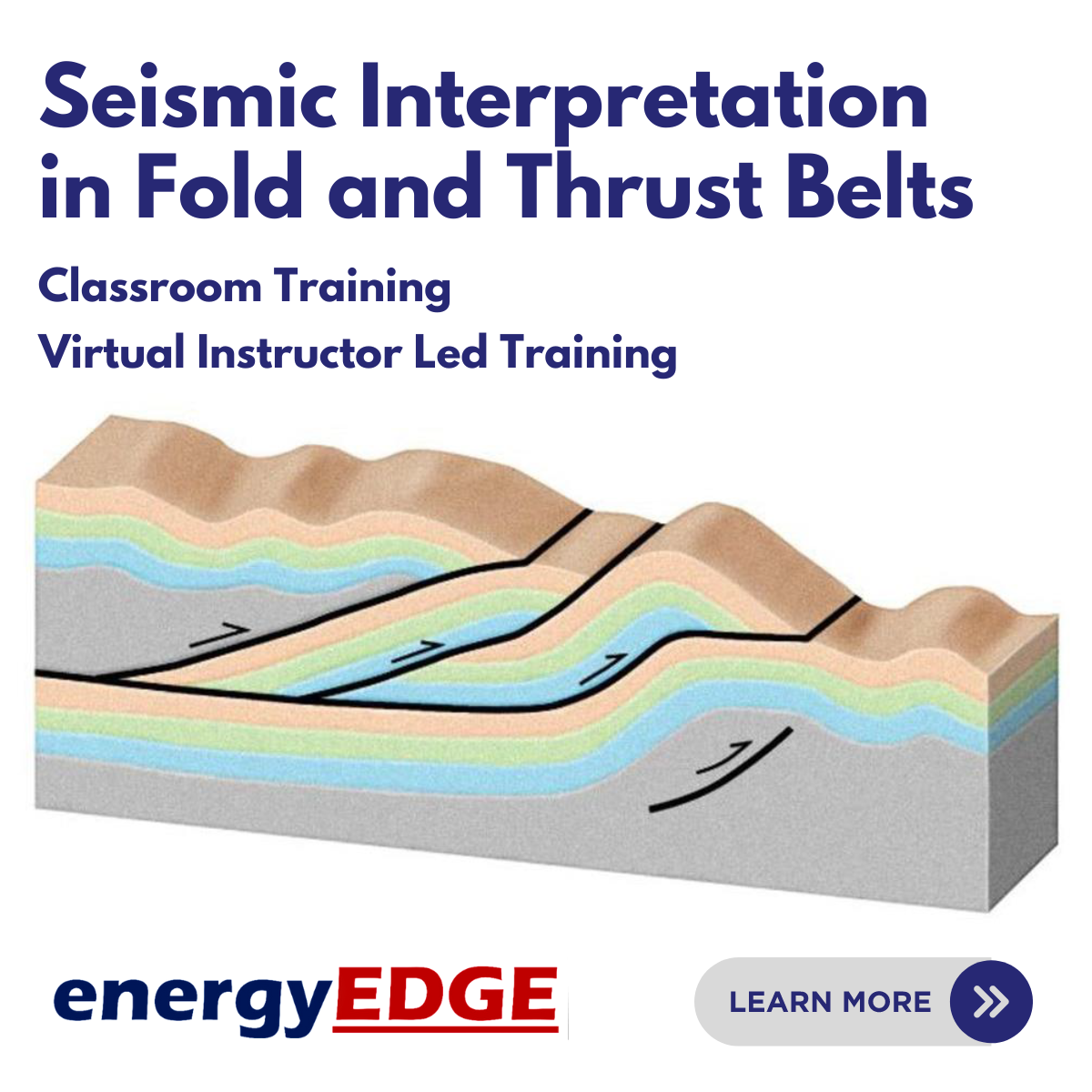
Certified Experience Designer (CXD)
By Experience Thinkers
Participants gain a foundational understanding of the UX design process, tools and techniques through an engaging mix of theory and practical application exercises.

AZ-140T00 Configuring and Operating Microsoft Azure Virtual Desktop
By Nexus Human
Duration 4 Days 24 CPD hours This course is intended for Students for AZ-140: Configuring and Operating Microsoft Azure Virtual Desktop are interested in delivering applications on Azure Virtual Desktop and optimizing them to run in multi-session virtual environments. As an Azure Virtual Desktop administrator, you will closely with the Azure Administrators and Architects, along with Microsoft 365 Administrators. Azure Virtual Desktop administrator responsibilities include planning, deploying, packaging, updating, and maintaining the Azure Virtual Desktop infrastructure. They also create session host images, implement and manage FSLogix, monitor Azure Virtual Desktop performance, and automate Azure Virtual Desktop management tasks. This course teaches Azure administrators how to plan, deliver, and manage virtual desktop experiences and remote apps, for any device, on Azure. Lessons include implementing and managing networking for Azure Virtual Desktop, configuring host pools and session hosts, creating session host images, implementing, and managing FSLogix, monitoring Azure Virtual Desktop performance and health, and automating Azure Virtual Desktop management tasks. Students will learn through a mix of demonstrations and hands-on lab experiences deploying virtual desktop experiences and apps on Azure Virtual Desktop and optimizing them to run in multi-session virtual environments. Candidates of this course must have solid Azure administration skills. This course assumes prior experience, including virtualization, networking, identity, storage, backup and restore, and disaster recovery. Students should have knowledge of on-premises virtual desktop infrastructure technologies as they relate to migrating to Azure Virtual Desktop. Students are expected to have used the tools common to the Azure environment, such as the Azure PowerShell and Cloud Shell. 1 - Azure Virtual Desktop Architecture Azure Virtual Desktop for the enterprise Azure Virtual Desktop components Personal and pooled desktops Service updates for Azure Virtual Desktop desktops Azure limitations for Azure Virtual Desktop Virtual machine sizing for Azure Virtual Desktop Azure Virtual Desktop pricing 2 - Design the Azure Virtual Desktop architecture Assess network capacity and speed requirements for Azure Virtual Desktop Azure Virtual Desktop Experience Estimator Recommend an operating system for an Azure Virtual Desktop implementation Balancing host pools Recommendations for using subscriptions and management groups Configure a location for the Azure Virtual Desktop metadata Recommend a configuration for performance requirements 3 - Design for user identities and profiles Select an appropriate licensing model for Azure Virtual Desktop based on requirements Personal and multi-session desktop scenarios Recommend an appropriate storage solution Plan for a desktop client deployment Plan for Azure Virtual Desktop client deployment - Remote Desktop Protocol (RDP) Windows Desktop client to multiple devices Hybrid Identity with Azure Active Directory Plan for Azure Active Directory (AD) Connect for user identities 4 - Implement and manage networking for Azure Virtual Desktop Implement Azure virtual network connectivity Manage connectivity to the internet and on-premises networks Understanding Azure Virtual Desktop network connectivity Implement and manage network security for Azure Virtual Desktop Configure Azure Virtual Desktop session hosts using Azure Bastion Monitor and troubleshoot network connectivity for Azure Virtual Desktop Plan and implement Remote Desktop Protocol Shortpath Configure Remote Desktop Protocol Shortpath for managed networks Configure Windows Defender Firewall with Advanced Security for RDP Shortpath Plan and implement Quality of Service for Azure Virtual Desktop 5 - Implement and manage storage for Azure Virtual Desktop Storage for FSLogix components Configure storage for FSLogix components Configure storage accounts Create file shares Configure disks 6 - Create and configure host pools and session hosts for Azure Virtual Desktop Automate creation of an Azure Virtual Desktop host pool using PowerShell Configure host pool assignment type Customize Remote Desktop Protocol (RDP) properties for a host pool Manage licensing for session hosts that run Windows client Deploying Azure AD-joined virtual machines in Azure Virtual Desktop 7 - Create and manage session host image for Azure Virtual Desktop Create a managed virtual machine (VM) image Modify a session host image Plan for image update and management Create and use an Azure Compute Gallery using the portal Create an Azure Virtual Desktop image by using VM Image Builder Install Microsoft 365 Apps on a master Virtual Hard Disk image Install language packs in Azure Virtual Desktop 8 - Manage access for Azure Virtual Desktop Role-based access control (RBAC) for Azure Virtual Desktop Plan and implement Azure roles and role-based access control (RBAC) for Azure Virtual Desktop Using Azure Virtual Desktop with Microsoft Intune Configuring screen capture protection for Azure Virtual Desktop 9 - Manage security for Azure Virtual Desktop Plan and implement Conditional Access policies for connections to Azure Virtual Desktop Plan and implement multifactor authentication (MFA) in Azure Virtual Desktop Understand Conditional Access policy components Manage security by using Azure Security Center Security posture management and threat protection 10 - Implement and manage FSLogix Plan for FSLogix FSLogix profile containers and Azure files Install FSLogix Storage options for FSLogix profile containers Profile Container vs Office Container Configure Office Containers Installing Microsoft Office using FSLogix application containers Configure Cloud Cache Configure Profile Containers Create a profile container with Azure NetApp Files and capacity pool Manage Rule Sets and application masking 11 - Configure user experience settings Virtual desktop optimization principles Persistent virtual desktop environments Configure user settings through group policies Configure user settings through Endpoint Manager policies Configure session timeout properties Configure device redirections Configure Universal Print Implement the Start Virtual Machine on Connect feature Troubleshoot user profile issues Troubleshoot Azure Virtual Desktop clients 12 - Install and configure apps on a session host MSIX app attach How MSIX app attach works Set up a file share for MSIX app attach Upload MSIX images to Azure NetApp Files in Azure Virtual Desktop How to configure apps for users Using the OneDrive sync app on virtual desktops Using Microsoft Teams on Azure Virtual desktop Publish built-in apps in Azure Virtual Desktop Troubleshoot application issues for Azure Virtual Desktop 13 - Plan for disaster recovery Disaster recovery for Azure Virtual Desktop Virtual machine replication FSLogix configuration 14 - Automate Azure Virtual Desktop management tasks Scale session hosts using Azure Automation Create or update an Azure Automation account Create an Azure Automation Run As account Create the Azure Logic App and execution schedule 15 - Monitor and manage performance and health Monitor Azure Virtual Desktop by using Azure Monitor Log Analytics workspace for Azure Monitor Monitor Azure Virtual Desktop by using Azure Advisor How to resolve Azure Advisor recommendations Diagnose graphics performance issues Additional course details: Nexus Humans AZ-140T00 Configuring and Operating Windows Virtual Desktop on Microsoft Azure training program is a workshop that presents an invigorating mix of sessions, lessons, and masterclasses meticulously crafted to propel your learning expedition forward. This immersive bootcamp-style experience boasts interactive lectures, hands-on labs, and collaborative hackathons, all strategically designed to fortify fundamental concepts. Guided by seasoned coaches, each session offers priceless insights and practical skills crucial for honing your expertise. Whether you're stepping into the realm of professional skills or a seasoned professional, this comprehensive course ensures you're equipped with the knowledge and prowess necessary for success. While we feel this is the best course for the AZ-140T00 Configuring and Operating Windows Virtual Desktop on Microsoft Azure course and one of our Top 10 we encourage you to read the course outline to make sure it is the right content for you. Additionally, private sessions, closed classes or dedicated events are available both live online and at our training centres in Dublin and London, as well as at your offices anywhere in the UK, Ireland or across EMEA.

Interior Design Visualization Professional Certificate
By ATL Autocad Training London
Who is this course for? The Interior Design Visualization Professional Certificate is perfect for individuals aspiring to launch their interior design business. Learn essential skills in AutoCAD, SketchUp, Photoshop, InDesign, Vray, and 3ds Max. If you prefer to book over the phone, simply call 02077202581. Click here for more info: Website Duration: 120 hours. 1-on-1 Training. When can I book: (Choose your preferred day and time once a week). Monday to Saturday: 9 am - 7 pm (Flexible timing with advance booking). Module 1: Introduction to Interior Design Visualization (4 hours) Understanding the Significance of Visualization in Interior Design Familiarity with Software Used: AutoCAD, 3ds Max, SketchUp, V-Ray, Photoshop, and InDesign Workflow Overview and Best Practices for Interior Design Visualization Module 2: AutoCAD for Interior Design (16 hours) Basics of AutoCAD and Its Interface Utilizing Drawing and Editing Tools for Accurate Floor Plans and Elevations Creating and Modifying 2D and 3D Objects Application of Layers, Line Types, and Hatches for Clarity Precision in Measurements and Annotations Module 3: 3ds Max for Interior Design (16 hours) Introduction to 3ds Max Interface Furniture, Fixtures, and Architectural Element Modeling Techniques Material and Texture Application for Realism Lighting Strategies for Interior Scenes V-Ray Introduction for High-Quality Rendering Scene Setup and Camera Placement for Effective Visualization Module 4: SketchUp for Interior Design (12 hours) Introduction to SketchUp and Its Interface Creating 3D Models of Interiors, Furniture, and Objects Enhancing Visuals with Materials and Textures Efficient Use of SketchUp Plugins and Extensions Seamless File Exchange Between SketchUp and Other Software Module 5: V-Ray for Interior Design Rendering (12 hours) Principles of Photorealistic Rendering Installation and Setup of V-Ray in 3ds Max and SketchUp Configuring V-Ray Settings for Optimal Rendering Advanced Material Application for Realistic Surfaces Lighting Techniques for Atmosphere and Mood Creation Module 6: Photoshop for Interior Design Visualization (12 hours) Introduction to Photoshop Interface Image Enhancement: Color, Contrast, and Saturation Adjustments Post-Processing Effects for a Polished Look Integration of 2D Elements like Textures and Patterns Creating Composite Images Using Multiple Render Passes Module 7: InDesign for Portfolio Presentation (8 hours) Introduction to InDesign Interface Designing a Visually Appealing Portfolio Layout Effective Organization and Presentation of Interior Design Visualizations Integration of Images, Text, and Graphics for Cohesive Portfolios Portfolio Export for Print and Digital Distribution Module 8: Project Work and Final Presentation (4 hours) Application of Learned Skills on a Comprehensive Interior Design Visualization Project Refinement and Polish under Instructor's Guidance Preparation and Delivery of Final Presentation Showcasing the Project Note: The course outline encompasses 80 instructional hours. The actual duration may vary based on class pace and additional practice and project work. Final Project (With Full-Time Tutor Assistance): Students will develop and present their best work in a final presentation at the end of the course. Projects are to be submitted via email to training@realanimationworks.com, and timely submission is crucial to avoid delays or interruption of sessions. Please be aware: Failure to attend a session or notify us of absence within 48 hours of the session time results in session loss and full class fee charges due to the personalized nature of the sessions. Students can request breaks or extended pauses by providing written notice through email. Benifits and Jobs after this course: Master Design Tools: Proficiency in AutoCAD, 3ds Max, SketchUp, V-Ray, Photoshop, and InDesign for interior design visualizations. Advanced 3D Skills: Expertise in detailed 3D modeling, realistic rendering, and precise lighting techniques. Portfolio Development: Create compelling portfolios using InDesign, blending images and text professionally. Career Opportunities: Interior Visualization Specialist 3D Modeler Architectural Visualizer Interior Design Consultant Digital Content Creator Freelance Interior Visualizer Virtual Reality Designer Educator/Trainer Certificate Program in Interior Design Visualization: Maintain a dedicated notebook for effective organization of study notes. Schedule makeup sessions for missed coursework, subject to available time slots. Keep detailed records and create a specialized design folder to monitor progress and nurture creative ideas. Allocate focused time for self-guided practice and project work. Receive certification from our esteemed professional design team upon successful completion of the program. Post-Program Achievements: Upon completion of the certificate program, you will: Gain confidence in software proficiency and a strong understanding of underlying principles. Demonstrate the ability to create high-quality visual representations for architectural and interior design projects. Feel well-prepared for career opportunities, backed by your software expertise. Ongoing Support: We are pleased to offer lifelong complimentary email and phone support, ensuring swift assistance with any inquiries or challenges you may face. Software Access: Access to necessary software is available via download from the developer's website or at student-friendly rates. Please note that student software usage is limited to non-commercial projects. Payment Flexibility: Choose from various payment options including internet bank transfers, credit cards, debit cards, and PayPal. Additionally, we offer installment plans tailored to our students' needs.

Search By Location
- ARC Courses in London
- ARC Courses in Birmingham
- ARC Courses in Glasgow
- ARC Courses in Liverpool
- ARC Courses in Bristol
- ARC Courses in Manchester
- ARC Courses in Sheffield
- ARC Courses in Leeds
- ARC Courses in Edinburgh
- ARC Courses in Leicester
- ARC Courses in Coventry
- ARC Courses in Bradford
- ARC Courses in Cardiff
- ARC Courses in Belfast
- ARC Courses in Nottingham