- Professional Development
- Medicine & Nursing
- Arts & Crafts
- Health & Wellbeing
- Personal Development
3227 ARC courses
HP iMC for engineers training course description A hands on course focusing on network management using HP iMC on Microsoft Windows or UNIX. What will you learn Describe the network management architecture. Use HP NNMi. Diagnose faults using HP iMC. Recognise the MIB structure. HP iMC for engineers training course details Who will benefit: Network administrators. Network operators Those wishing to find out more about how their NMS works Anyone wishing to implement NFV using OpenStack. Prerequisites: Introduction to Virtualization Duration 2 day HP iMC for engineers training course content Network management What is network management? Benefits, issues. Getting started with HP iMC Starting HP iMC, IP discovery, IP monitoring, controlling IP discovery. Hands on Initial HP iMC configuration. Using HP iMC Viewing devices, Device view, IP view, network view, polling. Hands on Using HP iMC. Agents Configuring Cisco devices for SNMP support, communities, traps, syslog. Hands on Configuring network devices for HP iMC. Parts of SNMP SNMP architecture, MIBs, The protocol. HP iMC SNMP configuration. Hands on HP iMC SNMP configuration. MIBs The MIB2 groups, additional MIBs, MIB compilers, vendor MIBs. HP iMC MIB loader and browser. Hands on MIB browsing. Monitoring devices Polling, obtaining MIB information. Hands on HP iMC performance management. Configuration and change management Configuration templates, software library, configuration compare, configuration audit and reports. Hands on Using the configuration center. Reports Report templates, Real time reports, scheduling reports. Hands on Using real time reports. HP iMC fault management Alarms, polling, fault management, setting thresholds and configuring traps. Syslog. Hands on Working with alarms. Security alarms.

ADO.NET training course description This ADO.net training course is designed to enable developers to use the toolset provided with.NET for data access including ADO.net objects, data controls, designers and interoperability with earlier ADO objects. The course is applicable for those using C# or VB.NET with ADO.NET What will you learn Retrieve and manipulate data using Microsoft's ADO.NET library. Work with the ADO.NET object model. Update data, including handling stored procedures, parameters, and return value. Search, sort and filter data. Leverage the power of XML. ADO.NET training course details Who will benefit: Programmers working with ADO.Net. Prerequisites: Effective programming with VB.NET or Concise introduction to C# Duration 2 days ADO.NET training course contents Introducing ADO.Net Traditional Data Access Architecture. ADO.Net Disconnected Data Access Architecture. Different components of ADO.Net. A review of basic SQL queries SQL SELECT Statement. SQL INSERT Statement. SQL UPDATE Statement. SQL DELETE Statement. Common data access tasks with ADO.Net Accessing Data using ADO.Net. Defining the connection string. Defining a Connection. Defining the command or command string. Defining the Data Adapter. Creating and filling the DataSet. A Demonstration Application The Interface. Loading the table. Filling the controls on the Form. Navigating through the records. Updating Data Steps for updating the table. Building the Application. Loading the table and displaying data in the form's controls. Initialising Commands. Adding Parameters to the commands. The ToggleControls() method of our application. Editing (or Updating) Records. Event Handler for the Save Button. Event Handler for the Cancel Button. Inserting Records. Deleting a Record. Using Stored Procedures Sample Stored Procedures. UPDATE Stored Procedure. INSERT Stored Procedure. DELETE Stored Procedure. SELECT Stored Procedure. Using Stored Procedures with ADO.Net.

55343 Networking with Windows Server
By Nexus Human
Duration 5 Days 30 CPD hours This course is intended for This course is intended for existing IT professionals who have some networking knowledge and experience and are looking for a single course that provides insight into core and advanced networking technologies in Windows Server. This audience would typically include: Network administrators who are looking to reinforce existing skills and learn about new networking technology changes and functionality in Windows Server. System or Infrastructure Administrators with general networking knowledge who are looking to gain core and advanced networking knowledge and skills on Windows Server. Overview Plan and implement an IPv4 network. Implement Dynamic Host Configuration Protocol (DHCP). Implement IPv6. Implement Domain Name System (DNS). Implement and manage IP address management (IPAM). Plan for remote access. Implement DirectAccess. Implement virtual private networks (VPNs). Implement networking for branch offices. Configure advanced networking features. Implement Software Defined Networking. 55343A is the Community Courseware equivalent of retired Legacy Course 20741BC - Networking with Windows Server 2016. This 5-day classroom-based course provides the fundamental networking skills required to deploy and support Windows Server in most organizations. It covers IP fundamentals, remote access technologies, and more advanced content including Software Defined Networking. Although this course and the associated labs are written for Windows Server 2022, the skills taught will also be backwards compatible for Server 2016 and Server 2019. Prerequisites In addition to professional experience, students who attend this training should already have the following technical knowledge: Experience working with Windows Server Knowledge of the Open Systems Interconnection (OSI) model Understanding of core networking infrastructure components and technologies such as cabling, routers and switches Familiarity with networking topologies and architectures such as local area networks (LANs), wide area networks (WANs) and wireless networking Some basic knowledge of the TCP/IP protocol stack, addressing and name resolution Experience with and knowledge of virtualization Hands-on experience working with the Windows client operating systems such as Windows 10 or Windows 11 1 - Planning and implementing an IPv4 network Planning IPv4 addressing Configuring an IPv4 host Managing and troubleshooting IPv4 network connectivity 2 - Implementing DHCP Overview of the DHCP server role Deploying DHCP Managing and troubleshooting DHCP 3 - Implementing IPv6 Overview of IPv6 addressing Configuring an IPv6 host Implementing IPv6 and IPv4 coexistence Transitioning from IPv4 to IPv6 4 - Implementing DNS Implementing DNS servers Configuring zones in DNS Configuring name resolution between DNS zones Configuring DNS integration with Active Directory Domain Services (AD DS) Configuring advanced DNS settings 5 - Implementing and managing IPAM Overview of IPAM Deploying IPAM Managing IP address spaces by using IPAM 6 - Remote access in Windows Server Overview of remote access Implementing the Web Application Proxy 7 - Implementing DirectAccess Overview of DirectAccess Implementing DirectAccess by using the Getting Started Wizard Implementing and managing an advanced DirectAccess infrastructure 8 - Implementing VPNs Planning VPNs Implementing VPNs 9 - Implementing networking for branch offices Networking features and considerations for branch offices Implementing Distributed File System (DFS) for branch offices Implementing BranchCache for branch offices 10 - Configuring advanced networking features Overview of high performance networking features Configuring advanced Microsoft Hyper-V networking features 11 - Implementing Software Defined Networking Overview of SDN. Implementing network virtualization Implementing Network Controller

H.323 training course description A hands on course covering IP telephony with H.323. The course starts with a brief review of knowledge students should already possess including RTP and RTCP. The main focus is on H.323 protocols though, progressing from what H.323 is through signalling, call processing and architectures, moving onto more advanced issues including security, multimedia, conferencing, and interoperability. Hands on practicals follow each major theory session. What will you learn Explain how H.323 works. Analyse H.323 packets. Deploy H.323 IP telephony solutions. Integrate H.323 with other telephony solutions. H.323 training course details Who will benefit: Technical staff working with H.323 Prerequisites: Voice Over IP Duration 2 days H.323 training course contents VoIP review Brief review of VoIP, IP, telephones and voice. RTP, RTCP, mixers and translators. What is H.323? The framework, Why H.323, history, H.323 standards and the ITU, H.323 versions 1,2,3,4, and 5, Annexes and Appendices, capabilities, services, How H.323 works, a basic call. H.323 protocol stack The overall framework, Audio codecs (H.7xx), Video codecs (H.26x), T.120 data conferencing. H.323 Architecture Endpoints: Terminals, MCUs, gateways. Gatekeepers, border and peer elements, design issues, signalling with and without gatekeepers. H.225 Packet format, ASN.1, Information elements, Call setup, Call control. Gatekeepers Gatekeeper features, admissions, address translation, bandwidth management, call routing, zones, administrative domains, gatekeeper discovery, call establishment, fast connect. RAS packet formats, RAS signalling. Alternate gatekeepers. H.245 Purpose, call control channel, relationship with H.225, message format, tunnelling. H.323 Supplementary services Conferencing: point to point, multipoint, hybrid, broadcast, H.332. H.450.x. Call transfer, diversion, hold and waiting. Remote device control (H.282, H.283). Capability exchange, Video. Security H.235. Authentication, privacy, transport layer level security. Interoperability Gateways, Inter working with PSTN, SIP and H323. H.246. Annexes and Appendices An overview.

5G training course description This course is designed to give the delegate an understanding of the technologies and interworking requirements of the next generation of cellular communications. It is not a definitive set of descriptions but a possibility of the final deployment. During the course we will investigate the 10 pillars for 5G, which will include various Radio Access Technologies that are required to interwork smoothly. Hence we will look at the 4G Pro features and other RATs. What will you learn List the ten pillars of 5G deployment. Explain the 5G Internet and Software Distributed Networks (SDN). Explain carrier aggregation, the mobile cloud and RAT virtualisation. Explain an overall picture of 5G architecture. 5G training course details Who will benefit: Anyone who is looking to work with next generation networks. Prerequisites: Mobile communications demystified Duration 3 days 5G training course contents Drivers for 5G 5G Road Map, 10 Pillars of 5G, evolving RATs, small cell, o SON, MTCm, mm-wave, backhaul, EE, new spectrum, spectrum sharing, RAN virtualisation. 4G LTE advanced features *MIMO, Downlink & uplink MIMO R8, MIMO technology in LTE advanced, Downlink 8-layer SU-MIMO, Downlink MU-MIMO, Uplink MU-MIMO, Uplink transmit diversity, Coordinated multi-point operation (CoMP), Independent eNB & remote base station configurations, Downlink CoMP, * Uplink Multi-Cell Reception. ICIC & eICIC ICIC, Homogeneous to heterogeneous network, eICIC, Macro-pico scenario, Macro-femto scenario, Time orthogonal frequencies. Almost Blank Subframe (ABS). Carrier aggregation Component carriers (CC), * CC aggregation, Intra-band contiguous solutions, Intra-band non-contiguous solutions, Inter-band non-contiguous solutions, CA bandwidth classes, Aggregated transmission bandwidth configurations (ATBC), Possible carrier aggregation configurations (Rel 9, 10 & 12). Enhanced Interference Mitigation & Traffic Adaptation (eIMTA) TDD UL-DL reconfiguration for traffic adaptation, Reconfiguration mechanisms, Interference mitigation schemes, Dynamic & flexible resource allocation. 5G architectures 5G in Europe, horizon 2020 framework, 5G infrastructure PPP, METIS project, innovation centre, 5G in North America, research, company R & D, 5G specifications. The 5G internet Cloud services, IoT & context awareness, network reconfiguration & virtualization support, hypervisors, SDN, the controller, service-oriented API, OpenFlow switches, SDN operation, SDN control for traffic flow redirection, OpenFlow controllers, how SDN works, application, control and infrastructure layers, a programmable network, how SDN & NFV tie together, SDN's downside, SDN orchestration, Mobility, architectures for distributed mobility management, MEDIEVAL & MEDIVO projects, a clean slate approach, mobility first architecture, network virtualization (VNet), INM, NetInf, ForMux, MEEM, GP & AM, QoS support, network resource provisioning, IntServ, RSVP, DiffServ, CoS, aggregated resource provisioning, SICAP, MARA, Emerging approach for resource over-provisioning, example use case architecture for the 5G internet, integrating SDN/NFV for efficient resource control, control information repository, service admission control policies, network resource provisioning, control enforcement functions, network configurations, network operations. Small cells for 5G Average spectral efficiency evolution, What are small cells? WiFi & Femto cells as candidate small-cell technologies, Capacity limits & achievable gains with densifications, gains with multi-antenna techniques, gains with small cells, Mobile data demand, approach & methodology, subscriber density projections, traffic demand projections, global mobile data traffic increase modelling, country level backhaul traffic projections, 2020 average spectrum requirement, Small cell challenges, backhaul, spectrum, automation. Cooperation for next generation wireless networks Cooperative diversity & relaying strategies, Cooperative ARQ & MAC protocols, NCCARQ & PRCSMA packet exchange, Physical layer impact on MAC protocol, NCCARQ overview, PHY layer impact, Performance evaluation, simulation scenario and results. Mobile clouds; technology & services for future communications platforms Mobile cloud, software, hardware and networking resources, Mobile cloud enablers, mobile user domain, wireless technologies, WWAN WLAN and WPAN range, Bluetooth, IEEE.802.15.4, software stacks, infrared, near field communications (NFC), store & forward vs compute & forward, random/linear network coding. Security for 5G communications Potential 5G architectures, Security issues & challenges in 5G, user equipment, mobile malware attacks, 5G mobile botnets, attacks on 4G networks, C-RNTI & packet sequence numbers based UE location tracking, false buffer status reports attacks, message insertion attacks, HeNB attacks, physical attacks, attacks on mobile operator's network, user data & identity attacks, DDoS attacks, amplification, HSS saturation, external IP networks.

Essential 5G training course description This course is designed to give delegates an explanation of the technologies and interworking requirements of the next generation of cellular communications. It is not a definitive set of descriptions but a possibility of the final deployment. we will investigate the 10 pillars for 5G which will include various Radio Access Technologies that are required to interwork smoothly. We will look at the 4G Pro features and other RATs. What will you learn List the ten pillars of 5G deployment. Describe the 5G Internet. Explain virtualization and RAT virtulization. Describe Software Defined Networks (SDN). Explain carrier aggregation. Describe the mobile cloud. Explain an overall picture of 5G architecture. Essential 5G training course details Who will benefit: Anyone looking for an understanding of the technologies and interworking requirements of the next generation of cellular communications. Prerequisites: None. Duration 3 days Essential 5G training course contents Drivers for 5G 5G Road Map, 10 Pillars of 5G, evolving RATs, oSON, MTCm, mm-wave, backhaul, EE, new spectrum, spectrum sharing, RAN virtualisation. 4G LTE Advanced MIMO technology in release 8, Downlink & uplink MIMO R8, MIMO technology in LTE advanced, Downlink 8-layer SU-MIMO, Downlink MU-MIMO, Uplink MU-MIMO, Uplink transmit diversity, Coordinated multi-point operation (CoMP), Independent eNB & remote base station configurations, Downlink CoMP. ICIC & eICIC ICIC, Homogeneous to heterogeneous network evolution, Introduction to eICIC, Macro-pico scenario, Macro-femto scenario, Time orthogonal frequencies. Almost Blank Subframe (ABS). Carrier aggregation Component carriers (CC), CC aggregation deployments, Intra-band contiguous solutions, Intra-band non-contiguous solutions, Inter-band non-contiguous solutions, CA bandwidth classes, Aggregated transmission bandwidth configurations (ATBC), Possible carrier aggregation configs. eIMTA TDD UL-DL reconfig. for traffic adaptation, Reconfig. mechanisms, Interference mitigation schemes, Dynamic & flexible resource allocation. 5G architectures 5G in Europe, horizon 2020 framework, 5G infrastructure PPP, METIS project, 5G in North America, academy research, company R&D, 5G specifications. The 5G internet High-level view of Cloud Services, The Internet of Things & context awareness, Network reconfiguration & virtualization support, server proliferation, how VMs fix underutilised server problem, enter the hypervisor, why are VM such a big deal? SDN, evolution of the data centre network, high availability, low latency, scalability, security, cost model explodes, service-oriented API. OpenFlow switches, OpenFlow controllers, how SDN works. The big picture, pulling it all together, why the network had to change, how SDN & NFV tie together. Evolutionary approach to the internet, architectures for distributed mobility management, MEDIEVAL & MEDIVO projects, a clean slate approach, mobility first architecture. VNet, INM, NetInf, ForMux, MEEM. Generic Path (GP) & anchorless mobility (AM), Quality of Service support, network resource provisioning, resourcing inside a network. IntServ, RSVP, DiffServ, CoS. Emerging approach for resource over- provisioning, example use case architecture for scalable resource control scenarios in the 5G internet. Integrating SDN/NFV for efficient resource over-reservation control, control information repository, service admission control policies, network resource provisioning, control enforcement functions, network configurations & operations. Small cells for 5G Average spectral efficiency evolution, WiFi & Femto cells, Capacity limits. Achievable gains with densifications, multi-antenna techniques, small cells. Mobile data demand, approach & methodology, subscriber density and traffic demand projections to 2020. Demand versus capacity, global mobile data traffic increase modelling, country level backhaul traffic projections, Small cell challenges, backhaul, spectrum, automation. Cooperation for next gen wireless networks Diversity & relaying strategies, cooperation & network coding, ARQ & MAC protocols, NCCARQ & PRCSMA packet exchange, Physical layer impact on MAC protocol analysis, NCCARQ overview, PHY layer impact, Case study on NCCARQ. Mobile clouds Mobile cloud, Mobile cloud enablers, mobile user domain, wireless technologies, WWAN WLAN and WPAN range, Bluetooth, IEEE.802.15.4 & software stacks, infrared, near field communications (NFC). Network coding, store & forward vs compute & forward, linear network coding, random linear coding. Security for 5G communications Potential 5G communication systems architectures, Security issues & challenges. Mobile malware attacks targeting the UE, 5G mobile botnets, access networks, attacks on 4G networks, C-RNTI & packet sequence number based UE location tracking, false buffer status reports attacks, message insertion attacks, HeNB attacks, physical attacks, credential attacks, configuration and protocol attacks, attacks on MON, user data & identity attacks, mobile operator's core network, DDoS attacks targeting MON, signalling amplification, HSS saturation, external IP networks.

ZigBee training course description A hands on course covering the entire ZigBee protocol stack. ZigBee operation, primitives and frame formats are covered in detail using software tools to test and analyse ZigBee commands and demonstrate how these affect the 802.15.4 MAC. Analysers are used to decode packet formats. What will you learn Describe the ZigBee architecture and applications. Explain the workings of ZigBee protocol stack including the 802.15.4, NWK, APS and ZDO sub layers. Describe in detail the ZigBee primitives and how they are used to pass data; make networks; join networks and repair networks. Secure ZigBee networks. ZigBee training course details Who will benefit: Technical staff requiring grounding in ZigBee including application engineers. Prerequisites: RF fundamentals. Duration 2 days ZigBee training course contents Wireless data overview What is 802.15.4 and ZigBee? WLAN, WPAN, Bluetooth vs. ZigBee. Markets. Applications and architecture. ZigBee demonstration. ZigBee Standards and technology The 7-layer model, IEEE WPAN standards overview, 802.15.4 & ZigBee, ZigBee alliance. ZigBee Protocol stack The ZigBee 5 layer model, The network (NWK) sub layer, Application support sub layer (APS), the ZigBee Device Object (ZDO). 802.15.4 Radio Frequencies, modulation, power, DSSS, BPSK/ O-QPSK, channels, symbols, chips and bit rate. 802.15.4 PHY PHY data transfer primitives. The PHY packet. PHY PIB management. 802.15.4 MAC layer The MAC layer overview, CSMA/CA, addresses, frame types, super frames, MAC layer: Data, Data control, Scan and join, PAN maintenance, MAC PIB. Hands on 802.15.4 frame analysis. ZigBee Topologies Point to point topology, star topology, cluster tree, wired integration. Hands on Building a ZigBee network. ZigBee frame formats General frame format, data frames, command frames. Hands on Analysing ZigBee frames. ZigBee NWK NWK data primitives: Request. Confirm. Indication. NWK management primitives: Network discovery, network formation. Permit joining. Start router. Join. Direct join. Leave. Reset. Sync. NWK database management. Hands on NWK analysis ZigBee APS Address mapping, matching devices, binding devices, binding tables. Hands on APS analysis. ZigBee ZDO Device roles, binding requests, initiating and responding, device discovery, service discovery, network management. ZDO Endpoint 0. ZigBee Security Security issues, security modes, MAC security, NWK security, APS security. Applications Writing ZigBee applications, application profiles, End points, Endpoint addressing, clusters of attributes, broadcasts. Hands on Sample ZigBee application.

55340 Developing ASP.NET Core Web Applications
By Nexus Human
Duration 5 Days 30 CPD hours This course is intended for This course is intended for professional web developers who use Microsoft Visual Studio in an individual-based or team-based, small-sized to large development environment. Candidates for this course are interested in developing advanced web applications and want to manage the rendered HTML comprehensively. They want to create websites that separate the user interface, data access, and application logic. Overview Describe the Microsoft Web Technologies stack and select an appropriate technology to use to develop any given application. Design the architecture and implementation of a web application that will meet a set of functional requirements, user interface requirements, and address business models. Configure the pipeline of ASP.NET Core web applications using middleware, and leverage dependency injection across applications. Develop a web application that uses the ASP.NET Core routing engine to present friendly URLs and a logical navigation hierarchy to users. Create Views in an application that display and edit data and interact with Models and Controllers. Connect an ASP.NET Core application to a database using Entity Framework Core. Implement a consistent look and feel across an entire web application. Write JavaScript code that runs on the client-side and utilizes the jQuery script library to optimize the responsiveness of an web application. Add client side packages and configure Task Runners. Run unit tests and debugging tools against a web application in Visual Studio 2022. Write an application that authenticates and authorizes users to access content securely using Identity. Build an application that resists malicious attacks. Use caching to accelerate responses to user requests. Use SignalR to enable two-way communication between client and server. Describe what a Web API is and why developers might add a Web API to an application. Describe how to package and deploy an ASP.NET Core web application from a development computer to a web server. In this 5-day course, professional web developers will learn to develop advanced ASP.NET Core applications using .NET tools and technologies. The focus will be on coding activities that enhance the performance and scalability of the Web site application. Module 1: Exploring ASP.NET Core Introducing of Microsoft Web Technologies Getting Started with Razor Pages in ASP.NET Core Introducing ASP.NET Core MVC Module 2: Designing ASP.NET Core MVC Web Applications Planning in the Project Design Phase Designing Models, Controllers and Views Module 3: Configure Middleware and Services in ASP.NET Core Configuring Middlewares Configuring Services Module 4: Developing Controllers Writing Controllers and Actions Configuring Routes Writing Action Filters Module 5: Developing Views Creating Views with Razor Syntax Using HTML Helpers and Tag Helpers Reusing Code in Views Module 6: Developing Models Creating MVC Models Working with Forms Validating User Input Module 7: Using Entity Framework Core in ASP.NET Core Introduction to Entity Framework Core Working with Entity Framework Core Use Entity Framework Core to connect to Microsoft SQL Server Module 8: Using Layouts, CSS and JavaScript in ASP.NET Core Using Layouts Using CSS and JavaScript Using JavaScript Libraries Module 9: Client-Side Development Applying Styles and Responsive Design Using Task Runners Looking at ASP.NET Core Blazor Module 10: Testing and Troubleshooting Testing ASP.NET Core Applications Implementing an Exception Handling Strategy Logging ASP.NET Core Applications Module 11: Managing Security Authentication in ASP.NET Core Authorization in ASP.NET Core Defending from Common Attack Module 12: Performance and Communication Implementing a Caching Strategy Managing State Supporting Two-way Communication Module 13: Implementing Web APIs Introducing Web APIs Developing a Web API Calling a Web API Module 14: Hosting and Deployment Hosting and Deploying On-premises Deploying to Microsoft Azure Looking at Microsoft Azure Fundamentals

Fundamentals of Seismic for Non-Geophysicists
By EnergyEdge - Training for a Sustainable Energy Future
Enhance your knowledge with our EnergyEdge course on Fundamentals of Seismic for Non-Geophysicists. Join us for classroom training to boost your expertise!
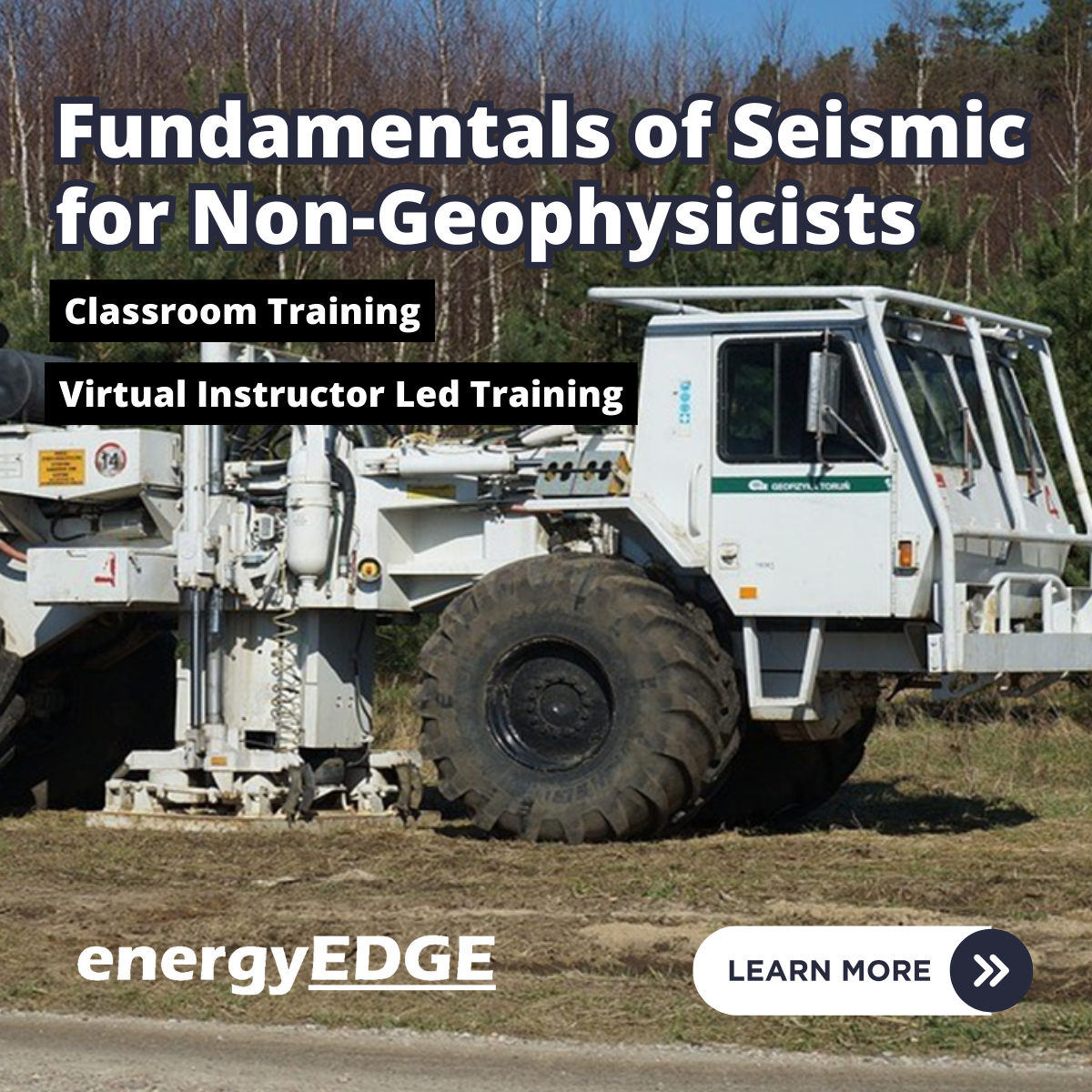
55354 Administering Office 365
By Nexus Human
Duration 5 Days 30 CPD hours This course is intended for This course is intended for IT professionals who are responsible for planning, configuring, and managing an Office 365 environment. Students who attend this course are expected to have a fairly broad understanding of several on-premises technologies such as Domain Name System (DNS) and Active Directory Domain Services (AD DS). In addition, they should have a general understanding of Microsoft Exchange Server, Microsoft Teams, and Microsoft SharePoint. Overview Plan and provision Office 365 Manage Users and Groups in Office 365 Deploy and Configure Tools and Applications for Office 365 Plan and Manage Exchange Online Plan and Manage SharePoint Online Plan and Manage Microsoft Teams Plan and Manage other Office 365 Services Implement Security and Compliance in Office 365 Report, Monitor and Troubleshoot Office 365 This five-day course describes how to set up, configure and manage an Office 365 tenant including identities, and the core services of Microsoft 365. In this five-day course, you will learn how to plan the configuration of an Office 365 tenant including integration with existing user identities; plan, configure and manage core services; and report on key metrics. Although this course and the associated labs are written for Office 365 with Windows 11, the skills taught will also be backwards compatible with Windows 10. This course is based on the features available in the Office 365 E3 license as these are the core features in Office 365 and Microsoft 365 plans. 1 - Planning and Provisioning Office 365 Overview of Office 365 Core Services of Office 365 Requirements for an Office 365 Tenant Planning a Pilot and Deployment Creating an Office 365 Tenant Adding Custom Domains and Managing DNS Settings Lab: Provisioning Office 365 2 - Managing Users and Groups in Office 365 Managing User Accounts and Licences Managing Passwords and Authentication Create and Managing the Different Types of Groups in Office 365 Managing Users and Groups with PowerShell Managing Users and Groups in the Azure AD Admin Center Role Based Access and Administrative Roles Planning and Configuring Directory Synchronization Lab: Managing Users and Groups in Office 365 Lab: Planning and Configuring Directory Synchronisation 3 - Deploying and Configuring Tools and Applications for Office 365 Planning Network Configuration for Office 365 Tools and Applications Using the Office Configuration Tool Click to Run Installation Use and Control Managing Centralized Deployment of Tools, Applications and Add-ins Reporting Lab: Deploying and Configuring Tools and Applications for Office 365 4 - Planning and Managing Exchange Online What is Exchange Online Managing Exchange Online Mailboxes Managing Office 365 Groups in Exchange Online Configuring Exchange Online Permissions Managing Exchange Online using PowerShell Plan and Configure Mail Flow Plan and Configure Email Protection Lab: Planning and Managing Exchange Online 5 - Planning and Managing SharePoint Online What is SharePoint Online Understanding the relationship between SharePoint, OneDrive, Teams, and Office 365 Groups SharePoint Online Architecture Configure SharePoint Online Configure and Control External Sharing Managing SharePoint Online Site Collections Managing SharePoint Online using PowerShell Lab: Planning and Managing SharePoint Online 6 - Planning and Managing Microsoft Teams What is Microsoft Teams How Microsoft Teams integrates with other Office 365 Services Create and Manage Organization Wide Settings Create, Manage and Assign Microsoft Teams Policies Plan and Configure External and Guest Access Managing Microsoft Teams using PowerShell Lab: Planning and Managing Microsoft Teams 7 - Planning and Managing Other Office 365 Services Yammer Planner Visio Bookings Delve Forms Power Platform Stream Sway Viva Scheduler Add-ins, including Find Time and Junk Reporter Lab: Planning and Managing Office 365 Services 8 - Security and Compliance in Office 365 Overview of Security and Compliance Features in Office 365 Extending Security and compliance Features with Additional Licences Using the Microsoft Defender Portal and Secure Score Using the Office 365 Compliance Portal and Compliance Score Plan and Configure Retention Labels and Policies Plan and Configure Data Loss Prevention Policies Create and Assign Sensitivity Labels Configure Safe Attachments and Safe Links Policies Plan and Configure Multi Factor Authentication Lab: Configure Security and Compliance in Office 365 9 - Reporting, Monitoring and Troubleshooting Office 365 Monitoring Office 365 Service Health Troubleshooting Administrative Access in Office 365 Troubleshoot Directory Synchronization Troubleshooting Exchange Online Troubleshooting SharePoint Online Troubleshooting Microsoft Teams Troubleshooting Office 365 Security and Compliance Lab: Reporting, Monitoring and Troubleshooting in Office 365

Search By Location
- ARC Courses in London
- ARC Courses in Birmingham
- ARC Courses in Glasgow
- ARC Courses in Liverpool
- ARC Courses in Bristol
- ARC Courses in Manchester
- ARC Courses in Sheffield
- ARC Courses in Leeds
- ARC Courses in Edinburgh
- ARC Courses in Leicester
- ARC Courses in Coventry
- ARC Courses in Bradford
- ARC Courses in Cardiff
- ARC Courses in Belfast
- ARC Courses in Nottingham