- Professional Development
- Medicine & Nursing
- Arts & Crafts
- Health & Wellbeing
- Personal Development
814 Apps courses
55238 SharePoint Online for Administrators
By Nexus Human
Duration 3 Days 18 CPD hours This course is intended for This course is designed for Administrators who need to setup, configure and manage SharePoint Online as part of their Office 365 Administration. Overview After completing this course, students will gain the skills to: - Understand the architecture of SharePoint Online - Have knowledge of all the components in SharePoint Online - Have on hands on experience configuring the components of SharePoint Online - Have hands on experience configuring the options - Work with Site Collections and storage options - Manage user profiles and social profiling - Understand and configure data connectivity in SharePoint Online - Build a taxonomy structure - Understand and configure Search in SharePoint Online - Configure and deploy apps - Understand and define Enterprise content management and data loss prevention. - Configure additional options and features in SharePoint Online such as Information Rights Management This course will introduce the audience to SharePoint Online Administration in Office 365 and explain and demonstrate the configuration options for SharePoint Online. The course is appropriate for existing SharePoint on-premises administrators and new administrators to Office 365 who need to understand how to correctly setup SharePoint Online for their company. The course will also help SharePoint on-premise administrators understand the differences between SharePoint on-premises and SharePoint Online. 1 - INTRODUCTION TO OFFICE 365 AND SHAREPOINT ONLINE Introduction to the Office 365 Administration Center Configure Reporting Accessing SharePoint management tools Accessing security and compliancy Managing Office 365 and SharePoint Online with PowerShell Comparing On Premises SharePoint with SharePoint Online User identity in Office 365 and SharePoint Online Manging user domains Building Hybrid scenarios OneDrive and Sites redirection Yammer redirection Understand hybrid search Hybrid business data connectivity Hybrid taxonomy 2 - WORKING WITH SITE COLLECTIONS Introduction to classic and modern admin centers Creating Site Collections Defining ownership and security for site collections Configuring Storage Configure External Access to site collections Recovering site collections Configure external sharing Managing site collections with PowerShell 3 - MANAGING USER PROFILES Overview of the profile service Defining profile properties Map profile properties to a term store Creating custom profile properties Managing audiences Creating audiences Managing user profile policies Configure trusted my site host locations Configure preferred search center locations Defining read access permission levels Configuring newsfeed options Setup email notifications Configure my site cleanup 4 - WORKING WITH DATA CONNECTIONS Introduction to Data Connections Overview of PowerApps, Flow and PowerBi Overview of the business connectivity service Introduction to BDC definition files Creating BDC definition files Introduction to the secure store service Configuring the secure store service Creating secure store target application settings Configure connections to cloud services Configure connections to on-premises services Tools to build data connections Creating external content types Building external lists using external data 5 - MANAGING THE TERM STORE Overview of the term store Understanding terms and life cycle management Creating term groups Creating the term store Creating Term Sets in the UI Creating Term Sets via importing via a CSV Creating terms in the UI Creating terms via PowerShell and CSOM Manage terms with synonyms and pinning Configure delegated administration 6 - CONFIGURING SEARCH An Introduction to the search service Classic versus Modern search experience Understanding Managed Properties Create Managed Properties Manage Authoritative pages Understand Result sources Create and configure result sources Understand Query rules Promoting results through query rules Remove search results from the index Exporting search configurations Importing search configurations 7 - CONFIGURING APPS An Introduction to Apps Understanding the App Catalog Building the App catalog Adding Apps to the catalog Add Apps to your SharePoint sites Adding Apps via the marketplace store Manage App licensing Configure store access settings Monitoring app usage 8 - ENTERPRISE CONTENT MANAGEMENT IN SHAREPOINT ONLINE An Introduction to ECM in SharePoint Online Components of ECM Office 365 versus classic compliancy Understanding In-Place records management Configure In-Place records management Understanding the records center Build and configure a records center Understanding the compliancy policy center Build a compliancy policy center and configure policies Discover the security and compliancy center Configure an eDiscovery center Build an eDiscovery case Understand data loss prevention Build a data loss prevention policy and query Working with classification and data governance 9 - MANAGE OPTIONS FOR SHAREPOINT ONLINE Configure OneDrive features Configure use of Yammer or Newsfeeds Understand Information Rights Management Configure Information Rights Management Define site classification options Understand early release options for Office 365 Configure Early release options for your Office 365 tenant Manage Access Control Additional course details: Nexus Humans 55238 SharePoint Online for Administrators training program is a workshop that presents an invigorating mix of sessions, lessons, and masterclasses meticulously crafted to propel your learning expedition forward. This immersive bootcamp-style experience boasts interactive lectures, hands-on labs, and collaborative hackathons, all strategically designed to fortify fundamental concepts. Guided by seasoned coaches, each session offers priceless insights and practical skills crucial for honing your expertise. Whether you're stepping into the realm of professional skills or a seasoned professional, this comprehensive course ensures you're equipped with the knowledge and prowess necessary for success. While we feel this is the best course for the 55238 SharePoint Online for Administrators course and one of our Top 10 we encourage you to read the course outline to make sure it is the right content for you. Additionally, private sessions, closed classes or dedicated events are available both live online and at our training centres in Dublin and London, as well as at your offices anywhere in the UK, Ireland or across EMEA.

Swift & iOS Developer- QLS Endorsed Bundle
By Imperial Academy
10 QLS Endorsed Courses for Developer | 10 Endorsed Certificates Included | Life Time Access

Django Crash Course with Examples
By Packt
This course covers the Django web framework from the beginning and also covers advanced Django features. Besides Django, the course also covers HTML, CSS, and Bootstrap, which will introduce full-stack development with Django so that you can build complete web apps from scratch. Learn to develop your own web applications with the help of this course.

Objective-C programming training course description A hands on introduction that will allow you to master Objective-C and start using it to write powerful native applications for even the newest Macs and iOS devices! Using The step-by-step approach, will let you get comfortable with Objective-C's unique capabilities and Apple's Xcode 5 development environment. Make the most of Objective-C objects and messaging. Work effectively with design patterns, collections, blocks, foundation classes, threading, Git and a whole lot more. Every session builds on what you've already learned, giving a rock-solid foundation for real-world success! What will you learn Use Xcode 5. Declare classes, instance variables, properties, methods, and actions. Use arrays, dictionaries, and sets. Expand and extend classes with protocols, delegates, categories, and extensions. Use Apple's powerful classes and frameworks. Objective-C programming training course details Who will benefit: Developers wanting to learn Objective-C. Prerequisites: Software development fundamentals. Duration 5 days Objective-C programming training course contents PART 1: GETTING STARTED WITH OBJECTIVE-C The Developer Program: Objective-C, enrolling as an Apple Developer, setting up the development environment, Xcode. Your first project. OO programming with Objective-C: OO projects, Frameworks, classes and instances, encapsulation, accessors, Inheritance. OO features in Objective-C: Messages, methods, working with id, nesting messages, method signatures and parameters. allocating and initializing objects. Using Xcode: Xcode, source code control, git and Xcode, Using a Remote Repository. Compiler Directives: Projects, Compiler Directives, Prefix headers, main.m, .h files. PART 2: OBJECTIVE-C BASICS Messaging in a Testbed App: Setting Up the Testbed Apps, Adding a Text Field and Connecting It to Your Code, Sending a Message to the Text Field, Reviewing the Message Syntax. Declaring a Class in an Interface File: Context, Creating an Instance Variable with id, What Happens When Execution Stops, dynamic binding, Creating an Instance Variable for with the Class Name and with a Superclass Name, instance variable visibility. Properties in an Interface File: Interface Variables vs Properties, Declared Properties, Using Attributes. Implementing Properties. @synthesize, @dynamic. Methods in an Interface File: Methods in a Class, class and instance methods, Method declaration, returning complex data structures from Methods. Actions in an Interface File: Actions, Actions in OS X and iOS, disconnecting actions. Routing messages with selectors: Receiver and selector objects in messages, Objective-C Runtime, SEL and @selector (), performSelector, NSInvocation, testing whether an Instance can respond to a selector. Building on the Foundation: The Foundation Framework, Foundation Classes, Foundation Paradigms and Policies; Mutability, class clusters, notifications. Defining a Class in Implementation Files: Projects, dynamic typing, creating a new App, implementing a method, expanding Classses with init Methods. Organizing Data with Collections: Collecting Objects, Property Lists, Runtime, comparing the Collection Classes, Creating a Collection, Objective-C Literal Syntax, Enumerating collections, Testing Membership in a Collection, Accessing an Object in a Collection. Managing Memory and Runtime Objects: Managing objects in memory, managing reference counts manually and with ARC, variable qualifiers, variable autorelease. PART 3: EXPANDING AND EXTENDING CLASSES Protocols and Delegates: Subclassing, Protocols, Delegates, Looking Deeper Inside Protocols. Categories and Extensions: Comparing categories and protocols, categories vs subclasses, working with categories, class extensions, informal protocols. Associative References and Fast Enumeration: Objective-C 2.0 Time-Saving Features, Extending Classes by Adding Instance Variables (Sort of), Using Fast Enumeration. Blocks: Revisiting Blocks, Callbacks, Blocks, Exploring Blocks in Cocoa, Cocoa Blocks and Memory. PART 4: BEYOND THE BASICS Handling Exceptions and Errors: Exception and Error classes: NSException, NSError, Identifying exceptions, throwing exceptions, catching exceptions. Queues and Threading: Getting Started with Concurrency, Introducing Queues, Dispatch Sources, Using Dispatch Queues. Working with the Debugger: Logging Information, Console Logs, NSLog, Smart Breakpoints, enhancing breakpoints with messages. Using Xcode Debug Gauges for Analysis: Debug Gauges, Monitoing CPU and memory utilization, monitoring energy, Using Instruments. PART 5: OPTIONAL TOPICS C Syntax Summary: Data Types, Control Structures. Apps, Packages, and Bundles: Project Bundles, lproj Files, Asset Catalogs, plist Files, Precompiled Header Files (.pch). Archiving and Packaging Apps for Development and Testing: Archiving.

AZ-140T00 Configuring and Operating Microsoft Azure Virtual Desktop
By Nexus Human
Duration 4 Days 24 CPD hours This course is intended for Students for AZ-140: Configuring and Operating Microsoft Azure Virtual Desktop are interested in delivering applications on Azure Virtual Desktop and optimizing them to run in multi-session virtual environments. As an Azure Virtual Desktop administrator, you will closely with the Azure Administrators and Architects, along with Microsoft 365 Administrators. Azure Virtual Desktop administrator responsibilities include planning, deploying, packaging, updating, and maintaining the Azure Virtual Desktop infrastructure. They also create session host images, implement and manage FSLogix, monitor Azure Virtual Desktop performance, and automate Azure Virtual Desktop management tasks. This course teaches Azure administrators how to plan, deliver, and manage virtual desktop experiences and remote apps, for any device, on Azure. Lessons include implementing and managing networking for Azure Virtual Desktop, configuring host pools and session hosts, creating session host images, implementing, and managing FSLogix, monitoring Azure Virtual Desktop performance and health, and automating Azure Virtual Desktop management tasks. Students will learn through a mix of demonstrations and hands-on lab experiences deploying virtual desktop experiences and apps on Azure Virtual Desktop and optimizing them to run in multi-session virtual environments. Candidates of this course must have solid Azure administration skills. This course assumes prior experience, including virtualization, networking, identity, storage, backup and restore, and disaster recovery. Students should have knowledge of on-premises virtual desktop infrastructure technologies as they relate to migrating to Azure Virtual Desktop. Students are expected to have used the tools common to the Azure environment, such as the Azure PowerShell and Cloud Shell. 1 - Azure Virtual Desktop Architecture Azure Virtual Desktop for the enterprise Azure Virtual Desktop components Personal and pooled desktops Service updates for Azure Virtual Desktop desktops Azure limitations for Azure Virtual Desktop Virtual machine sizing for Azure Virtual Desktop Azure Virtual Desktop pricing 2 - Design the Azure Virtual Desktop architecture Assess network capacity and speed requirements for Azure Virtual Desktop Azure Virtual Desktop Experience Estimator Recommend an operating system for an Azure Virtual Desktop implementation Balancing host pools Recommendations for using subscriptions and management groups Configure a location for the Azure Virtual Desktop metadata Recommend a configuration for performance requirements 3 - Design for user identities and profiles Select an appropriate licensing model for Azure Virtual Desktop based on requirements Personal and multi-session desktop scenarios Recommend an appropriate storage solution Plan for a desktop client deployment Plan for Azure Virtual Desktop client deployment - Remote Desktop Protocol (RDP) Windows Desktop client to multiple devices Hybrid Identity with Azure Active Directory Plan for Azure Active Directory (AD) Connect for user identities 4 - Implement and manage networking for Azure Virtual Desktop Implement Azure virtual network connectivity Manage connectivity to the internet and on-premises networks Understanding Azure Virtual Desktop network connectivity Implement and manage network security for Azure Virtual Desktop Configure Azure Virtual Desktop session hosts using Azure Bastion Monitor and troubleshoot network connectivity for Azure Virtual Desktop Plan and implement Remote Desktop Protocol Shortpath Configure Remote Desktop Protocol Shortpath for managed networks Configure Windows Defender Firewall with Advanced Security for RDP Shortpath Plan and implement Quality of Service for Azure Virtual Desktop 5 - Implement and manage storage for Azure Virtual Desktop Storage for FSLogix components Configure storage for FSLogix components Configure storage accounts Create file shares Configure disks 6 - Create and configure host pools and session hosts for Azure Virtual Desktop Automate creation of an Azure Virtual Desktop host pool using PowerShell Configure host pool assignment type Customize Remote Desktop Protocol (RDP) properties for a host pool Manage licensing for session hosts that run Windows client Deploying Azure AD-joined virtual machines in Azure Virtual Desktop 7 - Create and manage session host image for Azure Virtual Desktop Create a managed virtual machine (VM) image Modify a session host image Plan for image update and management Create and use an Azure Compute Gallery using the portal Create an Azure Virtual Desktop image by using VM Image Builder Install Microsoft 365 Apps on a master Virtual Hard Disk image Install language packs in Azure Virtual Desktop 8 - Manage access for Azure Virtual Desktop Role-based access control (RBAC) for Azure Virtual Desktop Plan and implement Azure roles and role-based access control (RBAC) for Azure Virtual Desktop Using Azure Virtual Desktop with Microsoft Intune Configuring screen capture protection for Azure Virtual Desktop 9 - Manage security for Azure Virtual Desktop Plan and implement Conditional Access policies for connections to Azure Virtual Desktop Plan and implement multifactor authentication (MFA) in Azure Virtual Desktop Understand Conditional Access policy components Manage security by using Azure Security Center Security posture management and threat protection 10 - Implement and manage FSLogix Plan for FSLogix FSLogix profile containers and Azure files Install FSLogix Storage options for FSLogix profile containers Profile Container vs Office Container Configure Office Containers Installing Microsoft Office using FSLogix application containers Configure Cloud Cache Configure Profile Containers Create a profile container with Azure NetApp Files and capacity pool Manage Rule Sets and application masking 11 - Configure user experience settings Virtual desktop optimization principles Persistent virtual desktop environments Configure user settings through group policies Configure user settings through Endpoint Manager policies Configure session timeout properties Configure device redirections Configure Universal Print Implement the Start Virtual Machine on Connect feature Troubleshoot user profile issues Troubleshoot Azure Virtual Desktop clients 12 - Install and configure apps on a session host MSIX app attach How MSIX app attach works Set up a file share for MSIX app attach Upload MSIX images to Azure NetApp Files in Azure Virtual Desktop How to configure apps for users Using the OneDrive sync app on virtual desktops Using Microsoft Teams on Azure Virtual desktop Publish built-in apps in Azure Virtual Desktop Troubleshoot application issues for Azure Virtual Desktop 13 - Plan for disaster recovery Disaster recovery for Azure Virtual Desktop Virtual machine replication FSLogix configuration 14 - Automate Azure Virtual Desktop management tasks Scale session hosts using Azure Automation Create or update an Azure Automation account Create an Azure Automation Run As account Create the Azure Logic App and execution schedule 15 - Monitor and manage performance and health Monitor Azure Virtual Desktop by using Azure Monitor Log Analytics workspace for Azure Monitor Monitor Azure Virtual Desktop by using Azure Advisor How to resolve Azure Advisor recommendations Diagnose graphics performance issues Additional course details: Nexus Humans AZ-140T00 Configuring and Operating Windows Virtual Desktop on Microsoft Azure training program is a workshop that presents an invigorating mix of sessions, lessons, and masterclasses meticulously crafted to propel your learning expedition forward. This immersive bootcamp-style experience boasts interactive lectures, hands-on labs, and collaborative hackathons, all strategically designed to fortify fundamental concepts. Guided by seasoned coaches, each session offers priceless insights and practical skills crucial for honing your expertise. Whether you're stepping into the realm of professional skills or a seasoned professional, this comprehensive course ensures you're equipped with the knowledge and prowess necessary for success. While we feel this is the best course for the AZ-140T00 Configuring and Operating Windows Virtual Desktop on Microsoft Azure course and one of our Top 10 we encourage you to read the course outline to make sure it is the right content for you. Additionally, private sessions, closed classes or dedicated events are available both live online and at our training centres in Dublin and London, as well as at your offices anywhere in the UK, Ireland or across EMEA.

MS-900T01 Microsoft 365 Fundamentals
By Nexus Human
Duration 1 Days 6 CPD hours This course is intended for This course is designed for candidates looking to demonstrate foundational-level knowledge of cloud-based solutions to facilitate productivity and collaboration on-site, at home, or a combination of both.ÿCandidates may have knowledge of cloud-based solutions or may be new to Microsoft 365. Overview After completing this course, students will be able to: Describe cloud concepts Describe core Microsoft 365 services and concepts Describe security, compliance, privacy, and trust in Microsoft 365 Describe Microsoft 365 pricing and support This course introduces Microsoft 365, an integrated cloud platform that delivers industry-leading productivity apps along with intelligent cloud services, and world-class security. You?ll learn foundational knowledge on the considerations and benefits of adopting cloud services and the Software as a Service (SaaS) cloud model, with a specific focus on Microsoft 365 cloud service offerings. You will begin by learning about cloud fundamentals, including an overview of cloud computing. You will be introduced to Microsoft 365 and learn how Microsoft 365 solutions improve productivity, facilitate collaboration, and optimize communications. The course then analyzes how security, compliance, privacy, and trust are handled in Microsoft 365, and it concludes with a review of Microsoft 365 subscriptions, licenses, billing, and support. 1 - Describe cloud computing What is cloud computing Describe the shared responsibility model Define cloud models Describe the consumption-based model 2 - Describe the benefits of using cloud services Describe the benefits of high availability and scalability in the cloud Describe the benefits of reliability and predictability in the cloud Describe the benefits of security and governance in the cloud Describe the benefits of manageability in the cloud 3 - Describe cloud service types Describe Infrastructure as a Service Describe Platform as a Service Describe Software as a Service 4 - What is Microsoft 365? Describe the differences between Office 365 and Microsoft 365 Describe Windows 365 Describe how Microsoft 365 empowers workers in this hybrid world of work Explore Microsoft 365 tenant 5 - Describe productivity solutions of Microsoft 365 Describe the productivity capabilities and benefits of Microsoft 365 Describe Microsoft 365 Apps Describe work management tools in Microsoft 365 Describe additional Microsoft 365 productivity apps 6 - Describe collaboration solutions of Microsoft 365 Describe the collaboration capabilities and benefits of Microsoft 365 Describe how Microsoft Teams promotes collaboration and enhances teamwork Describe the Microsoft Viva apps Describe how Yammer helps communities connect and grow 7 - Describe endpoint modernization, management concepts, and deployment options in Microsoft 365 Describe the endpoint management capabilities of Microsoft 365 Compare the differences of Windows 365 and Azure Virtual Desktop Describe the deployment and release models for Windows-as-a-Service (WaaS) Identify deployment methods and update channels for Microsoft 365 Apps 8 - Describe analytics capabilities of Microsoft 365 Describe the capabilities of Viva Insights Describe the capabilities of the Microsoft 365 admin center and Microsoft 365 user portal Describe the reports available in the Microsoft 365 admin center and other admin centers 9 - Describe the services and identity types of Azure AD Describe Azure Active Directory Describe the available Azure AD editions Describe Azure AD identity types Describe the types of external identities Describe the concept of hybrid identity 10 - Describe the access management capabilities of Azure AD Describe Conditional Access in Azure AD Describe the benefits of Azure AD roles and role-based access control 11 - Describe threat protection with Microsoft 365 Defender Describe Microsoft 365 Defender services Describe Microsoft Defender for Office 365 Describe Microsoft Defender for Endpoint Describe Microsoft Defender for Cloud Apps Describe Microsoft Defender for Identity Describe the Microsoft 365 Defender portal 12 - Describe security capabilities of Microsoft Sentinel Describe how Microsoft Sentinel provides integrated threat management Understand Sentinel costs 13 - Describe the compliance management capabilities in Microsoft Purview Describe the Microsoft Purview compliance portal Describe Compliance Manager Describe use and benefits of compliance score 14 - Describe the Service Trust Portal and privacy at Microsoft Describe the Service Trust Portal Describe Microsoft's privacy principles Describe Microsoft Priva 15 - Describe Microsoft 365 pricing, licensing, and billing options Explore pricing models for Microsoft cloud services Explore the billing and bill management options Explore the available licensing and management options 16 - Describe support offerings for Microsoft 365 services Explore support options for Microsoft 365 services Explain service level agreement (SLAs) concepts Identify how to track the service health status Explore how organizations can share feedback on Microsoft 365 services

The 10 Day iPhone App Bootcamp - New iOS 12 and Xcode
By Packt
Learn to make interactive apps using Swift 4.2 and Xcode 10 and have your own applications in the App Store in just 10 days
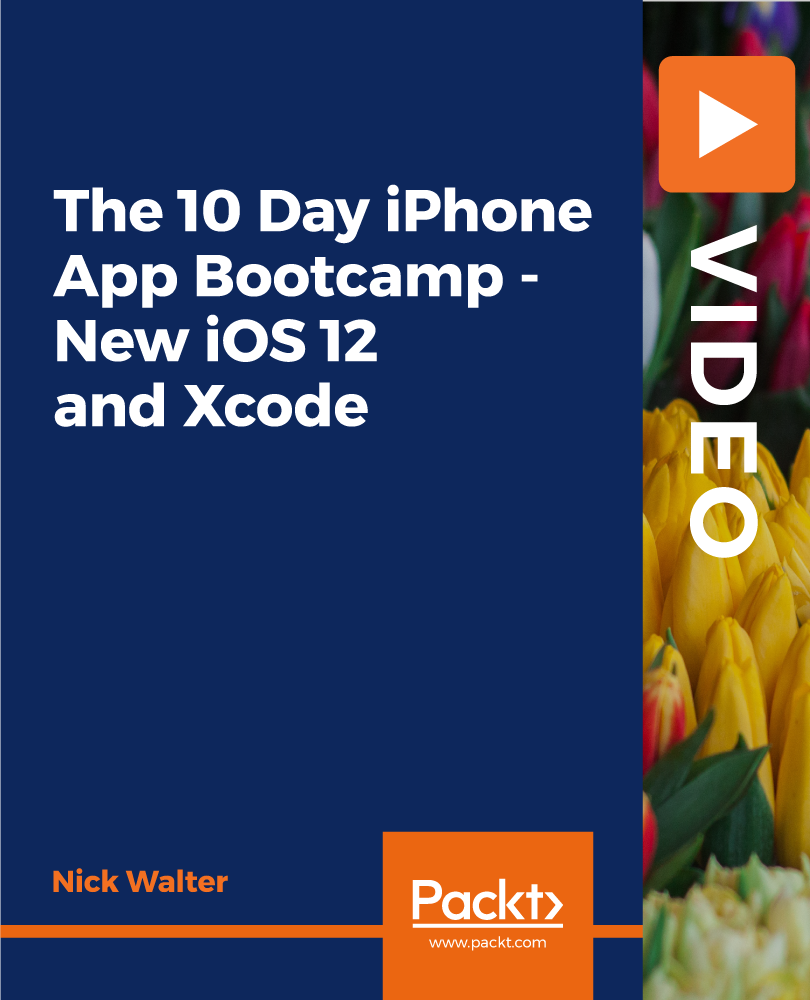
Supporting Windows 10 course description This course is designed to provide students with the knowledge and skills required to support and troubleshoot Windows 10 PCs and devices in a Windows Server domain environment. These skills include understanding of Windows 10 features, how they can be used in an Active Directory environment and how to troubleshoot them. What will you learn Troubleshoot startup issues and operating system services on a Windows 10 PC. Troubleshoot issues related to network connectivity. Troubleshoot client configuration failures and GPO application issues. Troubleshoot issues related to application installation and operation. Recover a PC running Windows 10. Supporting Windows 10 course details Who will benefit: Anyone supporting users running Windows 10 personal computers within a medium to large enterprise. Prerequisites: None. Duration 5 days Supporting Windows 10 course contents Implementing a Troubleshooting Methodology Overview of Windows 10, Introduction to the EDST Job Role, Overview of the Troubleshooting Steps & Tools. Hands on Implementing a Troubleshooting Methodology. Hands on Using Troubleshooting Tools for Windows 10. Troubleshooting Startup Issues Overview of the Windows 10 Startup Recovery Environment, Troubleshooting Startup Settings & Operating System Services Issues, Recovering BitLocker-Protected Drives. Hands on Troubleshooting Startup Issues. Hands on Recovering BitLocker-Encrypted Drives, Creating a New BitLocker Password. Troubleshooting Hardware and Device Drivers Troubleshooting Device Driver Failures & Physical Failures, Overview of Hardware Troubleshooting, Monitoring Reliability, Configuring the Registry. Hands on Troubleshooting Device Driver Issues, Resolving Hardware Issues, Adding a Missing Device Driver to a Driver Store, Reverting a Problematic Device Driver. Hands on Troubleshooting Hardware Issues, Diagnosing Memory, Troubleshooting and Repairing Failed Disk Redundancy Synchronizing Settings, Accessing Data on a Foreign Volume. Troubleshooting Remote Computers Using Remote Desktop and Remote Assistance, Remoting with Windows PowerShell Hands on Troubleshooting Remote Computer by using Remote Desktop and Remote Assistance. Hands on Troubleshooting Remote Computer by using Windows PowerShell. Resolving Network Connectivity Issues Determining Network Settings, Troubleshooting Network Connectivity Issues, Troubleshooting Name Resolution. Hands on Resolving Network Connectivity Issues. Hands onResolving Name Resolution Issues. Troubleshooting Group Policy Overview of Group Policy Application, Resolving Client Configuration Failures and GPO Application Issues. Hands on Troubleshooting Group Policy Application Issues. Hands on Resolving Group Policy Issues. Hands on Installing and Sharing a Printer. Troubleshooting User Settings Troubleshooting Sign In Issues, Troubleshooting the Application of User Settings. Hands on Troubleshooting Sign in Problems. Hands on Troubleshooting the Application of User Settings, Resolving Folder Redirection Problem, Resolving Roaming User Profile Problem. Troubleshooting Remote Connectivity Troubleshooting VPN Connectivity Issues & DirectAccess. Hands on Troubleshooting VPN Connectivity Lab : Configuring and Troubleshooting DirectAccess Configuring and Verifying, DirectAccess Client-Side Settings, Troubleshooting DirectAccess. Troubleshooting Resource Access Within a Domain & File Permissions Issues, Recovering Files Encrypted by EFS, Troubleshooting Printer Access Issues. Lab : Troubleshooting File Access Issues Lab : Troubleshooting Access to Encrypted Files. Hands on Troubleshooting Printer Access Issues Troubleshooting Resource Access for Non Domain Member Clients Configuring and Troubleshooting Device Registration, Configuring and Troubleshooting Work Folders, Configuring and Troubleshooting OneDrive Access. Hands on Troubleshooting Resource Access for Clients that are not Domain Members. Troubleshooting Device Registration, Work Folders and OneDrive for Business. Troubleshooting Applications Troubleshooting Desktop App Installation Issues, Desktop Apps, Managing Windows Store Apps, Troubleshooting Access to Company Web Applications. Hands on Troubleshooting Desktop Apps, AppLocker Policy Application & Application Compatibility issue. Hands on Troubleshooting Access to Company Web Applications, Internet Explorer Issue & Microsoft Edge. Maintaining Windows 10 Managing & Troubleshooting Windows Activation, Troubleshooting Performance, Applying Applications. Hands on Monitoring and Troubleshooting Performance. Recovering Data and Operating System File Recovery in Windows 10, Recovering an OS. Hands on Recovering Data, Recovering Data from Azure Backup, Recovering Deleted File by Using File History. Hands on Provisioning Computer to Comply with Company Standards, Provision Computer to Comply with Company Standards.

Register on the Flutter & Dart Development for Building iOS and Android Apps today and build the experience, skills and knowledge you need to enhance your professional development and work towards your dream job. Study this course through online learning and take the first steps towards a long-term career. The course consists of a number of easy to digest, in-depth modules, designed to provide you with a detailed, expert level of knowledge. Learn through a mixture of instructional video lessons and online study materials. Receive online tutor support as you study the course, to ensure you are supported every step of the way. Get an e-certificate as proof of your course completion. The Flutter & Dart Development for Building iOS and Android Apps is incredibly great value and allows you to study at your own pace. Access the course modules from any internet-enabled device, including computers, tablet, and smartphones. The course is designed to increase your employability and equip you with everything you need to be a success. Enrol on the now and start learning instantly! What You Get With The Flutter & Dart Development for Building iOS and Android Apps Receive a e-certificate upon successful completion of the course Get taught by experienced, professional instructors Study at a time and pace that suits your learning style Get instant feedback on assessments 24/7 help and advice via email or live chat Get full tutor support on weekdays (Monday to Friday) Course Design The course is delivered through our online learning platform, accessible through any internet-connected device. There are no formal deadlines or teaching schedules, meaning you are free to study the course at your own pace. You are taught through a combination of Video lessons Online study materials Certification Upon successful completion of the course, you will be able to obtain your course completion e-certificate free of cost. Print copy by post is also available at an additional cost of £9.99 and PDF Certificate at £4.99. Who Is This Course For: The course is ideal for those who already work in this sector or are an aspiring professional. This course is designed to enhance your expertise and boost your CV. Learn key skills and gain a professional qualification to prove your newly-acquired knowledge. Requirements: The online training is open to all students and has no formal entry requirements. To study the Flutter & Dart Development for Building iOS and Android Apps, all your need is a passion for learning, a good understanding of English, numeracy, and IT skills. You must also be over the age of 16. Course Content Section 01: Introduction Introduction 00:02:00 Setup On Windows 00:16:00 Setup On Linux 00:14:00 Setup On Mac iOS 00:14:00 Setup On Mac Android 00:12:00 App Base Code 00:03:00 Section 02: Widgets Text 00:04:00 Container 00:04:00 Row 00:05:00 Column 00:02:00 Stack 00:02:00 Image 00:06:00 Center 00:02:00 Padding 00:03:00 Align 00:02:00 Constrained Box 00:03:00 Baseline Class 00:03:00 Aspect Ratio 00:03:00 Sized Box 00:02:00 Transform 00:03:00 Section 03: Gestures Pointers 00:06:00 Tap 00:02:00 Double Tap 00:02:00 Long Press 00:03:00 Vertical Drag 00:04:00 Horizontal Drag 00:04:00 Pan 00:04:00 Section 04: Navigation Components Scaffold 00:06:00 App bar 00:05:00 Bottom Navigation Bar 00:08:00 TabBar View 00:07:00 Drawer 00:05:00 SliverApp Bar 00:07:00 Section 05: Input/Selection Components FlatButton 00:04:00 RaisedButton 00:03:00 DropdownButton 00:09:00 TextField 00:04:00 CheckBox 00:06:00 Radio Button 00:04:00 PopupMenuButton 00:07:00 IconButton 00:04:00 ButtonBar 00:03:00 Floating Action Button 00:04:00 Switch 00:04:00 Slider 00:05:00 Date Picker 00:05:00 Time Picker 00:07:00 SimpleDialog 00:08:00 AlertDialog 00:06:00 BottomSheet 00:06:00 Expansion Panel List and Expansion Panel 00:07:00 SnackBar 00:07:00 Cupertino Setup 00:02:00 Cupertino Action Sheet 00:06:00 Cupertino Activity Indicator 00:01:00 Cupertino Alert Dialog 00:04:00 Cupertino Button 00:03:00 CupertinoPageScaffold 00:04:00 CupertinoPicker 00:04:00 CupertinoPopupSurface 00:04:00 CupertinoSegmentedControl 00:04:00 CupertinoSlider 00:04:00 CupertinoSwitch 00:03:00 CupertinoNavigationBar 00:04:00 CupertinoTabBar 00:05:00 CupertinoTabScaffold 00:04:00 CupertinoTextField 00:04:00 Section 06: Information Displays Icons 00:04:00 Chip 00:03:00 Tooltip 00:02:00 DataTable 00:09:00 Card 00:06:00 Linear Progress Indicator 00:03:00 Circular Progress Indicator 00:04:00 Section 07: Layout GridView 00:03:00 ListView & ListTile 00:04:00 Stepper & Step 00:07:00 Divider & divideTiles 00:05:00 Aligning Widgets 00:03:00 Sizing Widgets 00:03:00 Nesting Rows and Columns 00:03:00 Add, Update and Delete Widgets 00:06:00 Section 08: Navigation & Routing Navigate To A New Screen and Back 00:06:00 Multiple Files For Each Screen 00:03:00 Send Data To A New Screen 00:05:00 Return Data From A Screen 00:05:00 Navigate With Named Routes 00:03:00 Animating A Widget Across Screens 00:02:00 Stateless vs Stateful Widgets 00:08:00 Section 09: Animation Tween Animation 00:07:00 Staggered Animation 00:04:00 Reverse and Stop Animations 00:02:00 Section 10: Platform Specific Code Call Android Java Code 00:08:00 Send Parameters To Android Java Code 00:07:00 Call Android Kotlin Code 00:08:00 Send Parameters To Android Kotlin Code 00:05:00 Call iOS Objective-C Code 00:10:00 Send Parameters To iOS Objective-C Code 00:05:00 Call iOS Swift Code 00:08:00 Send Parameters To iOS Swift Code 00:05:00 Section 11: Building & Releasing Remove Debug Badge 00:01:00 Build & Release For Android 00:04:00 Build & Release For iOS 00:06:00 Section 12: Networking Fetch Data From The Internet 00:13:00 Making authenticated requests using HTTP Headers 00:03:00 Parsing JSON In The Background 00:17:00 Working With WebSockets 00:10:00 Section 13: Data Persistence Reading & Writing Files On The Server Using SQL Injection Vulnerability 00:06:00 Storing Key-Value Data On Disk 00:03:00 Data Persistence Using SQLite 00:04:00 Section 14: Creating An App Calculator Part 1 - TabBar Creation 00:12:00 Calculator Part 2 - Implementing The Tabs 00:05:00 Calculator Part 3 - Tab Persistence 00:03:00 Changing Android App Icon 00:05:00 Changing iOS App Icon 00:01:00 Change App Display Name 00:05:00

Description Register on the JavaScript Project Development - Creating Web Apps today and build the experience, skills and knowledge you need to enhance your professional development and work towards your dream job. Study this course through online learning and take the first steps towards a long-term career. The course consists of a number of easy to digest, in-depth modules, designed to provide you with a detailed, expert level of knowledge. Learn through a mixture of instructional video lessons and online study materials. Receive online tutor support as you study the course, to ensure you are supported every step of the way. Get a certificate as proof of your course completion. The JavaScript Project Development - Creating Web Apps course is incredibly great value and allows you to study at your own pace. Access the course modules from any internet-enabled device, including computers, tablets, and smartphones. The course is designed to increase your employability and equip you with everything you need to be a success. Enrol on the now and start learning instantly! What You Get With This Course Receive a digital certificate upon successful completion of the course Get taught by experienced, professional instructors Study at a time and pace that suits your learning style Get instant feedback on assessments 24/7 help and advice via email or live chat Get full tutor support on weekdays (Monday to Friday) Certificate of Achievement After the successful completion of the final assessment, you will receive a CPD-accredited certificate of achievement. The PDF certificate is for 9.99, and it will be sent to you immediately after through e-mail. You can get the hard copy for 15.99, which will reach your doorsteps by post. Method of Assessment You need to attend an assessment right after the completion of this course to evaluate your progression. For passing the assessment, you need to score at least 60%. After submitting your assessment, you will get feedback from our experts immediately. Who Is This Course For The course is ideal for those who already work in this sector or are aspiring professionals. This course is designed to enhance your expertise and boost your CV. Learn key skills and gain a professional qualification to prove your newly-acquired knowledge. Course Content Section 01: Introduction Introduction to Java Script 00:11:00 Event Driven Programming 00:10:00 Property or Style Object 00:10:00 Section 02: Shopping Cart Creating Login Page 00:11:00 Validation on Login Page 00:09:00 Implementing Java Script 00:07:00 Example of Shopping Cart 00:07:00 Functions in Java Script 00:10:00 Adding Items to Cart 00:09:00 Removing Items from Cart 00:11:00 Terms of Shopping Cart 00:09:00 Files in Local Storage 00:11:00 Section 03: Shopping Cart GUI Function for Display Cart 00:11:00 Function for Deleting Cart 00:09:00 Creating Input Id 00:12:00 Section 04: Online Examination Developing Application 00:08:00 Function for Return Document 00:07:00 Function Check Answer 00:11:00 Frequently Asked Questions Are there any prerequisites for taking the course? There are no specific prerequisites for this course, nor are there any formal entry requirements. All you need is an internet connection, a good understanding of English and a passion for learning for this course. Can I access the course at any time, or is there a set schedule? You have the flexibility to access the course at any time that suits your schedule. Our courses are self-paced, allowing you to study at your own pace and convenience. How long will I have access to the course? For this course, you will have access to the course materials for 1 year only. This means you can review the content as often as you like within the year, even after you've completed the course. However, if you buy Lifetime Access for the course, you will be able to access the course for a lifetime. Is there a certificate of completion provided after completing the course? Yes, upon successfully completing the course, you will receive a certificate of completion. This certificate can be a valuable addition to your professional portfolio and can be shared on your various social networks. Can I switch courses or get a refund if I'm not satisfied with the course? We want you to have a positive learning experience. If you're not satisfied with the course, you can request a course transfer or refund within 14 days of the initial purchase. How do I track my progress in the course? Our platform provides tracking tools and progress indicators for each course. You can monitor your progress, completed lessons, and assessments through your learner dashboard for the course. What if I have technical issues or difficulties with the course? If you encounter technical issues or content-related difficulties with the course, our support team is available to assist you. You can reach out to them for prompt resolution.
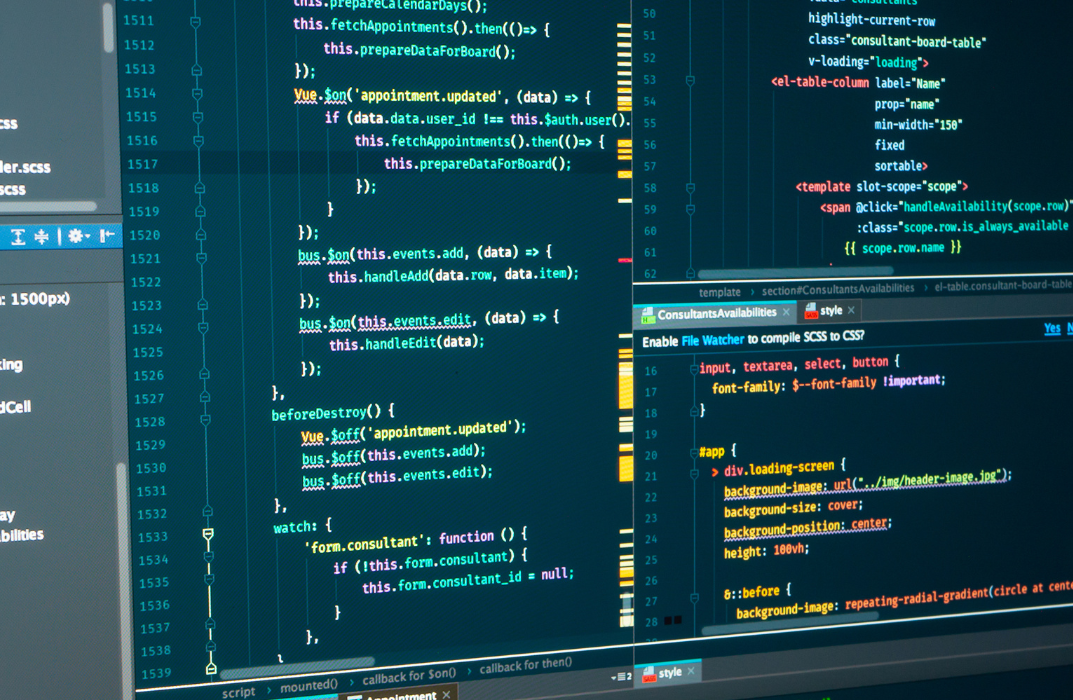
Search By Location
- Apps Courses in London
- Apps Courses in Birmingham
- Apps Courses in Glasgow
- Apps Courses in Liverpool
- Apps Courses in Bristol
- Apps Courses in Manchester
- Apps Courses in Sheffield
- Apps Courses in Leeds
- Apps Courses in Edinburgh
- Apps Courses in Leicester
- Apps Courses in Coventry
- Apps Courses in Bradford
- Apps Courses in Cardiff
- Apps Courses in Belfast
- Apps Courses in Nottingham