- Professional Development
- Medicine & Nursing
- Arts & Crafts
- Health & Wellbeing
- Personal Development
821 Apps courses
MB-700T00 Microsoft Dynamics 365: Finance and Operations Apps Solution Architect
By Nexus Human
Duration 4 Days 24 CPD hours This course is intended for The audience for this course should have previous experience with functional or technical focus in Dynamics 365: Finance and Operations Applications. Primarily for those who are aspired to be and new to solution architect role Overview After completing this course, students will be able to: Understand the tasks expected to be completed by the solution architect for Dynamics implementation Complete the solution blueprint artifacts Know where to find technical information to address their customer's questions This course is developed for those aspired to be and new to the solution architect role. This course provides the technical information focusing on application architecture and technical skills to start their journey into this role. This course will not cover the industrial skills and delivery skills required for this role. The Architect Role The solution architect role Manage Interactions with FastTrack Get to know FastTrack Make the most of FastTrack templates Solution Blueprint Solution blueprint definition and components Project governance and timeline Solution architecture and organizational structure Working with business process catalog Define Environments, Tools, and Deployment Strategy Understand environment planning Application lifecycle management and deployment strategy Using LCS and Azure DevOps Determine Data Management Strategy Data management overview Develop data migration strategy Determine Integration and Interfaces Strategies Develop integration strategy Integration options Define Security Architecture Important security aspects Security framework Define security strategy Define Testing Strategy Testing strategy overview Testing planning and execution Define Performance Testing Strategy Prepare for performance topics Utilize performance testing tools Business Intelligence and Reporting Implement business intelligence and reporting Determine Licensing and Support Understand licensing estimation Understand support options Prepare for Go-Live Complete solution blueprint Prepare for go-live Class recap Additional course details: Nexus Humans MB-700T00 Microsoft Dynamics 365: Finance and Operations Apps Solution Architect training program is a workshop that presents an invigorating mix of sessions, lessons, and masterclasses meticulously crafted to propel your learning expedition forward. This immersive bootcamp-style experience boasts interactive lectures, hands-on labs, and collaborative hackathons, all strategically designed to fortify fundamental concepts. Guided by seasoned coaches, each session offers priceless insights and practical skills crucial for honing your expertise. Whether you're stepping into the realm of professional skills or a seasoned professional, this comprehensive course ensures you're equipped with the knowledge and prowess necessary for success. While we feel this is the best course for the MB-700T00 Microsoft Dynamics 365: Finance and Operations Apps Solution Architect course and one of our Top 10 we encourage you to read the course outline to make sure it is the right content for you. Additionally, private sessions, closed classes or dedicated events are available both live online and at our training centres in Dublin and London, as well as at your offices anywhere in the UK, Ireland or across EMEA.

The Complete Node.js Developer Course (3rd Edition)
By Packt
Learn Node.js by building real-world applications with Node, Express, MongoDB, Mocha, and more!
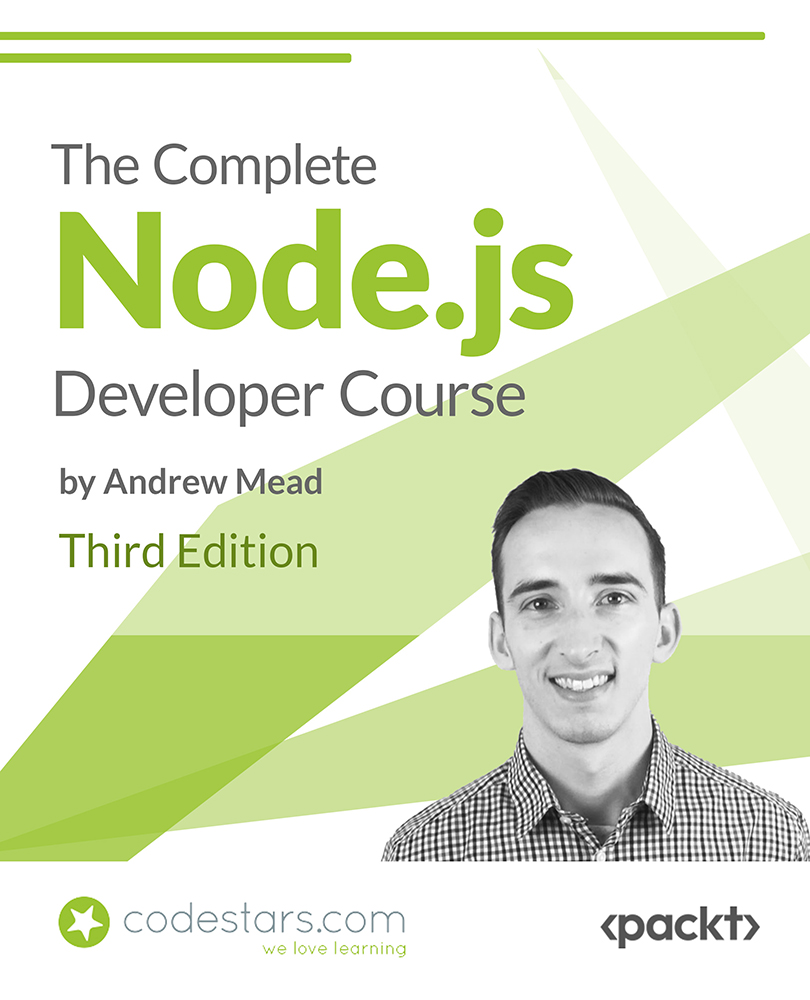
Firebase and Cloud Firestore for Android
By Packt
Learn all about the brand new Firestore, a NoSQL document based technology
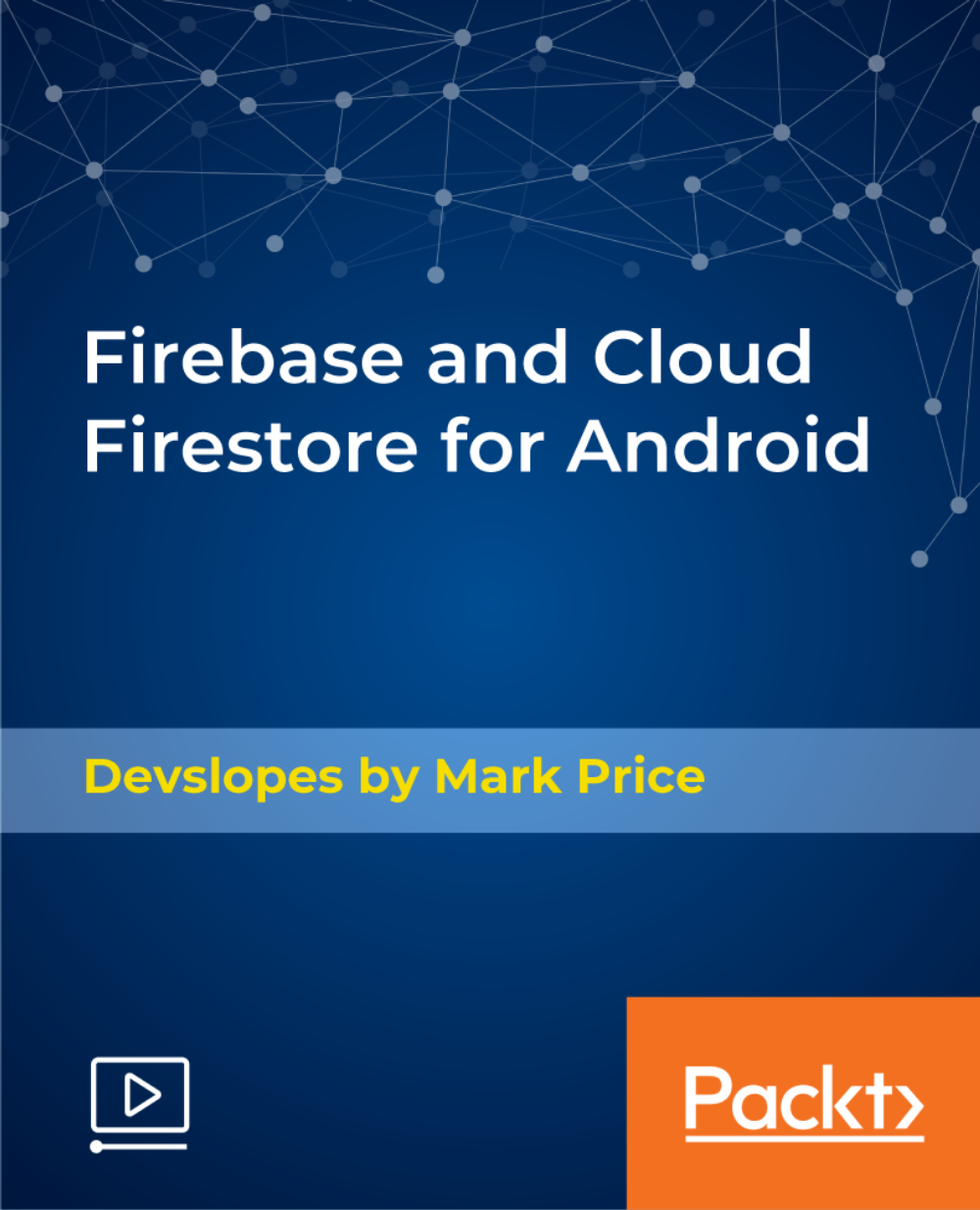
The Comprehensive Android Developer Bootcamp
By Packt
Learn new Android APIs such as RoomDatabase, ML Kit for face recognition, Cloud Firestore, Firebase, Maps, and the Android Studio IDE (integrated development environment)
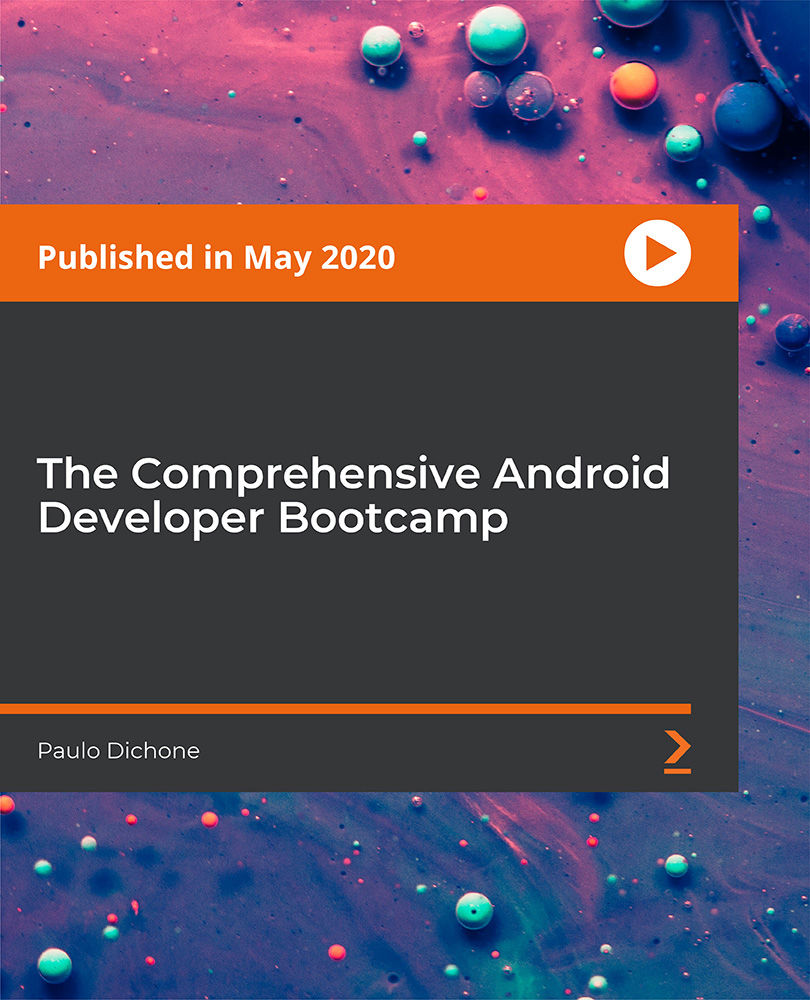
The Complete React Developer Course (with Hooks and Redux)
By Packt
Learn how to build and launch React web applications using React, Redux, Webpack, React-Router, and more!
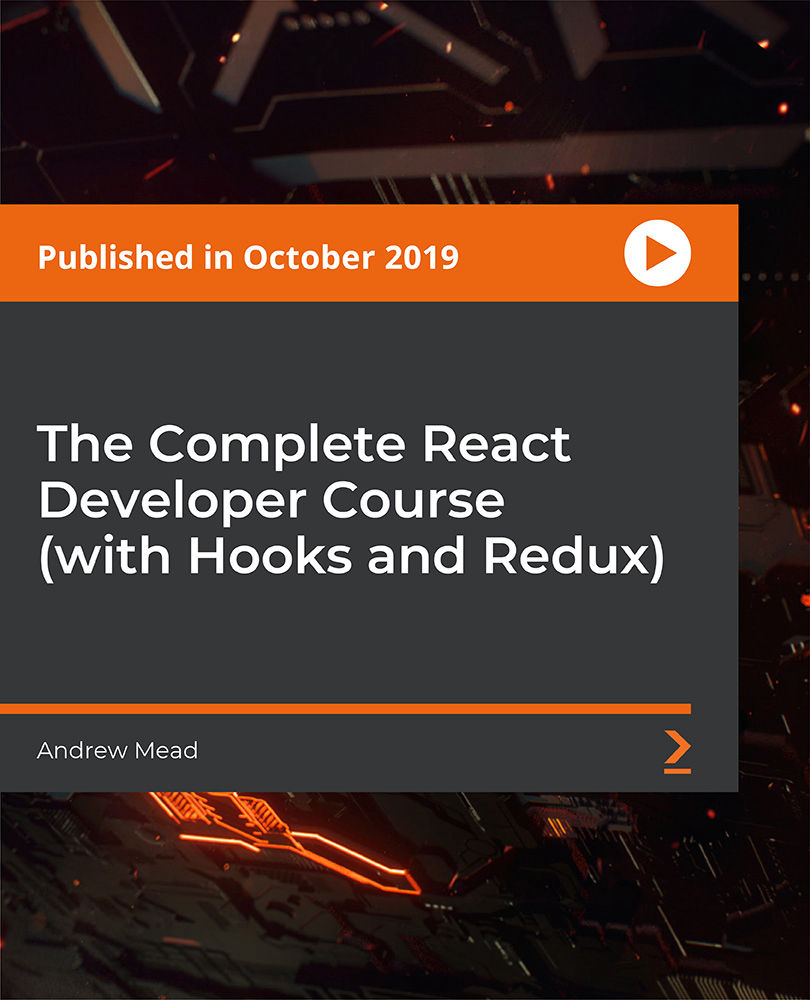
Build an iOS 16 Coffee Shop Application Using SwiftUI And Firebase
By Packt
This intermediate- to advanced-level course will teach us to build our very own coffee shop application using iOS 16, Xcode 14, SwiftUI 4, and Firebase Firestore. The course will teach you to write clean and readable code and structure your app development that can easily be integrated with any coffee shop, fast food, or drink-serving service.
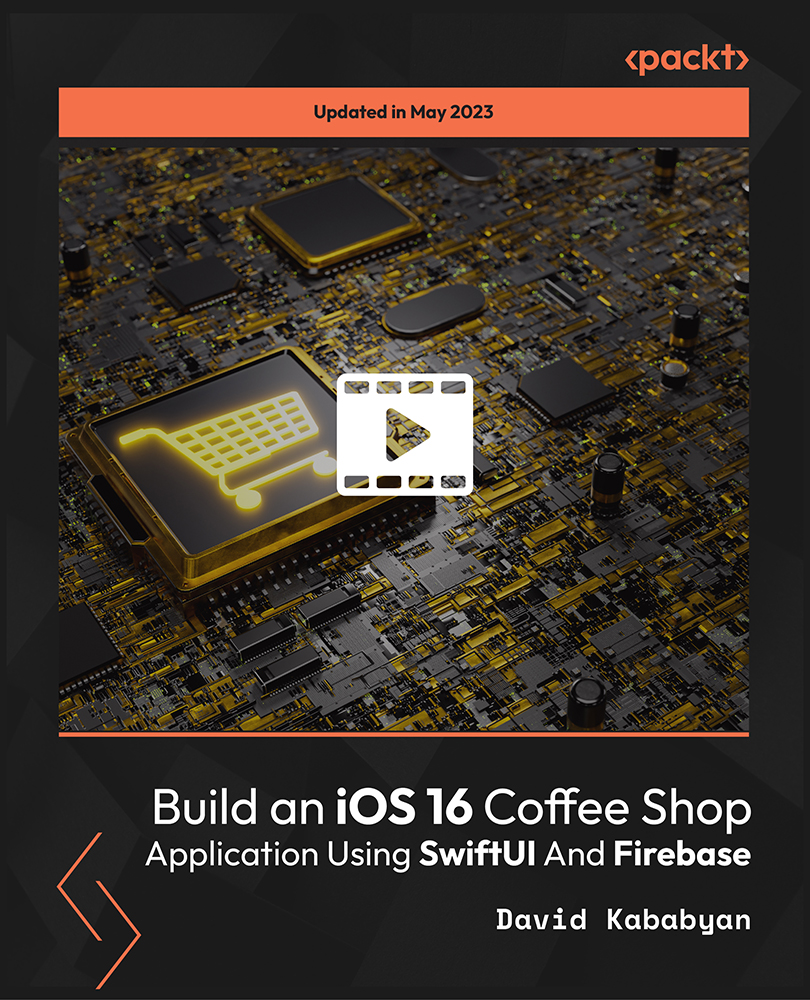
***Limited Time Exclusive App Development Bundle*** Prepare for a career in the high-growth field of IT. No experience or degree is required The demand for developers is expected to rise in the next couple of years from 17% to 24%. As a result, the need to hire app developers for mobile app development has increased significantly over the past few years and will reach an all-time high in 2022. You can also work on your own and sell your apps for millions as a mobile app developer. So, if you want to enter a thriving industry and secure your future, this App Development core skills training programme is perfect for you. Here you will learn both Android and iOS app development. Learning Outcomes of App Development Bundle: Learn how to develop apps for both Android and iOS Master Flutter & Dart development for building iOS and Android apps Become an expert in creating widgets, gestures, navigation components Graphics designing fundamentals and Adobe Photoshop Complete iOS 11, Swift 4, and Mac development Improve your grasp in UI/UX, SQL and much more Also, our experts are available to answer your queries on App Development and help you along your learning journey. Advanced audio-visual learning modules of these App Development courses are broken down into little chunks so that you can learn at your own pace without being overwhelmed by too much material at once. This App Development Bundle Consists of the following Premium courses: Course 01: Advanced Diploma in Android App Development Course 02: Flutter & Dart Development for Building iOS and Android Apps Course 03: Mastering Java for Beginners & Experts Course 04: Kotlin for Android Course 05: Complete iOS 11 and Swift 4 Course 06: Swift: Mac and iOS Development Course 07: Level 2 Adobe Graphics Design Course Course 08: Advanced Diploma in User Experience UI/UX Design Course 09: Microsoft SQL Server Development for Everyone Course 10: Internet of Things Course 11: Functional Skills IT Course 12: Cyber Security Incident Handling and Incident Response Course 13: Learn Ethical Hacking From A-Z: Beginner To Expert Course 14: Decision Making and Critical Thinking So enrol now in this App Development bundle to advance your career! App Development Curriculum of App Development Bundle Course 01: Advanced Diploma in Android App Development Setup Basic Views and Layouts Java basics Layouts and Media Activities and Passing Data ListView and RecyclerView Android Google News App Databases Whatsapp Video calling Course 02: Flutter & Dart Development for Building iOS and Android Apps Introduction Widgets Gestures Navigation Components Input/Selection Components And much more... How will I get my Certificate? After successfully completing the course, you will be able to order your CPD Accredited Certificates (PDF + Hard Copy) as proof of your achievement. PDF Certificate: Free (For The Title Course) Hard Copy Certificate: Free (For The Title Course) CPD 185 CPD hours / points Accredited by CPD Quality Standards Who is this course for? App Development Anyone from any background can enrol in this App Development bundle. Requirements App Development This App Development course has been designed to be fully compatible with tablets and smartphones. Career path Mobile App Developer - £30-50k/year. Web App Developer - £25-45k/year. Software Developer - £30-60k/year. Game Developer - £25-45k/year. UI/UX Designer - £25-45k/year. Technical Support Specialist - £20-30k/year. Certificates Certificate of completion Digital certificate - Included Certificate of completion Hard copy certificate - Included You will get the Hard Copy certificate for the title course (Advanced Diploma in Android App Development) absolutely Free! Other Hard Copy certificates are available for £10 each. Please Note: The delivery charge inside the UK is £3.99, and the international students must pay a £9.99 shipping cost.

HTML and CSS Level 1
By OnlineCoursesLearning.com
HTML and CSS Certification Level 1HTML5 is a useful web-programming language that allows you to create feature-rich apps that can run on a wide variety of devices. HTML5 combines the awesome power and flexibility of HTML4 along with multi-media rich features, and you are no longer at the mercy of Apple's iOS or Google's Android when you develop your own apps. In fact, after using HTML5, you can actually design your own app and promote it on the open web. It's easier to develop apps with HTML5 as the programming language provides flexible cross-platform compatibility.Important topics covered in the course include:The video course on HTML5 teaches beginners (who may have no prior knowledge of HTML) the programming basics and explains other features throughout subsequent videos. Some of the topics covered include: How to choose the correct text editor and browser for running HTML5 and how to open a new file and type in basic code The concept of tags and how to include website text between the correct tags and how to nest tags in the right manner How to preview your website as you develop it and using the correct syntax in code How to use basic CSS files and commands to help your website content look better How to create lists, links and tables and incorporate the instructions correctly in HTML5 code How to use form and input tags to accept information from the user Lab test exercises to test your skills after every video tutorial Benefits of studying the course: You can test your skills by doing the practice tests provided in the course Your knowledge of the basics can enable you to learn more advanced levels of HTML5 You can start developing your own apps by using HTML5 code without depending on Google and Apple Even those with zero programming knowledge can do this course and learn the terms and basics

Appium (Selenium)-Mobile Automation Testing from Scratch
By Packt
The course is intended to help design and implement industry-standard frameworks using Appium with TestNG Maven, Jenkins, GitHub, Apache Log4J2, and Extent Reports.
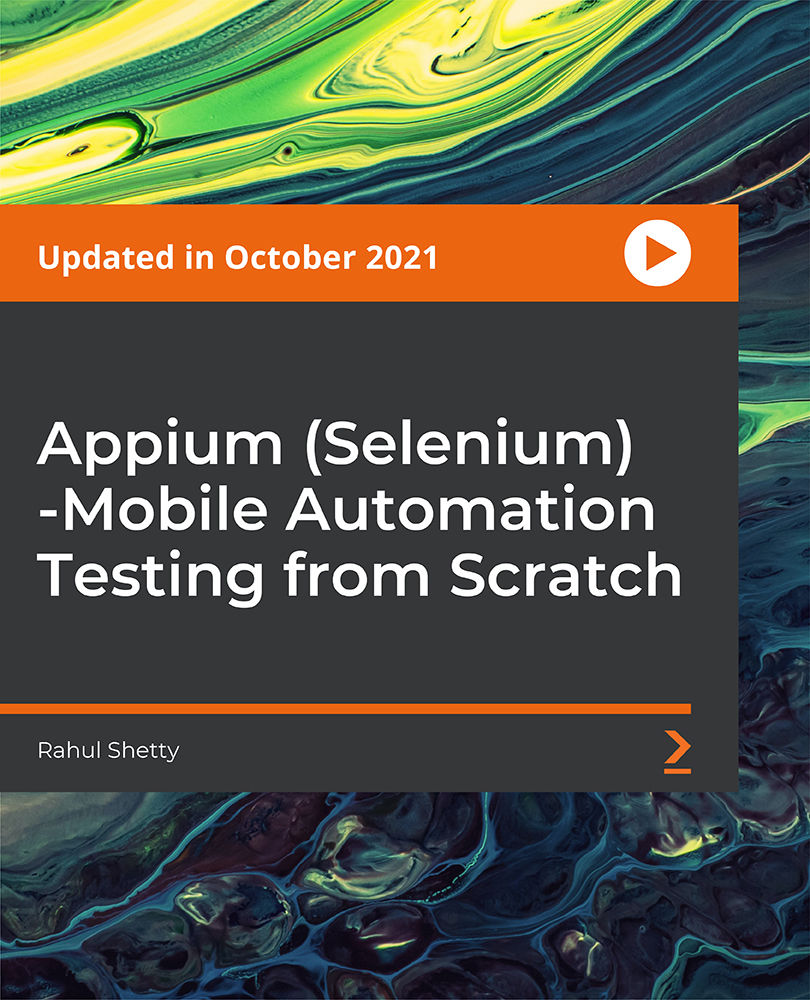
As phone and tablet cameras continue to improve and App developments become more advanced, mobile photography – previously considered only suitable for quick snaps and throwaway selfies – is more and more becoming recognised as a legitimate photographic medium. And anyone with a phone or tablet can do it! This course will explore the concepts of digital camera photography (and all that it entails) but through the medium of your own mobile device. Through a mixture of discussion and practical work this course will help you to push the limits of what your phone camera can do. As well as exploring the creative side of photography, we’ll break down some of the technical elements to get a better understanding of photography in general and learn how to achieve similar results using your phone or tablet. We’ll explore useful Apps to help get the desired output from your device and spend time looking at postproduction techniques that can improve and enhance your camera photos beyond a casual snapshot. Some of the Apps we will be looking at include Slow Shutter (iOS), VSCO (iOS/Android), Snapseed (iOS/Android), Adobe Lightroom for Mobile (iOS/Android) and Manual Camera (Android). You do not need to have all these downloaded in advance and, please be aware that depending on the capabilities of your phone, some of the features of these apps may not be available to you. This course is suitable for beginners and requires very little technical knowledge – just an enthusiasm and interest in photography and how to get a little more from your device. Please bring comfy weather-appropriate clothing as there will be some time spent outside shooting. Please specify the Make and Model of your mobile device when booking, so that the tutor can provide specific information tailored to your device wherever possible Courses are subject to minimum enrolment. Please register early, within five days of the start date, to reduce the likelihood of course cancellation. Please read our cancellation policy before booking. Students, anyone over the age of 65, and those in receipt of any form of benefits can claim the concessionary price, offering a 10% discount on the full course price. Valid proof of eligibility must be produced on the first day of the course. Please use the code CONCESSION when prompted at checkout.

Search By Location
- Apps Courses in London
- Apps Courses in Birmingham
- Apps Courses in Glasgow
- Apps Courses in Liverpool
- Apps Courses in Bristol
- Apps Courses in Manchester
- Apps Courses in Sheffield
- Apps Courses in Leeds
- Apps Courses in Edinburgh
- Apps Courses in Leicester
- Apps Courses in Coventry
- Apps Courses in Bradford
- Apps Courses in Cardiff
- Apps Courses in Belfast
- Apps Courses in Nottingham