- Professional Development
- Medicine & Nursing
- Arts & Crafts
- Health & Wellbeing
- Personal Development
713 API courses
Creating APIs with Python - Django REST Framework
By Packt
In this course, we'll create Python APIs with the Django REST framework. We'll be using an existing project called Todo and learn how to add an API to it. This course requires beginner-level experience with Django; if you've created a Django project before, it will be beneficial.

The Ultimate Swagger Tools Course: Build OpenAPI with Ease
By Packt
Swagger is one of the most popular tools used in API development as it has simplified the process of API design, documentation, and testing. Level up your API development skills by adding Swagger to your skillset. This course will provide significant knowledge on understanding and using Swagger tools. Gain the confidence to instantly apply Swagger Tools tips covered in the course in your next OpenAPI project.
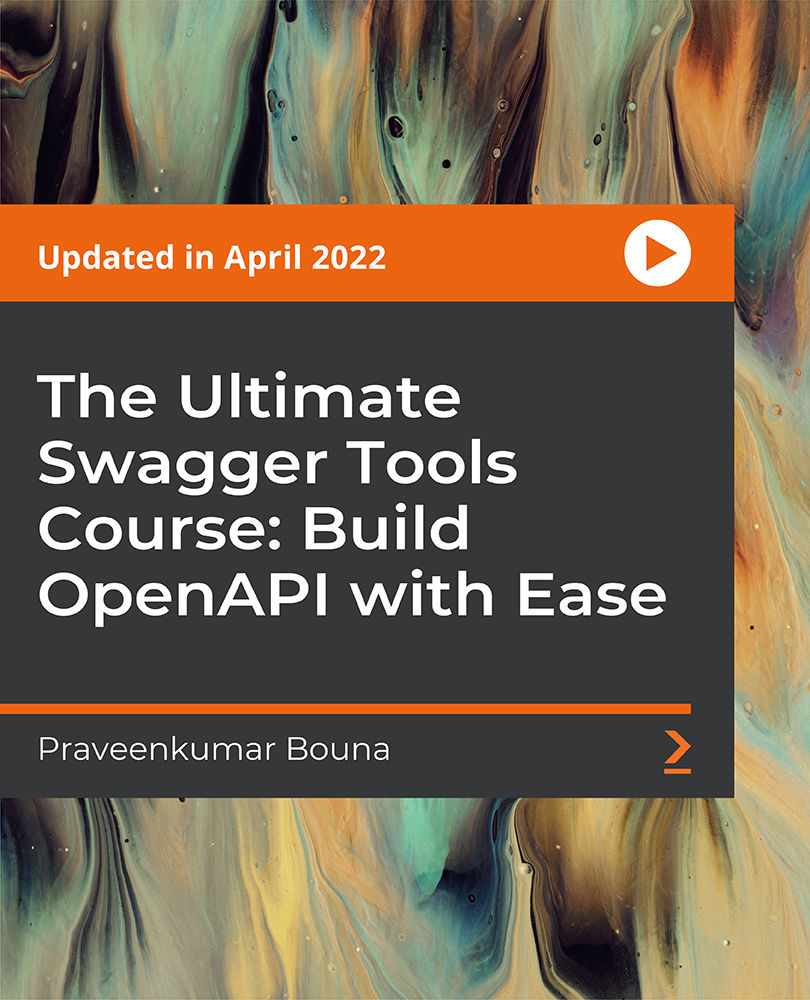
In-Depth Vue 3 For Beginners (Inc. Composition API, Router)
By Packt
Explore everything that Vue.js has to offer from the ground up, all while building 4 projects to put your knowledge into practice. You will learn all of the essential Vue skills, along with the new Vue.js 3 features and syntax.
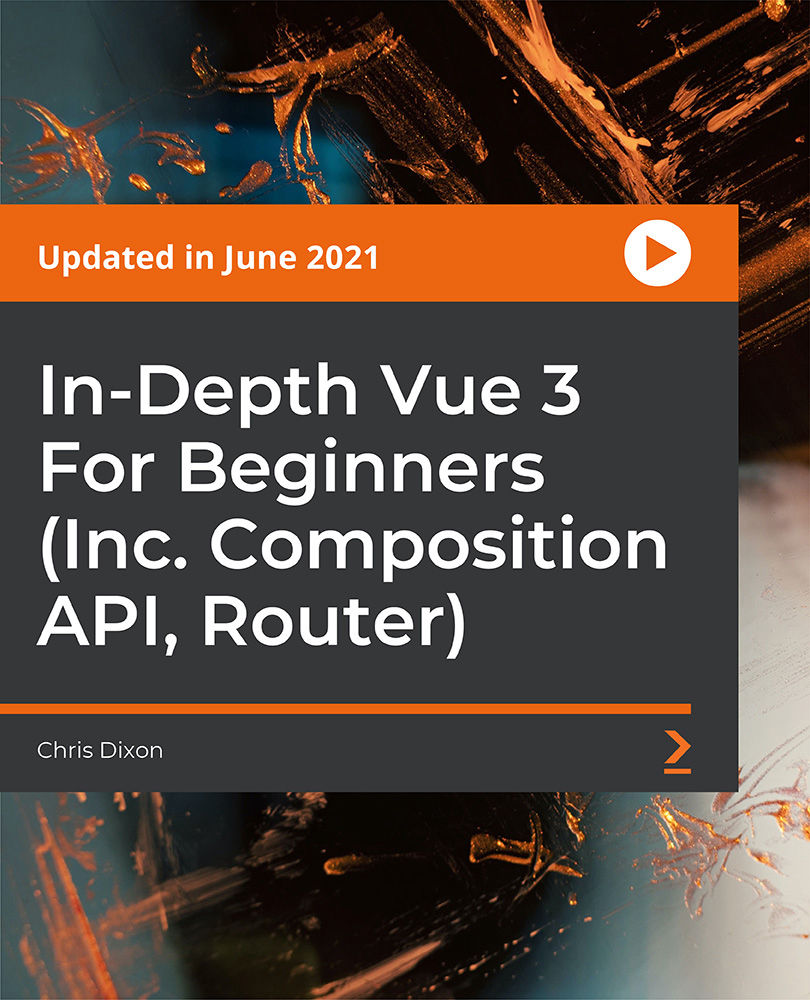
Build a Weather App with Ruby On Rails
By Packt
How to use an API to get air-quality ozone weather data with Ruby on Rails
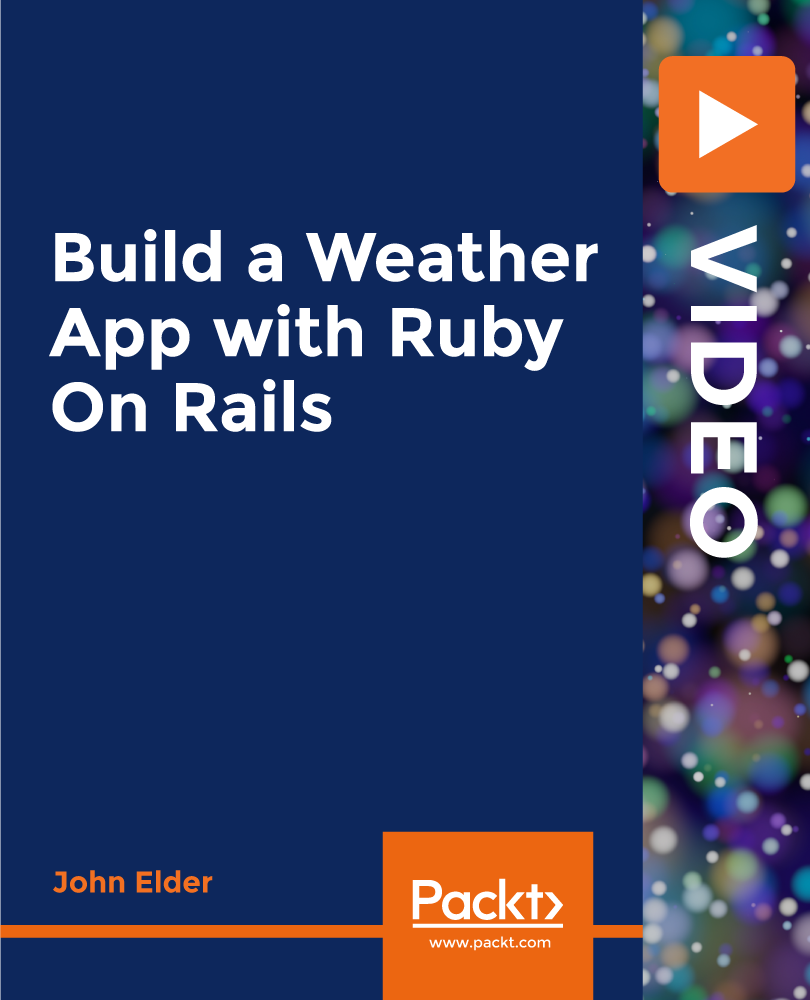
Mobile Development with .NET MAUI
By Packt
This beginner to the intermediate-level course on .NET MAUI mobile application development enables you to advance your Visual Studio coding skills and implement interfaces using XAML. Learn to develop and publish Minimal API with .NET Core using event driven development while understanding logic and syntax when working on the .NET environment.

REST APIs with Flask and Python in 2023
By Packt
This course will show you how to create simple, intermediate, and advanced REST APIs for authentication, deployment, caching, and much more. You will also cover essential technologies such as Flask and popular extensions such as Flask-Smorest, Flask-JWT-Extended, and Flask-SQLAlchemy; we will dive right into developing complete, solid, production-ready REST APIs.
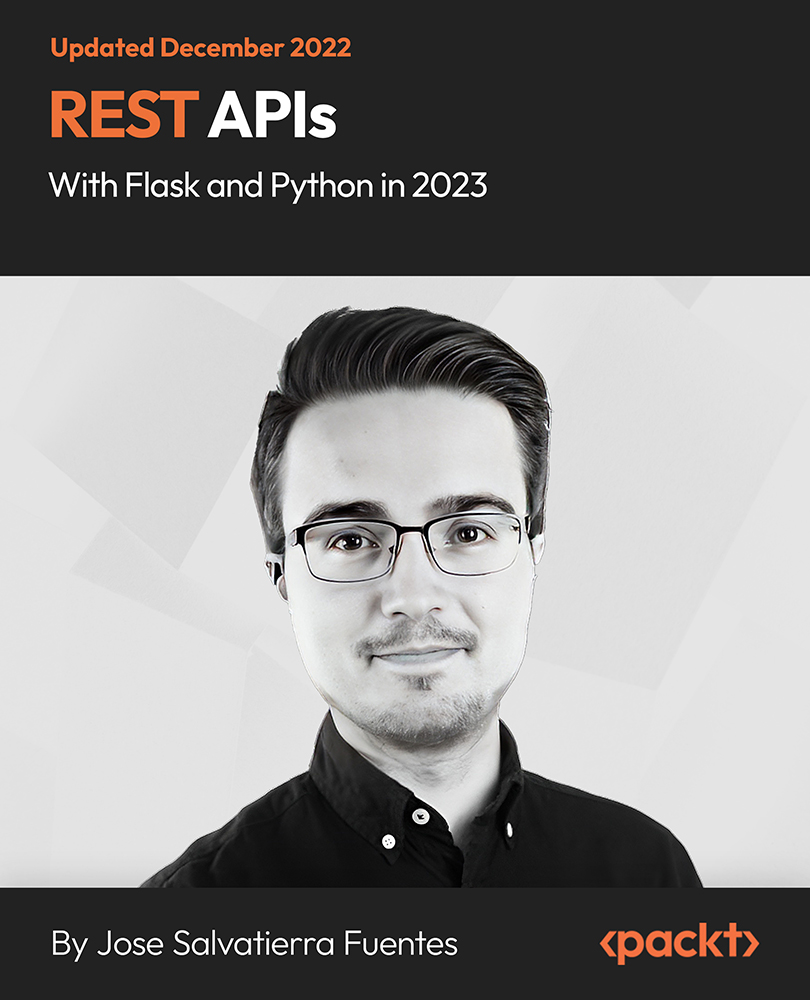
Salesforce Integration With External Systems Part 1
By Packt
Accelerate your Salesforce integration expertise and master SOAP, REST, BULK API, and Streaming. Gain hands-on experience with Postman and SOAP UI and set up your environment with Visual Studio Code. Tailored for developers and Salesforce certification aspirants, this course will elevate your skills technically. Enroll now to advance your career!
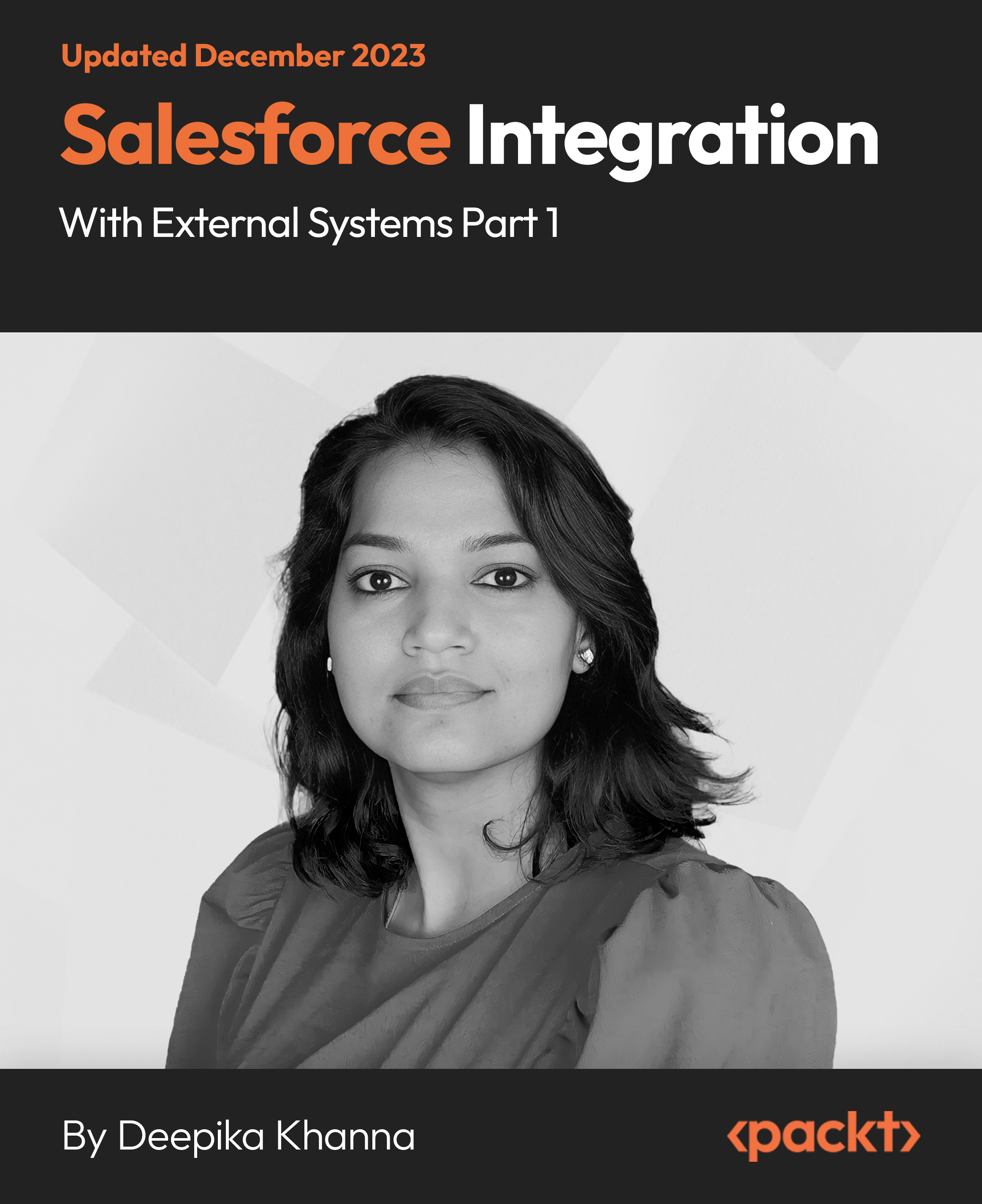
Make Apps with ChatGPT and Generative AI
By Packt
This course will teach you how to link ChatGPT's API directly into your applications and solutions. Learn to integrate the API into Power Apps. Build any business application you want using Power Apps, which can now incorporate ChatGPT. Extend ChatGPT to any platform, including React, Webflow, Zapier, Excel, and so on.

Python GUI Programming - Building a Desktop Application with Tkinter and SQLite
By Packt
Implement a hands-on Python GUI project: Build a Cryptocurrency portfolio app with Python, Tkinter, SQLite3, and the CoinMarketCap API
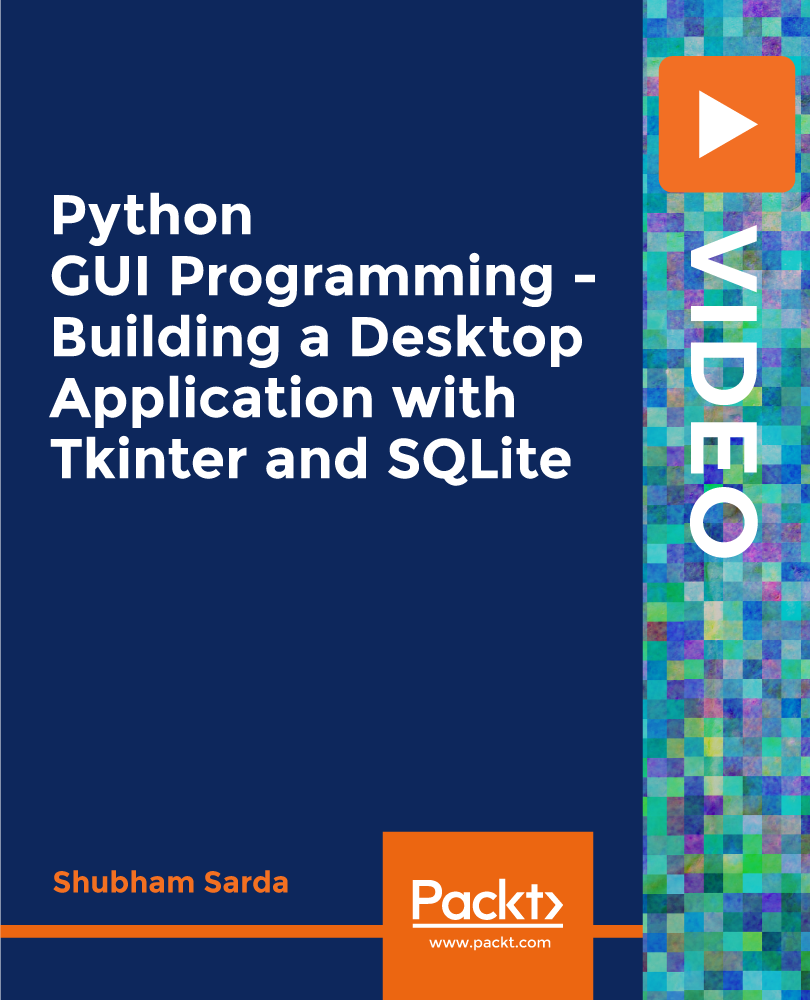
Learn Angular 8 by Creating a Simple Full Stack Web App
By Packt
Learn Angular 8 by getting hands-on and creating a simple full-stack app using Angular 8 and its Web API
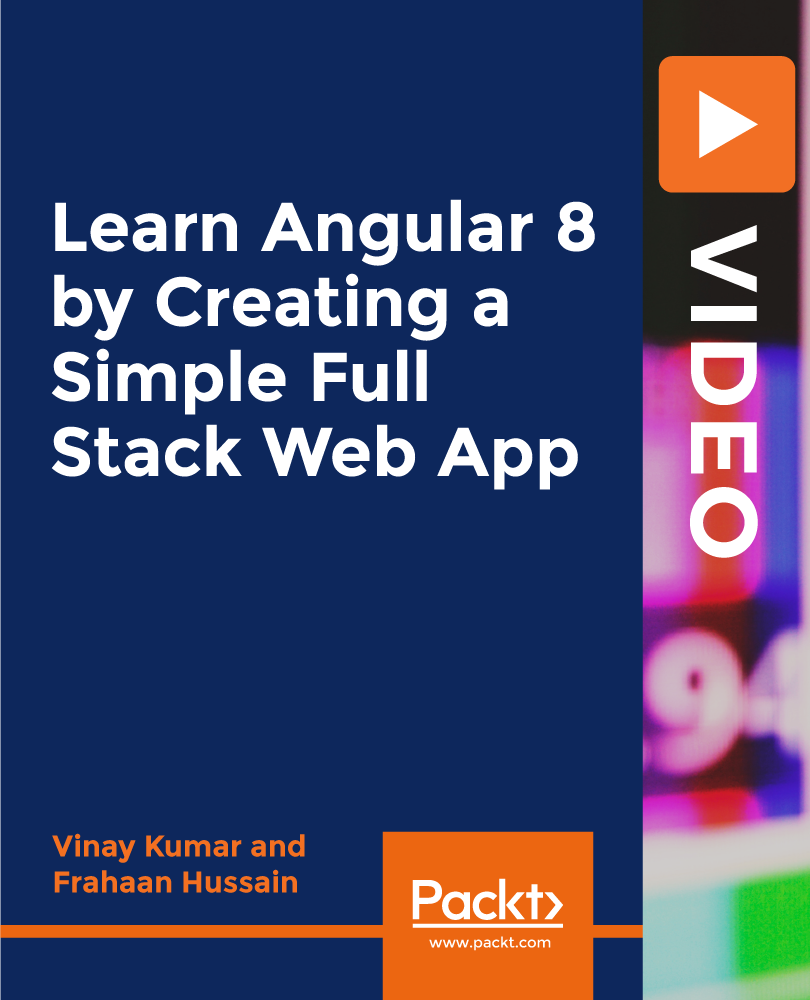
Search By Location
- API Courses in London
- API Courses in Birmingham
- API Courses in Glasgow
- API Courses in Liverpool
- API Courses in Bristol
- API Courses in Manchester
- API Courses in Sheffield
- API Courses in Leeds
- API Courses in Edinburgh
- API Courses in Leicester
- API Courses in Coventry
- API Courses in Bradford
- API Courses in Cardiff
- API Courses in Belfast
- API Courses in Nottingham