- Professional Development
- Medicine & Nursing
- Arts & Crafts
- Health & Wellbeing
- Personal Development
IT Training For Recruiters Course
By One Education
In today's fast-paced recruitment landscape, understanding IT terminology and digital tools is no longer optional—it's essential. The IT Training for Recruiters Course is designed to bridge the gap between recruitment expertise and technology awareness, ensuring recruiters speak the same language as hiring managers and candidates in the tech sector. This course unpacks key IT concepts, from software development cycles to common tech jargon, making your conversations sharper and more confident. Whether you're sourcing candidates for startups or established IT firms, this training equips you with the knowledge to navigate technical job descriptions and requirements with ease. This course suits recruiters eager to sharpen their IT literacy and improve their candidate selection process through better understanding of technical roles. With a focus on clarity and relevance, it ensures recruiters can confidently assess CVs, conduct informed interviews, and communicate effectively with stakeholders. Delivered entirely online, the content is structured to fit around busy schedules, allowing learning at your own pace without compromising on depth or quality. Prepare to upgrade your recruitment approach with an IT training course that speaks directly to the challenges of hiring in technology today. Expert Support Dedicated tutor support and 24/7 customer support are available to all students with this premium quality course. Key Benefits Learning materials of the Design course contain engaging voiceover and visual elements for your comfort. Get 24/7 access to all content for a full year. Each of our students gets full tutor support on weekdays (Monday to Friday) Course Curriculum: Introduction Introduction IT Fundamentals What is hardware and software Server Project Life cycle Software Development Life Cycle IT Terms Basics Methodologies CMS API CI/CD Stacks Native and Hybrid Native Apps IT Positions CTO IT Architect Product Owner Project Manager Product Manager PO vs PM vs Product Manager PO vs Product Manager Business Analyst Business Intelligence Specialist Data Engineer Data Scientist Data Engineer vs Data Scientist Agile Coach Scrum Master Agile Coach vs Scrum Master Frontend Developer Backend Developer Fullstack Developer Frontend vs Backend vs Fullstack Developer iOS Developer Android Developer UX Designer UI Designer UX vs UI Designer QA Engineer_Tester SysAdmin DevOps SEO IT Technologies. Programming Languages and Frameworks Programming languages and frameworks. Intro Programming languages and frameworks Java JavaScript Python C C++ C# HTML PHP SWIFT Objective-C Ruby SQL Go (Golang) Databases Database Types of Databases From Recruiter to Recruiter The day of an IT Recruiter Key principles Sourcing Tipps Good Bye Video Good Bye Video Exam and Assessment MCQ based test 60% Marks to pass Instant Assessment and Feedback Certification CPD Certified PDF and Hardcopy Certificate Level 5 QLS Endorsed Hardcopy Certificate for Diploma in IT For Recruiters at QLS Level 5 CPD 150 CPD hours / points Accredited by CPD Quality Standards Who is this course for? This IT For Recruiters course is designed to enhance your expertise and boost your CV. Learn key skills and gain a certificate of achievement to prove your newly-acquired knowledge. Requirements This IT For Recruiters course is open to all, with no formal entry requirements. Career path Upon successful completion of the IT For Recruiters Course, learners will be equipped with many indispensable skills and have the opportunity to grab. Certificates Certificate of completion Digital certificate - £9 Certificate of completion Hard copy certificate - £109 QLS Endorsed Certificate Hardcopy of this certificate of achievement endorsed by the Quality Licence Scheme can be ordered and received straight to your home by post, by paying - Within the UK: £109 International: £109 + £10 (postal charge) = £119 CPD Certification Service Accredited Certification Hardcopy Certificate (within the UK): £15 Hardcopy Certificate (international): £15 + £10 (postal charge) = £25

Cisco Multicloud Cost Optimization with Cisco CloudCenter Suite (CLDCO) v1.0
By Nexus Human
Duration 1 Days 6 CPD hours This course is intended for This course is ideal for developers, engineers and others including: Cloud solution architects Cloud administrators Customer sales engineers DevOps engineers Sales engineers Systems engineers Technical solutions architects Overview After taking this course, you should be able to: Describe what clouds are supported and how to configure clouds for Cost Optimizer Examine the Cost Optimizer snapshots of costs incurred by the various clouds installed for an organization This course, Mulitcloud Cost Optimization with Cisco CloudCenter Suite (CLDCO) v1.0, teaches you how the reporting and analysis of consumption the cost optimizer provides, functions within a Cisco© CloudCenter Suite. The cost optimizer works together with two other primary mechanisms: a workload manager that helps users deploy applications and manage governance policies, and an action orchestrator that provides seamless integration and workflow automation. Through lessons and hands-on experiences, you will learn the functionality of the CloudCenter cost optimizer Implementing Cisco CloudCenter Suite Cost Optimizer Cisco CloudCenter Suite Cost Optimizer Examining Cost Optimizer Inventory, Reports, Rightsizing, and Troubleshooting Configure Cost and Inventory Reports in the User Interface Lab outline Create Users, User Roles, and Cloud Permissions Create Cost Group and Billing Unit Use Cisco CloudCenter Suite Cost Optimizer Representational State Transfer (REST) API Additional course details: Nexus Humans Cisco Multicloud Cost Optimization with Cisco CloudCenter Suite (CLDCO) v1.0 training program is a workshop that presents an invigorating mix of sessions, lessons, and masterclasses meticulously crafted to propel your learning expedition forward. This immersive bootcamp-style experience boasts interactive lectures, hands-on labs, and collaborative hackathons, all strategically designed to fortify fundamental concepts. Guided by seasoned coaches, each session offers priceless insights and practical skills crucial for honing your expertise. Whether you're stepping into the realm of professional skills or a seasoned professional, this comprehensive course ensures you're equipped with the knowledge and prowess necessary for success. While we feel this is the best course for the Cisco Multicloud Cost Optimization with Cisco CloudCenter Suite (CLDCO) v1.0 course and one of our Top 10 we encourage you to read the course outline to make sure it is the right content for you. Additionally, private sessions, closed classes or dedicated events are available both live online and at our training centres in Dublin and London, as well as at your offices anywhere in the UK, Ireland or across EMEA.

Beginning Frontend Development with React
By Nexus Human
Duration 1 Days 6 CPD hours This course is intended for This course is targeted towards developers looking to build a career as a Node.js developer. This course offers you a deep but gentle dive into Node.js. You will start off by discovering the basic building blocks of the modern JavaScript language, which are necessary for you to have a good grasp of Node.js, before delving into the fundamentals of Node.js.Most courses quickly dive into Node.js forgetting that, at the end of the day, Node.js is still JavaScript. This can be challenging for JavaScript newbies who are then trying to build a solid house on a shaky foundation.This course overcomes that obstacle by beginning with a quick introduction to the modern JavaScript language (ES6+). You will then discover Node's asynchronous programming model and examine Node's module system, including built-in modules and application modularization, as well as the NPM third-party module registry. We will finish off by working on a simple web application API using the Hapi.js and Knex.js frameworks. Introducing React and UI Design What is React? How to Set Up a React-Based Application How to Design a UI Creating Components Definition of a Component Using JSX Composing Components Data Propagation Managing the Internal State Managing User Interactivity Managing User Interaction Component Lifecycle Events Additional course details: Nexus Humans Beginning Frontend Development with React training program is a workshop that presents an invigorating mix of sessions, lessons, and masterclasses meticulously crafted to propel your learning expedition forward. This immersive bootcamp-style experience boasts interactive lectures, hands-on labs, and collaborative hackathons, all strategically designed to fortify fundamental concepts. Guided by seasoned coaches, each session offers priceless insights and practical skills crucial for honing your expertise. Whether you're stepping into the realm of professional skills or a seasoned professional, this comprehensive course ensures you're equipped with the knowledge and prowess necessary for success. While we feel this is the best course for the Beginning Frontend Development with React course and one of our Top 10 we encourage you to read the course outline to make sure it is the right content for you. Additionally, private sessions, closed classes or dedicated events are available both live online and at our training centres in Dublin and London, as well as at your offices anywhere in the UK, Ireland or across EMEA.

FortiManager
By Nexus Human
Duration 2 Days 12 CPD hours This course is intended for This course is intended for anyone who is responsible for day-to-day management of many FortiGate devices via the FortiManager platform. Overview Describe capabilities of FortiManager Add FortiGate devices to Device Manager and import their running configuration Use provisioning templates and scripts for device-level changes across many devices Identify the synchronization states Manage the revision history of managed devices Offer a local FortiGuard Distribution Server to your Fortinet devices Deploy administrative domains (ADOMs) to support multiple customers on a single FortiManager Manage firewall policies across multiple FortiGate devices using policy packages with shared and dynamic objects Deploy policies and objects from the global ADOM to multiple ADOMs Explain high availability, backup, and recovery options for FortiManager Compare methods for centrally managing IPsec VPNs Explain the restricted ''admin'' profile and API high-level usage Use workspaces and workflow mode Identify steps to replace a managed FortiGate device Manage FortiGate devices' firmware centrally In this 2-day class, you will learn the fundamentals of using FortiManager for centralized network administration of many FortiGate devices. Example use cases include large enterprise and carrier networks. Course Outline Module1 - Introduction and Initial Configuration Module2 - Administration and Management Module3 - Device Registration Module4 - Device Level Configuration and Installation Module5 - Policy and Objects Module6 - Manager Panes Module7 - Diagnostics and Troubleshooting Module8 - Advanced Configuration Additional course details: Nexus Humans FortiManager training program is a workshop that presents an invigorating mix of sessions, lessons, and masterclasses meticulously crafted to propel your learning expedition forward. This immersive bootcamp-style experience boasts interactive lectures, hands-on labs, and collaborative hackathons, all strategically designed to fortify fundamental concepts. Guided by seasoned coaches, each session offers priceless insights and practical skills crucial for honing your expertise. Whether you're stepping into the realm of professional skills or a seasoned professional, this comprehensive course ensures you're equipped with the knowledge and prowess necessary for success. While we feel this is the best course for the FortiManager course and one of our Top 10 we encourage you to read the course outline to make sure it is the right content for you. Additionally, private sessions, closed classes or dedicated events are available both live online and at our training centres in Dublin and London, as well as at your offices anywhere in the UK, Ireland or across EMEA.

CNS-420 Citrix (NetScaler) Networking Assessment, Design, and Advanced Configuration
By Nexus Human
Duration 5 Days 30 CPD hours This course is intended for Built for IT Professionals with extensive networking and Citrix ADC experience. This course is built for IT Professionals who are responsible for defining the overall structure or architecture of a Citrix networking environment. This course encompasses advanced Citrix networking configurations and leading Citrix design principles. Overview How to identify and prioritize business drivers, constraints, and requirements using the Citrix Consulting methodology Assess environment requirements and learn to apply leading design principles to address them in a multi-site Citrix ADC deployment Apply advanced authentication and load balancing principles In this expert level 5-day training course you will be exposed to advanced networking and Citrix ADC concepts and configurations. Through lecture, lab exercises, and real-world case studies, you will learn to look critically at environment requirements, constraints, and business drivers to create a complex Citrix networking solution. Topics to be covered in this course include multi-site and multitenant deployments, advanced authentication and load balancing, and automation and orchestration and advanced troubleshooting. This training will also prepare you for the Citrix Certified Expert in Networking (CCE-N) exam. Module 1: Networking Methodology and Assessment Understanding the Citrix methodology Business Drivers and Requirementrs User Segmentation Application Assessment Capabilities Assessment Module 2: Citrix Networking Deployment Architecture and Topology Multi-Site Deployments Multi Tennant Infrastructure Cloud Deployments High Availability Citrix ADC Double-Hop Scenarios Secure Web Gateway Module 3: Advanced Authentication and Authorization Authorization Policies Access Policies Advanced Authentication Options Multi-Factor Authentication nFactor Authentication AAA Session Management Module 4: Citrix ADC Security Authorization Pre-authentication and Endpoint Analysis Scans Protection against Layer 4-7 Attacks Web App Firewall Module 5: Citrix Gateway Configuration Considerations ICA Proxy Configuration VPN Access Clientless Access Split Tunneling RDP Proxy Deployment and Configuration Module 6: Advanced Load Distribution and Link Load balancing Advanced Load Balancing Advanced Load Balancing Link Load Balancing Firewall Load Balancing Microsoft Exchange Load Balancing Advanced Global Server Load Balancing Global Server Load Balancing Persistence DNS, Policies, Expressions, Actions, and Views GSLB Monitoring and Considerations Module 7: Application Delivery Management Automation and Orchestration Application Delivery Management Outbound Traffic Dashboard Automation Orchestration Configuration Jobs Configuration Audit NITRO API StyleBooks (Net-new)

Appium (Selenium)-Mobile Automation Testing from Scratch
By Packt
The course is intended to help design and implement industry-standard frameworks using Appium with TestNG Maven, Jenkins, GitHub, Apache Log4J2, and Extent Reports.
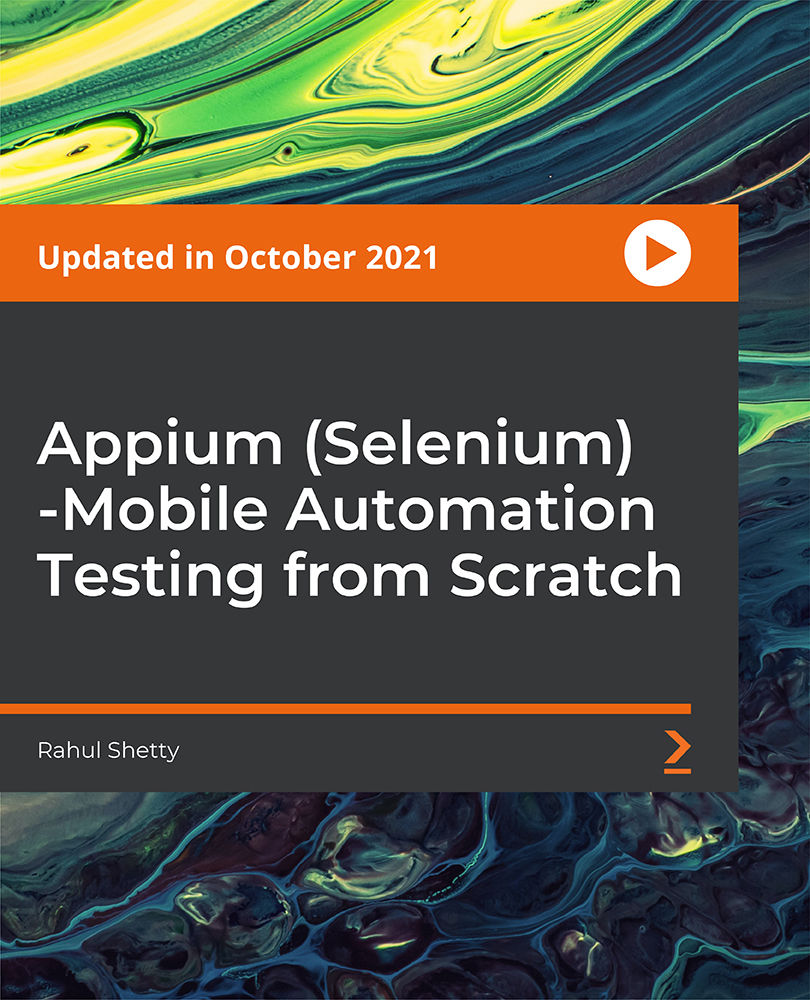
50 Projects in 50 Days - HTML, CSS, and JavaScript
By Packt
Sharpen your HTML, CSS, and JavaScript by working on a large variety of projects. In this course, we'll be working through a project a day using vanilla JavaScript. Over the next 50 days, you'll have 50 small, unique, DOM-oriented projects under your belt.

Cisco Video Infrastructure Implementation v1.0 (VII)
By Nexus Human
Duration 5 Days 30 CPD hours This course is intended for Channel Field Engineers Employees Overview After taking this course, you should be able to: Define Cisco Business TelePresence Solutions components and architectures Implement Cisco TelePresence Video Communication Server (Expressway) for basic and advanced video networks Implement Cisco TelePresence Management Suite (TMS) Configure Cisco Meeting Server Features Define integration of Cisco Collaboration Premise Solutions with Cisco Cloud, including Cisco Spark, Cisco Spark Hybrid, and WebEx Cisco Video Infrastructure Implementation (VII) v1.0 will provide you with the necessary knowledge and skills to implement a complete Cisco TelePresence solution, including TelePresence endpoints, integration of premise with cloud solutions, meeting solutions, and management software. It describes Cisco business TelePresence solutions and enables students to implement and troubleshoot basic and advanced TelePresence network solutions. Module 1: Advanced Cisco Expressway Features Lesson 1: Introducing Cisco Video Network Solutions Lesson 2: Exploring Cisco Expressway Basic Setup Lesson 3: Explaining Regular Expressions in a Cisco Expressway Environment Lesson 4: Deploying Components of Cisco Expressway Security Lesson 5: Exploring the Fundamentals of Subzones on a Cisco Expressway Lesson 6: Administering Call Control on a Cisco Expressway Lesson 7: Implementing Subzone Bandwidth Management on a Cisco Expressway Lesson 8: Implementing Zones on a Cisco Expressway Lesson 9: Exploring Clustering on the Cisco Expressway Lesson 10: Applying Troubleshooting on the Cisco Expressway Module 2: Advanced Cisco Meeting Server Features Lesson 1: Introducing the Cisco Meeting Server Lesson 2: Exploring Cisco Meeting Server API Configuration Lesson 3: Exploring Cisco Meeting Server Resilient and Scalable Deployments Lesson 4: Exploring Additional Features with Cisco Meeting Server Module 3: Cisco Collaboration Meetin gRoom Solutions wiht Cisco TelePresence Server Lesson 1: Introducing Cisco Collaboration Meeting Room Cloud, Premises, and Hybrid Products Lesson 2: Deploying the Cisco TelePresence Server and Cisco TelePresence Conductor Lesson 3: Applying Troubleshooting to Cisco CMR Premises Solutions Module 4: Cisco TelePresence Management Suite Solution Lesson 1: Explaining Cisco TMS Installation Lesson 2: Describing Cisco TMS Operation Lesson 3: Explaining Cisco TMS Conference Scheduling and Management Lesson 4: Configuring Permissions on Cisco TMS for Administration Lesson 5: Applying Troubleshooting to Cisco TMS Module 5: Cisco Cloud Solutions?WebEx and Spark Lesson 1: Introducing Cisco WebEx and Cisco Spark Cloud Solutions Lesson 2: Exploring Cisco Spark Administration Configuration Lesson 3: Deploying Cisco Spark Hybrid Services Lesson 4: Exploring Cisco Spark APIs and BOTs Configuration Module 6: Cisco TelePresence Content Server (Optional Module) Lesson 1: Examining Cisco TCS Operation and Configuration

Cisco Introducing Automation for Cisco Solutions v1.1 (CSAU)
By Nexus Human
Duration 2 Days 12 CPD hours This course is intended for This course is designed primarily for customer engineers and systems engineers in the following job roles: Automation architect Automation engineer Consulting systems engineer DevOps engineer Network administrator Network architect Network consulting engineer Network design engineer Network engineer Network operator Network reliability engineer Sales engineer Site reliability engineer Systems engineer Technical solutions architect Overview After taking this course, you should be able to: Articulate the role network automation and programmability play in the context of end-to-end network management and operations Define and differentiate between waterfall and agile software development methodologies Interpret and troubleshoot Python scripts with fundamental programming constructs built for network automation use cases Describe how DevOps principles, tools, and pipelines can be applied to network operations Understand the role of network automation development environments and associated technologies such as Python virtual environments, Vagrant, and Docker Understand and construct HTTP-based API calls to network devices Articulate the differences among and common use cases for XML, JSON, YAML, and protobuf Construct and interpret Python scripts using the Python requests module to automate devices that have HTTP-based APIs Understand the role YANG plays in network automation Understand that a number of tools exist to simplify working with YANG models Describe the functionality of RESTCONF and NETCONF and the differences between them Construct Ansible playbooks to configure network devices and retrieve operational state data from them Build Jinja2 templates and YAML data structures to generate desired state configurations The Introducing Automation for Cisco Solutions (CSAU) v1.1 course gives you a broad overview of network automation skills. Through a combination of lecture and hands-on labs, you will learn the fundamentals of automation such as working on model-driven programmability solutions with Representational State Transfer Configuration Protocol (RESTCONF) and Network Configuration Protocol (NETCONF) protocols. The course also covers data formats and types, including Extensible Markup Language (XML), JavaScript Object Notation (JSON), Yaml Ain?t Markup Language (YAML), and Yet Another Next Generation (YANG), and their value in network automation, along with DevOps tools such as Ansible and Git. Course Outline Examining Network Management and Operations Exploring Software Development Methodologies Using Python for Network Automation Describing NetDevOps: DevOps for Networking Managing Automation Development Environments Introducing HTTP Network APIs Reviewing Data Formats and Data Encoding Using Python Requests to Automate HTTP-Based APIs Exploring YANG Using YANG Tools Automating Model-Driven APIs with Python Introducing Ansible for Network Automation Templating Configurations with Jinja2

CVPD Scripting - Part 1
By Nexus Human
Duration 5 Days 30 CPD hours This course is intended for Application Developers; Programmers, Sales and Pre Sales, Technical Support, Project Managers, Cisco customers, partners and employees involved in UCCE/CVP or CVP stand alone deployments Overview Upon completing this course, the learner will be able to meet these overall objectives: Introduction to the Java API, its capabilities and limitations - Practice - This course is applicable for any version of CVP and Studio. Introduction to Voice Elements and their complexity - creating every different Java component to extend Studio (see below) Overview of a UCCE with CVP Comprehensive Call Flow Module 1 Overview of a UCCE with CVP Comprehensive Call Flow Module 2 ICM routing scripts to route calls to CVP VXML Server applications Passing data (e.g., global variables) Parsing and evaluating data returned Queueing Assigning data to send to Finesse. Module 3 Writing Call Studio scripts (applications) Prompting Callers ? using pre-recorded audio; TTS text-to-speech; Say it Smart to format audio as digits, date, time, currency; input error reprompting Menus Collecting and confirming caller input, such as account numbers, dates of birth, etc Working with variables ? Session data, Element data, Call data, Local data (CVP11) Introduction to retrieving data from back end systems: SQL Database interaction ? using the Studio Database element to select data Web service interaction- Studio Web Services element for SOAP-web services and calling a simple REST web service Playing audio to callers during back-end data retrieval Catch events Working with counters, decisions, math Introduction to javascript for substrings and string length Setting VoiceXML properties affecting the gateway Multi-Language applications Module 4 Working with Version Control Module 5 ÿImplementing a Post Call Survey Module 6 Using the Studio Debugger to test applications within Studio Module 7 CVP Reporting Server and CVP CUIC Reports Best practices regarding naming elements and variables Configuring data to pass to the Reporting Server using OAMP Understanding Reporting Server tables Understanding the Application Summary CUIC reports Module 8 Administration covered throughout the course OAMP Operations Console to deploy applications to VXML Server Using Studio Documenter to print Visio-like diagrams of the application Configuring log file properties Using logs for debugging applications Administrative scripts for graceful updates or suspensions of the server Important log, debug, administration files Module 9 Cisco Courtesy Callback Detailed discussion of the CCB Call flow, the ICM script, and the 5 Studio scripts used for Courtesy Callback.
