- Professional Development
- Medicine & Nursing
- Arts & Crafts
- Health & Wellbeing
- Personal Development
CVPD Scripting - Part 1
By Nexus Human
Duration 5 Days 30 CPD hours This course is intended for Application Developers; Programmers, Sales and Pre Sales, Technical Support, Project Managers, Cisco customers, partners and employees involved in UCCE/CVP or CVP stand alone deployments Overview Upon completing this course, the learner will be able to meet these overall objectives: Introduction to the Java API, its capabilities and limitations - Practice - This course is applicable for any version of CVP and Studio. Introduction to Voice Elements and their complexity - creating every different Java component to extend Studio (see below) Overview of a UCCE with CVP Comprehensive Call Flow Module 1 Overview of a UCCE with CVP Comprehensive Call Flow Module 2 ICM routing scripts to route calls to CVP VXML Server applications Passing data (e.g., global variables) Parsing and evaluating data returned Queueing Assigning data to send to Finesse. Module 3 Writing Call Studio scripts (applications) Prompting Callers ? using pre-recorded audio; TTS text-to-speech; Say it Smart to format audio as digits, date, time, currency; input error reprompting Menus Collecting and confirming caller input, such as account numbers, dates of birth, etc Working with variables ? Session data, Element data, Call data, Local data (CVP11) Introduction to retrieving data from back end systems: SQL Database interaction ? using the Studio Database element to select data Web service interaction- Studio Web Services element for SOAP-web services and calling a simple REST web service Playing audio to callers during back-end data retrieval Catch events Working with counters, decisions, math Introduction to javascript for substrings and string length Setting VoiceXML properties affecting the gateway Multi-Language applications Module 4 Working with Version Control Module 5 ÿImplementing a Post Call Survey Module 6 Using the Studio Debugger to test applications within Studio Module 7 CVP Reporting Server and CVP CUIC Reports Best practices regarding naming elements and variables Configuring data to pass to the Reporting Server using OAMP Understanding Reporting Server tables Understanding the Application Summary CUIC reports Module 8 Administration covered throughout the course OAMP Operations Console to deploy applications to VXML Server Using Studio Documenter to print Visio-like diagrams of the application Configuring log file properties Using logs for debugging applications Administrative scripts for graceful updates or suspensions of the server Important log, debug, administration files Module 9 Cisco Courtesy Callback Detailed discussion of the CCB Call flow, the ICM script, and the 5 Studio scripts used for Courtesy Callback.

Advanced C Plus Plus
By Nexus Human
Duration 3 Days 18 CPD hours This course is intended for If you have worked in C++ but want to learn how to make the most of this language, especially for large projects, this course is for you. Overview By the end of this course, you'll have developed programming skills that will set you apart from other C++ programmers. After completing this course, you will be able to: Delve into the anatomy and workflow of C++ Study the pros and cons of different approaches to coding in C++ Test, run, and debug your programs Link object files as a dynamic library Use templates, SFINAE, constexpr if expressions and variadic templates Apply best practice to resource management This course begins with advanced C++ concepts by helping you decipher the sophisticated C++ type system and understand how various stages of compilation convert source code to object code. You'll then learn how to recognize the tools that need to be used in order to control the flow of execution, capture data, and pass data around. By creating small models, you'll even discover how to use advanced lambdas and captures and express common API design patterns in C++. As you cover later lessons, you'll explore ways to optimize your code by learning about memory alignment, cache access, and the time a program takes to run. The concluding lesson will help you to maximize performance by understanding modern CPU branch prediction and how to make your code cache-friendly. Anatomy of Portable C++ Software Managing C++ Projects Writing Readable Code No Ducks Allowed ? Types and Deduction C++ Types Creating User Types Structuring our Code No Ducks Allowed ? Templates and Deduction Inheritance, Polymorphism, and Interfaces Templates ? Generic Programming Type Aliases ? typedef and using Class Templates No Leaks Allowed ? Exceptions and Resources Exceptions in C++ RAII and the STL Move Semantics Name Lookup Caveat Emptor Separation of Concerns ? Software Architecture, Functions, and Variadic Templates Function Objects and Lambda Expressions Variadic Templates The Philosophers' Dinner ? Threads and Concurrency Synchronous, Asynchronous, and Threaded Execution Review Synchronization, Data Hazards, and Race Conditions Future, Promises, and Async Streams and I/O File I/O Implementation Classes String I/O Implementation I/O Manipulators Making Additional Streams Using Macros Everybody Falls, It's How You Get Back Up ? Testing and Debugging Assertions Unit Testing and Mock Testing Understanding Exception Handling Breakpoints, Watchpoints, and Data Visualization Need for Speed ? Performance and Optimization Performance Measurement Runtime Profiling Optimization Strategies Cache Friendly Code

CCSE Check Point Certified Security Expert
By Nexus Human
Duration 3 Days 18 CPD hours This course is intended for This course is recommended for technical professionals who perform advanced deployment configurations of Check Point products. Overview Provide an overview of the upgrade service and options available. Explain how to perform management upgrade and migration. Articulate the process using CPUSE features. Articulate the purpose and function of Management High Availability. Explain Primary vs Secondary, Active vs Standby and Synchronization. Explain disaster recovery steps in case the primary management server becomes unavailable. Provide overview of Central Deployment in SmartConsole. Articulate an understanding of Security Gateway cluster upgrade methods. Explain about Multi Version Cluster (MVC) upgrades. Discuss Gaia Commands and how they are used. Explain the main processes on s and s. Describe how to work with scripts and SmartTasks to configure automatic actions. Explain the Management Data Plane Separation (MDPS) Explain kernel operations and traffic flow Articulate Dynamic and Updatable Objects in Security Gateways Explain the policy installation flow and files used. Describe the use of policy installation history. Explain concurrent and accelerated install policy. Describe an overview of APIs and ways to use and authenticate. Explain how to make changes in GAIA and management configuration. Explain how to install policy using API. Explain how the SecureXL acceleration technology enhances and optimizes Security Gateway performance. Describe how the CoreXL acceleration technology enhances and improves Security Gateway performance. Articulate how utilizing multiple traffic queues can make traffic handling more efficient. Discuss Site-to-Site VPN basics, deployment and communities. Describe how to analyze and interpret VPN tunnel traffic. Explain Link Selection and ISP Redundancy options. Explain tunnel management features. Discuss Check Point Remote Access solutions and how they differ from each other. Describe how client security can be provided by Remote Access . Explain authentication methods including machine authentication. Explain Multiple Entry Point (MEP). Discuss the Mobile Access Software Blade and how it secures communication and data exchange during remote connections. Learn basic concepts and develop skills necessary to administer IT security fundamental tasks. Course Outline Prepare for a Security Management Server Upgrade Upgrade the Security Management Server Deploy a Secondary Security Management Server Configure a Distributed Log Server Upgrade a Security Gateway from SmartConsole Work with the Command Line Use Scripts and SmartTasks Configure Dynamic Objects Monitor Traffic Verify Policy Installation and Status Work with Gaia and Management APIs Work with Acceleration Features Configure a Locally Managed Site to Site VPN Configure a Site to Site VPN with an Interoperable Device Configure Remote Access VPN Configure Mobile Access VPN Configure a High Availability Cluster Work with ClusterXL Configure Policy Compliance Deploy SmartEvent

A Detailed Guide to the OWASP Top 10
By Packt
Welcome to this course on OWASP Top 10 where we will take a closer look at the top ten vulnerabilities that applications face today. This is a mix of both theory as well as practical and explains to you the real-world cyber-attacks on various companies and web applications.
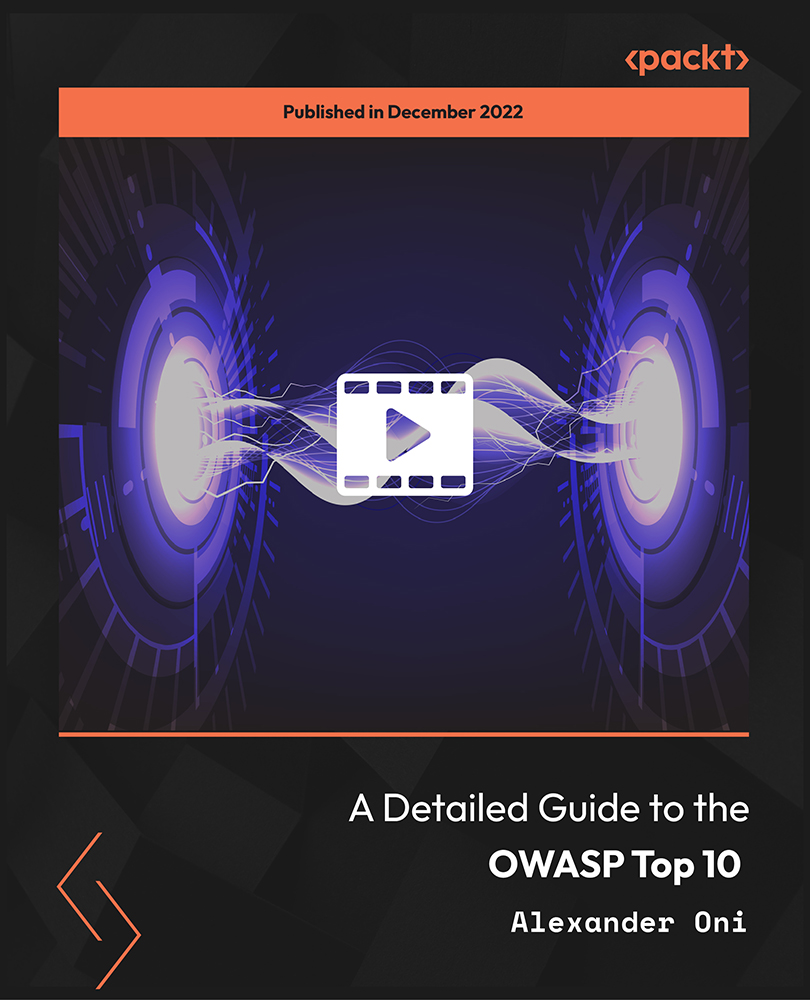
The Ultimate Flask Course
By Packt
This course will show you how to build Python-based web applications using Flask. You will cover the basics of the Flask framework and learn how to add functionality to your Flask applications using the popular extensions.

Android Developer's Portfolio Masterclass - Build real Apps
By iStudy UK
Description Whether you want to become a highly paid Android Developer or a Freelancer Android Developer and build top-notch Apps in no time flat, then this Android Developer's Portfolio Masterclass - Build real Apps course is what you need. This comprehensive course is designed to help you in building Android Developer's Portfolio, developer resume, and attract employers and amp. This course covers everything you need to know about building world-class apps you can add to your portfolio including the tools and techniques that required to become a Pro-Java Developer. You'll also learn how to grow your Android Development knowledge while building up your portfolio and the crucial Android Framework in a little time. What you'll learn Build Android Apps to include on your portfolio Master intermediate to advanced Android & Java Development Skills Build your Android Developer Resume and Reputation so you get that job! Master the tools that will make you and EXPERT Android & Java Developer Get all the tools and knowledge to become a true Android Developer Champion Requirements Have some Android Development Experience Have some Java Programming Experience (Java Refresher section provided) Not a complete Java and Android Beginner Who is the target audience? If you have a working Java and Android Development knowledge, this is for you. If you are a seasoned Java programmer and have done some Android Development then take this for you. If you are switching from C++ to Java then this is a fast-track way of doing it. You can get started straight away with the Intermediate Java Language section. If you are a pro developer and want to quickly get up to date with Android Development, then this course is for you. If you need some Java refresher, then you have come to the right place as I have included a bonus section on Java too. Who this course is for: Java and Android Student's who want to build their Android Developer's Portfolio Intermediate Android Developers who want to build their Android Developer Resume and get Jobs or start their freelancer careers Advanced Java and Android Developers who want to Build Android Apps that will wow potential employers and clients Android Developers who want to build their developer online presence Students who want to take their existent Android/Java Skills to the next level by building Amazing Android Apps Getting Started What you'll get from this Course? 00:03:00 How To Get Your Free Gifts? 00:05:00 About Bonus Sections 00:02:00 Build Your Portfolio App - Brand Yourself as Android Development What You'll Make by the End of This Section 1 00:01:00 Let's Build our Portfolio App - Setup User Interface - Part 1 00:14:00 Let's Build our Portfolio App - Setup User Interface - Part 2 00:10:00 Portfolio App - User Interface and Coordinator Widget 00:10:00 Let's Build our Portfolio App - TabLayout and Fragment 00:13:00 Let's Build our Portfolio App - Setup User Interface - Viewpager Adapter 00:15:00 Let's Build our Portfolio App - Final App 00:08:00 Build Your Portfolio - Motivational App What You'll Make by the End of This Section 2 00:01:00 Motivational App - Intro and UI Setup - Part 1 00:11:00 Motivational App - AppController Class 00:10:00 Motivational App - Pager Adapter 00:14:00 Motivational App - Quotes Fragment Setup 00:14:00 Motivational App - Show Quotes on Slide 00:20:00 Motivational App - Final - Cardview Colors 00:07:00 Build Your Portfolio - Build and Android Game What You'll Make by the End of This Section 3 00:01:00 Let's Build a Fun Game - Reflex Game - UI Setup 00:10:00 Let's Build a Fun Game - Reflex View - Setup - Part 1 00:11:00 Let's Build a Fun Game - Reflex View - Setup - Part 2 00:13:00 Let's Build a Fun Game - Reflex Game - Add Spot on Screen 00:13:00 Let's Build a Fun Game - Reflex Game - Show Spots and Tapping 00:15:00 Let's Build a Fun Game - Reflex Game - Adding Sound Efects 00:13:00 Let's Build a Fun Game - Reflex Game - More Setup 00:11:00 Let's Build a Fun Game - Reflex Game - Game Setup 00:11:00 Let's Build a Fun Game - Reflex Game -Final Game 00:17:00 Advanced Drawing on Screen Draw and Views in Android 00:05:00 Drawing Primitive Shapes on Screen - Circles and Lines 00:16:00 How to Read the Android Documentations 00:07:00 Gradients 00:07:00 Drawing Bitmaps on Screen 00:08:00 Custom TextViews 00:08:00 Build Your Portfolio - Build Pikasso - Doodlz App What You'll Make by the End of This Section 4 00:01:00 Pikasso App - Overview 00:14:00 Pikasso App - Setup - Part 1 00:06:00 Pikasso App - Setup - Motion Event Methods 00:15:00 Pikasso App - Drawing on Screen 00:15:00 Pikasso App - Setup - Creating Menus - Part 1 00:16:00 Pikasso App - Creating Menu - Part 2 00:06:00 Pikasso App - Setup Dialog for Width 00:11:00 Pikasso App - Setup - Color Seekbar - Part 1 00:12:00 Pikasso App - Setup SeekBar Dialog 00:16:00 Pikasso App - Setup - Finalize Color Seekbar Dialog 00:21:00 Pikasso App - Saving Images 00:18:00 Pikasso App - Final Product 00:05:00 Build Your Android Portfolio - Weather App What You'll Make by the End of This Section 5 00:01:00 Weather App - Setup User Interface 00:18:00 Weather App - adding a Background Image 00:08:00 Weather App - Setup Volley and JSON API 00:12:00 Weather App - Setup Model Class and ViewPager Fragment 00:17:00 Weather App - Creating the ForecastAdapter and Forecast Fragment 00:14:00 Weather App - Setup Forecast Fragment 00:13:00 Weather App - Setup Forecast Data Class and Download JSON Data 00:09:00 Weather App - Probing in JSON API Object 00:10:00 Weather App - Pulling Data and Async Callback Interface 00:18:00 Weather App - Showing data in ViewPager 00:10:00 Weather App - ViewPager Design and Rearranging Views 00:12:00 Weather App - Putting Together the Top CardView and Current Weather data 00:11:00 Weather App - Top Cardview Final Look 00:11:00 Weather App - Getting Location Input and Populate Screen 00:14:00 Weather App - Saving Locations - Shared Preferences 00:14:00 Weather App - Final Weather Forecast App 00:21:00 Build your Portfolio - Android Sensors What You'll Make by the End of This Section 6 00:01:00 Introduction to Sensor in Android Devices 00:04:00 Different types of Sensors 00:13:00 Getting Light Sensors 00:17:00 Ambient Temperature Sensor 00:11:00 Compass App - Part 1 00:12:00 Compass App - Final 00:12:00 Build your Portfolio - Breathe App What You'll Make by the End of This Section 6 00:01:00 Introduction to Breathe App - UI Setup 00:13:00 Introduction to Breathe App - Animation Library 00:11:00 Introduction to Breathe App - Animate the View 00:12:00 Introduction to Breathe App - Saving App Data 00:13:00 Introduction to Breathe App - Final App 00:21:00 Bonus Section - Java Refresher Intro to Variables - Java 00:07:00 Variables - Integers 00:08:00 Variables - Double, Chars, Floats 00:13:00 Variables - Booleans 00:03:00 Java Basic Operations 00:13:00 Java - Relational Operators and If Statements 00:10:00 Java For and While Loops 00:12:00 Java - Methods and Parameters 00:12:00 Java - Methods and Return Types 00:13:00 Java - Introduction to Classes 00:15:00 Java - Member Variables 00:09:00 Java Access Modifiers 00:13:00 Java - Overloading Constructors 00:05:00 Java - Introduction to Inheritance 00:04:00 Java Inheritance - Part 2 00:11:00 Java - Arrays 00:11:00 Java - Arrays - Part 2 00:06:00 Java - HashMaps 00:10:00 Java - HashMaps - Part 2 00:04:00 Installing Android Studio - Setup Development Environment Installing Java, JDK and JRE (Windows PC) 00:09:00 Install Android Studio on Windows PC 00:12:00 Install Android Studio - Mac OSX 00:09:00

Advanced Excel Analytics
By SkillWise
Uplift Your Career & Skill Up to Your Dream Job - Learning Simplified From Home! Kickstart your career & boost your employability by helping you discover your skills, talents, and interests with our special Advanced Excel Analytics Course. You'll create a pathway to your ideal job as this course is designed to uplift your career in the relevant industry. It provides the professional training that employers are looking for in today's workplaces. The Advanced Excel Analytics Course is one of the most prestigious training offered at Skillwise and is highly valued by employers for good reason. This Advanced Excel Analytics Course has been designed by industry experts to provide our learners with the best learning experience possible to increase their understanding of their chosen field. This Advanced Excel Analytics Course, like every one of Skillwise's courses, is meticulously developed and well-researched. Every one of the topics is divided into elementary modules, allowing our students to grasp each lesson quickly. At Skillwise, we don't just offer courses; we also provide a valuable teaching process. When you buy a course from Skillwise, you get unlimited Lifetime access with 24/7 dedicated tutor support. Why buy this Advanced Excel Analytics? Unlimited access to the course forever Digital Certificate, Transcript, and student ID are all included in the price Absolutely no hidden fees Directly receive CPD-accredited qualifications after course completion Receive one-to-one assistance every weekday from professionals Immediately receive the PDF certificate after passing Receive the original copies of your certificate and transcript on the next working day Easily learn the skills and knowledge from the comfort of your home Certification After studying the course materials of the Advanced Excel Analytics there will be a written assignment test which you can take either during or at the end of the course. After successfully passing the test you will be able to claim the pdf certificate for free. Original Hard Copy certificates need to be ordered at an additional cost of £8. Who is this course for? This Advanced Excel Analytics course is ideal for Students Recent graduates Job Seekers Anyone interested in this topic People already working in the relevant fields and want to polish their knowledge and skills. Prerequisites This Advanced Excel Analytics does not require you to have any prior qualifications or experience. You can just enroll and start learning. This Advanced Excel Analytics was made by professionals and it is compatible with all PCs, Macs, tablets, and smartphones. You will be able to access the course from anywhere at any time as long as you have a good enough internet connection. Career path As this course comes with multiple courses included as a bonus, you will be able to pursue multiple occupations. This Advanced Excel Analytics is a great way for you to gain multiple skills from the comfort of your home. Advanced Excel Analytics Module 01: Introduction 00:05:00 Module 02: How to Benefit from the Course 00:02:00 Module 03: Download Project Files 00:07:00 Module 04: Exploring Project Data 00:05:00 Module 05: Data Cleaning and Customization 00:03:00 Module 06: Understanding Data Values 00:04:00 Module 07: Date and Time Categorized 00:07:00 Module 08: Combine Date and Time Field 00:05:00 Module 09: Categorize Weather Conditions by Logical Operation 00:09:00 Module 10: Advanced Percentile Calculation 00:11:00 Module 11: Joining Data from Multiple Sources 00:08:00 Module 12: Joining Data by VLOOKUP and MATCH Function 00:09:00 Module 13: Analyzing Trends by COUNTIF Function 00:09:00 Module 14: Create Real Time Data Feed by Free API 00:06:00 Module 15: Extract Realtime Data by Filter XML Function 00:11:00 Module 16: Categorize Realtime Data by VLOOKUP & Conditional Formatting Part 01 00:06:00 Module 17: Categorize Realtime Data by VLOOKUP & Conditional Formatting Part 02 00:06:00 Module 18: Generate Dynamic Source Data by INDEX and MATCH Function 00:06:00 Module 19: Build Chart Visualization by TRIGONMETRY Function 00:07:00 Module 20: Formatting Combo Chart Visualization 00:05:00 Module 21: Formatting and Customization Technique Part 1 00:07:00 Module 22: Formatting and Customization Technique Part 2 00:06:00 Module 23: Advanced Formatting and Dashboard Design 00:06:00 Module 24: Course Wrap up 00:06:00 Resources Resources - Advanced Excel Analytics Assignment Assignment - Advanced Excel Analytics

ICM-WA-CT-Installing and Configuring Meraki MR Wireless Aps
By Nexus Human
Duration 3 Days 18 CPD hours This course is intended for The primary audience for this course is as follows: IT Staff and Managers Network and systems personnel and engineers Small to mid-sized organizations that require fundamental knowledge on networking terms/concepts and configuration guidance for Meraki equipment. This also includes organizations looking to implement remote sites, provide a guest wireless solution, and collect user analytics. Overview Following completion of this course, students will understand, Install, Configure, Monitor, and Troubleshoot the following: Navigate and Configure the dashboard Add MX/MR/MS/MV devices to the Dashboard Understand and Configure Configuration Templates Understand and Configure Group Policies Manage/Configure/Integrate Users and Radius Policies Configure, Monitor, and Troubleshoot MR Access Points Monitor Meraki Network Health Troubleshoot devices and Connectivity This 3-day Cisco course provide students with the skills to configure, optimize, and troubleshoot a Cisco Meraki solution. Students will learn how to install and optimize Meraki MR Access Points. Students will also learn how to configure the Meraki Dashboard, troubleshoot and configure the Meraki environment and learn how to diagnose and resolve user and Network issues that may arise. Introduction to Meraki The Meraki Mission Cisco Meraki: Bringing the Cloud to Enterprise Networks Cloud-Managed Networking Architecture Benefits of a Cloud-Based Solution The Meraki Full Stack: New and Unique Value Proposition Meraki Deployment ? How it works Why Customers Choose Meraki Meraki MS Switches Overview Meraki MX Security Appliances Overview Meraki SD-WAN Overview Meraki MR Wireless Access Points Overview Cisco Meraki Systems Manager Overview Cisco Meraki MV Vision Security Cameras Overview Meraki API Overview Meraki Licensing Enterprise Support Cisco Meraki Documentation Cloud Management with the Meraki Dashboard The Meraki Dashboard Dashboard: Organizational Structure Out-of-band Cloud Management Loss of Connectivity to the Cisco Meraki Cloud Meraki Dashboard Logins Create Dashboard Accounts and Organization MSP Logins - Manage Multiple Organizations Modify an Organization View Organizations Health Meraki Dashboard Best Practices Dashboard Search Meraki Help Organizational Wide Settings Configure Monitor Create and Manage Configuration Templates Network-Wide Settings Configure Meraki MR Wireless Meraki MR Wireless Overview Meraki 2.5G Multigigabit (MGig) Wireless Meraki Mesh Routing Meraki?s solution for RF Environments Securing Guest Wireless Bluetooth Integrated Analytics Meraki Location Heatmap High Density Wireless Zero-Touch Provisioning for Wireless Dedicated Scanning Radio for Rouges and Interference Mounting indoor and Outdoor Antennas Meraki MR Licensing IEEE 802.11 Wireless LAN Standards Site Survey & Design for ensuring connectivity and user experience Meraki AP Models Overview Configuring Meraki APs Configuring SSIDs Firewall & Traffic Shaping Configuration for Wireless Monitoring Meraki APs Trouble Shooting

Embark on a transformative journey with the 'CompTIA CySA+ Cybersecurity Analyst Course,' designed to fortify the digital frontiers of business. This comprehensive training program begins with an immersive introduction to the cybersecurity realm, setting the stage for a deep dive into the sophisticated world of threat data and intelligence. With an emphasis on real-world application, participants will gain invaluable insights into organizational security, developing the acumen to anticipate, identify, and neutralize digital threats. Mastery over vulnerability assessment tools and mitigation strategies forms the bedrock of this curriculum, providing learners with a robust skill set pivotal for the modern cybersecurity landscape. Learning Outcomes Interpret threat data to reinforce organizational security frameworks. Assess vulnerabilities using state-of-the-art tools and methodologies. Apply best practices for ensuring software and hardware assurance. Analyze security solutions for robust infrastructure management. Implement and manage incident response protocols to address potential compromises effectively. Why choose this CompTIA CySA+ Cybersecurity Analyst Course? Unlimited access to the course for a lifetime. Opportunity to earn a certificate accredited by the CPD Quality Standards after completing this course. Structured lesson planning in line with industry standards. Immerse yourself in innovative and captivating course materials and activities. Assessments are designed to evaluate advanced cognitive abilities and skill proficiency. Flexibility to complete the CompTIA CySA+ Cybersecurity Analyst Course Course at your own pace, on your own schedule. Receive full tutor support throughout the week, from Monday to Friday, to enhance your learning experience. Who is this CompTIA CySA+ Cybersecurity Analyst Course for? Individuals aiming to specialize in cybersecurity analysis. IT professionals seeking to broaden their cybersecurity knowledge. Organizational staff responsible for managing digital security risks. Security consultants requiring up-to-date threat intelligence expertise. System administrators looking to implement enhanced security measures. Career path Cybersecurity Analyst - £25,000 to £60,000 Vulnerability Analyst - £30,000 to £65,000 Security Operations Centre (SOC) Analyst - £32,000 to £70,000 Incident Responder - £27,000 to £68,000 Digital Forensics Specialist - £35,000 to £75,000 Information Security Consultant - £40,000 to £80,000 Prerequisites This CompTIA CySA+ Cybersecurity Analyst Course does not require you to have any prior qualifications or experience. You can just enrol and start learning.This CompTIA CySA+ Cybersecurity Analyst Course was made by professionals and it is compatible with all PC's, Mac's, tablets and smartphones. You will be able to access the course from anywhere at any time as long as you have a good enough internet connection. Certification After studying the course materials, there will be a written assignment test which you can take at the end of the course. After successfully passing the test you will be able to claim the pdf certificate for £4.99 Original Hard Copy certificates need to be ordered at an additional cost of £8. Course Curriculum Section 01: Introduction Introduction 00:02:00 All about the Exam 00:08:00 What's New on the CompTIA CySA+ Exam? 00:05:00 Meet the Instructors 00:02:00 Thinking like the Enemy 00:09:00 Section 02: The Importance of Threat Data and Intelligence Intelligence Sources and Confidence Levels 00:08:00 Threat Indicators and Actors 00:08:00 Threat Trends 00:07:00 Intelligence Cycle and ISACs 00:06:00 Section 03: Threat Intelligence in Support of Organizational Security Attack Frameworks 00:06:00 Threat Research 00:11:00 Threat Modeling and Intelligence Sharing 00:06:00 Section 04: Vulnerability Assessment Tools Vulnerability Identification 00:07:00 Scanning Parameters and Criteria 00:09:00 Scanning Special Considerations 00:06:00 Validation 00:03:00 Remediation and Mitigation 00:08:00 Inhibitors to Remediation 00:07:00 Section 05: Threats and Vulnerabilities Associated with Specialized Technology Web Applications Scanners, Part 1 00:10:00 Web Applications Scanners, Part 2 00:05:00 Scanning 00:06:00 Configuring and Executing Scans 00:08:00 Vulnerability Scanning 00:10:00 Reverse Engineering 00:08:00 Enumeration 00:06:00 Wireless Assessment Tools 00:08:00 Cloud Assessment Tools 00:04:00 Section 06: Threats and Vulnerabilities Associated with Specialized Technology Mobile and IoT 00:10:00 Embedded and Firmware Systems (RTOS, SoC, and FPGA) 00:09:00 Access and Vehicles Risk 00:08:00 Automation and Control Risk 00:10:00 Section 07: Threats and Vulnerabilities Associated with Operating in the Cloud Cloud Models 00:07:00 Remote Service Invocation (FaaS, IaC, API) 00:10:00 Cloud Vulnerabilities 00:06:00 Section 08: Mitigating Controls for Attacks and Software Vulnerabilities Injection and Overflow Attacks 00:09:00 Authentication Attacks 00:07:00 Exploits 00:08:00 Application Vulnerabilities, Part 1 00:08:00 Application Vulnerabilities, Part 2 00:07:00 Section 09: Security Solutions for Infrastructure Management Network Architecture and Asset Management 00:09:00 Protecting Your Territory 00:05:00 Identity and Access Management 00:11:00 Encryption and Active Defense 00:08:00 Section 10: Software Assurance Best Practices Platforms 00:07:00 SOA and DevSecOps 00:09:00 Secure Software Development 00:08:00 Best Coding Practices 00:04:00 Section 11: Hardware Assurance Best Practices Trusted Hardware 00:10:00 Hardware Encryption 00:04:00 Hardware Security 00:08:00 Section 12: Data Analysis in Security Monitoring Activities Data Analytics 00:10:00 Endpoint Security 00:08:00 Recon Results, Part 1 00:13:00 Recon Results, Part 2 00:05:00 Impact Analysis 00:05:00 Collective Tools 00:09:00 Query Writing 00:07:00 E-mail Analysis, Part 1 00:10:00 E-mail Analysis, Part 2 00:08:00 Section 13: Implement Configuration Changes to Existing Controls to Improve Security Permissions 00:09:00 Firewalls 00:08:00 Intrusion Prevention Rules 00:05:00 DLP and Endpoint Detection 00:05:00 Section 14: The Importance of Proactive Threat Hunting Threat Hunting and the Hypothesis 00:06:00 Threat Hunting Process 00:07:00 Results and Benefits 00:05:00 Section 15: Compare and Contrast Automation Concepts and Technologies Workflow and Scripting 00:07:00 API and Malware Signature Creation 00:08:00 Threat Feeds and Machine Learning 00:06:00 Protocols, Standards, and Software Engineering 00:05:00 Section 16: The Importance of the Incident Response Process IR Roles and Responsibilities 00:08:00 IR Active Preparation 00:10:00 Section 17: Appropriate Incident Response Procedures Incident Response Process 00:07:00 Section 18: Analyze Potential Indicators of Compromise Network Symptoms 00:04:00 Host Symptoms 00:08:00 Application Symptoms 00:04:00 Section 19: Utilize Basic Digital Forensics Techniques Digital Forensics 00:10:00 Seizure and Acquisitions 00:05:00 Forensics Acquisition Tools 00:09:00 Mobile, Virtualization, and Cloud 00:06:00 Forensics Analysis, Part 1 00:04:00 Forensics Analysis, Part 2 00:08:00 Packet Capture 00:12:00 Section 20: The Importance of Data Privacy and Protection Data Privacy and Security 00:06:00 Nontechnical Controls 00:09:00 Technical Controls 00:08:00 Section 21: Security Concepts in Support of Organizational Risk Mitigation Business Impact Analysis 00:05:00 Risk Identification 00:05:00 Risk Calculation and Communication 00:06:00 Training 00:04:00 Supply Chain Assessment 00:04:00 Section 22: The Importance of Frameworks, Policies, Procedures, and Controls Frameworks 00:13:00 Policies and Procedures 00:05:00 Controls and Procedures 00:08:00 Verification 00:06:00 Assignment Assignment - CompTIA CySA+ Cybersecurity Analyst Course 00:00:00

Android Jetpack Compose - Build Android Native UIs Fast
By Packt
You will be learning from the basics of a Composable function to how to handle state in Compose and how to build full-fledged Android apps that leverage the full power of Jetpack Compose and Kotlin. This course is tailored for beginners and advanced developers.
