- Professional Development
- Medicine & Nursing
- Arts & Crafts
- Health & Wellbeing
- Personal Development
1032 Animation courses
Unreal Engine 5 - Sci-Fi Environment Design
By Packt
In this course, you are going to learn how to create AAA-looking scenes in Unreal Engine 5 from scratch. It will take you through the process of creating an amazing scene from idea to final composition and rendering. This is an intermediate-level course to help you level up your Unreal Engine 5 skills.

Introduction to Adobe After Effects Online
By Platform Training
Live online course with study materials and certificate of completion included Adobe After Effects is recognised as an essential tool for motion graphics and visual effects. Our introductory Adobe After Effects course is designed for those new to post-production techniques, and would like to get the most from this immensely powerful application. Whether you are a motion graphics designer, a web designer, rich media artist or broadcast video editor, this course covers all the techniques you need to successfully start using, or significantly improve your command over, Adobe After Effects. Description Completing this course will enable you to do the following and more: Become familiar with the After Effects workspace Create animations using keyframes Understand keyframe interpolation and velocity Work with the graph editor to fine tune animations Work with Solid, Text and Null layers Work with masks, mattes and track mattes Create Compositions Incorporate video with Photoshop and Illustrator. Use video layering with transfer and blending modes Use Motion Tracker and 3D Camera Tracker Apply and animate Effects Use Colour Correction / Glows + Curves Use filters for special effects Render your final project For the full course content please download the course information pdf listed above. Who is this course for? This workshop is suitable for anyone who wishes to learn Adobe Afer Effects from scratch or wants to improve their existing knowledge of the program. Requirements Attendees should have basic PC or Mac skills. You will need a broadband internet connection to participate in this live online course. Certificates Certificate of completion Digital certificate - Included

Unreal Engine 5 - Environment Design
By Packt
In this course, you will learn how to create an AAA-looking scene in Unreal Engine 5 from scratch. This class is not for beginners; therefore, no basics of Unreal Engine 5 will be covered. You should be able to know how to navigate and have basic knowledge of the Unreal Engine 5 Interface.
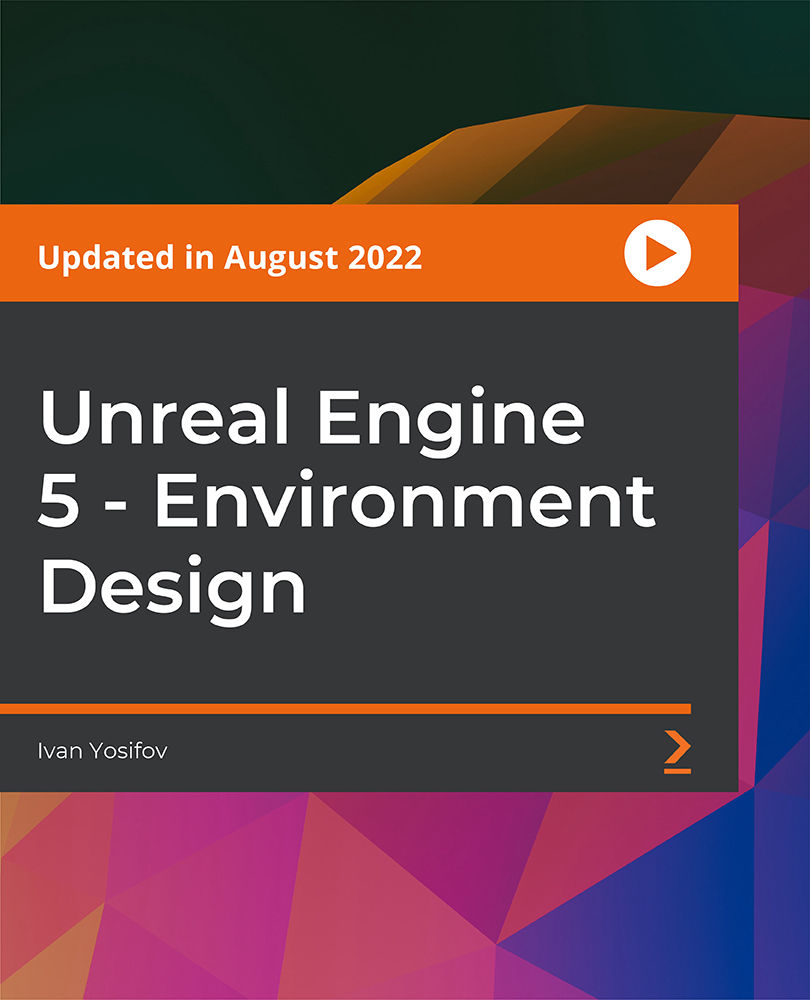
Autodesk Revit Basic to Advanced Training Course 1-2-1
By Real Animation Works
Virtual Revit face to face training customised and bespoke. One to One Online or Face to Face

Course Overview Learn Java programming from the Fundamental Concepts of Java course and be able to create object-oriented programs using your skill. This course will help you to create interactive object-oriented programS for your desktop, phone or website. In this Fundamental Concepts of Java course, you will learn about the modern Java programming tools, Java 9 and 11, inheritance, abstraction, interference, different Java features and many other functions that will help you to program using Java language. You will be able to understand how Java programming works for websites, desktops and Android mobiles. You will also be able to understand why the functions work instead of only understanding how to use them. This course will help you to understand how to create Java programming from scratch. This is an ideal course for anyone who wants to learn Java programming understand the use of it and start their career as a programmer. Learning Outcomes Learn the fundamentals of the Java programming language Understand object-oriented programming Know about exception handling enums and type wrapper Be able to understand the concept of inserting animation into programming Learn how Java works and convert code to the understandable computer language Who is this course for? This course is ideal for anyone who wants to learn the Java programming language and build their career as a programmer. This course will help you understand the function of Java programming from scratch. Entry Requirement This course is available to all learners, of all academic backgrounds. Learners should be aged 16 or over to undertake the qualification. Good understanding of English language, numeracy and ICT are required to attend this course. Certification After you have successfully completed the course, you will be able to obtain an Accredited Certificate of Achievement. You can however also obtain a Course Completion Certificate following the course completion without sitting for the test. Certificates can be obtained either in hardcopy at the cost of £39 or in PDF format at the cost of £24. PDF certificate's turnaround time is 24 hours, and for the hardcopy certificate, it is 3-9 working days. Why choose us? Affordable, engaging & high-quality e-learning study materials; Tutorial videos/materials from the industry-leading experts; Study in a user-friendly, advanced online learning platform; Efficient exam systems for the assessment and instant result; The UK & internationally recognized accredited qualification; Access to course content on mobile, tablet or desktop from anywhere anytime; The benefit of career advancement opportunities; 24/7 student support via email. Career Path Fundamental Concepts of Java is a useful qualification to possess and would be beneficial for any related profession or industry such as: Programmer Web Developer Android App Developer Web Designer Data Security Officer Fundamental Concepts of Java Module 01: Hello World _ IDE 00:07:00 Module 02: What is Java? 00:13:00 Module 03: Working With Variables 00:12:00 Module 04: Variable Types 00:14:00 Module 05: Non-Numeric Data Types 00:10:00 Module 06: Strings 00:16:00 Module 07: Arithmetic Operators 00:14:00 Module 08: Relational Operators 00:10:00 Module 09: Logical Operators 00:10:00 Module 10: Assignment Operators 00:10:00 Module 11: Solving Problems with Google 00:09:00 Module 12: If in Java 00:11:00 Module 13: Else If Else 00:16:00 Module 14: Switch 00:12:00 Module 15: While Loop 00:14:00 Module 16: For Loop 00:13:00 Module 17: Arrays 00:14:00 Module 18: Sorting Array 00:15:00 Module 19: Methods 00:15:00 Module 20: Recursion 00:07:00 Module 21: OOP #1 - Classes _Object 00:12:00 Module 22: OOP #2 - Constructors 00:08:00 Module 23: OOP #3 - Inheritance 00:14:00 Module 24: OOP #4 - Modifier Types 00:17:00 Module 25: OOP #5 - Encapsulation 00:12:00 Module 26: OOP #6 - Abstraction 00:16:00 Module 27: OOP #7 - Polymorphism 00:09:00 Certificate and Transcript Order Your Certificates and Transcripts 00:00:00

The NVQ Level 3 is designed to provide both new entrants and those seeking progression in their career, with the opportunity to develop the necessary skills to carry out job roles and responsibilities associated with the installation and maintenance of Electrotechnical systems. There are two options to complete the NVQ Level 3 in Electrical Installations, these are the C&G 2346 and C&G 2357. Successful completion of the NVQ and AM2 assessment will satisfy the entry criteria for JIB accredited electricians

Amazing Daromas in Maya
By Course Cloud
Course Overview Explore the potential of one of the world's most popular computer graphic applications and use it to create Amazing Dioramas in Maya. This course will be ideal for the budding graphics designer, so whether you want to improve your designing capabilities or understand the technology of this platform, this professionally led learning experience is what you are looking for. This Adobe Animate tutorial enables you to produce 3D scenes that look incredibly complex and accomplished to anyone who sees them. You will be offered step-by-step guidance and support in creating an impressive model for a Mushroom House, surrounded by a host of visual components and features. By creating this stunning diorama, you will naturally gain the talent to create more exciting projects like this, taking your design and artistic potential to a whole other digital level. This best selling Amazing Daromas in Maya has been developed by industry professionals and has already been completed by hundreds of satisfied students. This in-depth Amazing Daromas in Maya is suitable for anyone who wants to build their professional skill set and improve their expert knowledge. The Amazing Daromas in Maya is CPD-accredited, so you can be confident you're completing a quality training course will boost your CV and enhance your career potential. The Amazing Daromas in Maya is made up of several information-packed modules which break down each topic into bite-sized chunks to ensure you understand and retain everything you learn. After successfully completing the Amazing Daromas in Maya, you will be awarded a certificate of completion as proof of your new skills. If you are looking to pursue a new career and want to build your professional skills to excel in your chosen field, the certificate of completion from the Amazing Daromas in Maya will help you stand out from the crowd. You can also validate your certification on our website. We know that you are busy and that time is precious, so we have designed the Amazing Daromas in Maya to be completed at your own pace, whether that's part-time or full-time. Get full course access upon registration and access the course materials from anywhere in the world, at any time, from any internet-enabled device. Our experienced tutors are here to support you through the entire learning process and answer any queries you may have via email.
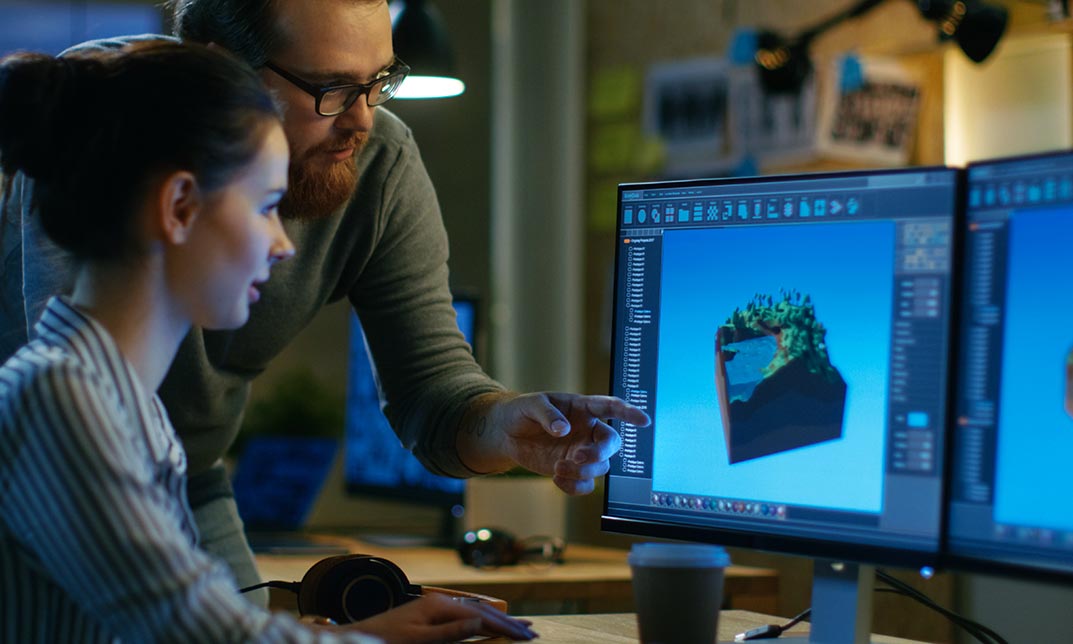
The Portable Appliance Testing course or PAT testing course as it is more commonly known is one of our most popular courses as it does not require you to have any formal previous qualifications and once completed, will enable you to offer your services. In the commercial setting, the law places a responsibility on all employers to ensure that the electrical equipment to be used by their staff and the public, should be fit for purpose and safe for use. Hence, all portable appliances have to be regularly checked and maintained by a competent person.

Search By Location
- Animation Courses in London
- Animation Courses in Birmingham
- Animation Courses in Glasgow
- Animation Courses in Liverpool
- Animation Courses in Bristol
- Animation Courses in Manchester
- Animation Courses in Sheffield
- Animation Courses in Leeds
- Animation Courses in Edinburgh
- Animation Courses in Leicester
- Animation Courses in Coventry
- Animation Courses in Bradford
- Animation Courses in Cardiff
- Animation Courses in Belfast
- Animation Courses in Nottingham

