- Professional Development
- Medicine & Nursing
- Arts & Crafts
- Health & Wellbeing
- Personal Development
Unreal Engine 5 - Endless Runner
By Packt
Develop an Endless Runner game to get familiar with the interface and game development process while learning how to use Unreal Engine 5. Even if an endless runner game isn't your interest, this course provides the steps necessary to create a video game from start to finish. Explore fundamental concepts about game-making and utilize that knowledge in your future projects.
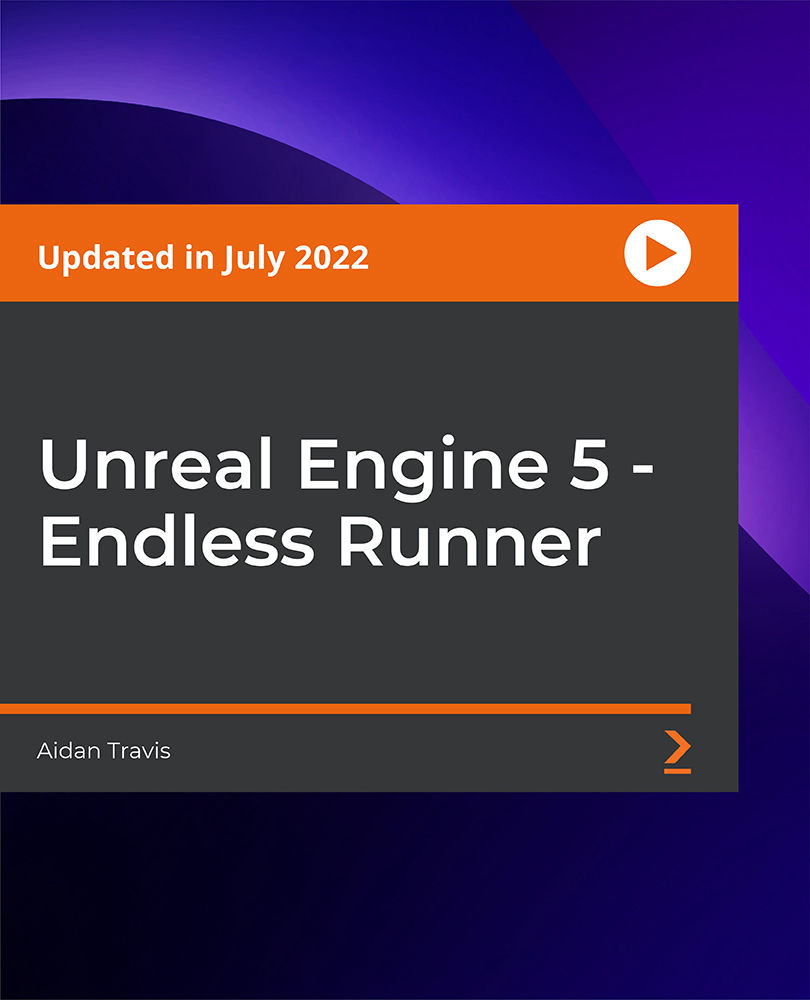
Dive into the captivating world of 3D design with the 'Blender 3D - Create a Cartoon Character' course. Unravel the mystique behind Blender, one of the most sought-after digital design tools, and embark on a journey that transforms your abstract ideas into vibrant cartoon characters. From grasping the foundational principles of Blender to mastering the intricacies of character modelling and rendering, this course offers a comprehensive guide to bring your creative visions to life. Learning Outcomes Understand the foundational concepts of the Blender software. Develop proficiency in bench and character modelling through a segmented approach. Gain expertise in creating realistic materials for 3D designs. Achieve mastery in rendering to produce high-quality cartoon visuals. Translate abstract ideas into detailed and vivid cartoon characters using Blender. Why buy this Blender 3D - Create a Cartoon Character? Unlimited access to the course for forever Digital Certificate, Transcript, student ID all included in the price Absolutely no hidden fees Directly receive CPD accredited qualifications after course completion Receive one to one assistance on every weekday from professionals Immediately receive the PDF certificate after passing Receive the original copies of your certificate and transcript on the next working day Easily learn the skills and knowledge from the comfort of your home Certification After studying the course materials of the Blender 3D - Create a Cartoon Character there will be a written assignment test which you can take either during or at the end of the course. After successfully passing the test you will be able to claim the pdf certificate for £5.99. Original Hard Copy certificates need to be ordered at an additional cost of £9.60. Who is this Blender 3D - Create a Cartoon Character for? Beginners looking to delve into the realm of 3D character design. Digital artists aiming to expand their design portfolio. Animators desiring to enhance their character creation toolkit. Individuals passionate about cartoon character conceptualisation. 3D enthusiasts keen to explore the capabilities of Blender. Prerequisites This Blender 3D - Create a Cartoon Character does not require you to have any prior qualifications or experience. You can just enrol and start learning.This Blender 3D - Create a Cartoon Character was made by professionals and it is compatible with all PC's, Mac's, tablets and smartphones. You will be able to access the course from anywhere at any time as long as you have a good enough internet connection. Career path 3D Designer: £25,000 - £45,000 Animation Artist: £20,000 - £40,000 Game Developer: £30,000 - £60,000 Visual Effects Artist: £23,000 - £50,000 Film Production Designer: £28,000 - £55,000 Multimedia Artist: £24,000 - £48,000 Course Curriculum Section 01: Introduction Introduction 00:01:00 Section 02: Creating The Character Blender Basics 00:05:00 Bench Modeling Part 01 00:08:00 Bench Modeling Part 02 00:14:00 Character Modeling Part 01 00:06:00 Character Modeling Part 02 00:13:00 Character Modeling Part 03 00:10:00 Character Modeling Part 04 00:13:00 Create Materials 00:12:00 Rendering 00:02:00 Resources Resources - Blender 3D - Create a Cartoon Character 00:00:00 Assignment Assignment - Blender 3D - Create a Cartoon Character 00:00:00

50 Projects in 50 Days - HTML, CSS, and JavaScript
By Packt
Sharpen your HTML, CSS, and JavaScript by working on a large variety of projects. In this course, we'll be working through a project a day using vanilla JavaScript. Over the next 50 days, you'll have 50 small, unique, DOM-oriented projects under your belt.

AutoCAD and Photoshop Training Course 1-2-1
By Real Animation Works
Autocad face to face training customised and bespoke.

Mastering Unity 3D Intermediate Level Training Course
By ATL Autocad Training London
Who is this Course for? Mastering Unity 3D Intermediate Level Training Course Our Unity 3D training programs are tailored for individuals aspiring to become game developers, creative minds, & enthusiasts keen to explore the realm of game development. Learn 3D & 2D games or looking to master Unity's cross-platform features. Click here for more info: Website Duration: 20 hours Approach: 1-on-1 Individualized Attention & Customized Content Timetable: Scheduling any hour between 9 am and 7 pm, from Mon to Sat Course Overview: Sessions 1-2: Introduction to Unity Familiarize yourself with Unity's interface and workspace Create a new Unity project and set up the initial scene and navigation Sessions 3-4: Asset Management Explore and download free assets Import various asset types into Unity and understand their applications Sessions 5-6: Environmental Design Utilize Unity's terrain tools for environment creation Enhance scenes with textures, materials, and environmental objects Sessions 7-8: Character Development Design 3D character models Rig, animate, and import characters into Unity Sessions 9-10: Player Interaction Set up player controls and script basic movements Implement camera controls for seamless gameplay experiences Sessions 11-12: Physics and Realism Understand and implement physics in Unity Configure collisions, gravity, force, and torque for realistic interactions Sessions 13-14: Audio Enhancement Master audio implementation with sound effects and background music Fine-tune volume and pitch for immersive gameplay Sessions 15-16: Lighting and Visual Effects Employ advanced lighting techniques, including dynamic day-night cycles Enhance visuals with lens flares and particle systems Sessions 17-18: User Interface Design Construct user interfaces using Unity's canvas system Integrate interactive elements such as buttons and menus, ensuring smooth functionality Sessions 19-20: Optimization and Performance Implement optimization techniques and utilize the profiler for performance analysis Improve frame rates and reduce memory usage for seamless gameplay Session 21-22: Multiplayer Integration Explore multiplayer implementation and set up local multiplayer games Session 23-24: Mobile Game Development Discover mobile game development in Unity Build, deploy, and optimize games for mobile devices, focusing on performance and controls Session 25: Advanced Topics Delve into advanced scripting techniques, including coroutines, delegates, and events Explore shader programming and visual effects, and venture into VR development with Unity and Oculus Quest Final Project: Create a Comprehensive Game Test the game thoroughly, identify and resolve bugs Make necessary adjustments and improvements for a polished final product Experience the Real-Time Development Platform: Unleash your creativity and create 3D, 2D, VR, and AR experiences across various industries, including games, automotive, AEC, film, and more. Unity Pro offers a complete solution to develop better, iterate faster, and grow your business. Enjoy amazing games and immersive experiences with multi-platform support. Get started today: Unity Pro. Learning Outcomes: Participants will gain expertise in Unity 3D, mastering asset management, environmental design, character animation, player interaction, physics, audio, lighting, UI, optimization, and advanced scripting. They will develop a complete game, honing skills in debugging and project completion. Career Opportunities: Graduates can pursue roles as Game Developers, Mobile Game Developers, VR/AR Developers, Game Designers, UI/UX Designers, Game Testers, Indie Game Developers, Educational Game Developers, Freelance Developers, or Game Development Instructors, leveraging their Unity 3D skills for diverse and exciting career paths in the gaming industry. Skills Acquired: Participants in the Mastering Unity 3D Intermediate Level Training Course will gain advanced proficiency in Unity 3D game development, including: Advanced 3D Game Development Techniques Real-time Physics and Animation Skills Multiplatform Game Deployment Expertise Job Opportunities: Upon completion, individuals can pursue roles such as: Game Developer Unity 3D Programmer AR/VR Developer Interactive Simulation Designer This course equips participants with the expertise required for exciting opportunities in game development studios, AR/VR companies, and interactive media agencies, setting the stage for a successful career in the gaming and simulation industry. Course Advantages: Comprehensive Unity Mastery: Develop expertise in various Unity aspects, including game design, scripting, animation, and optimization. Hands-On Project Experience: Engage in practical projects mirroring real-world game development, enhancing your skills and portfolio. Interactive Live Instruction: Learn from experienced instructors in real-time, encouraging interactive discussions, Q&A sessions, and personalized guidance. Flexible Learning Paths: Opt for in-person or online classes, ensuring accessible and convenient learning tailored to your needs. Lesson Revisions: Access recorded lessons, allowing flexible review and reinforcement of concepts at your own pace. Lifetime Email Support: Benefit from ongoing support via email, where experts are available to assist with any questions or challenges, even after the course concludes.

Personalized AutoCAD Training for Interior Designers: Live Online and One-to-One
By Real Animation Works
Autocad face to face training customised and bespoke. In-person

Adobe After Effects Training
By Imperial Academy
Level 3 QLS Endorsed Course | CPD & CiQ Accredited | Audio Visual Training | Free PDF Certificate | Lifetime Access
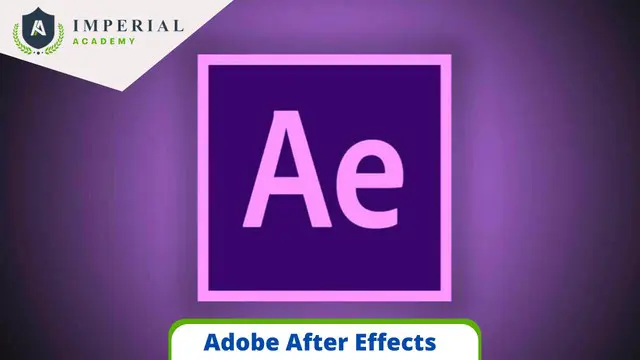
Overview Uplift Your Career & Skill Up to Your Dream Job - Learning Simplified From Home! Kickstart your career & boost your employability by helping you discover your skills, talents and interests with our special Adobe After Effects CC: Learn To Create Gradient Animations Course. You'll create a pathway to your ideal job as this course is designed to uplift your career in the relevant industry. It provides professional training that employers are looking for in today's workplaces. The Adobe After Effects CC: Learn To Create Gradient Animations Course is one of the most prestigious training offered at StudyHub and is highly valued by employers for good reason. This Adobe After Effects CC: Learn To Create Gradient Animations Course has been designed by industry experts to provide our learners with the best learning experience possible to increase their understanding of their chosen field. This Adobe After Effects CC: Learn To Create Gradient Animations Course, like every one of Study Hub's courses, is meticulously developed and well researched. Every one of the topics is divided into elementary modules, allowing our students to grasp each lesson quickly. At StudyHub, we don't just offer courses; we also provide a valuable teaching process. When you buy a course from StudyHub, you get unlimited Lifetime access with 24/7 dedicated tutor support. Why buy this Adobe After Effects CC: Learn To Create Gradient Animations? Unlimited access to the course for forever Digital Certificate, Transcript, student ID all included in the price Absolutely no hidden fees Directly receive CPD accredited qualifications after course completion Receive one to one assistance on every weekday from professionals Immediately receive the PDF certificate after passing Receive the original copies of your certificate and transcript on the next working day Easily learn the skills and knowledge from the comfort of your home Certification After studying the course materials of the Adobe After Effects CC: Learn To Create Gradient Animations there will be a written assignment test which you can take either during or at the end of the course. After successfully passing the test you will be able to claim the pdf certificate for £5.99. Original Hard Copy certificates need to be ordered at an additional cost of £9.60. Who is this course for? This Adobe After Effects CC: Learn To Create Gradient Animations course is ideal for Students Recent graduates Job Seekers Anyone interested in this topic People already working in the relevant fields and want to polish their knowledge and skill. Prerequisites This Adobe After Effects CC: Learn To Create Gradient Animations does not require you to have any prior qualifications or experience. You can just enrol and start learning.This Adobe After Effects CC: Learn To Create Gradient Animations was made by professionals and it is compatible with all PC's, Mac's, tablets and smartphones. You will be able to access the course from anywhere at any time as long as you have a good enough internet connection. Career path As this course comes with multiple courses included as bonus, you will be able to pursue multiple occupations. This Adobe After Effects CC: Learn To Create Gradient Animations is a great way for you to gain multiple skills from the comfort of your home. Course Curriculum Section 01: Introduction Introduction 00:01:00 Section 02: Create a Gradient Animation Part 01 - After Effects Introduction 00:07:00 Part 02 - Color Schemes with Adobe Color 00:04:00 Part 03 - Using Color Schemes 00:11:00 Part 04 - Using Shapes to Create Gradients 00:06:00 Part 05 - Create a Gradient Composition 00:08:00 Part 06 - Animate Gradient Design 00:05:00 Assignment Assignment - Adobe After Effects CC: Learn To Create Gradient Animations 00:00:00

PowerPoint - introduction (In-House)
By The In House Training Company
This one-day workshop focuses on building a professional presentation from scratch, giving you essential hints and tips on how to utilise the key features of PowerPoint, including speaker notes, inserting charts, diagrams and pictures, and utilising slide transitions and animation. You will also learn about PowerPoint templates and themes to ensure your presentations have the best impact. This course will help participants: Using Slide Master Create a presentation using a template Insert slides and change the layout Manage slides and control formats Enhance slides using animation, pictures, charts and graphics Work with tables, rows, cells and columns Create and control paragraph lists Insert titles and labels Effectively use slide show controls and presenter view Print slides, handouts and notes 1 Introduction to PowerPoint Navigating the features Creating a simple presentation Inserting new slides and changing layouts Creating speaker notes 2 Using Layouts in Slide Master Editing templates in slide master Adding a design theme Adding transitions, pictures and logos Using Slide Show View 3 Drawing shapes and SmartArt Using Drawing Tool Formats Creating shapes Aligning shapes and stacking order Creating a cycle graphic Creating an organisation chart 4 Animation Visually enhancing slides with animation Using text and object animation Adding animation to lists Making animation work for you 5 Presenting Confidently running a presentation Using presenter view Using the slide show controls

Unity 3d one day course 1-2-1
By Real Animation Works
Unity 3d face to face training customised and bespoke.
