- Professional Development
- Medicine & Nursing
- Arts & Crafts
- Health & Wellbeing
- Personal Development
Overview This comprehensive course on Flutter & Dart Development for Building iOS and Android Apps will deepen your understanding on this topic. After successful completion of this course you can acquire the required skills in this sector. This Flutter & Dart Development for Building iOS and Android Apps comes with accredited certification from CPD, which will enhance your CV and make you worthy in the job market. So enrol in this course today to fast track your career ladder. How will I get my certificate? You may have to take a quiz or a written test online during or after the course. After successfully completing the course, you will be eligible for the certificate. Who is This course for? There is no experience or previous qualifications required for enrolment on this Flutter & Dart Development for Building iOS and Android Apps. It is available to all students, of all academic backgrounds. Requirements Our Flutter & Dart Development for Building iOS and Android Apps is fully compatible with PC's, Mac's, Laptop, Tablet and Smartphone devices. This course has been designed to be fully compatible with tablets and smartphones so you can access your course on Wi-Fi, 3G or 4G. There is no time limit for completing this course, it can be studied in your own time at your own pace. Career Path Learning this new skill will help you to advance in your career. It will diversify your job options and help you develop new techniques to keep up with the fast-changing world. This skillset will help you to- Open doors of opportunities Increase your adaptability Keep you relevant Boost confidence And much more! Course Curriculum 15 sections • 116 lectures • 09:41:00 total length •Introduction: 00:02:00 •Setup On Windows: 00:16:00 •Setup On Linux: 00:14:00 •Setup On Mac iOS: 00:14:00 •Setup On Mac Android: 00:12:00 •App Base Code: 00:03:00 •Text: 00:04:00 •Container.: 00:04:00 •Row.: 00:05:00 •Column.: 00:00:00 •Stack.: 00:02:00 •Image.: 00:06:00 •Center.: 00:02:00 •Padding.: 00:03:00 •Align.: 00:02:00 •Constrained Box.: 00:03:00 •Baseline Class.: 00:03:00 •Aspect Ratio: 00:03:00 •Sized Box: 00:02:00 •Transform: 00:03:00 •Pointers.: 00:06:00 •Tap.: 00:02:00 •Double Tap.: 00:02:00 •Long Press.: 00:03:00 •Vertical Drag.: 00:04:00 •Horizontal Drag.: 00:04:00 •Pan.: 00:04:00 •Scaffold.: 00:06:00 •App bar.: 00:05:00 •Bottom Navigation Bar.: 00:08:00 •TabBar View: 00:07:00 •Drawer.: 00:05:00 •SliverApp Bar: 00:07:00 •FlatButton: 00:04:00 •RaisedButton: 00:03:00 •DropdownButton: 00:09:00 •TextField: 00:04:00 •CheckBox.: 00:06:00 •Radio Button: 00:04:00 •PopupMenuButton: 00:07:00 •IconButton: 00:04:00 •ButtonBar: 00:03:00 •Floating Action Button: 00:04:00 •Switch.: 00:04:00 •Slider.: 00:05:00 •Date Picker.: 00:05:00 •Time Picker.: 00:07:00 •SimpleDialog.: 00:08:00 •AlertDialog: 00:06:00 •BottomSheet: 00:06:00 •Expansion Panel List and Expansion Panel: 00:07:00 •SnackBar: 00:07:00 •Cupertino Setup: 00:02:00 •Cupertino Action Sheet: 00:06:00 •Cupertino Activity Indicator: 00:01:00 •Cupertino Alert Dialog: 00:04:00 •Cupertino Button: 00:03:00 •CupertinoPageScaffold: 00:04:00 •CupertinoPicker: 00:04:00 •CupertinoPopupSurface: 00:04:00 •CupertinoSegmentedControl: 00:04:00 •CupertinoSlider: 00:04:00 •CupertinoSwitch: 00:03:00 •CupertinoNavigationBar: 00:04:00 •CupertinoTabBar: 00:05:00 •CupertinoTabScaffold: 00:04:00 •CupertinoTextField: 00:04:00 •Icons.: 00:04:00 •Chip.: 00:03:00 •Tooltip.: 00:02:00 •DataTable.: 00:09:00 •Card.: 00:06:00 •Linear Progress Indicator.: 00:03:00 •Circular Progress Indicator.: 00:04:00 •GridView: 00:03:00 •ListView & ListTile: 00:04:00 •Stepper & Step: 00:07:00 •Divider & divideTiles: 00:05:00 •Aligning Widgets: 00:03:00 •Sizing Widgets: 00:03:00 •Nesting Rows and Columns.: 00:03:00 •Add, Update and Delete Widgets: 00:06:00 •Navigate To A New Screen and Back.: 00:06:00 •Multiple Files For Each Screen: 00:03:00 •Send Data To A New Screen: 00:05:00 •Return Data From A Screen.: 00:05:00 •Navigate With Named Routes: 00:03:00 •Animating A Widget Across Screens: 00:02:00 •Tween Animation: 00:07:00 •Staggered Animation: 00:04:00 •Reverse and Stop Animations: 00:02:00 •Call Android Java Code: 00:08:00 •Send Parameters To Android Java Code: 00:07:00 •Call Android Kotlin Code: 00:08:00 •Send Parameters To Android Kotlin Code: 00:05:00 •Call iOS Objective-C Code: 00:10:00 •Send Parameters To iOS Objective-C Code: 00:05:00 •Call iOS Swift Code: 00:08:00 •Send Parameters To iOS Swift Code: 00:05:00 •Remove Debug Badge: 00:01:00 •Build & Release For Android: 00:04:00 •Build & Release For iOS: 00:06:00 •Fetch Data From The Internet: 00:13:00 •Making authenticated requests using HTTP Headers: 00:03:00 •Parsing JSON In The Background: 00:17:00 •Working With WebSockets: 00:10:00 •Reading & Writing Files On The Server Using SQL Injection Vulnerability.: 00:06:00 •Storing Key-Value Data On Disk: 00:03:00 •Data Persistence Using SQLite: 00:04:00 •Calculator Part 1 - TabBar Creation: 00:12:00 •Calculator Part 2 - Implementing The Tabs: 00:05:00 •Calculator Part 3 - Tab Persistence: 00:03:00 •Changing Android App Icon: 00:05:00 •Changing iOS App Icon: 00:01:00 •Change App Display Name.: 00:05:00 •Assignment - Flutter & Dart Development for Building iOS and Android Apps: 00:00:00

Game Development - Unity
By Compliance Central
Are you looking to enhance your Game Development skills? If yes, then you have come to the right place. Our comprehensive course on Game Development will assist you in producing the best possible outcome by mastering the Game Development skills. The Game Development course is for those who want to be successful. In the Game Development course, you will learn the essential knowledge needed to become well versed in Game Development. Our Game Development course starts with the basics of Game Development and gradually progresses towards advanced topics. Therefore, each lesson of this Game Development course is intuitive and easy to understand. Why would you choose the Game Development course from Compliance Central: Lifetime access to Game Development course materials Full tutor support is available from Monday to Friday with the Game Development course Learn Game Development skills at your own pace from the comfort of your home Gain a complete understanding of Game Development course Accessible, informative Game Development learning modules designed by experts Get 24/7 help or advice from our email and live chat teams with the Game Development Study Game Development in your own time through your computer, tablet or mobile device. A 100% learning satisfaction guarantee with your Game Development Course Game Development Curriculum Breakdown of the Game Development Course Section 01: Introduction Section 02: Basic Building Blocks Section 03: Putting Blocks Together Section 04: Winning Managers Section 05: Creating Basic Game Section 06: Advanced Scratching And Winning Options Section 07: Finishing The Game Section 08: Creating Custom Animation System Section 09: Creating Game Animations Section 10: Building Your Game Section 11: Initial Scratching CPD 10 CPD hours / points Accredited by CPD Quality Standards Who is this course for? The Game Development course helps aspiring professionals who want to obtain the knowledge and familiarise themselves with the skillsets to pursue a career in Game Development. It is also great for professionals who are already working in Game Development and want to get promoted at work. Requirements To enrol in this Game Development course, all you need is a basic understanding of the English Language and an internet connection. Career path The Game Development course will enhance your knowledge and improve your confidence in exploring opportunities in various sectors related to Game Development. Certificates CPD Accredited PDF Certificate Digital certificate - Included CPD Accredited PDF Certificate CPD Accredited Hard Copy Certificate Hard copy certificate - £10.79 CPD Accredited Hard Copy Certificate Delivery Charge: Inside the UK: Free Outside of the UK: £9.99 each

14 in 1 Bundle only at £100 Get Hard Copy + PDF Certificates + Transcript + Student ID Card + e-Learning App as a Gift - Enrol Now Web Design is essential to bringing a website to life and creating the experience you want for your end-users. Currently, the web is everywhere, and the demand for web designers continues to grow with the surge in smart devices and internet technologies. On top of that, the web design service industry revenue is predicted to reach £560.9 million by 2022. Accordingly, if you want to secure yourself in an in-demand and rewarding career path, then this Web Design bundle could be the perfect choice for you! In addition, with the Web Design bundle, to help you showcase your expertise in Modern Web Designing, we have prepared a special gift of 1 hardcopy certificate and 1 PDF certificate for the title course completely free of cost. These Modern Web Designing - Level 2 certificates will enhance your credibility and encourage possible employers to pick you over the rest. This Bundle Consists of the following Premium courses: Course 01: Modern Web Designing - Level 2 Course 02: Web Design in Affinity Designer Course 03: Diploma in Animation Design Course 04: Advanced Diploma in User Experience UI/UX Design Course 05: Ionic & Angular JS: Principles Of Mobile and Web Development Course 06: Social Media Website Development Using Wordpress Course 07: Create Website for Accounting Business Course 08: Landing Page Design and Conversion Rate Optimisation Course 09: HTML Web Development for Beginners Course 10: Ultimate PHP & MySQL Web Development Course & OOP Coding Course 11: Diploma in PHP Web Development Course 12: Cyber Security Incident Handling and Incident Response Course 13: Functional Skills IT Course 14: Decision Making and Critical Thinking Enrol now in Modern Web Designing Training to advance your career, and use the premium study materials from Apex Learning. Course Curriculum Course 01: Modern Web Designing - Level 2 Module: 01 1.1 Intro 1.2 Install the Tools and Get Started Module: 02 2.1 Intro to HTML 2.2 What is HTML 2.3 Start a New HTML File & Use Tags 2.4 Header Tags And much more... Module: 03 3.1 CSS Intro 3.2 Add CSS Styles 3.3 Classes and IDs 3.4 Borders 3.5 Sizing And much more... Module: 04 4.1 Intro to Bootstrap 4.2 Install Bootstrap 4.3 Indenting and Containers 4.4 The Grid System And much more... Module: 05 5.1 Landing Page Intro 5.2 Sketch Your Landing Page 5.3 The Top Section And much more... Module: 06 6.1 Business Site Intro 6.2 Sketch Up 6.3 Using Fancy Font Logo And much more... Module: 07 7.1 Intro 7.2 Portfolio Sketch And much more... Module: 08 8.1 Hosting 8.2 Bluehost And much more... Course 02: Web Design in Affinity Designer Introduction The Fundamentals Top 10 principles of good web design How to choose the right colours to design stunning websites Typography in web design And much more... How will I get my Certificate? After successfully completing the course, you will be able to order your CPD Accredited Certificates (PDF + Hard Copy) as proof of your achievement. PDF Certificate: Free (For The Title Course) Hard Copy Certificate: Free (For The Title Course) CPD 160 CPD hours / points Accredited by CPD Quality Standards Who is this course for? Anyone from any background can enrol in this Modern Web Designing Training bundle. Requirements Our Modern Web Designing Training course is fully compatible with PCs, Macs, laptops, tablets and Smartphone devices. Career path Having this Modern Web Designing Training expertise will increase the value of your CV and open you up to multiple job sectors. Certificates Certificate of completion Digital certificate - Included Certificate of completion Hard copy certificate - Included P.S. The delivery charge inside the UK is £3.99, and the international students have to pay £9.99.

Video Editing Training You don't need someone else to tell you just how on-demand video editing skills are. The fact that you are here means you are itching to learn video editing. It's safe to say that you've watched a bajillion tutorials on YouTube and have spent thousands and thousands of hours sorting through all the mediocre free content just to find the *one piece* of information that's relevant to your situation - and yet, you still haven't seen the momentum you're dreaming of. What if you didn't have to spend all your time searching for free tutorials and spent more time learning the actual money-making skill. Well, this is where this video editing course comes in. This 62-hour course gives you a structured step-by-step guide on how to edit videos. You will learn everything from how to download the video editing software to actually publishing a final video. Furthermore, you will learn how to create animated videos, how to use Adobe Suite, how to manage content, and so much more. This Video Editing Bundle Consists of the following Premium courses: Course 01: Video Editing Course 02: Youtube and Instagram Video Production with Editing Bootcamp Course 03: Diploma in Animation Design Course 04: Level 2 Adobe Graphics Design Course Course 05: Voiceover Artist Training Course 06: Adobe InDesign Training Course 07: Lightroom Photo Editing Course 08: Basic Adobe Photoshop Course 09: Sell Stock Footage & Photography from ZERO to PASSIVE INCOME Course 10: Content Management Course 11: Adobe Illustrator CC Masterclass Course 12: Creativity and Problem Solving Skills Course 13: Social Media Strategist Training Course 14: Time Management Enrol in the Video Editing course now if you are serious about learning video editing. What you will learn from this Video Editing Training bundle: How to - edit videos, manage timelines, mix audios, add texts and effects, trim modes, do overlay edits, sync audio with video, mix audio, etc Exporting, Publishing & Uploading The process of creating Master the Adobe Suite- InDesign, Lightroom, Photoshop, Illustrator etc Content management How to Sell Stock Footage & Photography and much much moreâ¦. 14-in-1 Exclusive Video Editing Training Bundle Curriculum of Video Editing Training Video Editing Training Introduction to the Course Download Davinci Resolve Project Settings and Overview of Resolve The Media Tab Cut Tab Overview Making Ins and Outs in the Cut Tab with Precision Smart Editing Tools Trim Modes Overlay Edits Sync Audio Mixing Audio Working with Transitions in Davinci Resolve Adding Effects Adding Texts Colour Tab Overview Understanding Nodes Tracing Effects Cinematic Look Viewing the Clip Fairlight Tab Fusion Tab How to Remove Green Screen Using Chroma Key Delta Keyer Delivery Tab ----------- 13 additional must needed courses included--------------- How will I get my Certificate? After successfully completing the Video Editing Training course, you will be able to order your CPD Accredited Certificates (PDF + Hard Copy) as proof of your achievement. PDF Certificate: Free (For The Title Course) Hard Copy Certificate: Free (For The Title Course) CPD 145 CPD hours / points Accredited by CPD Quality Standards Who is this course for? Anyone from any background can enrol in this Video Editing Training bundle. Requirements Our Video Editing Training course is fully compatible with PCs, Macs, laptops, tablets and Smartphone devices. Career path Video Editing Training Video Editor - £25-35k/year. Motion Graphics Designer - £25-40k/year. Post-Production Assistant - £20-25k/year. Video Producer - £30-45k/year. Film and Video Technician - £20-25k/year. Multimedia Specialist - £25-40k/year. Certificates Certificate of completion Digital certificate - Included You will get the PDF Certificate for the title course (Video Editing) absolutely Free! Certificate of completion Hard copy certificate - Included You will get the Hard Copy certificate for the title course (Video Editing) absolutely Free! Other Hard Copy certificates are available for £10 each. Please Note: The delivery charge inside the UK is £3.99, and the international students must pay a £9.99 shipping cost.

24 Hour Flash Deal **25-in-1 Become a WordPress Developer: Unlocking Power With Code Mega Bundle** Become a WordPress Developer: Unlocking Power With Code Enrolment Gifts **FREE PDF Certificate**FREE PDF Transcript ** FREE Exam** FREE Student ID ** Lifetime Access **FREE Enrolment Letter ** Take the initial steps toward a successful long-term career by studying the Become a WordPress Developer: Unlocking Power With Code package online with Studyhub through our online learning platform. The Become a WordPress Developer: Unlocking Power With Code bundle can help you improve your CV, wow potential employers, and differentiate yourself from the mass. This Become a WordPress Developer: Unlocking Power With Code course provides complete 360-degree training on Become a WordPress Developer: Unlocking Power With Code. You'll get not one, not two, not three, but twenty-five Become a WordPress Developer: Unlocking Power With Code courses included in this course. Plus Studyhub's signature Forever Access is given as always, meaning these Become a WordPress Developer: Unlocking Power With Code courses are yours for as long as you want them once you enrol in this course This Become a WordPress Developer: Unlocking Power With Code Bundle consists the following career oriented courses: Course 01: Wordpress Course for Beginner Course 02: Web Design for Beginners: Build Websites in HTML & CSS Course 03: Advanced Diploma in User Experience UI/UX Design Course 04: JavaScript Foundations Course 05: Responsive Web Design Course 06: Info Graphics Web Design - Affinity Designer Training Course 07: Web Design with Adobe XD Course 08: Diploma in Adobe Illustrator Course 09: Digital Art - Sketching In Photoshop Course 10: Information Architecture (IA) Fundamentals for Website Design Course 11: Animation Designer (Drawings, Timing, Overlapping, Coloring) Course 12: Adobe After Effects CC: Learn To Create Gradient Animations Course 13: Shopify: A step by Step Guide to Creating an Online Store Course 14: Learn MySQL from Scratch Course 15: PHP Web Development with MySQL Course 16: SEO - Search Engine Optimisation Course 17: Advanced Training on SEO & SMM Strategies Course 18: Digital Marketing for Beginners to Advanced Course 19: Google Analytics Course 20: Basic HTML 5 Course 21: CSS Fundamentals Course 22: HTML and CSS Coding: Beginner to Advanced Course 23: JavaScript Functions Course 24: Refactor Javascript Course Course 25: jQuery Masterclass Course: JavaScript and AJAX Coding Bible The Become a WordPress Developer: Unlocking Power With Code course has been prepared by focusing largely on Become a WordPress Developer: Unlocking Power With Code career readiness. It has been designed by our Become a WordPress Developer: Unlocking Power With Code specialists in a manner that you will be likely to find yourself head and shoulders above the others. For better learning, one to one assistance will also be provided if it's required by any learners. The Become a WordPress Developer: Unlocking Power With Code Bundle is one of the most prestigious training offered at StudyHub and is highly valued by employers for good reason. This Become a WordPress Developer: Unlocking Power With Code bundle course has been created with twenty-five premium courses to provide our learners with the best learning experience possible to increase their understanding of their chosen field. This Become a WordPress Developer: Unlocking Power With Code Course, like every one of Study Hub's courses, is meticulously developed and well researched. Every one of the topics is divided into Become a WordPress Developer: Unlocking Power With Code Elementary modules, allowing our students to grasp each lesson quickly. The Become a WordPress Developer: Unlocking Power With Code course is self-paced and can be taken from the comfort of your home, office, or on the go! With our Student ID card you will get discounts on things like music, food, travel and clothes etc. In this exclusive Become a WordPress Developer: Unlocking Power With Code bundle, you really hit the jackpot. Here's what you get: Step by step Become a WordPress Developer: Unlocking Power With Code lessons One to one assistance from Become a WordPress Developer: Unlocking Power With Code Professionals if you need it Innovative exams to test your knowledge after the Become a WordPress Developer: Unlocking Power With Code course 24/7 customer support should you encounter any hiccups Top-class learning portal Unlimited lifetime access to all twenty-five Become a WordPress Developer: Unlocking Power With Code courses Digital Certificate, Transcript and student ID are all included in the price PDF certificate immediately after passing Original copies of your Become a WordPress Developer: Unlocking Power With Code certificate and transcript on the next working day Easily learn the Become a WordPress Developer: Unlocking Power With Code skills and knowledge you want from the comfort of your home CPD 250 CPD hours / points Accredited by CPD Quality Standards Who is this course for? This Become a WordPress Developer: Unlocking Power With Code training is suitable for - Students Recent graduates Job Seekers Individuals who are already employed in the relevant sectors and wish to enhance their knowledge and expertise in Become a WordPress Developer: Unlocking Power With Code Please Note: Studyhub is a Compliance Central approved resale partner for Quality Licence Scheme Endorsed courses. Requirements To participate in this Become a WordPress Developer: Unlocking Power With Code course, all you need is - A smart device A secure internet connection And a keen interest in Become a WordPress Developer: Unlocking Power With Code Career path You will be able to kickstart your Become a WordPress Developer: Unlocking Power With Code career because this course includes various courses as a bonus. This WordPress Developer: Unlocking Power With Code is an excellent opportunity for you to learn multiple skills from the convenience of your own home and explore Become a WordPress Developer: Unlocking Power With Code career opportunities. Certificates CPD Accredited Certificate Digital certificate - Included CPD Accredited e-Certificate - Free CPD Accredited Hardcopy Certificate - Free Enrolment Letter - Free Student ID Card - Free
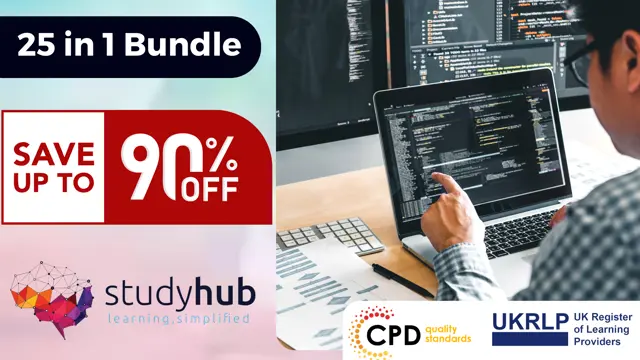
Full Stack Frontend Developer - Job Ready Program + Career Support & Money Back Guarantee
4.5(3)By Studyhub UK
The world of web development is constantly changing. New technologies are emerging all the time, and businesses are always looking for ways to stay ahead of the curve. This means that web developers need to be constantly learning and adapting. Our Full Stack Web Development Training program is designed to give you the skills you need to succeed in this ever-changing industry. We cover everything from HTML and CSS to JavaScript and React. We also teach you about the latest technologies, such as Node.js and Angular. Our program is more than just training. We also offer career mentoring and support. We will help you build your resume, practice your interviewing skills, and find a job. We are committed to helping you succeed in your career. The demand for web developers is only going to increase in the future. Don't miss out on this opportunity to learn the skills you need to succeed. Enrol in our Full Stack Web Development Training program today! To learn more about our program, visit our website or give us a call. We would be happy to answer any questions you have. Why Choose Us Here's what makes our Full Stack Web Development Training Program stand out from the crowd: Personalised Job Search Assistance: We're in this together! Our dedicated team will work tirelessly to support your entire job searching process. From crafting a standout resume to submitting it to top companies, we'll ensure you have a compelling application that gets noticed. Expertly Crafted CV: Your resume is your ticket to the interview room. Our professional resume writers will create a customised CV highlighting your unique skills and experiences. This will maximise your chances of standing out among the competition. Strategic Placement: We understand the power of casting a wide net. We'll strategically submit your CV to various platforms and networks, expanding your reach and connecting you with valuable opportunities that align with your career goals. One-On-One Consultation Sessions with Industry Experts: Gain invaluable insights and guidance from seasoned professionals who have thrived in the Full Stack Web Development field. Our consultation sessions provide you with insider tips, tricks, and advice, empowering you to navigate the industry with confidence and expertise. Comprehensive Skill Development: Our program is designed to equip you with the most sought-after skills in the Full Stack Web Development sector. From mastering cutting-edge tools to honing your skills, we'll ensure you have the knowledge and expertise to excel in any coding-driven environment. Ongoing Support: We understand that the journey to landing your dream job doesn't end with placement. That's why our commitment to your success extends well beyond your initial training. Our support team will be available to answer your questions, provide guidance, and assist you as you progress in your career. Here are the 40 courses we will provide once you enrol in the program: Building Responsive Websites with HTML5 and CSS3 Mastering CSS Grid Layout Advanced CSS Techniques for Modern Web Development JavaScript Fundamentals for Frontend Development DOM Manipulation with Vanilla JavaScript Modern JavaScript ES6 and Beyond Asynchronous Programming with Promises and Async/Await Frontend Development with React.js State Management in React with Redux React Router and Navigation Styled Components for React Styling Responsive Web Design with Bootstrap Testing React Applications Progressive Web Apps (PWAs) Essentials Web Accessibility (A11y) for Frontend Developers Optimizing Web Performance for Better User Experience Frontend Build Tools: Webpack and Babel Frontend Unit Testing with Jest Introduction to TypeScript for Frontend Developers GraphQL Fundamentals for Frontend Development Apollo Client for React and GraphQL Frontend Development with Vue.js Vue Router and Navigation State Management in Vue.js with Vuex Web Components: Building Reusable UI Elements Frontend Animation and Interactivity with CSS and JavaScript Single Page Application (SPA) Architecture Design Systems for Consistent User Interfaces Web Security Best Practices for Frontend Developers Responsive Images and Media for the Web Building Scalable and Maintainable CSS Internationalization and Localization in Frontend Development Serverless Frontend Development with AWS Amplify Frontend Development Best Practices Building a Portfolio Website: From Concept to Deployment Web Design Principles for Frontend Developers Frontend Interview Preparation Career Development for Frontend Developers Version Control with Git for Frontend Projects Advanced Frontend Topics: WebGL and 3D Graphics in the Browser The Program is completed in 5 easy steps: Step 1 - Enrol in the program and start learning from the courses we provide After you enrol in this Full Stack Web Development Training Program, you will get lifetime access to 6 premium courses related to Full Stack Web Development. These courses will teach you the knowledge and skills required to become a successful Full Stack Web Developer. Our customer service team will help you and keep in contact with you every step of the way. Step 2 - Complete your courses and get certifications After learning from the courses, you must obtain certificates for each course. There will be exams for every course, and you have to pass them to get your certificate. To pass successfully, you must get 90% marks for the first course and 80% for the rest relevant courses. Once you pass the exams, you will receive hardcopy certificates. These certificates will prove that you're an expert in the subject. Step 3 - Get a consultation session from a professional Web Developer Take your Full Stack Web Development skills to new heights with a one-on-one consultation session led by a seasoned professional. Gain invaluable insights, expert tips, and tailored advice that will propel your career forward. Step 4 - Complete the CV and attend the interview Once you've successfully obtained the certifications, our team of professionals will build you a compelling CV and LinkedIn profile. With these powerful tools in hand, you'll be fully prepared to tackle job interviews confidently. Kickstart your Full Stack Web Development career with a starting salary ranging from •30,000 to •50,000 annually. Step into the Web Development industry with the assurance of a promising future. Step 5 - We will not leave you until you get a job Our commitment to your success goes above and beyond. We won't stop until you land that dream job. With personalised support, expert guidance, and unwavering dedication, we'll be by your side until you secure the perfect opportunity. Your job search becomes our mission, ensuring you have the best chance at a successful career in Full Stack Web Development. Don't let your dream career as a Full Stack Web Developer remain out of reach. You just have to learn and gain knowledge and skills. Finding a job is our task! We will remove most of your worries and help you focus on only developing your skills. So join our Full Stack Web Development Training Program today, and let us be your trusted partner on your journey to success. CPD 1000 CPD hours / points Accredited by CPD Quality Standards Who is this course for? This Full Stack Web Development Training program is ideal for: Aspiring web developers looking to gain comprehensive skills and knowledge in full stack web development. Career changers seeking a transition into the dynamic field of web development. Recent graduates and students looking to enhance their employability in the tech industry. Professionals seeking to upskill or reskill in order to stay competitive in the rapidly evolving web development landscape. Please Note: Studyhub is a Compliance Central approved resale partner for Quality Licence Scheme Endorsed courses. Requirements No experience required. Just enrol & start learning. Career path Completing our Full Stack Web Development Training program opens up exciting career opportunities in the UK tech industry. Become a sought-after web developer, secure positions in top companies, work as a freelance developer, or even start your own web development agency. The possibilities are endless! Certificates CPD Accredited e-Certificate Digital certificate - Included CPD Accredited Framed (Hardcopy) Certificate Hard copy certificate - Included Enrolment Letter Digital certificate - Included Student ID Card Digital certificate - Included The Quality Licence Scheme Endorsed Certificate of Achievement Digital certificate - Included

Overview This comprehensive course on Sales Training will deepen your understanding on this topic. After successful completion of this course you can acquire the required skills in this sector. This Sales Training comes with accredited certification from CPD, which will enhance your CV and make you worthy in the job market. So enrol in this course today to fast track your career ladder. How will I get my certificate? You may have to take a quiz or a written test online during or after the course. After successfully completing the course, you will be eligible for the certificate. Who is This course for? There is no experience or previous qualifications required for enrolment on this Sales Training. It is available to all students, of all academic backgrounds. Requirements Our Sales Training is fully compatible with PC's, Mac's, Laptop, Tablet and Smartphone devices. This course has been designed to be fully compatible with tablets and smartphones so you can access your course on Wi-Fi, 3G or 4G. There is no time limit for completing this course, it can be studied in your own time at your own pace. Career Path Learning this new skill will help you to advance in your career. It will diversify your job options and help you develop new techniques to keep up with the fast-changing world. This skillset will help you to- Open doors of opportunities Increase your adaptability Keep you relevant Boost confidence And much more! Course Curriculum 9 sections • 24 lectures • 01:30:00 total length •Preview of Course: 00:01:00 •Introduction: 00:04:00 •Introduction to Action Plan: 00:02:00 •Belief Part 1: 00:04:00 •Belief Part 2: 00:03:00 •Belief Part 3: 00:04:00 •Belief Reinforcement: 00:03:00 •Belief Chapter (Written Context from the Sales Pro Book): 00:12:00 •Belief Cartoon Story: 00:06:00 •Celebrity Moment: 00:02:00 •Belief Action Plan: 00:04:00 •Authenticity: 00:05:00 •Celebrity Moment: 00:01:00 •Establishing Trust Part 1: 00:03:00 •Establishing Trust Part 2: 00:08:00 •Selling Results Part 1: 00:07:00 •Selling Results Part 2: 00:02:00 •Animation Selling Results: 00:01:00 •Selling Results Cartoon Story: 00:02:00 •Selling Value: 00:02:00 •Matching Benefits & Adding Value: 00:03:00 •Experience of Value: 00:07:00 •It Is Time To Take Action!: 00:04:00 •Assignment - Sales Training: 00:00:00

Mastering Microsoft Office 2021-365: Word, Excel, PowerPoint
By Compete High
ð Unlock Your Productivity Potential with 'Mastering Microsoft Office 2021-365' Online Course! ð Are you ready to take your professional skills to the next level and become a Microsoft Office power user? Look no further! Introducing our comprehensive online course: 'Mastering Microsoft Office 2021-365: Word, Excel, PowerPoint.' ð¥ What's In It For You? ð¥ â Stay Ahead of the Curve: Learn the ins and outs of the latest Microsoft Office suite, including all the new features and updates in Office 2021-365. â Effortless Document Creation with Word: Master the art of crafting professional documents with Word. From basic documents to advanced formatting and collaboration, you'll be a Word wizard in no time. â Data Mastery with Excel: Dive deep into Excel and discover the secrets of efficient data management, analysis, and visualization. From formulas to advanced functions, become a spreadsheet maestro. â Engaging Presentations with PowerPoint: Transform your ideas into captivating presentations. Unleash the full potential of PowerPoint with design tips, animation techniques, and powerful storytelling strategies. â Time-Saving Tips and Tricks: Discover productivity hacks that will streamline your workflow, saving you valuable time and making you more efficient in your daily tasks. â Lifetime Access: Once enrolled, you get lifetime access to the course content and any future updates. Stay current with the latest Office releases without additional charges. â Expert Guidance: Our experienced instructors are Microsoft Office certified professionals, ensuring you receive top-notch guidance and insights throughout the course. â Interactive Learning: Engage in hands-on exercises, quizzes, and real-world projects to reinforce your knowledge and skills. ð Who Is This Course For? ð Whether you're a beginner looking to build a strong foundation or an experienced user aiming to refine your skills, this course is designed for anyone seeking to excel in Microsoft Office applications. ð¡ **Why Wait? Seize the Opportunity! ð¡ Invest in yourself and your career by enrolling in 'Mastering Microsoft Office 2021-365' today. Unleash the full potential of Microsoft Word, Excel, and PowerPoint, and elevate your professional game! ð¨ Limited Time Offer: Enroll Now and Get Exclusive Access to Bonus Materials! ð¨ Don't miss out on this opportunity to become a Microsoft Office expert. Click the link below to enroll and embark on your journey to mastering Microsoft Office!

Build Responsive Websites with HTML5, CSS3, Bootstrap, and SASS
By Packt
Learn and master HTML, CSS, Bootstrap, and SASS. Starts right from the basics and increases its level step by step by understanding various concepts, implementing them with different exercises, practicing with games, and building 6 real-world projects.
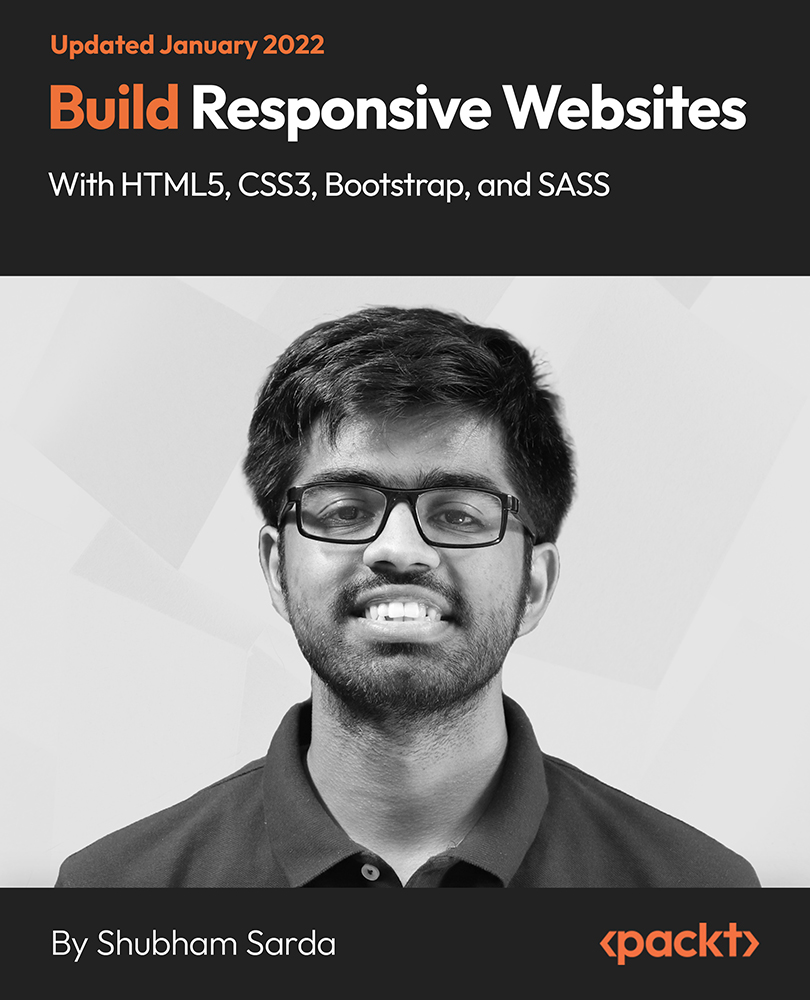
The Agile Speaker with Maryanne Johnston
By Maryanne Johnston Ltd
Our digital course, The Agile Speaker, is a comprehensive and complete communication and presentation programme delivered by renowned communication expert Maryanne Johnston, packed with invaluable teachings, resources and templates.
