- Professional Development
- Medicine & Nursing
- Arts & Crafts
- Health & Wellbeing
- Personal Development
Overview This comprehensive course on Sales Training: Master Your Sales Pitch will deepen your understanding on this topic. After successful completion of this course you can acquire the required skills in this sector. This Sales Training: Master Your Sales Pitch comes with accredited certification from CPD, which will enhance your CV and make you worthy in the job market. So enrol in this course today to fast-track your career ladder. How will I get my certificate? You may have to take a quiz or a written test online during or after the course. After successfully completing the course, you will be eligible for the certificate. Who is This course for? There is no experience or previous qualifications required for enrolment on this Sales Training: Master Your Sales Pitch. It is available to all students, of all academic backgrounds. Requirements Our Sales Training: Master Your Sales Pitch is fully compatible with PC's, Mac's, Laptop, Tablet and Smartphone devices. This course has been designed to be fully compatible with tablets and smartphones so you can access your course on Wi-Fi, 3G or 4G. There is no time limit for completing this course, it can be studied in your own time at your own pace. Career Path Learning this new skill will help you to advance in your career. It will diversify your job options and help you develop new techniques to keep up with the fast-changing world. This skillset will help you to- Open doors of opportunities Increase your adaptability Keep you relevant Boost confidence And much more! Course Curriculum 7 sections • 23 lectures • 01:20:00 total length •Welcome!: 00:04:00 •First and Foremost: 00:02:00 •Introduction to Action Plan: 00:02:00 •Lesson: Pre-Presentation: 00:02:00 •Pre-Presentation Part 1: 00:05:00 •Pre-Presentation Animation: 00:03:00 •Pre-Presentation Part 2: 00:04:00 •Pre-Presentation PowerPoint: 00:04:00 •Pre-Presentation Part 3: 00:02:00 •Resource: 00:00:00 •Structuring a Dynamic Presentation - 8 Step Process: 00:06:00 •Elevating Value during Your Presentation: 00:03:00 •How to Customize Your Presentation and Timeline: 00:09:00 •Presentations that Emotionally Connect: 00:02:00 •Negotiation and Price Presentation: 00:07:00 •Actual Presentation Chapter (Written Context from 'The Sales Pro' Book): 00:04:00 •Actual Presentation: 00:04:00 •Features, Functions, Benefits and Results: 00:02:00 •Cartoon: 00:08:00 •Celebrity Moment - Inspiration: 00:02:00 •It Is Time To Take Action!: 00:04:00 •The Final Word: 00:01:00 •Assignment - Sales Training: Master Your Sales Pitch: 00:00:00

Level 3 Diploma in Unreal Engine 4 - QLS Endorsed
By Kingston Open College
QLS Endorsed + CPD QS Accredited - Dual Certification | Instant Access | 24/7 Tutor Support | All-Inclusive Cost

Voiceover Training (QLS)
By Imperial Academy
Free Level 5 QLS Endorsed Certificate | CPD Certified | Free 2 Premium Courses | Audio Visual Training | Lifetime Access

Create a Cartoon Owl with Blender 3D
By Course Cloud
Course Overview Learn how to create an animated 3D cartoon owl in Blender 3D, with our step-by-step guide. The Create a Cartoon Owl with Blender 3D course will walk you through the process of creating a simple low poly owl character from scratch. You will start from the very basics, from downloading and setting up the program, to starting your first project. It will introduce you to Blender's essential tools and features which you will learn about in-depth to create 3D films, animations, applications, and 3D models. By the end of the course, you will have a valuable set of industry skills, from 3D rendering to modelling. You will also be able to work efficiently with the camera view, and use Boolean modifiers. This best selling Create a Cartoon Owl with Blender 3D has been developed by industry professionals and has already been completed by hundreds of satisfied students. This in-depth Create a Cartoon Owl with Blender 3D is suitable for anyone who wants to build their professional skill set and improve their expert knowledge. The Create a Cartoon Owl with Blender 3D is CPD-accredited, so you can be confident you're completing a quality training course will boost your CV and enhance your career potential. The Create a Cartoon Owl with Blender 3D is made up of several information-packed modules which break down each topic into bite-sized chunks to ensure you understand and retain everything you learn. After successfully completing the Create a Cartoon Owl with Blender 3D, you will be awarded a certificate of completion as proof of your new skills. If you are looking to pursue a new career and want to build your professional skills to excel in your chosen field, the certificate of completion from the Create a Cartoon Owl with Blender 3D will help you stand out from the crowd. You can also validate your certification on our website. We know that you are busy and that time is precious, so we have designed the Create a Cartoon Owl with Blender 3D to be completed at your own pace, whether that's part-time or full-time. Get full course access upon registration and access the course materials from anywhere in the world, at any time, from any internet-enabled device. Our experienced tutors are here to support you through the entire learning process and answer any queries you may have via email.

Level 3, 4 & 5 Voiceover Training: Become A Voice Actor (QLS Endorsed)
By Imperial Academy
Level 5 | FREE 2 CPD Courses | FREE QLS Hard Copy + CPD PDF Certificates | CPD Accredited | Lifetime Access

Overview This comprehensive course on Develop Vector Game Art With Inkscape will deepen your understanding on this topic. After successful completion of this course you can acquire the required skills in this sector. This Develop Vector Game Art With Inkscape comes with accredited certification from CPD, which will enhance your CV and make you worthy in the job market. So enrol in this course today to fast track your career ladder. How will I get my certificate? You may have to take a quiz or a written test online during or after the course. After successfully completing the course, you will be eligible for the certificate. Who is This course for? There is no experience or previous qualifications required for enrolment on this Develop Vector Game Art With Inkscape. It is available to all students, of all academic backgrounds. Requirements Our Develop Vector Game Art With Inkscape is fully compatible with PC's, Mac's, Laptop, Tablet and Smartphone devices. This course has been designed to be fully compatible with tablets and smartphones so you can access your course on Wi-Fi, 3G or 4G. There is no time limit for completing this course, it can be studied in your own time at your own pace. Career Path Learning this new skill will help you to advance in your career. It will diversify your job options and help you develop new techniques to keep up with the fast-changing world. This skillset will help you to- Open doors of opportunities Increase your adaptability Keep you relevant Boost confidence And much more! Course Curriculum 8 sections • 30 lectures • 04:27:00 total length •Introduction: 00:02:00 •The user interface: 00:03:00 •Drawing your first object: 00:07:00 •Working with multiple objects: 00:07:00 •Colors in Inkscape: 00:06:00 •Path operations - creating simple shapes: 00:09:00 •Gradients and groups: 00:11:00 •Modify path - the best way refine your objects: 00:09:00 •Use what you learned draw a bomb in Inkscape: 00:09:00 •Export bitmap image: 00:07:00 •How and why to save to SVG: 00:03:00 •First step - learn the text tool: 00:06:00 •Align and distribute: 00:05:00 •Button states: 00:05:00 •Buton variations: 00:17:00 •Design a basic platform: 00:08:00 •Tiling platforms: 00:09:00 •Platform mutationsPlatform mutations: 00:08:00 •Draw and move a character or a top down shooter: 00:09:00 •Design a a game hero!: 00:11:00 •Character poses: 00:11:00 •Practice animation The blob!: 00:14:00 •Set up and understand a more complex walk cycle: 00:14:00 •Finish the walk cycle: 00:09:00 •Understanding backgrounds: 00:05:00 •Tiling backgrounds: 00:14:00 •Add foreground elements: 00:20:00 •Bacground variations: 00:17:00 •Modularity - be more creative and efficient: 00:11:00 •Bonus lecture: 00:01:00

Web Design, Coding with HTML, CSS, & Javascript - 20 Courses Bundle
By Compliance Central
Feeling Stuck in Your Career? The Web Design, Coding with HTML, CSS, & Javascript 20 Courses Bundle is Your Skill-Building Solution. This exceptional collection of 20 premium courses is designed to encourage growth and improve your career opportunities. Suited to meet different interests and goals, the Web Design, Coding with HTML, CSS, & Javascript bundle provides an engaging learning experience, helping you learn skills across various disciplines. With Web Design, Coding with HTML, CSS, & Javascript 20 Courses Bundle, you'll have a personalised journey that aligns with your career goals and interests. This comprehensive package helps you confidently tackle new challenges, whether entering a new field or enhancing your existing knowledge. The Web Design, Coding with HTML, CSS, & Javascript bundle is your gateway to expanding your career options, increasing job demand, and enhancing your skill set. By enrolling in this bundle, you'll receive complimentary PDF certificates for all courses, adding value to your resume at no extra cost. Develop key skills and achieve important progress in your career and personal development. Start your journey today and experience the transformative impact of the Web Design, Coding with HTML, CSS, & Javascript 20 Courses bundle on your job life and career growth! This Web Design, Coding with HTML, CSS, & Javascript 20 Courses Bundle Comprises the Following CPD Accredited Courses: Course 01: Diploma in Web Design - Video Training Course 02: Web Design for Beginners: Build Websites in HTML & CSS Course 03: Web Design with Adobe XD Course 04: Learn Fundamentals of WordPress Course 05: Front End Web Development Training for Everyone Course 06: How To Build Easy Drag & Drop Landing Pages With Wordpress Course 07: Wordpress Security Mastery Course 08: Make Professional Websites with Wix: Beginners Guide Course 09: Intermediate Python Coding Course 10: Coding with HTML, CSS, & Javascript Course 11: Web Scraping and Mapping Dam Levels in Python and Leaflet Level 4 Course 12: Python Programming Bible | Networking, GUI, Email, XML, CGI Course 13: Adobe XD UI/UX Design Course 14: WebGL 2D/3D Programming and Graphics Rendering Course 15: Logo Animation Fundamentals Course 16: Career Development Plan Fundamentals Course 17: CV Writing and Job Searching Course 18: Learn to Level Up Your Leadership Course 19: Networking Skills for Personal Success Course 20: Ace Your Presentations: Public Speaking Masterclass What will make you stand out? Upon completion of this online Web Design, Coding with HTML, CSS, & Javascript 20 Courses Bundle, you will gain the following: CPD QS Accredited Proficiency with this Web Design, Coding with HTML, CSS, & Javascript Bundle After successfully completing the Web Design, Coding with HTML, CSS, & Javascript bundle, you will receive a FREE PDF Certificate from REED as evidence of your newly acquired abilities. Lifetime access to the whole collection of learning materials of this Web Design, Coding with HTML, CSS, & Javascript Bundle The online test with immediate results You can study and complete the Web Design, Coding with HTML, CSS, & Javascript bundle at your own pace. Study for the Web Design, Coding with HTML, CSS, & Javascript bundle using any internet-connected device, such as a computer, tablet, or mobile device. The Web Design, Coding with HTML, CSS, & Javascript 20 Courses bundle is a premier learning resource, with each course module holding respected CPD accreditation, symbolising exceptional quality. The content is packed with knowledge and is regularly updated to ensure it remains relevant. This bundle offers not just education but a constantly improving learning experience designed to enrich both your personal and professional development. Advance the future of learning with the Web Design, Coding with HTML, CSS, & Javascript bundle, a comprehensive, complete collection of 20 courses. Each course in the Web Design, Coding with HTML, CSS, & Javascript bundle has been handpicked by our experts to provide a broad range of learning opportunities. Together, these modules form an important and well-rounded learning experience. Our mission is to deliver high-quality, accessible education for everyone. Whether you are starting your career, switching industries, or enhancing your professional skills, the Web Design, Coding with HTML, CSS, & Javascript bundle offers the flexibility and convenience to learn at your own pace. Make the Web Design,Coding with HTML, CSS, & Javascript package your trusted partner in your lifelong learning journey. CPD 200 CPD hours / points Accredited by CPD Quality Standards Who is this course for? The Web Design, Coding with HTML, CSS, & Javascript 20 Courses is perfect for: Expand your knowledge and skillset for a fulfilling career with the Web Design,Coding with HTML, CSS, & Javascript bundle. Become a more valuable professional by earning CPD certification and mastering in-demand skills with the Web Design, Coding with HTML, CSS, & Javascript bundle. Discover your passion or explore new career options with the diverse learning opportunities in the Web Design,Coding with HTML, CSS, & Javascript bundle. Learn on your schedule, in the comfort of your home - the Web Design, Coding with HTML, CSS, & Javascript bundle offers ultimate flexibility for busy individuals. Requirements You are warmly invited to register for this bundle. Please be aware that no formal entry requirements or qualifications are necessary. This curriculum has been crafted to be open to everyone, regardless of previous experience or educational attainment. Career path Gain a wide range of skills across various fields, improve your problem-solving capabilities, and keep current with industry trends. Perfect for those aiming for career advancement, exploring a new professional direction, or pursuing personal growth. Begin your journey with the Web Design, Coding with HTML, CSS, & Javascript bundle. Certificates CPD Certificates Digital certificate - Included
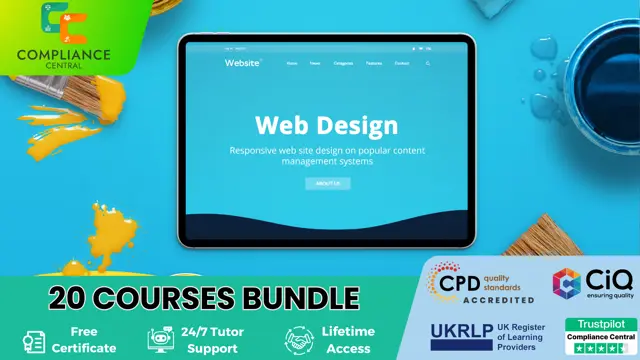
Vector Game Art Creation
By iStudy UK
If you want to learn vector graphics and want to create unique vector 2D game assets, this Vector Game Art Creation course is for you. This course will make you qualified to create characters, platforms, buttons, and simple animations for mobile games. Inkspace is a free vector graphics program which is helpful in creating all the game art needed to create a 2D mobile game. Throughout this Vector Game Art Creation course, you'll learn how to use this free design tool and create much more than just game art. This course will also give you the chance to use and experiment with 30+ unique elements in games. Take this game art course today and equip yourself with the essential skills to make tremendous graphics with this free program. What you'll learn create characters, platforms, buttons and simple animations for your mobile game! Create quality game graphics, that can sell on online marketplaces! create 2d game graphics suitable for Yoyo games Game Maker, Gamesalad, unity 2d or any other program! use the free design tool Inkscape and create much more than just game art Requirements You will need Inkscape (download it for free!) Who this course is for: This course is for you, if you want to create your own game and keep a low budget. This course will help you create all 2d game graphics you might need! This course is not about 3d and won't help you develop and build your game. But it will help you make some awesome graphics with a free program! Welcome to Inkscape Introduction FREE 00:02:00 The user interface 00:03:00 Drawing in Inkscape Drawing your first object 00:07:00 Working with multiple objects 00:07:00 Colors in Inkscape 00:06:00 Path operations - creating simple shapes 00:09:00 Gradients and groups 00:11:00 Modify path - the best way refine your objects 00:09:00 Use what you learned draw a bomb in Inkscape 00:09:00 Exporting Export bitmap image 00:07:00 How and why to save to SVG 00:03:00 GUI elements - Creating buttons First step - learn the text tool 00:06:00 Align and distribute 00:05:00 Button states 00:05:00 Buton variations 00:17:00 Creating Platforms Design a basic platform 00:08:00 Tiling platforms 00:09:00 Platform mutations 00:08:00 Design and animate game characters Draw and move a character or a top down shooter 00:09:00 Design a a game hero! 00:11:00 Character poses 00:11:00 Practice animation The blob! 00:14:00 Set up and understand a more complex walk cycle 00:14:00 Finish the walk cycle 00:09:00 Backgrounds for your game Understanding backgrounds 00:05:00 Tiling backgrounds 00:14:00 Add foreground elements 00:20:00 Bacground variations 00:17:00 More tips and tricks Modularity - be more creative and efficient 00:11:00 Bonus lecture 00:01:00 Additional Material Resource Files: Vector Game Art Creation 00:00:00

