- Professional Development
- Medicine & Nursing
- Arts & Crafts
- Health & Wellbeing
- Personal Development
AWS CloudFormation Master Class
By Packt
With this course, you will master all CloudFormation concepts, and become confident in writing CloudFormation templates using YAML. Throughout the course, you will encounter various interesting examples and activities that will help you to consolidate your learning.
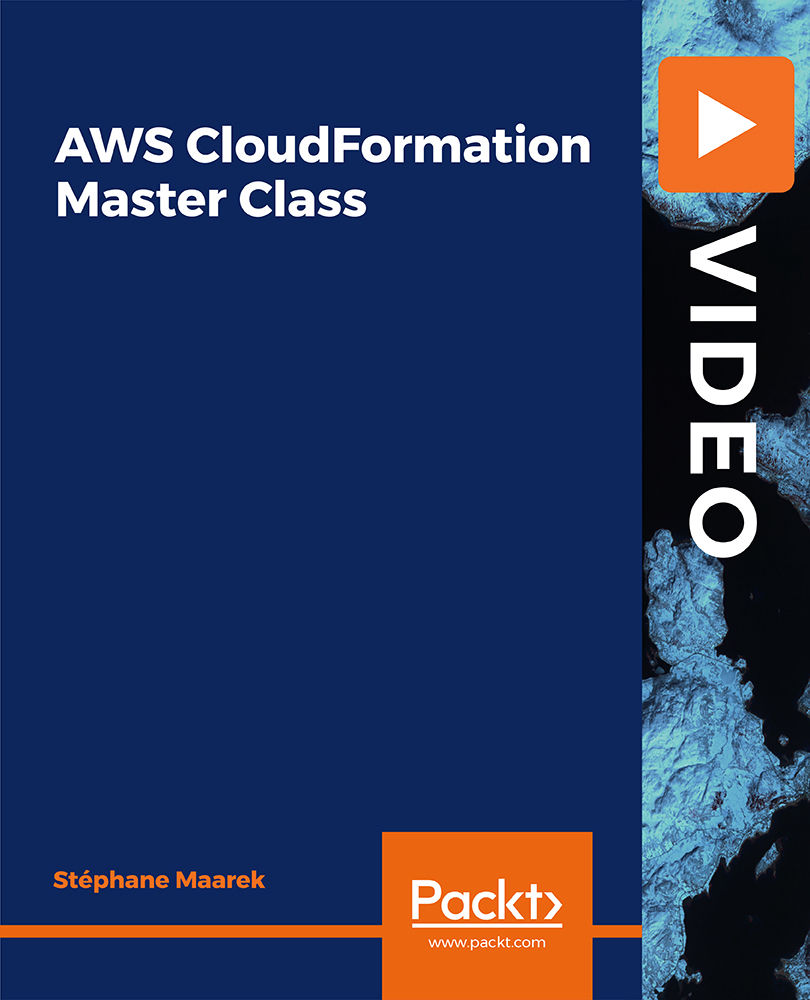
Description: Beats Electronics - popularly known for selling headphones - spend ninety percent of their budget in marketing. That is why they have great sales year after year, and why they can sell their products at a high price for the brand alone. If you want to keep up with trends and reach billions of people with the ease of the internet, this CPD Certified Diploma in Digital Marketing course is for you. The course is divided into multiple sections, wherein the first section you learn about sales and marketing. You also learn about the nature of internet marketing, affiliate marketing, competition, research and niches. You then move to the second portion of the course, where you discover more about traffic, article marketing and search engine optimization. Next, you look further into marketing using Blogs in WordPress, through emails and strategies towards internet marketing. Finally, you explore the possibilities of digital marketing using social media sites like LinkedIn, Twitter, Facebook, etc. This course is going to help you understand the basic ideas behind digital marketing and discover more ways for you to spread your brand worldwide. Gain your accreditation today! Who is the course for? Businesses who want to take advantage of the internet in order to push for digital marketing Professional marketers looking to expand their knowledge in digital marketing Entry Requirement: This course is available to all learners, of all academic backgrounds. Learners should be aged 16 or over to undertake the qualification. Good understanding of English language, numeracy and ICT are required to attend this course. Assessment: At the end of the course, you will be required to sit an online multiple-choice test. Your test will be assessed automatically and immediately so that you will instantly know whether you have been successful. Before sitting for your final exam, you will have the opportunity to test your proficiency with a mock exam. Certification: After you have successfully passed the test, you will be able to obtain an Accredited Certificate of Achievement. You can however also obtain a Course Completion Certificate following the course completion without sitting for the test. Certificates can be obtained either in hardcopy at the cost of £39 or in PDF format at the cost of £24. PDF certificate's turnaround time is 24 hours, and for the hardcopy certificate, it is 3-9 working days. Why choose us? Affordable, engaging & high-quality e-learning study materials; Tutorial videos/materials from the industry leading experts; Study in a user-friendly, advanced online learning platform; Efficient exam systems for the assessment and instant result; The UK & internationally recognized accredited qualification; Access to course content on mobile, tablet or desktop from anywhere anytime; The benefit of career advancement opportunities; 24/7 student support via email. Career Path: Diploma in Digital Marketing is a useful qualification to possess and would be beneficial for any professions or career from any industry you are in such as: Marketing and Promotion Specialists Entrepreneurs Sales Managers Marketing Managers Module 01 Sales and Marketing 00:30:00 How Internet Marketing Works 01:00:00 How To Make Money With Internet Marketing 01:00:00 What is Affiliate Marketing 00:30:00 Competition in Internet Marketing 00:30:00 Researching in Internet Marketing 01:00:00 Desperate Niches 00:30:00 Profitable Niches 00:30:00 Module 02 Clickbank 00:30:00 What is Traffic? 00:30:00 Traffic vs. Relevance 00:30:00 Article Marketing 01:00:00 Paid forms of Traffic - 1 01:00:00 Paid forms of Traffic - 2 01:00:00 Search Engine Optimization 00:30:00 Search Engine Optimization 2 00:30:00 Module 03 Best SEO Practice 02:00:00 Blogs - WordPress 01:00:00 Blogs - WordPress II 03:00:00 Email Marketing I 00:30:00 Email Marketing II 01:00:00 Internet Marketing Strategy I 01:00:00 Your own website vs free options online I 00:30:00 Your own website vs free options online II 01:00:00 Module 04 What Are Niche Website? 01:00:00 The Role Of Visualization In Education 00:15:00 Identify Your Best Platform Or Software 01:00:00 Select A Web Host 01:00:00 Collect Your Site 00:15:00 Building A Content Rich Website 00:15:00 Build Backlinks 00:30:00 Use SEO, Multimedia And Social Sites 01:30:00 Use Analytics 01:00:00 Wrapping Up 00:15:00 Module 05 Introduction 00:30:00 Understanding the Value of Social Media Buzz and What It Can Do For Your Business 01:00:00 Developing a Winning Social Media Marketing Plan 01:00:00 Setup and Manage a Facebook Page That Works 01:00:00 Tweet Your Way to Online Prominence 01:00:00 Build Your Network with LinkedIn 01:00:00 Captivate Your Audience with YouTube 01:00:00 Conclusion 00:15:00 Module 06 Introduction to Email Marketing 00:30:00 Using Email Marketing Software 00:30:00 Building Email Lists by Quantity 00:30:00 Building Email Lists by Quality 00:30:00 Crafting an Email 01:00:00 Analyzing and Tracking Your Email Marketing Strategy 00:30:00 Module 07 Introduction to Facebook 00:15:00 Why You Should Care 00:15:00 Setting up a Facebook Page 00:30:00 How to Get More Likes for Your Facebook Page 00:30:00 Facebook Advertising 00:30:00 How Much Does Facebook Advertising Cost? 00:30:00 Marketing on Facebook 01:00:00 Create a Content Calendar 00:15:00 Understanding Edge Rank & the Art of Engagement 00:15:00 Module 08 TWITTER FOR BUSINESS 00:15:00 TOP TWITTER TIPS 00:15:00 TWITTER IS 00:15:00 BUSINESS TERMS 00:15:00 WHY USE TWITTER FOR MARKETING 00:15:00 TWITTER MARKETING BASICS 01:00:00 TWITTER METRICS 00:30:00 YOUR BIO 00:15:00 WHEN TO TWEET 00:15:00 BUILDING YOUR COMMUNITY 00:15:00 GENERATING LEADS 00:15:00 REAL-TIME TWITTER MARKETING 00:15:00 ENGAGEMENT 00:15:00 TWETIQUETTE (TWEETING ETIQUETTE) 00:15:00 Module 09 What is Instagram? 00:15:00 Instagram for Business 00:15:00 Instagram & Community 00:15:00 Recommended Reading Recommended Reading: Diploma in Digital Marketing 00:00:00 Refer A Friend Refer A Friend 00:00:00 Mock Exam Mock Exam- Diploma in Digital Marketing 00:30:00 Final Exam Final Exam- Diploma in Digital Marketing 00:30:00 Certificate and Transcript Order Your Certificates and Transcripts 00:00:00

UX Design Diploma
By Study Plex
Highlights of the Course Course Type: Online Learning Duration: 5 Hours 37 Minutes Tutor Support: Tutor support is included Customer Support: 24/7 customer support is available Quality Training: The course is designed by an industry expert Recognised Credential: Recognised and Valuable Certification Completion Certificate: Free Course Completion Certificate Included Instalment: 3 Installment Plan on checkout What you will learn from this course? Gain comprehensive knowledge about UX design Understand the core competencies and principles of UX design Explore the various areas of UX design Know how to apply the skills you acquired from this course in a real-life context Become a confident and expert UX designer UX Design Diploma Course Master the skills you need to propel your career forward in UX design. This course will equip you with the essential knowledge and skillset that will make you a confident UX designer and take your career to the next level. This comprehensive UX design diploma course is designed to help you surpass your professional goals. The skills and knowledge that you will gain through studying this UX design diploma course will help you get one step closer to your professional aspirations and develop your skills for a rewarding career. This comprehensive course will teach you the theory of effective UX design practice and equip you with the essential skills, confidence and competence to assist you in the UX design industry. You'll gain a solid understanding of the core competencies required to drive a successful career in UX design. This course is designed by industry experts, so you'll gain knowledge and skills based on the latest expertise and best practices. This extensive course is designed for UX designer or for people who are aspiring to specialise in UX design. Enrol in this UX design diploma course today and take the next step towards your personal and professional goals. Earn industry-recognised credentials to demonstrate your new skills and add extra value to your CV that will help you outshine other candidates. Who is this Course for? This comprehensive UX design diploma course is ideal for anyone wishing to boost their career profile or advance their career in this field by gaining a thorough understanding of the subject. Anyone willing to gain extensive knowledge on this UX design can also take this course. Whether you are a complete beginner or an aspiring professional, this course will provide you with the necessary skills and professional competence, and open your doors to a wide number of professions within your chosen sector. Entry Requirements This UX design diploma course has no academic prerequisites and is open to students from all academic disciplines. You will, however, need a laptop, desktop, tablet, or smartphone, as well as a reliable internet connection. Assessment This UX design diploma course assesses learners through multiple-choice questions (MCQs). Upon successful completion of the modules, learners must answer MCQs to complete the assessment procedure. Through the MCQs, it is measured how much a learner could grasp from each section. In the assessment pass mark is 60%. Advance Your Career This UX design diploma course will provide you with a fresh opportunity to enter the relevant job market and choose your desired career path. Additionally, you will be able to advance your career, increase your level of competition in your chosen field, and highlight these skills on your resume. Recognised Accreditation This course is accredited by continuing professional development (CPD). CPD UK is globally recognised by employers, professional organisations, and academic institutions, thus a certificate from CPD Certification Service creates value towards your professional goal and achievement. Course Curriculum Introduction To User Expericne, Ux Roles and How to Be a UX Designer Can I Be A UX Designer 00:03:00 Different Roles Of UX Designers2 00:06:00 Major Parts Of Every UX Design 00:05:00 What Is Human Centered Design (HCD) 00:03:00 What Is Agile UX. (Student Request Headshot Video) 00:06:00 Double Diamond Model Of Design By Don Norman 00:05:00 Using Root Cause Analysis In UX Design 00:02:00 Seven Stages Of Action By Don Norman 00:05:00 5 Second Usability Test 00:02:00 What Are Affordances, Anti-Affordances And Signifiers 00:06:00 Human Centered Design, Double Diamond Model Of Design And Root cause Analysis Examples Of Affordances And Signifiers 00:06:00 Affordances & Signifiers Explained - Headshot Video 00:05:00 What Is Mapping And Natural Mapping 00:09:00 Conceptual And Mental Models In UX 00:06:00 Working Memory And Our Attention Span 00:06:00 Examples Of Working Memory And attention 00:07:00 Recognition Rather Than Recall 00:04:00 Examples Of Recognition Rather Than Recall 00:04:00 How User Expectations Actually Work 00:04:00 User Expectations Example - Headshot Video 00:02:00 Examples Of User Expectations 00:08:00 Limits Of Peripheral Vision 00:05:00 Examples Of Limited Peripheral Vision 00:07:00 What Is Context Of Use In User Experience 00:05:00 Explanation Of Context Of use - Headshot Video 00:02:00 Why Stakeholders Are As Important As Users 00:04:00 What Is Information Architecture. (Headshot Video) 00:05:00 Examples Of Information Architecture (Navigation Best Practices) 00:11:00 Human Laziness, Decision Paralysis And Reading Pattern 00:05:00 Principles & Behavior Patterns, Decision Making, Scanning Patterns And Change Blindness Human Decision making - How Old and New Brain works 00:03:00 Humans Hate Change 00:03:00 Our Goals And Change Blindness 00:03:00 Examples Of Human Behavior, Decision Paralysis And Why We Hate Change 00:08:00 Designing For Humans - How to Design Better Products For Humans Discoverability - Can Your Users Discover Your Product's Features 00:06:00 Learnability - Can Your Users Learn To Use Your Product Easily 00:04:00 Examples Of Visual And Audio Feedback 00:08:00 Feedback Within The Context - Walmart Example 00:03:00 Consistency In Design & Function With Examples 00:06:00 Constraints And How To Use Them To Improve UX 00:06:00 What Are Slips & Mistakes And How To Avoid Them 00:04:00 Designing For Errors With Examples 00:05:00 User Always In Control With Examples 00:04:00 Using Grouping And Chunking To Improve UX 00:07:00 Physical & Mental Limitations Of Humans 00:04:00 How Developers Can Improve User Experience? Using Design Patterns - Don't re-Invent The Wheel 00:05:00 Why Users Always Need Speed And When To Use Delays 00:06:00 Power Of Smart Defaults & Suggestion 00:06:00 Guiding And Training Users At Every Step 00:04:00 Reduce Number Of Barriers To Entry For Users 00:05:00 Use Natural Language Rather Than Codes 00:08:00 Examples Of Natural Language Or Converstational Forms 00:03:00 Timing Of Notifications And Our Perception 00:07:00 Using Google Analytics To Know More About Users 00:05:00 Data Driven Design And Anticipatory Design With Examples 00:04:00 Case Study Solution - GPtools App 00:12:00 Obtain Your Certificate Order Your Certificate of Achievement 00:00:00 Get Your Insurance Now Get Your Insurance Now 00:00:00 Feedback Feedback 00:00:00

Level 5 Diploma in Business Intelligence Analyst - QLS Endorsed
4.7(47)By Academy for Health and Fitness
>>24 Hours Left! Don't Let the Winter Deals Slip Away - Enrol Now!<< Unlock a world of opportunities as a business intelligence analyst! In the UK, the demand for business intelligence professionals has soared by 25% in the past year alone, with average salaries exceeding £50,000 per annum. Join our course to master the art of business intelligence and seize your career's brightest future. Don't miss out! Enrol today and take your first step towards a lucrative career! This Diploma in Business Intelligence Analyst at QLS Level 5 course is Endorsed by The Quality Licence Scheme (with 150 CPD points) Accredited by CPDQS This Business Intelligence Analyst at QLS Level 5 training can help you accomplish your ambitions and prepare you for a meaningful career. So, join us today and gear up for excellence! Learning outcomes of this Diploma in Business Intelligence Analyst at QLS Level 5 Course: Upon successful completion of the Business Intelligence Analyst course, you'll be able to: Gain deep understanding of BI principles. Develop real-time BI proficiency. Master stats, vital for BI insights. Acquire SQL skills for effective BI. Grasp database essentials in BI. Delve into data warehousing within BI. Utilize data visualization, harness Python in BI tasks. Why Prefer This Business Intelligence Analyst at the QLS Level 5 Course? Opportunity to earn a certificate endorsed by the Quality Licence Scheme and another accredited by CPDQS, which is completely free. Get a free student ID card! (£10 postal charge will be applicable for international delivery.) Innovative and engaging content. Free assessments 24/7 tutor support. Take a step toward a brighter future! *** Course Curriculum *** Here is the curriculum breakdown of the Business Intelligence Analyst at QLS Level 5 course: Module-1: An Introduction to Business Intelligence Module-2: Real-time Business Intelligence Module-3: Fundamentals of Statistics and Data Science Module-4: Fundamentals of SQL Module-5: Database Management Essentials Module-6: Data Warehouse Concepts Module-7: Data Visualisation in Business Intelligence Module-8: Basics of Python Assessment Process You have to complete the assignment questions given at the end of the course and score a minimum of 60% to pass each exam. Our expert trainers will assess your assignment and give you feedback after you submit the assignment. You will be entitled to claim a certificate for FREE endorsed by the Quality Licence Scheme after you have completed all of the Diploma in Business Intelligence Analyst at QLS Level 5 exams. CPD 150 CPD hours / points Accredited by CPD Quality Standards Who is this course for? This Diploma in Business Intelligence Analyst at QLS Level 5 course is perfect for Aspiring Business Intelligence professionals Data enthusiasts seeking BI expertise Professionals aiming for BI career advancement Those interested in data analysis Individuals pursuing data science roles Anyone keen on mastering BI essentials Requirements No prior background or expertise is required. Career path Business Intelligence Analyst: £40,000 to £70,000 Data Analyst: £30,000 to £55,000 Data Scientist: £50,000 to £85,000 Database Administrator: £35,000 to £65,000 Data Engineer: £45,000 to £80,000 Certificates CPDQS Accredited Certificate Digital certificate - Included Diploma in Business Intelligence Analyst at QLS Level 5 Hard copy certificate - Included Show off Your New Skills with a Certificate of Completion After successfully completing the Diploma in Business Intelligence Analyst at QLS Level 5, you can order an original hardcopy certificate of achievement endorsed by the Quality Licence Scheme and also you can order CPDQSAccredited Certificate that is recognised all over the UK and also internationally. The certificates will be home-delivered, completely free of cost.

VMware NSX Advanced Load Balancer: Web Application Firewall Security
By Nexus Human
Duration 3 Days 18 CPD hours This course is intended for Experienced system administrators or network administrators and security professionals Overview By the end of the course, you should be able to meet the following objectives: Describe NSX Advanced Load Balancer architecture Describe the NSX Advanced Load Balancer components and main functions Explain the NSX Advanced Load Balancer key features and benefits Describe NSX Advanced Load Balancer Web Application Firewall architecture Describe the NSX Advanced Load Balancer Web Application Firewall components and main functions Explain the NSX Advanced Load Balancer Web Application Firewall key features and benefits Explain and configure Local Load Balancing constructors such as Virtual Services, Pools, Health Monitors and related components Understand and modify application behavior leveraging Profiles, Policies and DataScripts Configure and customize the NSX Advanced Load Balancer Web Application Firewall Describe and leverage NSX Advanced Load Balancer REST API interfaces and related automation capabilities Describe and configure NSX Advanced Load Balancer Web Application Firewall application and infrastructure monitoring Gather relevant information and perform basic troubleshooting of Web Application Firewall applications leveraging built-in NSX Advanced Load Balancer tooling This three-day course provides comprehensive training on how to configure, maintain and troubleshoot the Web Application Firewall component of the VMware NSX Advanced Load Balancer (Avi Networks) solution as well as provide an understanding of additional security related functionality. This course covers key NSX Advanced Load Balancer (Avi Networks) Web Application Firewall features and functionality offered in the NSX Advanced Load Balancer 18.2 release, including the overall infrastructure, virtual services and application components as well as application troubleshooting and solution monitoring. Access to a software-defined data center environment is provided through hands-on labs to reinforce the skills and concepts presented in the course. Course Introduction Introductions and course logistics Course objectives Introduction to NSX Advanced Load Balancer Introduce NSX Advanced Load Balancer Discuss NSX Advanced Load Balancer use cases and benefits Explain NSX Advanced Load Balancer architecture and components Explain the management, control, data, and consumption planes and their respective functions Introduction to NSX ALB Web Application Firewall Introduce the NSX Advanced Load Balancer Web Application Firewall Discuss NSX Advanced Load Balancer Web Application Firewall use cases and benefits Virtual Services Configuration Concepts Explain Virtual Service components Explain Virtual Service types Explain and configure basic virtual services components such as Application Profiles, Network Profiles, Pools and Health Monitors Attacking and Defending Web Applications Introduce the processes and methodologies used when attacking and defending web applications Introduce the tools used to attack web applications Explain with examples terminology such as Reflected XSS and SQL injection Profiles and Policies Explain and deep dive on Advanced Virtual Service creation Explain and deep dive on Application Profiles and Types such as L4, DNS, Syslog and HTTP Explain and configure advanced application HTTP Profile options Deep dive on Network Profiles and Types Explain and configure SSL Profiles and Certificates Explain and Configure HTTP and DNS policies DDOS Protection Introduce the NSX Advanced Load Balancer rate limiting functionality Explain the NSX Advanced Load Balancer rate limiting functionality Hands on examples of rate limiting in action Customizing Application Delivery with Datascripts Introduce the concept of datascripts to manipulate data Explain the various components and inspection points IWAF Deep Dive Describe the building blocks of the iWAF implementation Explain the various iWAF components Introduce both Positive and Negative security models Explain the iWAF Policies, profiles and rule sets IWAF Core Rule Set Explain the history and rationale of the core rule set Describe the NSX ALB (Avi) Core Rule Set IWAF Custom Rules Describe the power and complexity available via custom rules Explain the rule language Implement various use cases Explain common errors and possible solutions IWAF Operations Describe the iWAF application onboarding process Tuning the iWAF policies Working with iWAF logs and analytics Explaining false positive mitigation tactics IWAF Best Practices Provide guidance on how to get the best results Additional course details:Notes Delivery by TDSynex, Exit Certified and New Horizons an VMware Authorised Training Centre (VATC) Nexus Humans VMware NSX Advanced Load Balancer: Web Application Firewall Security training program is a workshop that presents an invigorating mix of sessions, lessons, and masterclasses meticulously crafted to propel your learning expedition forward. This immersive bootcamp-style experience boasts interactive lectures, hands-on labs, and collaborative hackathons, all strategically designed to fortify fundamental concepts. Guided by seasoned coaches, each session offers priceless insights and practical skills crucial for honing your expertise. Whether you're stepping into the realm of professional skills or a seasoned professional, this comprehensive course ensures you're equipped with the knowledge and prowess necessary for success. While we feel this is the best course for the VMware NSX Advanced Load Balancer: Web Application Firewall Security course and one of our Top 10 we encourage you to read the course outline to make sure it is the right content for you. Additionally, private sessions, closed classes or dedicated events are available both live online and at our training centres in Dublin and London, as well as at your offices anywhere in the UK, Ireland or across EMEA.

The Complete Product Management Fundamentals
By Packt
Unlock the full potential of product management with our comprehensive course. Dive deep into product management fundamentals, Agile methodologies, and gain hands-on experience with essential project management tools, including Trello, Jira, Microsoft Teams, Planner, and ChatGPT. Elevate your career and drive success in the digital age.

Advertising and Marketing Diploma
By iStudy UK
Advertise your product better and improve its Marketing draw Do you feel your product is of genuine quality but isn't getting the sales it deserves? That's because advertising and marketing of the product is falling short. But you don't need to worry as this course will solve your problem. People who work in Advertising are in charge of creating marketing communication that persuades an audience to buy a product or service. These people may create advertisements for the company that employs them, prepare advertisements for a company's customers, or both. Advertising includes the people who create the advertisements as well as those who execute the design, creating the graphic, dialogue, or text for the concept the creative staff develops. A modern marketing team is built from a variety of roles from marketing managers and directors, through technical officers, analysts and more. The scope of these teams can range from market analysis and product promotion to pricing, distribution planning. There is plenty to learn in the world of advertising and marketing. And with this course it will guide you and improve your advertising and marketing ability and most of all boost your sales. Course Highlights Advertising and Marketing Diploma is an award winning and the best selling course that has been given the CPD Certification & IAO accreditation. It is the most suitable course anyone looking to work in this or relevant sector. It is considered one of the perfect courses in the UK that can help students/learners to get familiar with the topic and gain necessary skills to perform well in this field. We have packed Advertising and Marketing Diploma into 83 modules for teaching you everything you need to become successful in this profession. To provide you ease of access, this course is designed for both part-time and full-time students. You can become accredited in just 1 day, 20 hours hours and it is also possible to study at your own pace. We have experienced tutors who will help you throughout the comprehensive syllabus of this course and answer all your queries through email. For further clarification, you will be able to recognize your qualification by checking the validity from our dedicated website. Why You Should Choose Advertising and Marketing Diploma Lifetime access to the course No hidden fees or exam charges CPD Accredited certification on successful completion Full Tutor support on weekdays (Monday - Friday) Efficient exam system, assessment and instant results Download Printable PDF certificate immediately after completion Obtain the original print copy of your certificate, dispatch the next working day for as little as £9. Improve your chance of gaining professional skills and better earning potential. Who is this Course for? Advertising and Marketing Diploma is CPD certified and IAO accredited. This makes it perfect for anyone trying to learn potential professional skills. As there is no experience and qualification required for this course, it is available for all students from any academic backgrounds. Requirements Our Advertising and Marketing Diploma is fully compatible with any kind of device. Whether you are using Windows computer, Mac, smartphones or tablets, you will get the same experience while learning. Besides that, you will be able to access the course with any kind of internet connection from anywhere at any time without any kind of limitation. Career Path You will be ready to enter the relevant job market after completing this course. You will be able to gain necessary knowledge and skills required to succeed in this sector. All our Diplomas' are CPD and IAO accredited so you will be able to stand out in the crowd by adding our qualifications to your CV and Resume. Marketing Basics Module One - Getting Started FREE 00:30:00 Module Two - What is Marketing FREE 00:30:00 Module Three - Common Marketing Types (I) 00:30:00 Module Four - Common Marketing Types (II) 00:30:00 Module Five - The Marketing Mix 00:30:00 Module Six - Communicating the Right Way 01:00:00 Module Seven - Customer Communications 00:30:00 Module Eight - Marketing Goals 00:30:00 Module Nine - The Marketing Funnel 01:00:00 Module Ten - Marketing Mistakes (I) 01:00:00 Module Eleven - Marketing Mistakes (II) 01:00:00 Module Twelve - Wrapping Up 00:30:00 Advanced Marketing Diploma- Activities 00:00:00 Mastering Digital Marketing Introduction to Internet Marketing and Reputation Management FREE 00:30:00 How to Optimize Your Site for Every Stage of the Buy Cycle FREE 00:30:00 Build Impression on Your Site 00:30:00 Types of Link Building 01:00:00 Importance of Landing Pages 00:30:00 Difference Between Internet Marketing and Online Customer Service 01:00:00 Concept Of Affiliate Programs 01:30:00 About Of Google Analytics 01:00:00 Online Press Releases 00:15:00 How to Get Traffic from Twitter 00:30:00 Importance of Testing E-Mail Messages 00:15:00 What is Viral Marketing 01:00:00 What is EMail Marketing 00:30:00 Difference Between Images and Video 00:15:00 How to Internet Marketing on Facebook 02:00:00 What is Search Engine Optimization(SEO)? 00:30:00 Understanding Search Results 00:15:00 How to Attract Customer on Your Product? 00:15:00 Time Makes Money 00:30:00 How to Test a Landing Page 00:30:00 Best Web Writing 01:00:00 Ways to Use of Humor in You Internet Marketing 00:15:00 Coupon Codes 00:15:00 When to Pull the Plug 00:15:00 Internet Advertising Techniques INTRODUCTION: WHAT IS AFFILIATE MARKETING? 01:00:00 WHY AFFILIATE MARKETING IS AWESOME 00:30:00 FINDING A PROFITABLE NICHE 00:30:00 CHOOSING AN AFFILIATE PRODUCT 00:30:00 THE ADVANTAGES OF CLICK BANK 00:30:00 ANALYZING THE CLICK BANK MARKETPLACE 00:30:00 CREATING YOUR HOP LINK 00:30:00 CREATING A FREE BLOG 00:30:00 PERFORMING EFFECTIVE KEYWORD RESEARCH 00:30:00 CREATING AN OPTIMIZED POST 01:00:00 POSTING TO YOUR BLOG 00:30:00 PROMOTING YOUR BLOG: AN OVERVIEW 00:30:00 PROMOTION: ARTICLE MARKETING 00:30:00 PROMOTION: SOCIAL BOOKMARKING 00:30:00 PROMOTION: BLOG COMMENTING 00:30:00 ADDITIONAL PROMOTION TIPS 00:30:00 CREATING YOUR OWN WEBSITE 00:30:00 Email Marketing Introduction to Email Marketing 00:30:00 Using Email Marketing Software 00:30:00 Building Email Lists by Quantity 00:30:00 Building Email Lists by Quality 00:30:00 Crafting an Email 01:00:00 Analyzing and Tracking Your Email Marketing Strategy 00:30:00 Facebook Marketing Basics Introduction to Facebook 00:15:00 Why You Should Care 00:15:00 Setting up a Facebook Page 00:30:00 How to Get More Likes for Your Facebook Page 00:30:00 Facebook Advertising 00:30:00 How Much Does Facebook Advertising Cost? 00:30:00 Marketing on Facebook 01:00:00 Create a content calendar 00:15:00 Understanding Edge Rank & the Art of Engagement 00:15:00 Twitter Marketing TWITTER FOR BUSINESS 00:15:00 TOP TWITTER TIPS 00:15:00 TWITTER IS 00:15:00 BUSINESS TERMS 00:15:00 WHY USE TWITTER FOR MARKETING 00:15:00 TWITTER MARKETING BASICS 01:00:00 TWITTER METRICS 00:30:00 YOUR BIO 00:15:00 WHEN TO TWEET 00:15:00 BUILDING YOUR COMMUNITY 00:15:00 GENERATING LEADS 00:15:00 REAL-TIME TWITTER MARKETING 00:15:00 ENGAGEMENT 00:15:00 TWETIQUETTE (TWEETING ETIQUETTE) 00:15:00 Mock Exam Final Exam

Digital Marketing Masterclass
By Course Cloud
Digital Marketing Masterclass Course Overview The Digital Marketing Masterclass is designed to provide learners with a thorough understanding of the core principles and practical tools needed to thrive in the fast-paced world of digital marketing. This comprehensive programme explores the entire digital marketing landscape—from building a brand identity to mastering high-impact strategies across content marketing, SEO, social media, email campaigns, and paid advertising. Learners will develop hands-on expertise in using platforms like Facebook, Instagram, Twitter, LinkedIn, YouTube, Pinterest, and more. In addition, the course dives into advanced techniques such as retargeting, local marketing, video marketing, podcasting, and Google Ads - ensuring you’re fully equipped to engage modern consumers across multiple channels. As mobile usage, content creation, and analytics continue to shape the digital world, this course embraces the latest trends and tools to ensure learners stay relevant and competitive. Whether you're a budding marketer, entrepreneur, or career switcher, the skills taught in this course are highly sought after by employers and clients alike, opening doors to a wide range of digital marketing career opportunities. Extra Included: Free Accredited Certificate Included Lifetime Access Free Student ID Card Learning Outcome Define and refine your business goals and digital marketing strategy Build and grow a brand identity that stands out Set up a professional, conversion-friendly website Master email marketing and effective copywriting techniques Optimise content for SEO and blog like a pro Run high-performing Facebook and Google Ads campaigns Boost engagement on platforms like Instagram, Twitter, LinkedIn & more Understand analytics to track, tweak, and improve your results Create impactful video and podcast content Explore retargeting, local marketing, and influencer strategies Who is this Digital Marketing Masterclass Course for? Anyone with a knack for learning new skills can take this Digital Marketing. While this comprehensive training is popular for preparing people for job opportunities in the relevant fields, it also helps to advance your career for promotions. Entry Requirements No previous experience needed - just a willingness to learn. Accredited Certification After successfully completing the course, you can get a UK and internationally accepted certificate to share your achievement with potential employers or include it in your CV. For the PDF certificate, you’ll need to pay £9.99. You can get the hard copy for 15.99, which will reach your doorstep by post.

Business and Data Analysis with SQL
By iStudy UK
Business and Data Analysis with SQL is a comprehensive training in the theoretical and practical study of Data analysis and SQ language. This module is open to the people who want to elevate their business growth. Secure your position as an asset to the organization by learning SQL. Make your professional skill more productive by learning data analysis and SQL communication. The course exposes to you the details on computational and data investigational methods. It also highlights the basics of extracting data from the database storage. On completion of this online course, you will have an extensive understanding of how the database works and ways to function them properly, and thus be able to make critical decisions like a professional. What you'll learn At the end of this course, you will have the ability to run your own data projects, work with databases and manage large datasets and provide meaningful business intelligence reports to your team. Requirements Be familiar with reports and data-based projects. Who this course is for: This course is aimed at business professionals who work with data of all sizes. You will learn the fundamentals of business intelligence and basic data warehouse development. Introduction Business and Data Analysis with SQL FREE 00:06:00 Database and Datawarehouse Design Introduction to Databases- A History 00:04:00 SQL Statement Categories 00:02:00 Capture data requirements 00:09:00 Physical Vs Logical Data Representations 00:03:00 Normalise data 00:07:00 Fact Tables 00:04:00 Aggregate data 00:07:00 Entity Relationship Diagrams (ERD's) 00:07:00 Extract, Transform and Load (ETL) 00:13:00 Structured Query Language (SQL) - Fundamentals MySQL Server Setup 00:05:00 MySQL Server Start and stop Service 00:02:00 Connect to database 00:07:00 Comments in SQL 00:05:00 Select data from a table 00:16:00 Table Indexes 00:08:00 Table and Column Aliases 00:05:00 Inner Join Tables 00:02:00 Left and Right Outer Table Joins 00:04:00 Union (all) Results 00:04:00 Project Management Project Management (Agile Methodology) 00:11:00 Kanban boards 00:09:00 Prioritise Requirements using MoSCoW 00:04:00 Sales Project Sales Project - Introduction 00:05:00 Create and Drop Database 00:05:00 Query Workflow 00:09:00 Sales Project - Part 1 - Data Capture 00:15:00 Sales Project - Part 2 - Data Analysis 00:08:00 Sales Project - Part 3 - Data Summary 00:12:00 Sales Project - Part 4 - Send to production 00:09:00 MySQL Query Explain Plan 00:07:00 Common Table Expressions (WITH) 00:14:00 Data Control Language (DCL) User Administration 00:13:00 MySQL Programs MySQL Set Windows Environment Variable 00:05:00 MySQL Command Line 00:17:00 Visualising Data Export results to Excel 00:06:00 Setup MySQL ODBC (Open Database Connector) 00:11:00 Creating a report in Microsoft Excel 00:21:00 Course Certification

Fundamentals of Programming Using Flowchart and Pseudocode
By Packt
Are you looking for a course that teaches coding for absolute beginners in programming? Do you want to learn programming concepts using extremely simple flowcharts and pseudocodes? Are you looking for a step-by-step approach to learn the basics of programming? If your answer was YES to any of the above, this course is for you.
