- Professional Development
- Medicine & Nursing
- Arts & Crafts
- Health & Wellbeing
- Personal Development
366 Analytics courses in London delivered Live Online
Data Wrangling with Python
By Nexus Human
Duration 3 Days 18 CPD hours This course is intended for Data Wrangling with Python takes a practical approach to equip beginners with the most essential data analysis tools in the shortest possible time. It contains multiple activities that use real-life business scenarios for you to practice and apply your new skills in a highly relevant context. Overview By the end of this course, you will be confident in using a diverse array of sources to extract, clean, transform, and format your data efficiently. In this course you will start with the absolute basics of Python, focusing mainly on data structures. Then you will delve into the fundamental tools of data wrangling like NumPy and Pandas libraries. You'll explore useful insights into why you should stay away from traditional ways of data cleaning, as done in other languages, and take advantage of the specialized pre-built routines in Python.This combination of Python tips and tricks will also demonstrate how to use the same Python backend and extract/transform data from an array of sources including the Internet, large database vaults, and Excel financial tables. To help you prepare for more challenging scenarios, you'll cover how to handle missing or wrong data, and reformat it based on the requirements from the downstream analytics tool. The course will further help you grasp concepts through real-world examples and datasets. Introduction to Data Structure using Python Python for Data Wrangling Lists, Sets, Strings, Tuples, and Dictionaries Advanced Operations on Built-In Data Structure Advanced Data Structures Basic File Operations in Python Introduction to NumPy, Pandas, and Matplotlib NumPy Arrays Pandas DataFrames Statistics and Visualization with NumPy and Pandas Using NumPy and Pandas to Calculate Basic Descriptive Statistics on the DataFrame Deep Dive into Data Wrangling with Python Subsetting, Filtering, and Grouping Detecting Outliers and Handling Missing Values Concatenating, Merging, and Joining Useful Methods of Pandas Get Comfortable with a Different Kind of Data Sources Reading Data from Different Text-Based (and Non-Text-Based) Sources Introduction to BeautifulSoup4 and Web Page Parsing Learning the Hidden Secrets of Data Wrangling Advanced List Comprehension and the zip Function Data Formatting Advanced Web Scraping and Data Gathering Basics of Web Scraping and BeautifulSoup libraries Reading Data from XML RDBMS and SQL Refresher of RDBMS and SQL Using an RDBMS (MySQL/PostgreSQL/SQLite) Application in real life and Conclusion of course Applying Your Knowledge to a Real-life Data Wrangling Task An Extension to Data Wrangling

PL300 Revision Day (PL300REV)
By Online Productivity Training
OVERVIEW Prerequisites—this is a day of supervised revision for anyone who wishes to take the PL-300 exam so we expect you to have attended a PL-300 course, either taught or on your own, before attending this day of revision. We are happy for attendees to join the course if you have taken the PL-300 with us or with another provider. In the morning we look at questions from the PL-300 exam, grouped by subject area. For each question we show you the correct answer and then explain why that is the correct answer. After lunch everyone tries a practice exam under exam conditions and we finish the day with clarification on the subjects or specific questions that the class is finding hard. The cost of the course includes a free voucher to take the exam, so please don’t buy your own separately. If you do so we cannot reimburse you with the cost of the exam. COURSE BENEFITS: Discover the parts of the course on which to focus most attention Become familiar with the styles and formats of the exam questions Alert yourself to some of the particularly tricky questions Familiarise yourself with the style of the 'case study' question Practice an exam under real exam conditions Get a feel for the time you need to devote to the normal questions and to the case study WHO IS THE COURSE FOR? Power BI report developers who need PL-300 Certification to apply for a job Business Intelligence specialists who wish to enhance their career prospects with a PL-300 Certification Anyone who wishes to maximise their chances of passing the PL-300 Power BI Data Analyst exam COURSE OUTLINE Module 1 Structure Of The Exam Registration for the exam and setup of your workspace The percentage of marks devoted to each subject area Types of questions used in the exam Advised timing for the normal questions and for the case study question Module 2 Individual Exam Question Practice The exam questions are divided into subject areas and for each question… We consider the question and try to answer it We view the answer Where necessary, we look at an in-depth explanation of why that is the correct answer Examine case study questions and how to treat these differently from the normal questions Module 3 Practice Exam Under Exam Conditions Attendees take a practice exam Attendees receive a mark, broken down into subject areas Module 4 Exam Question Practice Focussed On Tricky Areas Together, based on the results of attendees’ exam results we decide which areas on which to focus More practice on individual exam questions using the same style as in Module 2
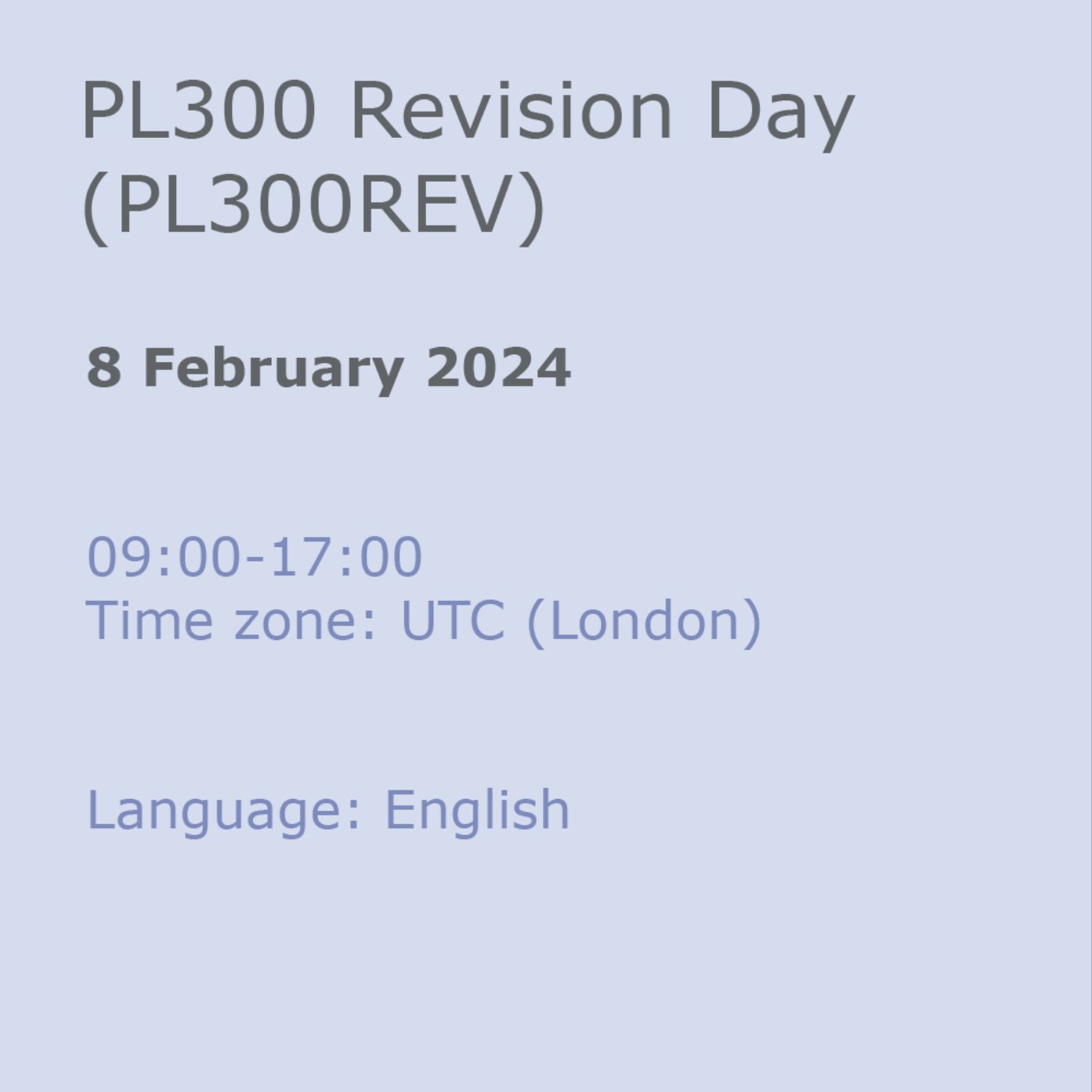
Data Science Projects with Python
By Nexus Human
Duration 2 Days 12 CPD hours This course is intended for If you are a data analyst, data scientist, or a business analyst who wants to get started with using Python and machine learning techniques to analyze data and predict outcomes, this book is for you. Basic knowledge of computer programming and data analytics is a must. Familiarity with mathematical concepts such as algebra and basic statistics will be useful. Overview By the end of this course, you will have the skills you need to confidently use various machine learning algorithms to perform detailed data analysis and extract meaningful insights from data. This course is designed to give you practical guidance on industry-standard data analysis and machine learning tools in Python, with the help of realistic data. The course will help you understand how you can use pandas and Matplotlib to critically examine a dataset with summary statistics and graphs, and extract the insights you seek to derive. You will continue to build on your knowledge as you learn how to prepare data and feed it to machine learning algorithms, such as regularized logistic regression and random forest, using the scikit-learn package. You?ll discover how to tune the algorithms to provide the best predictions on new and unseen data. As you delve into later sections, you?ll be able to understand the working and output of these algorithms and gain insight into not only the predictive capabilities of the models but also their reasons for making these predictions. Data Exploration and Cleaning Python and the Anaconda Package Management System Different Types of Data Science Problems Loading the Case Study Data with Jupyter and pandas Data Quality Assurance and Exploration Exploring the Financial History Features in the Dataset Activity 1: Exploring Remaining Financial Features in the Dataset Introduction to Scikit-Learn and Model Evaluation Introduction Model Performance Metrics for Binary Classification Activity 2: Performing Logistic Regression with a New Feature and Creating a Precision-Recall Curve Details of Logistic Regression and Feature Exploration Introduction Examining the Relationships between Features and the Response Univariate Feature Selection: What It Does and Doesn't Do Building Cloud-Native Applications Activity 3: Fitting a Logistic Regression Model and Directly Using the Coefficients The Bias-Variance Trade-off Introduction Estimating the Coefficients and Intercepts of Logistic Regression Cross Validation: Choosing the Regularization Parameter and Other Hyperparameters Activity 4: Cross-Validation and Feature Engineering with the Case Study Data Decision Trees and Random Forests Introduction Decision trees Random Forests: Ensembles of Decision Trees Activity 5: Cross-Validation Grid Search with Random Forest Imputation of Missing Data, Financial Analysis, and Delivery to Client Introduction Review of Modeling Results Dealing with Missing Data: Imputation Strategies Activity 6: Deriving Financial Insights Final Thoughts on Delivering the Predictive Model to the Client

Salesforce Certification Preparation for Advanced Administrator (CRT211)
By Nexus Human
Duration 1 Days 6 CPD hours This course is intended for This course is ideal for any administrator with an interest in furthering the development of their Salesforce CRM administration, Sales and Service Cloud management, and process automation skills, and who ultimately wants to succeed at the Salesforce Certified Advanced Administrator exam. Overview When you complete this course, you will be able to:Configure data and application security.Describe Sales Cloud and Service Cloud applications.Implement business logic and process automation.Build advanced reports and dashboards.Apply data management best practices. This course will help hone your knowledge of of next-level techniques to administer and manage Salesforce?s CRM capabilities through guided scenarios, lecture, and discussion. Salesforce Security and Custom Objects Restricting and extending object, record, and field access Determining appropriate sharing solutions Territory Management Data relationships Automation, Change Management, and Auditing Process automation tools and best practices Change management options Sandboxes Deployment tools Auditing and monitoring Analytics and Data Management Creating reports Report types Dashboards Data quality features and policies Sales, Service, and Content Applications Products, price books, schedules and quotes Forecasting Salesforce Knowledge Entitlements Service Cloud console toolkit Content management Wrapping Test preparation Practice exam Additional course details: Nexus Humans Salesforce Certification Preparation for Advanced Administrator (CRT211) training program is a workshop that presents an invigorating mix of sessions, lessons, and masterclasses meticulously crafted to propel your learning expedition forward. This immersive bootcamp-style experience boasts interactive lectures, hands-on labs, and collaborative hackathons, all strategically designed to fortify fundamental concepts. Guided by seasoned coaches, each session offers priceless insights and practical skills crucial for honing your expertise. Whether you're stepping into the realm of professional skills or a seasoned professional, this comprehensive course ensures you're equipped with the knowledge and prowess necessary for success. While we feel this is the best course for the Salesforce Certification Preparation for Advanced Administrator (CRT211) course and one of our Top 10 we encourage you to read the course outline to make sure it is the right content for you. Additionally, private sessions, closed classes or dedicated events are available both live online and at our training centres in Dublin and London, as well as at your offices anywhere in the UK, Ireland or across EMEA.

Power BI: Dashboard in a Day
By Nexus Human
Duration 1 Days 6 CPD hours This course is intended for The Power BI in a Day course is designed for beginners and intermediate users of Power BI. Overview #NAME? Students will discover the full capabilities of Power BI in a one-day, hands-on workshop. Please Note: This workshop is primarily self-directed and students will work at their own pace while having access to an instructor for questions. 1 - Accessing & Preparing data Data Set Power BI Desktop Power BI Desktop ? Accessing Data Power BI Desktop ? Data Preparation 2 - Data Modeling and Exploration Power BI Desktop ? Data Modeling and Exploration Power BI Desktop ? Data Exploration Continued References 3 - Data Visualization Power BI Desktop Power BI Desktop ? Data Visualization References 4 - Publishing & Accessing Reports Power BI Desktop ? Creating Mobile View Power BI Service Power BI Service ? Publishing Report Power BI Mobile ? Accessing Report on Mobile Device Power BI Service ? Collaboration and Distribution References 5 - Dashboard and Collaboration Power BI Service Building Dashboard References Additional course details: Nexus Humans Power BI: Dashboard in a Day training program is a workshop that presents an invigorating mix of sessions, lessons, and masterclasses meticulously crafted to propel your learning expedition forward. This immersive bootcamp-style experience boasts interactive lectures, hands-on labs, and collaborative hackathons, all strategically designed to fortify fundamental concepts. Guided by seasoned coaches, each session offers priceless insights and practical skills crucial for honing your expertise. Whether you're stepping into the realm of professional skills or a seasoned professional, this comprehensive course ensures you're equipped with the knowledge and prowess necessary for success. While we feel this is the best course for the Power BI: Dashboard in a Day course and one of our Top 10 we encourage you to read the course outline to make sure it is the right content for you. Additionally, private sessions, closed classes or dedicated events are available both live online and at our training centres in Dublin and London, as well as at your offices anywhere in the UK, Ireland or across EMEA.

Business Intelligence: Virtual In-House Training
By IIL Europe Ltd
Business Intelligence: Virtual In-House Training Business Intelligence (BI) refers to a set of technology-based techniques, applications, and practices used to aggregate, analyze, and present business data. BI practices provide historical and current views of vast amounts of data and generate predictions for business operations. The purpose of Business Intelligence is the support of better business decision making. This course provides an overview of the technology and application of BI and how it can be used to improve corporate performance. What you will Learn You will learn how to: Specify a data warehouse schema Identify the data and visualization to be used for data mining and Business Intelligence Design a Business Intelligence user interface Getting Started Introductions Agenda Expectations Foundation Concepts The challenge of decision making What is Business Intelligence? The Business Intelligence value proposition Business Intelligence taxonomy Business Intelligence management issues Sources of Business Intelligence Data warehousing Data and information Information architecture Defining the data warehouse and its relationships Facts and dimensions Modeling, meta-modeling, and schemas Alternate architectures Building the data warehouse Extracting Transforming Loading Setting up the data and relationships Dimensions and the Fact Table Implementing many-to-many relationships in data warehouse Data marts Online Analytical Processing (OLAP) What is OLAP? OLAP and OLTP OLAP functionality Multi-dimensions Thinking in more than two dimensions What are the possibilities? OLAP architecture Cubism Tools OLAP variations - MOLAP, ROLAP, HOLAP BI using SOA Applications of Business Intelligence Applying BI through OLAP Enterprise Resource Planning and CRM Business Intelligence and financial information Business Intelligence User Interfaces and Presentations Data access Push-pull data access Types of decision support systems Designing the front end Presentation formats Dashboards Types of dashboards Common dashboard features Briefing books and scorecards Querying and Reporting Reporting emphasis Retrofitting Talking back Key Performance Indicators Report Definition and Visualization Typical reporting environment Forms of visualization Unconstrained views Data mining What is in the mine? Applications for data mining Data mining architecture Cross Industry Standard Process for Data Mining (CISP-DM) Data mining techniques Validation The Business Intelligence User Experience The business analyst role Business analysis and data analysis Five-step approach Cultural impact Identifying questions Gathering information Understand the goals The strategic Business Intelligence cycle Focus of Business Intelligence Design for the user Iterate the access Iterative solution development process Review and validation questions Basic approaches Building ad-hoc queries Building on-demand self-service reports Closed loop Business Intelligence Coming attractions - future of Business Intelligence Best practices in Business Intelligence

Dashboard In A Day (DIAD)
By Online Productivity Training
OVERVIEW DIAD is a one-day, hands-on workshop for business analysts, covering the breadth of Power BI capabilities. The course focuses on five practical Labs and at the end of the day, attendees will better understand how to: Connect and transform data from a variety of data sources. Define business rules and KPIs. Explore data with powerful interactive visuals. Build stunning reports. Share their dashboards with their team business partners and publish them to the web. The course content is managed by the Power BI engineering team at Microsoft. There is no exam associated with the course. COURSE BENEFITS: Learn how to clean, transform, and load data from various sources Create and manage a data model in Power BI consisting of multiple tables connected with relationships Build Measures and other calculations in the DAX language to plot in reports Manage and share report assets to the Power BI Service WHO IS THE COURSE FOR? Data Analysts and Management Consultants with little or no experience of Power BI who wish to upgrade their knowledge to include Business Intelligence Analysts looking for a quick introduction to Power BI who don’t have the time for the full three day PL-300 course Marketers in data-intensive organisations who need new tools to build visually appealing, dynamic charts for their stakeholders to use LAB OUTLINE Lab 1 Accessing & Preparing The Data Load data from Excel and CSV sources Manipulate the data to prepare it for reporting Prepare tables in Power Query and load them into the data model Lab 2 Data Modelling And Exploration Create a range of different charts Highlight and cross-filter Create new groups and hierarchies Add new measures to the model Lab 3 Data Visualization Add conditional formatting to a report Add logos to a filter Import a custom visual Apply a custom theme Add bookmarks to the report to tell a story Lab 4 Publishing A Report And Creating A Dashboard Create a Workspace in the Power BI Service Publish a report to the Service Create a Dashboard and pin visuals to it Generate and view insights Lab 5 Collaboration Share a Dashboard Access a Dashboard on a Mobile Device

Advanced Data Modelling and Shaping (MSIAD)
By Online Productivity Training
OVERVIEW Prerequisites—DIAD training or equivalent working experience This one-day course will cover using Power BI Desktop to import and shape data from a variety of sources. It will also walk through Power BI capabilities you can use to enhance the data model for your business users. The course covers key aspects of how to create a great data model to meet your business needs, various features in Power BI used to enhance data models so you can build great reports, and an introduction to DAX to create calculations. After completing this training, the attendees should be able to import data from a variety of data sources into Power BI, shape the data, create the data model, and write DAX functions to the Power BI model. COURSE BENEFITS: Understand the Power BI Desktop data model, its components and most effective schemas Describe concepts of calculated columns and measures Create queries using M Create calculations with DAX Understand the use of functions Create and optimize a data model Understand the consequences of data model design decisions WHO IS THE COURSE FOR? Power BI report developers who wish to improve the structure of their data models Power BI report developers who wish to use advanced features like parameters and M coding in Power Query Power BI practitioners who wish to optimise their models more effectively Attendees wishing to prepare thoroughly for the DAX In A Day course COURSE OUTLINE Module 1 Getting And Shaping The Data Understand what is meant by data model in the context of Power BI Understand the consequences of data model design decisions Understand consequences of Power BI’s data type handling Understand data connection options Module 2 Basic Data Modelling Understand basic data modelling Understand basic data model types Explore dimension tables and fact tables Explore data connections Module 3 Getting Started With M (Power Query Language) Get introduced to M Understand key components and syntax Module 4 Understanding Logic Operators Understand Transformations Understand Join operation Module 5 Introduction To DAX Get introduced to DAX and how can it be used Understand working with parameters and DAX (lab combining the previous module) Module 6 Working With Functions - DAX CALCULATE And More Understand working with functions Understand the basics of the CALCULATE formula Module 7 Modelling With Power BI & DAX Best Practice Gain familiarity with basic data modelling for business scenarios Learn some best practices for working with Power BI

DAX In A Day (DAXIAD)
By Online Productivity Training
OVERVIEW Prerequisites—DIAD training and Advanced Data Modeling and Shaping training or equivalent working experience This course has been designed specifically for experienced model developers and gives a more advanced treatment of DAX formulas than either DIAD or the PL-300 course. We recommend that attendees have prior experience working with Power BI Desktop to create data models. During this course you will review: Writing DAX formulas. Defining calculated tables and columns. Defining measures. Using DAX iterator functions. Modifying filter context. Using DAX time intelligence functions. After completing this training, the attendees should be able to work with Data Analysis Expressions (DAX), perform calculations and define common business calculations for use in reports, address performance and functionality concerns. COURSE BENEFITS: Understand Analytic queries in Power BI Create calculated tables, calculated columns and measures Use DAX functions and operators to build DAX formulas Use DAX iterator functions Create formulas that manipulate the filter context Use DAX time intelligence functions WHO IS THE COURSE FOR? Analysts with experience of Power BI wishing to develop more advanced formulas in DAX Power BI developers who wish to deepen their understanding of the process of calculating formulas so as to make development faster and more reliable LAB OUTLINE Lab 1 Setup Connect to data and understand the objectives of the future labs Lab 2 Write DAX Formulas For Power BI Create a measure Use variables in the measure definition Lab 3 Add Calculated Table And Columns Duplicate a table Create a hierarchy Create a date table Add calculated columns Lab 4 Add Measures To Power BI Desktop Models Add an implicit measure to a report Add an explicit measure Add a compound measure Add a quick measure Lab 5 Use DAX Iterator Functions In A Power BI Desktop Model Complex summarization Higher grain summarization Create ranking measure Lab 6 Modify DAX Filter Context In Power BI Desktop Models Apply Boolean expression filter Remove filters: use ALL Remove filters: use AllSelected Preserve filters: use KeepFilters HASONEVALUE ISINSCOPE Context transition Lab 7 Use DAX Time Intelligence Functions In Power BI Desktop Models TOTALYTD SAMEPERIODLASTYEAR Calculate new occurrences Snapshot calculations

VMware Horizon Cloud Service: Deploy and Manage on Microsoft Azure
By Nexus Human
Duration 5 Days 30 CPD hours This course is intended for Horizon Cloud Service on Microsoft Azure administrators, system integrators, account managers, solutions architects, solutions engineers, sales engineers, and consultants. Overview By the end of the course, you should be able to meet the following objectives: Describe the architecture of Horizon Cloud Service on Microsoft Azure Discuss the initial Microsoft Azure configurations required for the Horizon Cloud Service on Microsoft Azure deployment Discuss Horizon Cloud Service on Microsoft Azure networking concepts Discuss Horizon Cloud Service on Microsoft Azure AD requirements and integration best practices Determine steps and requirements to deploy or upgrade Horizon Cloud Service on Microsoft Azure Recognize Horizon Cloud Service console controls that are available for administrators Identify Horizon Cloud upgrade features and benefits List the steps and considerations to take when setting up a primary VM to be used as an assignable image Identify how to access desktops and application from Horizon Cloud Service on Microsoft Azure Discuss and create Remote Desktop Session Host Farms Explain power management options in the RDSH farm Create VDI desktop assignments and entitlements Manage assignable images on Horizon Cloud Service on Microsoft Azure Describe and Use Image management service for Horizon Cloud Service on Microsoft Azure Describe the integration of Dynamic Environment Manger with Horizon Cloud Service on Microsoft Azure Manage user personalization and application configurations using the Dynamic Environment Manager management console and application profiler Discuss the usage of App Volumes for Horizon Cloud Service on Microsoft Azure Discuss the integration of Workspace ONE Access with Horizon Cloud Service on Microsoft Azure Interpret scalability considerations for Horizon Cloud Service on Microsoft Azure Determine the process of deploying, configuring, and paring Horizon Cloud Connector into your pod's environment Apply troubleshooting techniques relevant to Horizon Cloud Service and Microsoft Azure Summarize the analytics and monitoring capabilities in Horizon Cloud Service on Microsoft Azure This five-day, hands-on training provides you with the knowledge, skills, and abilities to achieve competence in deploying and managing VMware Horizon© Cloud Service? on Microsoft Azure. This training increases your skills and competence in using the VMware Horizon© Cloud Administration Console and Microsoft Azure portal.Through a combination of hands-on labs and interactive lectures, you learn how to import and manage images for VDI and RDSH assignments. You also learn how to configure and use the Universal Broker function, VMware App Volumes?, Workspace ONE Access and VMware Dynamic Environment Manager? in the Horizon Cloud Service on Microsoft Azure deployment. Course Introduction Introduction and course logistics Course objectives Introduction to Horizon Cloud Service on Microsoft Azure Identify Horizon Cloud Service on Microsoft Azure features, benefits, and licensing options Interpret Horizon Cloud Service on Microsoft Azure architecture components to identify configuration prerequisite Interpret Horizon Cloud Service on Microsoft Azure deployment models Discuss the initial Microsoft Azure configurations required for the Horizon Cloud Service on Microsoft Azure deployment Microsoft Azure Networking Requirements Summarize Horizon Cloud connectivity considerations and tasks Discuss Horizon Cloud on Microsoft Azure networking concepts Identify ports required for local connections, remote connections, and endpoint operating system firewall rules Active Directory List the features and limitations of supported AD configurations Discuss Horizon Cloud Service on Microsoft Azure AD integration best practices Determine Horizon Cloud Service on Microsoft Azure AD requirements Deployment and Upgrades Determine steps and requirements to deploy Horizon Cloud Service on Microsoft Azure Discuss the features and benefits of using multiple tenant subnets for desktops and RDSH Discuss the features and benefits of using Internal and External UAG Recognize Horizon Cloud Service console controls that are available for administrators Identify Horizon Cloud upgrade features and benefits Creating Images Outline the process and choices to set up primary VMs Identify the configuration choices for importing primary VMs List steps to install the user software on the primary VM Identify steps to convert a configured primary VM to an assignable image Access Desktops and Applications Use Horizon Client to access desktops and remote applications Compare the remote display protocols that are available for Horizon Cloud Remote Desktop Session Host Farms List the steps and considerations to take when creating an RDSH farm List the actions that can be performed on farms listed on the console?s Farms page List the actions to assign an application to a user or group List the prerequisites and steps to create an RDSH session assignment VDI Desktops Compare a dedicated assignment to floating assignment Outline steps to create a VDI desktop assignment Explain the entitlement of desktops Managing Assignable Images Describe and manage assignable images Describe and Use Image management service for Horizon Cloud Service on Microsoft Azure VMware Dynamic Environment Manager Identify the VMware Dynamic Environment Manager functional areas and their benefits Prepare an infrastructure for VMware Dynamic Environment Manager Outline the steps that are required to install and configure Dynamic Environment Manager components Manage user personalization and application configurations using the Dynamic Environment Manager management console and application profiler App Volumes for Horizon Cloud Service on Microsoft Azure Explain how App Volumes works with Horizon Cloud Service on Microsoft Azure Identify the features and benefits of App Volumes in Horizon Cloud Service on Microsoft Azure Identify the interface elements of App Volumes in Horizon Cloud Service on Microsoft Azure Install and configure App Volumes in Horizon Cloud Service on Microsoft Azure Workspace ONE Access Describe the benefits of integrating VMware Horizon Cloud service with Workspace ONE Access. Describe how a user obtains access to an entitled virtual desktop or application from the Intelligent Hub catalog. Describe the importance of binding directory with Workspace ONE Access and setting up custom user attribute synchronization. Describe the importance of configuring the Remote App Access Client in Workspace ONE Access. Summarize the steps of configuring the Access settings in Horizon Cloud control panel. Access an entitled Horizon virtual desktop or application in the Intelligent Hub catalog. Scalability Considerations Discuss the Horizon Cloud Service on Microsoft Azure scalability cost and settings Describe the usage of Universal Broker in Horizon Cloud Service on Microsoft Azure Horizon Cloud Connector Describe the features and benefits of Horizon Cloud Connector List the prerequisites and requirements to connect a Horizon pod with Horizon Cloud Connector Determine the process of deploying, configuring, and paring Horizon Cloud Connector into your pod?s environment Troubleshooting Horizon Cloud Service on Microsoft Azure Discuss Horizon Cloud Service on Microsoft Azure troubleshooting basics Discuss Horizon Cloud Service troubleshooting basics Summarize the analytics and monitoring capabilities in Horizon Cloud Service on Microsoft Azure
