- Professional Development
- Medicine & Nursing
- Arts & Crafts
- Health & Wellbeing
- Personal Development
385 Analyst courses in Corsham delivered Live Online
The Agile Project Manager: In-House Training
By IIL Europe Ltd
The Agile Project Manager Change isn't coming, it's already here. The project environment is becoming more volatile, uncertain, complex, and ambiguous. Project management and project managers must transform and evolve in order to keep up with these changes. Agile has been a disruptor in the field of project management, having over 20 years of successes and benefits to organizations that have adopted their frameworks. The Agile frameworks have proven themselves to be more adept in dealing with this uncertainty. But Agile isn't just about following a different way of working. What do you need to learn, do, and become in order to continue in the current and future environment? It is a powerful combination of knowledge, competencies, and mindset. In an increasingly complicated project environment, this course provides participants with the knowledge needed to not only survive but thrive. What you will Learn At the end of this program, you will be able to: Evaluate the changing project environment and the needed knowledge, skills, and behaviors Demonstrate innovative project manager competencies of leading change, servant leadership, and focus on value Utilize Lean and Agile principles to maximize value and improve project performance Construct a hybrid Agile model that is unique to your project Assess your role in Business Agility as an Agile Project Manager Getting Started Introductions Workshop orientation Expectations Foundations Recap: What is Agile? A changed project environment The future project manager Agile Project Management Competencies Focusing on value Championing change Servant leadership Coaching / mentorship Facilitation Lean and Agile Principles Optimizing flow Making things small Continuous planning Just-In-Time requirements Visualizing work Hybrid Agile Considerations Considering a Hybrid Approach Examining Strengths and Weaknesses of Each Approach Selecting Waterfall / Agile Roles, Practices, and Techniques Reviewing Three Hybrid Scenarios Constructing the Hybrid Project Implementing Agile Pitfalls and Concerns Agile in the Organization Business Agility

Supercharge your skills and career and learn in-demand knowledge needed to build business intelligence dashboards. This beginner to intermediate level course will introduce you to all the Power BI technologies i.e. Power Query, DAX, Data Modelling (Power Pivot), M, types of visualizations, etc.

Digital Marketing Mastery: A Complete Guide to Success
By NextGen Learning
Boost your career with this CPD-accredited Digital Marketing course. Master SEO, social media, email marketing, and analytics to drive business growth.

BOHS P402 Online - Surveying and sampling strategies for Asbestos in buildings
By Airborne Environmental Consultants Ltd
The main subject areas of the course are: Building construction and the uses of asbestos Survey types Bulk sampling and material assessments Survey reports Quality control

Power BI for Data-driven Decision Makers
By Nexus Human
Duration 1 Days 6 CPD hours This course is intended for This course is designed for professionals in a variety of job roles who receive Power BI data visualizations and reports from data analysts or from data visualization engineers. These data report recipients want to use the features and capabilities of Power BI to fully explore the visualizations and initial analyses provided to them in reports, perform additional analysis to ask next-level questions of the data, and to customize and create new visualizations and dashboards in order to share new insights and create compelling reports. Overview Explore Power BI reports. Analyze data to get answers and insights. Sort and group data for analysis and reporting. Filter visualizations. Prepare reports. Troubleshoot, collaborate, and share reports. As data acquisition, access, analysis, and reporting are interwoven with our businesses and lives, more and more data is collected about business and personal activities. This abundance of data and the computing power to analyze it has increased the use of data analysis and data visualization across a broad range of job roles. Decision makers of all types, including managers and executives, must interact with, interpret, and develop reports based on data and analysis provided to them. Microsoft Power BI software is designed for data analysis and the creation of visualizations. Data analysts prepare data, perform initial analysis, and create visualizations that are then passed to business data decision makers. These decision makers can use Power BI's tools to explore the data, perform further analysis to find new insights, make decisions, and create customized reports to share their findings. Prerequisites To ensure your success in this course, you have experience managing data with Microsoft Excel or Google Sheets 1. Exploring Power BI Reports Topic A: Data Analysis Workflow with Power BI Topic B: Explore Reports in the Power BI Service Topic C: Edit Reports 2. Analyzing Data to Get Answers and Insights Topic A: Configure Data Visualizations Topic B: Ask New Questions by Changing Aggregation Topic C: Find Answers with Calculations 3. Sorting and Grouping Data for Analysis and Reporting Topic A: Sort Data Topic B: Group Data 4. Filtering Visualizations Topic A: Filter Data to Refine Analysis Topic B: Create Slicers for Reports 5. Preparing Reports Topic A: Format and Annotate Reports Topic B: Emphasize Data in Reports 6. Troubleshooting, Sharing, and Collaborating Topic A: Troubleshoot Data Issues Topic B: Collaborate in Power BI Topic C: Collaborate with Non-Power BI Users

Dashboard In A Day (DIAD)
By Online Productivity Training
OVERVIEW DIAD is a one-day, hands-on workshop for business analysts, covering the breadth of Power BI capabilities. The course focuses on five practical Labs and at the end of the day, attendees will better understand how to: Connect and transform data from a variety of data sources. Define business rules and KPIs. Explore data with powerful interactive visuals. Build stunning reports. Share their dashboards with their team business partners and publish them to the web. The course content is managed by the Power BI engineering team at Microsoft. There is no exam associated with the course. COURSE BENEFITS: Learn how to clean, transform, and load data from various sources Create and manage a data model in Power BI consisting of multiple tables connected with relationships Build Measures and other calculations in the DAX language to plot in reports Manage and share report assets to the Power BI Service WHO IS THE COURSE FOR? Data Analysts and Management Consultants with little or no experience of Power BI who wish to upgrade their knowledge to include Business Intelligence Analysts looking for a quick introduction to Power BI who don’t have the time for the full three day PL-300 course Marketers in data-intensive organisations who need new tools to build visually appealing, dynamic charts for their stakeholders to use LAB OUTLINE Lab 1 Accessing & Preparing The Data Load data from Excel and CSV sources Manipulate the data to prepare it for reporting Prepare tables in Power Query and load them into the data model Lab 2 Data Modelling And Exploration Create a range of different charts Highlight and cross-filter Create new groups and hierarchies Add new measures to the model Lab 3 Data Visualization Add conditional formatting to a report Add logos to a filter Import a custom visual Apply a custom theme Add bookmarks to the report to tell a story Lab 4 Publishing A Report And Creating A Dashboard Create a Workspace in the Power BI Service Publish a report to the Service Create a Dashboard and pin visuals to it Generate and view insights Lab 5 Collaboration Share a Dashboard Access a Dashboard on a Mobile Device

The Agile Project Manager: Virtual In-House Training
By IIL Europe Ltd
The Agile Project Manager: In-House Training: Virtual In-House Training Change isn't coming, it's already here. The project environment is becoming more volatile, uncertain, complex, and ambiguous. Project management and project managers must transform and evolve in order to keep up with these changes. Agile has been a disruptor in the field of project management, having over 20 years of successes and benefits to organizations that have adopted their frameworks. The Agile frameworks have proven themselves to be more adept in dealing with this uncertainty. But Agile isn't just about following a different way of working. What do you need to learn, do, and become in order to continue in the current and future environment? It is a powerful combination of knowledge, competencies, and mindset. In an increasingly complicated project environment, this course provides participants with the knowledge needed to not only survive but thrive. What you will Learn At the end of this program, you will be able to: Evaluate the changing project environment and the needed knowledge, skills, and behaviors Demonstrate innovative project manager competencies of leading change, servant leadership, and focus on value Utilize Lean and Agile principles to maximize value and improve project performance Construct a hybrid Agile model that is unique to your project Assess your role in Business Agility as an Agile Project Manager Getting Started Introductions Workshop orientation Expectations Foundations Recap: What is Agile? A changed project environment The future project manager Agile Project Management Competencies Focusing on value Championing change Servant leadership Coaching / mentorship Facilitation Lean and Agile Principles Optimizing flow Making things small Continuous planning Just-In-Time requirements Visualizing work Hybrid Agile Considerations Considering a Hybrid Approach Examining Strengths and Weaknesses of Each Approach Selecting Waterfall / Agile Roles, Practices, and Techniques Reviewing Three Hybrid Scenarios Constructing the Hybrid Project Implementing Agile Pitfalls and Concerns Agile in the Organization Business Agility

DAX In A Day (DAXIAD)
By Online Productivity Training
OVERVIEW Prerequisites—DIAD training and Advanced Data Modeling and Shaping training or equivalent working experience This course has been designed specifically for experienced model developers and gives a more advanced treatment of DAX formulas than either DIAD or the PL-300 course. We recommend that attendees have prior experience working with Power BI Desktop to create data models. During this course you will review: Writing DAX formulas. Defining calculated tables and columns. Defining measures. Using DAX iterator functions. Modifying filter context. Using DAX time intelligence functions. After completing this training, the attendees should be able to work with Data Analysis Expressions (DAX), perform calculations and define common business calculations for use in reports, address performance and functionality concerns. COURSE BENEFITS: Understand Analytic queries in Power BI Create calculated tables, calculated columns and measures Use DAX functions and operators to build DAX formulas Use DAX iterator functions Create formulas that manipulate the filter context Use DAX time intelligence functions WHO IS THE COURSE FOR? Analysts with experience of Power BI wishing to develop more advanced formulas in DAX Power BI developers who wish to deepen their understanding of the process of calculating formulas so as to make development faster and more reliable LAB OUTLINE Lab 1 Setup Connect to data and understand the objectives of the future labs Lab 2 Write DAX Formulas For Power BI Create a measure Use variables in the measure definition Lab 3 Add Calculated Table And Columns Duplicate a table Create a hierarchy Create a date table Add calculated columns Lab 4 Add Measures To Power BI Desktop Models Add an implicit measure to a report Add an explicit measure Add a compound measure Add a quick measure Lab 5 Use DAX Iterator Functions In A Power BI Desktop Model Complex summarization Higher grain summarization Create ranking measure Lab 6 Modify DAX Filter Context In Power BI Desktop Models Apply Boolean expression filter Remove filters: use ALL Remove filters: use AllSelected Preserve filters: use KeepFilters HASONEVALUE ISINSCOPE Context transition Lab 7 Use DAX Time Intelligence Functions In Power BI Desktop Models TOTALYTD SAMEPERIODLASTYEAR Calculate new occurrences Snapshot calculations

Functional Maths Mastery – Level 2
By NextGen Learning
Boost your numeracy skills with this CPD-accredited Level 2 Maths course. Master key concepts for career growth, further education, and daily life.
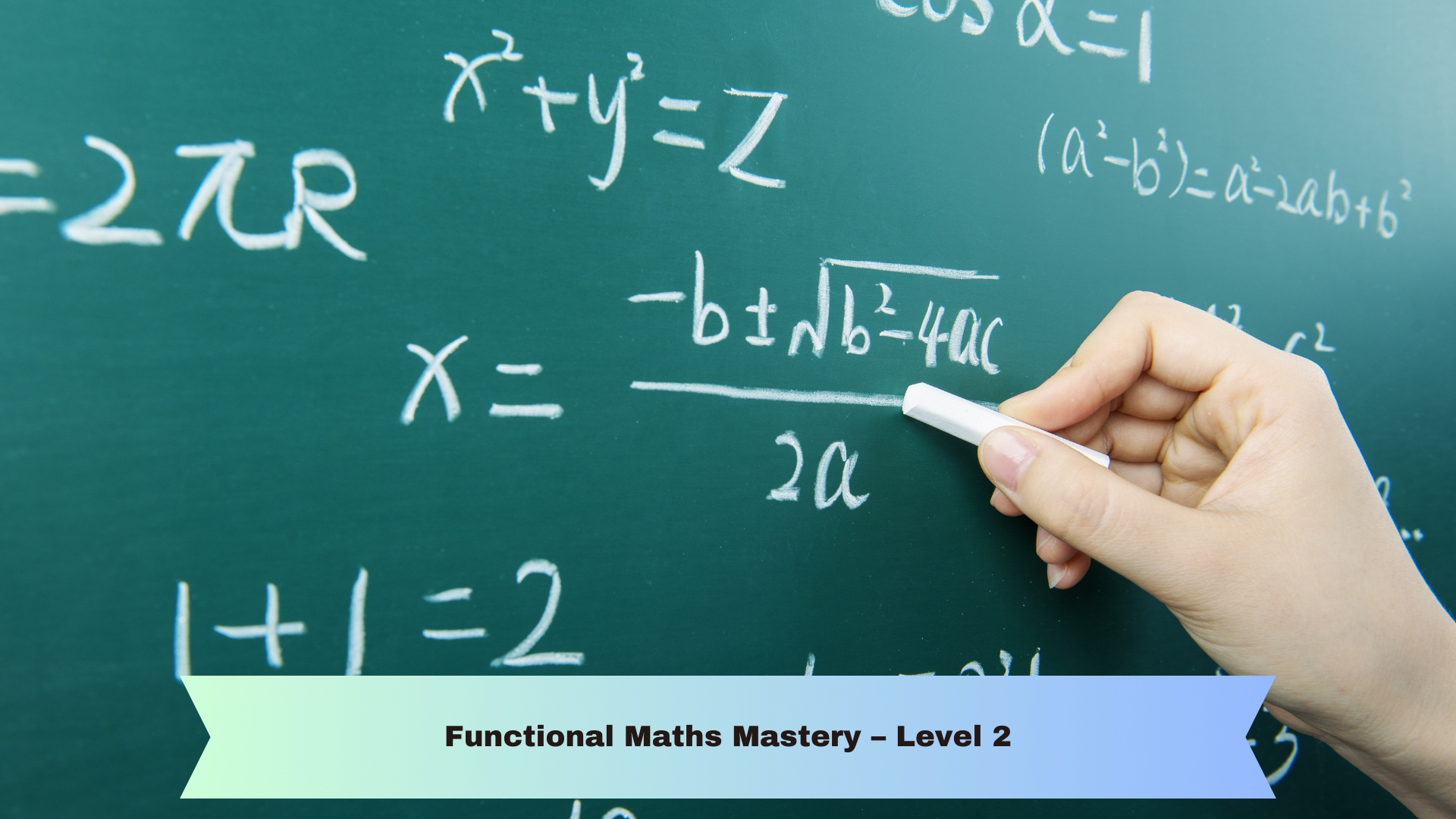
Certified Anti-Money Laundering (AML) Training – Level 5
By NextGen Learning
Enhance your AML expertise with this CPD-accredited Level 5 course. Master fraud detection, compliance, risk management & financial crime prevention.
