- Professional Development
- Medicine & Nursing
- Arts & Crafts
- Health & Wellbeing
- Personal Development
374 ALERT courses
Translation : Translator at QLS Level 5
By Imperial Academy
Through The Lens Of Translation, We Discover That We Are All Just Variations Of The Same Story

The Art of Doing: Master Networks and Network Scanning
By Packt
This video course will teach you how devices connect, work, and communicate across a network. Throughout the course, you will learn how to set up your own virtual network, understand various networking concepts, and write powerful Bash scripts.
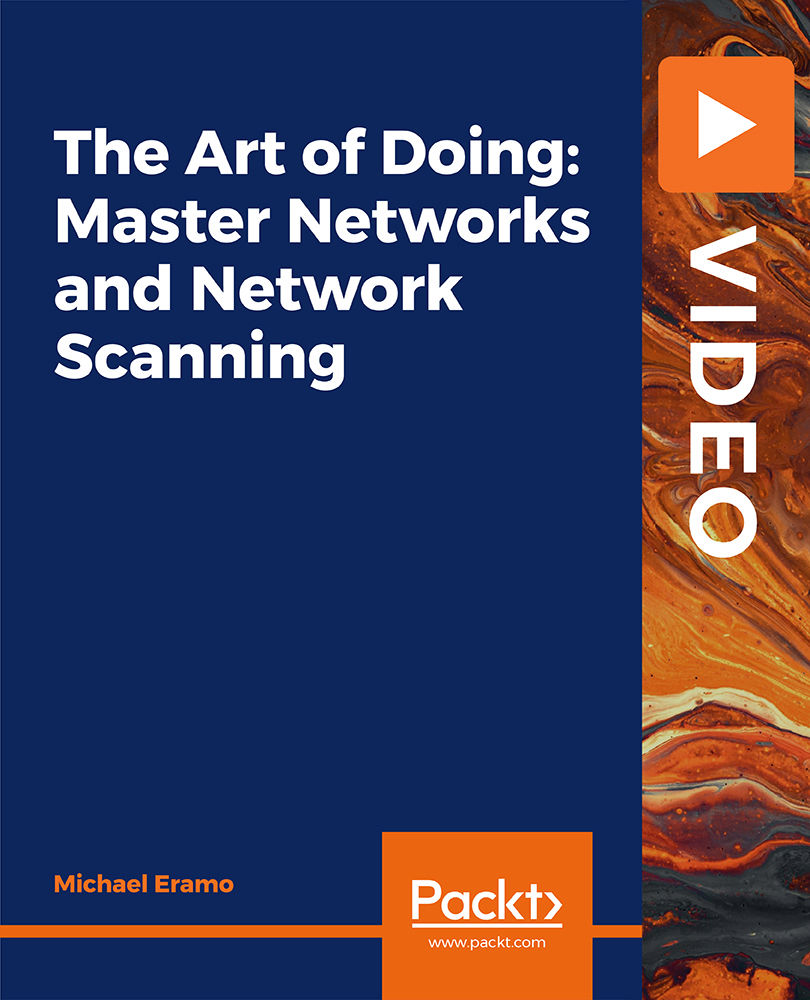
The Oracle Database Performance Tuning Course
By Packt
Supercharge your career as an Oracle DBA! This in-depth performance tuning course empowers you to pinpoint bottlenecks, master essential tools like AWR and ASH, elevate your database's performance, and unlock your potential as a top-tier Oracle DBA.
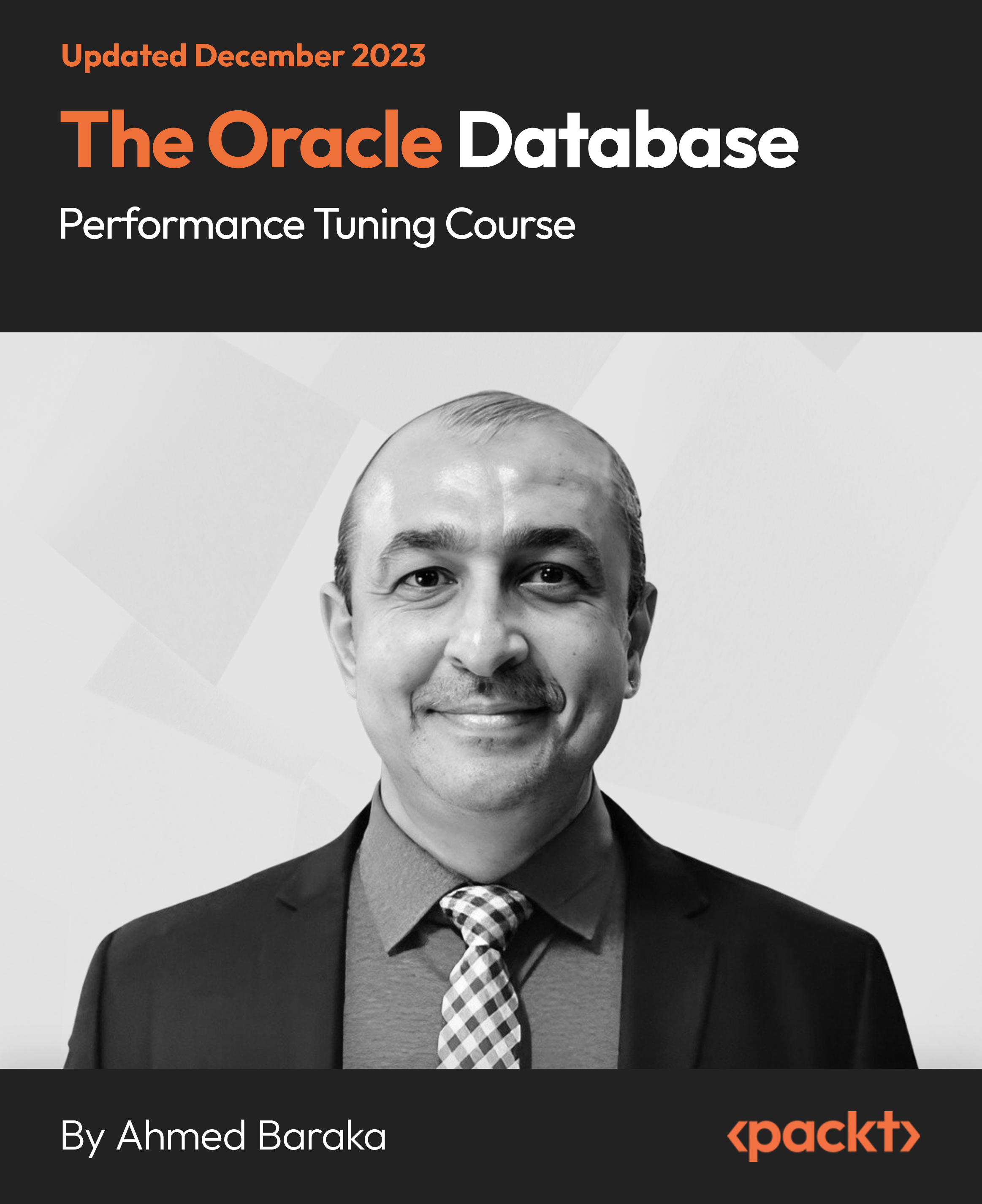
Learn Selenium WebDriver with Java
By Packt
This course is designed to guide you through Selenium WebDriver and Java, right from the basic to the advanced aspects. Loaded with exercises and examples, this course provides an interactive learning experience.
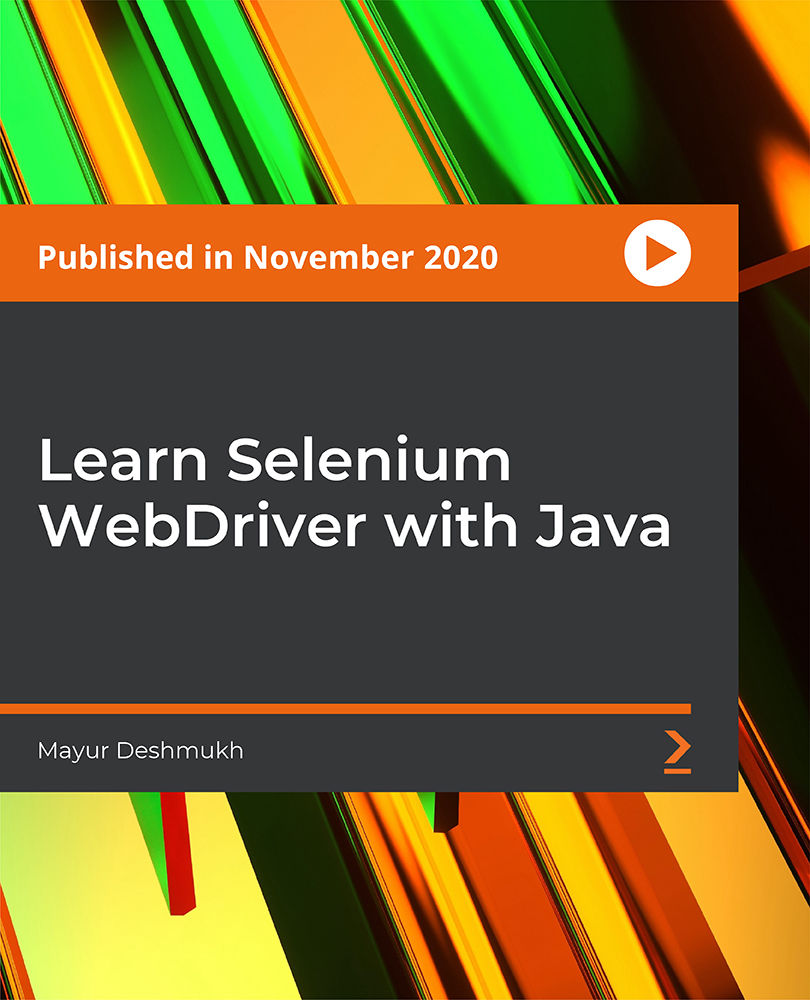
Electron from Scratch: Build Desktop Applications with JavaScript
By Packt
Create 3 useful desktop applications with web technologies using Electron
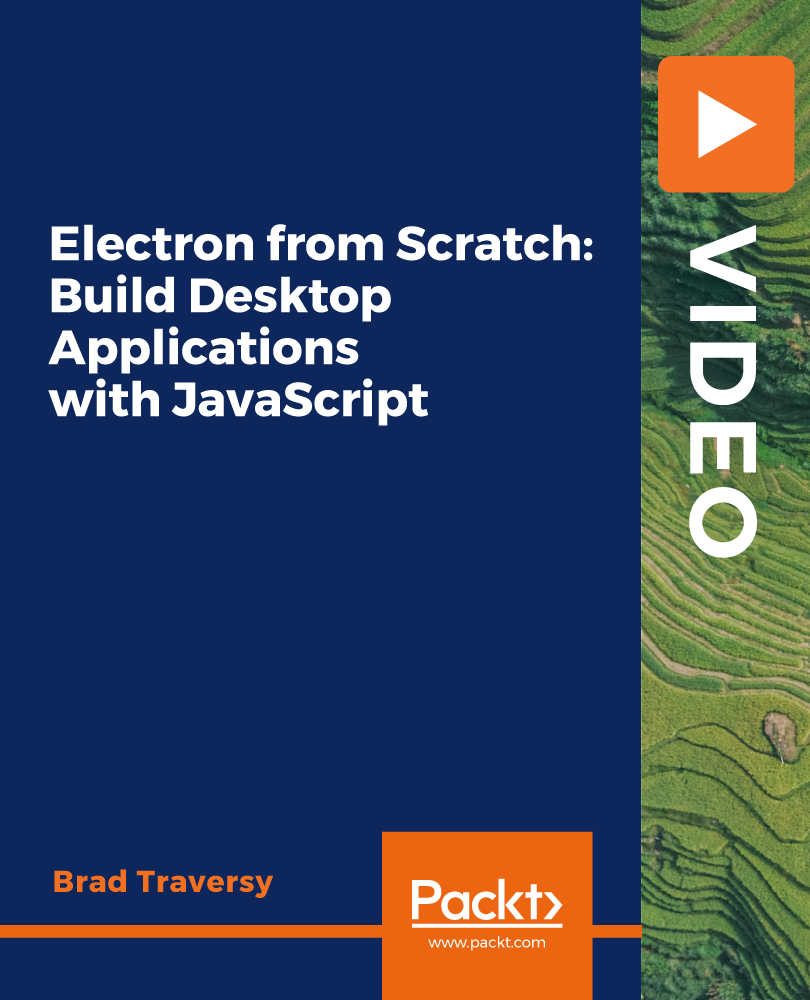
React Bootcamp with .NET API (Router, Redux Toolkit, Hooks)
By Packt
This comprehensive course is designed to take you on a journey of mastering React, the popular JavaScript library for building dynamic user interfaces, and combining it with the power of .NET API for seamless back-end integration. This course will provide you with a solid foundation and hands-on experience in building full-stack applications.

Fatigue Reset: Crack pacing once and for all
By Pamela Rose - Fatigue Coach
Fatigue Reset: Crack Pacing once and for all! Module One: Your fatigue experience is about to get easier! Welcome to your Fatigue Reset! Here you will find everything you need to know about how you too can Crack pacing once and for all with my unique pacing method. Pacing often isn’t enough in itself to help someone achieve full recovery - attention to other healthy protocols is usually important too. But pacing is the way to make life feel easier, soon, and as well as helping to control your symptoms it gives your body the stability it needs to do whatever restorative work is needed. In short, pacing is vital - so I’m delighted you’ve signed up for this course. Welcome 4 mins483 MB What is pacing? 187 KB Why you need this course 6 mins753 MB How to get the most from this course 4 mins490 MB About my own Fatigue Recovery journey 202 KB Module Two: The importance of getting into the right mindset. Tackling life with extreme fatigue can be difficult emotionally, not just physically. This module talks about a very important mindset shift that will help to ensure you adapt to pacing as quickly as possible. Although it’s a technique that’s often discussed, I hope my way of explaining it will encourage you to really try it. Why finding acceptance is so important 6 mins868 MB A simple technique to help you find acceptance5 mins662 MB Some more reframing examples 190 KB Module Three: My pacing method. This module contains step by step tutorials about my pacing method, including how to complete the different templates provided. If viewing on a small screen, you may wish to print the templates off first so that you can look at them clearly as I'm explaining the different sections. A brief introduction before we get started 3 mins343 MB Step 1 - Creating a master task list 24 mins612 MB Task List MASTER.pdf 51.1 KB Task List MASTER.xlsx 19.4 KB Step 2 - Pacing your week 11 mins311 MB Weekly plotter MASTER.pdf 46.5 KB Weekly plotter MASTER.xlsx 17.4 KB Step 3 - Planning your day 15 mins398 MB Daily scheduler MASTER.pdf 291 KB Daily scheduler MASTER.xlsx 22 KB Step 3a - Carrying out a daily review 7 mins261 MB How to put it all into practice 6 mins753 MB Getting started guide 224 KB Module Four: Further guidance to help you make this a success. The support and guidance in this module is here to help you as you start to put my pacing method into practice. Updates will be made each month and you will be alerted when new content is available. My support for you 2 mins210 MB Frequently asked questions and answers 334 KB Quick tips for re-sizing tasks 202 KB Some more examples of delegating and outsourcing tasks 182 KB Using your baseline 190 KB How to rest 9 mins1.26 GB Resting factsheet (summary points) 16.5 KB Module Five: Moving to a more sustainable pacing approach. When the time is right, this lighter approach to pacing will help you stick to your baseline while enjoying carrying out each day with a little less structure and up-front planning. Why I feel moving to a simplified approach is important 3 mins337 MB My 'Guardrails' approach to pacing 9 mins1.29 GB A guide to my Guardrails approach 170 KB The End I'm so pleased you've made it this far, and I wish you all the very best with your ongoing fatigue rescue journey. A few final words 3 mins371 MB

Become a Confident RPA UiPath Developer - Build Real-World Projects
By Packt
Supercharge your career with our comprehensive RPA UiPath developer course and dive into real projects to master UiPath, gain unwavering confidence, and pave your way to success. Elevate your career prospects with access to an extensive resource of 100+ RPA UiPath interview questions and become a highly proficient RPA expert today.
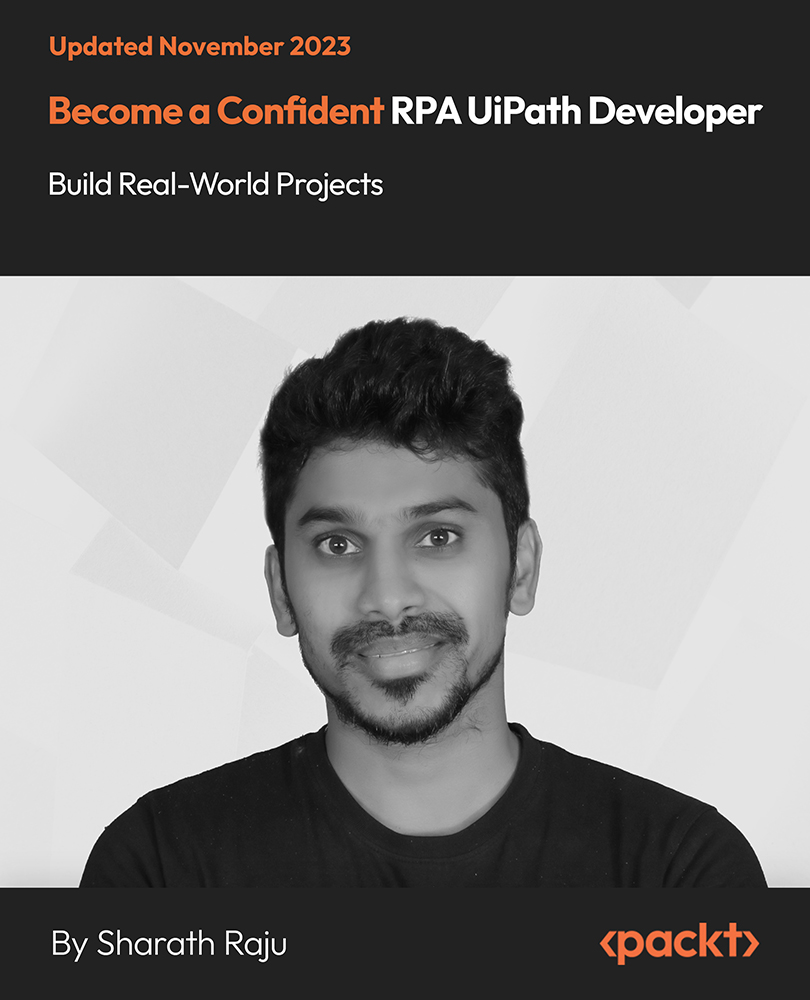
Give a compliment to your career and take it to the next level. This Digital Marketing bundle will provide you with the essential knowledge to shine in your professional career. Whether you want to develop skills for your next job or elevate your skills for your next promotion, this Digital Marketing bundle will help you stay ahead of the pack. Throughout the Digital Marketing programme, it stresses how to improve your competency as a person in your chosen field while also outlining essential career insights in the relevant job sector. Along with this Digital Marketing course, you will get 10 premium courses, an originalhardcopy, 11 PDF certificates (Main Course + Additional Courses) Student ID card as gifts. This Digital Marketing Bundle Consists of the following Premium courses: Course 01: Digital Marketing and Advertising Level 3 Course 02: Content Management Course 03: Blogging Course 04: Pinterest Marketing Course 05: WordPress Website Creation and Hosting System with Affiliate Marketing Course 06: Writing Short Story Training Course 07: Professional Photography Course 08: Level 2 Adobe Graphics Design Course Course 09: Freelancing on UpWork Course 10: Sales and Marketing Skills Course 11: Applied Business Analysis Diploma Enrol now in Digital Marketing to advance your career, and use the premium study materials from Apex Learning. The bundle incorporates basic to advanced level skills to shed some light on your way and boost your career. Hence, you can strengthen your Digital Marketing expertise and essential knowledge, which will assist you in reaching your goal. Moreover, you can learn from any place in your own time without travelling for classes. Curriculum of Digital Marketing and Advertising Level 3 Module 01: Introduction Welcome Module 02: General Tips & Tricks Series How to register your company How to see Email Sender's Company and Logo in Your Gmail How to Generate sitemap of a website How to protect a website from Spam on WordPress Quick way to identify whether the website is Mobile optimized How to identify registration data of website How to identify duplicate content from the web How to create google alerts How to find the age of the domin How to check if the website server is down How to create text notes thatwill self destruct after being read How to send google search information to your friends How to find webhost of any website Discover new sites that are similar to what you like alredy How to easily highlight the important parts of a web page How to share you email online without worrying about spam How to get compute level answers without searching The easiest way to setup email reminders How to find the original URL tht's hiding behind a short URL How to corrupt a file you shared online How to create a throwaway email How to check if your email account has been compromised Module 03: SEO (Search Engine Optimisation) How to register website on Google search console How to Optimize your website homepage How to add a sitemap on google search How to shortlist targeted keyword list in google keyword planner How to set international targeting on google search How to remove a URL from google search engine How to identify competitors keyword How to leverage top sites to get on google search results Discover powerful data analytics to mesure SEO performance How to do keyword research How to write perfect title tags for search engines How to optimise heading tags, external and internal links What are backlinks & how to get them How to write a perfect Meta description How to enhance speed & performance of your website Module 04: YouTube Youtube account setup Account optimization How to create & setup Youtube channel banner Youtube channel tags, thumbnails & custom thumbnails Analyse Youtube keyword research Youtube SEO techniques What are Youtube cards & how does it work How to optimise comments & reply them in bulk How to grow your channel with competitor Analysis How to manage multiple YouTube accounts A simple yet powerful trick to increase your subscribers list Youtube Paid Advertising How to monetise your YouTube channel Module 05: Google Adwords What are Google Ads & how does it work Account setup Competitors analysis Campaign types & how to select the right campaign Bids & Budgets How to target the right audience Google Ads advance campaign settings Choosing the right keywords How to write ads that gets more clicks Module 06: Google Analytics How to install tracking code on your website How to add filters & remove internal traffic How to track paid campaigns How to look and analyse different segment data How to configure goals in google analysics How to link google Adwords account How to manage multiple analytics accounts How to remove spam traffic Module 07: Email Marketing How to install signup or popup forms on the website How to collect email address without a wbsite How to create a 'Hook' to your signup forms Discover the psychology behind acquiring more leads Email analytics And Much More..... Module 08: LinkedIn How to increase your connections in no time Secret of LinkedIn InMails Discover the best ways to use Linkedin Groups How to setup a company page on Linkedin How to increase traffic to your website using Linkedin blog Module 09: Twitter Twitter Account setup Knowing Twitter features Following twitter accounts Twitter profile optimisation How to get Twitter followers Posting first 5 tweets for engagement Leveraging Hashtags to increase your tweets visibility What are twitter polls & how do you use them A powerful trick to acquire customers on twitter How to get followers retweet your post How to embed a twitter button to your website or post Twitter analytics Module 10: Facebook Set your Facebook page Facebook Icon, cover image & description How to get your first page likes Discover how to increase your page likes How to manage multiple Facebook page Facebook comments Leveraging Facebook groups Facebook Autoposting Run a competition Facebook Ads How to get best out of Facebook And Much More..... Module 11: Instagram How to set up an Instagram business profile Set up Instagram bio & profile image Leveraging Instagram accounts A simple way to create free content on Instagram Secret of hashtags on Instagram Reposting Instagram App How to get genuine Instagram followers Discover how to grow your business through Instagram stories How to get your posts reposted on Instagram by influencers Module 12: Mobile App How to discover the estimated size of your market Discover the best ways to promote your app App installs via Facebook Ads App installs via Google Ads How to make money from your app How to optimise your App store listing? Discover growth hacking techniques for App downloads Techniques to get to the top of App store ranking And Much More..... Certificate: PDF Certificate: Free (Previously it was £6*11 = £66) Hard Copy Certificate: Free (For The Title Course: Previously it was £10) CPD 130 CPD hours / points Accredited by CPD Quality Standards Who is this course for? Anyone from any background can enrol in this Digital Marketing bundle. Requirements This Digital Marketing course has been designed to be fully compatible with tablets and smartphones. Career path Having this expertise will increase the value of your CV and open you up to multiple job sectors. Certificates Certificate of completion Digital certificate - Included Certificate of completion Hard copy certificate - Included You will get the Hard Copy certificate for the title course (Digital Marketing) absolutely Free! Other Hard Copy certificates are available for £10 each. Please Note: The de.livery charge inside the UK is £3.99, and the international students must pay a £9.99 shipping cost

An Introduction to the Safe Use of the T34 / Bodyguard T Syringe Driver (e-Learning)
By Guardian Angels Training
Gain essential knowledge and skills for safe and effective use of T34/Bodyguard T syringe driver with our comprehensive e-learning course for healthcare professionals, caregivers, and individuals interested in medical care.

Search By Location
- ALERT Courses in London
- ALERT Courses in Birmingham
- ALERT Courses in Glasgow
- ALERT Courses in Liverpool
- ALERT Courses in Bristol
- ALERT Courses in Manchester
- ALERT Courses in Sheffield
- ALERT Courses in Leeds
- ALERT Courses in Edinburgh
- ALERT Courses in Leicester
- ALERT Courses in Coventry
- ALERT Courses in Bradford
- ALERT Courses in Cardiff
- ALERT Courses in Belfast
- ALERT Courses in Nottingham