- Professional Development
- Medicine & Nursing
- Arts & Crafts
- Health & Wellbeing
- Personal Development
18080 AI courses
Safeguarding for Lawyers Course
By DG Legal
This training is for lawyers who may come into contact with vulnerable people through their work. In particular, it is aimed at those who hold legal aid contracts and must meet the requirements of the Specialist Quality Mark (SQM) standard in respect of safeguarding. Everyone has the right to be kept safe from harm, abuse or neglect. We all have obligations to ensure that vulnerable people are protected and that we have appropriate procedures in place to ensure that abuse is identified and reported. We will help you to understand the following; What is safeguarding? The different types of abuse Example signs of abuse, harm and neglect What action should be taken if abuse is suspected The SQM requirements What a Safeguarding Policy should include Target Audience The online course is suitable for staff of all levels, from support staff to senior partners and is aimed at firms maintaining or wishing to obtain the Specialist Quality Mark. Resources Comprehensive and up to date course notes will be provided to all delegates which may be useful for ongoing reference or cascade training. Please note a recording of the course will not be made available. Speaker Amie Higgins, Consultant, DG Legal Amie is a Senior Solicitor, qualified under the Law Society’s Immigration & Asylum Accreditation Scheme (IAAS) as an Advanced Caseworker and Supervisor. Amie specialises in all aspects of Immigration, Asylum and Human Rights work, with a specialism in human trafficking/modern slavery cases and working with vulnerable clients. Amie is an experienced trainer, delivering a range of training on both legal and practice management topics.

Real-World Use Cases for AI
By IIL Europe Ltd
Real-World Use Cases for AI In this session, we'll look at the impact of several recent developments in Artificial Intelligence (AI) including the areas of computer vision, language understanding, and reinforcement learning on our ability to more effectively carry out projects. We'll also dive into real-world use cases where these breakthroughs are being applied to improve our ability to get things done through better communication and collaboration, information processing, and decision making. This and other IIL Learning in Minutes presentations qualify for PDUs. Some titles, such as Agile-related topics may qualify for other continuing education credits such as SEUs, or CEUs. Each professional development activity yields one PDU for one hour spent engaged in the activity. Some limitations apply and can be found in the Ways to Earn PDUs section that discusses PDU activities and associated policies. Fractions of PDUs may also be reported. The smallest increment of a PDU that can be reported is 0.25. This means that if you spent 15 minutes participating in a qualifying PDU activity, you may report 0.25 PDU. If you spend 30 minutes in a qualifying PDU activity, you may report 0.50 PDU.

Real-World Use Cases for AI
By IIL Europe Ltd
Real-World Use Cases for AI In this session, we'll look at the impact of several recent developments in Artificial Intelligence (AI) including the areas of computer vision, language understanding, and reinforcement learning on our ability to more effectively carry out projects. We'll also dive into real-world use cases where these breakthroughs are being applied to improve our ability to get things done through better communication and collaboration, information processing, and decision making. This and other IIL Learning in Minutes presentations qualify for PDUs. Some titles, such as Agile-related topics may qualify for other continuing education credits such as SEUs, or CEUs. Each professional development activity yields one PDU for one hour spent engaged in the activity. Some limitations apply and can be found in the Ways to Earn PDUs section that discusses PDU activities and associated policies. Fractions of PDUs may also be reported. The smallest increment of a PDU that can be reported is 0.25. This means that if you spent 15 minutes participating in a qualifying PDU activity, you may report 0.25 PDU. If you spend 30 minutes in a qualifying PDU activity, you may report 0.50 PDU.

Thinking about learning more about Artificial Intelligence? The BCS Foundation Certificate in Artificial Intelligence is the advanced version of our Essentials Course Artificial Intelligence and includes more detail and insights about algebraic equations, vector calculus and schematics used in artificial intelligence and machine learning for you to learn how this new technology works.
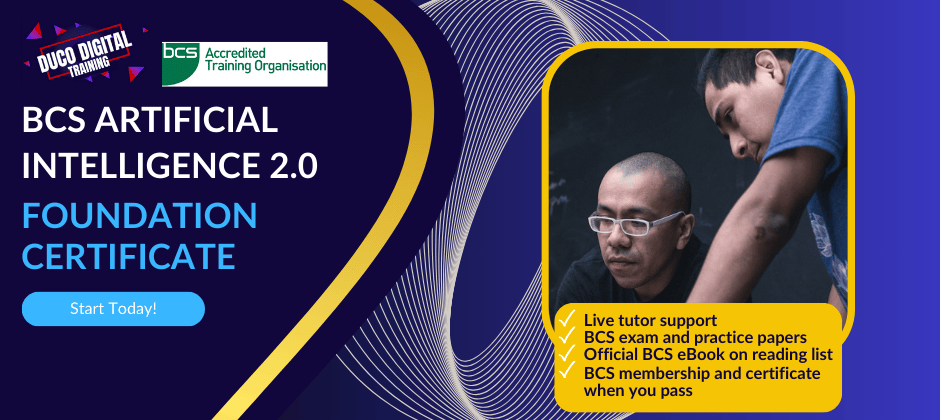
Turbocharge Your Code! Generative AI Boot Camp for Developers (TTAI2305)
By Nexus Human
Duration 3 Days 18 CPD hours This course is intended for Attendee roles might include: Software Developers/Programmers Data Scientists Machine Learning Engineers AI Researchers User Interface (UI) and User Experience (UX) Designers Technical Product Managers Technical Team Leads Overview Working in an interactive learning environment, led by our engaging AI expert you'll: Develop a strong foundational understanding of generative AI techniques and their applications in software development. Gain hands-on experience working with popular generative AI models, including Generative Adversarial Networks (GANs), Variational Autoencoders (VAEs), and Transformer models. Master the use of leading AI libraries and frameworks, such as TensorFlow, Keras, and Hugging Face Transformers, for implementing generative AI models. Acquire the skills to design, train, optimize, and evaluate custom generative AI models tailored to specific software development tasks. Learn to fine-tune pre-trained generative AI models for targeted applications and deploy them effectively in various environments, including cloud-based services and on-premises servers. Understand and address the ethical, legal, and safety considerations of using generative AI, including mitigating biases and ensuring responsible AI-generated content. Prompt Engineering offers coders and software developers a competitive edge by empowering them to develop more effective and efficient AI-driven solutions in their projects. By harnessing the capabilities of cutting-edge AI models like GPT-4, coders can automate repetitive tasks, enhance natural language understanding, and even generate code suggestions, boosting productivity and creativity. In addition, mastering prompt engineering can contribute to improved job security, as professionals with these in-demand skills are highly sought after in the rapidly evolving tech landscape. Quick Start to Prompt Engineering for Coders and Software Developers is a one day course designed to get you quickly up and running with the prompting skills required to out AI to work for you in your development efforts. Guided by our AI expert, you?ll explore key topics such as text preprocessing, data cleansing, GPT-4 tokenization, input formatting, prompt design, and optimization, as well as ethical considerations in prompt engineering. In the hands-on labs you?ll explore tasks such as formatting inputs for GPT-4, designing and optimizing prompts for business applications, and implementing multi-turn conversations with AI. You?ll work with innovative tools like the OpenAI API, OpenAI Codex, and OpenAI Playground, enhancing your learning experience while preparing you for integrating prompt engineering into your professional toolkit. By the end of this immersive course, you?ll have the skills necessary to effectively use prompt engineering in your software development projects. You'll be able to design, optimize, and test prompts for various business tasks, integrate GPT-4 with other software platforms, and address ethical concerns in AI deployment. Generative AI represents an exhilarating frontier in artificial intelligence, specializing in the creation of new data instances, imitation of real data, and content generation. Its remarkable capabilities facilitate automated content creation, enriched user experiences, and groundbreaking solutions across diverse industries, ultimately fueling efficiency and transcending technological limits. By harnessing the power of generative AI, developers can craft dynamic content, produce code and documentation, refine user interfaces, and devise customized recommendations, empowering them to construct highly efficient and custom solutions for a wide range of applications. Designed for experienced programmers, Turbocharge Your Code! Generative AI Boot Camp for Developers is a three-day workshop-style course that teaches you the latest skills and tools required to master generative AI models, transforming the way you approach software development. In today's fast-paced technological landscape, generative AI has emerged as a game-changer, with leading companies like NVIDIA, OpenAI, and Google leveraging its capabilities to push the boundaries of innovation. By learning how to harness the power of generative models such as GANs, VAEs, and Transformer models, you will be able to generate code, documentation, and tests, enhance user interfaces, and create dynamic content that adapts to user needs. Our comprehensive curriculum covers everything from the fundamentals of generative AI to advanced techniques and ethical considerations, including hands-on labs where you will develop and deploy custom models using state-of-the-art AI tools and libraries like TensorFlow and Hugging Face Transformers. Throughout the course you'll focus on practical application and collaboration, building confidence with personalized guidance and real-time feedback from our expert live instructor. Upon completion, you will be equipped with the knowledge and experience necessary to develop and implement innovative generative AI models across various industries, improving existing products, creating new applications, and gaining highly-valuable skills in the rapidly advancing field of AI. Additional course details: Nexus Humans Turbocharge Your Code! Generative AI Boot Camp for Developers (TTAI2305) training program is a workshop that presents an invigorating mix of sessions, lessons, and masterclasses meticulously crafted to propel your learning expedition forward. This immersive bootcamp-style experience boasts interactive lectures, hands-on labs, and collaborative hackathons, all strategically designed to fortify fundamental concepts. Guided by seasoned coaches, each session offers priceless insights and practical skills crucial for honing your expertise. Whether you're stepping into the realm of professional skills or a seasoned professional, this comprehensive course ensures you're equipped with the knowledge and prowess necessary for success. While we feel this is the best course for the Turbocharge Your Code! Generative AI Boot Camp for Developers (TTAI2305) course and one of our Top 10 we encourage you to read the course outline to make sure it is the right content for you. Additionally, private sessions, closed classes or dedicated events are available both live online and at our training centres in Dublin and London, as well as at your offices anywhere in the UK, Ireland or across EMEA.

Explore the world of Artificial Intelligence with our comprehensive Foundations Course. From understanding the basics of AI and essential mathematical principles to delving into advanced topics like Deep Learning, Natural Language Processing, and Robotics – this course equips you with the knowledge and skills needed to navigate the dynamic landscape of AI. Whether you're a student, professional, or enthusiast, join us on a journey to build a solid foundation in AI and develop practical applications that shape the future. Enroll now and empower yourself to contribute to the exciting field of Artificial Intelligence.

The Mechanics of Mediumship Summer
By The Psychic Medium Handbook
The Mechanics of Mediumship. A beginners guide to everything you need to know. How to become a professional psychic medium. Able to give short, accurate, evidential messages. This course runs over 5 weeks and during our time together we will explore five easy to follow parts. 1: What mediumship is and the different types, including your role as a professional medium and the differences between working in the psychic modality and when you are connected to spirit. 2: Activating and building your power within, and the difference between meditation, and attunement both to the spirit world and using your psychic modality. 3: The six different senses available to you, which are your strongest and whether you are perceiving them objectively or subjectively. 4: What is and what is not evidence in mediumship, understanding the different types of evidence available and defining practical and emotional evidence. 5: Surrendering to spirit, building confidence to receive specific unique information, and understanding the reasons why you receive a no response. Guidance on making positive, strong, statements filling your sitter with confidence, building a truly extraordinary professional reading.

Create Beautiful Imagery with Midjourney A.I.
By Packt
Learn to efficiently use Midjourney, an AI image-generation tool sweeping the globe. Generate images with artificial intelligence (AI) in a revolutionary way using text prompts or simple drawing tools. So, join this course and let's get your first idea on the screen!
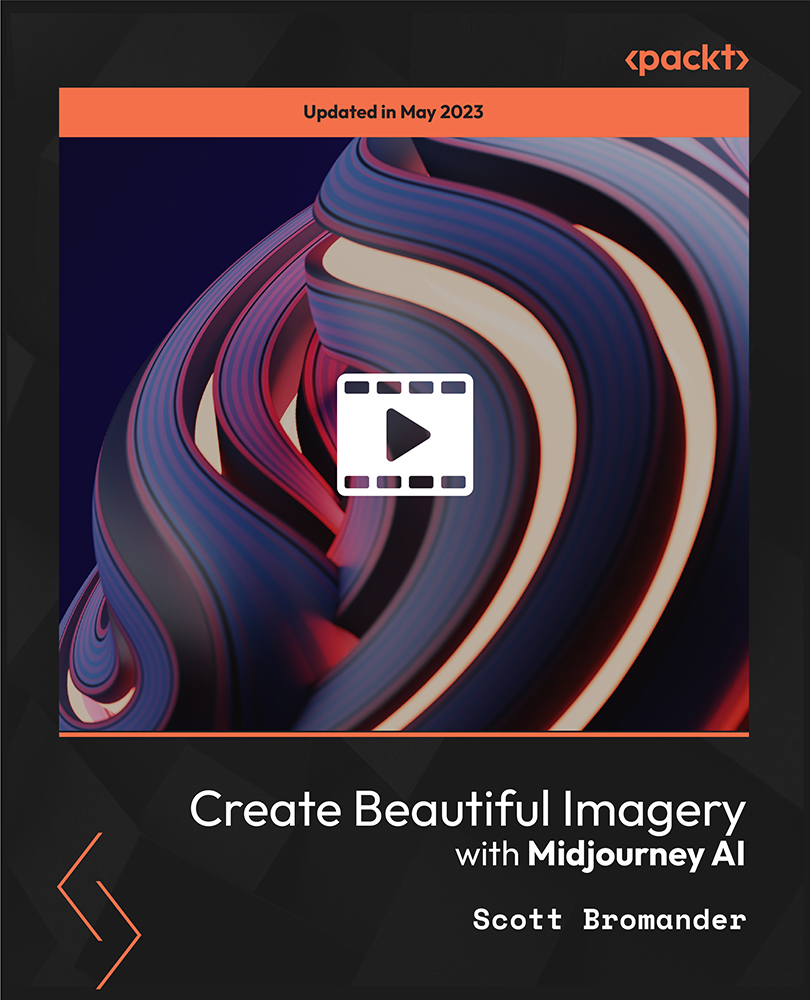
**Unlock the Power of AI: Introduction to AI for Business Workshop**
By Panda Education and Training Ltd
Introduction to AI for Business
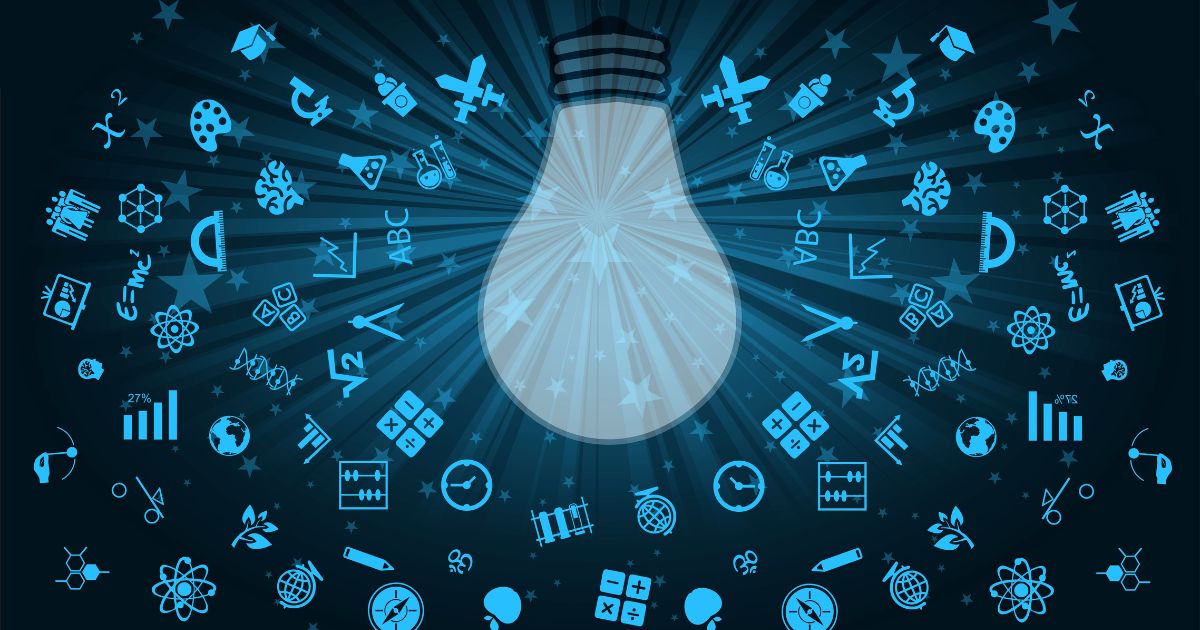
The Automated Oilfield: AI and Drilling Optimization
By EnergyEdge - Training for a Sustainable Energy Future
Master the latest techniques in AI and drilling optimization with EnergyEdge's specialized course. Take your career to the next level!
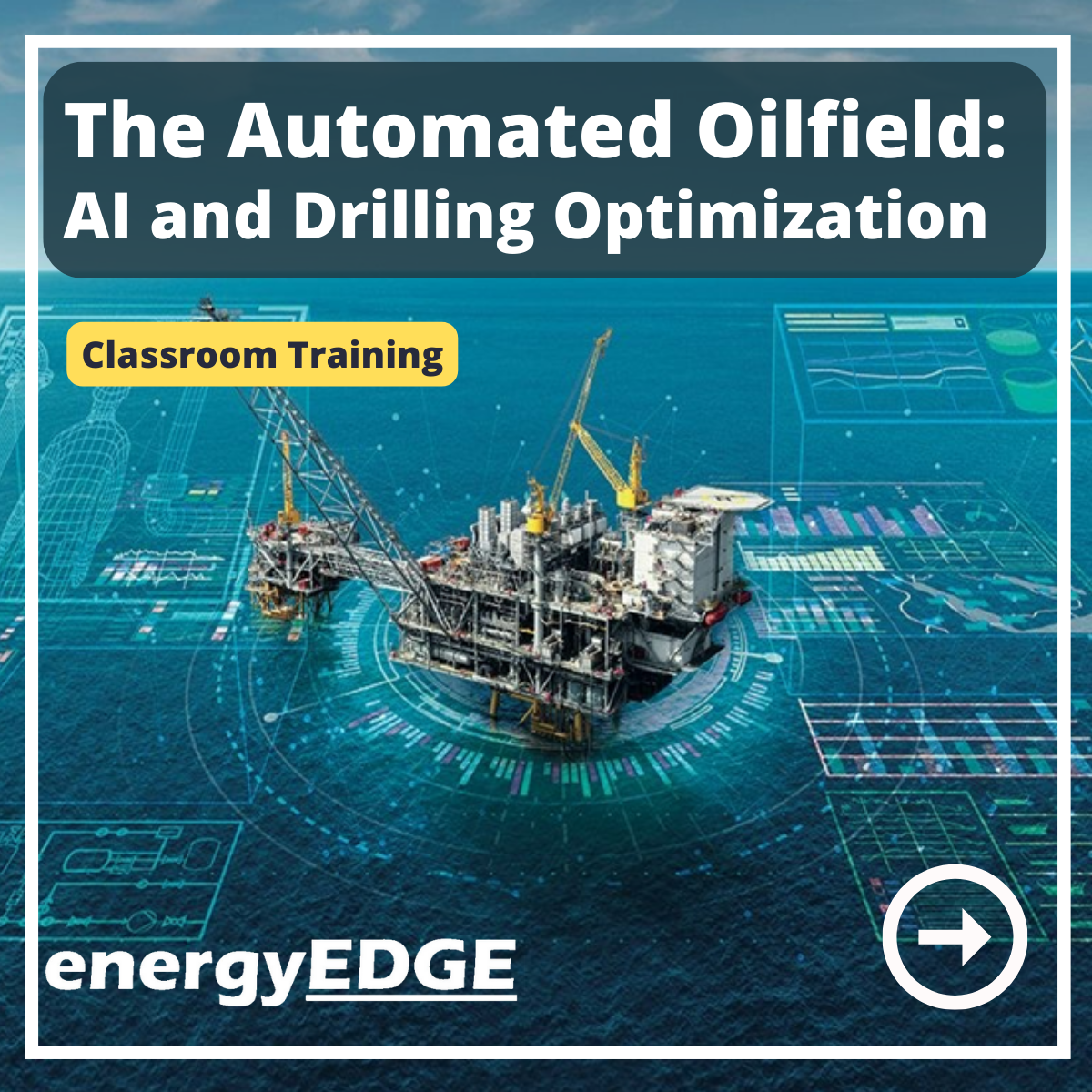
Search By Location
- AI Courses in London
- AI Courses in Birmingham
- AI Courses in Glasgow
- AI Courses in Liverpool
- AI Courses in Bristol
- AI Courses in Manchester
- AI Courses in Sheffield
- AI Courses in Leeds
- AI Courses in Edinburgh
- AI Courses in Leicester
- AI Courses in Coventry
- AI Courses in Bradford
- AI Courses in Cardiff
- AI Courses in Belfast
- AI Courses in Nottingham