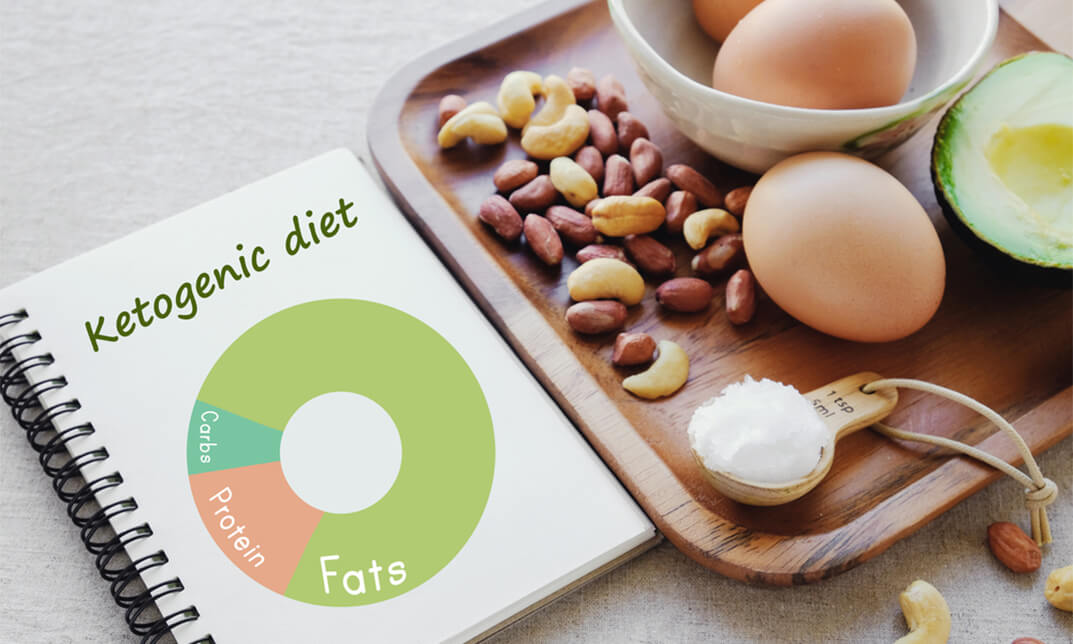- Professional Development
- Medicine & Nursing
- Arts & Crafts
- Health & Wellbeing
- Personal Development
319 Adobe Photoshop courses
3ds Max and Photoshop Training
By London Design Training Courses
Why Choose 3ds Max and Photoshop Training Course? Click here for more info 3D modeling and rendering potential with our specialized 3ds Max and Photoshop Training Course! Learn from modeling to rendering in 3ds Max and enhance visuals with Photoshop. Personalized, live online sessions with an experienced instructor. Enroll now and bring your 3D visualizations to life. Duration: 20 hrs Method: 1-on-1, Personalized attention. Schedule: Tailor your own hours of your choice, available from Mon to Sat between 9 am and 7 pm. The 3ds Max and Photoshop Training Course offers comprehensive learning for beginners, focusing on core skills to create 3D models, rendered images, animations, and games using 3ds Max and Photoshop. Led by Autodesk Certified Instructors with expertise in 3D design, CGI, and visualizations, the course provides hands-on and practical training. 20-hour 3ds Max and Photoshop Training Course Course Description: 20-hour 3ds Max and Photoshop Training Course to master 3D modeling, rendering, and post-production. Learn to create 3D models, apply textures, animate objects, and utilize lighting techniques in 3ds Max. Gain expertise in Photoshop for post-processing and creating photorealistic textures. Ideal for 3D artists of all levels. Course Outline: Part 1: Introduction to 3ds Max (6 hours) - Understanding the user interface and workspace of 3ds Max - Navigating the viewport and utilizing basic tools for modeling - Creating and manipulating primitive objects for design purposes - Modifying objects with modifiers to achieve specific effects - Working with materials and textures to add realistic detail to 3D models - Basic lighting and rendering techniques to present the 3D scenes Part 2: Intermediate 3ds Max Techniques (6 hours) - Modeling using splines and polygons for more complex shapes - Creating and animating cameras to simulate real-world perspectives - Rigging and animating characters with bones for animation projects - Utilizing particle systems for visual effects and dynamic simulations - Designing realistic environments using landscape tools for outdoor scenes - Exploring advanced lighting and rendering techniques for enhanced visuals Part 3: Introduction to Photoshop for 3D Artists (4 hours) - Understanding the Photoshop workspace and essential tools for editing - Importing and exporting 3D models and textures between 3ds Max and Photoshop - Creating and editing textures and materials in Photoshop for realistic surfaces - Utilizing Photoshop for post-production and compositing to enhance 3D renders Part 4: Advanced Photoshop Techniques for 3D Artists (4 hours) - Creating custom brushes and textures for unique artistic elements - Using layer masks and adjustment layers for non-destructive editing - Exploring advanced compositing techniques for seamless integration of 3D elements - Creating photorealistic textures and materials for stunning 3D visuals Part 5: Project-Based Learning (4 hours) - Applying 3ds Max and Photoshop techniques to a real-world project - Creating a 3D model, texturing it in Photoshop, and rendering the final image - Receiving instructor feedback for critiquing and refining the project - Final presentation of the completed project showcasing skills learned.

UI Design & Photoshop
By Course Cloud
A survey in the Uk shows that the total number of skills required for a single job has increased by 10% year-over-year since 2017. Furthermore, one in three skills in an average 2017 job posting are already obsolete. Due to ongoing business disruption and rapidly evolving needs, emerging skills gaps have accelerated due to the COVID-19 pandemic. And to help you bridge that gap, Course Cloud has prepared this comprehensive UI Design & Photoshop online course. UI Design & Photoshop covers a collection of necessary skills required to help you achieve your goals. In addition, our industry professionals will guide you through the process of establishing a solid foundation in UI Design & Photoshop. The UI Design & Photoshop course is broken down into manageable sections, each of which will provide you with a new level of expertise. Our exclusive training in UI Design & Photoshop will equip you with the skills required to set yourself up for career success. The UI Design & Photoshop provides internationally accepted certification upon successful completion. This certificate will add value to your resume and let you stand out among your peers. So enrol now and work your way towards becoming a highly sought-after professional at UI Design & Photoshop.
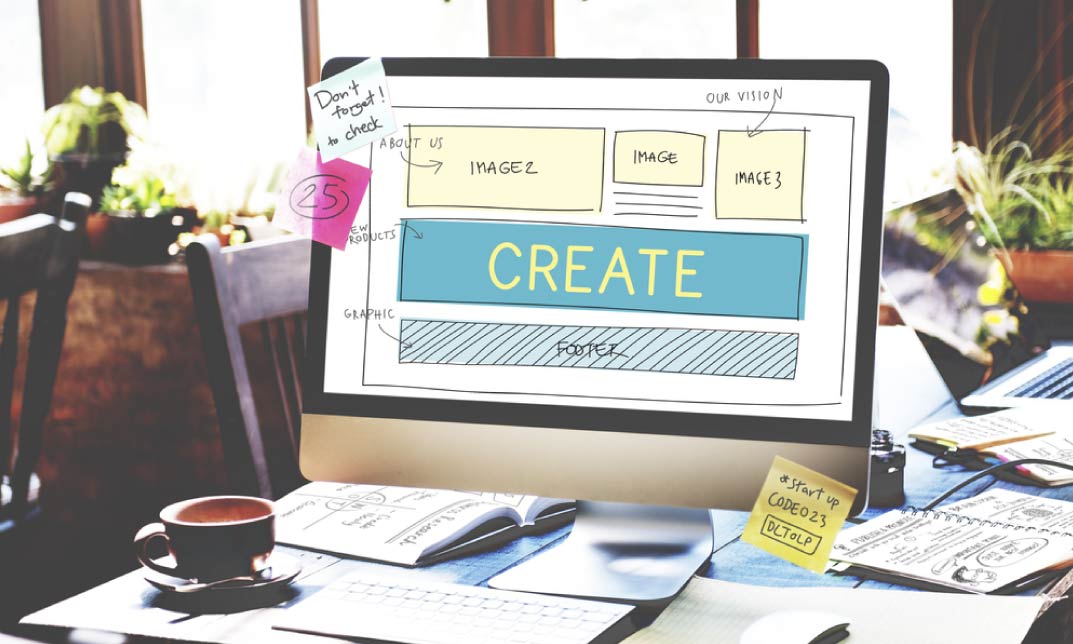
Master the camera and post processing skills required to produce an end result that matches your creative vision and expectations. This practical and fun course enables participants to fully explore the essential camera and Photoshop skills you need to produce stunning digital photographs. Experienced tutor Kat Gollock helps you harness your creative potential in four engaging and empowering sessions. De-mystify the technical jargon and unlock your DSLR camera’s full potential. Learn Photoshop from a photographer’s perspective and the essential skills you need to really make your images shine. If you don’t have a digital SLR we can often provide one for you – please let us know at time of booking to confirm. You can also use your interchangeable or fixed lens system, mirrorless or rangefinder camera on this course. Bridge cameras without interchangeable lenses can be used too, but please note that they may not allow the full range of camera controls. Computer experience is beneficial. Week 1: Camera You will be guided through the manual settings of your Digital SLR camera, fully exploring how to capture light and time in a single image. Learn how to generate accurate exposures through aperture, shutter speed and ISO control and how/when to apply them creatively. We’ll explore some of the other digital settings that are key to understanding and building your confidence with your own camera. Week 2: Creating Put into practice all the camera features discussed and demonstrated in Week 1 on a walk around town. You will then return to the gallery for discussion and troubleshooting session to help further iron out any kinks. Week 3: Composition Will introduce you to photographic composition, history and appreciation and will be accompanied by more time to shoot so as to put these new skills into practice Week 4: Critique This week the full digital workflow will be explored with focus on image selection and post production techniques. An introduction to Adobe programs Bridge and Photoshop will be a key part of this process. On completion, we will have an informal and supportive discussion and feedback session provided by the tutor and peers. Courses are subject to minimum enrolment. Please register early, within five days of the start date, to reduce the likelihood of course cancellation. Please read our cancellation policy before booking. Students, anyone over the age of 65, and those in receipt of any form of benefits can claim the concessionary price, offering a 10% discount on the full course price. Valid proof of eligibility must be produced on the first day of the course. Please use the code CONCESSION when prompted at checkout.

Photoshop Training (Remote)
By Visuals of Scotland
I have been a Photoshop user for coming up to 10 years. I can teach most photography related editing on Photoshop.

Search By Location
- Adobe Photoshop Courses in London
- Adobe Photoshop Courses in Birmingham
- Adobe Photoshop Courses in Glasgow
- Adobe Photoshop Courses in Liverpool
- Adobe Photoshop Courses in Bristol
- Adobe Photoshop Courses in Manchester
- Adobe Photoshop Courses in Sheffield
- Adobe Photoshop Courses in Leeds
- Adobe Photoshop Courses in Edinburgh
- Adobe Photoshop Courses in Leicester
- Adobe Photoshop Courses in Coventry
- Adobe Photoshop Courses in Bradford
- Adobe Photoshop Courses in Cardiff
- Adobe Photoshop Courses in Belfast
- Adobe Photoshop Courses in Nottingham