- Professional Development
- Medicine & Nursing
- Arts & Crafts
- Health & Wellbeing
- Personal Development
3228 Administrator courses
Course Overview Learn all the essential skills to become an expert in Office Administrator. From this comprehensive Office Administration course, you will be able to understand the principles of Office Administrator. In the step-by-step training process, you will acquire practical skills along with theoretical knowledge. The Qualified professionals will assist you throughout this learning process. This Office Administration is structured to ensure you have all the adequate skills to secure a position in this competitive industry. You will achieve the confidence and competency to bear all the responsibilities of this profession. The course will add all the right credentials to your resume and increase your employability in this growing industry. Learning Outcomes Explain the office administration Acquire the skills of an effective administration Master the negotiation techniques Learn and implement skills like conflict management, stress management, and time management Who is this course for? Anyone who is now employed in this field or who aspires to be one should take this course. Your knowledge will grow through taking this course, which will also strengthen your resume. To demonstrate your newly gained knowledge, develop crucial abilities and receive a professional credential. Entry Requirement This course is available to all learners, of all academic backgrounds. Learners should be aged 16 or over to undertake the qualification. Good understanding of English language, numeracy and ICT are required to attend this course. Certification After you have successfully completed the course, you will be able to obtain an Accredited Certificate of Achievement. You can however also obtain a Course Completion Certificate following the course completion without sitting for the test. Certificates can be obtained either in hardcopy at the cost of £39 or in PDF format at the cost of £24. PDF certificate's turnaround time is 24 hours, and for the hardcopy certificate, it is 3-9 working days. Why choose us? Affordable, engaging & high-quality e-learning study materials; Tutorial videos/materials from the industry-leading experts; Study in a user-friendly, advanced online learning platform; Efficient exam systems for the assessment and instant result; The UK & internationally recognized accredited qualification; Access to course content on mobile, tablet or desktop from anywhere anytime; The benefit of career advancement opportunities; 24/7 student support via email. Career Path The Office Administration course is intended to assist you in obtaining the dream job or maybe the promotion you've always desired. With the assistance and direction of our Office Administration course, learn the vital abilities and knowledge you require to succeed in your life. Office Administration Introduction to Office Administration 00:14:00 Skills of an Effective Administrator 00:15:00 Business Writing Skills 00:40:00 Communication Skills 00:25:00 Managing Meetings and Giving Feedback 01:24:00 Organisational Skills 01:16:00 Telephone Etiquette 01:07:00 Negotiation Techniques 00:16:00 Conflict Management 00:14:00 Stress Management 00:16:00 Time Management 00:37:00 Microsoft Excel Module One - Getting Started 00:30:00 Module Two - SmartArt 01:00:00 Module Three - Inserting Objects 01:00:00 Module Four - Creating Charts 01:00:00 Module Five - Creating Pivot Tables 01:00:00 Module Six - Working with Pivot Tables 01:00:00 Module Seven - Creating Pivot Charts 01:00:00 Module Eight - Solving Formula Errors 01:00:00 Module Nine - Using What-If Analysis 01:00:00 Module Ten - Managing Your Data 01:00:00 Module Eleven - Grouping and Outlining Data 01:00:00 Module Twelve - Wrapping Up 00:30:00 Microsoft PowerPoint Edit Text 00:13:00 Build a Presentation 00:27:00 Format Characters 00:11:00 Format Paragraphs 00:16:00 Format Text Boxes 00:09:00 Insert Images 00:10:00 Insert Shapes 00:15:00 Edit Objects 00:16:00 Format Objects 00:06:00 Group Objects 00:04:00 Arrange Objects 00:07:00 Animate Objects 00:07:00 Create a Table 00:09:00 Format a Table 00:03:00 Insert a Table from Other Microsoft Office Applications 00:06:00 Create a Chart 00:10:00 Format a Chart 00:10:00 Insert a Chart from Microsoft Excel 00:05:00 Review Your Presentation 00:11:00 Apply Transitions 00:05:00 Assignment Assignment - Office Administration 00:00:00 Recommended Materials Workbook - Office Administration 00:00:00 Order Your Certificate and Transcript Order Your Certificates and Transcripts 00:00:00

Oracle Database: Backup and Recovery Workshop
By Nexus Human
Duration 5 Days 30 CPD hours This course is intended for Oracle Database Administrator Data Warehouse Administrator Support Engineer Technical Consultant Technical Administrator Overview The student benefits by gaining a deeper understanding of possibly the most important job of a DBA - backup and recovery. The concepts and architecture that support backup and recovery, along with implementation steps in various ways and situations, are presented in detail. Students gain knowledge of the Recovery Manager (RMAN) command-line interface for various backup, failure, restore, and recovery scenarios, including data duplication. The student begins by gaining a deeper understanding of possibly the most important job of a DBA - backup and recovery. The concepts and architecture that support backup and recovery, along with implementation in various ways and situations are covered in detail. Students gain knowledge of the Recovery Manager (RMAN) command-line interface for various backup, failure, restore, and recovery scenarios, including data duplication. Introduction and Configuration Introduction Getting Started Configuring for Recoverablility Using the RMAN Recovery Catalog Backup Backup Strategies and Terminology Performing Backups Improving Your Backups Using RMAN-Encrypted Backups Recovery Diagnosing Failures Restore and Recovery Concepts Performing Complete Recovery Performing Point-in-Time Recovery Performing Additional Recovery Operations Additional Technologies Using Flashback Technologies Using Flashback Database Transporting Data Duplicating a Database RMAN Troubleshooting and Tuning Hands-On Backup and Recovery Workshop Additional course details: Nexus Humans Oracle Database: Backup and Recovery Workshop training program is a workshop that presents an invigorating mix of sessions, lessons, and masterclasses meticulously crafted to propel your learning expedition forward. This immersive bootcamp-style experience boasts interactive lectures, hands-on labs, and collaborative hackathons, all strategically designed to fortify fundamental concepts. Guided by seasoned coaches, each session offers priceless insights and practical skills crucial for honing your expertise. Whether you're stepping into the realm of professional skills or a seasoned professional, this comprehensive course ensures you're equipped with the knowledge and prowess necessary for success. While we feel this is the best course for the Oracle Database: Backup and Recovery Workshop course and one of our Top 10 we encourage you to read the course outline to make sure it is the right content for you. Additionally, private sessions, closed classes or dedicated events are available both live online and at our training centres in Dublin and London, as well as at your offices anywhere in the UK, Ireland or across EMEA.

Introduction to Hadoop Administration (TTDS6503)
By Nexus Human
Duration 3 Days 18 CPD hours This course is intended for This is an introductory-level course designed to teach experienced systems administrators how to install, maintain, monitor, troubleshoot, optimize, and secure Hadoop. Previous Hadoop experience is not required. Overview Working within in an engaging, hands-on learning environment, guided by our expert team, attendees will learn to: Understand the benefits of distributed computing Understand the Hadoop architecture (including HDFS and MapReduce) Define administrator participation in Big Data projects Plan, implement, and maintain Hadoop clusters Deploy and maintain additional Big Data tools (Pig, Hive, Flume, etc.) Plan, deploy and maintain HBase on a Hadoop cluster Monitor and maintain hundreds of servers Pinpoint performance bottlenecks and fix them Apache Hadoop is an open source framework for creating reliable and distributable compute clusters. Hadoop provides an excellent platform (with other related frameworks) to process large unstructured or semi-structured data sets from multiple sources to dissect, classify, learn from and make suggestions for business analytics, decision support, and other advanced forms of machine intelligence. This is an introductory-level, hands-on lab-intensive course geared for the administrator (new to Hadoop) who is charged with maintaining a Hadoop cluster and its related components. You will learn how to install, maintain, monitor, troubleshoot, optimize, and secure Hadoop. Introduction Hadoop history and concepts Ecosystem Distributions High level architecture Hadoop myths Hadoop challenges (hardware / software) Planning and installation Selecting software and Hadoop distributions Sizing the cluster and planning for growth Selecting hardware and network Rack topology Installation Multi-tenancy Directory structure and logs Benchmarking HDFS operations Concepts (horizontal scaling, replication, data locality, rack awareness) Nodes and daemons (NameNode, Secondary NameNode, HA Standby NameNode, DataNode) Health monitoring Command-line and browser-based administration Adding storage and replacing defective drives MapReduce operations Parallel computing before MapReduce: compare HPC versus Hadoop administration MapReduce cluster loads Nodes and Daemons (JobTracker, TaskTracker) MapReduce UI walk through MapReduce configuration Job config Job schedulers Administrator view of MapReduce best practices Optimizing MapReduce Fool proofing MR: what to tell your programmers YARN: architecture and use Advanced topics Hardware monitoring System software monitoring Hadoop cluster monitoring Adding and removing servers and upgrading Hadoop Backup, recovery, and business continuity planning Cluster configuration tweaks Hardware maintenance schedule Oozie scheduling for administrators Securing your cluster with Kerberos The future of Hadoop

24-Hour Knowledge Knockdown! Prices Reduced Like Never Before Did you know that the UK recruitment industry is expected to grow by over 10% in the next five years? That's a massive number of new opportunities for people with the right skills! If you're looking for a dynamic and challenging career where you can make a real difference, then becoming a recruitment consultant could be the perfect fit for you. But where do you start? This comprehensive diploma bundle has everything you need to take your first steps towards a successful career in recruitment. This diploma bundle is designed to give you a well-rounded understanding of the recruitment process. You'll learn the fundamentals of recruitment consultancy, from understanding HR practices and employment law to managing payroll and developing essential people management skills. We'll also show you how to leverage the latest recruitment tools and techniques to find the best candidates for your clients. Our Bundle contains 5 of our premium courses for one discounted price: Course 01: Recruitment Consultant Course 02: HR Management Course Course 03: Payroll Administrator Training Course 04: People Management Skills Level 3 Course 05: UK Employment Law Enrol in our Recruitment Consultant Diploma bundle to advance your career and establish yourself as a major force in the hiring sector. Learning Outcomes of Recruitment Consultant Diploma Understand core recruitment principles and effective hiring techniques. Gain comprehensive knowledge of human resource management practices. Master payroll administration and related financial processes. Develop advanced people management and team leadership skills. Learn essential aspects of UK employment law and regulations. Build confidence in handling complex recruitment and HR scenarios. Why Choose Us? Get a Free CPD Accredited Certificate upon completion of Recruitment Consultant Get a free student ID card with Recruitment Consultant Training program (£10 postal charge will be applicable for international delivery) The Recruitment Consultant is affordable and simple to understand This course is entirely online, interactive lesson with voiceover audio Get Lifetime access to the Recruitment Consultant course materials The Recruitment Consultant comes with 24/7 tutor support Take a step toward a brighter future! *** Course Curriculum *** Course 01: Recruitment Consultant Module 01: Basics Of Recruitment Module 02: History And Development Of The Recruitment Industry Module 03:The Worldwide Employment Industry Module 04: The UK Recruitment Industry Statistics Module 05: The UK Recruitment Legislations Guide Module 06: How To Become A Successful Recruitment Consultant Module 07: Overview Of The Recruitment Cycle Module 08: Candidate Management Module 09: Client Acquisition Module 10: Recruitment Strategy Module 11: Candidate Attraction Module 12: Developing A Business Strategy And Key Performance Indicators Module 13: How To Successfully Run A Recruiting Service Course 02: HR Management Course Module 01: Introduction To Human Resources Module 02: Employee Recruitment And Selection Procedure Module 03: Employee Training And Development Process Module 04: Performance Appraisal Management Module 05: Employee Relations Module 06: Motivation And Counselling Module 07: Ensuring Health And Safety At The Workplace Module 08: Employee Termination Module 09: Employer Records And Statistics Module 10: Essential UK Employment Law Course 03: Payroll Administrator Training Module 01: Payroll System In The UK Module 02: Payroll Basics Module 03: Company Settings Module 04: Legislation Settings Module 05: Pension Scheme Basics Module 06: Pay Elements Module 07: The Processing Date Module 08: Adding Existing Employees Module 09: Adding New Employees Module 10: Payroll Processing Basics =========>>>>> And 2 More Courses <<<<<========= How will I get my Certificate? After successfully completing the course, you will be able to order your Certificates as proof of your achievement. PDF Certificate: Free (Previously it was £12.99*5 = £65) CPD Hard Copy Certificate: £29.99 CPD 50 CPD hours / points Accredited by CPD Quality Standards Who is this course for? Anyone interested in learning more about the topic is advised to take this bundle. This bundle is ideal for: Aspiring recruiters HR professionals Payroll administrators Team leaders Career changers Requirements You will not need any prior background or expertise to enrol in this bundle. Career path After completing this bundle, you are to start your career or begin the next phase of your career. Recruiter Talent Scout Headhunter HR Manager Consultant Certificates CPD Accredited Digital Certificate Digital certificate - Included Please note that International students have to pay an additional £10 as a shipment fee. CPD Accredited Hard Copy Certificate Hard copy certificate - £29.99 Please note that International students have to pay an additional £10 as a shipment fee.

Embark on your journey with our comprehensive QLS Endorsed Payroll, Pension, and Tax Accounting Bundle! This course bundle, which includes eight enlightening courses, is your gateway to mastering the theoretical concepts of HR, Payroll, PAYE, TAX, Pension, and Tax Accounting. Three of these courses are QLS-endorsed and delve deep into HR, Payroll, PAYE, TAX, Pension, and Tax Accounting. Upon successful completion, you'll be rewarded with a hardcopy certificate as proof of your newfound knowledge. The bundle also comprises five CPD QS accredited courses, which focus on Accountancy, Sage 50 Payroll for Beginners, Advanced Tax Accounting, Xero Accounting and Bookkeeping Online, and Sage 50 Accounts. This bundle is a treasure trove of theoretical knowledge in payroll, pension, and tax accounting. So, why wait? Empower yourself with this QLS endorsed bundle today! Key Features of the QLS Endorsed Payroll, Pension and Tax Accounting Bundle: 3 QLS-Endorsed Courses: We proudly offer 3 QLS-endorsed courses within our QLS Endorsed Payroll, Pension and Tax Accounting bundle, providing you with industry-recognized qualifications. Plus, you'll receive a free hardcopy certificate for each of these courses. QLS Course 01: HR, Payroll, PAYE, TAX QLS Course 02: Pension QLS Course 03: Tax Accounting 5 CPD QS Accredited Courses: Additionally, our bundle includes 5 relevant CPD QS accredited courses, ensuring that you stay up-to-date with the latest industry standards and practices. Course 01: Accountancy Course 02: Sage 50 Payroll for Beginners Course 03: Advanced Tax Accounting Course 04: Xero Accounting and Bookkeeping Online Course 05: Sage 50 Accounts In Addition, you'll get Five Career Boosting Courses absolutely FREE with this Bundle. Course 01: Professional CV Writing Course 02: Job Search Skills Course 03: Self Esteem & Confidence Building Course 04: Professional Diploma in Stress Management Course 05: Complete Communication Skills Master Class Convenient Online Learning: Our QLS Endorsed Payroll, Pension and Tax Accounting courses are accessible online, allowing you to learn at your own pace and from the comfort of your own home. Learning Outcomes of the QLS Endorsed Payroll, Pension and Tax Accounting Bundle: Acquire a comprehensive understanding of HR, Payroll, PAYE, and TAX. Learn the intricacies of Pension and Tax Accounting. Gain knowledge about the basics of Accountancy. Understand Sage 50 Payroll and how it's used in businesses. Explore the advanced concepts of Tax Accounting. Discover the benefits and functionalities of Xero Accounting and Bookkeeping Online. Learn how to navigate and utilise Sage 50 Accounts. The QLS Endorsed Payroll, Pension, and Tax Accounting Bundle is a meticulously curated program designed for individuals looking to gain a solid theoretical understanding of payroll, pension, and tax accounting. This bundle provides an in-depth exploration of HR, Payroll, PAYE, TAX, Pension, and Tax Accounting, alongside additional insights into accountancy, Sage 50 payroll and accounts, Xero accounting and bookkeeping, and advanced tax accounting. This all-encompassing package of knowledge is an excellent choice for anyone keen to expand their knowledge horizon in these subjects. CPD 250 CPD hours / points Accredited by CPD Quality Standards Who is this course for? Individuals interested in gaining theoretical knowledge in payroll, pension, and tax accounting. Professionals in HR, payroll, or taxation looking to further their knowledge. Aspiring accountants and bookkeepers. Anyone interested in using accounting software like Sage 50 and Xero. Career path Payroll Administrator: Salary Range - £18,000 - £30,000 Pension Specialist: Salary Range - £25,000 - £50,000 Tax Accountant: Salary Range - £25,000 - £55,000 HR and Payroll Manager: Salary Range - £30,000 - £60,000 Xero Certified Advisor: Salary Range - £22,000 - £40,000 Sage 50 Accounts Manager: Salary Range - £22,000 - £45,000 Certificates Digital certificate Digital certificate - Included Hard copy certificate Hard copy certificate - Included

***24 Hour Limited Time Flash Sale*** Pharmacology, Pharmacy Skills & Administration QLS Endorsed Admission Gifts FREE PDF & Hard Copy Certificate| PDF Transcripts| FREE Student ID| Assessment| Lifetime Access| Enrolment Letter Presenting our "Pharmacology, Pharmacy Skills & Administration QLS Endorsed" course bundle, your key to unlocking a wealth of knowledge in the field of pharmacology and medical administration. This bundle includes three QLS-endorsed courses: 'Pharmacology', 'Diploma in Pharmacy Skills', and 'Medical & Clinical Administration Diploma', each awarding a hardcopy certificate upon completion. Supplementing this robust learning pathway, our bundle features five CPD QS-accredited courses. These courses are meticulously designed to enhance your theoretical understanding and broaden your knowledge horizon in the medical field. Elevate your learning journey by diving into the multifaceted world of pharmacology and clinical administration. Equip yourself with our comprehensive course bundle today! Key Features of the Pharmacology, Pharmacy Skills & Administration QLS Endorsed Bundle: 3 QLS-Endorsed Courses: We proudly offer 3 QLS-endorsed courses within our Pharmacology, Pharmacy Skills & Administration QLS Endorsed bundle, providing you with industry-recognized qualifications. Plus, you'll receive a free hardcopy certificate for each of these courses. QLS Course 01: Pharmacology QLS Course 02: Diploma in Pharmacy Skills QLS Course 03: Medical & Clinical Administration Diploma 5 CPD QS Accredited Courses: Additionally, our bundle includes 5 relevant CPD QS accredited courses, ensuring that you stay up-to-date with the latest industry standards and practices. Course 01: Medical Terminology Training Course 02: Urine Catheterisation Training Course 03: Paediatric First Aid & Medical Emergencies Course 04: Phlebotomy Technician Training Course 05: Emergency Medicine - Paramedicine In Addition, you'll get Five Career Boosting Courses absolutely FREE with this Bundle. Course 01: Professional CV Writing Course 02: Job Search Skills Course 03: Self-Esteem & Confidence Building Course 04: Professional Diploma in Stress Management Course 05: Complete Communication Skills Master Class Convenient Online Learning: Our Pharmacology, Pharmacy Skills & Administration QLS Endorsed courses are accessible online, allowing you to learn at your own pace and from the comfort of your own home. Learning Outcomes: Understand the fundamental principles of pharmacology. Gain theoretical insights into pharmacy skills and procedures. Acquire knowledge on medical and clinical administration. Grasp the nuances of medical terminologies. Learn about urine catheterisation and phlebotomy procedures. Understand paediatric first aid and medical emergencies. Gain insights into the field of emergency medicine and paramedicine. The 'Pharmacology, Pharmacy Skills & Administration QLS Endorsed bundle offers a comprehensive exploration into the theoretical aspects of pharmacology, pharmacy practices, and clinical administration. The bundle combines three QLS-endorsed courses and five CPD QS-accredited courses, creating a well-rounded learning experience. By delving into the intricacies of pharmacology, medical terminologies, clinical emergencies, and more, you prepare yourself for an enriched understanding of the medical field. Start this transformative journey with us today! CPD 250 CPD hours / points Accredited by CPD Quality Standards Who is this course for? Aspiring professionals eager to enter the medical or pharmaceutical fields. Current medical or pharmaceutical professionals seeking to enhance their theoretical knowledge. Anyone interested in gaining an in-depth theoretical understanding of pharmacology and medical administration. Career path Pharmacologist - £26,000 - £60,000 Pharmacy Technician - £20,000 - £30,000 Clinical Administrator - £18,000 - £28,000 Emergency Medical Technician - £22,000 - £35,000 Phlebotomy Technician - £15,000 - £25,000 Medical Secretary - £20,000 - £35,000 Certificates Digital certificate Digital certificate - Included Hard copy certificate Hard copy certificate - Included

Sale Ends Today IT Skills for Business Level 3 Admission Gifts FREE PDF & Hard Copy Certificate| PDF Transcripts| FREE Student ID| Assessment| Lifetime Access| Enrolment Letter IT skills are not just beneficial today, rather they have become indispensable for any business environment. With over 1.46 million people working within the digi-tech sector in the UK, the demand for advanced IT competencies continues to surge. The IT Skills for Business Level 3 course bundle is designed to place you at the forefront of this dynamic field. So, get ready to elevate your professional capability and become an invaluable asset to any business! The IT Skills for Business Level 3 course offers an extensive curriculum tailored to enhance your technical skills across a broad spectrum of IT disciplines. From foundational courses like IT Support Technician and Functional Skills IT to specialised training in Ethical Hacking, Cyber Security, and Network Security, this bundle equips you with the necessary tools to secure, analyse, and manage IT infrastructure effectively. Additionally, enhance your strategic acumen with Business Analysis, learning to translate business needs into IT solutions, and exploring Financial Analysis for richer business decision-making. Courses Are Included In this IT Skills for Business Level 3 Career Bundle: Course 01: IT Support Technician Course 02: Functional Skills IT Course 03: Building Your Own Computer Course Course 04: It: Ethical Hacking, IT Security and IT Cyber Attacking Course 05: Computer Operating System and Troubleshooting Course 06: Cyber Security Incident Handling and Incident Response Course 07: Cyber Security Law Course 08: Network Security and Risk Management Course 09: CompTIA Network Course 10: CompTIA Cloud+ (CV0-002) Course 11: Web Application Penetration Testing Course Course 12: Learn Ethical Hacking From A-Z: Beginner To Expert Course 13: C# (C-Sharp) Course 14: JavaScript Fundamentals Course 15: Python Programming Bible Course 16: Data Protection (GDPR) Practitioner Course 17: Microsoft SQL Server Development for Everyone! Course 18: SQL Database Administrator Course 19: Data Science and Visualisation with Machine Learning Course 20: SQL For Data Analytics & Database Development Course 21: Introduction to Business Analysis Course 22: Business Data Analysis Course 23: Financial Analysis for Finance Reports Course 24: Financial Modelling Using Excel Course 25: Data analytics with Excel Course 26: Excel Data Tools and Data Management Course 27: Ultimate Microsoft Excel For Business Bootcamp Course 28: MS Word Essentials - The Complete Word Course - Level 3 Course 29: Document Control Course 30: Information Management Don't miss the opportunity to transform your career with cutting-edge IT skills that are crucial in today's tech-driven world. Utilise the industry relevant and essential IT knowledge this IT Skills for Business Level 3 course bundle has to offer and use it as your gateway to success. Enrol today and take the first step towards securing a prominent role in the booming tech industry! Learning Outcomes of this Bundle: Master key IT support skills and build your own computer. Gain proficiency in programming with C#, JavaScript, and Python. Develop expertise in cyber security, network security, and risk management. Learn comprehensive data protection practices including GDPR compliance. Enhance skills in SQL for effective database management and business analytics. Apply advanced Excel techniques for financial modelling and data analysis. But that's not all. When you enrol in IT Skills for Business Level 3 Bundle, you'll receive 30 CPD-Accredited PDF Certificates, Hard Copy Certificates, and our exclusive student ID card, all absolutely free. Why Prefer this Course? Get a Free CPD Accredited Certificate upon completion of the course Get a Free Student ID Card with this training program (£10 postal charge will be applicable for international delivery) The course is Affordable and Simple to understand Get Lifetime Access to the course materials The training program comes with 24/7 Tutor Support Start your learning journey straight away! The "IT Skills for Business Level 3" course bundle is an invaluable resource for anyone looking to deepen their understanding and expertise in the diverse fields of IT and Business Analysis. This course offers learners the chance to master foundational IT Support Skills, such as Building their Own Computers and troubleshooting various software issues, providing a solid base from which to expand their knowledge into more specialised areas. Further advancement is facilitated through detailed modules focusing on Business Analysis Skills, teaching learners how to translate complex business needs into scalable IT solutions. This integration of IT proficiency with Business knowledge ensures that participants are well-prepared to tackle strategic challenges, making them invaluable assets to any organisation. By blending IT skills with an understanding of business processes and Data Analysis, this course sets up its participants for success in multiple pathways, from Network Management to Business Consulting. Moreover, this diploma offers learners the opportunity to acquire a Recognised Qualification that is highly valued in the field of IT / Business. With this Certification, graduates are better positioned to pursue career advancement and higher responsibilities within the IT / Business setting. The skills and knowledge gained from this course will enable learners to make meaningful contributions to IT / Business related fields impacting their IT / Business experiences and long-term development. Course Curriculum Course 01: IT Support Technician Module 01: Software Module 02: Hardware Module 03: Security Module 04: Networking Module 05: Basic IT Literacy Course 02: Functional Skills IT Module 01: How People Use Computers Module 02: System Hardware Module 03: Device Ports And Peripherals Module 04: Data Storage And Sharing Module 05: Understanding Operating Systems Module 06: Setting Up And Configuring A PC Module 07: Setting Up And Configuring A Mobile Device Module 08: Managing Files Module 09: Using And Managing Application Software Module 10: Configuring Network And Internet Connectivity Module 11: IT Security Threat Mitigation Module 12: Computer Maintenance And Management Module 13: IT Troubleshooting Module 14: Understanding Databases Module 15: Developing And Implementing Software Course 03: Building Your Own Computer Course Module 01: Introduction to Computer & Building PC Module 02: Overview of Hardware and Parts Module 03: Building the Computer Module 04: Input and Output Devices Module 05: Software Installation Module 06: Computer Networking Module 07: Building a Gaming PC Module 08: Maintenance of Computers =========>>>>> And 27 More Courses <<<<<========= How will I get my Certificate? After successfully completing the course, you will be able to order your Certificates as proof of your achievement. PDF Certificate: Free (Previously it was £12.99*30 = £390) CPD Hard Copy Certificate: Free (For The First Course: Previously it was £29.99) CPD 300 CPD hours / points Accredited by CPD Quality Standards Who is this course for? Anyone interested in learning more about the topic is advised to take this bundle. This bundle is ideal for: Aspiring IT professionals. Business analysts. Data scientists. System administrators. Network security specialists. Database managers. Requirements You will not need any prior background or expertise to enrol in this course. Career path After completing this bundle, you are to start your career or begin the next phase of your career. IT Support Specialist: $35,000 - $60,000 Cyber Security Analyst: $60,000 - $100,000 Network Engineer: $50,000 - $90,000 Data Analyst: $45,000 - $85,000 Software Developer: $50,000 - $120,000 Database Administrator: $60,000 - $110,000 Certificates CPD Accredited Digital certificate Digital certificate - Included CPD Accredited e-Certificate - Free Enrolment Letter - Free Student ID Card - Free CPD Accredited Hard copy certificate Hard copy certificate - Included If you are an international student, then you have to pay an additional 10 GBP for each certificate as an international delivery charge.
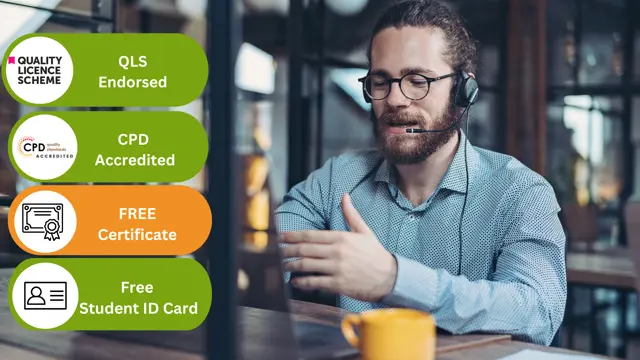
HA250 SAP Migration to SAP HANA using DMO
By Nexus Human
Duration 2 Days 12 CPD hours This course is intended for Support Consultant System Administrator Technology Consultant Overview The objective of this course is to enable students to use the one-step migration procedure (DMO - Database Migration Option) to SAP HANA autonomously. This course covers the most important tasks for an SAP HANA administrator for the combined update & migration of an SAP system to the SAP HANA database. Furthermore, it provides details about the procedure and technical details of the process. Getting Familiar with Database Migration Option (DMO) Listing DMO Benefits Explaining DMO Basics Preparing Database Migration Option (DMO) Procedure Ensuring DMO Prerequisites are Fulfilled on the Host Configuring SAP Host Agent for DMO Examining the SUM UI Configuration of Database Migration Option (DMO) Procedure Starting the DMO Run Continuing DMO with Roadmap Steps Configuration and Checks Continuing DMO with Roadmap Steps Preprocessing Listing DMO Procedure Steps Monitoring the Migration Resetting the DMO Procedure Tuning the DMO Downtime Listing the DMO Steps After Roadmap Step Preprocessing Explaining the DMO Release Schedule Listing Migration Options to SAP HANA

Give a compliment to your career and take it to the next level. This SEN, Play Therapy, Child Protection will provide you with the essential knowledge and skills required to shine in your professional career. Whether you want to develop skills for your next job or want to elevate skills for your next promotion, this SEN, Play Therapy, Child Protection will help you keep ahead of the pack. The SEN, Play Therapy, Child Protection incorporates basic to advanced level skills to shed some light on your way and boost your career. Hence, you can reinforce your professional skills and essential knowledge, reaching out to the level of expertise required for your position. Further, this SEN, Play Therapy, Child Protection will add extra value to your resume to stand out to potential employers. Throughout the programme, it stresses how to improve your competency as a person in your profession while at the same time it outlines essential career insights in this job sector. Consequently, you'll strengthen your knowledge and skills; on the other hand, see a clearer picture of your career growth in future. By the end of the Course, you can equip yourself with the essentials to keep you afloat into the competition. Along with this course, you will get 10 other premium courses. Also, you will get an original Hardcopy and PDF certificate for the title course and a student ID card absolutely free. This Bundle Consists of the following Premium courses: Course 01: SEN Teaching Diploma Course 02: EYFS Teaching - Level 3 Course 03: Lesson Planning for Teaching Course 04: SENCO (Special Educational Needs Coordination) Training Online Course 05: Childcare Level 3 Course 06: Phonics Teaching Diploma Level 3 Course 07: School Administrator Training Course 08: Speech Therapy Level 3 Course 09: Child Protection Level 3 Course 10: Domestic Violence and Abuse Awareness - Level 2 Course 11: Play Therapy As one of the top course providers in the UK, we're committed to providing you with the best educational experience possible. Our industry experts have designed the SEN, Play Therapy, Child Protection to empower you to learn all at once with accuracy. You can take the course at your own pace - anytime, from anywhere. So, enrol now to advance your career! Benefits you'll get choosing Apex Learning for this SEN, Play Therapy, Child Protection: One payment, but lifetime access to 11 CPD courses Certificate, student ID for the title course included in a one-time fee Full tutor support available from Monday to Friday Free up your time - don't waste time and money travelling for classes Accessible, informative modules taught by expert instructors Get 24/7 help or advice from our email and live chat teams Learn at your ease - anytime, from anywhere Study the course from your computer, tablet or mobile device CPD accredited course - improve the chance of gaining professional skills How will I get my Certificate? After successfully completing the course you will be able to order your CPD Accredited Certificates (PDF + Hard Copy) as proof of your achievement. PDF Certificate: Free (Previously it was £6*11 = £66) Hard Copy Certificate: Free (For The Title Course: Previously it was £10) Curriculum of the Bundle Course 01: SEN Teaching Diploma Module 1: Special Education Needs : An Overview Module 2: SEN Support Module 3: High-Quality Teaching Module 4: Teaching Methodologies Module 5: Communication and Interaction Module 6: Cognition and Learning Module 7: Social, Emotional and Mental Health Difficulties Module 8: Sensory or Physical Needs Module 9: Working in Partnershi Course 02: EYFS Teaching - Level 3 Module 01: Introduction to EYFS Module 02: Importance of Early Years in Development Module 03: EYFS Teaching Techniques Module 04: Working as an EYFS Teacher Module 05: Promoting Learning and Development Module 06: Children Having Special Education Needs or Disabilities Module 07: Parents' Guide to the Early Years Foundation Stage Module 08: Welfare Requirements Module 09: The EYFS Educational Philosophies and Privileges Module 10: Registration, Inspection, and Quality Improvement Module 11: EYFS Framework in 2021 Course 03: Lesson Planning for Teaching Module 01: An Introduction to Planning and Teaching Module 02: Planning and Preparation in Teaching Module 03: Curriculum Module 04: Structure and Format Module 05: Methodology Module 06: Objectives and Learning Aims Module 07: Assessment and Evaluation Course 04: SENCO (Special Educational Needs Coordination) Training Online Module 01: Introduction Module 02: The Role in Policy and Practice Module 03: Roles and Responsibilities within whole School Module 04: Supporting Teaching and Learning Module 05: The SENCO and the Senior Leadership Team Module 06: Supporting Colleagues and working with Professionals and Organisations beyond the School Module 07: Developing Relationship with Pupils and Parents Module 08: SENCO's Role in Leading and Managing SEND Administration Module 09: Challenges and Opportunities Module 10: Developing Inclusive Practice and the Future SENCO Role Course 05: Childcare Level 3 Module 1: Understanding Child Development Module 2: Caring for Children Module 3: Healthy Food, Healthy living Module 4: Keeping Children Healthy & Safe Module 5: Child Protection Module 6: Play, Imagination and Creativity Module 7: Early Years Provision Module 8: Children with Special Needs Course 06: Phonics Teaching Diploma Level 3 Module 01: Introduction to Phonics Education Module 02: Role of Early Phonics Teaching Module 03: Career as Phonics Teacher Module 04: Teaching Phonics Module 05: Jolly Phonics Module 06: Involving Parents and Carers Module 07: Speaking and Phonological Awareness Module 08: Systematic Assessment and Record Keeping Module 09: Meeting Individual Needs Module 10: Cognitive Approaches in Dyslexia Module 11: Phonics for Deaf Children Module 12: Teaching Higher Level of Phonics Course 07: School Administrator Training Module 01: Introduction to School Administration Module 02: Types of Schools In The UK Module 03: Workplace Development Module 04: Creating and Maintaining a School Culture Module 05: Educational Administration and Management Module 06: Safeguarding Students Module 07: Child Development Module 08: Serious Behavioural Issues and Problems of Students Module 09: Managing School Premises Module 10: Safety and Maintenance As an Administrator Module 11: Self-Management and Dealing with Stress Course 08: Speech Therapy Level 3 Module 01: An Overview of Speech Therapy Module 02: The Science of Speech Module 03: The Anatomy of Speech Module 04: Characteristic of Speech: Linguistic Discipline Module 05: Literacy and Language Development Module 06: Child Speech & Language Disorders Module 07: Adult Speech & Language Disorders Module 08: How to Help a Child with SL Difficulties Course 09: Child Protection Level 3 Module 01: Introduction to Safeguarding Module 02: Laws and Guidance Module 03: Child Abuse Module 04: Child Sexual Exploitation Module 05: Responding to Disclosure and Reporting Module 06: Risks and Risk Assessment Module 07: Things to Do after Referral Module 08: Record Keeping Course 10: Domestic Violence and Abuse Awareness - Level 2 Module 01: Introduction to Domestic Violence & Abuse Module 02: The Components of Domestic Violence Module 03: The Impact of Domestic Violence on Victims Module 04: The Impact of Domestic Violence and Abuse on Children Module 05: Assessing the Risks of Domestic Violence and Abuses on Children Module 06: Supporting the Victim and Reporting Incidents Module 07: Record Keeping Course 11: Play Therapy Module 01: What is Play Therapy Module 02: Advantages and Outcomes of Play Therapy Module 03: Models and Approaches of Play Therapy Module 04: The Play Settings: Therapist, Abused Child and Materials And Much More..... CPD 110 CPD hours / points Accredited by CPD Quality Standards Who is this course for? Anyone from any background can enrol in this SEN, Play Therapy, Child Protection bundle. Persons with similar professions can also refresh or strengthen their skills by enrolling in this course. Students can take this course to gather professional knowledge besides their study or for the future. Please note: This course doesn't entitle you to practice as a professional in this specific field. Rather, this course will assist you in understanding the fundamentals so that you can improve your knowledge in the relevant field. Requirements Our SEN, Play Therapy, Child Protection is fully compatible with PC's, Mac's, Laptop, Tablet and Smartphone devices. This course has been designed to be fully compatible with tablets and smartphones so you can access your course on Wi-Fi, 3G or 4G. There is no time limit for completing this course, it can be studied in your own time at your own pace. Career path Having these various expertise will increase the value in your CV and open you up to multiple job sectors. Certificates Certificate of completion Digital certificate - Included Certificate of completion Hard copy certificate - Included You will get the Hard Copy certificate for the title course (SEN Teaching Diploma) absolutely Free! Other Hard Copy certificates are available for £10 each. Please Note: The delivery charge inside the UK is £3.99, and the international students must pay a £9.99 shipping cost.

Office Admin, Secretarial and PA Diploma
By iStudy UK
Office Admin, Secretarial and PA Diploma Overview A PA or administrator needs to handle a variety of tasks, from scheduling meetings to composing business letters. Consequently, hiring managers search for people who have the knowledge and experience necessary to perform these diverse job responsibilities. The Office Admin, Secretarial and PA Diploma Course is intended to help you get the necessary abilities to impress hiring managers. In just a few easy steps, it will educate you on every essential aspect of working as a secretary. The Office Admin, Secretarial and PA Diploma Course will teach you the principles of administrative administration. You will become an expert organizer with the aid of this training. Additionally, you will get the chance to hone your meeting management skills. You will also learn the necessary abilities for business writing from the instructive lessons. You will be able to gain a thorough grasp of Microsoft Word, Excel, and PowerPoint with this course. Lastly, the training will assist you in raising your self-esteem and confidence levels. This Office Office Admin, Secretarial and PA Diploma Course will not only teach you useful skills but also provide you with a certificate of accomplishment. This certification can help you get your ideal career and serve as great evidence of your ability. Enrol now, don't wait! Why You Should Choose Office Admin, Secretarial and PA Diploma Lifetime access to the course No hidden fees or exam charges CPD Accredited certification on successful completion Full Tutor support on weekdays (Monday - Friday) Efficient exam system, assessment and instant results Download Printable PDF certificate immediately after completion Obtain the original print copy of your certificate, dispatch the next working day for as little as £9. Improve your chance of gaining professional skills and better earning potential. Who is this Course for? Office Admin, Secretarial and PA Diploma is CPD certified and IAO accredited. This makes it perfect for anyone trying to learn potential professional skills. As there is no experience and qualification required for this course, it is available for all students from any academic backgrounds. Requirements Our Office Admin, Secretarial and PA Diploma is fully compatible with any kind of device. Whether you are using Windows computer, Mac, smartphones or tablets, you will get the same experience while learning. Besides that, you will be able to access the course with any kind of internet connection from anywhere at any time without any kind of limitation. Career Path You will be ready to enter the relevant job market after completing this course. You will be able to gain necessary knowledge and skills required to succeed in this sector. All our Diplomas' are CPD and IAO accredited so you will be able to stand out in the crowd by adding our qualifications to your CV and Resume. Office Admin, Secretarial and PA Diploma Introduction to Personal Assistant 00:19:00 Introduction to Office Administration 00:15:00 Skills of an Effective Administrator 00:17:00 Introduction to Reception and Receptionist 00:26:00 Business Telephone Skills 00:20:00 Representing Your Boss and Company 00:36:00 Business Etiquette 00:20:00 Mail Services and Shipping 00:28:00 Travel Arrangements 00:25:00 Organising Meeting and Conferences 00:28:00 Diary Management and Note taking 00:25:00 Time Management 00:35:00 Record Keeping and Filing Systems 00:28:00 Business Writing Skills 00:41:00 Organisational Skills 00:26:00 Communication Skills 00:27:00 Customer Service 00:17:00 Effective Planning and Scheduling 00:52:00 Invoicing/Petty Cash 00:28:00

Search By Location
- Administrator Courses in London
- Administrator Courses in Birmingham
- Administrator Courses in Glasgow
- Administrator Courses in Liverpool
- Administrator Courses in Bristol
- Administrator Courses in Manchester
- Administrator Courses in Sheffield
- Administrator Courses in Leeds
- Administrator Courses in Edinburgh
- Administrator Courses in Leicester
- Administrator Courses in Coventry
- Administrator Courses in Bradford
- Administrator Courses in Cardiff
- Administrator Courses in Belfast
- Administrator Courses in Nottingham