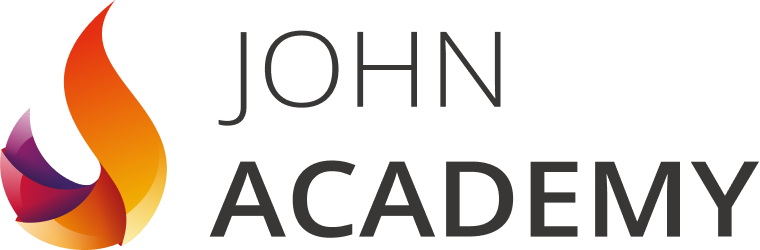Booking options
£11.99
(incl. VAT)
£11.99
(incl. VAT)On-Demand course
21 hours 4 minutes
All levels
Learn all the essential skills to become an expert in Office Administrator. From this comprehensive Office Administration course, you will be able to understand the principles of Office Administrator. In the step-by-step training process, you will acquire practical skills along with theoretical knowledge. The Qualified professionals will assist you throughout this learning process.
This Office Administration is structured to ensure you have all the adequate skills to secure a position in this competitive industry. You will achieve the confidence and competency to bear all the responsibilities of this profession. The course will add all the right credentials to your resume and increase your employability in this growing industry.
Explain the office administration
Acquire the skills of an effective administration
Master the negotiation techniques
Learn and implement skills like conflict management, stress management, and time management
Anyone who is now employed in this field or who aspires to be one should take this course. Your knowledge will grow through taking this course, which will also strengthen your resume. To demonstrate your newly gained knowledge, develop crucial abilities and receive a professional credential.
This course is available to all learners, of all academic backgrounds.
Learners should be aged 16 or over to undertake the qualification.
Good understanding of English language, numeracy and ICT are required to attend this course.
After you have successfully completed the course, you will be able to obtain an Accredited Certificate of Achievement. You can however also obtain a Course Completion Certificate following the course completion without sitting for the test. Certificates can be obtained either in hardcopy at the cost of £39 or in PDF format at the cost of £24.
PDF certificate's turnaround time is 24 hours, and for the hardcopy certificate, it is 3-9 working days.
Affordable, engaging & high-quality e-learning study materials;
Tutorial videos/materials from the industry-leading experts;
Study in a user-friendly, advanced online learning platform;
Efficient exam systems for the assessment and instant result;
The UK & internationally recognized accredited qualification;
Access to course content on mobile, tablet or desktop from anywhere anytime;
The benefit of career advancement opportunities;
24/7 student support via email.
The Office Administration course is intended to assist you in obtaining the dream job or maybe the promotion you've always desired. With the assistance and direction of our Office Administration course, learn the vital abilities and knowledge you require to succeed in your life.
Office Administration | |||
Introduction to Office Administration | 00:14:00 | ||
Skills of an Effective Administrator | 00:15:00 | ||
Business Writing Skills | 00:40:00 | ||
Communication Skills | 00:25:00 | ||
Managing Meetings and Giving Feedback | 01:24:00 | ||
Organisational Skills | 01:16:00 | ||
Telephone Etiquette | 01:07:00 | ||
Negotiation Techniques | 00:16:00 | ||
Conflict Management | 00:14:00 | ||
Stress Management | 00:16:00 | ||
Time Management | 00:37:00 | ||
Microsoft Excel | |||
Module One - Getting Started | 00:30:00 | ||
Module Two - SmartArt | 01:00:00 | ||
Module Three - Inserting Objects | 01:00:00 | ||
Module Four - Creating Charts | 01:00:00 | ||
Module Five - Creating Pivot Tables | 01:00:00 | ||
Module Six - Working with Pivot Tables | 01:00:00 | ||
Module Seven - Creating Pivot Charts | 01:00:00 | ||
Module Eight - Solving Formula Errors | 01:00:00 | ||
Module Nine - Using What-If Analysis | 01:00:00 | ||
Module Ten - Managing Your Data | 01:00:00 | ||
Module Eleven - Grouping and Outlining Data | 01:00:00 | ||
Module Twelve - Wrapping Up | 00:30:00 | ||
Microsoft PowerPoint | |||
Edit Text | 00:13:00 | ||
Build a Presentation | 00:27:00 | ||
Format Characters | 00:11:00 | ||
Format Paragraphs | 00:16:00 | ||
Format Text Boxes | 00:09:00 | ||
Insert Images | 00:10:00 | ||
Insert Shapes | 00:15:00 | ||
Edit Objects | 00:16:00 | ||
Format Objects | 00:06:00 | ||
Group Objects | 00:04:00 | ||
Arrange Objects | 00:07:00 | ||
Animate Objects | 00:07:00 | ||
Create a Table | 00:09:00 | ||
Format a Table | 00:03:00 | ||
Insert a Table from Other Microsoft Office Applications | 00:06:00 | ||
Create a Chart | 00:10:00 | ||
Format a Chart | 00:10:00 | ||
Insert a Chart from Microsoft Excel | 00:05:00 | ||
Review Your Presentation | 00:11:00 | ||
Apply Transitions | 00:05:00 | ||
Assignment | |||
Assignment - Office Administration | 00:00:00 | ||
Recommended Materials | |||
Workbook - Office Administration | 00:00:00 | ||
Order Your Certificate and Transcript | |||
Order Your Certificates and Transcripts | 00:00:00 |