- Professional Development
- Medicine & Nursing
- Arts & Crafts
- Health & Wellbeing
- Personal Development
3233 Administrator courses
Transform your role as a Midday Supervisor with our comprehensive Masterclass: Playtime Pro & Safety Leader. Gain expertise in safeguarding, positive behavior promotion, managing challenging situations, creating engaging environments, and supporting students with SEND. Elevate your skills to ensure a safe, inclusive, and thriving playtime experience. Enroll now for a transformative learning journey!

OpenShift for the Absolute Beginner - Hands-On
By Packt
This course will help you learn the fundamentals of OpenShift with the help of interesting assignments. In no time, you will be able to develop, deploy, and manage multi-services applications using OpenShift.
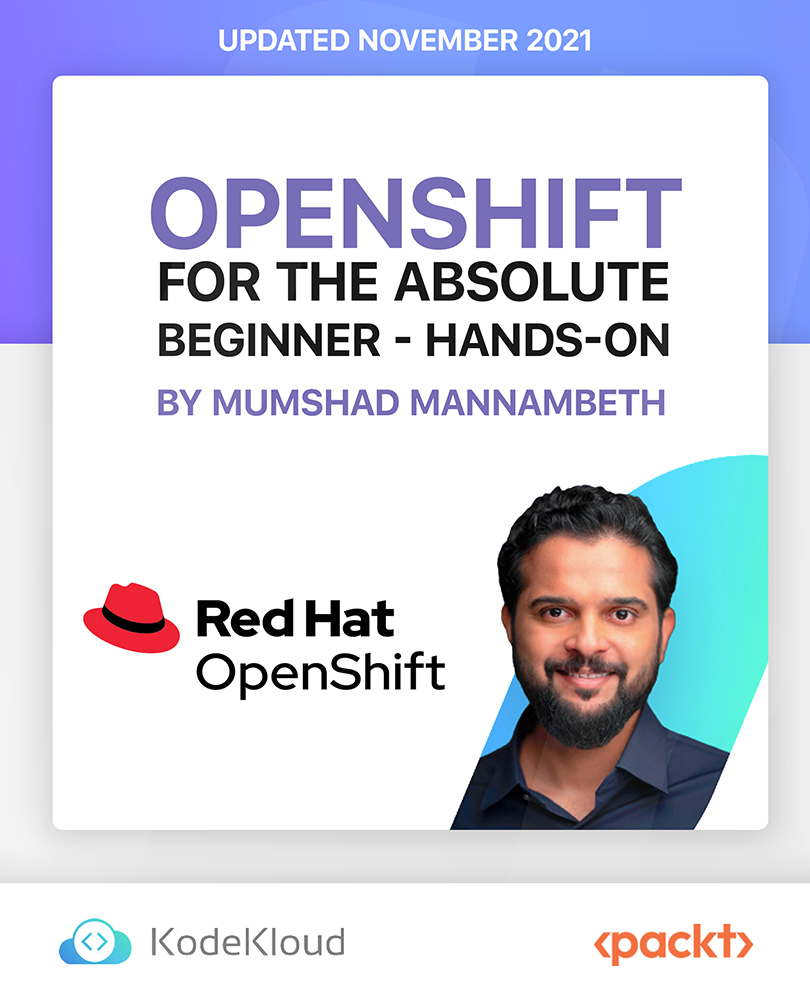
Professional Certificate Course in Leadership Performance and Assessment in Public Health in London 2024
4.9(261)By Metropolitan School of Business & Management UK
The Professional Certificate Course in Leadership, Performance and Assessment in Public Health equip participants with the skills and knowledge needed to lead public health initiatives effectively. The course covers topics such as performance management, leadership principles, and assessment strategies specific to public health. The Professional Certificate Course in Leadership, Performance and Assessment in Public Health is designed to provide participants with the skills and knowledge necessary to lead and manage public health initiatives effectively. After the successful completion of the course, you will be able to learn about the following, Leadership in Public Health Enhancing workers performance Training and development of workers in Public Health Skills required in Public Health and role of leadership Geographic Information System (GIS) in Public Health Assessment in Public Health Various assessment methodologies Evaluation in Public Health Role of technology Computer applications in public health The Professional Certificate Course in Leadership, Performance and Assessment in Public Health equips participants with the skills and knowledge needed to lead public health initiatives effectively. The course covers topics such as performance management, leadership principles, and assessment strategies specific to the field of public health. VIDEO - Course Structure and Assessment Guidelines Watch this video to gain further insight. Navigating the MSBM Study Portal Watch this video to gain further insight. Interacting with Lectures/Learning Components Watch this video to gain further insight. Leadership, Performance and Assessment in Public Health Self-paced pre-recorded learning content on this topic. Professional Certificate Course in Leadership, Performance and Assessment in Public Health Put your knowledge to the test with this quiz. Read each question carefully and choose the response that you feel is correct. All MSBM courses are accredited by the relevant partners and awarding bodies. Please refer to MSBM accreditation in about us for more details. There are no strict entry requirements for this course. Work experience will be added advantage to understanding the content of the course. The certificate is designed to enhance the learner's knowledge in the field. This certificate is for everyone eager to know more and get updated on current ideas in their respective field. We recommend this certificate for the following audience. Public health professionals seeking to enhance their leadership and management skills Individuals interested in pursuing a career in public health leadership or management Health policymakers and administrators looking to improve public health outcomes in their communities Students and recent graduates interested in gaining a deeper understanding of leadership and performance management in public health. Average Completion Time 2 Weeks Accreditation 3 CPD Hours Level Advanced Start Time Anytime 100% Online Study online with ease. Unlimited Access 24/7 unlimited access with pre-recorded lectures. Low Fees Our fees are low and easy to pay online.

Professional Certificate Course in Regulations and Policies in the Global Healthcare Industry in London 2024
4.9(261)By Metropolitan School of Business & Management UK
The course focuses on understanding and navigating the complex landscape of regulations and policies in the global healthcare sector to ensure the delivery of safe, effective, and high-quality healthcare services. This course aims to examine policies ensuring top-tier healthcare provision, targeting healthcare professionals, policy analysts, regulatory affairs specialists, and public health administrators. After the successful completion of the course, you will be able to learn about the following, Analyze the influence of key regulations and policies shaping the global healthcare industry. Assess the contributions of government agencies and international organizations in shaping the global healthcare landscape. Discuss challenges and opportunities within global healthcare regulations and policies. Evaluate ethical and social implications in global healthcare regulations and policies. Develop a framework for assessing the effectiveness of regulations and policies in global healthcare. Recommend strategies to enhance regulations for equitable access to quality healthcare. Regulations and innovations in the global healthcare market are intricately linked, impacting technology, market dynamics, and the landscape of healthcare delivery and innovation. Course Structure and Assessment Guidelines Watch this video to gain further insight. Navigating the MSBM Study Portal Watch this video to gain further insight. Interacting with Lectures/Learning Components Watch this video to gain further insight. Regulations and Policies in the Global Healthcare Industry Self-paced pre-recorded learning content on this topic. Regulations And Policies In The Global Healthcare Industry Put your knowledge to the test with this quiz. Read each question carefully and choose the response that you feel is correct. All MSBM courses are accredited by the relevant partners and awarding bodies. Please refer to MSBM accreditation in about us for more details. There are no strict entry requirements for this course. Work experience will be added advantage to understanding the content of the course. The certificate is designed to enhance the learner's knowledge in the field. This certificate is for everyone eager to know more and get updated on current ideas in their respective field. We recommend this certificate for the following audience. Healthcare practitioners Policy analysts Regulatory affairs experts Public health administrators seeking expertise in global healthcare regulations and policies Average Completion Time 2 Weeks Accreditation 3 CPD Hours Level Advanced Start Time Anytime 100% Online Study online with ease. Unlimited Access 24/7 unlimited access with pre-recorded lectures. Low Fees Our fees are low and easy to pay online.

Urban Farming and Gardening
By IOMH - Institute of Mental Health
Overview of Urban Farming and Gardening Join our Urban Farming and Gardening course and discover your hidden skills, setting you on a path to success in this area. Get ready to improve your skills and achieve your biggest goals. The Urban Farming and Gardening course has everything you need to get a great start in this sector. Improving and moving forward is key to getting ahead personally. The Urban Farming and Gardening course is designed to teach you the important stuff quickly and well, helping you to get off to a great start in the field. So, what are you looking for? Enrol now! This Urban Farming and Gardening Course will help you to learn: Learn strategies to boost your workplace efficiency. Hone your skills to help you advance your career. Acquire a comprehensive understanding of various topics and tips. Learn in-demand skills that are in high demand among UK employers This course covers the topic you must know to stand against the tough competition. The future is truly yours to seize with this Urban Farming and Gardening. Enrol today and complete the course to achieve a certificate that can change your career forever. Details Perks of Learning with IOMH One-To-One Support from a Dedicated Tutor Throughout Your Course. Study Online - Whenever and Wherever You Want. Instant Digital/ PDF Certificate. 100% Money Back Guarantee. 12 Months Access. Process of Evaluation After studying the course, an MCQ exam or assignment will test your skills and knowledge. You have to get a score of 60% to pass the test and get your certificate. Certificate of Achievement Certificate of Completion - Digital / PDF Certificate After completing the Urban Farming and Gardening course, you can order your CPD Accredited Digital / PDF Certificate for £5.99. Certificate of Completion - Hard copy Certificate You can get the CPD Accredited Hard Copy Certificate for £12.99. Shipping Charges: Inside the UK: £3.99 International: £10.99 Who Is This Course for? This Urban Farming and Gardening is suitable for anyone aspiring to start a career in relevant field; even if you are new to this and have no prior knowledge, this course is going to be very easy for you to understand. On the other hand, if you are already working in this sector, this course will be a great source of knowledge for you to improve your existing skills and take them to the next level. This course has been developed with maximum flexibility and accessibility, making it ideal for people who don't have the time to devote to traditional education. Requirements You don't need any educational qualification or experience to enrol in the Urban Farming and Gardening course. Do note: you must be at least 16 years old to enrol. Any internet-connected device, such as a computer, tablet, or smartphone, can access this online course. Career Path The certification and skills you get from this Urban Farming and Gardening Course can help you advance your career and gain expertise in several fields, allowing you to apply for high-paying jobs in related sectors. Course Curriculum Module 1: Introduction to Urban Farming and Gardening 00:15:00 Module 2: Essential Gardening Tools and Equipment 00:15:00 Module 3: Planning and Budgeting for Urban Farming 00:14:00 Module 4: Soil Preparation and Planting Techniques 00:14:00 Module 5: Pest Management and Plant Health 00:15:00 Module 6: Sustainable Practices in Urban Farming 00:14:00 Module 7: Plant Care and Harvesting 00:14:00 Module 8: Design and Construction for Urban Gardens 00:00:00

Interior Design
By IOMH - Institute of Mental Health
Overview of Interior Design Dive into the vibrant world of interior design with the Interior Design Complete Training bundle. As the UK's interior design sector is set to be worth £25 billion by 2027, there's never been a better time to embark on this creative journey. This comprehensive bundle equips you with all you need, from understanding popular styles to mastering colour theory and space planning. By its conclusion, you'll be adept at styling spaces that charm and captivate, ready to tackle any design challenge. Embark on a fulfilling career in this booming industry today. Improving and moving forward is key to getting ahead personally. The Interior Design course is designed to teach you the important stuff quickly and well, helping you to get off to a great start in the field. So, what are you looking for? Enrol now! Get a Quick Look at The Course Content: This Interior Design Course will help you to learn: Learn strategies to boost your workplace efficiency. Hone your skills to help you advance your career. Acquire a comprehensive understanding of various topics and tips. Learn in-demand skills that are in high demand among UK employers This course covers the topic you must know to stand against the tough competition. The future is truly yours to seize with this Interior Design. Enrol today and complete the course to achieve a certificate that can change your career forever. Details Perks of Learning with IOMH One-To-One Support from a Dedicated Tutor Throughout Your Course. Study Online - Whenever and Wherever You Want. Instant Digital/ PDF Certificate. 100% Money Back Guarantee. 12 Months Access. Process of Evaluation After studying the course, an MCQ exam or assignment will test your skills and knowledge. You have to get a score of 60% to pass the test and get your certificate. Certificate of Achievement Certificate of Completion - Digital / PDF Certificate After completing the Interior Design course, you can order your CPD Accredited Digital / PDF Certificate for £5.99. Certificate of Completion - Hard copy Certificate You can get the CPD Accredited Hard Copy Certificate for £12.99. Shipping Charges: Inside the UK: £3.99 International: £10.99 Who Is This Course for? This Interior Design is suitable for anyone aspiring to start a career in relevant field; even if you are new to this and have no prior knowledge, this course is going to be very easy for you to understand. On the other hand, if you are already working in this sector, this course will be a great source of knowledge for you to improve your existing skills and take them to the next level. This course has been developed with maximum flexibility and accessibility, making it ideal for people who don't have the time to devote to traditional education. Requirements You don't need any educational qualification or experience to enrol in the Interior Design course. Do note: you must be at least 16 years old to enrol. Any internet-connected device, such as a computer, tablet, or smartphone, can access this online course. Career Path The certification and skills you get from this Interior Design Course can help you advance your career and gain expertise in several fields, allowing you to apply for high-paying jobs in related sectors. Course Curriculum Interior Design Course Module 1: Introduction to Interior Design 00:25:00 Module 2: Design Principles 00:23:00 Module 3: Project Overview 00:30:00 Module 4: Design Elements 00:22:00 Module 5: Design Elements Practical Components 00:32:00 Module 6: Room by Room Design 00:23:00 Module 7: Popular Interior Designs 00:22:00 Module 8: Sustainable Design 00:19:00 Module 9: Presenting Your Ideas 00:20:00 Module 10: Managing Interior Design Business 00:24:00 Assignment Assignment - Interior Design 00:00:00

Managed NoSQL Database In The Cloud - Amazon AWS DynamoDB
By Packt
Work with tables, partition, indexes, encryption, and database administration in the AWS Cloud with AWS DynamoDB
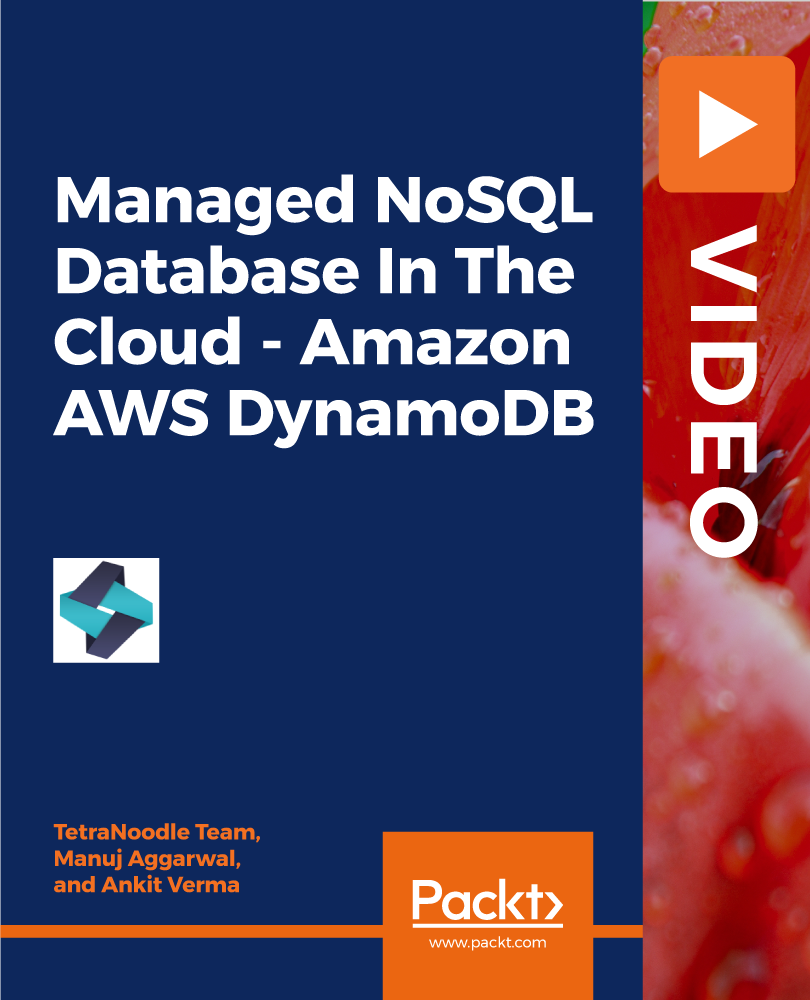
Professional Certificate Course in Revolutionary Approaches to Advance Global Healthcare Management in London 2024
4.9(261)By Metropolitan School of Business & Management UK
This course delves into innovative methodologies shaping Global Healthcare Management. Participants gain insights into impactful strategies, sector evaluations, and effective frameworks for industry improvement. This course aims to equip participants with profound insights into innovative methodologies shaping the advancement of Global Healthcare Management. After completing this lecture, you will be able to: Understand the Key Management Strategies Used to Improve the Global Healthcare Industry. Evaluate the Impact of Management Strategies on the Performance of Various Sectors within the Global Healthcare Industry, such as Pharmaceuticals, Hospitals and Insurance. Develop a Framework for Assessing the Effectiveness and Impact of Management Strategies in The Global Healthcare Industry. This course combines theoretical knowledge with practical applications, fostering a deeper understanding of the dynamics within the healthcare sector. It's designed for professionals seeking to expand their expertise in managing and revolutionizing Global Healthcare practices. This course delves into innovative strategies and contemporary insights essential for navigating the complexities of healthcare management on a global scale. A comprehensive examination of leadership, contemporary challenges, and critical management perspectives equips future leaders with the expertise to innovate and drive transformational changes within the healthcare industry. Course Structure and Assessment Guidelines Watch this video to gain further insight. Navigating the MSBM Study Portal Watch this video to gain further insight. Interacting with Lectures/Learning Components Watch this video to gain further insight. Revolutionary Approaches to Advance Global Healthcare Management Self-paced pre-recorded learning content on this topic. Revolutionary Approaches To Advance Global Healthcare Management Put your knowledge to the test with this quiz. Read each question carefully and choose the response that you feel is correct. All MSBM courses are accredited by the relevant partners and awarding bodies. Please refer to MSBM accreditation in about us for more details. There are no strict entry requirements for this course. Work experience will be added advantage to understanding the content of the course. The certificate is designed to enhance the learner's knowledge in the field. This certificate is for everyone eager to know more and get updated on current ideas in their respective field. We recommend this certificate for the following audience. Healthcare Administrators Hospital Managers Health System Leaders Public Health Professionals Healthcare Policy Analysts Pharmaceutical Industry Executives Average Completion Time 2 Weeks Accreditation 3 CPD Hours Level Advanced Start Time Anytime 100% Online Study online with ease. Unlimited Access 24/7 unlimited access with pre-recorded lectures. Low Fees Our fees are low and easy to pay online.

Professional Certificate Course in International Diplomacy in Global Healthcare Markets in London 2024
4.9(261)By Metropolitan School of Business & Management UK
This course presents a comprehensive understanding of the dynamic interface between international diplomacy and the complex landscape of global healthcare markets. Through a multidimensional approach, participants will explore the pivotal role of diplomacy in shaping these markets and gain insights into various facets influencing their functioning. After the successful completion of the course, you will be able to learn about the following, Understand global healthcare market dynamics through international diplomacy. Identify functions of key international healthcare organizations. Analyze political, economic, and cultural factors shaping global healthcare markets. Evaluate impacts of global trade agreements and treaties on healthcare markets. Recognize the role of non-state actors in international healthcare cooperation. Develop diplomatic strategies for promoting global healthcare collaboration. Appreciate the role of technology in facilitating international healthcare diplomacy. The Professional Certificate Course in International Diplomacy in Global Healthcare Markets is an immersive program focused on imparting comprehensive knowledge of diplomatic strategies within the global healthcare domain. This course equips learners with an understanding of the intricate interactions between international diplomacy and healthcare markets, addressing key aspects such as policy-making, implementation, and the multifaceted challenges faced within the global healthcare landscape. Through this program, participants gain insights into the roles of various international organizations, the impact of global trade agreements, and the influence of non-state actors, while developing the expertise to navigate the complexities and promote effective diplomatic strategies in the global healthcare sector. "Explore the intersection of international relations and healthcare economics, navigating diplomatic strategies within the global healthcare marketplace." Course Structure and Assessment Guidelines Watch this video to gain further insight. Navigating the MSBM Study Portal Watch this video to gain further insight. Interacting with Lectures/Learning Components Watch this video to gain further insight. International Diplomacy in Global Healthcare Markets Self-paced pre-recorded learning content on this topic. International Diplomacy in Global Healthcare Markets Put your knowledge to the test with this quiz. Read each question carefully and choose the response that you feel is correct. All MSBM courses are accredited by the relevant partners and awarding bodies. Please refer to MSBM accreditation in about us for more details. There are no strict entry requirements for this course. Work experience will be added advantage to understanding the content of the course. The certificate is designed to enhance the learner's knowledge in the field. This certificate is for everyone eager to know more and get updated on current ideas in their respective field. We recommend this certificate for the following audience. Healthcare Administrators Global Health Policy Analysts Healthcare Diplomats International Health NGO Managers Healthcare Economists Healthcare Strategists Government Health Officials International Relations Specialists Healthcare Management Consultants Average Completion Time 2 Weeks Accreditation 3 CPD Hours Level Advanced Start Time Anytime 100% Online Study online with ease. Unlimited Access 24/7 unlimited access with pre-recorded lectures. Low Fees Our fees are low and easy to pay online.

Search By Location
- Administrator Courses in London
- Administrator Courses in Birmingham
- Administrator Courses in Glasgow
- Administrator Courses in Liverpool
- Administrator Courses in Bristol
- Administrator Courses in Manchester
- Administrator Courses in Sheffield
- Administrator Courses in Leeds
- Administrator Courses in Edinburgh
- Administrator Courses in Leicester
- Administrator Courses in Coventry
- Administrator Courses in Bradford
- Administrator Courses in Cardiff
- Administrator Courses in Belfast
- Administrator Courses in Nottingham
