- Professional Development
- Medicine & Nursing
- Arts & Crafts
- Health & Wellbeing
- Personal Development
3233 Administrator courses
School Welfare Officer
By The Teachers Training
Equip yourself with the skills and knowledge to support student well-being with our School Welfare Officer Course. Learn about key issues in student welfare, including mental health, bullying prevention, and crisis intervention. Gain practical strategies for fostering a safe and supportive school environment. Whether you're a school administrator, counselor, or educator, this course provides valuable training to effectively address the social, emotional, and psychological needs of students.

ChatGPT for Teachers in Education
By Packt
This course aims to provide a solid foundation for educators to stay current with the latest advancements in AI (ChatGPT) and prepare them to integrate these cutting-edge tools into their everyday teaching practices, transforming the educational experience for both them and their students.
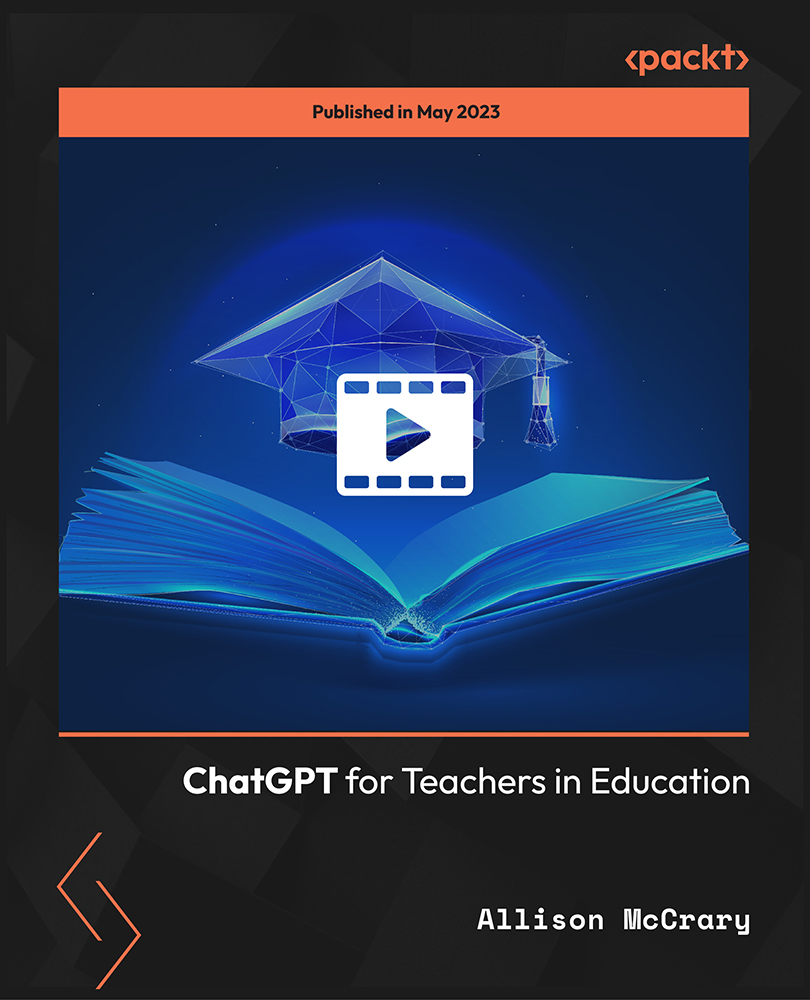
Jenkins for Professionals
By Packt
Real World Training Program for Jenkins
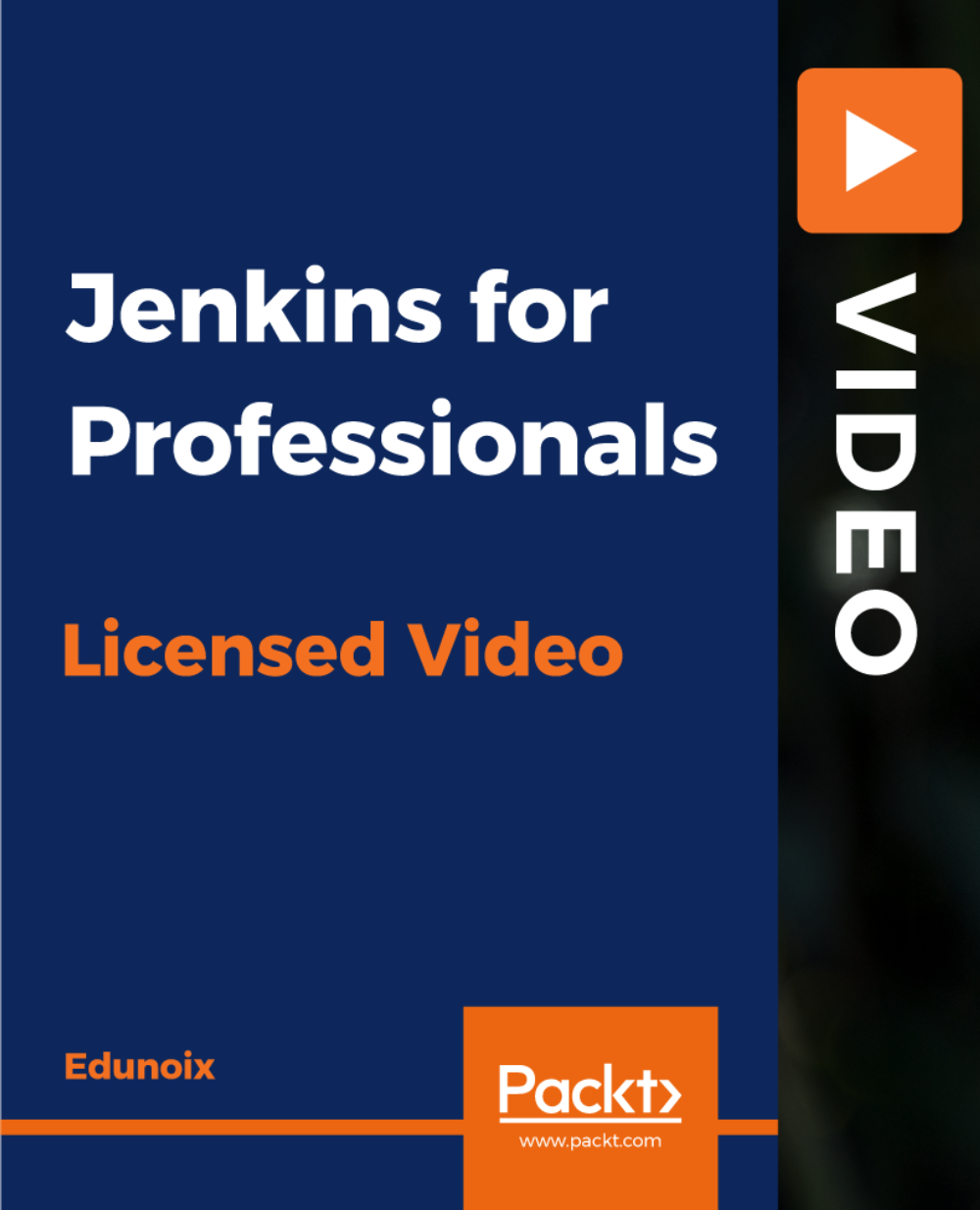
Becoming a Cloud Expert - Microsoft Azure IaaS - Level 2
By Packt
Learn to effectively monitor the performance, health, and availability of Azure Services and your cloud resources
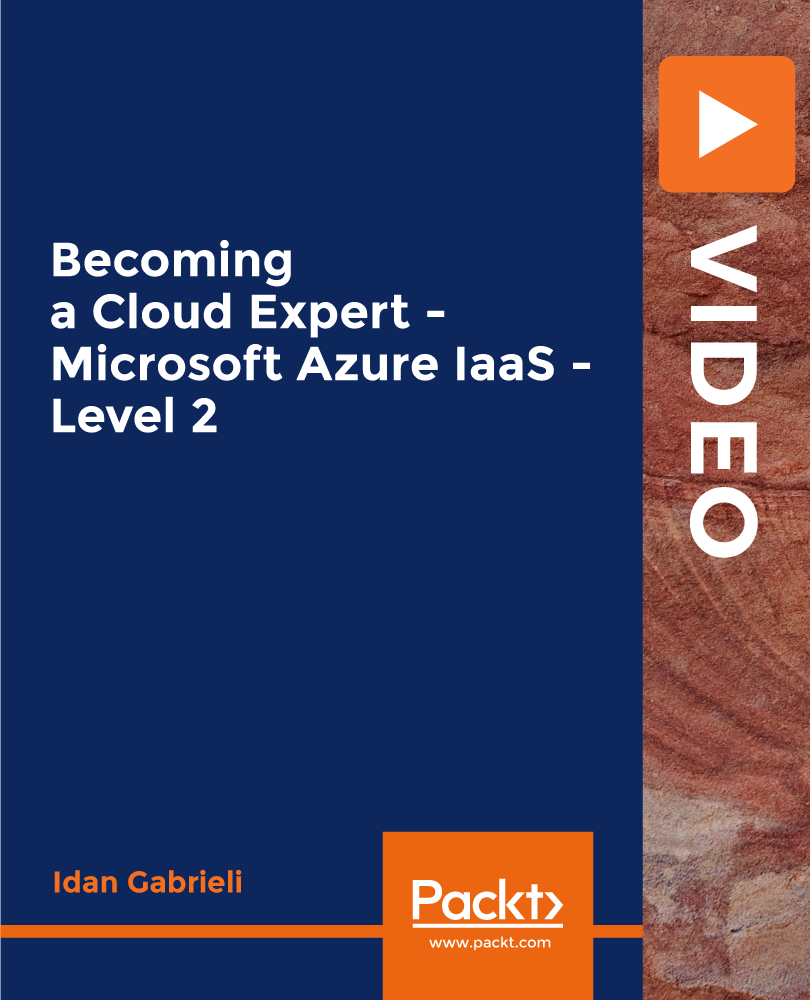
Navigate the world of remote teaching with expert insights and practical tips. Explore effective strategies, innovative tools, and best practices for creating engaging virtual classrooms. Whether you're an educator, administrator, or student, discover the keys to successful online learning experiences. Elevate your remote teaching skills and embrace the future of education seamlessly.

Docker - Swarm, Services, and Stack - Hands-On
By Packt
This course will help you to learn the Docker concepts and Docker support on a public cloud platform. You will become well-versed with Docker Service, Docker Swarm, Docker Stack, overlay networks, and load balancer. You will also explore the techniques of integrating Continuous Integration/Continuous Delivery (CI/CD) pipeline with Docker and advanced networking in Docker.
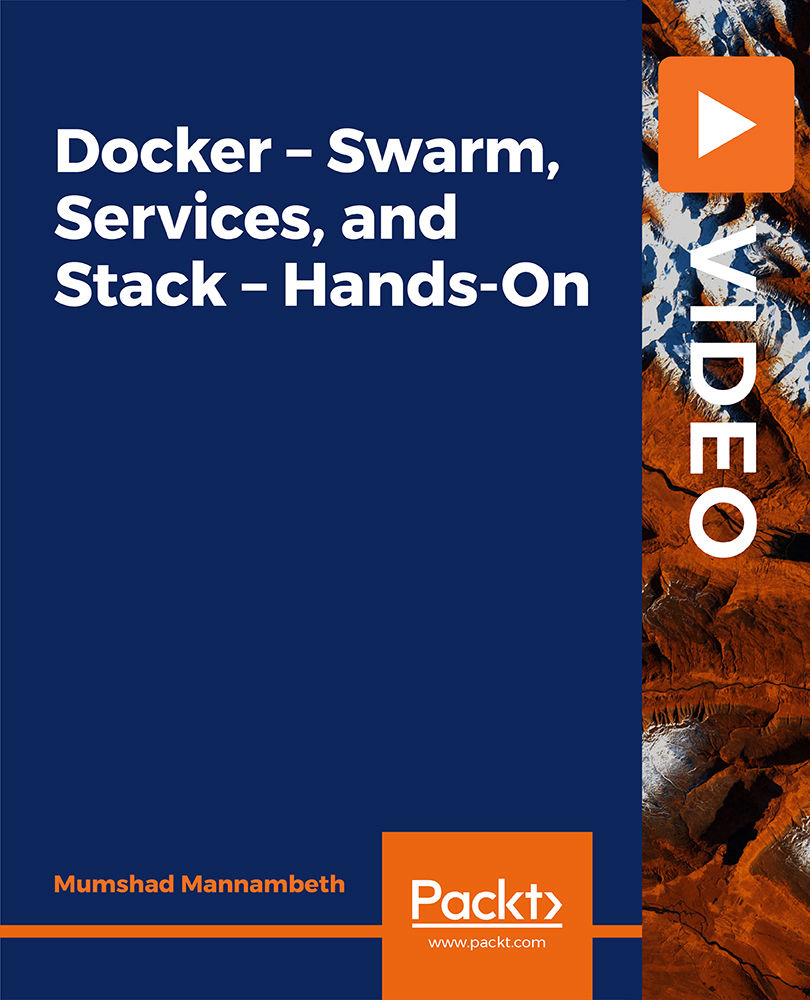
Puppet for Absolute Beginners - Hands-on
By Packt
Learn Orchestration and Automation in DevOps with Puppet with lectures, demos, and hands-on coding exercises
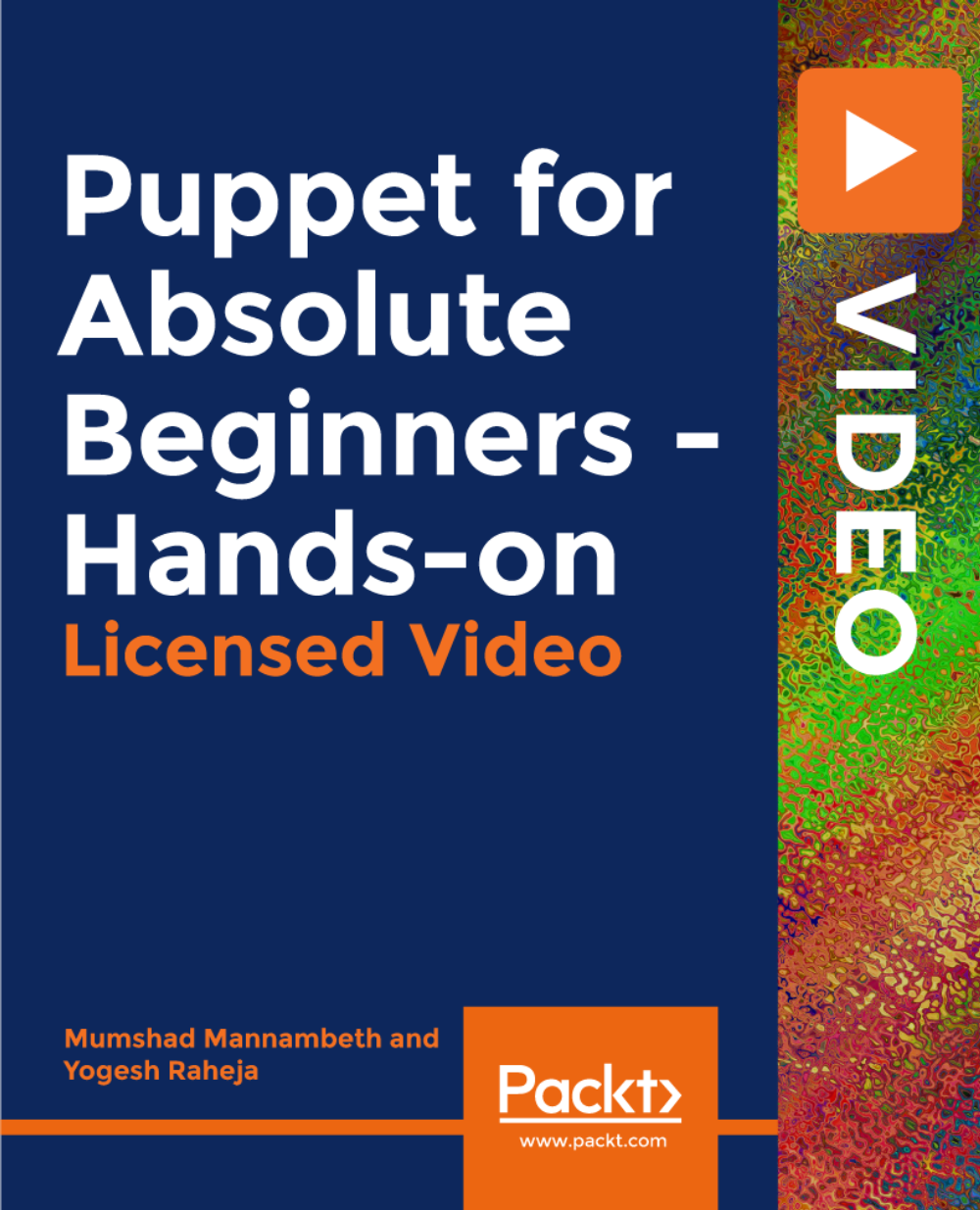
Launde Abbey. Licensed Readers' retreat. 18th - 20th July 2025 (NB This retreat has now been opened up to other church roles - see below)
By The Diocese of St Albans
A 3 day, 2 night licensed reader retreat. Arrive from 2pm for afternoon tea (and before 6pm) on Friday for dinner, and leave on Sunday after lunch. All meals are included throughout your stay. Led by Rev'd Lizzie Hood. 'For everything a season ...' During this retreat we will be stepping aside from the routine of our everyday lives, following the Sabbath principle of taking time to rest and restore our souls. We will be exploring the many different layers of our experience of time, a precious gift and resource. This retreat is made possible by the generous support of the Jane Cart Trust and the Verulam House Fund Trust. NB This payment is non-refundable. This retreat is now open to the following people: Children’s, Families’ and Youth Workers (paid or voluntary) Clergy and clergy spouses and partners Enablers (Discipleship, Pastoral, Mission/Pioneer) Lay Leaders of Worship Ministry Teams Parish Administrators

Apache Kafka Series - Learn Apache Kafka for Beginners v3
By Packt
A beginner-level course that follows a step-by-step approach to learning the fundamentals and core concepts of Apache Kafka 3.0. You will work through interesting activities such as programming a Twitter producer and Elasticsearch consumer to understand the various concepts.
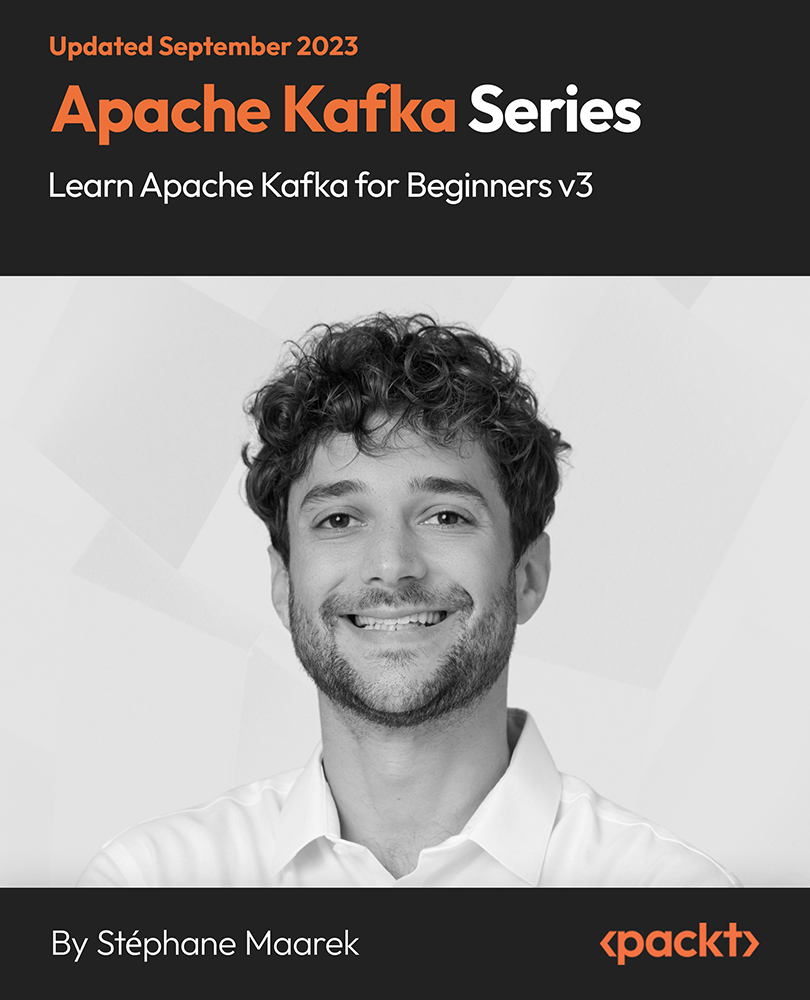
Windows PowerShell Hands-On Training for Beginners
By Packt
This course is a short and crisp introduction to those who do not have any prior knowledge of scripting or any programming basics. The instructor has tried to explain the concepts in such a simple terminology that even non-technical people will find it very easy to grasp the various Windows PowerShell concepts.

Search By Location
- Administrator Courses in London
- Administrator Courses in Birmingham
- Administrator Courses in Glasgow
- Administrator Courses in Liverpool
- Administrator Courses in Bristol
- Administrator Courses in Manchester
- Administrator Courses in Sheffield
- Administrator Courses in Leeds
- Administrator Courses in Edinburgh
- Administrator Courses in Leicester
- Administrator Courses in Coventry
- Administrator Courses in Bradford
- Administrator Courses in Cardiff
- Administrator Courses in Belfast
- Administrator Courses in Nottingham