- Professional Development
- Medicine & Nursing
- Arts & Crafts
- Health & Wellbeing
- Personal Development
8201 Admin courses
Emergency Care Worker
By Course Cloud
Our Emergency Care Worker course is designed to prepare you for these crucial roles. From the basics to advanced skills, we cover it all.
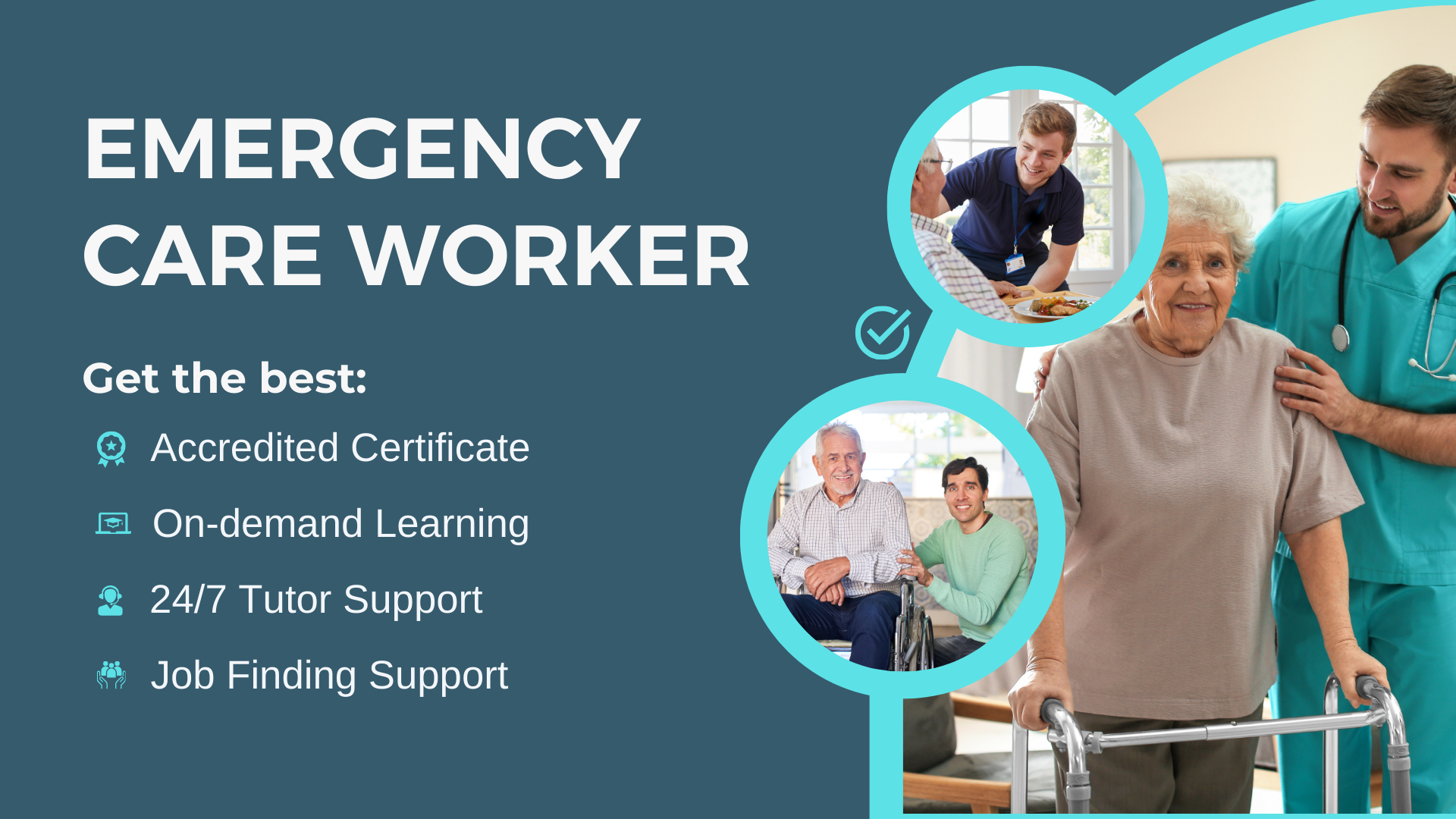
Meeting Management Online
By NextGen Learning
Meeting Management Online Course Overview This Meeting Management Online course equips learners with essential skills to plan, organise, and conduct effective meetings in both virtual and traditional settings. It covers key aspects such as meeting preparation, the use of various online platforms, and professional etiquette to ensure smooth communication and productive outcomes. By the end of the course, participants will confidently manage meetings that engage attendees, keep discussions focused, and achieve clear objectives. This course is designed to enhance organisational efficiency and communication skills, making it valuable for professionals across diverse sectors who regularly facilitate or participate in meetings. Course Description This comprehensive course delves into the full spectrum of meeting management, from initial planning to execution and follow-up. Learners will explore different online meeting platforms, mastering their features to optimise interaction and collaboration. Topics include agenda creation, participant engagement strategies, and maintaining professionalism through meeting etiquette. The course emphasises skills such as time management, effective communication, and problem-solving within meetings. Through a structured learning experience, participants will develop the ability to lead productive discussions, manage challenges, and ensure meetings contribute positively to organisational goals. Suitable for all levels, this course provides the knowledge required to enhance meeting effectiveness in today’s increasingly digital workplace. Meeting Management Online Curriculum: Module 01: Planning and Preparation Module 02: Online Meeting Platforms Module 03: Meeting Etiquette and Tips (See full curriculum) Who is this course for? Individuals seeking to improve their meeting coordination skills. Professionals aiming to enhance leadership and communication abilities. Beginners with an interest in effective workplace collaboration. Team leaders and project managers requiring efficient meeting techniques. Career Path Meeting Coordinator Project Manager Administrative Assistant Business Analyst Office Manager

Excel 2016 Formulas and Functions
By NextGen Learning
Excel 2016 Formulas and Functions Course Overview: This course is designed to provide learners with a comprehensive understanding of Excel 2016 formulas and functions. By covering essential tools and techniques, the course enables learners to confidently navigate the Excel environment and utilise formulas for data analysis, calculations, and reporting. With a focus on both fundamental and advanced functions, learners will gain the skills needed to streamline their tasks and improve efficiency in the workplace. The course’s practical value lies in its application across various industries, allowing professionals to enhance their data handling and reporting capabilities, making it an invaluable addition to any skill set. Course Description: The "Excel 2016 Formulas and Functions" course covers the core concepts of using Excel formulas and functions to manage and analyse data. It starts with the basics, such as SUM, AVERAGE, and IF functions, before advancing to more complex tools like VLOOKUP and conditional formatting.Through each module, learners will explore how to use these features to automate calculations, create dynamic reports, and manipulate datasets. The course offers a structured approach to mastering Excel, with clear guidance on how to use each function effectively in a business context. Learners will come away with the knowledge to work more efficiently in Excel, enabling them to make informed data-driven decisions and enhance productivity. Excel 2016 Formulas and Functions Curriculum: Module 01: Getting Started with Microsoft Excel 2016 Module 02: Basic Formulas and Functions Module 03: Formulas and Functions Activities (See full curriculum) Who is this course for? Individuals seeking to improve their Excel skills Professionals aiming to enhance their data analysis capabilities Beginners with an interest in data management and analysis Any other individuals looking to gain proficiency in Excel Career Path: Data Analyst Administrative Assistant Financial Analyst Business Analyst Project Coordinator

Basic Business Communication Skills
By NextGen Learning
Basic Business Communication Skills Course Overview This course on Basic Business Communication Skills is designed to equip learners with essential communication techniques for effective interaction in the business world. Covering key areas such as written communication, verbal communication, and non-verbal cues, it ensures that learners understand the importance of clarity, tone, and professionalism in business settings. By the end of the course, participants will be able to communicate more confidently and effectively with colleagues, clients, and stakeholders, enhancing their overall career prospects. Course Description The Basic Business Communication Skills course delves deeper into the foundations of business communication, focusing on email etiquette, telephone communication, meetings, and presentations. Learners will explore various communication channels and how to adapt their style for different audiences, whether in a formal or informal setting. By engaging with practical examples and scenarios, learners will develop the ability to express ideas clearly and professionally, strengthen relationships, and improve team dynamics. This course is invaluable for anyone looking to improve their ability to communicate effectively in a professional environment. Basic Business Communication Skills Curriculum: Module 01: Introduction to Business Communication Module 02: Effective Written Communication Module 03: Telephone and Digital Communication Etiquette Module 04: Non-Verbal Communication and Body Language Module 05: Communicating in Meetings and Presentations Module 06: Communicating Across Cultures Module 07: Conflict Resolution and Difficult Conversations (See full curriculum) Who is this course for? Individuals seeking to enhance their communication skills in the workplace. Professionals aiming to improve their career prospects through stronger communication. Beginners with an interest in business communication. Those looking to refine their interpersonal communication abilities. Career Path Office Administrator Customer Service Representative HR Assistant Project Coordinator Marketing Specialist Sales Executive

Transcription Level 3
By NextGen Learning
Transcription Level 3 Course Overview The Transcription Level 3 course is designed to provide learners with the advanced skills needed for professional transcription. This course offers an in-depth exploration of transcription techniques, focusing on accuracy, speed, and industry-specific terminology. Learners will gain a comprehensive understanding of various transcription methods, including medical, legal, and general transcription, with an emphasis on formatting and industry standards. By completing this course, learners will be equipped to excel in a range of transcription tasks, ensuring high-quality outputs for diverse sectors. Upon completion, learners will be able to transcribe various content types efficiently, making them highly valuable in the transcription industry. Course Description This Transcription Level 3 course covers the advanced aspects of transcription, starting with detailed lessons on formatting, accuracy, and professional transcription practices. Learners will be introduced to different types of transcription, such as medical, legal, and business, while developing a keen attention to detail and speed. The course is structured to provide learners with an understanding of transcription tools, techniques, and best practices, helping them to refine their skills for industry standards. Throughout the course, learners will engage with comprehensive training materials, exercises, and assessments designed to enhance their transcription abilities. By the end of the course, learners will have developed the expertise required to work as a transcriptionist in various professional settings, ensuring they meet the high demands of employers. Transcription Level 3 Curriculum Module 01: Transcription Level 3 (See full curriculum) Who is this course for? Individuals seeking to develop advanced transcription skills Professionals aiming to specialise in legal, medical, or general transcription Beginners with an interest in transcription or office administration Those looking to enter the transcription industry or freelance market Career Path Medical Transcriptionist Legal Transcriptionist General Transcriptionist Freelance Transcriptionist Virtual Assistant Court Reporter Audio Typist

English: Spelling, Punctuation, and Grammar
By NextGen Learning
English: Spelling, Punctuation, and Grammar Course Overview: This "English: Spelling, Punctuation, and Grammar" course provides a comprehensive understanding of the essential components of written English. Learners will explore the fundamental aspects of spelling, punctuation, and grammar, which are crucial for effective written communication. This course is designed for individuals aiming to improve their writing skills for both personal and professional use. By the end, learners will be confident in their ability to produce clear, error-free text, enhancing both their academic and workplace communication. Course Description: This course covers the key elements of spelling, punctuation, and grammar that form the foundation of written English. Topics include an introduction to grammar, sentence structure, and common spelling errors. Learners will gain a clear understanding of how to use punctuation and capitalisation correctly and will learn how to avoid common mistakes in writing. Through engaging content, learners will develop their skills to produce precise and coherent text. Whether for professional writing, academic purposes, or personal development, this course ensures learners are equipped to communicate effectively in written form. English: Spelling, Punctuation, and Grammar Curriculum: Module 01: Introduction to the Course Module 02: The Basics of Grammar Module 03: The Basics of Sentence Module 04: Structure of Sentence Module 05: Question Module 06: Punctuation & Capitalisation Module 07: Spelling Module 08: Common Mistakes & Ways to Improve (See full curriculum) Who is this course for? Individuals seeking to improve their written communication skills. Professionals aiming to enhance their written presentation in the workplace. Beginners with an interest in mastering English writing. Those looking to refine their grammar and spelling for academic or personal purposes. Career Path Content Writer Proofreader Editor Administrative Assistant Teacher/Tutor Communications Specialist Copywriter
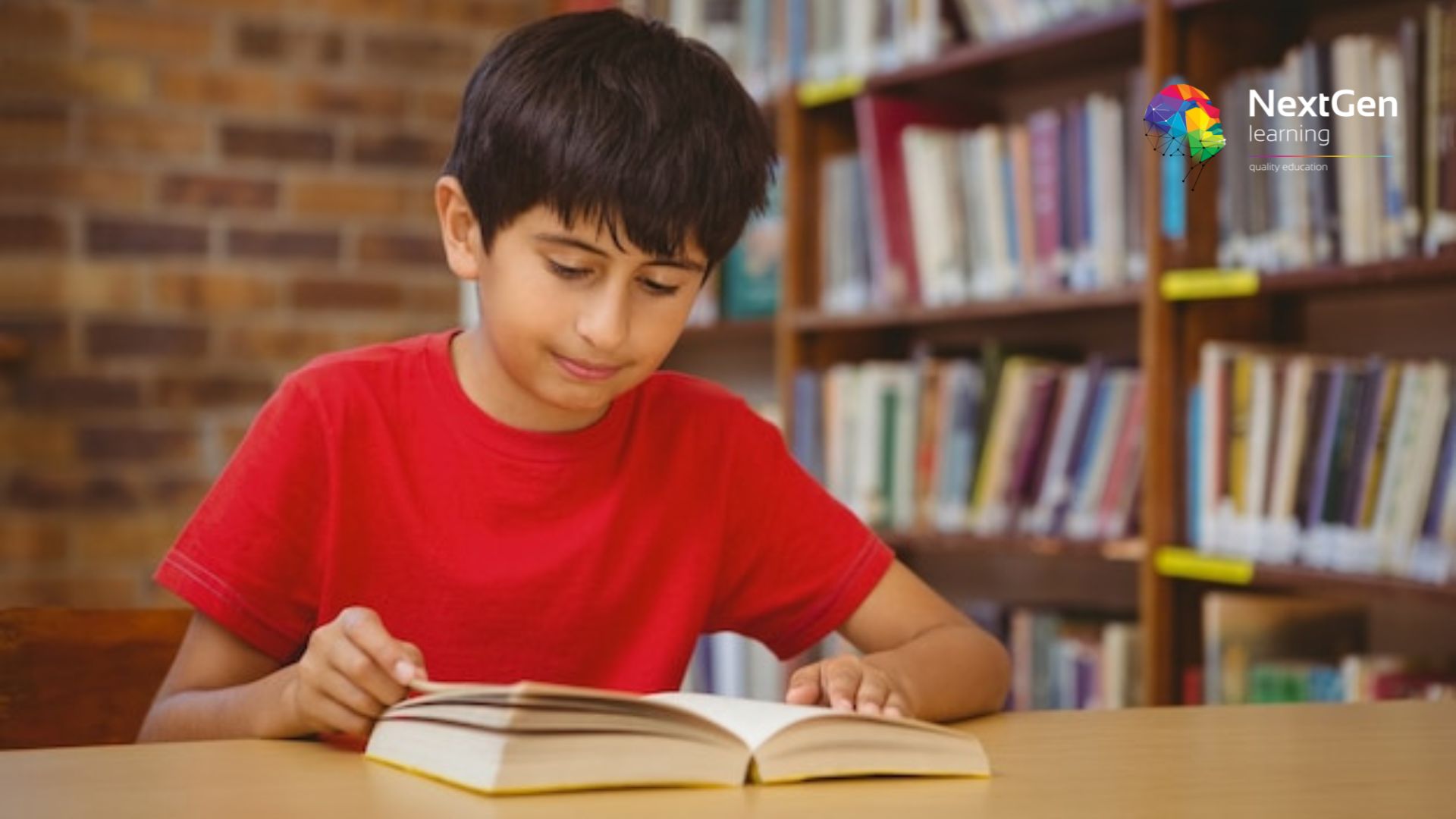
Montessori Education for Early Childhood
By NextGen Learning
Montessori Education for Early Childhood Course Overview The Montessori Education for Early Childhood course provides an in-depth exploration of the Montessori philosophy and its application to early childhood education. This course covers key principles, activities, and teaching strategies designed to foster independent learning in young children. Learners will gain a comprehensive understanding of how to implement Montessori techniques in both classroom and home environments, empowering children to take initiative in their learning. The course is ideal for those looking to develop a well-rounded understanding of Montessori education and its practical value in nurturing the intellectual and emotional growth of children. Course Description This course delves into the core principles of Montessori education, covering everything from the basics of Montessori teaching to specific tools and activities. Learners will explore how to create an effective Montessori learning environment, design educational materials like Montessori mobiles, and teach children about emotions and mathematics. Emphasis is placed on the creation of Montessori-friendly spaces at home and in educational settings. By the end of the course, participants will acquire the skills to implement Montessori methods that encourage self-discovery, problem-solving, and emotional development in children, setting the foundation for lifelong learning. Montessori Education for Early Childhood Curriculum Module 01: Introduction Module 02: Basic Principles Module 03: Montessori Mobiles Module 04: Montessori Activities Module 05: Designing Montessori Home Module 06: Setting Rules in the Montessori Approach Module 07: Teaching Children About Emotions Module 08: Mathematics Montessori Module 09: Montessori Screen (See full curriculum) Who is this course for? Individuals seeking to understand Montessori education for early childhood. Professionals aiming to enhance their skills in early years teaching. Beginners with an interest in Montessori principles and methods. Parents or caregivers interested in implementing Montessori techniques at home. Career Path Montessori Teacher Early Childhood Educator Montessori School Administrator Child Development Specialist Educational Consultant Parenting Coach

Functional skills English Certification
By NextGen Learning
Functional skills English Certification Course Overview The Functional Skills English Certification course is designed to enhance learners' command of English by improving key language skills essential for everyday communication and professional environments. It covers the fundamentals of grammar, sentence structure, punctuation, spelling, and common language errors, providing a well-rounded foundation in English. Learners will gain confidence in their reading, writing, and verbal communication, equipping them for a variety of roles in the workplace or further education. This certification is ideal for those looking to improve their English proficiency and meet the language standards required in various professional and academic settings. Course Description This course offers an in-depth exploration of the core components of English, starting with grammar and sentence structure. Learners will develop a strong understanding of punctuation, capitalisation, and spelling to enhance their writing accuracy and clarity. The course also addresses common language mistakes and offers strategies for improvement. Throughout the course, learners will engage with interactive content, building their knowledge and applying it to real-world scenarios. By the end, students will have gained the necessary skills to communicate effectively in both written and spoken English, empowering them to succeed in academic, professional, and social settings. Functional skills English Certification Curriculum Module 01: Introduction to the Course Module 02: The Basics of Grammar Module 03: The Basics of Sentence Module 04: Structure of Sentence Module 05: Question Module 06: Punctuation & Capitalisation Module 07: Spelling Module 08: Common Mistakes & Ways to Improve (See full curriculum) Who is this course for? Individuals seeking to improve their English language proficiency Professionals aiming to enhance their communication skills Beginners with an interest in mastering the English language Those preparing for English exams or certifications Career Path Administrative Assistant Customer Service Representative Teacher or Tutor Content Writer Communication Specialist Copywriter Public Relations Officer

Level 2 Health and Safety in the Workplace
By NextGen Learning
Level 2 Health and Safety in the Workplace Course Overview This Level 2 Health and Safety in the Workplace course provides essential knowledge for maintaining a safe and compliant working environment across various industries. Learners will gain a thorough understanding of key health and safety principles, legal responsibilities, risk assessment techniques, and emergency procedures. Designed to equip individuals with the confidence and awareness to identify hazards and implement control measures, this course supports improved workplace safety culture. Upon completion, learners will be able to recognise common risks, understand health and safety legislation, and contribute effectively to creating safer workspaces, making it valuable for both new starters and those seeking to enhance their professional skills. Course Description This course covers fundamental topics including workplace hazards, risk management, fire safety, manual handling, and reporting procedures. Learners will explore health and safety legislation and the roles and responsibilities of employers and employees. The content is delivered through clear explanations and structured learning, enabling learners to develop critical awareness of how to maintain safe environments. Skills gained include hazard identification, risk evaluation, and understanding of preventative strategies, all essential for fostering compliance and wellbeing at work. Suitable for a broad range of sectors, the course offers comprehensive knowledge that supports personal development and prepares learners for further progression in health and safety or related fields. Level 2 Health and Safety in the Workplace Curriculum Module 01: Level 2 Health and Safety in the Workplace Curriculum (See full curriculum) Who is this course for? Individuals seeking to improve workplace safety awareness. Professionals aiming to develop their health and safety knowledge. Beginners interested in health and safety fundamentals. Employees required to meet compliance standards in any sector. Career Path Health and Safety Assistant Workplace Safety Coordinator Facilities Manager Construction Site Worker Administrative roles with health and safety responsibilities Entry-level positions in manufacturing, retail, and office environments

Content Management
By NextGen Learning
Content Management Course Overview This Content Management course provides a comprehensive introduction to managing digital content effectively across various platforms. Learners will explore the fundamentals of content management systems (CMS), understand content strategies, and develop skills in content marketing and planning. The course emphasises strategic approaches to creating, organising, and distributing content that engages target audiences and supports business goals. By the end of the course, learners will be able to design and implement content strategies, leverage marketing tools, and enhance online presence, making it highly valuable for those working in digital marketing, communications, or web management roles. Course Description This course covers essential topics such as the fundamentals of content management systems, the principles of content strategy, and the techniques involved in content marketing. Learners will gain insight into the selection and use of CMS platforms, explore effective content creation and distribution methods, and develop strategic marketing approaches tailored to diverse audiences. The learning experience includes analysing industry tools and tactics for maximising content reach and impact. Throughout, the course maintains a professional and informative tone, equipping learners with the knowledge and skills required to manage digital content proficiently and support organisational objectives in an ever-evolving digital environment. Content Management Curriculum: Module 01: Introduction to Content Management Module 02: Content Management System (CMS) Module 03: Basics of Content Management Systems Module 04: Content Strategy Module 05: Content Marketing Module 06: Content Marketing Tools and Tactics Module 07: Content Marketing Strategy (See full curriculum) Who is this course for? Individuals seeking to develop expertise in digital content management. Professionals aiming to enhance their career in marketing or communications. Beginners with an interest in digital marketing and online content. Anyone responsible for managing or creating content within organisations. Career Path Content Manager Digital Marketing Executive Social Media Coordinator Website Administrator Communications Specialist Content Strategist

Search By Location
- Admin Courses in London
- Admin Courses in Birmingham
- Admin Courses in Glasgow
- Admin Courses in Liverpool
- Admin Courses in Bristol
- Admin Courses in Manchester
- Admin Courses in Sheffield
- Admin Courses in Leeds
- Admin Courses in Edinburgh
- Admin Courses in Leicester
- Admin Courses in Coventry
- Admin Courses in Bradford
- Admin Courses in Cardiff
- Admin Courses in Belfast
- Admin Courses in Nottingham