Booking options
£7.99

£7.99
Delivered Online
All levels
Excel 2016 Formulas and Functions Course Overview:
This course is designed to provide learners with a comprehensive understanding of Excel 2016 formulas and functions. By covering essential tools and techniques, the course enables learners to confidently navigate the Excel environment and utilise formulas for data analysis, calculations, and reporting. With a focus on both fundamental and advanced functions, learners will gain the skills needed to streamline their tasks and improve efficiency in the workplace.
The course’s practical value lies in its application across various industries, allowing professionals to enhance their data handling and reporting capabilities, making it an invaluable addition to any skill set.
Course Description:
The "Excel 2016 Formulas and Functions" course covers the core concepts of using Excel formulas and functions to manage and analyse data. It starts with the basics, such as SUM, AVERAGE, and IF functions, before advancing to more complex tools like VLOOKUP and conditional formatting.Through each module, learners will explore how to use these features to automate calculations, create dynamic reports, and manipulate datasets.
The course offers a structured approach to mastering Excel, with clear guidance on how to use each function effectively in a business context. Learners will come away with the knowledge to work more efficiently in Excel, enabling them to make informed data-driven decisions and enhance productivity.
Excel 2016 Formulas and Functions Curriculum:
Module 01: Getting Started with Microsoft Excel 2016
Module 02: Basic Formulas and Functions
Module 03: Formulas and Functions Activities
Who is this course for?
Individuals seeking to improve their Excel skills
Professionals aiming to enhance their data analysis capabilities
Beginners with an interest in data management and analysis
Any other individuals looking to gain proficiency in Excel
Career Path:
Data Analyst
Administrative Assistant
Financial Analyst
Business Analyst
Project Coordinator
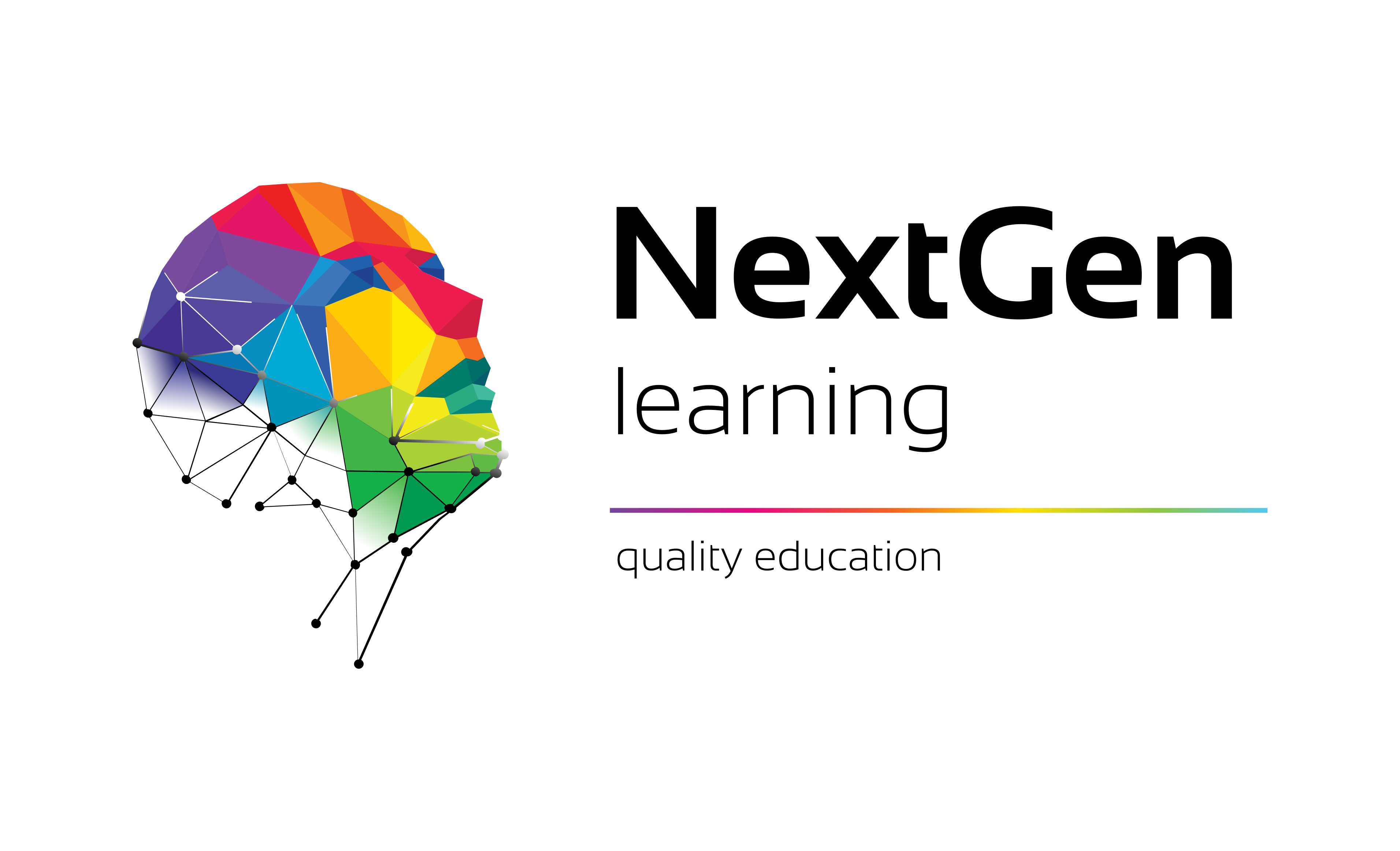
NextGen Learning offers futuristic learning tailored for emerging leaders. Dedicated to empowering learners, this platform boasts a vast array of courses, crafted by industry...