- Professional Development
- Medicine & Nursing
- Arts & Crafts
- Health & Wellbeing
- Personal Development
8214 Admin courses
University First and Second Year - Diploma in Business Management (Level 4&5) - Pathway to BA (Hons) Business Management
4.9(261)By Metropolitan School of Business & Management UK
University First and Second Year - Diploma in Business Management (Level 4&5) - Pathway to BA (Hons) Business Management Level 4 Diploma in Business Management - 8 -12 months - 120 Credits Level 5 Diploma in Business Management - 8 - 12 months - 120 Credits Level 4 is the equivalent of the first year of a Bachelor’s Degree programme. it provides students with 120 university credits upon completion. Level 5 is the equivalent to the second year of a Bachelor’s Degree programme, it provides students with 120 university credits upon completion. It is also equivalent to an HND diploma. Course Details Each module consists of 40 guided learning hours of material with an additional 30-50 hours worth of optional materials which comprise of recommended exercises, recommended readings and internet resources. Within the modules are self-testing exercises. You must take care in answering these. Although they are not marked nor do they count towards your final assessment, the marking is tested against your scoring on the final assessment to check for consistency of score. The modules are written against prescribed learning outcomes defined by the Qualifications and Credit Framework (QCF) administered by Ofqual, the Government appointed regulator. In addition, the learning outcomes are articulated against MSBM Awarding Bodies curriculum who is a recognised awarding body monitored and assessed by QAA, the Quality Assurance Agency, the Government appointed quality assurance body. Successful completion of the full Level 4/5 Extended Diploma in Business Management and final year of an accredited Undergraduate Degree programme, will give students the right credentials to go on and apply for a job in marketing, accounting, human resources, management or business consultancy. Accreditation All MSBM courses are accredited by the relevant partners and awarding bodies. Please refer to MSBM accreditation in about us for more details. University Progression University Top-up On completion of this course, students have the opportunity to complete a Bachelors degree programme from a range of UK universities. The top-up programme can be studied online or on campus. The top-up comprises the final 120 credits which consist of either a dissertation or a dissertation and one module. Examples of University Progression BA (Hons) in Business Management (top-up) awarded by the University of Chichester delivered through London Graduate School. Anglia Ruskin University - BA (Hons) Management (Top-Up). Entry Requirements For entry into Level 4 or 5 Diploma in Business Management, learners must possess the following: * Relevant/Local Board of Examination Result in your Country, which must include at least 5 'C' Grades in English and 4 other subjects. * Mock Examination Result can also be accepted for initial Conditional Admission, pending the release of the Board of Examination Result. (This is assessed on a case by case basis) * Learner must be 18 years or older at the start of the Course. OR * Mature Learners (21 years or older) with work experience in supervisory, leadership or management roles. (This is assessed on a case by case basis). Workshops Workshops are conducted by live webinars for online students. Classroom workshops are available if there is a local branch in your country. Speak our course advisors on this subject. Visa Requirements There is no Visa requirement for this programme.

Logging, Monitoring and Observability in Google Cloud
By Nexus Human
Duration 3 Days 18 CPD hours This course is intended for This class is intended for the following customer job roles: Cloud architects, administrators, and SysOps personnel Cloud developers and DevOps personnel Overview This course teaches participants the following skills: Plan and implement a well-architected logging and monitoring infrastructure Define Service Level Indicators (SLIs) and Service Level Objectives (SLOs) Create effective monitoring dashboards and alerts Monitor, troubleshoot, and improve Google Cloud infrastructure Analyze and export Google Cloud audit logs Find production code defects, identify bottlenecks, and improve performance Optimize monitoring costs This course teaches you techniques for monitoring, troubleshooting, and improving infrastructure and application performance in Google Cloud. Guided by the principles of Site Reliability Engineering (SRE), and using a combination of presentations, demos, hands-on labs, and real-world case studies, attendees gain experience with full-stack monitoring, real-time log management and analysis, debugging code in production, tracing application performance bottlenecks, and profiling CPU and memory usage. Introduction to Google Cloud Monitoring Tools Understand the purpose and capabilities of Google Cloud operations-focused components: Logging, Monitoring, Error Reporting, and Service Monitoring Understand the purpose and capabilities of Google Cloud application performance management focused components: Debugger, Trace, and Profiler Avoiding Customer Pain Construct a monitoring base on the four golden signals: latency, traffic, errors, and saturation Measure customer pain with SLIs Define critical performance measures Create and use SLOs and SLAs Achieve developer and operation harmony with error budgets Alerting Policies Develop alerting strategies Define alerting policies Add notification channels Identify types of alerts and common uses for each Construct and alert on resource groups Manage alerting policies programmatically Monitoring Critical Systems Choose best practice monitoring project architectures Differentiate Cloud IAM roles for monitoring Use the default dashboards appropriately Build custom dashboards to show resource consumption and application load Define uptime checks to track aliveness and latency Configuring Google Cloud Services for Observability Integrate logging and monitoring agents into Compute Engine VMs and images Enable and utilize Kubernetes Monitoring Extend and clarify Kubernetes monitoring with Prometheus Expose custom metrics through code, and with the help of OpenCensus Advanced Logging and Analysis Identify and choose among resource tagging approaches Define log sinks (inclusion filters) and exclusion filters Create metrics based on logs Define custom metrics Link application errors to Logging using Error Reporting Export logs to BigQuery Monitoring Network Security and Audit Logs Collect and analyze VPC Flow logs and Firewall Rules logs Enable and monitor Packet Mirroring Explain the capabilities of Network Intelligence Center Use Admin Activity audit logs to track changes to the configuration or metadata of resources Use Data Access audit logs to track accesses or changes to user-provided resource data Use System Event audit logs to track GCP administrative actions Managing Incidents Define incident management roles and communication channels Mitigate incident impact Troubleshoot root causes Resolve incidents Document incidents in a post-mortem process Investigating Application Performance Issues Debug production code to correct code defects Trace latency through layers of service interaction to eliminate performance bottlenecks Profile and identify resource-intensive functions in an application Optimizing the Costs of Monitoring Analyze resource utilization cust for monitoring related components within Google Cloud Implement best practices for controlling the cost of monitoring within Google Cloud

DP-300T00 Administering Microsoft Azure SQL Solutions
By Nexus Human
Duration 4 Days 24 CPD hours This course is intended for The audience for this course is data professionals managing data and databases who want to learn about administering the data platform technologies that are available on Microsoft Azure. This course is also valuable for data architects and application developers who need to understand what technologies are available for the data platform with Azure and how to work with those technologies through applications. This course provides students with the knowledge and skills to administer a SQL Server database infrastructure for cloud, on-premises and hybrid relational databases and who work with the Microsoft PaaS relational database offerings. Additionally, it will be of use to individuals who develop applications that deliver content from SQL-based relational databases. Prerequisites In addition to their professional experience, students who take this training should have technical knowledge equivalent to the following courses: AZ-900T00 Microsoft Azure Fundamentals DP-900T00 Microsoft Azure Data Fundamentals 1 - Prepare to maintain SQL databases on Azure Describe Microsoft Intelligent Data Platform roles Understand SQL Server in an Azure virtual machine Design Azure SQL Database for cloud-native applications Explore Azure SQL Database Managed Instance 2 - Deploy IaaS solutions with Azure SQL Explain IaaS options to deploy SQL Server in Azure Understand hybrid scenarios Explore performance and security Explain high availability and disaster recovery options 3 - Deploy PaaS solutions with Azure SQL Explain PaaS options for deploying SQL Server in Azure Explore single SQL database Deploy SQL database elastic pool Understand SQL database hyperscale Examine SQL managed instance Describe SQL Edge 4 - Evaluate strategies for migrating to Azure SQL Understand compatibility level Understand Azure preview features Describe Azure database migration options 5 - Migrate SQL workloads to Azure SQL databases Choose the right SQL Server Instance option in Azure Migrate SQL Server to Azure SQL Database offline Migrate SQL Server to Azure SQL Database online Load and move data to Azure SQL Database 6 - Migrate SQL workloads to Azure Managed Instances Evaluate migration scenarios to SQL Database Managed Instance Migrate to SQL Database Managed Instance Load and Move data to SQL Database Managed Instance 7 - Configure database authentication and authorization Describe Active Directory and Azure Active Directory Describe authentication and identities Describe Security Principals Describe database and object permissions Identify authentication and authorization failures 8 - Protect data in-transit and at rest Explore Transparent Data Encryption Configure server and database firewall rules Explain object encryption and secure enclaves Enable encrypted connections Describe SQL injection Understand Azure Key Vault 9 - Implement compliance controls for sensitive data Explore data classification Explore server and database audit Implement Dynamic Data Masking Implement Row Level security Understand Microsoft Defender for SQL Explore Azure SQL Database Ledger Implement Azure Purview 10 - Describe performance monitoring Describe performance monitoring tools Describe critical performance metrics Establish baseline metrics Explore extended events Describe Azure SQL Insights Explore Query Performance Insight 11 - Configure SQL Server resources for optimal performance Explain how to optimize Azure storage for SQL Server virtual machines Describe virtual machine resizing Optimize database storage Control SQL Server resources 12 - Configure databases for optimal performance Explore database maintenance checks Describe database scoped configuration options Describe automatic tuning Describe intelligent query processing 13 - Explore query performance optimization Understand query plans Explain estimated and actual query plans Describe dynamic management views and functions Explore Query Store Identify problematic query plans Describe blocking and locking 14 - Evaluate performance improvements Describe wait statistics Tune and maintain indexes Understand query hints 15 - Explore performance-based design Describe normalization Choose appropriate data types Design indexes 16 - Automate deployment of database resources Describe deployment models in Azure Automate deployment by using Azure Resource Manager templates and Bicep Automate deployment by using PowerShell Automate deployment by using Azure CLI 17 - Create and manage SQL Agent jobs Create a SQL Server maintenance plan Describe task status notifications 18 - Manage Azure PaaS tasks using automation Explore Elastic jobs Understand Azure Automation Build an automation runbook Automate database workflows by using Logic Apps Monitor automated tasks 19 - Describe high availability and disaster recovery strategies Describe recovery time objective and recovery point objective Explore high availability and disaster recovery options Describe Azure high availability and disaster recovery features for Azure Virtual Machines Describe high availability and disaster recovery options for PaaS deployments Explore an IaaS high availability and disaster recovery solution Describe hybrid solutions 20 - Explore IaaS and PaaS solutions for high availability and disaster recovery Describe failover clusters in Windows Server Configure Always-on availability groups Describe temporal tables in Azure SQL Database Describe active geo-replication for Azure SQL Database Explore auto-failover groups for Azure SQL Database and Azure SQL Managed Instance 21 - Back up and restore databases Back up and restore SQL Server running on Azure virtual machines Back up a SQL Server virtual machine Back up and restore a database using Azure SQL Database Additional course details: Nexus Humans DP-300T00: Administering Microsoft Azure SQL Solutions training program is a workshop that presents an invigorating mix of sessions, lessons, and masterclasses meticulously crafted to propel your learning expedition forward. This immersive bootcamp-style experience boasts interactive lectures, hands-on labs, and collaborative hackathons, all strategically designed to fortify fundamental concepts. Guided by seasoned coaches, each session offers priceless insights and practical skills crucial for honing your expertise. Whether you're stepping into the realm of professional skills or a seasoned professional, this comprehensive course ensures you're equipped with the knowledge and prowess necessary for success. While we feel this is the best course for the DP-300T00: Administering Microsoft Azure SQL Solutions course and one of our Top 10 we encourage you to read the course outline to make sure it is the right content for you. Additionally, private sessions, closed classes or dedicated events are available both live online and at our training centres in Dublin and London, as well as at your offices anywhere in the UK, Ireland or across EMEA.

An Understanding of Seizure First Aid and the Administration of Rectal Paraldehyde
By Guardian Angels Training
Gain comprehensive knowledge and practical skills in seizure first aid and rectal paraldehyde administration with our course. Ideal for caregivers, healthcare professionals, educators, and individuals.

Register on the Flight Attendant today and build the experience, skills and knowledge you need to enhance your professional development and work towards your dream job. Study this course through online learning and take the first steps towards a long-term career. The course consists of a number of easy to digest, in-depth modules, designed to provide you with a detailed, expert level of knowledge. Learn through a mixture of instructional video lessons and online study materials. Receive online tutor support as you study the course, to ensure you are supported every step of the way. Get a digital certificate as proof of your course completion. The Flight Attendant is incredibly great value and allows you to study at your own pace. Access the course modules from any internet-enabled device, including computers, tablet, and smartphones. The course is designed to increase your employability and equip you with everything you need to be a success. Enrol on the now and start learning instantly! What You Get With The Flight Attendant Receive a e-certificate upon successful completion of the course Get taught by experienced, professional instructors Study at a time and pace that suits your learning style Get instant feedback on assessments 24/7 help and advice via email or live chat Get full tutor support on weekdays (Monday to Friday) Course Design The course is delivered through our online learning platform, accessible through any internet-connected device. There are no formal deadlines or teaching schedules, meaning you are free to study the course at your own pace. You are taught through a combination of Video lessons Online study materials Certification Upon successful completion of the course, you will be able to obtain your course completion e-certificate free of cost. Print copy by post is also available at an additional cost of £9.99 and PDF Certificate at £4.99. Who Is This Course For: The course is ideal for those who already work in this sector or are an aspiring professional. This course is designed to enhance your expertise and boost your CV. Learn key skills and gain a professional qualification to prove your newly-acquired knowledge. Requirements: The online training is open to all students and has no formal entry requirements. To study the Flight Attendant, all your need is a passion for learning, a good understanding of English, numeracy, and IT skills. You must also be over the age of 16. Course Content Module 01: Introduction to Aircraft Cabin Crew Introduction to Aircraft Cabin Crew 00:18:00 Module 02: Understanding Different Types of Airlines Understanding Different Types of Airlines 00:29:00 Module 03: Role of https://www.janets.org.uk/wp-admin/post.php?post=440458&action=edit#Regulatory Bodies and Trade Associations Role of Regulatory Bodies and Trade Associations 00:30:00 Module 04: Things to Know about a Cabin Crew Life Things to Know about a Cabin Crew Life 00:30:00 Module 05: Advantages and Disadvantages of a Cabin Crew Career Advantages and Disadvantages of a Cabin Crew Career 00:26:00 Module 06: Recruitment Preparation for Pursuing a Cabin Crew Career Recruitment Preparation for Pursuing a Cabin Crew Career 00:49:00 Module 07: Cabin Crew Interview Formats Cabin Crew Interview Formats 00:40:00 Module 08: Training Procedures Training Procedures 00:29:00 Module 09: Aviation Abbreviation and Airport Codes Aviation Abbreviation and Airport Codes 00:31:00 Module 10: The Layout of a Commercial Aircraft The Layout of a Commercial Aircraft 00:44:00 Module 11: Cabin Familiarisation for a Cabin Crew Cabin Familiarisation for a Cabin Crew 00:37:00 Module 12: Departments of Airlines and their Interconnection with Cabin Crew Departments of Airlines and their Interconnection with Cabin Crew 00:51:00 Module 13: Knowledge of Currencies, 24 Hour Clock and Phonetic Alphabet Knowledge of Currencies, 24 Hour Clock and Phonetic Alphabet 00:14:00 Module 14: Basic Knowledge of Weather Regarding Aviation Basic Knowledge of Weather Regarding Aviation 00:29:00 Module 15: Duties of a Cabin Crew Duties of a Cabin Crew 00:29:00 Module 16: Communication with the Passenger Communication with the Passenger 00:33:00 Module 17: Aircraft Galley Aircraft Galley 00:26:00 Module 18: Emergency Evacuation System Emergency Evacuation System 00:38:00 Module 19: Tackling the Event of a Fire Tackling the Event of a Fire 00:29:00 Module 20: Medical First Aid Medical First Aid 00:51:00 Module 21: Personal Grooming of Cabin Crew Personal Grooming of Cabin Crew 00:53:00 Module 22: Cabin Crew Fatigue Management Cabin Crew Fatigue Management 00:42:00 Module 23: Crew Resource Management Crew Resource Management 00:45:00 Frequently Asked Questions Are there any prerequisites for taking the course? There are no specific prerequisites for this course, nor are there any formal entry requirements. All you need is an internet connection, a good understanding of English and a passion for learning for this course. Can I access the course at any time, or is there a set schedule? You have the flexibility to access the course at any time that suits your schedule. Our courses are self-paced, allowing you to study at your own pace and convenience. How long will I have access to the course? For this course, you will have access to the course materials for 1 year only. This means you can review the content as often as you like within the year, even after you've completed the course. However, if you buy Lifetime Access for the course, you will be able to access the course for a lifetime. Is there a certificate of completion provided after completing the course? Yes, upon successfully completing the course, you will receive a certificate of completion. This certificate can be a valuable addition to your professional portfolio and can be shared on your various social networks. Can I switch courses or get a refund if I'm not satisfied with the course? We want you to have a positive learning experience. If you're not satisfied with the course, you can request a course transfer or refund within 14 days of the initial purchase. How do I track my progress in the course? Our platform provides tracking tools and progress indicators for each course. You can monitor your progress, completed lessons, and assessments through your learner dashboard for the course. What if I have technical issues or difficulties with the course? If you encounter technical issues or content-related difficulties with the course, our support team is available to assist you. You can reach out to them for prompt resolution.

Register on the Cabin Crew today and build the experience, skills and knowledge you need to enhance your professional development and work towards your dream job. Study this course through online learning and take the first steps towards a long-term career. The course consists of a number of easy to digest, in-depth modules, designed to provide you with a detailed, expert level of knowledge. Learn through a mixture of instructional video lessons and online study materials. Receive online tutor support as you study the course, to ensure you are supported every step of the way. Get an e-certificate as proof of your course completion. The Cabin Crew is incredibly great value and allows you to study at your own pace. Access the course modules from any internet-enabled device, including computers, tablet, and smartphones. The course is designed to increase your employability and equip you with everything you need to be a success. Enrol on the now and start learning instantly! What You Get With The Cabin Crew Receive a e-certificate upon successful completion of the course Get taught by experienced, professional instructors Study at a time and pace that suits your learning style Get instant feedback on assessments 24/7 help and advice via email or live chat Get full tutor support on weekdays (Monday to Friday) Course Design The course is delivered through our online learning platform, accessible through any internet-connected device. There are no formal deadlines or teaching schedules, meaning you are free to study the course at your own pace. You are taught through a combination of Video lessons Online study materials Certification Upon successful completion of the course, you will be able to obtain your course completion e-certificate free of cost. Print copy by post is also available at an additional cost of £9.99 and PDF Certificate at £4.99. Who Is This Course For: The course is ideal for those who already work in this sector or are an aspiring professional. This course is designed to enhance your expertise and boost your CV. Learn key skills and gain a professional qualification to prove your newly-acquired knowledge. Requirements: The online training is open to all students and has no formal entry requirements. To study the Cabin Crew, all your need is a passion for learning, a good understanding of English, numeracy, and IT skills. You must also be over the age of 16. Course Content Module 01: Introduction to Aircraft Cabin Crew Introduction to Aircraft Cabin Crew 00:18:00 Module 02: Understanding Different Types of Airlines Understanding Different Types of Airlines 00:29:00 Module 03: Role of https://www.janets.org.uk/wp-admin/post.php?post=440458&action=edit#Regulatory Bodies and Trade Associations Role of Regulatory Bodies and Trade Associations 00:30:00 Module 04: Things to Know about a Cabin Crew Life Things to Know about a Cabin Crew Life 00:30:00 Module 05: Advantages and Disadvantages of a Cabin Crew Career Advantages and Disadvantages of a Cabin Crew Career 00:26:00 Module 06: Recruitment Preparation for Pursuing a Cabin Crew Career Recruitment Preparation for Pursuing a Cabin Crew Career 00:49:00 Module 07: Cabin Crew Interview Formats Cabin Crew Interview Formats 00:40:00 Module 08: Training Procedures Training Procedures 00:29:00 Module 09: Aviation Abbreviation and Airport Codes Aviation Abbreviation and Airport Codes 00:31:00 Module 10: The Layout of a Commercial Aircraft The Layout of a Commercial Aircraft 00:44:00 Module 11: Cabin Familiarisation for a Cabin Crew Cabin Familiarisation for a Cabin Crew 00:37:00 Module 12: Departments of Airlines and their Interconnection with Cabin Crew Departments of Airlines and their Interconnection with Cabin Crew 00:51:00 Module 13: Knowledge of Currencies, 24 Hour Clock and Phonetic Alphabet Knowledge of Currencies, 24 Hour Clock and Phonetic Alphabet 00:14:00 Module 14: Basic Knowledge of Weather Regarding Aviation Basic Knowledge of Weather Regarding Aviation 00:29:00 Module 15: Duties of a Cabin Crew Duties of a Cabin Crew 00:29:00 Module 16: Communication with the Passenger Communication with the Passenger 00:33:00 Module 17: Aircraft Galley Aircraft Galley 00:26:00 Module 18: Emergency Evacuation System Emergency Evacuation System 00:38:00 Module 19: Tackling the Event of a Fire Tackling the Event of a Fire 00:29:00 Module 20: Medical First Aid Medical First Aid 00:51:00 Module 21: Personal Grooming of Cabin Crew Personal Grooming of Cabin Crew 00:53:00 Module 22: Cabin Crew Fatigue Management Cabin Crew Fatigue Management 00:42:00 Module 23: Crew Resource Management Crew Resource Management 00:45:00 Frequently Asked Questions Are there any prerequisites for taking the course? There are no specific prerequisites for this course, nor are there any formal entry requirements. All you need is an internet connection, a good understanding of English and a passion for learning for this course. Can I access the course at any time, or is there a set schedule? You have the flexibility to access the course at any time that suits your schedule. Our courses are self-paced, allowing you to study at your own pace and convenience. How long will I have access to the course? For this course, you will have access to the course materials for 1 year only. This means you can review the content as often as you like within the year, even after you've completed the course. However, if you buy Lifetime Access for the course, you will be able to access the course for a lifetime. Is there a certificate of completion provided after completing the course? Yes, upon successfully completing the course, you will receive a certificate of completion. This certificate can be a valuable addition to your professional portfolio and can be shared on your various social networks. Can I switch courses or get a refund if I'm not satisfied with the course? We want you to have a positive learning experience. If you're not satisfied with the course, you can request a course transfer or refund within 14 days of the initial purchase. How do I track my progress in the course? Our platform provides tracking tools and progress indicators for each course. You can monitor your progress, completed lessons, and assessments through your learner dashboard for the course. What if I have technical issues or difficulties with the course? If you encounter technical issues or content-related difficulties with the course, our support team is available to assist you. You can reach out to them for prompt resolution.

Whether you're a mental health professional, educator, caregiver, or advocate, this diploma equips you with the knowledge and skills needed to support the mental well-being of children and young adults. Enrol now to make a positive difference in the lives of young individuals and contribute to promoting mental health in society.

Medical Secretary and PA Mini Bundle
By Compete High
Medical offices rely on capable professionals to keep systems moving. The Medical Secretary and PA Mini Bundle is your step toward securing roles that demand attention to detail, confidence, and clear communication. Covering report writing, administrative assistant, virtual assistant, first aid, and health and safety, it’s built for the fast-paced world of modern healthcare admin and executive support. If you’ve ever thought about working behind the scenes in the medical field—this is your cue to act. Description The Medical Secretary and PA Mini Bundle delivers career-ready appeal across healthcare, personal assistance, and medical office roles. From mastering documentation like report writing, to operating as an administrative assistant, assisting virtually as a virtual assistant, and managing urgent needs through first aid and health and safety understanding, this bundle hits all the right notes for recruiters. Busy professionals in hospitals, private clinics, and health-focused offices are actively hiring support staff with fluency in report writing, background in first aid, and solid awareness of health and safety protocols. This combination shows that you're prepared to handle administrative pressure and urgent scenarios with confidence. The value here isn't just in what you learn—it's in how quickly you become employable. FAQ Q: Who benefits most from this bundle? A: Anyone aiming for a job as a medical secretary, executive assistant, or virtual PA. Q: Is report writing really a key skill for medical admin? A: Yes—accurate, compliant documentation is vital across all healthcare roles. Q: Will this help with NHS applications? A: Definitely. NHS and private employers want candidates with first aid, health and safety, and administrative awareness. Q: Can I use this bundle for hybrid or remote work? A: Yes. The virtual assistant and administrative assistant skills are adaptable to any setting. Q: Is this suitable for beginners? A: Absolutely. No prior healthcare or admin experience required. Q: Is now a good time to join? A: Yes—jobs are available now, and competition will only increase.
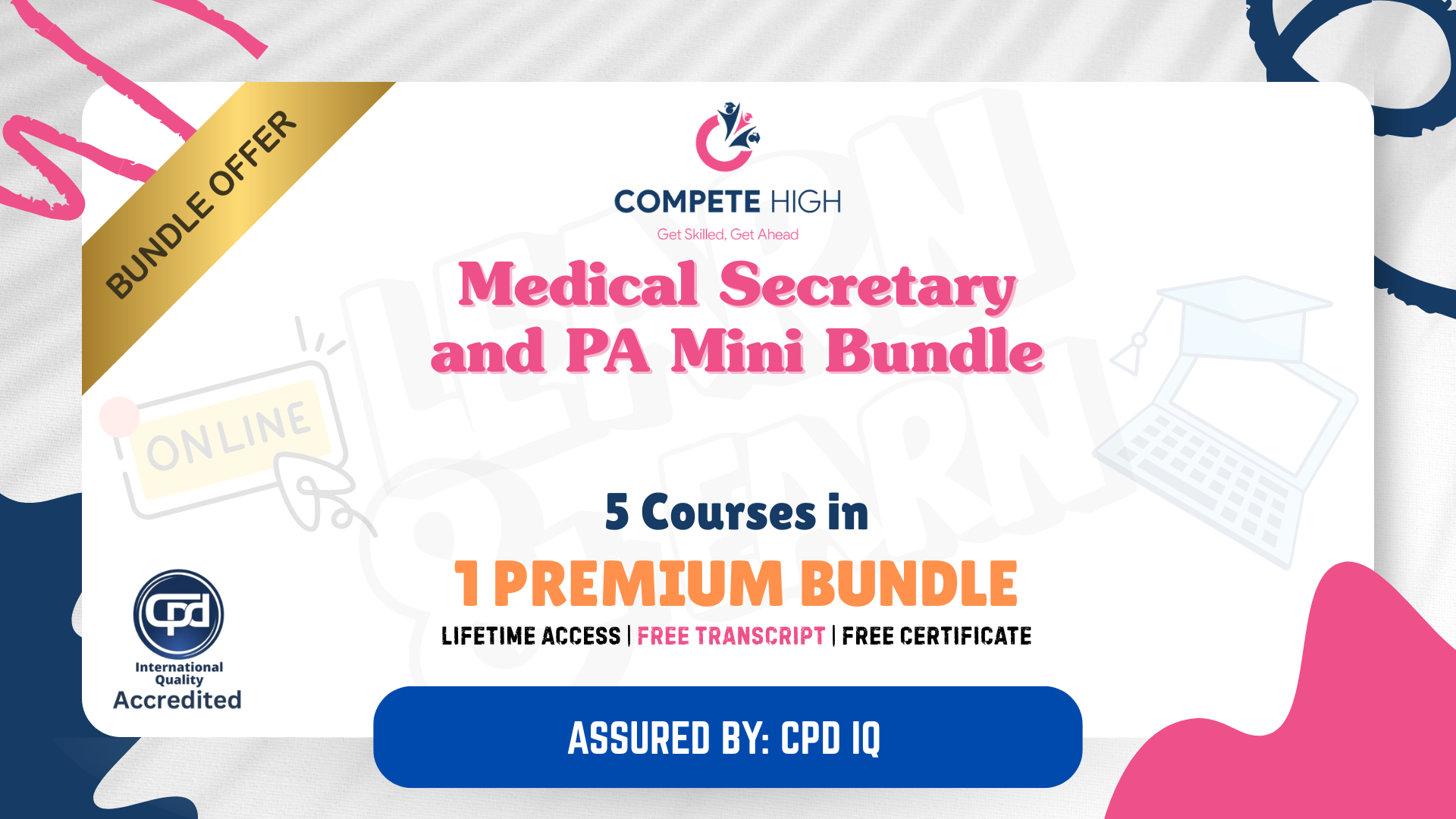
VAT Mini Bundle
By Compete High
Nothing says “grown-up” quite like understanding your VAT. The VAT Mini Bundle walks you through Value Added Tax, essential tax knowledge, business law basics, structured report writing, and—because life gets messy—some self-organisation tactics to keep your numbers (and nerves) in check. Whether you’re chasing receipts or wrangling legalese, this bundle puts logic back into numbers. Perfect for early-career finance workers, small business enthusiasts, or anyone tired of pretending to know what ‘input tax’ means. Numbers don’t bite—especially when presented like this. Learning Outcomes: Understand key concepts behind VAT and its applications. Learn tax fundamentals relevant to business and self-employment. Explore basic business law for financial process understanding. Develop structured report writing for financial clarity. Organise documents and tasks using simple organisational methods. Apply structured thinking to legal and financial topics. Who is this Course For: Bookkeeping assistants learning VAT and tax rules. Entrepreneurs managing business records and reports. Finance support staff handling admin for accountants. Tax return helpers needing structured refresher knowledge. Self-employed individuals tracking invoices and taxes. Admin workers supporting financial documentation. Legal secretaries touching on business and tax law. Beginners interested in structured financial writing. Career Path: VAT Administrator – £26,000/year Tax Assistant – £27,500/year Accounts Support Officer – £25,000/year Finance Administrator – £24,000/year Junior Report Writer (Finance Focus) – £23,500/year Business Law Clerk (Entry-Level) – £28,000/year

An Understanding of Seizure First Aid and Simulated Administration of Buccal Midazolam (non-RQF)
By Guardian Angels Training
Gain comprehensive knowledge and practical skills in seizure first aid and buccal midazolam administration with our non-regulated qualification course. Ideal for caregivers, educators, and family members.

Search By Location
- Admin Courses in London
- Admin Courses in Birmingham
- Admin Courses in Glasgow
- Admin Courses in Liverpool
- Admin Courses in Bristol
- Admin Courses in Manchester
- Admin Courses in Sheffield
- Admin Courses in Leeds
- Admin Courses in Edinburgh
- Admin Courses in Leicester
- Admin Courses in Coventry
- Admin Courses in Bradford
- Admin Courses in Cardiff
- Admin Courses in Belfast
- Admin Courses in Nottingham