- Professional Development
- Medicine & Nursing
- Arts & Crafts
- Health & Wellbeing
- Personal Development
8223 Admin courses
Overview Ensure you have all the knowledge and facts needed to craft a safe and effective fitness plan for your personal goals. This intuitive course will raise your awareness of the need for nutrition and exercise in a lifestyle and drive you to a healthier state. The Improving Personal Health and Nutrition Level 3 course understands that people need help and guidance to get truly fit and healthy, so you will be taught the many different aspects you need to consider when striving for your goals. Alongside dietary changes and exercise routines, you will be advised on your personal anatomy and also your psychological requirements. How will I get my certificate? You may have to take a quiz or a written test online during or after the course. After successfully completing the course, you will be eligible for the certificate. Who is this course for? There is no experience or previous qualifications required for enrolment on this Improving Personal Health and Nutrition Level 3. It is available to all students, of all academic backgrounds. Requirements Our Improving Personal Health and Nutrition Level 3 is fully compatible with PC's, Mac's, Laptop, Tablet and Smartphone devices. This course has been designed to be fully compatible on tablets and smartphones so you can access your course on wifi, 3G or 4G. There is no time limit for completing this course, it can be studied in your own time at your own pace. Career path Having these various qualifications will increase the value in your CV and open you up to multiple sectors such as Business & Management , Admin, Accountancy & Finance, Secretarial & PA, Teaching & Mentoring etc. Course Curriculum 11 sections • 76 lectures • 03:01:00 total length •Course Promo: 00:02:00 •Introduciton & What you will learn in the course: 00:04:00 •who this course is for: 00:02:00 •what is nutrition: 00:01:00 •The principles of healthy dieting: 00:04:00 •the true dieting pyramid: 00:04:00 •Calories Explained: 00:04:00 •bodyweight and health: 00:05:00 •Calories & bodyweight in a healthy diet: 00:02:00 •the twinkie diet: 00:02:00 •weight loss and health: 00:03:00 •How many calories do you need daily: 00:02:00 •How To Determin Your Optimal Calorie Intake: 00:03:00 •healthy weight ranges: 00:02:00 •How to lose weight if you are close to the optimal range: 00:03:00 •How to lose weight when you start from a higher weight: 00:02:00 •Diet breaks: 00:05:00 •How to track calories: 00:05:00 •How to lose weight without tracking calories: 00:04:00 •food composition intro: 00:03:00 •Protein Composition copy: 00:02:00 •Carbohydrate Composition copy: 00:03:00 •Fat Composition copy: 00:01:00 •Overview food composition: 00:03:00 •Macros intro: 00:01:00 •Protein Explained: 00:02:00 •protein needs for overall health: 00:02:00 •How Much Carbs should you eat per day copy: 00:01:00 •How Much Fat Should You Eat Per Day copy: 00:04:00 •Overview Macronutrients: 00:03:00 •Nutrient Timing Intro: 00:02:00 •Nutrient Timing Facts: 00:04:00 •Nutrient Timing Recommendations: 00:02:00 •Supplements intro: 00:04:00 •Why Mulitvitamins arent a good idea: 00:02:00 •supplements for vegans and vegetarians: 00:02:00 •supplements for joint health: 00:02:00 •supplements for improved sleep: 00:02:00 •supplements for better memory and focus: 00:02:00 •Supplements Overview: 00:01:00 •How to naturally increase testosterone: 00:07:00 •basics of healthy dieting: 00:02:00 •making changs towards a healthier diet: 00:04:00 •How to read a nutrition label copy: 00:03:00 •diet myths into: 00:01:00 •Dieting myth #1 Carbs are bad for you copy: 00:02:00 •Dieting Myth #2 Fat is bad for you copy: 00:02:00 •Dieting Myth #3 Protein is bad for you copy: 00:04:00 •Dieting Myth #4 Eating Eggs Raises Cllesterol copy: 00:01:00 •Dieting Myth #5 Avoid Salt At All Cost copy: 00:01:00 •Dieting Myth #6 Eat several small meals throughout the day to lose weight copy: 00:01:00 •Dieting Myth #7 Diet Foods Will Lead To Weight Loss copy: 00:01:00 •Red meat always causes cancer copy: 00:03:00 •Common Diets Intro 2 copy: 00:01:00 •Gluten Free Diet Explained copy: 00:03:00 •Paleo Diet Explained copy: 00:04:00 •Low Carb Diet Explained copy: 00:03:00 •Intermittend Fasting Explained copy: 00:03:00 •Vegan Diet Explained copy: 00:05:00 •Micronutrients Introduction 2 copy: 00:01:00 •Vitamin A copy: 00:02:00 •Vitamin B copy: 00:01:00 •Vitamin C copy: 00:01:00 •Vitamin D copy: 00:02:00 •Vitmain E copy: 00:01:00 •Vitamin K copy: 00:01:00 •Calcium copy: 00:02:00 •Magnesium copy: 00:01:00 •Phosphorus copy: 00:01:00 •Potassium copy: 00:01:00 •Sodium copy: 00:01:00 •Copper copy: 00:01:00 •Iron copy: 00:01:00 •Zinc copy**: 00:02:00 •water copy: 00:04:00 •Assignment - Improving Personal Health and Nutrition Level 3: 00:00:00

Overview Eat good and live smart with your self-planned diet by enrolling in the highly effective Diet and Nutrition Complete Food Composition Diploma course. An Ayurvedic proverb says, 'When diet is wrong, medicine is of no use. When diet is correct, medicine is of no need'. Wherefore, there's certainly no magic shot other than eating healthy to live healthy. But, due to having inadequate knowledge of diet and nutrition, we tend to depend on experts where we often fail to understand their instructions. So, here is the well-researched course, outlined by a top nutritionist, offering you an opportunity to be a diet expert with in-depth knowledge regarding nutritious diets and a healthy lifestyle. Last but not least, the course modules are approached using scientific and theoretical concepts which will foster your professional skill development as well. How will I get my certificate? You may have to take a quiz or a written test online during or after the course. After successfully completing the course, you will be eligible for the certificate. Who is this course for? There is no experience or previous qualifications required for enrolment on this Diet and Nutrition Complete Food Composition Diploma. It is available to all students, of all academic backgrounds. Requirements Our Diet and Nutrition Complete Food Composition Diploma is fully compatible with PC's, Mac's, Laptop, Tablet and Smartphone devices. This course has been designed to be fully compatible on tablets and smartphones so you can access your course on wifi, 3G or 4G. There is no time limit for completing this course, it can be studied in your own time at your own pace. Career path Having these various qualifications will increase the value in your CV and open you up to multiple sectors such as Business & Management , Admin, Accountancy & Finance, Secretarial & PA, Teaching & Mentoring etc. Course Curriculum 10 sections • 75 lectures • 03:01:00 total length •Course Promo: 00:02:00 •Introduciton & What you will learn in the course: 00:04:00 •who this course is for: 00:02:00 •what is nutrition: 00:01:00 •The principles of healthy dieting: 00:04:00 •the true dieting pyramid: 00:04:00 •Calories Explained: 00:04:00 •bodyweight and health: 00:05:00 •Calories & bodyweight in a healthy diet: 00:02:00 •the twinkie diet: 00:02:00 •weight loss and health: 00:03:00 •How many calories do you need daily: 00:02:00 •How To Determin Your Optimal Calorie Intake: 00:03:00 •healthy weight ranges: 00:02:00 •How to lose weight if you are close to the optimal range: 00:03:00 •How to lose weight when you start from a higher weight: 00:02:00 •Diet breaks: 00:05:00 •How to track calories: 00:05:00 •How to lose weight without tracking calories: 00:04:00 •food composition intro: 00:03:00 •Protein Composition copy: 00:02:00 •Carbohydrate Composition copy: 00:03:00 •Fat Composition copy: 00:01:00 •Overview food composition: 00:03:00 •Macros intro: 00:01:00 •Protein Explained: 00:02:00 •protein needs for overall health: 00:02:00 •How Much Carbs should you eat per day copy: 00:01:00 •How Much Fat Should You Eat Per Day copy: 00:04:00 •Overview Macronutrients: 00:03:00 •Nutrient Timing Intro: 00:02:00 •Nutrient Timing Facts: 00:04:00 •Nutrient Timing Recommendations: 00:02:00 •Supplements intro: 00:04:00 •Why Mulitvitamins arent a good idea: 00:02:00 •supplements for vegans and vegetarians: 00:02:00 •supplements for joint health: 00:02:00 •supplements for improved sleep: 00:02:00 •supplements for better memory and focus: 00:02:00 •Supplements Overview: 00:01:00 •How to naturally increase testosterone: 00:07:00 •basics of healthy dieting: 00:02:00 •making changs towards a healthier diet: 00:04:00 •How to read a nutrition label copy: 00:03:00 •diet myths into: 00:01:00 •Dieting myth #1 Carbs are bad for you copy: 00:02:00 •Dieting Myth #2 Fat is bad for you copy: 00:02:00 •Dieting Myth #3 Protein is bad for you copy: 00:04:00 •Dieting Myth #4 Eating Eggs Raises Cllesterol copy: 00:01:00 •Dieting Myth #5 Avoid Salt At All Cost copy: 00:01:00 •Dieting Myth #6 Eat several small meals throughout the day to lose weight copy: 00:01:00 •Dieting Myth #7 Diet Foods Will Lead To Weight Loss copy: 00:01:00 •Red meat always causes cancer copy: 00:03:00 •Common Diets Intro 2 copy: 00:01:00 •Gluten Free Diet Explained copy: 00:03:00 •Paleo Diet Explained copy: 00:04:00 •Low Carb Diet Explained copy: 00:03:00 •Intermittend Fasting Explained copy: 00:03:00 •Vegan Diet Explained copy: 00:05:00 •Micronutrients Introduction 2 copy: 00:01:00 •Vitamin A copy: 00:02:00 •Vitamin B copy: 00:01:00 •Vitamin C copy: 00:01:00 •Vitamin D copy: 00:02:00 •Vitmain E copy: 00:01:00 •Vitamin K copy: 00:01:00 •Calcium copy: 00:02:00 •Magnesium copy: 00:01:00 •Phosphorus copy: 00:01:00 •Potassium copy: 00:01:00 •Sodium copy: 00:01:00 •Copper copy: 00:01:00 •Iron copy: 00:01:00 •Zinc copy**: 00:02:00 •water copy: 00:04:00

Overview This comprehensive course on AutoCAD Programming using C# with Windows Forms will deepen your understanding on this topic. After successful completion of this course you can acquire the required skills in this sector. This AutoCAD Programming using C# with Windows Forms comes with accredited certification, which will enhance your CV and make you worthy in the job market. So enrol in this course today to fast track your career ladder. How will I get my certificate? You may have to take a quiz or a written test online during or after the course. After successfully completing the course, you will be eligible for the certificate. Who is This course for? There is no experience or previous qualifications required for enrolment on this AutoCAD Programming using C# with Windows Forms. It is available to all students, of all academic backgrounds. Requirements Our AutoCAD Programming using C# with Windows Forms is fully compatible with PC's, Mac's, Laptop, Tablet and Smartphone devices. This course has been designed to be fully compatible with tablets and smartphones so you can access your course on Wi-Fi, 3G or 4G. There is no time limit for completing this course, it can be studied in your own time at your own pace. Career Path Having these various qualifications will increase the value in your CV and open you up to multiple sectors such as Business & Management, Admin, Accountancy & Finance, Secretarial & PA, Teaching & Mentoring etc. Course Curriculum 6 sections • 63 lectures • 09:11:00 total length •Introduction: 00:03:00 •Who is this course for?: 00:02:00 •Tools needed in this course: 00:01:00 •What will you learn from this course?: 00:05:00 •Controls Project Demo - Overview: 00:03:00 •Controls Demo Project Requirement - Explained: 00:03:00 •Create the Controls Demo Project: 00:03:00 •Controls Demo Project - Creating the Form (User Interface): 00:15:00 •Develop the Controls Demo Utility Class: 00:10:00 •Using Combobox Control to select an option: 00:13:00 •Using Textbox Control to select an option: 00:09:00 •Using Radiobutton Control to select an option: 00:06:00 •Using Checkbox Control to select an option(s): 00:18:00 •Developing Projects - Overview: 00:03:00 •Project 1: Creating a Rectangle - Project Overview: 00:03:00 •Project 1: Creating the Rectangle Utility Class: 00:17:00 •Project 1: Creating the User Interface: 00:10:00 •Project 1: Coding the User Interface28:50: 00:29:00 •Project 1: Running and Testing the Draw Rectangle Plugin: 00:08:00 •Project 2: Update Objects Layer - Overview: 00:02:00 •Project 2: Create the User Interface of Update Objects Layer Plugin: 00:09:00 •Project 2: Coding the Form Load Event: 00:07:00 •Project 2: Coding the Browse drawing Button: 00:03:00 •Project 2: Coding the Update Button control: 00:07:00 •Project 2: Coding the Update Layer Utility Class: 00:12:00 •Project 2: Running and Testing the Plugin: 00:08:00 •Project 3: Extracting Block Attributes to Files - Overview: 00:03:00 •Project 3: Creating the AutomaticBlockExtractor Project: 00:02:00 •Project 3: Creating the User Interface for the BlockExtractor Project: 00:09:00 •Project 3: Completing User Interface code: 00:22:00 •Project 3: Coding the AutoBlockExtractor Utility Class: 00:24:00 •Project 3: Running and Testing the AutomaticBlockExtractor Plugin in AutoCAD: 00:15:00 •Project 4: Updating MText Textstyle Project - Overview and Walkthrough: 00:05:00 •Project 4: Creating the UpdateTextStyle Utility Class: 00:19:00 •Project 4: Designing the UpdateTextStyle Plugin User Interface: 00:06:00 •Project 4: User Interface Code: 00:16:00 •Project 4: Running and Testing the UpdateTextstyle Plugin: 00:05:00 •Project 5: Converting Drawing to PDF Plugin - Overview: 00:03:00 •Project 5: Creating the PlotDWGtoPDF Project in Visual Studio 2019: 00:04:00 •Project 5: Creating the User Interface for MultiplePlotDWGtoPDF Project: 00:09:00 •Project 5: Coding the User Interface: 00:16:00 •Project 5: Developing the GetPlotSizes Method: 00:10:00 •Project 5: Developing the PlotCurrentLayout Method: 00:27:00 •Project 5: Testing and Running the MultiplePlotDWGtoPDF Project: 00:10:00 •Project 6: Multiple Object Extractor Project - Overview: 00:03:00 •Project 6: Creating the MultiObjectExtractor Project: 00:02:00 •Project 6: Designing the MultiObjectExtractor User Interface: 00:14:00 •Project 6: Coding the FormLoad Event: 00:07:00 •Project 6: Coding the BrowseDwg Button: 00:12:00 •Project 6: Coding the BrowseFile Button: 00:03:00 •Project 6: Coding the ProcessExtract Button: 00:05:00 •Project 6: Creating the Code Validation Methods: 00:10:00 •Project 6: Coding the ProcessDrawing Method: 00:19:00 •Project 6: Coding the ProcessObjectExtraction Method: 00:11:00 •Project 6: Coding the ExtractLine Method: 00:11:00 •Project 6: Coding the ExtractCircle Method: 00:04:00 •Project 6: Coding the ExtractPolyline Method: 00:11:00 •Project 6: Coding the ExtractMText Method: 00:05:00 •Project 6: Coding the ExtractBlock Method: 00:03:00 •Project 6: Coding the ExtractObjects Method: 00:02:00 •Project 6: Running and Testing the MultiObjectExtractor Plugin: 00:14:00 •Conclusion and Thank you: 00:01:00 •Assignment - AutoCAD Programming using C# with Windows Forms: 00:00:00

Overview This comprehensive course on AutoCAD Programming using VB.NET with Windows Forms will deepen your understanding on this topic. After successful completion of this course you can acquire the required skills in this sector. This AutoCAD Programming using VB.NET with Windows Forms comes with accredited certification from CPD, which will enhance your CV and make you worthy in the job market. So enrol in this course today to fast track your career ladder. How will I get my certificate? You may have to take a quiz or a written test online during or after the course. After successfully completing the course, you will be eligible for the certificate. Who is This course for? There is no experience or previous qualifications required for enrolment on this AutoCAD Programming using VB.NET with Windows Forms. It is available to all students, of all academic backgrounds. Requirements Our AutoCAD Programming using VB.NET with Windows Forms is fully compatible with PC's, Mac's, Laptop, Tablet and Smartphone devices. This course has been designed to be fully compatible with tablets and smartphones so you can access your course on Wi-Fi, 3G or 4G. There is no time limit for completing this course, it can be studied in your own time at your own pace. Career Path Having these various qualifications will increase the value in your CV and open you up to multiple sectors such as Business & Management, Admin, Accountancy & Finance, Secretarial & PA, Teaching & Mentoring etc. Course Curriculum 6 sections • 61 lectures • 09:51:00 total length •Module 01: Course Outline: 00:03:00 •Module 02: Introduction: 00:05:00 •Module 03: Who is this course for?: 00:04:00 •Module 04: Tools Needed for this Course: 00:01:00 •Module 01: What will you learn from this Course - Overview: 00:06:00 •Module 01: Windows Form and Controls - Overview: 00:04:00 •Module 02: ControlsDemo Project - Overview: 00:03:00 •Module 03: ControlsDemo Project - Creating the Project: 00:04:00 •Module 04: Controls Demo Project - Designing the Form: 00:19:00 •Module 05: ControlsDemo Project - Creating the Utility Class: 00:10:00 •Module 06: ControlsDemo Project - Coding the Combobox Control: 00:15:00 •Module 07: ControlsDemo Project - Coding the Textbox Control: 00:10:00 •Module 08: ControlsDemo Project - Coding the Radiobutton Control: 00:08:00 •Module 09: ControlsDemo Project - Coding the Checkbox Control: 00:17:00 •Module 01: Draw Rectangle Project - Overview: 00:03:00 •Module 02: Creating the DrawRectangle Project: 00:04:00 •Module 03: DrawRectangle Project - Creating the Utility Class: 00:20:00 •Module 04: DrawRectangle Project - Designing the Form: 00:15:00 •Module 05: DrawRectangle Project - Coding the User Interface Part 1: 00:24:00 •Module 06: DrawRectangle Project - Coding the User Interface Part 2: 00:18:00 •Module 07: DrawRectangle Project - Running the Program: 00:06:00 •Module 08: Automate Update Layer Project - Overview: 00:02:00 •Module 09: Creating the AutomateUpdateLayer Project: 00:03:00 •Module 10: Automate Update Layer Project - Creating the Utility Class: 00:17:00 •Module 11: AutomateUpdateLayer Project - Designing the User Interface: 00:07:00 •Module 12: AutomateUpdateLayer Project - Coding the Form: 00:18:00 •Module 13: AutomateUpdateLayer Project - Running the Program: 00:07:00 •Module 14: Automatic Block Extractor Project - Overview: 00:03:00 •Module 15: AutomaticBlockExtractor Project - Creating the Project: 00:03:00 •Module 16: AutomaticBlockExtractor Project - Creating the User Interface: 00:09:00 •Module 17: AutomaticBlockExtractor Project - Coding the Form: 00:27:00 •Module 18: AutomaticBlockExtractor Project - Creating the Utility Class: 00:27:00 •Module 19: AutomaticBlockExtractor Project - Running the Program: 00:10:00 •Module 20: AutomateUpdateTextStyles Project - Overview: 00:03:00 •Module 21: AutomateUpdateTextStyle Project - Creating the Project: 00:02:00 •Module 22: AutomateUpdateTextStyle Project - Creating the User Interface: 00:09:00 •Module 23: AutomateUpdateTextStyle Project - Coding the Form: 00:20:00 •Module 24: AutomateUpdateTextStyle Project - Coding the Utility Class: 00:16:00 •Module 25: AutomateUpdateTextStyle Project - Running the Program: 00:08:00 •Module 26: Multiple Plot DWG to PDF Project - Overview: 00:03:00 •Module 27: MultiplePlotDWGtoPDF Project - Creating the Project: 00:04:00 •Module 28: MultiplePlotDWGtoPDF Project - Creating the User Interface: 00:09:00 •Module 29: MultiplePlotDWGtoPDF Project - Coding the Form: 00:20:00 •Module 30: MultiplePlotDWGtoPDF Project - Creating the Utility Class: 00:30:00 •Module 31: MultiplePlotDWGtoPDF Project - Running the Program: 00:13:00 •Module 32: Multiple Object Extractor Project - Overview: 00:03:00 •Module 33: MultipleObjectExtractor Project - Creating the Project: 00:02:00 •Module 34: MultipleObjectExtractor Project - Creating the User Interface: 00:15:00 •Module 35: MultipleObjectExtractor Project - Coding the Form Load Event: 00:05:00 •Module 36: MultipleObjectExtractor Project - Coding the Browse Buttons: 00:10:00 •Module 37: MultipleObjectExtractor Project - Coding the Extract Button: 00:20:00 •Module 38: MultipleObjectExtractor Project - Coding the ProcessDrawing Method: 00:09:00 •Module 39: MultipleObjectExtractor Project - Coding the ProcessObjectExtraction Method: 00:11:00 •Module 40: MultipleObjectExtractor Project - Coding the ExtractLine Method: 00:09:00 •Module 41: MultipleObjectExtractor Project - Coding the ExtractCircle Method: 00:03:00 •Module 42: MultipleObjectExtractor Project - Coding the ExtractPolyline Method: 00:09:00 •Module 43: MultipleObjectExtractor Project - Coding the ExtractMText Method: 00:05:00 •Module 44: MultipleObjectExtractor Project - Coding the ExtractBlock Method: 00:05:00 •Module 45: MultipleObjectExtractor Project - Running the Program: 00:15:00 •Module 01: Conclusion: 00:01:00 •Assignment - AutoCAD Programming using VB.NET with Windows Forms: 00:00:00

Overview This comprehensive course on Solar Energy will deepen your understanding on this topic. After successful completion of this course you can acquire the required skills in this sector. This Solar Energy comes with accredited certification, which will enhance your CV and make you worthy in the job market. So enrol in this course today to fast track your career ladder. How will I get my certificate? After successfully completing the course you will be able to order your certificate, these are included in the price. Who is This course for? There is no experience or previous qualifications required for enrolment on this Solar Energy. It is available to all students, of all academic backgrounds. Requirements Our Solar Energy is fully compatible with PC's, Mac's, Laptop, Tablet and Smartphone devices. This course has been designed to be fully compatible with tablets and smartphones so you can access your course on Wi-Fi, 3G or 4G. There is no time limit for completing this course, it can be studied in your own time at your own pace. Career Path Having these various qualifications will increase the value in your CV and open you up to multiple sectors such as Business & Management, Admin, Accountancy & Finance, Secretarial & PA, Teaching & Mentoring etc. Course Curriculum 10 sections • 55 lectures • 11:44:00 total length •Module 1- Introduction To PV System Construction: 00:24:00 •Module 2- Solar Heating, Solar Irradiation And Panels: 00:38:00 •Module 3- Effect of Insolation and Temperature on V-I Curve: 00:05:00 •Module 4- PV Installation, Short Circuit And Open Circuit Tests Using Avometer: 00:15:00 •Module 5- Solar Wires And Cables Installation Process: 00:22:00 •Module 6- Mounting Of PV System: 00:04:00 •Module 7- Shading and Tilt angle In Solar Energy: 00:15:00 •Module 8- Half Cut Cell Technology In PV System For Solar Engineering: 00:25:00 •Module 9- Importance Of Charge Controller In Solar Energy System: 00:03:00 •Module 10- PWM And MPPT Charge Controllers: 00:14:00 •Module 11- Understanding More about MPPT Solar Charge Controller For Solar Energy Course: 00:24:00 •Module 12- Junction Box In Solar Energy System: 00:04:00 •Module 13- Wiring of Junction Box In Solar Energy System: 00:05:00 •Module 14- Function, Types And Data Sheet Of Inverter: 00:55:00 •Module 15- Determining PV Array Maximum System Voltage: 00:09:00 •Module 1- Construction And Types Of Batteries In Solar Energy System: 00:09:00 •Module 2- Charging Of Lead Acid Batteries And Hydrometer In Solar Energy System: 00:07:00 •Module 3- Maintenance Of Batteries And Methods Of Charging In Solar Energy System: 00:03:00 •Module 4- Cycle of Batteries: 00:04:00 •Module 1- Off-Grid Solar System: 00:02:00 •Module 2- Advantages of Off-Grid Solar System: 00:02:00 •Module 3- Equipment of Off-Grid Solar System: 00:04:00 •Module 4- Selection and Datasheet of the Panel: 00:04:00 •Module 5- Inverter Selection: 00:02:00 •Module 6- Example 1 On Designing Off Grid System: 00:01:00 •Module 7- Determine Power Consumption Demands: 00:04:00 •Module 8- Size the PV modules: 00:05:00 •Module 9- Inverter sizing: 00:04:00 •Module 10- Battery Sizing: 00:08:00 •Module 11- Solar Charge Controller Sizing: 00:05:00 •Module 12- MPPT Charge Controller Sizing: 00:10:00 •Module 13- Example 2 Design of an OFF Grid System: 00:20:00 •Module 1- Grid-Tied Solar System: 00:03:00 •Module 2- Advantages of Grid-Tied Solar System: 00:04:00 •Module 3- Equipment of Grid-Tied Solar System: 00:03:00 •Module 4- Example Design of an On Grid System: 00:10:00 •Module 5- PV Energy According to Area: 00:02:00 •Module 1- Design of an Off Grid Solar Energy System Using PVSYST Program: 00:28:00 •Module 2- Design Of An On Grid Solar Energy System Using PVSyst Program: 00:12:00 •Module 3- Mega PV System Design Using PVSyst Program For Solar Energy: 00:29:00 •Module 1- Introduction To Water Pumping System And Steps Of Design: 00:24:00 •Module 2- Solved Example On Solar Pumping System Design: 00:23:00 •Module 1- Introduction to Protection Of PV System: 00:07:00 •Module 2- Selection of Fuses and Protection of String: 00:13:00 •Module 3- Protection of Arrays: 00:07:00 •Module 4- Protection of Inverter: 00:07:00 •Module 5- Protection of Transformer: 00:07:00 •Module 6- Surge Protection Device: 00:02:00 •Module 7- Grounding of PV System: 00:07:00 •Module 8- Types of BusBars in PV System and Selection of BusBars: 00:12:00 •Module 1-Design Of Off Grid PV System Using Excel Sheet: 00:26:00 •Module 1- Single Line Diagram Of PV System And Selection Of Fuses And Breakers: 00:45:00 •Module 1- Simulation Of PV Cell In MATLAB And Obtaining V-I Characteristics: 00:28:00 •Module 2- Get a Complete Grid Connected PV Solar Energy System In MATLAB Simulink: 00:25:00 •Module 3- PV System Simulation Using ETAP Lesson: 00:24:00

Enhance your healthcare communication skills with the British Sign Language (BSL) - Health and Medical Signs course. Gain comprehensive BSL knowledge and master medical terminology through interactive videos and quizzes. Ideal for healthcare professionals and anyone interested in bridging communication gaps in medical contexts. Enroll now for a globally recognized CPD certification.

Clinical Coding Training & Audits Mini Bundle
By Compete High
Health records aren’t just paperwork—they're essential data for decision-making. This bundle focuses on how health information is structured, coded, and handled in ways that support patient care, reporting, and audits. With topics ranging from biology to GDPR, you’ll get a data-driven view of healthcare admin. Perfect for those drawn to structured detail and accuracy, this bundle helps you understand how medical coding ties into everything from public health reports to the work of biomedical engineers. It’s the go-to route for those wanting a career that mixes healthcare with logic and systems. Learning Outcomes: Understand basic biology related to clinical information. Explore public health and its use of recorded data. Learn how health codes are structured and applied correctly. Get to know biomedical data in relation to admin systems. Understand patient data rights under GDPR guidelines. Develop structured habits for clear and accurate recordkeeping. Who Is This Course For: Individuals seeking roles in medical administration. Beginners interested in clinical coding foundations. Learners wanting better health data management skills. People drawn to structure, systems, and healthcare detail. Admin staff working within health or social care. Applicants preparing for NHS data or audit work. Students looking at biomedical or health information roles. Anyone focused on accuracy and documentation in healthcare. Career Path (UK Average Salaries): Clinical Coder – £28,000/year Health Records Officer – £23,500/year Data Quality Analyst – £30,000/year Public Health Administrator – £29,000/year GDPR Compliance Coordinator – £31,000/year Medical Audit Assistant – £26,500/year
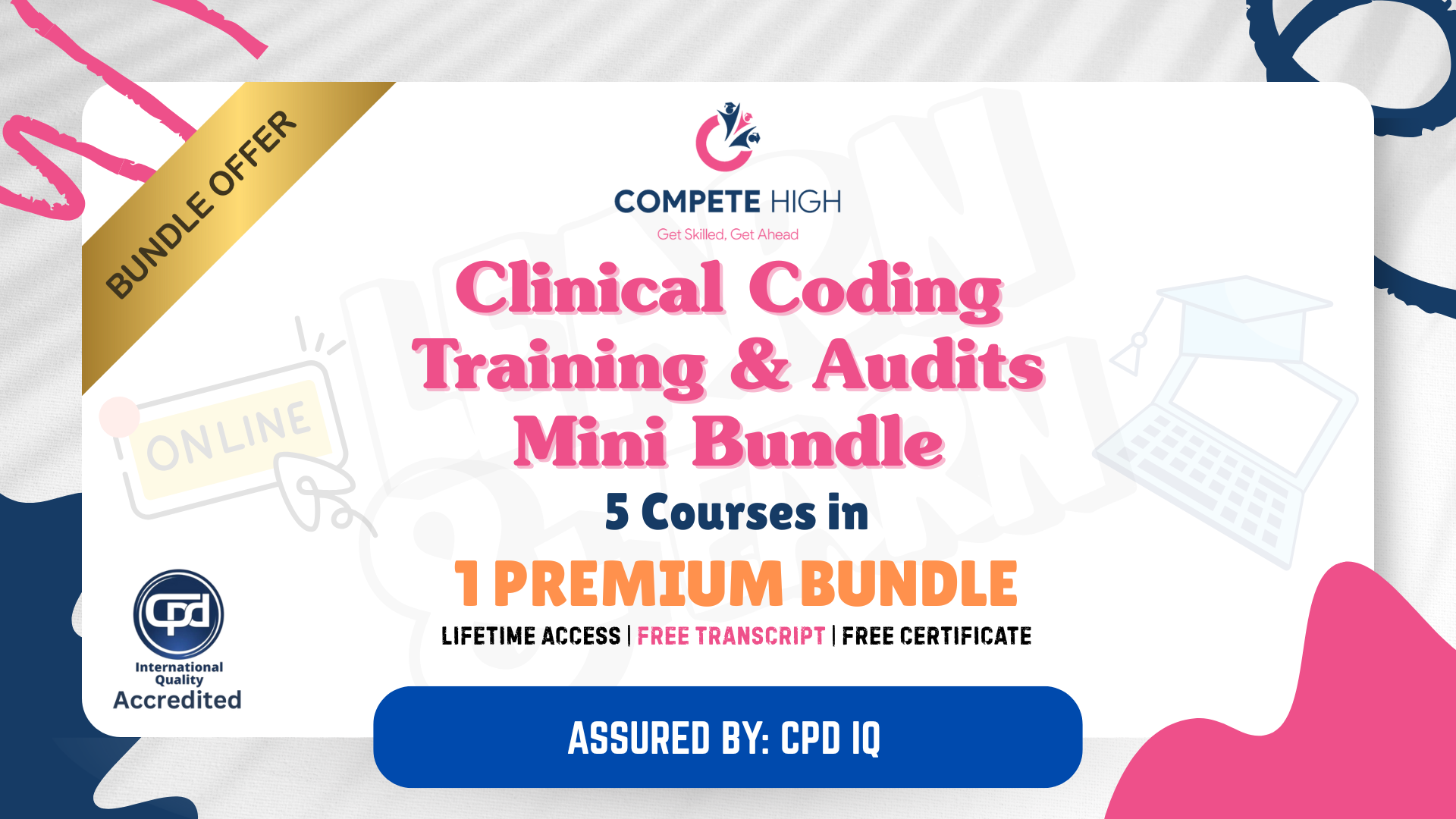
EYFS & Initial Teacher Mini Bundle
By Compete High
It takes more than glue sticks and polite emails to support learning. The EYFS & Initial Teacher Mini Bundle covers Teaching Assistant, Excel, Data Entry, Proofreading, and Communication Skills to help learners navigate both classroom duties and the admin bits in between. Whether you're sorting data, supporting early years learners, or checking over a note twice before hitting send, this bundle keeps you well-prepared. With a focus on the supportive side of education, it’s ideal for learners looking to build confidence without adding stress to the school day. Learning Outcomes: Understand support duties in the Teaching Assistant role. Learn Excel basics for administrative school-related tasks. Gain speed and accuracy with Data Entry techniques. Improve writing quality using essential Proofreading tips. Develop clear and polite Communication Skills. Support team efficiency with structured work habits. Who is this Course For: Teaching assistants building admin and support capabilities. Individuals working in early years education settings. School staff handling Data Entry and simple spreadsheets. Learners proofreading documents or student reports. Anyone refining Communication Skills for school tasks. Parents aiding their children's educational environment. Education staff with multi-tasking classroom duties. Beginners needing flexible teacher support training online. Career Path: Teaching Assistant – £20,500 average UK salary Early Years Support Worker – £21,500 average UK salary School Data Clerk – £21,000 average UK salary Education Admin Assistant – £22,000 average UK salary Proofreader (Education) – £25,000 average UK salary Learning Support Assistant – £23,500 average UK salary

Initial Teacher Training (ITT) Mini Bundle
By Compete High
The Initial Teacher Training (ITT) Mini Bundle is designed to give aspiring education support workers a strong footing. Featuring Teaching Assistant, Early Years, Data Entry, Excel, and Team Leader, this course offers clear, no-frills learning that complements school-based responsibilities. Whether you're assisting in classrooms, wrangling data or leading small groups, this bundle keeps things structured and sensible. It suits learners who want to feel more capable in educational settings—while avoiding the dreaded spreadsheet panic or playground confusion. Learning Outcomes: Understand support duties as a Teaching Assistant. Learn core responsibilities in Early Years environments. Build efficiency using structured Data Entry methods. Improve Excel skills for basic educational admin. Explore Team Leader roles within school support settings. Manage time and data in classroom-focused tasks. Who is this Course For: Aspiring Teaching Assistants seeking structured online training. Learners supporting staff in Early Years settings. School workers needing basic Data Entry skills. Individuals using Excel in school admin tasks. Classroom staff preparing for Team Leader duties. Parents supporting learning at home or in nurseries. Education staff brushing up on everyday school duties. Learners preferring flexible, education-focused training online. Career Path: Teaching Assistant – £20,500 average UK salary Early Years Educator – £22,000 average UK salary School Admin Assistant – £21,000 average UK salary Data Entry Officer (Education) – £22,500 average UK salary Team Leader (Classroom Support) – £25,000 average UK salary Learning Support Worker – £23,000 average UK salary

Overview This comprehensive course on Health And Wellness Diploma will deepen your understanding on this topic. After successful completion of this course you can acquire the required skills in this sector. This Health And Wellness Diploma comes with accredited certification, which will enhance your CV and make you worthy in the job market. So enrol in this course today to fast track your career ladder. How will I get my certificate? You may have to take a quiz or a written test online during or after the course. After successfully completing the course, you will be eligible for the certificate. Who is This course for? There is no experience or previous qualifications required for enrolment on this Health And Wellness Diploma. It is available to all students, of all academic backgrounds. Requirements Our Health And Wellness Diploma is fully compatible with PC's, Mac's, Laptop, Tablet and Smartphone devices. This course has been designed to be fully compatible with tablets and smartphones so you can access your course on Wi-Fi, 3G or 4G. There is no time limit for completing this course, it can be studied in your own time at your own pace. Career Path Having these various qualifications will increase the value in your CV and open you up to multiple sectors such as Business & Management, Admin, Accountancy & Finance, Secretarial & PA, Teaching & Mentoring etc. Course Curriculum 12 sections • 81 lectures • 04:14:00 total length •Course Promo: 00:02:00 •Introduction: 00:02:00 •The Roles & Responsibilities Of A Health & Wellness Coach: 00:02:00 •What does it mean to be healthy?: 00:04:00 •Diet Intro: 00:01:00 •How Your Diet Affects Your Health: 00:04:00 •How To Eat For Longevity: 00:01:00 •Calories Explained: 00:04:00 •Bodyweight & Health: 00:05:00 •Calories & Bodyweight In A Healthy Diet: 00:02:00 •Twinkie Diet: 00:02:00 •Weight Loss & Health: 00:03:00 •Determining Your Daily Calorie Intake: 00:03:00 •Healthy Weight Ranges: 00:02:00 •Quality Protein Choices: 00:01:00 •Quality Carbohydrate Choices: 00:01:00 •Quality Fat Choices: 00:01:00 •How Much Of Each (Protein, Carbs, Fat)?: 00:04:00 •What About The Remaining Calories: 00:01:00 •Vegetables Explained: 00:03:00 •Grains Explained: 00:03:00 •Beans & Legumes Explained: 00:02:00 •Fruits Explained: 00:02:00 •Berries Explained: 00:02:00 •Nuts & Seeds Explained: 00:02:00 •Meat Explained: 00:03:00 •Fish & Seafood Explained: 00:02:00 •Different Diets Overview: 00:01:00 •Gluten Free Explained: 00:03:00 •Paleo Diet Explained: 00:04:00 •Low Carb Explained: 00:03:00 •Intermittent Fasting Explained: 00:03:00 •Vegan Diet Explained: 00:05:00 •Ketogenic Diet Explained: 00:07:00 •Client Assessment Introduction: 00:01:00 •Client Interview: 00:04:00 •How To Set SMART Diet Goals: 00:06:00 •How To Create A Diet Plan For Clients: 00:09:00 •Calculating BMI: 00:03:00 •The Science Of Successful Weight Loss: 00:05:00 •Determining Calorie Needs: 00:03:00 •Adjusting A Diet For Weight Loss: 00:04:00 •Breaking Through Fat Loss Plateaus: 00:04:00 •Adjusting A Diet For Muscle Growth: 00:04:00 •The Ideal Pre-Workout Meal: 00:04:00 •The Ideal Post-Workout Meal: 00:02:00 •Cardio Intro: 00:01:00 •The Different Types Of Cardio: 00:02:00 •How To Design A Cardio Workout: 00:04:00 •How To Monitor Your Heart Rate During A Workout: 00:02:00 •Cardio vs Weigh Training - Which Is Better For Weight Loss: 00:07:00 •Weight Training Fundamentals: 00:01:00 •The Science Behind Muscle Growth: 00:04:00 •Weight Training vs Bodyweight Training: 00:02:00 •How To Create A Beginner Workout Plan: 00:09:00 •Progressive Overload: 00:03:00 •Flexibility Introduction: 00:01:00 •Most Common Stretching Mistakes: 00:04:00 •Static vs. Dynamic Stretching: 00:05:00 •Your Daily Stretching Routine: 00:03:00 •Wellness Coaching Intro: 00:01:00 •What Are Habits: 00:02:00 •Why Habits Matter: 00:01:00 •How To Build Effective Habits: 00:05:00 •Habit Stacking For Better Results: 00:03:00 •Choosing The Right Triggers: 00:03:00 •Writing Down Your Sequence: 00:01:00 •How The Sedentary Lifestyle Hurts The Brain: 00:01:00 •Understanding & Reducing Stress: 00:06:00 •The Right Mental Stimulation: 00:04:00 •Sleeping For A Longer Life: 00:04:00 •6 Tips To Falls Asleep Faster: 00:03:00 •The Best Type Of Exercise For The Brain: 00:03:00 •Preventing Age Related Memory Loss: 00:03:00 •Making Memory Age Proof: 00:04:00 •Coaching Tools Intro: 00:01:00 •The Grow Coaching Model: 00:05:00 •Creating Your Ideal Coaching Persona: 00:05:00 •How To Learn Active Listening: 00:04:00 •Asking The Right Questions As A Coach: 00:05:00 •How To Be More Empathetic: 00:03:00

Search By Location
- Admin Courses in London
- Admin Courses in Birmingham
- Admin Courses in Glasgow
- Admin Courses in Liverpool
- Admin Courses in Bristol
- Admin Courses in Manchester
- Admin Courses in Sheffield
- Admin Courses in Leeds
- Admin Courses in Edinburgh
- Admin Courses in Leicester
- Admin Courses in Coventry
- Admin Courses in Bradford
- Admin Courses in Cardiff
- Admin Courses in Belfast
- Admin Courses in Nottingham