- Professional Development
- Medicine & Nursing
- Arts & Crafts
- Health & Wellbeing
- Personal Development
289 Addition courses in Manchester
DERMAL FILLER COURSE
By Harley Elite Academy (HeLa)
Foundation • Advanced • Masterclass 8 CPD POINTS 1 DAY INTENSIVE COURSE ONLINE or IN-CLINIC NOTE! After booking we will contact you for scheduling the exact course date! Courses dates are subject to change due to mentors availability. We will inform you via email if a date becomes available! Additional information ATTENDANCE ONLINE (theory), IN-CLINIC (Practice) COURSE LEVEL BEGINNER | Foundation Course, INTERMEDIATE | Advanced Course, EXPERT | Masterclass Course, ALL LEVELS 10% OFF
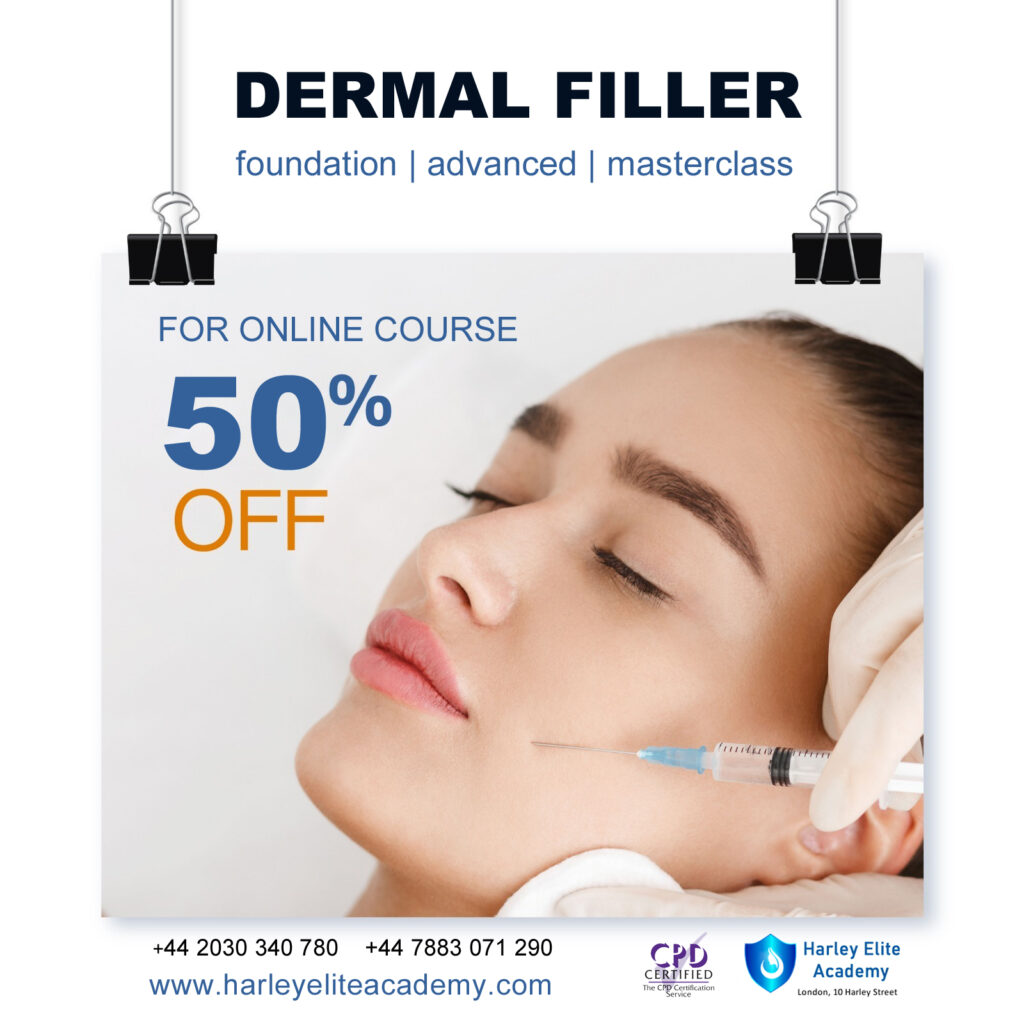
The NVQ Level 3 is designed to provide both new entrants and those seeking progression in their career, with the opportunity to develop the necessary skills to carry out job roles and responsibilities associated with the installation and maintenance of Electrotechnical systems. The EWR is for electricians who have been working in the industry for at least 5 years but have not formally completed an industry apprenticeship or Level 3 NVQ qualification. Successful completion of the NVQ and AM2 assessment will satisfy the entry criteria for JIB accredited Gold Card status. Bear in mind that the C&G 2391-50 and 18th Edition courses are pre-requisites to the Experienced Worker route. In case you don’t hold them, we can help you with a Pre-Experienced Worker Route package.

Seismic Interpretation in Carbonates
By EnergyEdge - Training for a Sustainable Energy Future
Explore the complexities of seismic interpretation in carbonates through our dynamic classroom training course. Energyedge delivers cutting-edge instruction and valuable insights.

Effective Selling Strategies
By Leadership Management International (LMI) UK
Develop your consultative selling skills through 6 practical modules: Define your target market Approaches that sell The Sales Interview Discovering prime buying motives How to close sales Overcoming stalls and objections In addition, learn to develop effective work habits, daily / weekly / monthl

BRAZILIAN BUTTOCK LIFT (BBL TRAINING COURSE)
By Harley Elite Academy (HeLa)
MASTERCLASS ONE-2-ONE 8 CPD POINTS 1 DAY INTENSIVE COURSE ONLINE or IN-CLINIC NOTE! After booking we will contact you for scheduling the exact course date! Courses dates are subject to change due to mentors availability. We will inform you via email if a date becomes available! This course is intended for delegates who are now doing dermal fillers or whom are advanced injectors. The Brazilian Butt Lift training includes improving shape, volumizing and sculpting the area with dermal filler. We use Hyacorp MFL 2 or Genefill Products During the training day you will learn the following: Anatomy and Physiology Consultation for patients Consent forms Treatment information After care Dezinfection & Safety Indications and Contra-indications Risks, side effects Dealing with complications Marketing tips Certificate upon completion CPD All under the supervision of our fully trained aesthetics practitioners, with Medical background .You will practice on real models and optional extra Mentoring date can be provided if required! BBL is the newest of the body augmentation treatments in the cosmetic/aesthetic industry Masterclass. BBL TRAINING COURSE IN LONDON Practice in 1-day Course ONE-TO-ONE Training Non-Surgical Liquid Brazilian Butt Lift with Hyaluronic Acid ( difference Fillers )Hayacorp MFL 2 ,Genefill contour using cannulas. Brazilian Butt lift with Fillers also called Liquid BBL has become one of the most popular non-surgical cosmetic procedures. Client’s are more than ever looking for non-surgical alternatives to the most popular cosmetic procedures. Take advantage of this ever-growing market with our one-day intensive course, extend you level of injectable procedure. Our Buttock Augmentation training course you will learn how to safely administrate the HA and effectively carry out these procedures to help your clients achieve a firmer, rounder buttock whilst saving your clients thousands on undergoing invasive surgery. The Brazilian Buttock Lift, training course consists in learning Master class injection techniques and application for the most frequently requested areas of the body under professional supervise with some of the best experts of Academy on central London. You can extend the training with Legs, Arms and Calves. With Harley Elite Academy you can learn to practice in cosmetic medicine what the most celebrities want! We will cover pertinent information including mechanism of action technique of safety, dealing with complications, dilution guidelines, and more., providing injectable protocol for the products. Contraindications Complications Management Post treatment advice You need to be medically qualified as a doctor, dentist, nurse, pharmacist or paramedic with full governing body registration and have completed a Foundation Filler Course and to have administered a number of cases. Additional information ATTENDANCE ONLINE (theory), IN-CLINIC (Practice) BBL AREA BBL | Filler, BBL | Sculpture, BBL | PDO Cogs Threads COURSE LEVEL EXPERT | Masterclass Course
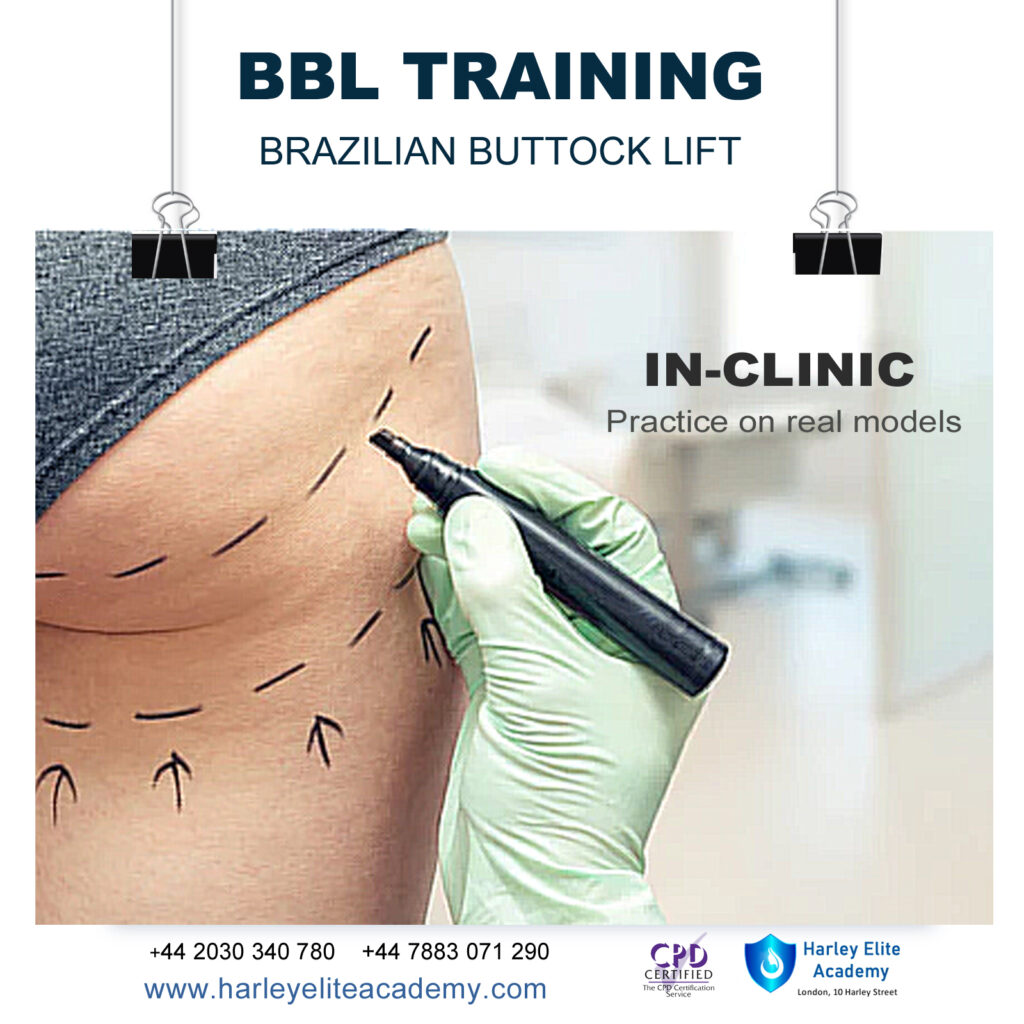
OpenView training course description A hands-on course focusing on network management using HP OpenView network node manager on Microsoft Windows or UNIX. What will you learn Recognise the benefits of ADSL. Describe the network management architecture. Use HP OpenView. Diagnose faults using HP OpenView. Recognise the MIB structure. OpenView training course details Who will benefit: Technical staff wanting to learn DNS. Prerequisites: TCP/IP Foundation Duration 2 days OpenView training course contents Network management What is network management?, Benefits, issues, demonstration. Getting started with HP OpenView Starting HP OpenView, IP discovery, IP monitoring, controlling IP discovery. Using HP OpenView Mapping devices, map layouts, maps and submaps, objects and symbols, object attributes, colour codings, polling. Agents Configuring Cisco devices for SNMP support, communities, traps, syslog. Parts of SNMP SNMP architecture, MIB's, The protocol. HP OpenView SNMP configuration HP OpenView alarm browser HP OpenView alarms, alarm categories, filtering alarms, alarm details window. MIB's MIB1, MIB2, The MIB2 groups, additional MIB's, MIB compilers, vendor MIB's. HP OpenView MIB loader and browser. Monitoring devices Polling, obtaining MIB information. Diagnostic tools Poll node, the ping window, protocol test, locate route HP OpenView fault management Alarms, polling, fault management, setting thresholds and configuring traps.

NNMi for engineers training course description A hands on course focusing on network management using Network Node Manager (NNMi) on Microsoft Windows or UNIX. What will you learn Describe the network management architecture. Use NNMi. Diagnose faults using NNMi. Recognise the MIB structure. NNMi for engineers training course details Who will benefit: Network administrators. Network operators. Those wishing to find out more about how their NNMi works. Prerequisites: TCP/IP foundation for engineers Duration 2 day NNMi for engineers training course content Network management What is network management? Benefits, issues, demonstration. Getting started with NNMi Starting NNMi, IP discovery, IP monitoring, controlling IP discovery. Using NNMi Mapping devices, map layouts, maps and submaps, objects and symbols, object attributes, colour codings, polling. Agents Configuring Cisco devices for SNMP support, communities, traps, syslog. Parts of SNMP SNMP architecture, MIBs, The protocol. NNMi SNMP configuration NNMi alarm browser NNMi alarms, alarm categories, filtering alarms, alarm details window. MIBs MIB1, MIB2, The MIB2 groups, additional MIBs, MIB compilers, vendor MIBs. NNMi MIB loader and browser. Monitoring devices Polling, obtaining MIB information. Diagnostic tools Poll node, the ping window, protocol test, locate route NNMi fault management Alarms, polling, fault management, setting thresholds and configuring traps.

HP iMC for engineers training course description A hands on course focusing on network management using HP iMC on Microsoft Windows or UNIX. What will you learn Describe the network management architecture. Use HP NNMi. Diagnose faults using HP iMC. Recognise the MIB structure. HP iMC for engineers training course details Who will benefit: Network administrators. Network operators Those wishing to find out more about how their NMS works Anyone wishing to implement NFV using OpenStack. Prerequisites: Introduction to Virtualization Duration 2 day HP iMC for engineers training course content Network management What is network management? Benefits, issues. Getting started with HP iMC Starting HP iMC, IP discovery, IP monitoring, controlling IP discovery. Hands on Initial HP iMC configuration. Using HP iMC Viewing devices, Device view, IP view, network view, polling. Hands on Using HP iMC. Agents Configuring Cisco devices for SNMP support, communities, traps, syslog. Hands on Configuring network devices for HP iMC. Parts of SNMP SNMP architecture, MIBs, The protocol. HP iMC SNMP configuration. Hands on HP iMC SNMP configuration. MIBs The MIB2 groups, additional MIBs, MIB compilers, vendor MIBs. HP iMC MIB loader and browser. Hands on MIB browsing. Monitoring devices Polling, obtaining MIB information. Hands on HP iMC performance management. Configuration and change management Configuration templates, software library, configuration compare, configuration audit and reports. Hands on Using the configuration center. Reports Report templates, Real time reports, scheduling reports. Hands on Using real time reports. HP iMC fault management Alarms, polling, fault management, setting thresholds and configuring traps. Syslog. Hands on Working with alarms. Security alarms.

3G training course description This course is designed to give the delegate an understanding of the technologies used within a 3G UMTS mobile network. During the course we will investigate the UMTS air interface and the use of Wideband-Code Division Multiple Access (WCDMA) to facilitate high speed data access, together with HSPA to offer mobile broadband services. We will describe the use of soft handover rather than hard handover procedures and soft capacity sharing. The course includes a brief exploration of the UMTS protocol stack and the use of PDP Context and QoS support features. What will you learn Explain the 3G UMTS architecture. Describe the role of a Drifting & Serving RNC. Explain the use of ARQ & HARQ for mobile broadband. Describe how IMS integrates into the architecture. Describe the use of Media Gateway Controllers. Identify the temporary identities used within 3G UMTS. 3G training course details Who will benefit: Anyone working within the telecommunications area, especially within the mobile environment. Prerequisites: Mobile communications demystified Telecommunications Introduction Duration 2 days 3G training course contents D3GPP specifications 3GPP standards body, Evolution path, Frequency and bandwidth, Conceptual model, UMTS general architecture, UTRAN architecture & radio access bearer. CDMA principles CDMA principle, Code characteristics, Code requirements. CDMA requirements Synchronization, Power control, Soft handover, Rake receiver, Antenna consideration, Multi-user detection. Radio interface protocol architecture Access stratum & non-access stratum, Overall protocol structure, Logical and transport channels, Physical channels, Protocol termination. Layer 2 Protocols Medium Access Control (MAC) Protocol, Radio Link Control (RLC) Protocol, Packet Data Convergence Protocol (PDCP) protocol, Radio Interface for Broadcast/Multicast Services. Radio Resource Control (RRC) Protocol RRC Architecture, RRC Protocol State, Broadcast of information, RRC connection management, Radio bearer management, RRC connection mobility functions, Power control, Ciphering and Integrity. Mobile procedures Mobility management states and transitions, UMTS identities, Procedures in Idle mode (location updates, cell selection/ re-selection), Circuit-switched call set-up, Packet-switched context activation and context preservation, Data transfer initialization, Soft-handover procedure. Introduction to HSPA The need for high speed data, Fast HARQ, Improved scheduling, Additional channels, Soft combining, HS-DSCH codes, Uplink HSPA vs downlink HSPA, Full HSPA, Use of MIMO, Enhanced CELL_FACH.

LTE Airside training course description This course provides a concise insight into the LTE airside. Key parts of the course are detailed looks at the air interface protocol stack, cell acquisition, transmission and reception of data and of he layer 1 procedures along with layer 2 procedures. What will you learn Explain the RF optimisation flowchart. Describe the importance of Reference Signal Received Power (RSRP). List many of the 3GPP recommended KPIs. Describe the concept of APN AMBR and UE AMBR within LTE. Describe the use of planning and optimisation computer tools. LTE Airside training course details Who will benefit: Anyone working with LTE. Prerequisites: Essential LTE Duration 2 days LTE Airside training course contents Introduction and review of LTE This section describes the requirements of LTE and key technical features, and reviews the system architecture. LTE Architecture, UE, E-UTRAN and EPC. Specifications. OFDMA, SC-FDMA and MIMO antennas This section describes the techniques used in the LTE air interface, notably orthogonal frequency division multiple access (OFDMA) and multiple input multiple output (MIMO) antennas. Communication techniques for fading multipath channels. OFDMA, FFT processing and cyclic prefix insertion. SC-FDMA in the LTE uplink. Multiple antenna techniques including transmit & receive diversity and spatial multiplexing. Introduction to the air interface This section covers the operation of the air interface, the channels that it uses, and the mapping to the time and frequency domains of OFDMA and SC-FDMA. Air interface protocol stack. Logical, transport and physical channels. Frame and slot structure, the resource grid. Resource element mapping of the physical channels and physical signals. LTE spectrum allocation. Cell acquisition This is the first of three sections covering the air interface physical layer. Here, we cover mobile procedures to start low-level communications with the cell, and base station transmission of the corresponding information. Primary/secondary synchronisation signals. Downlink reference signals. The master information block. Physical control format indicator channel. Organisation and transmission of the system information. Data transmission and reception In this section, we cover procedures used for data transmission and reception on the shared channels, and describe in detail the individual steps. Data transmission and reception on the uplink and downlink. Scheduling commands and grants on the PDCCH. DL-SCH and UL-SCH. Physical channel processing of the PDSCH and PUSCH. Hybrid ARQ indicators on the PHICH. Uplink control information on the PUCCH. Uplink demodulation and sounding reference signals. Additional physical layer procedure This section concludes our discussion of the air interface physical layer, by discussing a number of procedures that support its operation. Transmission of the physical random access channel. Contention and non-contention based random access procedures. Discontinuous transmission in idle and connected modes. Uplink power control and timing advance. Air interface layer 2 This section describes the architecture and operation of layer 2 of the air interface protocol stack. MAC protocol, interactions with the physical layer, use for scheduling. RLC protocol, transparent, unacknowledged and acknowledged modes. PDCP, including header compression, security functions and recovery from handover.

Search By Location
- Addition Courses in London
- Addition Courses in Birmingham
- Addition Courses in Glasgow
- Addition Courses in Liverpool
- Addition Courses in Bristol
- Addition Courses in Manchester
- Addition Courses in Sheffield
- Addition Courses in Leeds
- Addition Courses in Edinburgh
- Addition Courses in Leicester
- Addition Courses in Coventry
- Addition Courses in Bradford
- Addition Courses in Cardiff
- Addition Courses in Belfast
- Addition Courses in Nottingham