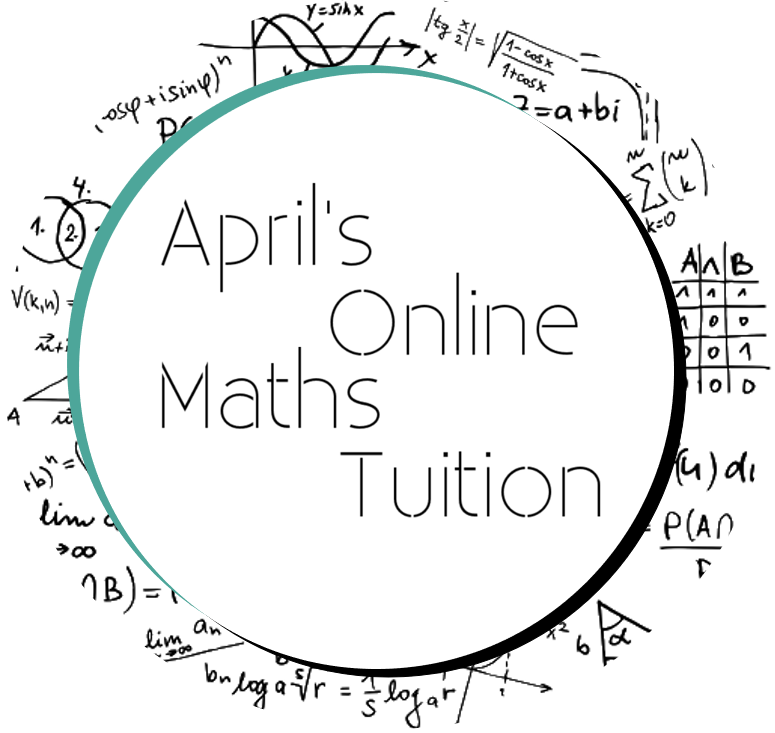- Professional Development
- Medicine & Nursing
- Arts & Crafts
- Health & Wellbeing
- Personal Development
20859 Addition courses
Emergency First Aid at Work
By Madeleys First Aid Plus
🚨 1 Day. Lifesaving Skills for Life. 🩹 Get certified with the RQF Level 3 Emergency First Aid at Work qualification — a regulated, 1-day course designed to give you the confidence and competence to handle real-life emergencies in the workplace. 🧠 Learn how to: ✔️ Assess and manage incidents 💓 Perform CPR 🛌 Help unconscious casualties 🩸 Control bleeding 🩺 Respond to common injuries and medical conditions Whether you're an employer, employee, or volunteer — this course is your first step to becoming a workplace hero. 💪 📅 Book your place today! #EmergencyFirstAid #EFAW #FirstAidTraining #WorkplaceSafety #HealthAndSafety #BePrepared

Well Intervention and Productivity School
By EnergyEdge - Training for a Sustainable Energy Future
Enhance your skills in well intervention and productivity with EnergyEdge's course. Join our classroom training to stay ahead in the industry.
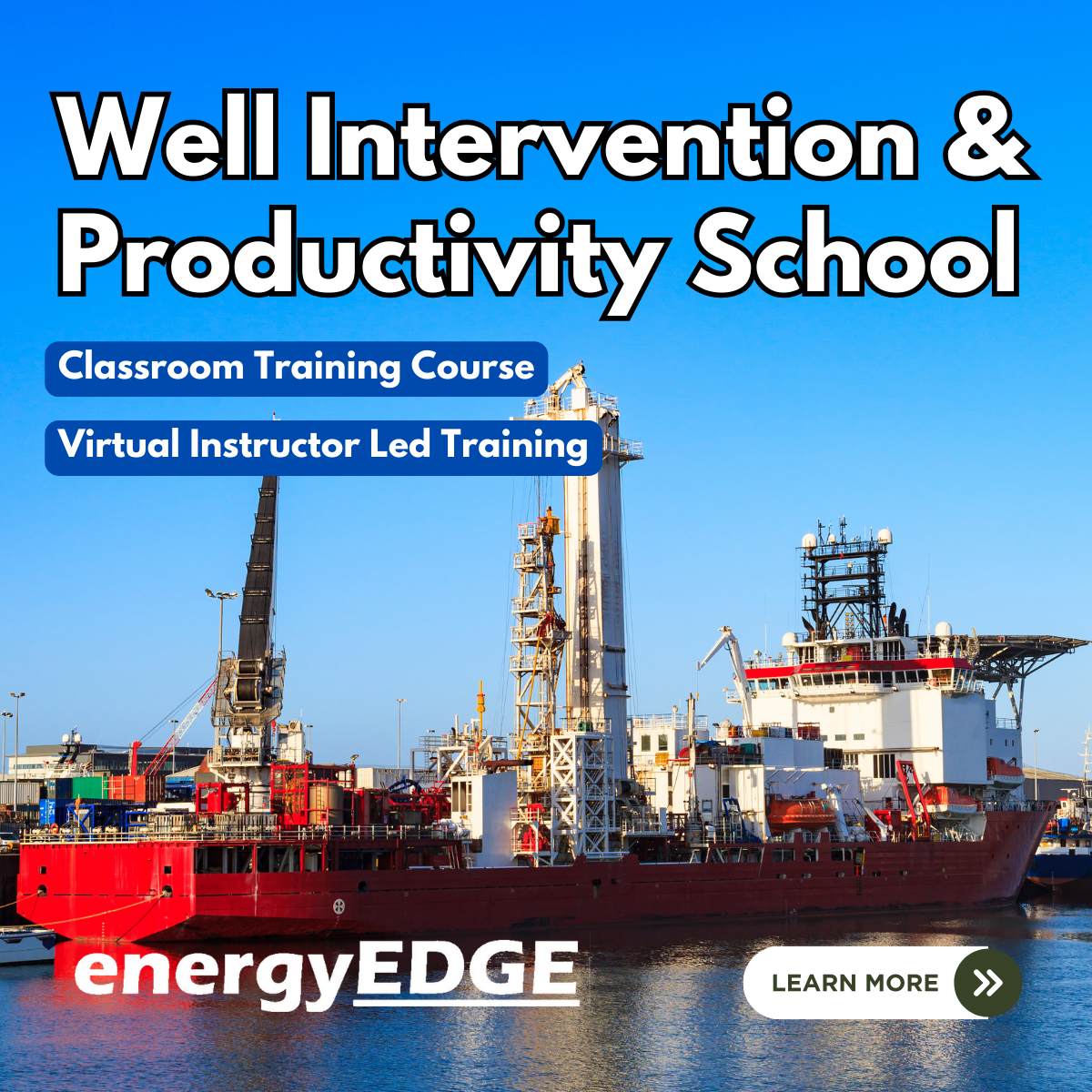
THIS COURSE PACKAGE INCLUDES: 1: PERIPHERAL I.V. CANNULATION - IV THERAPIES COURSE (GPT008) 2: VACCINATION / INJECTION COURSE (GPT601) Learn how to administer injectables and intravenous therapies ... FAST-TRACK YOUR AESTHETICS TRAINING WITH OUR COMPLETE TRAINING PACKAGE 20% Multi-Course Discount Cover all stages from Level 1 through to Level 4 (FDSc) Cover your theory training online Complete your advanced practical training in 1 day Practical training in Classroom or Virtual Classroom Comprehensive Practise@Home training kits for VC Awards 2 accredited qualifications Dual Accreditations for all courses Covers all steps required to safely perform injectables Covers all steps required to safely perform IV therapies Practise IV on artificial arm with fake blood Practise injection techniques on realistic injection pads Learn beginner to advanced skills and techniques Basic understanding of English language required OPEN TO ALL APPLICANTS

Category CE (Class 1) - 16 Hours
By Hartlip Hgv Driving School
Description Our Class 1 (Category C + E) – 16 Hours – For Class 2 Holders Driver Training course is specifically designed for those who already have a Class 2 driving licence and want to upgrade it to Class 1 level. This course will give you all the skills and knowledge to move from a smaller Class 2 vehicle up to a Class 1 vehicle. Therefore it is perfect for anyone who is looking to increase their skills, improve their CV or progress in their career. About this Class 1 (Category C + E) – 16 Hours course One to one training with our experienced instructors Training vehicle is provided for you 16 hours training Test route training In addition, we book your test for: On Road Practical Test – £115 Reversing Test – £40 CPC Module 4 – £55 What does the Class 1 (Category C + E) – 16 Hours course cover? During the course, you will learn: All about the vehicle and the differences between Class 1 and Class 2 Reversing manoeuvres How to drive safely on the road amongst other vehicles How to make sure the vehicle is loaded safely and securely How to prevent trafficking of illegal immigrants and other criminality How to assess and deal with emergency situations What will I gain from this training? Experience on the road before you take your test An understanding of everything you need to know about being a Class 1 HGV driver Do you have questions about lorry driver training? If you have any questions about HGV training you can find out more on our FAQs page. You can also, contact us to talk to a member of our team. Why choose to learn with Hartlip HGV Driving School? You can learn with confidence here at Hartlip HGV, with our 10 years’ experience with HGVs you can be reassured that you are in safe hands. There are hundreds of thousands of vacancies UK-wide in the haulage industry and a great earning potential of up to £50,000 so get started on your HGV Professional Driving journey now. Book your course now or call us for more information. Find out more on gov.uk about becoming an HGV driver.

10th October Gyamfia Osei #Agent121. Looking for: PICTURE BOOKS / CHAPTER BOOKS / MG / YA / NEW ADULT inc GRAPHIC NOVELS
5.0(3)By I Am In Print
LOOKING FOR: PICTURE BOOKS / CHAPTER BOOKS / MG / YA / NEW ADULT inc GRAPHIC NOVELS Gyamfia Osei joined Andrew Nurnberg Associates (ANA) in 2023 as a Literary Agent in the UK department. She was previously an agent at The Good Literary Agency, where she began building her list of authors. Recent successes include a ‘significant’ 6-figure pre-empt for Busayo Matuluko’s YA debut ‘Til Death, a 5-way auction for Quiet Storm by Kimberly Whittam and the shortlisting of Ebinehita Iyere’s Girlhood, Unfiltered at the 2023 British Book Awards. She was also a Bookseller Rising Star in 2024! At ANA, Gyamfia is focusing on developing the agency’s list of children’s authors, while also representing a bespoke list of commercial adult fiction and narrative non-fiction. In the Children’s space, Gyamfia would love to find contemporary stories that are full of heart and joy-driven books across all genres (think Clare Weze, Kimberly Whittam and Elle McNicoll). Funny middle-grade and YA horror are currently at the top of her list and she is also keen to read more teen projects (think Angus, Thongs and Perfect Snogging and Glow Up Lara Bloom) this year. She is very interested in finding a graphic novel or illustrated project for either MG or YA readers. In the older fiction space, Gyamfia enjoys well-plotted, fast-paced narratives with authentic characters who lodge themselves in her mind long after she’s finished reading (think Sadie, Verity and Girl A). She’s open to a broad range of genres, but would be particularly keen to see romantasy, cosy crime, contemporary romance and tightly plotted domestic noir. Please note that Gyamfia doesn’t consider literary fiction and, in the commercial space, she is not hugely interested in very high fantasy, trauma-focused stories or particularly gruesome horror. In the non-fiction space, she would be happy to consider commercial narrative non-fiction and cultural history projects (think Brit(ish), It’s Not That Radical and Everything I Know About Love). She is very open when it comes to Children’s non-fiction but would be particularly interested to consider unique cookbooks aimed at young chefs, books exploring mental health/wellness and projects that bring the experiences of marginalised children to the forefront. Gyamfia would like you to submit a covering letter, 1 page synopsis and the opening three chapters (max 5,000 words). For picture books please send two texts and a covering letter. For non-fiction please supply a cover letter and proposal with up to 5,000 words of your sample text. Please send EITHER picture books OR another genre, not both in one submission. (In addition to the paid sessions, Gyamfia is kindly offering one free session for low income/under-represented writers. Please email agent121@iaminprint.co.uk to apply, outlining your case for this option which is offered at the discretion of I Am In Print). By booking you understand you need to conduct an internet connection test with I Am In Print prior to the event. You also agree to email your material in one document to reach I Am In Print by the stated submission deadline and note that I Am In Print take no responsibility for the advice received during your agent meeting. The submission deadline is: Wednesday 1st October 2025

Competency Management & Assurance in the Energy Industry
By EnergyEdge - Training for a Sustainable Energy Future
About this Training Course Within the energy industry, it is a requirement, both contractual and in some areas legislative, to ensure effective internal systems are in place which support employee development and provide evidence of their competence. A Competence Management and Assurance process - if correctly developed and applied - provides employees and organisations with the tools to demonstrate competence and contributes to career development of the individual. The 3 full-day course focuses on Competence Management Systems (CMS) which are typically in use within the Energy Industry, their structure and process development requirements. In addition, the course details the assessment process, the role of the competency assessors within the organisation and the relationship between competence management and training provision. For impactful learning, the course instructor uses a variety of instructional methodologies such as lectures, discussions, individual reflection, games, mystery puzzles, video, case studies, team syndication, group presentations, sharing and feedback. Training Objectives This course will provide attendees with an understanding of: The role of competencies in the Energy industry The benefits of Competency Management System to the organisation The components of a Competency of Competency Management System The know how to implement the Competency Management System The roles and responsibilities within a Competency Management System The know how to develop Competency Models The relationship between Competency Management and Capability Development The know how to conduct Organisational Analysis The know how to conduct Job Analysis and Task Analysis The know how to develop Competency Standards and Development Guides using the 70:20:10 principle The competency assessment process, tools and methodologies The know how to package and communicate the Competency Assessment Reports to Management Competency Management Case Studies in the Energy Industry Target Audience This course will benefit professionals from Human Resource and Capability Development as well as Line Managers. Course Level Basic or Foundation Trainer Your expert course leader is an independent consultant trainer with more than 30 years of experience in People & Organizational Development. She has retired from her full-time job and is currently serving as an Associate Consultant / Trainer with several Learning & Development organizations operating in Malaysia and Singapore. A chemist by training, her interest in People & Organizational Development was so intense that she decided to switch profession during her earlier years of employment, and she has never looked back since. She has gathered extensive hands-on experience, leading key projects and delivering learning programs in her field of expertise with numerous leading organizations in South East Asia, the Middle East and Europe. A project that she is particularly proud in completing was the transformation of PETRONAS Management Training Institute into a regional Leadership Centre. While leading this project, she was given the opportunity to be seconded to General Electric (GE), a Fortune 500 multinational known for its cutting-edge leadership development innovation. She was instrumental in the development of the existing leadership model for PETRONAS. In addition, she was also extensively involved in the development and implementation of Technical Competency Development process that is currently being used by more than 20 disciplines in the organization. Another massive project that she was heavily involved in was the creation of the quality culture for PETRONAS. The project saw the establishment of PETRONAS' own quality principles where she played a key role in propagating the desired mindset towards the creation of a high performing culture. Her involvement in this project took her to many PETRONAS Operating Companies which spanned into several countries across the globe including Malaysia, Indonesia, Vietnam, Sudan, South Africa and Switzerland, creating awareness through learning programs and consultancy services. The PETRONAS Quality Principles have since evolved into shared values that are now known as the PETRONAS Culture Beliefs. In keeping her expertise current after retiring from full-time employment since 2017, she has continued to deliver learning programs, providing coaching and consultancy services to selected Oil & Gas companies in Malaysia, Indonesia, Singapore, India, Oman and Thailand. Among her most recent work are virtual learning deliveries and consultancies during the COVID-19 pandemic to some government linked companies / agencies in Malaysia and PTT Exploration & Production Company of Thailand. Outside her professional circle, she is an avid cyclist, a jungle tracker and a mount climber. She is also an accredited trainer from the Human Resource Development Corporation (HRD CORP). POST TRAINING COACHING SUPPORT (OPTIONAL) To further optimise your learning experience from our courses, we also offer individualized 'One to One' coaching support for 2 hours post training. We can help improve your competence in your chosen area of interest, based on your learning needs and available hours. This is a great opportunity to improve your capability and confidence in a particular area of expertise. It will be delivered over a secure video conference call by one of our senior trainers. They will work with you to create a tailor-made coaching program that will help you achieve your goals faster. Request for further information post training support and fees applicable Accreditions And Affliations

Course Summary Taught by Sports Massage Therapist Laura Simmons, this practical course will cover everything you need to know, enabling you to incorporate Dry Suction Cupping into your current treatments. Covering all the theory as well as ensuring you have plenty of practical demonstration and practice during the course. This is a great addition to any manual therapist treatment for both the therapist and the patient. You will be introduced to the use of Dry Cupping therapy for the purpose of muscular pain relief via a blend of theory and practical components. With a substantial amount of practical work where you will gain adequate practice to hone your skills enabling you to use all the techniques shown within your practice. Course Content Introduction History of Cupping Different Cups Cupping Application Effects of Cupping Contractions & Contraindications Effects of Cupping Gathering Information Cupping Application; Massage, Stationary, Pin and Stretch and Active Cupping We only have small numbers on all our courses ensuring you have plenty of time with Laura to really develop your technique and feel confident in offering this technique to your patients. We pride ourselves on always being there ready to help and offer advise not only during the course but after as well, all you need to do is ask! Course Prerequisites Physiotherapists Osteopaths Chiropractors Manual Therapists Sports Therapists Sports Massage Therapists Personal trainers We may ask you to provide a copy of your qualification. Assessment Observation during the course day Once completed you will be able to add Dry Cupping therapy on to your own indemnity insurance Venue BTST Academy & Clinic, Holly Farm, Clipstone Road, Edwinstowe, Nottingham, NG21 9JD Course Times 9:30am – 4:30pm Course Price £ 175 Course Terms & Conditions: Course payment is non refundable , Click here for the terms and conditions. Course Accreditation Accredited by Active IQ

PV03: Drug Safety and Pharmacovigilance
By Zenosis
Drug safety monitoring and risk management are vitally important for medicinal product developers, licence holders and clinical investigators. In addition to their duty to protect public health, increasingly tight regulation and potentially massive payments to litigants provide strong incentives for pharmaceutical and biotechnology companies to ensure that they maintain efficient systems for drug safety / pharmacovigilance and that all staff are aware of the basic requirements. This course will provide them with an overview of the most important aspects of this discipline, both before and after marketing of products, especially as they apply in Europe and the USA.
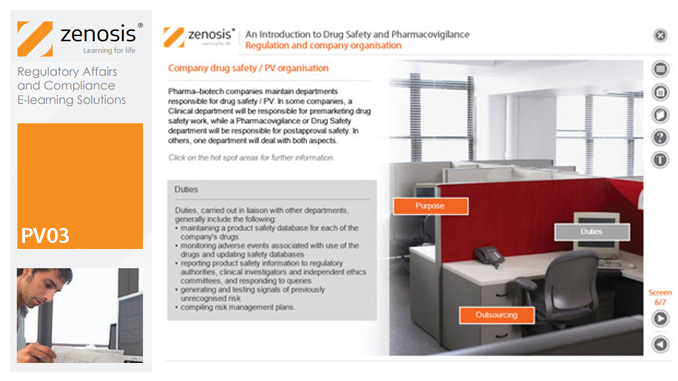
Search By Location
- Addition Courses in London
- Addition Courses in Birmingham
- Addition Courses in Glasgow
- Addition Courses in Liverpool
- Addition Courses in Bristol
- Addition Courses in Manchester
- Addition Courses in Sheffield
- Addition Courses in Leeds
- Addition Courses in Edinburgh
- Addition Courses in Leicester
- Addition Courses in Coventry
- Addition Courses in Bradford
- Addition Courses in Cardiff
- Addition Courses in Belfast
- Addition Courses in Nottingham