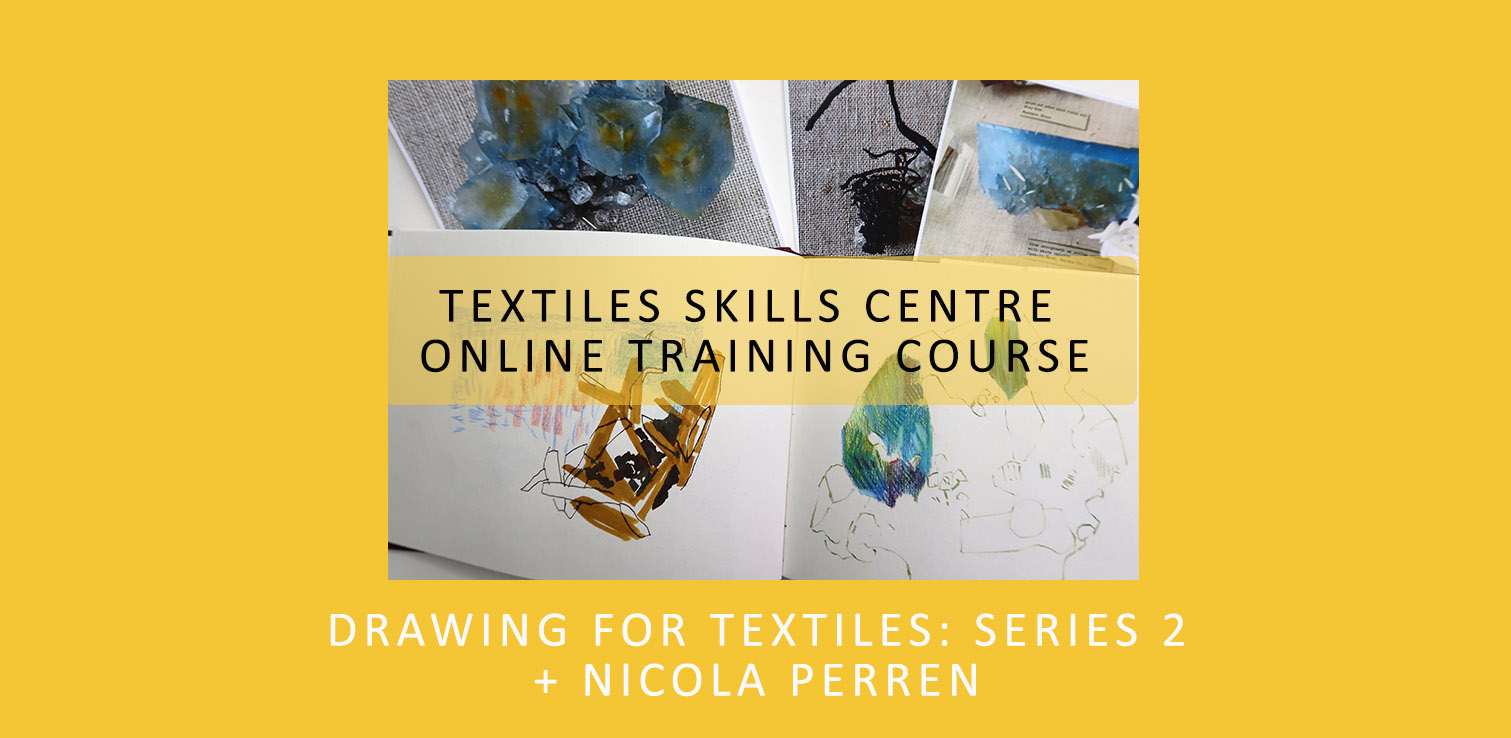- Professional Development
- Medicine & Nursing
- Arts & Crafts
- Health & Wellbeing
- Personal Development
5703 Ada courses
Wild Finca Online Rewilding Retreat
By Wild Finca Online Rewilding Retreat
Transform your relationship with nature through the Wild Finca Online Rewilding Retreat. Over the course of two weeks, embark on a journey designed to deepen your understanding of the natural world, inspire personal growth, and provide practical steps for integrating rewilding practices into your daily life. Be among the first to experience this unique and innovative retreat. With limited spots available, don’t miss the opportunity to embrace a harmonious lifestyle with nature. Begin your journey towards a more connected existence today.

Are you ready to master the art of persuasive writing? The Copywriting: Copywriting & Copy Editing With Complete Career Guide Course is designed to guide you through the essential techniques of writing compelling copy that grabs attention and drives action. In this course, you’ll learn how to craft words that leave an impact, whether for advertising, marketing, or any business communication. With expert insight, you’ll explore various forms of copywriting, from web content to social media posts, ensuring you can adjust your tone and style to suit different purposes. Alongside copywriting, you’ll gain an understanding of the intricacies of copy editing—making sure your work is polished, concise, and error-free. By the end of the course, you'll have the tools to craft copy that is not only grammatically correct but also persuasive and engaging. In the fast-paced digital world, the demand for skilled copywriters is ever-growing, making this course a valuable step for anyone looking to enter or excel in the industry. Ready to turn your words into powerful tools? Join now and start shaping the future of your writing career! ________________________________________________________________________ Key Features: CPD Certified 10 Instant e-certificate and hard copy dispatch by next working day Fully online, interactive course with audio voiceover Developed by qualified professionals in the field Self-paced learning and laptop, tablet, smartphone-friendly 24/7 Learning Assistance Discounts on bulk purchases Copywriting Module 01: Introduction to Copywriting Module 02: Basics of Copywriting Module 03: Eye-Catching Headlines Module 04: Attention-Grabbing Advertisements Module 05: Essential Copywriting Skills Module 06: Online Copywriting Module 07: Press Related Copywriting Module 08: Print Media Copywriting Module 09: Copywriting for Mainstream Media Module 10: Copywriting for Other Media Module 11: How to Write Better Copy Module 12: Making an Impact with Creative Copy Module 13: So You Want to be a Copywriter? Module 14: Final Tips Proofreading & Copy Editing Module 01: Proofreading Basics Module 02: Applying the Style Guide Module 03: Spelling and Grammar Module 04: Proofreading on Paper Module 05: Proofreading On-Screen Module 06: Copy-Editing Basics Module 07: Copy-Editing - The Use of Language Module 08: Copy-Editing - Checking Accuracy and Facts Module 09: Copy-Editing - The Beginning and The End Module 10: Copy-Editing - Legal Checks Module 11: Finding Work and Developing Your Career ________________________________________________________________________ Complete Career Guide for Copywriting: Copywriting & Copy Editing (A to Z) This isn't just a course; it's your ticket to thriving in the sector and your roadmap to the Copywriting . In addition to mastering the essentials of Copywriting , you'll also gain valuable skills in CV writing, job searching, communication, leadership, and project management. These 9 complementary courses are designed to empower you at every stage of your journey. Stand out in your career, from crafting a winning CV to excelling in interviews. Develop the leadership skills to inspire your team and efficiently manage projects. This holistic approach ensures you're not just job-ready but career-ready. Enrol today, and let's build your success story together in Copywriting . Your dream career starts here! List of career guide courses included in Copywriting: Copywriting & Copy Editing With Complete Career Guide: Course 01: Professional CV Writing and Job Searching Course 02: Communication Skills Training Course 03: Career Development Training Course 04: Time Management Course 05: Returning to Work Training Course 06: Level 3 Diploma in Project Management Course 07: Leadership Skills Course 08: Body Language Course 09: Interview and Recruitment ________________________________________________________________________ Learning Outcomes: Master Copywriting Techniques: Craft compelling and effective copy across various media. Refine Proofreading Skills: Demonstrate proficiency in proofreading for accuracy and style. Apply Style Guides: Implement style guides for consistent and professional content. Enhance Grammar and Spelling: Polish written materials with impeccable grammar and spelling. Navigate Diverse Media Platforms: Adapt copywriting skills to online, print, and press environments. Develop Career Strategies: Explore job opportunities and strategies for a successful copywriting career. ________________________________________________________________________ Accreditation All of our courses, including the course, are fully accredited, providing you with up-to-date skills and knowledge and helping you to become more competent and effective in your chosen field. Certification Once you've successfully completed your Course, you will immediately be sent your digital certificates. Also, you can have your printed certificate delivered by post (shipping cost £3.99). Our certifications have no expiry dates, although we recommend renewing them every 12 months. Assessment At the end of the courses, there will be an online assessment, which you will need to pass to complete the course. Answers are marked instantly and automatically, allowing you to know straight away whether you have passed. If you haven't, there's no limit on the number of times you can take the final exam. All this is included in the one-time fee you paid for the course itself. CPD 100 CPD hours / points Accredited by CPD Quality Standards Who is this course for? Aspiring Copywriters seeking versatile skills. Individuals desiring proofreading proficiency. Writers aiming for diverse media adaptability. Career changers exploring creative writing avenues. Career path Copywriter - £25K to 45K/year. Content Editor - £28K to 50K/year. Marketing Communications Specialist - £30K to 55K/year. Advertising Copy Manager - £35K to 60K/year. Media Content Producer - £27K to 48K/year. Certificates 11 CPD Accredited e-Certificates Digital certificate - Included 11 CPD Accredited Hard Copy Certificates Hard copy certificate - Included

Ultimate Guide to Raspberry Pi - Tips, Tricks, and Hacks
By Packt
This course will provide the information you need to master the Raspberry Pi 3 and Raspberry Pi 4. It walks you through everything you need to know to use the platform to the fullest and assumes no prior programming or electronics knowledge. The course also covers details about Raspberry Pi OS and Raspberry Pi Imager.
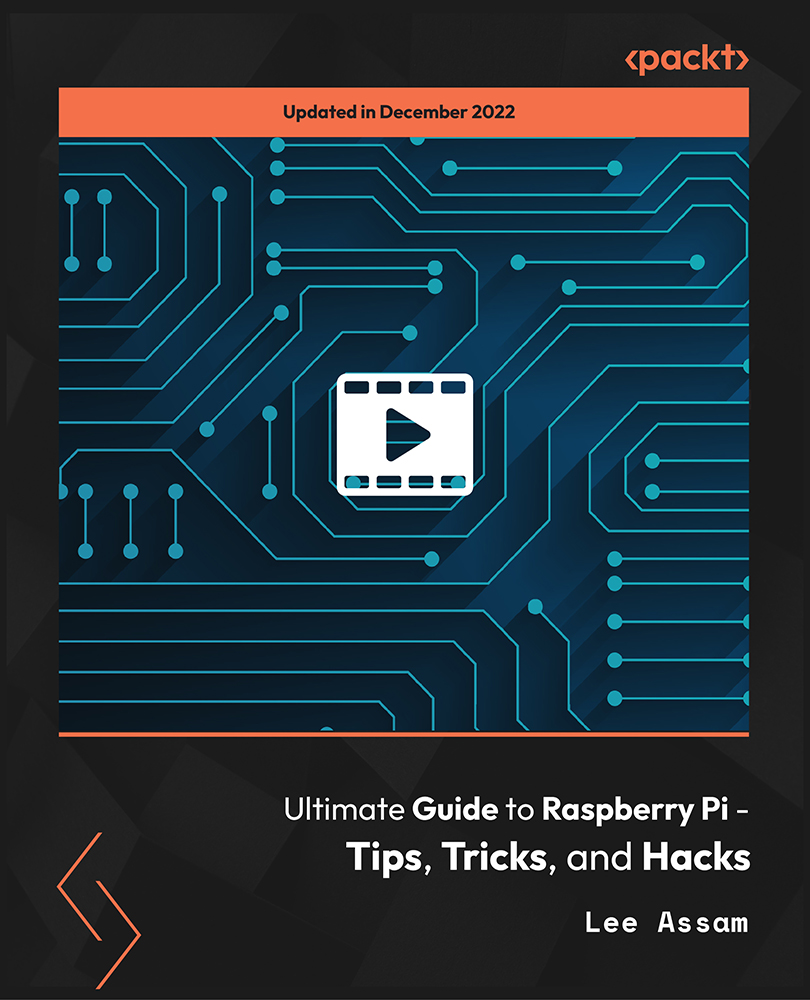
The Complete Strapi™ Course with Plugins and Deployment
By Packt
Welcome to the Complete Strapi Course, where we will start from the basics and learn how to build and deploy a full app with custom features and a full plugin. We will be building our own developer blog application and learning how to deploy it with two different architectures and CI/CD pipeline. Basic knowledge of JavaScript and React is a requirement.
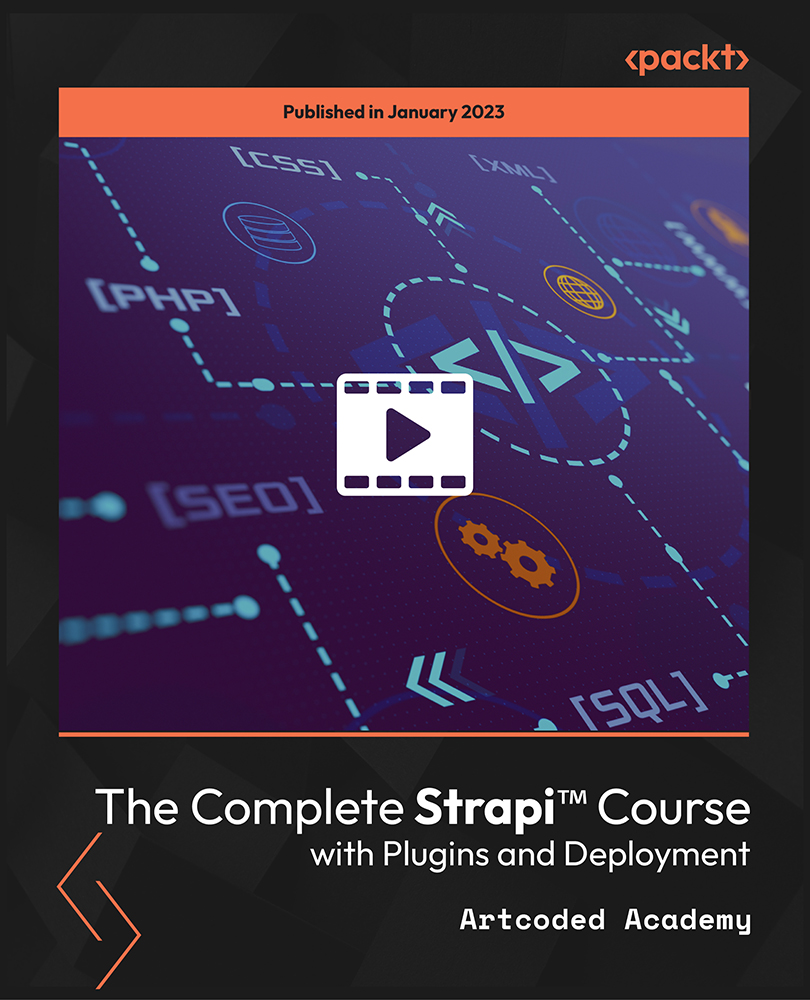
Computer Science GCSE Syllabus The GCSE Computer Science Tutor Syllabus is designed to provide tutors in England with a comprehensive framework for teaching the GCSE Computer Science curriculum effectively. This syllabus aims to equip tutors with the necessary knowledge and skills to support students in their understanding and application of core computer science concepts. Module 1: Introduction to Computer Science - Overview of computer science and its relevance in today's world - Understanding the components of a computer system - Introduction to algorithms and problem-solving techniques - Exploration of programming languages and their uses Module 2: Computer Hardware - Understanding the main components of a computer system, including CPU, memory, and storage devices - Exploring input and output devices and their functionalities - Understanding the role of operating systems and software in computer systems Module 3: Software Development - Introduction to programming concepts and languages (e.g., Python or Java) - Understanding variables, data types, and operators - Building algorithms and logical reasoning skills - Introduction to flowcharts and pseudocode - Implementation of simple programs and debugging techniques Module 4: Data Representation - Understanding binary, hexadecimal, and denary number systems - Representation of text, images, and sound using binary - Introduction to data compression and encryption techniques Module 5: Computer Networks - Understanding the basics of computer networks, including LAN, WAN, and the Internet - Introduction to network topologies, protocols, and security - Exploring the impact of digital communication on society Module 6: Cybersecurity and Ethical Issues - Understanding the importance of cybersecurity and data protection - Introduction to common threats and vulnerabilities - Exploring ethical issues related to computer science, such as privacy and intellectual property rights Module 7: Algorithms and Programming Techniques - Advanced programming concepts, including conditionals, loops, and functions - Introduction to sorting and searching algorithms - Exploring data structures, such as arrays and lists Module 8: System Architecture - Understanding the structure and function of a CPU - Introduction to memory hierarchy and cache - Exploring the Von Neumann architecture and its limitations Module 9: Computational Thinking and Problem Solving - Advanced problem-solving techniques using computational thinking - Introduction to algorithms for complex problems - Exploring algorithmic efficiency and optimization techniques Module 10: Exam Preparation and Revision - Reviewing key concepts covered throughout the syllabus - Practicing past exam questions and providing guidance on exam techniques - Supporting students with exam preparation strategies Please note that the duration and depth of each module can vary depending on the level of expertise required and the specific needs of the learners. Additionally, it's important to adapt the curriculum to the learners' proficiency levels, whether they are A Level/GCSE students or adult learners with different experience levels.

This unique syllabus teaches modules in Adobe software for A Level/GCSE and adults. Learn the basics and dive deeper with our experienced teachers, who will help you build upon your professional portfolio and provide you with what you need to work towards a professional qualification. The below outline covers Photoshop, Illustrator, Premiere Pro, and Acrobat. Module 1: Introduction to Adobe Creative Cloud • Understanding Adobe's Creative Cloud Suite • Installation and setup • Introduction to the user interface • Navigating Adobe software Module 2: Adobe Photoshop Basics • Introduction to Photoshop • Understanding raster graphics • Essential tools and panels • Basic photo editing and retouching Module 3: Intermediate Photoshop Skills • Advanced selection techniques • Layers and blending modes • Color correction and adjustment layers • Creating and editing masks Module 4: Adobe Illustrator Fundamentals • Introduction to vector graphics • Illustrator's interface and tools • Drawing and editing shapes • Working with text and typography Module 5: Advanced Illustrator Techniques • Creating complex vector illustrations • Using the Pen tool effectively • Working with gradients and patterns • Illustrator's 3D capabilities Module 6: Adobe Premiere Pro Basics • Introduction to video editing • Premiere Pro's workspace • Importing and organising media • Basic video editing and transitions Module 7: Advanced Premiere Pro Editing • Advanced video editing techniques • Working with audio and sound • Applying effects and colour correction • Exporting video for various platforms Module 8: Adobe Acrobat for Document Management • Introduction to Adobe Acrobat • Creating, editing, and organising PDFs • Adding interactivity to PDFs • Digital signatures and security features Module 9: Integration and Workflow • Seamless integration between Adobe software • Creating assets in Photoshop/Illustrator for use in Premiere Pro • Exporting and importing files for collaborative work • Best practices for project management Module 10: Portfolio Development and Practical Projects • Final projects for each Adobe application • Developing a professional portfolio • Presenting and sharing your work • Preparing for Adobe certification exams (optional) Please note that the duration and depth of each module can vary depending on the level of expertise required and the specific needs of the learners. Additionally, it's important to adapt the curriculum to the learners' proficiency levels, whether they are A Level/GCSE students or adult learners with different experience levels.

Learn everything you need to know to be fully competent with Mac iOS. This syllabus takes you around the basics and then on another deep dive into all the elements. Discover things you never knew and speed up your experience using Mac iOS. Module 1: Introduction to Mac iOS and Hardware • Understanding the Mac ecosystem • Overview of Mac hardware components • Navigating the Mac interface Module 2: Mac Operating System (macOS) • Exploring the macOS interface • Customizing system preferences • File management and organization on macOS Module 3: Essential Mac Apps • Using Safari for web browsing • Effective web searching using search engines • Email management with Apple Mail • Calendar and task management with Apple Calendar Module 4: Software Installation and Updates • Installing and updating software applications • Managing and uninstalling programs • App Store and app installations Module 5: Productivity and Collaboration • Using iCloud for cloud-based storage and collaboration • Working with Notes, Reminders, and Messages • Collaborative document editing with iWork Module 6: Multimedia and Creativity • Basic image editing with Photos and Preview • Music creation with GarageBand • Creating multimedia presentations with Keynote Module 7: Troubleshooting and Maintenance • Identifying and resolving common Mac issues • Using Activity Monitor for performance monitoring • Maintenance tasks for macOS Module 8: Mac Security and Privacy • Overview of Mac security features • Online safety and privacy best practices • Protecting personal data and devices Module 9: Advanced Mac Features • Customizing the Dock and Menu Bar • Using Siri for voice commands and search • Continuity features for seamless device integration Module 10: Using AI and Chat GPT • Introduction to AI and Chat GPT technology • Exploring AI-powered features on Mac • Using Chat GPT for productivity and assistance Module 11: Browsing and Search Engines • Effective use of web browsers on macOS • Utilizing search engines for research • Online safety and privacy while browsing Module 12: Cybersecurity • Understanding cybersecurity threats • Protecting against malware and phishing attacks • Secure online practices and password management Module 13: Software Installation and Factory Reset • Installing and updating software applications • Factory resetting a Mac device • Data backup and recovery during resets Module 14: Final Projects and Assessment • Culminating projects showcasing Mac iOS skills • Practical exams assessing Mac software knowledge and skills • Preparing for industry-recognized certifications (optional) Please note that the duration and depth of each module can vary depending on the level of expertise required and the specific needs of the learners. Additionally, it's important to adapt the curriculum to the learners' proficiency levels, whether they are A Level/GCSE students or adult learners with different experience levels.

Learn everything you need to know to be fully competent with Window OS. This syllabus takes you around the basics and then on another deep dive into all the elements. Discover things you never knew and speed up your experience using Windows OS. Module 1: Introduction to Windows OS • Understanding the Windows operating system • Navigating the Windows interface • Customizing system settings and preferences Module 2: File Management • Managing files and folders in Windows Explorer • Copying, moving, and renaming files • Using the Recycle Bin and data recovery Module 3: Windows Built-in Apps • Using Microsoft Edge for web browsing • Effective web searching using search engines • Email management with Windows Mail • Calendar and task management with Windows Calendar Module 4: Software Installation and Updates • Installing and updating software applications • Managing and uninstalling programs • Windows Store and app installations Module 5: Microsoft Office Basics • Introduction to Microsoft Office suite • Using Microsoft Word for document creation • Basic spreadsheet management with Microsoft Excel Module 6: Microsoft Office Intermediate Skills • Advanced features in Microsoft Word • Creating and formatting spreadsheets in Microsoft Excel • Creating dynamic presentations with PowerPoint Module 7: Multimedia and Graphics • Basic image editing with Paint • Using Windows Photo app for photo management • Creating graphics with Paint 3D Module 8: Productivity and Collaboration • Using OneDrive for cloud-based storage and collaboration • Working with Windows Sticky Notes and To-Do • Collaborative editing with Microsoft Office Online Module 9: Troubleshooting and Maintenance • Identifying and resolving common Windows issues • Using Task Manager for performance monitoring • Maintenance tasks for Windows OS Module 10: Windows Security and Privacy • Overview of Windows security features • Online safety and privacy best practices • Protecting personal data and devices Module 11: Advanced Windows Features • Customizing the Windows Start Menu and Taskbar • Using Cortana for voice commands and search • Virtual desktops and advanced multitasking Module 12: Using AI and Chat GPT • Introduction to AI and Chat GPT technology • Exploring AI-powered features in Windows • Using Chat GPT for productivity and assistance Module 13: Browsing and Search Engines • Effective use of web browsers • Utilizing search engines for research • Online safety and privacy while browsing Module 14: Cybersecurity • Understanding cybersecurity threats • Protecting against malware and phishing attacks • Secure online practices and password management Module 15: Software Installation and Factory Reset • Installing and updating software applications • Factory resetting a Windows device • Data backup and recovery during resets Module 16: Final Projects and Assessment • Culminating projects showcasing Windows OS skills • Practical exams assessing Windows software knowledge and skills • Preparing for industry-recognized certifications (optional) Please note that the duration and depth of each module can vary depending on the level of expertise required and the specific needs of the learners. Additionally, it's important to adapt the curriculum to the learners' proficiency levels, whether they are A Level/GCSE students or adult learners with different experience levels.

ESOL - English for Specific Purposes (ESP) (modular) - Online Tuition
5.0(8)By GLA Tutors Home or Online
This English for Specific Purposes (ESP) tutoring course is designed to cater to the specific language needs of adult learners in their professional or academic fields. Participants will focus on developing their communication skills in English within their specific area of expertise. Through targeted lessons, practical exercises, and industry-specific materials, learners will enhance their ability to effectively communicate in English within their professional or academic contexts. Course Duration: 10 weeks (40 sessions) Course Objectives: By the end of this course, participants will: 1. Communicate confidently and effectively in English within their specific field. 2. Expand industry-specific vocabulary and terminology. 3. Develop listening skills to understand specialised language and accents. 4. Enhance reading comprehension skills for professional or academic texts. 5. Write accurately and coherently for specific purposes within their field. Course Outline: Week 1: Introduction and Needs Analysis - Introduction to course objectives, expectations, and ESP methodology - Conducting a needs analysis to identify participants' specific language requirements - Establishing individual learning goals and expectations within their field of expertise Week 2: Speaking Skills for Specific Purposes - Developing effective oral communication skills for professional or academic contexts - Practicing role-plays, presentations, and discussions within participants' fields - Enhancing fluency and confidence in expressing ideas and opinions Week 3: Listening Skills for Specific Purposes - Developing listening skills to understand specialised language, accents, and speech patterns - Authentic listening materials related to participants' field of expertise - Strategies for effective note-taking and comprehension of specialised content Week 4: Vocabulary Expansion within Participants' Field - Expanding industry-specific vocabulary and terminology - Exercises and activities to reinforce and practice specialized vocabulary - Incorporating technical terms and jargon into spoken and written communication Week 5: Reading Comprehension for Professional/Academic Texts - Developing reading skills for professional or academic texts within participants' fields - Strategies for skimming, scanning, and understanding complex texts - Identifying main ideas, supporting details, and summarizing key information Week 6: Writing Skills for Specific Purposes - Improving writing skills for specific purposes within participants' field - Practice exercises for writing reports, proposals, academic papers, etc. - Enhancing clarity, coherence, and professional tone in written communication Week 7: Presentation and Public Speaking Skills - Developing effective presentation skills within participants' field - Techniques for organizing content, engaging the audience, and delivering impactful presentations - Practice sessions with feedback and guidance Week 8: Negotiation and Business Communication Skills - Enhancing negotiation and business communication skills for professional contexts - Role-plays and practical exercises for effective communication in meetings, negotiations, etc. - Polishing language and strategies for successful business interactions Week 9: Cross-Cultural Communication - Understanding cultural nuances and adapting communication styles within participants' field - Developing intercultural communication skills for international professional contexts - Practicing effective communication in multicultural environments Week 10: Review and Final Evaluation - Reviewing course content and addressing individual needs - Comprehensive review exercises for all language skills within participants' field - Final evaluation and feedback session Note: This syllabus serves as a guideline and can be customised based on the specific needs, interests, and proficiency levels of the participants. The course may also include guest speakers or industry-specific field trips to provide further immersion and practical application of language skills.

Search By Location
- Ada Courses in London
- Ada Courses in Birmingham
- Ada Courses in Glasgow
- Ada Courses in Liverpool
- Ada Courses in Bristol
- Ada Courses in Manchester
- Ada Courses in Sheffield
- Ada Courses in Leeds
- Ada Courses in Edinburgh
- Ada Courses in Leicester
- Ada Courses in Coventry
- Ada Courses in Bradford
- Ada Courses in Cardiff
- Ada Courses in Belfast
- Ada Courses in Nottingham