- Professional Development
- Medicine & Nursing
- Arts & Crafts
- Health & Wellbeing
- Personal Development
A2 Level Economics
By Spark Generation
Elevate your skills and prepare for uni! Spark Generation's adaptable Economics course, blending flexibility with in-depth market insights. 💼💡
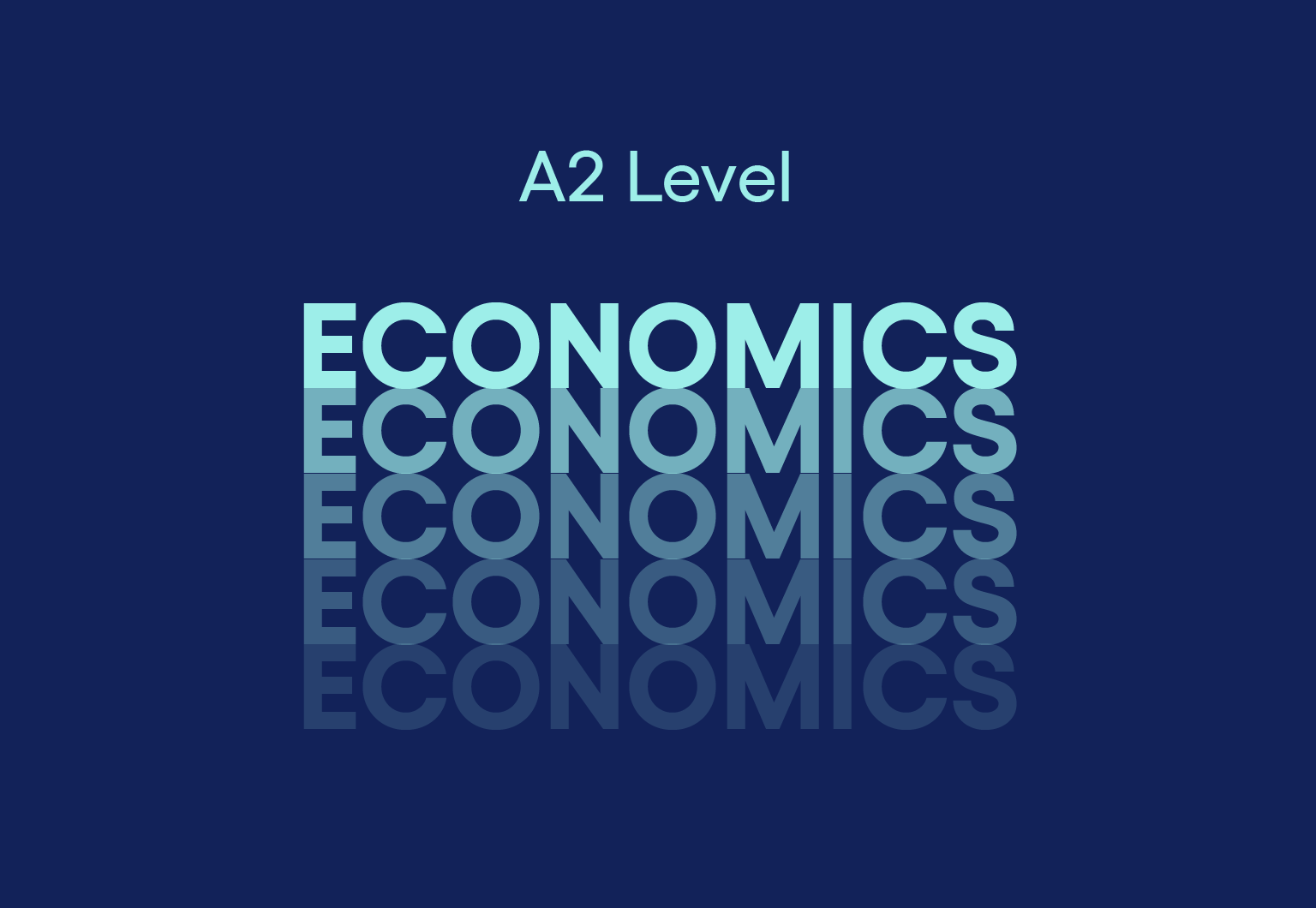
AS Level Psychology
By Spark Generation
Mind-bending insights await! Spark Generation's adaptable Psychology course, delving into human behaviour with flexible learning. 🧠 Choose to study when, where and how you want to the Cambridge self-paced courses
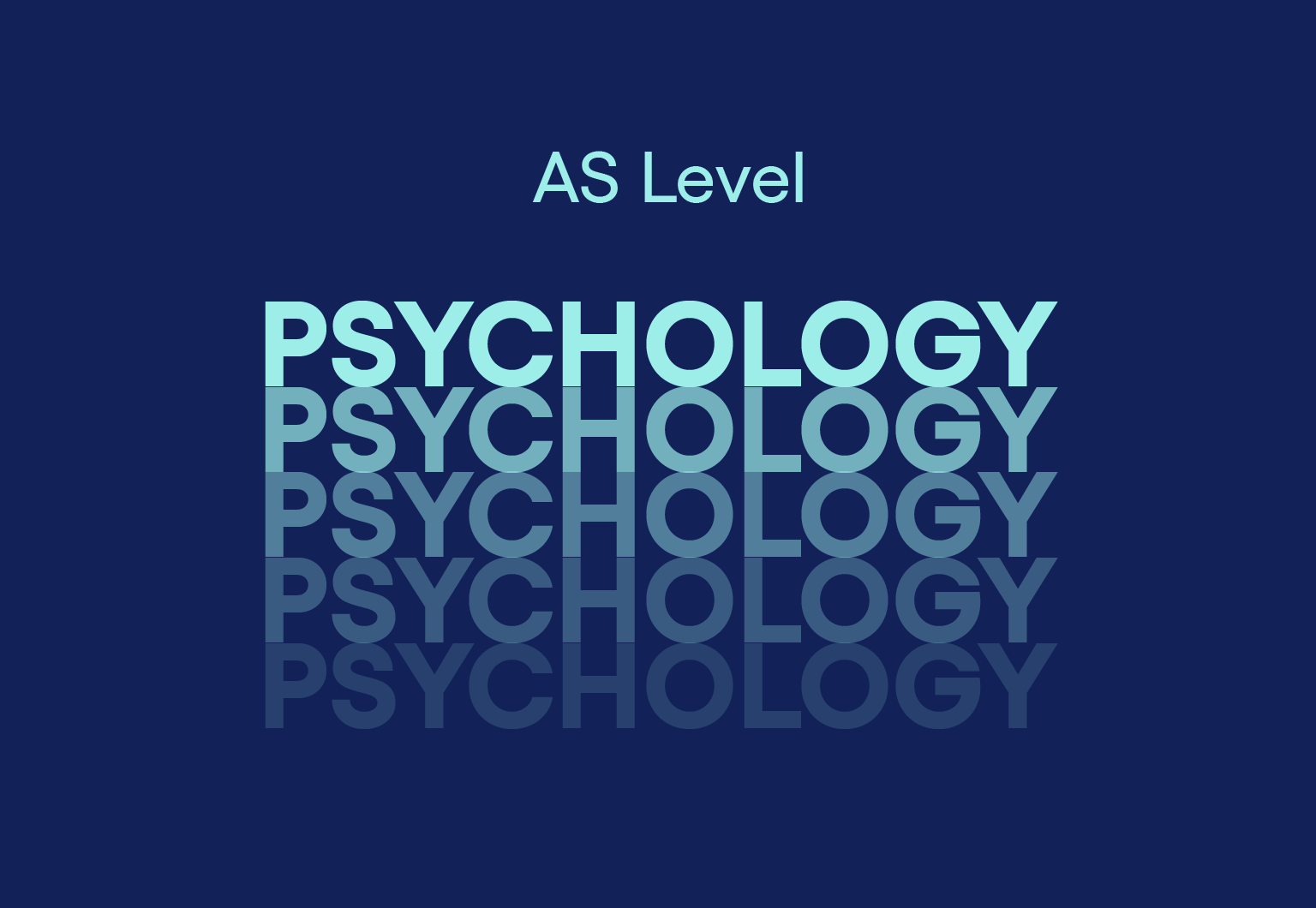
Register on the Food Hygiene and Safety Level 3 today and build the experience, skills and knowledge you need to enhance your professional development and work towards your dream job. Study this course through online learning and take the first steps towards a long-term career. The course consists of a number of easy to digest, in-depth modules, designed to provide you with a detailed, expert level of knowledge. Learn through a mixture of instructional video lessons and online study materials. Receive online tutor support as you study the course, to ensure you are supported every step of the way. Get an e-certificate as proof of your course completion. The Food Hygiene and Safety Level 3 is incredibly great value and allows you to study at your own pace. Access the course modules from any internet-enabled device, including computers, tablet, and smartphones. The course is designed to increase your employability and equip you with everything you need to be a success. Enrol on the now and start learning instantly! What You Get With The Food Hygiene and Safety Level 3 Receive a e-certificate upon successful completion of the course Get taught by experienced, professional instructors Study at a time and pace that suits your learning style Get instant feedback on assessments 24/7 help and advice via email or live chat Get full tutor support on weekdays (Monday to Friday) Course Design The course is delivered through our online learning platform, accessible through any internet-connected device. There are no formal deadlines or teaching schedules, meaning you are free to study the course at your own pace. You are taught through a combination of Video lessons Online study materials Certification Upon successful completion of the course, you will be able to obtain your course completion e-certificate free of cost. Print copy by post is also available at an additional cost of £9.99 and PDF Certificate at £4.99. Who Is This Course For: The course is ideal for those who already work in this sector or are an aspiring professional. This course is designed to enhance your expertise and boost your CV. Learn key skills and gain a professional qualification to prove your newly-acquired knowledge. Requirements: The online training is open to all students and has no formal entry requirements. To study the Food Hygiene and Safety Level 3, all your need is a passion for learning, a good understanding of English, numeracy, and IT skills. You must also be over the age of 16.

If you require expert training in cooking and gastronomy, then this Online UK Cooking and Gastronomy Technician Diploma is perfect for you. This course is ideal for anyone looking to work in the food or restaurant industry, taking you through essential culinary techniques and processes. Through this expert training course, you will learn the art of gastronomy, from food preservation and preprocessing, to expert cooking techniques. You will also gain in-depth knowledge of food hygiene and safety best practices and environmental protection in hospitality. By the end of the course, you will have an excellent understanding of food science and how to prepare delicious international dishes. Kickstart your career with essential culinary skills, with this acknowledged lesson, and gain the knowledge needed to become an expert chef or food technician. Learning outcomes: Deepen your understanding of foodservice processes and the role of a food technician Learn a wide range of expert culinary techniques Familiarise with food hygiene and safety regulations and best practices Gain the skills and practical knowledge to determine production needs in a kitchen Deepen your knowledge of food technology and expert gastronomy Understand the principles of restaurant management and operation Learn the principles of food preprocessing and preservation Broaden your knowledge of environmental protection in hospitality Why Choose this Course? Earn a digital Certificate upon successful completion. Accessible, informative modules taught by expert instructors Study in your own time, at your own pace, through your computer tablet or mobile device Benefit from instant feedback through mock exams and multiple-choice assessments Get 24/7 help or advice from our email and live chat teams Full Tutor Support on Weekdays Course Design The course is presented by our popular learning platform and is available to any internet-connected device. There are no formal deadlines or teaching schedules, meaning you are free to study the course at your own pace. You are taught through a combination of Video lessons Online study materials Mock exams Multiple-choice assessment Certificate of Achievement Endorsed Certificate of Achievement from the Quality Licence Scheme Once the course has been completed and the assessment has been passed, all students are entitled to receive an endorsed certificate. This will provide proof that you have completed your training objectives, and each endorsed certificate can be ordered and delivered to your address for only £99.00. Please note that overseas students may be charged an additional £10 for postage. CPD Certificate of Achievement from Janets Upon successful completion of the course, you will be able to obtain your course completion e-certificate free of cost. Print copy by post is also available at an additional cost of £9.99 and PDF Certificate at £4.99. Endorsement This course and/or training programme has been endorsed by the Quality Licence Scheme for its high-quality, non-regulated provision and training programmes. This course and/or training programme is not regulated by Ofqual and is not an accredited qualification. Your training provider will be able to advise you on any further recognition, for example progression routes into further and/or higher education. For further information please visit the Learner FAQs on the Quality Licence Scheme website. Method of Assessment To successfully complete the course, students will have to take an automated multiple-choice exam. This exam will be online and you will need to score 60% or above to pass the course. After successfully passing the exam, you will be able to apply for Quality Licence Scheme endorsed certificate of achievement. To verify your enhanced skills in the subject, we recommend that you also complete the assignment questions. These can be completed at any time which is convenient for yourself and will be assessed by our in-house specialised tutors. Full feedback will then be given on your current performance, along with any further advice or support. Who is this course for? This expert lesson is ideal for anyone who aspires to work in the food or restaurant industry and wants to develop their food technology and gastronomy knowledge. There are no specific entry requirements for the course, which can be studied on a part-time or full-time basis. Career path On successful completion of this cooking and gastronomy training course, learners will be able to create expert culinary dishes to perfection, working to a high standard when handling, preparing, storing, and cooking food. They will be equipped with a range of skills required to expand their career opportunities in the following professions: Chef Restaurant Manager Food Technologist Cook

A2 Level Psychology
By Spark Generation
Mind-bending insights await! Spark Generation's adaptable Psychology course, delving into human behaviour with flexible learning. Choose to learn when, where and how 🧠 With the subscription offered by Spark Generation, you get now access to more than 55+ Cambridge, Wellbeing and Future Readiness content and courses.
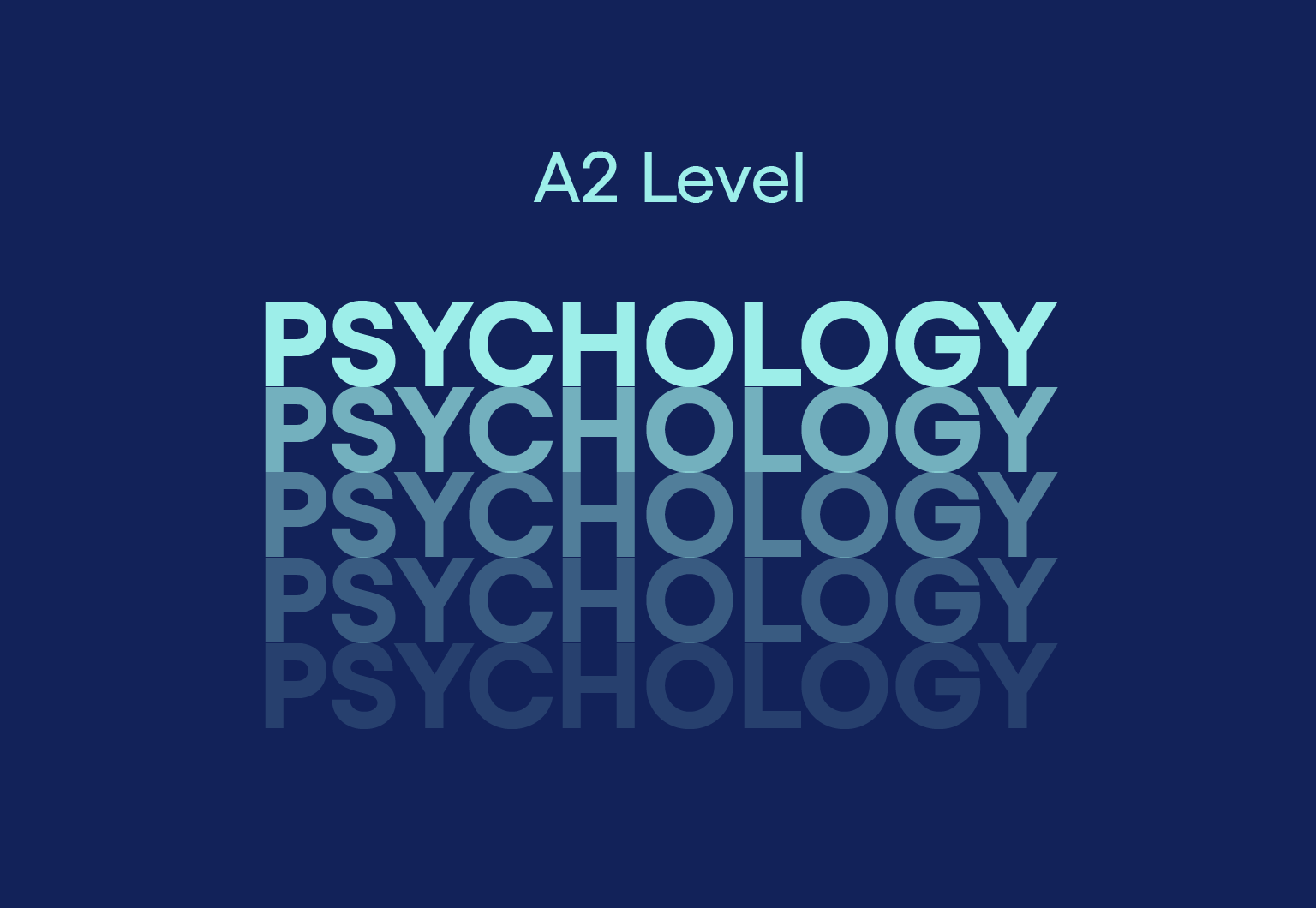
Change - Moving Forward
By Compete High
ð Unlock Your Potential with 'Change - Moving Forward' Online Course! ð Are you ready to embrace the transformative power of change and propel yourself towards a brighter, more fulfilling future? Introducing our groundbreaking online course: 'Change - Moving Forward.' ð What's Inside: ð 1. Navigate Change with Confidence: Learn practical strategies to navigate life's twists and turns with unwavering confidence. Embrace change as an opportunity for growth, not a hurdle. ð 2. Master the Art of Adaptability: Discover the secrets to adapting to new situations effortlessly. Acquire the skills that empower you to thrive in any environment. ð§âï¸ 3. Cultivate Resilience: Build a resilient mindset that bounces back from setbacks stronger than ever. Turn challenges into stepping stones towards success. ð¯ 4. Set and Achieve Goals: Unleash your full potential by setting meaningful goals and crafting a roadmap to achieve them. Break free from stagnation and propel yourself towards success. ð¥ 5. Effective Communication in Times of Change: Learn to communicate effectively during transitions. Strengthen your relationships and build a supportive network. ð 6. Embrace Continuous Improvement: Discover the joy of lifelong learning. Embrace change as a constant companion, propelling you towards continuous improvement and personal evolution. ð Why Choose 'Change - Moving Forward': â Expert Guidance: Our experienced instructors bring a wealth of knowledge and practical insights to guide you on your journey. ð Accessible Anytime, Anywhere: Access the course from the comfort of your home, fitting it seamlessly into your busy schedule. ð¡ Proven Strategies: Benefit from proven strategies and techniques that empower you to navigate change successfully. ð¤ Supportive Community: Connect with a community of like-minded individuals, sharing experiences and supporting each other on the path to positive change. ð Limited Time Offer - Act Now! Ready to take control of your destiny? Enroll in 'Change - Moving Forward' today and embark on a life-changing journey towards personal and professional success. Don't miss out on our limited-time offer. Seize the opportunity to transform your life! Embrace change, unlock your potential, and move forward with confidence! ð⨠Course Curriculum

Crafting an Irresistible Product Journey
By Compete High
ð Unleash Your Product's Full Potential with 'Crafting an Irresistible Product Journey' Online Course! ð Are you tired of creating products that fall flat in the market? Do you dream of crafting an irresistible product that captivates your audience and takes your business to new heights? Look no further! Our exclusive online course is here to transform your product development game. ð Module 1: Your Product Roadmap Discover the secrets to building a successful product roadmap that acts as a guiding light for your entire development journey. Learn how to define your product vision, set strategic goals, and create a roadmap that not only aligns with your business objectives but also resonates with your target audience. Gain insights into the essential elements of a compelling roadmap that keeps your team focused and your customers excited. ð Key Takeaways: Develop a clear product vision Set strategic goals for your product Create a roadmap that aligns with business objectives Keep your team on track and motivated Engage your audience with a customer-centric roadmap ð Module 2: Product Roadmap Formats Dive deep into the art of crafting different product roadmap formats to suit various stages of development. From traditional Gantt charts to modern visual roadmaps, learn how to choose the right format that communicates your product journey effectively. Master the art of adapting your roadmap to evolving market dynamics and stakeholder expectations. Elevate your product planning with versatile formats that empower your team and impress your investors. ð Key Takeaways: Explore different product roadmap formats Choose the right format for each development stage Communicate effectively with stakeholders Adapt your roadmap to changing market dynamics Impress investors with a strategic and visually appealing roadmap ð Why Choose Our Course? Expert Guidance: Learn from seasoned industry experts with a proven track record in product development. Practical Insights: Gain real-world insights and actionable strategies that you can apply immediately. Interactive Learning: Engage with a vibrant community of like-minded professionals and foster valuable connections. Lifetime Access: Enjoy lifetime access to course materials, updates, and a dedicated community forum. Craft a product journey that captivates, converts, and conquers the market. Enroll in 'Crafting an Irresistible Product Journey' today and pave the way for your product's success! Don't miss out on this opportunity to transform your product development skills and elevate your business to unprecedented heights. ðð ð Enroll Now and Ignite Your Product's Success! ð Course Curriculum Create Your Product Roadmap Your Product Roadmap 00:00 Product Roadmap Formats 00:00

Strategic Achievement Mastery
By Compete High
ð Unlock Your Potential with 'Strategic Achievement Mastery' ð Are you ready to elevate your life to new heights and achieve unprecedented success? Introducing our groundbreaking online course: 'Strategic Achievement Mastery.' ð What Is 'Strategic Achievement Mastery'? This transformative course is not just another self-help program-it's a strategic roadmap designed to empower you with the skills and mindset necessary to conquer your goals and realize your dreams. Whether you're aiming for professional success, personal fulfillment, or a combination of both, this course is your key to unlocking the door to unlimited possibilities. ð¯ What You'll Gain: 1ï¸â£ Strategic Vision: Develop a crystal-clear vision for your future and create a strategic plan to turn your dreams into reality. Learn how to set goals that inspire and motivate you, and discover the power of focused intention. 2ï¸â£ Execution Excellence: Master the art of execution by breaking down big goals into manageable steps. Uncover the secrets of effective time management, productivity, and discipline that successful individuals use to achieve remarkable results. 3ï¸â£ Peak Performance Mindset: Cultivate a mindset of resilience, positivity, and peak performance. Overcome self-limiting beliefs, embrace challenges, and turn setbacks into stepping stones toward success. 4ï¸â£ Effective Communication: Hone your communication skills to build powerful relationships and influence others positively. Learn the art of persuasion and negotiation, crucial skills for navigating both professional and personal spheres. 5ï¸â£ Adaptability and Innovation: Thrive in an ever-changing world by developing adaptability and fostering innovation. Discover how to turn challenges into opportunities and stay ahead of the curve in your industry. ð¡ Course Features: Engaging Video Lessons Interactive Workshops and Exercises Personalized Progress Tracking Exclusive Community Access Q&A Sessions with Industry Experts ð Who Can Benefit: Entrepreneurs and Business Professionals Students and Graduates Career Changers and Job Seekers Anyone Seeking Personal Growth and Success ð Ready to Transform Your Life? Enroll Today! ð Course Curriculum Strategic Achievement Mastery Introduction To Goal Setting 00:00 Vision Vs Execution 00:00 Execution Without Intention 00:00 Strategic Execution - Part 1 00:00 Strategic Execution - Part 2 00:00 Setting Powerful Goals The Smart Way 00:00 The Importance Of Performance Coaching 00:00 Why People Fail To Reach Their Goals 00:00 Overcoming The Fear Of Failure 00:00 Final Ideas & Tips 00:00

Employability : Soft Skills
By Compete High
Overview With the ever-increasing demand for Soft Skills in personal & professional settings, this online training aims at educating, nurturing, and upskilling individuals to stay ahead of the curve - whatever their level of expertise in Soft Skills may be. Learning about Soft Skills or keeping up to date on it can be confusing at times, and maybe even daunting! But that's not the case with this course from Compete High. We understand the different requirements coming with a wide variety of demographics looking to get skilled in Soft Skills. That's why we've developed this online training in a way that caters to learners with different goals in mind. The course materials are prepared with consultation from the experts of this field and all the information on Soft Skills is kept up to date on a regular basis so that learners don't get left behind on the current trends/updates. The self-paced online learning methodology by compete high in this Employability : Soft Skills course helps you learn whenever or however you wish, keeping in mind the busy schedule or possible inconveniences that come with physical classes. The easy-to-grasp, bite-sized lessons are proven to be most effective in memorising and learning the lessons by heart. On top of that, you have the opportunity to receive a certificate after successfully completing the course! Instead of searching for hours, enrol right away on this Employability : Soft Skills course from Compete High and accelerate your career in the right path with expert-outlined lessons and a guarantee of success in the long run. Who is this course for? While we refrain from discouraging anyone wanting to do this Employability : Soft Skills course or impose any sort of restrictions on doing this online training, people meeting any of the following criteria will benefit the most from it: Anyone looking for the basics of Soft Skills, Jobseekers in the relevant domains, Anyone with a ground knowledge/intermediate expertise in Soft Skills, Anyone looking for a certificate of completion on doing an online training on this topic, Students of Soft Skills, or anyone with an academic knowledge gap to bridge, Anyone with a general interest/curiosity Career Path This Employability : Soft Skills course smoothens the way up your career ladder with all the relevant information, skills, and online certificate of achievements. After successfully completing the course, you can expect to move one significant step closer to achieving your professional goals - whether it's securing that job you desire, getting the promotion you deserve, or setting up that business of your dreams. Course Curriculum Module 1 - Introduction to Self-Improvement Introduction to Self-Improvement 00:00 Module 2 - How to Motivate Yourself How to Motivate Yourself 00:00 Module 3 - Grow Assertiveness Grow Assertiveness 00:00 Module 4 - Self Confidence and Self Esteem Self Confidence and Self Esteem 00:00 Module 5 - Improve Your Communication Skills Improve Your Communication Skills 00:00 Module 6 - Manage Your Time Properly Manage Your Time Properly 00:00 Module 7 - Cultivate Growth Mindset Cultivate Growth Mindset 00:00 Module 8 - All about Leadership Skills All about Leadership Skills 00:00 Module 9 - Think Critically and Solve Problem Think Critically and Solve Problem 00:00 Module 10 - Learn Teamwork and Collaboration Learn Teamwork and Collaboration 00:00 Module 11 - Negotiate Effectively Negotiate Effectively 00:00 Module 12 -Stress Management Stress Management 00:00 Module 13 - Being Competent to Decide Yourself Being Competent to Decide Yourself 00:00 Module 14 - Influencing and Persuasion Skills Influencing and Persuasion Skills 00:00 Module 15 - Adaptability and Flexibility Adaptability and Flexibility 00:00 Module 16 - Know How to Resolve Conflicts Know How to Resolve Conflicts 00:00 Module 17 - Planning and Organizing Skills Planning and Organizing Skills 00:00 Module 18 - Being Creative and Innovative Being Creative and Innovative 00:00

Nutrient-Powered Wellness: Embracing a Gluten-Free Lifestyle
By Compete High
ð Unlock Your Best Self with Nutrient-Powered Wellness! ð Are you ready to embark on a transformative journey towards a healthier, more vibrant you? Introducing our groundbreaking online course: Nutrient-Powered Wellness: Embracing a Gluten-Free Lifestyle. This course is your comprehensive guide to not just understanding the benefits of a gluten-free lifestyle but mastering the art of living it with ease and joy. ð¾ Module 1: Introduction To A Gluten-Free Lifestyle Dive into the foundations of gluten-free living. Learn the why and how behind embracing this lifestyle for optimal health and wellness. ð« Module 2: The Downside Of Gluten - Celiac Disease Uncover the secrets behind the detrimental effects of gluten, with a special focus on Celiac Disease. Arm yourself with knowledge to make informed choices. ð Module 3: Shopping Gluten-Free Navigate the grocery store with confidence! Discover the best gluten-free alternatives, decode labels, and make shopping a breeze. ð± Module 4: Gluten-Free Lifestyle - Getting Started Practical tips and tricks for seamlessly integrating a gluten-free lifestyle into your daily routine. Say goodbye to confusion and hello to a revitalized you! ð½ï¸ Module 5: Dining Out The Gluten-Free Way Eating out shouldn't be a challenge. Learn to navigate menus, communicate your dietary needs, and enjoy delicious gluten-free meals without compromising flavor. ð§ Module 6: Avoiding The Pitfalls Of Gluten-Free Identify common pitfalls and misconceptions associated with a gluten-free lifestyle. Arm yourself with strategies to overcome challenges and stay on track. ð Module 7: Celiac Disease - Emotional Obstacles Explore the emotional aspects of living with Celiac Disease. Gain insights into coping mechanisms and strategies to maintain a positive mindset. ð§ Module 8: ADHD Autism & Gluten Uncover the link between gluten and conditions like ADHD and Autism. Learn how a gluten-free diet can positively impact cognitive function and overall well-being. ð² Module 9: Adapting Your Diet To Gluten-Free Discover delicious, nutrition-packed recipes that cater to your gluten-free lifestyle. From breakfast to dinner, make every meal a celebration of health. ð Module 10: Review & Conclusion Summarize and reinforce your newfound knowledge. Reflect on your journey and leave the course armed with the tools to maintain a gluten-free lifestyle for a lifetime. ð Join us on this life-changing adventure! Embrace Nutrient-Powered Wellness and unlock a world of vitality. Enroll now and invest in the healthiest version of yourself! ð⨠Course Curriculum Gluten-Free Health Introduction To A Gluten-Free Lifstyle 00:00 The Downside Of Gluten - Celiac Disease 00:00 Shopping Gluten-Free 00:00 Gluten-Free Lifestyle - Getting Started 00:00 Dining Out The Gluten-Free Way 00:00 Avoiding The Pitfalls Of Gluten-Free 00:00 Celiac Disease - Emotional Obstacles 00:00 ADHD Autism & Gluten 00:00 Adapting Your Diet To Gluten-Free 00:00 Review & Conclusion 00:00
