- Professional Development
- Medicine & Nursing
- Arts & Crafts
- Health & Wellbeing
- Personal Development
IGCSE Economics
By Spark Generation
Elevate your economic prowess! Spark Generation's adaptable Economics course, blending flexibility with in-depth market insights. 💼💡

A2 Level Economics
By Spark Generation
Elevate your skills and prepare for uni! Spark Generation's adaptable Economics course, blending flexibility with in-depth market insights. 💼💡
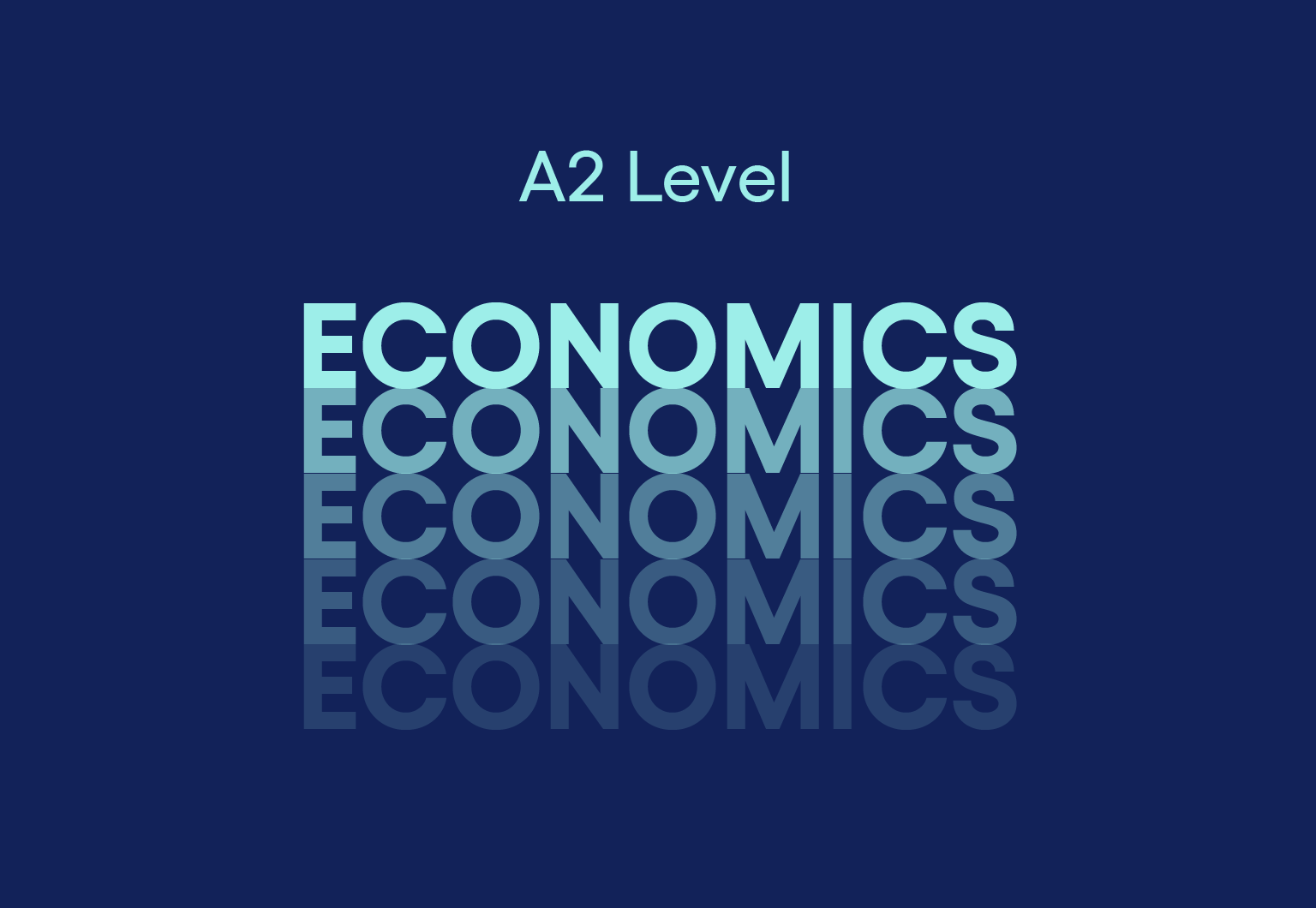
Tiktok to Star Pipeline - Short Form Content for Facebook,Instagram, and YouTube
By Compete High
ð Unleash Your Social Media Stardom with 'TikTok to Star Pipeline' Course! ð Ready to transform your social media game and skyrocket your online presence across Facebook, Instagram, and YouTube? Dive into our comprehensive course designed to turn your TikTok content into a powerful pipeline for success on multiple platforms! ð Elevate Your Content Creation Skills: Unlock the secrets of crafting compelling short-form content that captivates audiences on Facebook, Instagram, and YouTube. Learn the art of adapting your TikTok brilliance into formats optimized for these platforms, maximizing your reach and engagement. ð Dominate Multiple Platforms: Harness the potential of each platform with tailored strategies. Discover the nuances of content adaptation, algorithmic understanding, and audience targeting specific to Facebook, Instagram, and YouTube. Amplify your impact and widen your fanbase across the social media landscape. ð¡ Expert Guidance & Proven Techniques: Led by industry experts with a track record of viral content creation, this course provides actionable insights, real-life case studies, and step-by-step guidance. Gain access to cutting-edge tips, tools, and strategies that industry insiders use to stand out in the digital realm. ð¯ What You'll Learn: Content adaptation techniques for different platforms Strategies to optimize reach and engagement Understanding platform algorithms and trends Leveraging insights and analytics for growth Building a cohesive brand presence across platforms And much more! ð Join the TikTok to Star Pipeline Course Today: Unlock the door to a dynamic world of social media success! Embrace the power of cross-platform content creation and transform your online presence. Don't miss this opportunity to supercharge your social media journey. Course Curriculum

Brain Training for Future Masterminds
By Compete High
ð Unlock Your Potential with 'Brain Training for Future Masterminds' Course! ð Ready to unleash the full power of your mind and become a future mastermind? Dive into our groundbreaking online course designed to elevate your cognitive abilities and transform the way you think, learn, and create! ð§ Elevate Your Mental Fitness: Gain access to cutting-edge techniques and scientifically proven methods curated by leading experts in neuroscience and cognitive psychology. Develop mental resilience, enhance your memory, and boost your problem-solving skills. ð Master Your Mind's Potential: Empower yourself with a suite of brain-boosting strategies that will skyrocket your productivity and creativity. Discover innovative approaches to expand your thinking capacity and adaptability in an ever-evolving world. ð What You'll Learn: ï¸ Neuroplasticity: Harness the brain's ability to rewire and adapt ï¸ Memory Enhancement: Techniques to retain and recall information effortlessly ï¸ Cognitive Agility: Sharpen critical thinking and decision-making skills ï¸ Focus and Concentration: Master methods to sustain attention and avoid distractions ï¸ Creative Problem-Solving: Unlock innovative solutions to challenges ð Flexible Learning, Lasting Results: Access our comprehensive modules online at your convenience. Whether you're a student, professional, or lifelong learner, our course adapts to your schedule. Practical exercises and real-world applications ensure that your newfound skills are immediately applicable. ð Join the League of Future Masterminds: Gain an edge in your personal and professional life by enrolling in 'Brain Training for Future Masterminds.' Join a community of ambitious individuals dedicated to maximizing their mental potential and shaping the future. ð¥ Limited Time Offer: Enroll Now! ð¥ Take the first step toward unlocking your brain's true power. Seize this opportunity to invest in yourself and embrace a future where your mind is your greatest asset. Don't miss out on this chance to elevate your thinking and become a mastermind in a world full of possibilities! Enroll now and pave the way for a brighter, more brilliant future. Course Curriculum
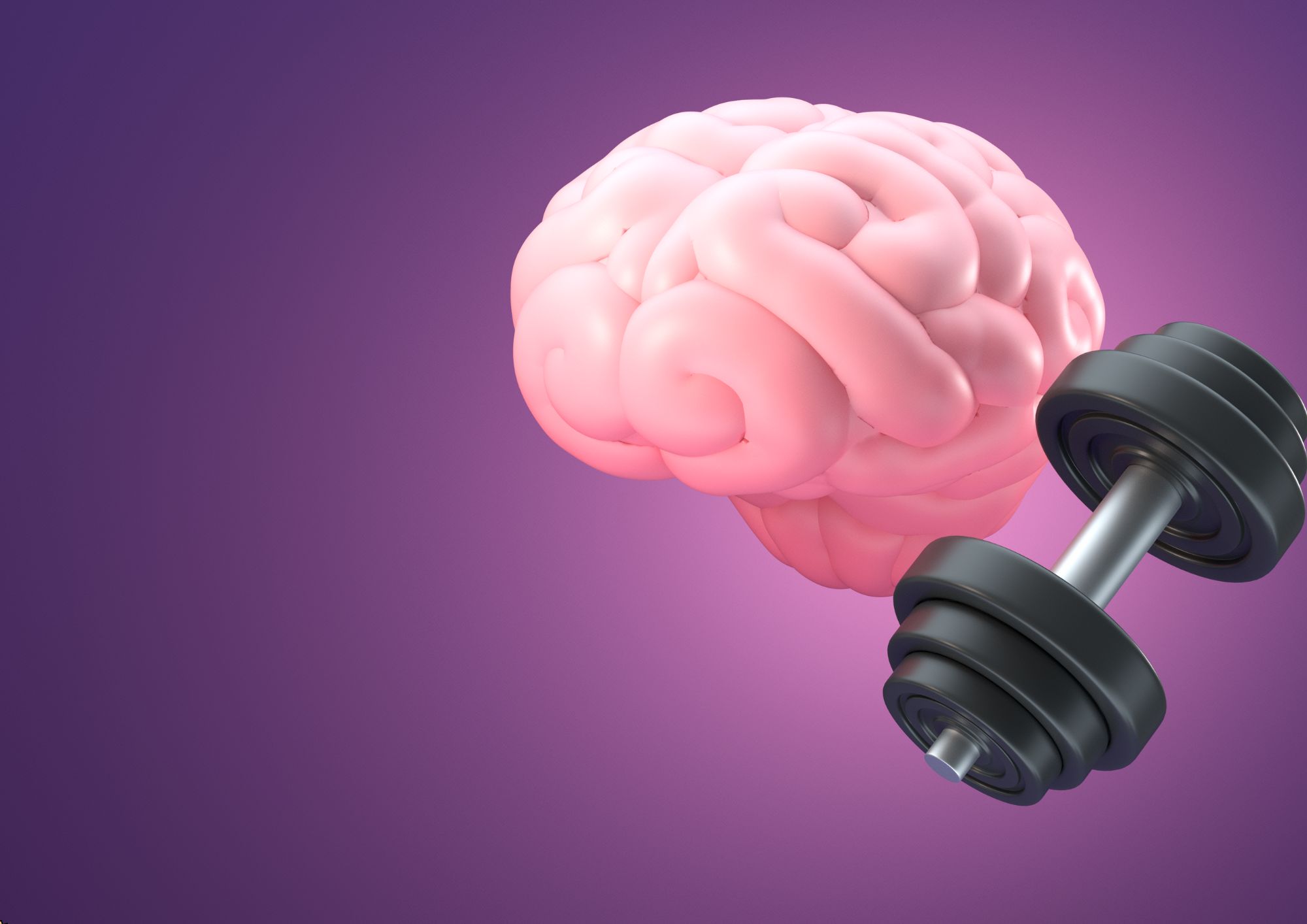
Project Planning and Execution
By Compete High
Overview ð Unlock Your Project Management Potential with 'Project Planning and Execution' Course! ð Are you ready to transform your project management skills and take your career to new heights? Introducing our comprehensive course, 'Project Planning and Execution,' designed to equip you with the essential tools and techniques to excel in the dynamic world of project management. ð¯ Benefits of Taking Our Course: Master Project Planning: Learn the art of crafting detailed project plans that set the foundation for success. From defining project scope to establishing realistic timelines and budgets, you'll gain the expertise needed to navigate complex projects with confidence. Execute with Precision: Dive deep into the strategies and best practices for executing projects seamlessly. Discover how to effectively allocate resources, manage risks, and overcome challenges to ensure your projects stay on track and deliver exceptional results. Enhance Communication Skills: Communication is key to successful project management. Our course will sharpen your communication skills, enabling you to collaborate effectively with stakeholders, inspire your team, and keep everyone aligned towards common goals. Adapt to Change: In today's fast-paced business environment, adaptability is crucial. Learn how to embrace change, pivot when necessary, and keep your projects agile to stay ahead of the curve and deliver value in ever-evolving landscapes. Boost Productivity: Time is money, especially in project management. Discover proven techniques to optimize productivity, streamline processes, and maximize efficiency throughout the project lifecycle, enabling you to deliver projects on time and within budget. Gain a Competitive Edge: Equip yourself with the skills and knowledge sought after by top employers worldwide. Whether you're looking to advance in your current role or explore new opportunities, our course will give you the competitive edge needed to stand out in the competitive job market. ð Frequently Asked Questions (FAQ) ð Q: Is this course suitable for beginners in project management? A: Absolutely! Our 'Project Planning and Execution' course is designed to cater to individuals at all levels of experience. Whether you're just starting your journey in project management or seeking to enhance your existing skills, you'll find valuable insights and practical knowledge to propel your career forward. Q: What is the duration of the course? A: The duration of the course may vary depending on the learning format and pace you choose. We offer flexible options to accommodate diverse schedules, including self-paced learning modules and instructor-led sessions. Rest assured, you'll have ample time to grasp the concepts and apply them effectively in real-world scenarios. Q: Will I receive a certificate upon completion of the course? A: Yes, upon successful completion of the 'Project Planning and Execution' course, you will receive a certificate to showcase your newfound expertise. Our certificates are recognized and respected in the industry, serving as a testament to your commitment to professional development and excellence in project management. Q: Can I access the course materials after completing the program? A: Absolutely! We believe in empowering our learners to continue their growth journey beyond the course duration. Upon completion, you'll retain access to the course materials, including lectures, resources, and any updates or additions made to the content. This ensures that you can revisit key concepts and stay abreast of emerging trends in project management. Q: Will I have opportunities for networking and collaboration with other professionals? A: Yes, our course fosters a collaborative learning environment where you'll have the opportunity to interact with fellow professionals, exchange ideas, and engage in discussions on relevant topics. Additionally, we provide networking opportunities through online forums, webinars, and alumni events, allowing you to expand your professional network and forge valuable connections in the field of project management. Q: Can I apply the skills learned in this course to different industries? A: Absolutely! The principles and techniques taught in our 'Project Planning and Execution' course are applicable across various industries and sectors. Whether you're working in IT, construction, healthcare, or any other domain, the fundamentals of project management remain consistent. You'll learn how to adapt these principles to suit the unique requirements and challenges of different industries, ensuring your versatility and effectiveness as a project manager. Enroll now and embark on a transformative journey towards mastering project planning and execution! ð Course Curriculum Module 1_ Understanding the Basics of Project Management Module 1_ Understanding the Basics of Project Management 00:00 Module 2_ Initiating the Project Module 2_ Initiating the Project 00:00 Module 3_ Planning the Project Module 3_ Planning the Project 00:00 Module 4_ Executing the Project Module 4_ Executing the Project 00:00 Module 5_ Monitoring and Controlling the Project Module 5_ Monitoring and Controlling the Project 00:00 Module 6_ Closing the Project Module 6_ Closing the Project 00:00

Ketogenic Lifestyle Certification
By Compete High
ð Unlock Your Potential with the Ketogenic Lifestyle Certification Course! ð Are you ready to embark on a transformative journey towards a healthier, more vibrant you? Introducing the Ketogenic Lifestyle Certification course - your comprehensive guide to mastering the art and science of the keto lifestyle! ð½ï¸ Introduction To Keto Diet Dive into the fundamentals of the ketogenic diet with our expert-led modules. Gain a deep understanding of the principles behind the keto lifestyle, including how it triggers ketosis, the science behind fat adaptation, and the incredible benefits for your overall well-being. Whether you're a beginner or have dabbled in keto before, this module sets the foundation for your success. ð¤ Keto Diet & Conditions Explore the powerful connection between the keto diet and various health conditions. Discover how this lifestyle can positively impact issues such as weight management, diabetes, and metabolic health. Our comprehensive coverage ensures you're equipped with the knowledge to make informed choices for yourself and others, making a real difference in lives. ð©âð³ Keto Diet & Recipes Transform your kitchen into a keto haven with our mouthwatering recipe module. From breakfast to dinner, desserts to snacks, our culinary experts guide you through crafting delicious, keto-friendly meals. Unlock the secrets of satisfying your taste buds while adhering to the principles of the ketogenic diet. Get ready to savor every bite guilt-free! ð§ Final Thoughts & Tips As you reach the culmination of your certification journey, absorb the wisdom of our seasoned experts. Gain invaluable insights, tips, and tricks to seamlessly integrate the keto lifestyle into your daily routine. Uncover the keys to long-term success, overcome challenges, and ensure that your journey towards a ketogenic lifestyle is not just a course but a sustainable, life-changing experience. ð Why Choose Our Certification Course? Expert Guidance: Learn from industry experts and certified nutritionists with years of experience in the ketogenic field. Practical Knowledge: Our course is designed to provide not just theoretical knowledge but practical skills you can apply immediately. Flexible Learning: Study at your own pace, from anywhere in the world, with 24/7 access to course materials. Certification: Upon completion, receive a prestigious Ketogenic Lifestyle Certification to showcase your expertise. ð Don't miss out on the opportunity to transform your life and the lives of others! Enroll now in the Ketogenic Lifestyle Certification course and take the first step towards a healthier, happier you. Your journey to a ketogenic lifestyle starts here! ð Enroll now and Embrace the Keto Revolution! ð⨠Course Curriculum Ketogenic Lifestyle Ketogenic Diet 00:00 Basics of Nutrients_ Micronutrients_ and Calories 00:00 Introduction to Ketosis 00:00 Benefits and Side-Effects of Ketosis 00:00 Ketosis and Weight Loss 00:00 Ketosis and Muscle Gain 00:00 Insulin and Ketosis 00:00 Ketosis vs Ketoacidosis 00:00 Keto-Adaptation (Fat-Adaptation) 00:00 Keto Flu and Management 00:00 Keto Diet Breakdown 00:00 Goals and Keto Ratios 00:00 Exercise and Ketosis 00:00 Protein and Ketosis 00:00 Minerals and Ketosis 00:00 Sleep and Ketosis 00:00 Coffee and Ketosis 00:00 Alcohol and Ketosis 00:00 Introduction to Intermittent Fasting 00:00 Step-by-Step Intermittent Fasting 00:00 Blood Ketone Meter 00:00

Adjustment Disorder Training Course
By Compete High
ð Unlock Your Potential with the Adjustment Disorder Training Course! ð Are you seeking to enhance your understanding of adjustment disorders and empower yourself with effective coping mechanisms? Welcome to the Adjustment Disorder Training Course, your gateway to mastering the complexities of psychological adaptation and resilience. This comprehensive program equips you with invaluable insights and practical strategies to navigate through life's transitions with grace and resilience. ð Why Choose the Adjustment Disorder Training Course? 1. Comprehensive Understanding: Delve deep into the intricate facets of adjustment disorders, exploring their manifestations, causes, and impact on mental well-being. Gain insights into the psychological processes involved in adapting to life changes, both big and small. 2. Practical Strategies: Learn a diverse array of evidence-based techniques and coping mechanisms to effectively manage adjustment difficulties. From cognitive-behavioral strategies to mindfulness practices, this course equips you with versatile tools to foster emotional regulation and resilience. 3. Professional Development: Elevate your professional expertise and broaden your skill set in the realm of mental health and psychology. Whether you're a counselor, therapist, social worker, or healthcare professional, this course provides invaluable knowledge to better support individuals facing adjustment challenges. 4. Personal Growth: Embark on a transformative journey of self-discovery and personal growth. Develop a deeper understanding of your own adaptive mechanisms and cultivate resilience in the face of life's inevitable changes. ð Who is this for? The Adjustment Disorder Training Course caters to a diverse audience seeking to enhance their understanding of adjustment difficulties and develop effective coping strategies. Whether you're a mental health professional looking to expand your expertise or an individual striving for personal growth and resilience, this course offers valuable insights and practical tools to navigate life's transitions with confidence and grace. ð¤ï¸ Career Path Completion of the Adjustment Disorder Training Course opens doors to a myriad of professional opportunities in the field of mental health and psychology. Graduates may find rewarding careers in: Counseling and Therapy Clinical Psychology Social Work Psychiatry Community Mental Health Services Education and Research ð FAQ (Frequently Asked Questions) Q: Is this course suitable for beginners? A: Yes, the Adjustment Disorder Training Course is designed to accommodate learners at all levels, from beginners to seasoned professionals. The content is presented in a clear and accessible manner, making it easy to grasp for individuals with varying levels of prior knowledge. Q: How long does it take to complete the course? A: The duration of the Adjustment Disorder Training Course may vary depending on individual learning pace and commitment. However, the course is structured to be flexible, allowing participants to progress through the material at their own convenience. Q: Is there a certification upon completion? A: Yes, participants who successfully complete the Adjustment Disorder Training Course will receive a certificate of achievement, demonstrating their mastery of the course material and commitment to professional development. Q: Can I access the course content on mobile devices? A: Absolutely! The Adjustment Disorder Training Course is accessible on various devices, including smartphones and tablets, allowing you to learn anytime, anywhere. Q: Is financial aid available for the course? A: We understand the importance of accessibility and strive to make our courses available to individuals from diverse backgrounds. Financial aid options may be available, including scholarships and payment plans. Please contact our support team for more information. ð Enroll Today and Embrace Resilience! Don't let adjustment difficulties hold you back from living your best life. Join the Adjustment Disorder Training Course today and embark on a transformative journey towards resilience, empowerment, and personal growth. Unlock your potential and thrive in the face of life's inevitable changes. Enroll now and take the first step towards a brighter, more resilient future! Course Curriculum Module 1_ Understanding Adjustment Disorders. Understanding Adjustment Disorders. 00:00 Module 2_ Diagnosis and Assessment. Diagnosis and Assessment. 00:00 Module 3_ Treatment Approaches. Treatment Approaches. 00:00 Module 4_ Cognitive Behavioral Therapy. Cognitive Behavioral Therapy. 00:00 Module 5_ Mindfulness-Based Approaches. Mindfulness-Based Approaches. 00:00

AS Level Psychology
By Spark Generation
Mind-bending insights await! Spark Generation's adaptable Psychology course, delving into human behaviour with flexible learning. 🧠 Choose to study when, where and how you want to the Cambridge self-paced courses
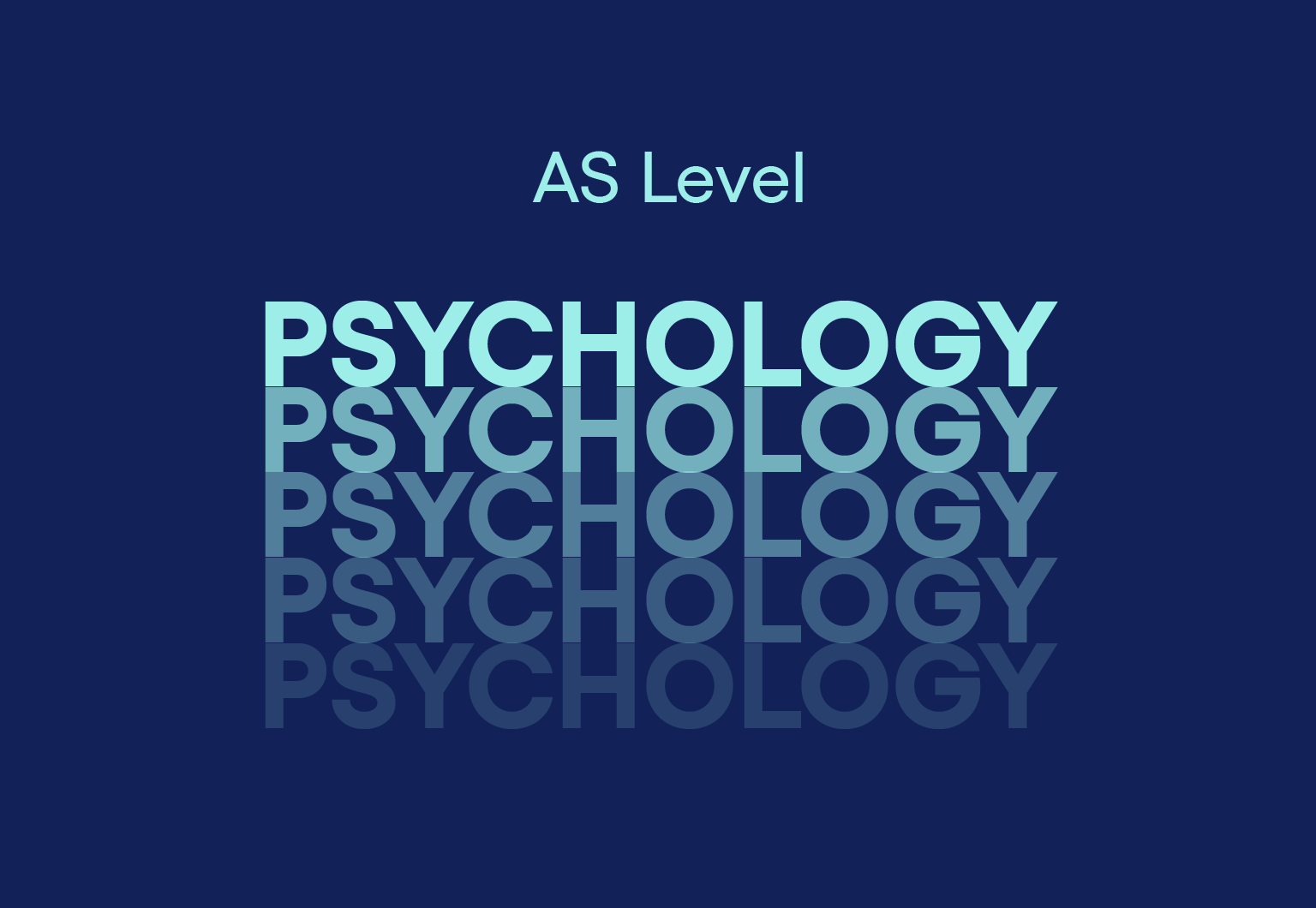
A2 Level Psychology
By Spark Generation
Mind-bending insights await! Spark Generation's adaptable Psychology course, delving into human behaviour with flexible learning. Choose to learn when, where and how 🧠 With the subscription offered by Spark Generation, you get now access to more than 55+ Cambridge, Wellbeing and Future Readiness content and courses.
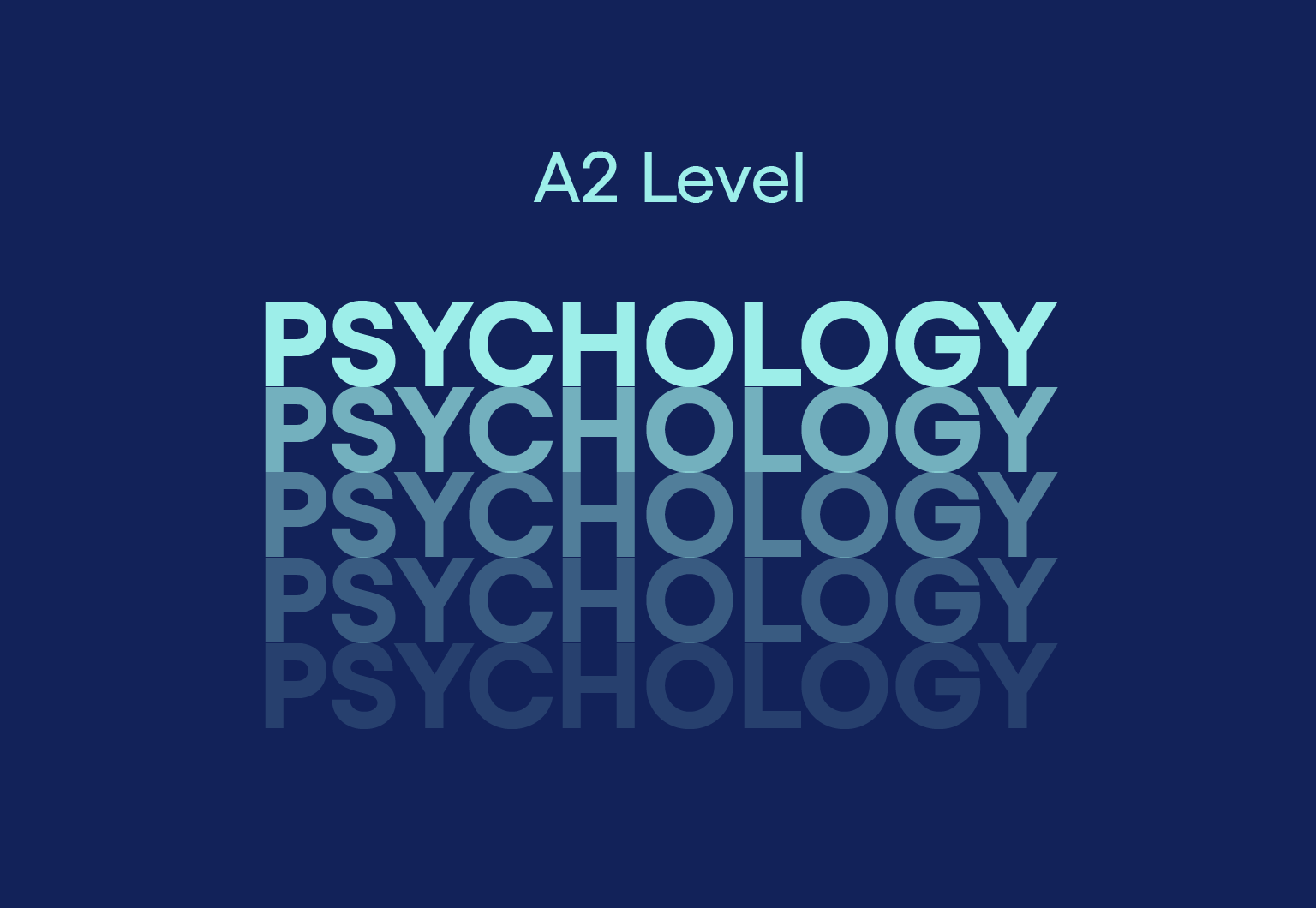
If you require expert training in cooking and gastronomy, then this Online UK Cooking and Gastronomy Technician Diploma is perfect for you. This course is ideal for anyone looking to work in the food or restaurant industry, taking you through essential culinary techniques and processes. Through this expert training course, you will learn the art of gastronomy, from food preservation and preprocessing, to expert cooking techniques. You will also gain in-depth knowledge of food hygiene and safety best practices and environmental protection in hospitality. By the end of the course, you will have an excellent understanding of food science and how to prepare delicious international dishes. Kickstart your career with essential culinary skills, with this acknowledged lesson, and gain the knowledge needed to become an expert chef or food technician. Learning outcomes: Deepen your understanding of foodservice processes and the role of a food technician Learn a wide range of expert culinary techniques Familiarise with food hygiene and safety regulations and best practices Gain the skills and practical knowledge to determine production needs in a kitchen Deepen your knowledge of food technology and expert gastronomy Understand the principles of restaurant management and operation Learn the principles of food preprocessing and preservation Broaden your knowledge of environmental protection in hospitality Why Choose this Course? Earn a digital Certificate upon successful completion. Accessible, informative modules taught by expert instructors Study in your own time, at your own pace, through your computer tablet or mobile device Benefit from instant feedback through mock exams and multiple-choice assessments Get 24/7 help or advice from our email and live chat teams Full Tutor Support on Weekdays Course Design The course is presented by our popular learning platform and is available to any internet-connected device. There are no formal deadlines or teaching schedules, meaning you are free to study the course at your own pace. You are taught through a combination of Video lessons Online study materials Mock exams Multiple-choice assessment Certificate of Achievement Endorsed Certificate of Achievement from the Quality Licence Scheme Once the course has been completed and the assessment has been passed, all students are entitled to receive an endorsed certificate. This will provide proof that you have completed your training objectives, and each endorsed certificate can be ordered and delivered to your address for only £99.00. Please note that overseas students may be charged an additional £10 for postage. CPD Certificate of Achievement from Janets Upon successful completion of the course, you will be able to obtain your course completion e-certificate free of cost. Print copy by post is also available at an additional cost of £9.99 and PDF Certificate at £4.99. Endorsement This course and/or training programme has been endorsed by the Quality Licence Scheme for its high-quality, non-regulated provision and training programmes. This course and/or training programme is not regulated by Ofqual and is not an accredited qualification. Your training provider will be able to advise you on any further recognition, for example progression routes into further and/or higher education. For further information please visit the Learner FAQs on the Quality Licence Scheme website. Method of Assessment To successfully complete the course, students will have to take an automated multiple-choice exam. This exam will be online and you will need to score 60% or above to pass the course. After successfully passing the exam, you will be able to apply for Quality Licence Scheme endorsed certificate of achievement. To verify your enhanced skills in the subject, we recommend that you also complete the assignment questions. These can be completed at any time which is convenient for yourself and will be assessed by our in-house specialised tutors. Full feedback will then be given on your current performance, along with any further advice or support. Who is this course for? This expert lesson is ideal for anyone who aspires to work in the food or restaurant industry and wants to develop their food technology and gastronomy knowledge. There are no specific entry requirements for the course, which can be studied on a part-time or full-time basis. Career path On successful completion of this cooking and gastronomy training course, learners will be able to create expert culinary dishes to perfection, working to a high standard when handling, preparing, storing, and cooking food. They will be equipped with a range of skills required to expand their career opportunities in the following professions: Chef Restaurant Manager Food Technologist Cook
