- Professional Development
- Medicine & Nursing
- Arts & Crafts
- Health & Wellbeing
- Personal Development
AgilePM® Foundation
By Career Smarter
The AgilePM® Foundation course, a comprehensive program introducing agile project management principles. Learn key concepts like iterative development, collaboration, and adaptive planning. About this course £495.00 38 lessons Accredited training Certificate of completion included Exam included Course curriculum IntroductionCourse IntroductionAgilePM Tutor BotAbout Your InstructorCourse Guide Module 1Lesson - Course IntroductionTest Your Knowledge Quiz Module 2Lesson - BackgroundTest Your Knowledge Quiz Module 3Lesson - Philosophy Principles & Project VariablesTest Your Knowledge Quiz Module 4Lesson - Instrumental Success FactorsTest Your Knowledge Quiz Module 5 Lesson - The DSDM Process Test Your Knowledge Quiz Accredited AgilePM training is provided by ITonlinelearning, APMG-International Accredited Training Organisation.

Education & Training- Level 4 CET & Educational Psychology
By Kingston Open College
Premium Bundle of all Time | Ofqual Regulation + NCFE Awards + QLS Endorsement | Assessment & Tutor Support Included

Level 1 Award in British Sign Language - Nationally Recognised Qualification
By Study Plex
Level 1 Award in British Sign Language 1 to 1 Tutor Support-Live Zoom Class | Accredited by Signature | Ofqual Regulated | Interactive Training | Step by Step Guideline This qualification is designed to teach learners to communicate with Deaf people in British Sign Language (BSL) on a range of topics that involve simple, everyday language use. They will gain basic skills and confidence in production and reception of BSL. The course specification has been designed using the UK Occupational Language Standards 2010 at Level 1. **This course is distributed under the Lead Academy licence.** Learning outcomes: At the end of this unit, the successful learners will: Understand and communicate basic conversation when meeting people Know basic numbers Know different weather conditions and respond to questions about the weather Know a range of transport modes Communicate a range of directions Accredited by Signature Ofqual Regulated, Nationally Recognised Qualification Qualification: Signature Level 1 Award in British Sign Language (RQF) Qualification objectives At the end of the qualification, learners will be able to: Understand and use a limited range of simple words and sentences in BSL Take part in simple, everyday conversations in BSL Give and follow simple directions or instructions in BSL Give and follow simple familiar statements or descriptions in BSL Meet the Trainer Adam Linsdell Hello. My name is Adam and I am a British Sign Language Teacher. I am Deaf and have been using British Sign Language since I was a teenager. My personal experience of Deafness was my primary reason for learning BSL and why I have such a deep passion for this beautiful and expressive language. I have studied BSL to NVQ Level 6 and trained to become a teacher, enabling me to achieve my dream of teaching BSL in my local community. This opportunity has enabled me to work with the local Deaf community, building strong relationships and links. I have taught sign language throughout Cambridge, teaching at Anglia Ruskin University, Cambridge Regional College, Cambridgeshire Deaf Association and Cottenham Village College. Usually, I teach face to face but during lockdown my classes moved online - this has been a new experience and a great opportunity for me and my learners. Level 1 Award in British Sign Language, Winter 2022 Class starts 29th January 2022 - Course runs until 16th July 2022 Weekly via Zoom with 1 face to face session Day & Time: Saturday Mornings, 10.00am - 01.00pm Level 1 Award in BSL Jan 2022 Class Schedule Level 1 BSL Qualification Full Specification Venue: Zoom Online Teacher: Adam Linsdell Level 1 Award in British Sign Language is suitable for those who: Want to learn basic language skills to communicate simple conversations with Deaf people Want to learn new language skills as part of a programme of study Want to progress to more advanced study and/or employment using BSL in the future Are studying for personal development Are parents, family, friends or colleagues of Deaf people. Level 1 Award in British Sign Language is suitable for all ages, including pre-16. Requirements: Level 1 Award in British Sign Language can be taken without any previous BSL experience at any level. This qualification allows learners to gain basic skills and confidence in the two areas of production and reception of BSL. Total Learning Hours: 90 hours Guided Learning Hours (GLH): 64 hours GLH includes assessment time. Additional study hours include private study, homework, practice, etc Progression routes On completion of Signature Level 1 Award in British Sign Language, a wide range of further qualifications are available, including: Signature Level 2 Certificate in British Sign Language Signature Level 3 Certificate in British Sign Language Nationally Recognised Qualification: After successfully passing the official exam you will achieve Ofqual regulated nationally recognised Level 1 Award in British Sign Language Qualification that is valued by all the employers and academic institutes in the UK. Official Exam You will be assessed remotely via an online zoom exam that you can take from the comfort of your own home. When you will be ready for the exam there is an additional registration fee of £149 to book the official exam. **This course is distributed under the Lead Academy licence.** Recognised Accreditation This course is accredited by continuing professional development (CPD). CPD UK is globally recognised by employers, professional organisations, and academic institutions, thus a certificate from CPD Certification Service creates value towards your professional goal and achievement. The Quality Licence Scheme is a brand of the Skills and Education Group, a leading national awarding organisation for providing high-quality vocational qualifications across a wide range of industries. What is CPD? Employers, professional organisations, and academic institutions all recognise CPD, therefore a credential from CPD Certification Service adds value to your professional goals and achievements. Benefits of CPD Improve your employment prospects Boost your job satisfaction Promotes career advancement Enhances your CV Provides you with a competitive edge in the job market Demonstrate your dedication Showcases your professional capabilities What is IPHM? The IPHM is an Accreditation Board that provides Training Providers with international and global accreditation. The Practitioners of Holistic Medicine (IPHM) accreditation is a guarantee of quality and skill. Benefits of IPHM It will help you establish a positive reputation in your chosen field You can join a network and community of successful therapists that are dedicated to providing excellent care to their client You can flaunt this accreditation in your CV It is a worldwide recognised accreditation What is Quality Licence Scheme? This course is endorsed by the Quality Licence Scheme for its high-quality, non-regulated provision and training programmes. The Quality Licence Scheme is a brand of the Skills and Education Group, a leading national awarding organisation for providing high-quality vocational qualifications across a wide range of industries. Benefits of Quality License Scheme Certificate is valuable Provides a competitive edge in your career It will make your CV stand out Course Curriculum Meeting People Meeting Familiar People Meeting Unfamiliar People in Familiar Surroundings Meeting Unfamiliar People in Public Places, Shops, Cafes, Offices, Etc Requesting Clarification Leave Taking Range of Vocabulary Using Numbers Basic Numbers Range of Vocabulary Weather Commenting on the Weather Range Of Vocabulary Transport Describing Different Ways of Travelling Range of Vocabulary Directions Giving and Describing Simple Directions Asking for Directions Range of Vocabulary Obtain Your Certificate

To achieve optimum performance and long-term success all organisations have to respond and adapt to the external environment. Similarly, all job specifications within an organisation are conditioned by the plans that need to be followed in order to change. This course addresses the ability you require in having the knowledge and understanding of your organisation’s objectives, strategies and plans as well as your knowledge of the external environment in relation to political, social, financial and market competitive forces that affect your organisation.
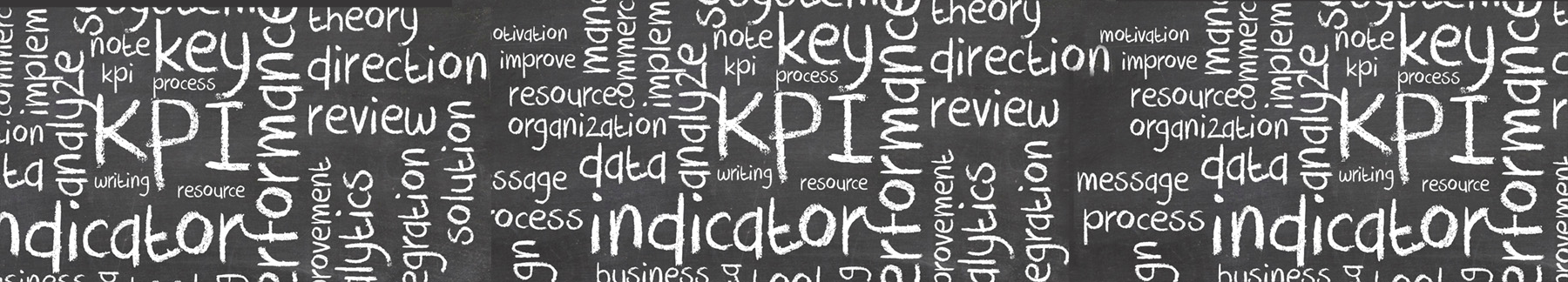
Massage Therapy Bundle - QLS Endorsed Training
By Imperial Academy
10 QLS Endorsed Courses for Massage Therapy | 10 Endorsed Certificates Included | Lifetime Access

Successfully Managing and Exceeding Your Customers' Expectations
By Beyond Satisfaction - Customer service Training
If you want your employees to improve their customer service skills and deliver an amazing experience to your customers, feel free to check out my Training course focusing on managing expectations successfully.

“Photography is more than a medium for factual communication of ideas. It is a creative art" - Ansel Adams Photoshop For Photographers When you're ready to take the next step in your photo-education and learn to use Photoshop - our Photoshop for Photographers course will take you from Photoshop novice to someone who can confidently navigate it and use its super powerful tools to take your photos beyond what you thought was possible! So if you've ever dreamt about being able to use Photoshop, maybe even got as far as opening it and quickly get overwhelmed with all that's packed inside - we've got you. KEY COURSE INFO: Course type: Instructor-led Course level: 2 levels - Essential Photoshop ( L1) and Creative Photoshop (L2) Course duration: each course level consists of 4 weeks + prep module Course format: Online course with step by step tutorials, instructional videos and interactive edit-along live classes, feedback on your learning and support group WHAT YOU LEARN: Our Photoshop for Photographers is a 2 level course - the first one covering all the key aspects of understanding how to navigate and work in Photoshop along with its most widely used tools and techniques, the second one building on top of that to really boost the creative uses you can apply it to. This incredibly in-depth course has everything you need as a photographer who wants to harness this amazing tool. What you learn: from basic Photoshop tools to more complex photo manipulations, from playing with colour to portrait retouching, from adding light to removing any unwanted object from your photos and lots, lots more. key photoshop tools object removal and placements - face / sky swaps Overlays & blending modes The art of adding light Skin editing and retouching introduction to compositing THIS IS THE COURSE FOR YOU IF : You you already know basics of editing (in Lightroom) but want to take them further into Photoshop ( where more fun happens) You tried using Photoshop before only to close it immediately after opening due to all the overwhelmingly unfamiliar tools and options You followed youtube tutorials before but beside replicating what the person did exactly, you still don't really have a good idea of how to use Photoshop - or why you should!? You want to be able to take advantage of the tools that are missing in Lightroom or do not give you sufficient control over them to do the job seamlessly - such as precise ways of removing unwanted objects in your image - Photoshop's powerful tools, such as the Content-Aware Fill and Clone Stamp enable you to remove distracting objects or people from your photos, ensuring the focus remains on the subject You want to be able to manipulate or replace elements in your images - from turning your background blurry to replacing blank skies, doing face swaps and more You want to be able to bring beautiful light into your images - from haze to sun rays, from - with colours that pop and light that's perfectly balanced You want to be able to take yoru portraits to a new level - remove blemishes, retouch skin,and correct imperfections, giving your images a polished and professional finish. You desire to create stunning composites: With Photoshop, you can combine multiple images seamlessly to create captivating composite photos. This skill is particularly useful for photographers who want to tell stories or create imaginative and surreal images. ONE COURSE - 2 LEVELS ESSENTIAL PHOTOSHOP Pick this course if you're new to Photoshop or do not have a lot of experience in Photoshop In this course you learn to : Navigate the software and set it up for a proper, smart, non-destructive workflow Discover all the essential tools and techniques that take your images way beyond what you could do in Lightroom Learn the key skills : from masks to brushes, from blending modes to selections, from cloning to canvas extensions, from face swaps to sky swaps - and more!! CREATIVE PHOTOSHOP Pick this course if you're already familiar with the basic tools and ways of working in Photoshop In this course you take all that you learned in the Essentials course and turbo boost it for creativity. You'll learn : How to play with light, colour and blur for unique creative outcomes How to get more out of the familiar tools - so advanced brushes, advanced selections, advanced blending More fun skills : from skin edits to retouching, from stitching photos to involved composites, from creating effects such as neon glow to turning your photos into comics and more! Learn more about Creative Photoshop WHAT'S INCLUDED IN EACH OF OUR PHOTOSHOP COURSES: 4 core modules - each with detailed step by step tutorials, downloadable videos and PDF workbooks Support Facebook group Weekly edit-along live webinar Practice files to learn on Feedback on your images ESSENTIAL PHOTOSHOP Next Essential Photoshop course starts 15 January 2024 The way you work in Photoshop is very different compared to Lightroom and a big learning curve for anyone who begins learning it for the first time. It's also a big reason why a lot of photographers open it for the first time, find it hard to recognise any familiar tools or make them work on the image and the give up. In this course we take you through it step by step. We show you around this tool and teach you how to use it in a way that's smart, non-destructive, flexible and making the most of its amazing features. Here is a non-exhaustive list of what you will learn: A thorough understanding of Layers, masks and brushes - you cannot really work effectively in Photoshop if you do not know how to use these tools. An absolute must! Key Photoshop tools - Photoshop is a hugely vast tool used by lots of different creative professions and depending on what you use it for, you will be using different tools. We introduce you to the ones that are key for a photographer! Working with Adjustment layers - these fantastic tools allow you to change colours, adjust tone and mood of images Removing and replacing parts of your photos - powerful selection, healing, cloning, content aware tools and more to allow you to clean up your images of everything that's undesirable or distracting in your images Simple composites ( Face swaps / Sky swaps) - while composites can be hugely complex and challenging, we show you how to get started with a few simple - but effective ones!Understanding Precision tools and filters for blurring and sharpening Blending modes and their immense potential for transforming your images with the tools you already know - from working with overlays to CREATIVE PHOTOSHOP Next Creative Photoshop course starts 15 April 2024 In Level 2 we build on the foundation we establish in Level 1 and start applying what you have learned more creatively - as well as learning more tools, more techniques and starting more fun projects. This is where we really get to have fun with those powerful tools - we learn not just how to fix and clean up undesirable elements from the photos, but how to creatively treat them so that they reflect your creative vision and imagination. The magic of Colour and blur - adding mood and softness to images to transform the images . We use several creative techniques to completel;y transform the images Adding and creating light effects in Photoshop - from light beams to sun burtsts to rainbows! Step by step skin editing and portrait retouching - from adjusting skin tones, removing unwanted colour casts, disappearing blemishes and creating highend, polished portraits that still retain healthy skin texture Using smart filters and creative adjustment layers to achieve effects such as turning your images into cartoons, watercolours or neon effects Working with and creating your own custom brushes, overlays etc - the power of photoshop brushes has to be experienced to be believed - from adding light rays to Playing with composites - adding magic to your images or creating new scenes and stories from scratch PHOTOSHOP For Photographers Photoshop courses - KEY INFO Essential Photoshop ( Level 1) - 4 week course, starts 15 Jan 2024 Creative Photoshop ( Level 2) - 4 week course, 15 April 2024 Course cost: BOOKING A SINGLE COURSE: £179 ( payment plans available ) BOOKING A BUNDLE: Book Level 1 and Level 2 together : £259 (payment plans available ) PHOTOSHOP FOR PHOTOGRAPHERS Each course consists of 4 weekly modules with step by step illustrated tutorials and videos + prep module weekly edit along class online class ( also recorded) feedback and advice on your edits private support group PDF workbook and downloadable videos Practice images to learn on COURSE PREREQUISITES: Adobe Photoshop software installed on your computer or tablet.This can be purchased either as a standalone Photoshop Subscription or as part of the Photography Plan which includes also access to Lightroom and Lightroom Classic. Please note that you need to ensure that your computer can run Photoshop - please follow Adobe minimum system requirements guidelines

The Principles of Emotional Intelligence
By Ei4Change
Learn the principles of emotional intelligence about how your emotions influence the way you understand yourself, how you build relationships, how you manage stress and how you make decisions. We all have emotions! You will need an open mind and a willingness to learn about how to positively embrace working with your intelligence and your emotions. You should be committed to developing your ability to manage the emotional dimensions of life.
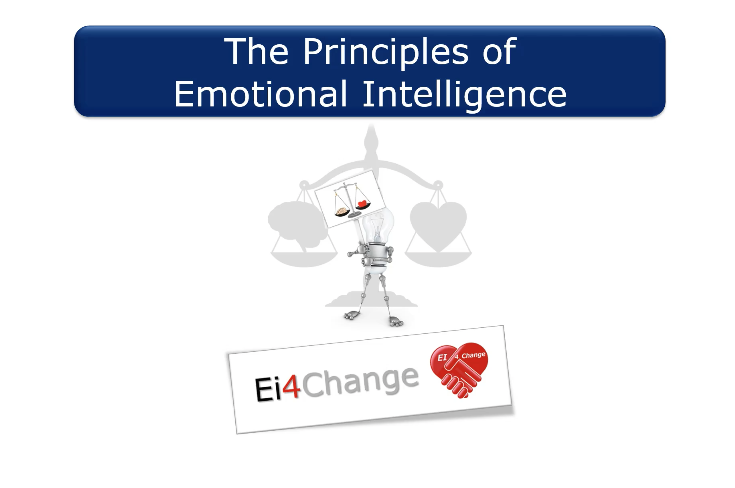
24 Hour Flash Deal **40-in-1 Safeguarding and Protecting Children and Young People Mega Bundle** Safeguarding and Protecting Children and Young People Enrolment Gifts **FREE PDF Certificate**FREE PDF Transcript ** FREE Exam** FREE Student ID ** Lifetime Access **FREE Enrolment Letter ** Take the initial steps toward a successful long-term career by studying the Safeguarding and Protecting Children and Young People package online with Studyhub through our online learning platform. The Safeguarding and Protecting Children and Young People bundle can help you improve your CV, wow potential employers, and differentiate yourself from the mass. This Safeguarding and Protecting Children and Young People course provides complete 360-degree training on Safeguarding and Protecting Children and Young People. You'll get not one, not two, not three, but forty Safeguarding and Protecting Children and Young People courses included in this course. Plus Studyhub's signature Forever Access is given as always, meaning these Safeguarding and Protecting Children and Young People courses are yours for as long as you want them once you enrol in this course This Safeguarding and Protecting Children and Young People Bundle consists the following career oriented courses: Course 01: Child Protection Course 02: Child Protection in Education Course 03: Parental Mental Health & Child Protection Course 04: Child Safeguarding Course 05: Internet Safety: Safeguarding Children Course 06: Child Sexual Exploitation Awareness Diploma Course 07: Safeguarding Children & Child Risk Assessment Course 08: Child Neglect Awareness Certificate Course 09: How to Save Children from Abuse | Interactive Training Course 10: Diploma in Children and Young People's Mental Health Problems Course 11: Early Childhood Mental Health: Strategies and Interventions Course 12: Crisis and Trauma Counselling in Early Childhood Course 13: Child and Adolescent Counselling Course 14: Play Therapy, Mental Health and Child Psychology Diploma Course 15: Counselling Children & Supporting Their Wellbeing Course 16: Bereavement and Grief Counselling Course 17: Reactive Strategies for Challenging Behaviour of Young People Course 18: Young People and Challenging Behaviour Diploma Course 19: Child Behaviour Course 20: Positive Behaviour in Children and Youth Course 21: Self Regulation in Young Children Course 22: Residential Childcare & Cognitive Development Training Course 23: Childcare Training, Nutrition and Development Course 24: Child Development and Care Course 25: The Importance of Preschool Education in Child Development Course 26: EYFS Teaching Assistant and Child Development Course 27: The Whole Brain Learning Approach in Child Development Course 28: Child Psychology Course 29: Socialisation and Adaptation in Early Childhood Course 30: Special Education Needs (SEN) Teaching Methodologies Course 31: SENCO - Special Educational Needs Coordination Course Course 32: Autism Training Course 33: Teaching Assistant with Autism Essential Course 34: Effective Strategies for Teaching Students with Learning Disabilities Course Course 35: Childcare and Nannying Diploma Course 36: Home Education Certificate Course 37: Home Based Childcarer Course 38: Paediatric Care Course Course 39: Paediatric First Aid Course 40: The Purpose of Professional Boundaries: Ethical and Professional Practice In this exclusive Safeguarding and Protecting Children and Young People bundle, you really hit the jackpot. Here's what you get: Step by step Safeguarding and Protecting Children and Young People lessons One to one assistance from Safeguarding and Protecting Children and Young People professionals if you need it Innovative exams to test your knowledge after the Safeguarding and Protecting Children and Young People course 24/7 customer support should you encounter any hiccups Top-class learning portal Unlimited lifetime access to all forty Safeguarding and Protecting Children and Young People courses Digital Certificate, Transcript and student ID are all included in the price PDF certificate immediately after passing Original copies of your Safeguarding and Protecting Children and Young People certificate and transcript on the next working day Easily learn the Safeguarding and Protecting Children and Young People skills and knowledge you want from the comfort of your home The Safeguarding and Protecting Children and Young People course has been prepared by focusing largely on Safeguarding and Protecting Children and Young People career readiness. It has been designed by our Safeguarding and Protecting Children and Young People specialists in a manner that you will be likely to find yourself head and shoulders above the others. For better learning, one to one assistance will also be provided if it's required by any learners. The Safeguarding and Protecting Children and Young People Bundle is one of the most prestigious training offered at StudyHub and is highly valued by employers for good reason. This Safeguarding and Protecting Children and Young People bundle course has been created with forty premium courses to provide our learners with the best learning experience possible to increase their understanding of their chosen field. This Safeguarding and Protecting Children and Young People Course, like every one of Study Hub's courses, is meticulously developed and well researched. Every one of the topics is divided into Safeguarding and Protecting Children and Young People Elementary modules, allowing our students to grasp each lesson quickly. CPD 400 CPD hours / points Accredited by CPD Quality Standards Who is this course for? This Safeguarding and Protecting Children and Young Peopletraining is suitable for - Students Recent graduates Job Seekers Individuals who are already employed in the relevant sectors and wish to enhance their knowledge and expertise in Safeguarding and Protecting Children and Young People and who wants to further enrol in Level 2 Certificate for the Children and Young People's Workforce (RQF) RQF Children and Young People's Workforce Leadership for Children and Young People's Workforce Level 2 Certificate for the Children and Young People's Workforce Level 3 Diploma for the Children and Young People's Workforce (Early Years Educator) (RQF) TQUK Level 2 Certificate in Understanding Children and Young People's Mental Health (RQF) Level 2 Award in Safeguarding and Protecting Children and Young People Level 2 Award in Safeguarding and Protecting Children and Young People (RQF) Level 2 Certificate in Introducing Caring Children & Young People Level 2 Certificate in Introducing Caring for Children and Young People (RQF) Level 5 Diploma in Leadership for Health and Social Care and Children and Young People's Services (England (RQF) Level 3 Diploma for the Children and Young People's Workforce Course Leadership for Children and Young People's Workforce Requirements To participate in this Safeguarding and Protecting Children and Young People course, all you need is - A smart device A secure internet connection And a keen interest in Safeguarding and Protecting Children and Young People Career path You will be able to kickstart your Safeguarding and Protecting Children and Young Peoplecareer because this course includes various courses as a bonus. This bundle is an excellent opportunity for you to learn multiple skills from the convenience of your own home and explore Children and Young People's Mental Health career opportunities. Certificates CPD Accredited Certificate Digital certificate - Included CPD Accredited e-Certificate - Free CPD Accredited Hardcopy Certificate - Free Enrolment Letter - Free Student ID Card - Free

24 Hour Flash Deal **40-in-1 Children and Young People's Workforce Certificate Mega Bundle** Children and Young People's Workforce Certificate Enrolment Gifts **FREE PDF Certificate**FREE PDF Transcript ** FREE Exam** FREE Student ID ** Lifetime Access **FREE Enrolment Letter ** Take the initial steps toward a successful long-term career by studying the Children and Young People's Workforce Certificate package online with Studyhub through our online learning platform. The Children and Young People's Workforce Certificate bundle can help you improve your CV, wow potential employers, and differentiate yourself from the mass. This Children and Young People's Workforce Certificate course provides complete 360-degree training on Children and Young People's Workforce Certificate. You'll get not one, not two, not three, but forty Children and Young People's Workforce Certificate courses included in this course. Plus Studyhub's signature Forever Access is given as always, meaning these Children and Young People's Workforce Certificate courses are yours for as long as you want them once you enrol in this course This Children and Young People's Workforce Certificate Bundle consists the following career oriented courses: Course 01: Diploma in Children and Young People's Mental Health Problems Course 02: Child Behaviour Course 03: Positive Behaviour in Children and Youth Course 04: Child Development and Care Course 05: The Importance of Preschool Education in Child Development Course 06: EYFS Teaching Assistant and Child Development Course 07: The Whole Brain Learning Approach in Child Development Course 08: Early Childhood Mental Health: Strategies and Interventions Course 09: Child Psychology Course 10: Paediatric Care Course Course 11: Paediatric First Aid Course 12: Childcare Training, Nutrition and Development Course 13: Physical Education (PE) Teacher Course 14: Early Years Foundation Stage (EYFS Practitioner) Course 15: Montessori Education for Early Childhood Course 16: Socialisation and Adaptation in Early Childhood Course 17: Residential Childcare & Cognitive Development Training Course 18: Reactive Strategies for Challenging Behaviour of Young People Course 19: Young People and Challenging Behaviour Diploma Course 20: Self Regulation in Young Children Course 21: Special Education Needs (SEN) Teaching Methodologies Course 22: SENCO - Special Educational Needs Coordination Course Course 23: Child and Adolescent Counselling Course 24: Play Therapy, Mental Health and Child Psychology Diploma Course 25: Using Reggilio Emilia Approach in Early Childhood Course Course 26: Child Protection Course 27: Child Protection in Education Course 28: Parental Mental Health & Child Protection Course 29: Child Safeguarding Course 30: Childcare and Nannying Diploma Course 31: Home Education Certificate Course 32: Speech And Language Therapy Course 33: Crisis and Trauma Counselling in Early Childhood Course 34: Children's Literature in Education Course 35: Educational Psychology and Development Course 36: Counselling Children & Supporting Their Wellbeing Course 37: Youth Work Diploma Course 38: Autism Training Course 39: Teaching Assistant with Autism Essential Course 40: Teaching (SEN Teaching, Autism, ADHD) In this exclusive Children and Young People's Workforce Certificate bundle, you really hit the jackpot. Here's what you get: Step by step Children and Young People's Workforce Certificate lessons One to one assistance from Children and Young People's Workforce Certificate professionals if you need it Innovative exams to test your knowledge after the Children and Young People's Workforce Certificate course 24/7 customer support should you encounter any hiccups Top-class learning portal Unlimited lifetime access to all forty Children and Young People's Workforce Certificate courses Digital Certificate, Transcript and student ID are all included in the price PDF certificate immediately after passing Original copies of your Children and Young People's Workforce Certificate certificate and transcript on the next working day Easily learn the Children and Young People's Workforce Certificate skills and knowledge you want from the comfort of your home The Children and Young People's Workforce Certificate course has been prepared by focusing largely on Children and Young People's Workforce Certificate career readiness. It has been designed by our Children and Young People's Workforce Certificate specialists in a manner that you will be likely to find yourself head and shoulders above the others. For better learning, one to one assistance will also be provided if it's required by any learners. The Children and Young People's Workforce Certificate Bundle is one of the most prestigious training offered at StudyHub and is highly valued by employers for good reason. This Children and Young People's Workforce Certificate bundle course has been created with forty premium courses to provide our learners with the best learning experience possible to increase their understanding of their chosen field. This Children and Young People's Workforce Certificate Course, like every one of Study Hub's courses, is meticulously developed and well researched. Every one of the topics is divided into Children and Young People's Workforce Certificate Elementary modules, allowing our students to grasp each lesson quickly. The Children and Young People's Workforce Certificate course is self-paced and can be taken from the comfort of your home, office, or on the go! With our Student ID card you will get discounts on things like music, food, travel and clothes etc. CPD 400 CPD hours / points Accredited by CPD Quality Standards Who is this course for? This Children and Young People's Workforce Certificatetraining is suitable for - Students Recent graduates Job Seekers Individuals who are already employed in the relevant sectors and wish to enhance their knowledge and expertise in Children and Young People's Workforce and who wants to further enrol in Level 2 Certificate for the Children and Young People's Workforce (RQF) RQF Children and Young People's Workforce Leadership for Children and Young People's Workforce Level 2 Certificate for the Children and Young People's Workforce Level 3 Diploma for the Children and Young People's Workforce (Early Years Educator) (RQF) TQUK Level 2 Certificate in Understanding Children and Young People's Mental Health (RQF) Level 2 Award in Safeguarding and Protecting Children and Young People Level 2 Award in Safeguarding and Protecting Children and Young People (RQF) Level 2 Certificate in Introducing Caring Children & Young People Level 2 Certificate in Introducing Caring for Children and Young People (RQF) Level 5 Diploma in Leadership for Health and Social Care and Children and Young People's Services (England (RQF) Level 3 Diploma for the Children and Young People's Workforce Course Leadership for Children and Young People's Workforce Please Note: Studyhub is a Compliance Central approved resale partner for Quality Licence Scheme Endorsed courses. Requirements To participate in this Children and Young People's Workforce Certificate course, all you need is - A smart device A secure internet connection And a keen interest in Children and Young People's Workforce Certificate Career path You will be able to kickstart your Children and Young People's Workforce Certificatecareer because this course includes various courses as a bonus. This course is an excellent opportunity for you to learn multiple skills from the convenience of your own home and explore Children and Young People's Mental Health career opportunities. Certificates CPD Accredited Certificate Digital certificate - Included CPD Accredited e-Certificate - Free CPD Accredited Hardcopy Certificate - Free Enrolment Letter - Free Student ID Card - Free
