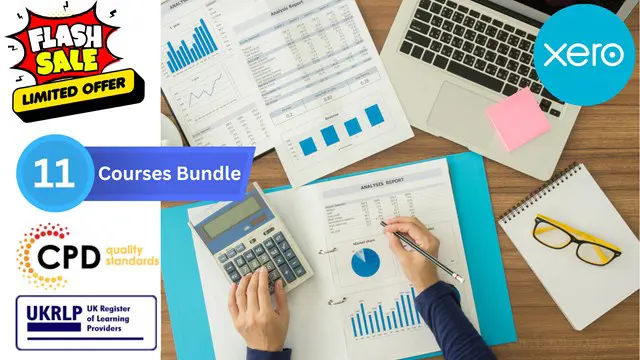- Professional Development
- Medicine & Nursing
- Arts & Crafts
- Health & Wellbeing
- Personal Development
Overview: ***Limited Time Offer*** ★★★ Enrolment Gift: Get Hard Copy + PDF Certificates + Transcript + Student ID Card worth £200 - Enrol Now! ★★★ Accounting and Finance is the language of business. It is essential for understanding how businesses operate and make decisions. This Accounting and Finance: Xero, Sage 50, Quickbooks, Payroll & Vat-Tax course will teach you the fundamentals of accounting and finance, including financial statements, budgeting, financial markets, and risk management. This Accounting and Finance: Xero, Sage 50, Quickbooks, Payroll & Vat-Tax course bundle will equip learners with in-depth knowledge and in-demand skills in key areas of accounting and finance. You will master the use of industry-standard software. You will also learn how to use popular accounting software such as Xero, Sage 50, Quickbooks, and Payroll & Vat-Tax. The curriculum also covers critical topics such as financial modelling, fraud detection, and the latest trends in financial management. Along with this Accounting and Finance: Xero, Sage 50, Quickbooks, Payroll & Vat-Tax bundle, you will get 19 premium courses, an original Hardcopy, 20 PDF Certificates (Main Course + Additional Courses) Student ID card as gifts. This 20-in-1 Accounting and Finance: Xero, Sage 50, Quickbooks, Payroll & Vat-Tax bundle consists of the following Courses: Course 01: Accounting and Finance Diploma Course 02: Applied Accounting Course 03: Managerial Accounting Masterclass Course 04: Changes in Accounting: Latest Trends Encountered by CFOs in 2022 Course 05: Level 3 Tax Accounting Course 06: Introduction to VAT Course 07: Level 3 Xero Training Course 08: QuickBooks Online Bookkeeping Diploma Course 09: Diploma in Sage 50 Accounts Course 10: Cost Control Process and Management Course 11: Learn to Read, Analyse and Understand Annual Reports Course 12: Financial Statements Fraud Detection Training Course 13: Finance Principles Course 14: Financial Management Course 15: Financial Modelling Course - Learn Online Course 16: Improve your Financial Intelligence Course 17: Financial Analysis Course 18: Banking and Finance Accounting Statements Financial Analysis Course 19: Financial Ratio Analysis for Business Decisions Course 20: Budgeting and Forecasting So, stop scrolling down and procure the skills and aptitude with Apex Learning to outshine all your peers by enrolling in this Accounting and Finance: Xero, Sage 50, Quickbooks, Payroll & Vat-Tax bundle. Learning Outcomes of Accounting and Finance: Xero, Sage 50, Quickbooks, Payroll & Vat-Tax bundle: Understand the basic concepts of accounting and finance. Apply accounting principles to record and analyze financial transactions. Prepare financial statements, such as balance sheets and income statements. Develop skills in payroll software and systems for accurate processing. Develop budgets and manage financial resources. Understand the financial markets and how to invest money. Understand and manage payroll processes efficiently within any organisational structure. Learn payroll best practices to ensure timely and error-free payments. Key Features of the Accounting and Finance: Xero, Sage 50, Quickbooks, Payroll & Vat-Tax Course: FREE Accounting and Finance: Xero, Sage 50, Quickbooks, Payroll & Vat-Tax CPD-accredited certificate Get a free student ID card with Accounting and Finance: Xero, Sage 50, Quickbooks, Payroll & Vat-Tax training (£10 applicable for international delivery) Lifetime access to the Accounting and Finance: Xero, Sage 50, Quickbooks, Payroll & Vat-Tax course materials The Accounting and Finance: Xero, Sage 50, Quickbooks, Payroll & Vat-Tax program comes with 24/7 tutor support Get instant access to this Accounting and Finance: Xero, Sage 50, Quickbooks, Payroll & Vat-Tax course Learn Accounting and Finance: Xero, Sage 50, Quickbooks, Payroll & Vat-Tax training from anywhere in the world The Accounting and Finance: Xero, Sage 50, Quickbooks, Payroll & Vat-Tax training is affordable and simple to understand The Accounting and Finance: Xero, Sage 50, Quickbooks, Payroll & Vat-Tax training is entirely online Enrol today to deepen your understanding of the topic Accounting and Finance: Xero, Sage 50, Quickbooks, Payroll & Vat-Tax. Description: This Accounting and Finance: Xero, Sage 50, Quickbooks, Payroll & Vat-Tax diploma offers learners the opportunity to acquire the skills that are highly valued in this field. With this Certification, graduates are better positioned to pursue career advancement and higher responsibilities within this setting. The skills and knowledge gained from this Accounting and Finance: Xero, Sage 50, Quickbooks, Payroll & Vat-Tax course will enable learners to make meaningful contributions to related fields, impacting their experiences and long-term development. The Course curriculum of Accounting and Finance: Xero, Sage 50, Quickbooks, Payroll & Vat-Tax bundle: Course 01: Accounting and Finance Diploma Module: 01 Accounting Introduction First Transactions T Accounts introduction T-Accounts conclusion Trial Balance Income Statement Balance Sheet Module: 02 Balance Sheet Variations Accounts in practise Balance Sheets what are they Balance Sheet Level 2 Income Statement Introduction Are they Expenses, or Assets Accounting Jargon Module: 03 Accruals Accounting is Fundamental Trial Balance 3 days ago More Fixed Assets and how it is shown in the Income Statement Stock movements and how this affects the financials Accounts Receivable How to calculate the Return on Capital Employed Transfer Pricing - International Rules = = = > > > and 19 more courses = = = > > > Certification of Accounting and Finance: Xero, Sage 50, Quickbooks, Payroll & Vat-Tax bundle: After successfully completing the Accounting and Finance: Xero, Sage 50, Quickbooks, Payroll & Vat-Tax course, you will be able to order your CPD Accredited Certificates (PDF + Hard Copy) as proof of your achievement. PDF Certificate: Free (Previously it was £9.99*20 = £199.7) Hard Copy Certificate: Free (For The Title Course: Previously it was £14.99) Enrol in this Accounting and Finance: Xero, Sage 50, Quickbooks, Payroll & Vat-Tax bundle course today and take your career to the next level! Who is this Accounting and Finance: Xero, Sage 50, Quickbooks, Payroll & Vat-Tax course for? This Accounting and Finance: Xero, Sage 50, Quickbooks, Payroll & Vat-Tax bundle course is perfect for anyone who wants to learn about accounting and finance, or who wants to improve their skills in these areas. It is also a great choice for anyone who wants to learn how to use Xero, Sage 50, Quickbooks, Payroll & Vat-Tax. Requirements This Accounting and Finance: Xero, Sage 50, Quickbooks, Payroll & Vat-Tax bundle course has been designed to be fully compatible with tablets and smartphones. Career path Become a skilled Accountant with our Accounting and Finance: Xero, Sage 50, Quickbooks, Payroll & Vat-Tax Training and explore your opportunities in sectors such as: Accountant: £25,000 - £50,000 Financial analyst: £30,000 - £60,000 Investment banker: £40,000 - £100,000 Chartered accountant: £50,000 - £120,000 Financial controller: £60,000 - £150,000 Chief financial officer: £100,000 - £200,000 Certificates Certificate of completion Digital certificate - Included Certificate of completion Hard copy certificate - Included You will get the Hard Copy certificate for the title course (Accounting and Finance) absolutely Free! Other Hard Copy certificates are available for £14.99 each. Please Note: The delivery charge inside the UK is £3.99, and the international students must pay a £9.99 shipping cost.

Linux Shell Scripting: A Project-Based Approach to Learning
By Packt
By the end of the course, you will learn to write your very own Linux shell scripts using the concepts in order to avoid repetitive work and save time.
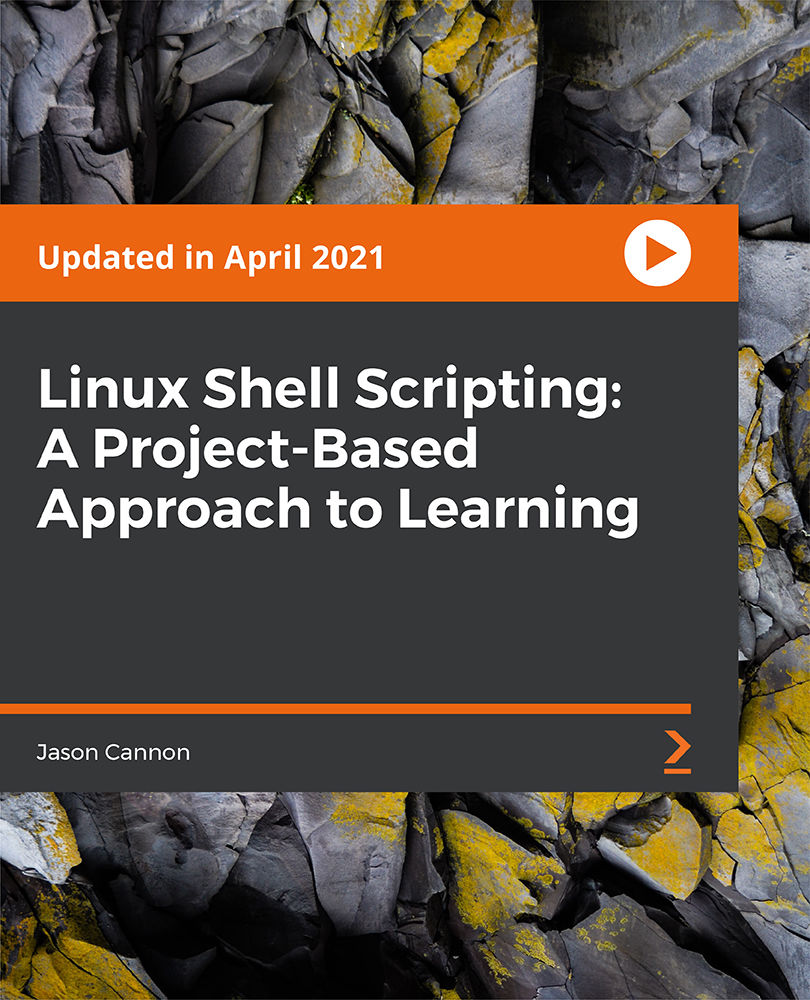
Oracle Database 12c Admin training course description This Oracle Database 12c Administration course is designed to give the Oracle database administrator practical experience in administering, monitoring, tuning and troubleshooting an Oracle 12c database. Database administrators will gain an understanding of the architecture and processes of the Oracle database server. They will be able to ensure the integrity and availability of a company's data within the Oracle environment. They will be able to monitor the performance of the database, allocate resources with the Resource Manager and Schedule jobs. What will you learn Administer an Oracle database instance. Monitor an Oracle database. Configure the Oracle network environment. Create and manage database storage structures. Manage users, profiles, privileges and roles. Manage undo data and temporary segments. Monitor and resolve lock conflicts. Maintain database security. Implement database auditing. Monitor the performance of the Database. Load and unload data. Use the job scheduler. Configure a database for backup and recovery. Oracle Database 12c Admin training course details Who will benefit: This Oracle Database 12c Administration course is for anyone who needs to administer, monitor and support an Oracle 12c database. Prerequisites: An understanding of relational database concepts and good operating system knowledge. They should have attended the Oracle SQL course or have a good working knowledge of Oracle SQL. Knowledge of the usage of PL/SQL packages is highly recommended. Duration 5 days Oracle Database 12c Admin training course contents Introduction to Oracle database 12c Overview of the Oracle database 12c, Overview of the Oracle Cloud, Relational database concepts, database administration tasks. Oracle Database 12c Architecture Overview of the Oracle database architecture, The Oracle database instance, Oracle Database memory structures, Process architecture and structures, Server and client processes, The Oracle database storage architecture, Connect to the Oracle database instance. Administer a database instance Administrative tools available to a DBA, Use SQL*Plus in Oracle to manage a database instance, Use SQL Developer to manage a database instance, Administer the database using Enterprise Manager (EM), Overview of the Enterprise Manager framework, Access Enterprise Manager Database Express, The Enterprise Manager Database Express Home Page, Enterprise Manager Cloud Control, Initialization parameter files. Configure the Oracle network environment Overview of network configuration, Oracle Net Listener configuration and management, Oracle Net naming methods, Tools for configuring and managing the Oracle network, Using the Net Configuration Assistant, Configure client connections with Net Manager, View listener configuration, Start and stop the Oracle listener, Use TNSPING to test Oracle Net connectivity, Connect to the database, Configure Net Services with Enterprise Manager. Storage Structures Overview of data storage, The database block, Overview of tablespaces and datafiles, Use Enterprise Manager to view the storage structure of the database, Create and alter tablespace commands, Temporary tablespaces, Create and manage datafiles, Use OMF, Drop tablespaces and datafiles. Manage users Predefined database administration accounts, User accounts, Create a user account, User authentication, Change a user's password, Manage a user account, Drop a user account, Monitor user information, Terminate user sessions. Manage profiles and resources Overview of user profiles, Profile resource parameters, Create profile command, Manage passwords with profiles, Control resource usage with profiles, Maintain profiles. Manage privileges Database access, Oracle supplied roles, System and object level privileges, The grant and revoke commands, Create, modify and drop roles, Use predefined roles. Database auditing Overview of database security, Overview of database auditing, Security compliance, Standard auditing, Unified audit trail, Separation of audit responsibilities with the AUDIT_ADMIN and AUDIT_VIEWER roles, Configure the audit trail, Specify audit options. Data concurrency and lock conflicts Levels of locking in Oracle, Methods used to acquire locks, Data concurrency, Possible causes of contention, DML locks, Prevent locking problems, Detect lock contention, Resolve conflicts. Undo management Undo data overview, Monitor and administer undo, Configure undo retention, Switch undo tablespaces, Specify the retention period, Guarantee undo retention, Retention period for flashback queries, View undo space information, Use the undo advisor, Size the undo tablespace, Alter an undo tablespace to a fixed size. Proactive database management Database Maintenance, View the alert log, The Automatic Workload Repository, Statistic levels, The Automatic Database Diagnostic Monitoring, Monitor an Oracle database, Use the Advisors, Set up notification rules/ Performance management Tuning information sources, Performance monitoring, Tuning activities, Performance planning, Instance tuning, Performance tuning methodology, Performance tuning data, Monitoring performance, Managing memory. SQL tuning SQL tuning, The Oracle Optimizer, SQL Plan directives, Adaptive execution plans, SQL Advisors, Automatic SQL Tuning results, Implement automatic tuning recommendations , SQL Tuning Advisor. Moving data Create directory objects , Data Pump architecture, Data Pump data dictionary views, Data Pump interactive mode, Data Pump API, Use Data Pump to export and import data, Overview of SQL Loader, Command line parameters, Record filtering, Control file keywords, Datafiles, SQL Loader data paths, External Tables. Automate tasks with the scheduler Introduction to the Scheduler, Access Rights, Scheduler components and workflow, Create a Job, Job Classes, Use time based, event based schedules, Create an event based schedule. Managing resources with Resource Manager Overview of the Database Resource Manage, Use the Resource Manager, Create Resource Plans, The default maintenance resource manager plan, Create Resource Plan Directives, Allocate resources for Resource Plans. Manage space Overview of space management, Block space management within segments, Segment types, Allocate extents, Allocate space, Row chaining and migration, Create tables without segments. Backup and recovery configuration Oracle backup solutions, Oracle suggested backup strategy, Overview of database backup, restore and recover, Flashback technology, Types of failure ,Instance recovery, Tune instance recovery, The MTTR Advisor, Media failure, Configure a database for recoverability Oracle support The Enterprise Manager Support Workbench, Register for security updates, Work with Oracle Support, My Oracle Support integration, Log Service Requests, Manage patches, Apply a patch

Securing Kubernetes training course description This course introduces concepts, procedures, and best practices to harden Kubernetes based systems and container-based applications against security threats. It deals with the main areas of cloud-native security: Kubernetes cluster setup, Kubernetes cluster hardening, hardening the underlying operating system and networks, minimizing microservices vulnerabilities, obtaining supply chain security as well as monitoring, logging, and runtime security. What will you learn Harden Kubernetes systems and clusters. Harden containers. Configure and use Kubernetes audit logs. Securing Kubernetes training course details Who will benefit: Technical staff working with Kubernetes Prerequisites: Kubernetes_for_engineers_course.htm Definitive Docker for engineers Duration 2 days Securing Kubernetes training course contents This course does not only deal with the daily security administration of Kubernetes-based systems but also prepares delegates for the official Certified Kubernetes Security Specialist (CKS) exams of the Cloud Native Computing Foundation (CNCF). Structure: 50% theory 50% hands on lab exercise Module 1: User and authorization management Users and service accounts in Kubernetes Authenticating users Managing authorizations with RBAC Module 2: Supply chain security Vulnerabilit checking for images Image validation in Kubernetes Reducing image footprint Secure image registries Module 3: Validating cluster setup and penetration testing Use CIS benchmark to review the security configuration of Kubernetes components. Modify the cluster components' configuration to match the CIS Benchmark. Penetration testing Kubernetes for known vulnerabilities. Module 4: System hardening Use kernel hardening tools Setup appropriate OS level security domains Container runtime sandboxes Limit network access Module 5: Monitoring and logging Configure Kubernetes audit logs Configure Audit Policies Monitor applications behaviour with Falco

Accounting and Finance Online
By Training Tale
***Accounting and Finance Online*** Accounting and finance assist businesses in measuring, monitoring, and planning their operations. This course has been designed to provide a thorough introduction to business Accounting and Finance as both an idea and a profession. This Online course will equip you with in-demand accounting and finance skills as well as the ability to complete practicable processes while working in an organisation. This could be tricky, especially if this is your first consignment in the accounting and finance sector. Our Accounting and Finance Online course provides a solid understanding of accounting and financial methods, concepts, and duties to properly prepare you for a career in the accounting and finance sector. ***Accounting and Finance Online*** Detailed Course Curriculum Module 1: Essentials of Accounting and Finance Module 2: Types of Cost Data and Cost Analysis Module 3: Contribution Analysis Module 4: Break-Even and Cost-Volume-Profit Analysis Module 5: Relevant Cost and Making Short-Term Decisions Module 6: Forecasting Cash Needs and Budgeting Module 7: Cost Control and Variance Analysis Module 8: Managing Financial Assets Module 9: Managing Accounts Receivable and Credit Module 10: Managing Inventory Module 11: The Time Value of Money Module 12: Capital Budgeting Decisions Module 13: Improving Managerial Performance Module 14: Sources of Short-Term Financing Module 15: Considering Term Loans and Leasing Module 16: Long-Term Debt and Equity Financing Module 17: Accounting Conventions and Recording Financial Data Assessment Method After completing each module of the Accounting and Finance Online course, you will find automated MCQ quizzes. To unlock the next module, you need to complete the quiz task and get at least 60% marks. Certification After completing the MCQ/Assignment assessment for this Accounting and Finance Online course, you will be entitled to a Certificate of Completion from Training Tale. Who is this course for? Accounting and Finance Online This course is ideal for: Candidates interested to start a career in accountancy Business owners seeking to look after their own accounts Existing accountancy workers in seeking higher positions or promotion Accountancy workers with no formal qualifications Anyone wishing to boost their career prospects. Requirements Accounting and Finance Online There are no specific requirements for course because it does not require any advanced knowledge or skills. Career path Accounting and Finance Online This course may lead you to a variety of career opportunities. Accounts Assistant Accounts Payable & Expenses Supervisor Accounts Payable Clerk Audit Trainee Payroll Administrator / Supervisor Tax Assistant / Accountant. Accounting Clerk Auditing Clerk Accounts Receivable Clerk Certificates Certificate of completion Digital certificate - Included

55342 Supporting and Troubleshooting Windows 11
By Nexus Human
Duration 5 Days 30 CPD hours This course is intended for The primary audience for this course is Enterprise Desktop Support Technicians (EDSTs). These technicians provide Tier 2 support to users with domain-joined computers running the Windows 11 OS, typically in medium to large enterprise organizations. Overview Important Windows 11 features How these features are used in an Active Directory How to troubleshoot these features This is a 5-day ILT course that is designed to provide you with the knowledge and skills required to support and troubleshoot Windows 11 PCs and devices in an on-premises Windows Server Active Directory domain environment. 1: Introducing Windows 11 Overview of Windows 11 Recommendations for typical troubleshooting procedures Troubleshooting installation and deployment Introduction to management and troubleshooting tools 2: Administering Windows 11 remotely Using Windows Admin Center Using Windows PowerShell Implementing Remote Management 3: Troubleshooting startup and performing system recovery Recovering Windows 11 Configuring the Registry Troubleshooting Windows 11 startup Implementing and troubleshooting BitLocker Troubleshooting OS service Issues 4: Troubleshooting devices and device drivers Overview of hardware troubleshooting Troubleshooting device drivers 5: Configuring and troubleshooting network connectivity Configuring network connectivity Troubleshooting network connectivity Implementing and troubleshooting name resolution Implementing and troubleshooting remote access 6: Troubleshooting Group Policy Overview of Group Policy Resolve GPO application issues on client devices 7: Configuring and Troubleshooting Security Settings Implementing network security Implementing Windows 11 security features Configuring and troubleshooting user accounts 8: Configuring and Troubleshooting User State Implementing and troubleshooting user state Implementing and troubleshooting Folder Redirection 9: Configuring and Troubleshooting Resource Access Configuring and troubleshooting file access. Configuring and troubleshooting shared folders. Implementing and troubleshooting Work Folders. Managing and troubleshooting printers. Recovering files. 10: Troubleshooting apps Troubleshooting desktop apps Troubleshooting app compatibility Managing UWP apps 11: Monitoring and Maintaining Windows 11 Monitoring Windows 11 Optimizing Windows 11 performance Managing Windows 11 updates

Description Learn how to control cash and deal with internal controls through our Bank Reconciliations and Cash Control Diploma course. It will assist you to learn how to control both small and large companies. Take a look at our course. Its precise contents help you to learn all good aspects must. The course deals with internal controls briefing about their types, usefulness, and objectives. As bank reconciliation is very vital internal controls, the course will teach you some methods how to distinguish the bank statement to the cash book balance pointing at a time to settle the variation between them. The course will also teach you how to reconcile the bank accounts in a regular basis to ensure the accounts, justify the accuracy of account, and monitoring the all transactions through bank statement for its internal controls. At the end of the course, you will able to learn a board range of skill that may contribute to promotion. Assessment: This course does not involve any MCQ test. Students need to answer assignment questions to complete the course, the answers will be in the form of written work in pdf or word. Students can write the answers in their own time. Once the answers are submitted, the instructor will check and assess the work. Certification: After completing and passing the course successfully, you will be able to obtain an Accredited Certificate of Achievement. Certificates can be obtained either in hard copy at a cost of £39 or in PDF format at a cost of £24. Who is this Course for? Bank Reconciliations and Cash Control Diploma is certified by CPD Qualifications Standards and CiQ. This makes it perfect for anyone trying to learn potential professional skills. As there is no experience and qualification required for this course, it is available for all students from any academic background. Requirements Our Bank Reconciliations and Cash Control Diploma is fully compatible with any kind of device. Whether you are using Windows computer, Mac, smartphones or tablets, you will get the same experience while learning. Besides that, you will be able to access the course with any kind of internet connection from anywhere at any time without any kind of limitation. Career Path After completing this course you will be able to build up accurate knowledge and skills with proper confidence to enrich yourself and brighten up your career in the relevant job market. Introduction Introduction FREE 00:06:00 Internal Controls Overview and Cash Internal Controls Introduction 2 Internal Controls Overview and Cash Internal Controls Introduction 00:01:00 10 Internal Controls. 00:19:00 PDF - 20 Cash Internal Controls Overview 00:01:00 20 Cash Internal Controls Overview 00:08:00 Multiple Choice Questions 1 - Cash and Internal Controls 00:08:00 Accounting Comic Break 00:01:00 Cash Receipts Internal Controls 3 Cash Receipts Internal Controls 00:01:00 30 Cash Receipts Internal Controls 00:08:00 Multiple Choice Questions 2 - Cash and Internal Controls 00:09:00 Accounting Comic Break 00:01:00 Cash Disbursements Internal Controls 4 Cash Disbursements Internal Controls 00:01:00 PDF - 40 Cash Dismemberment Internal Controls 00:01:00 40 Cash Disbursements Internal Controls 00:08:00 Multiple Choice Questions 3 - Cash and Internal Controls 00:08:00 Accounting Comic Break 00:01:00 Bank Reconciliations 5 Bank Reconciliations 00:02:00 PDF - 50 Bank Reconciliation D & D 00:01:00 50 Bank Reconciliation-Accounting%2C Financial 00:20:00 Excel Download 00:01:00 9.10 Bank Reconciliation January 00:23:00 Excel Download 00:01:00 Worksheet - 9.12 Bank Reconciliation Adjusting Entries January 00:18:00 Excel Download 00:01:00 Worksheet - 9.15 Bank Reconciliation February 00:21:00 Excel Download 00:01:00 Worksheet - 9.20 Bank Reconciliation Feb. Adjusting Entries 00:14:00 Multiple Choice Questions 4 - Cash and Internal Controls 00:08:00 Short Calculation 1 00:10:00 Accounting Comic Break 00:01:00 Petty Cash 6 Petty Cash 00:02:00 PDF - 60 Petty Cash 00:01:00 60 Petty Cash 00:20:00 Excel Download 00:01:00 Worksheet - 800.10 Petty Cash Journal Entries Part 1-Accounting%2 00:10:00 Worksheet 800.20 Petty Cash Journal Entries Part 2-Accounting%2C 00:11:00 Multiple Choice Questions 5 - Cash and Internal Controls 00:08:00 Short Calculation 2 00:10:00 Accounting Comic Break 00:01:00 Comprehensive Problem 7 Comprehensive Problem 00:01:00 Excel Download 00:01:00 1 Accounting%2C Financial - Comp Prob Service Co 1 Part 1 00:15:00 2 Accounting%2C Financial - Comp Prob Service Co 1 Part 2 00:15:00 3 Accounting%2C Financial - Comp Prob Service Co 1 Part 3 00:15:00 4 Accounting%2C Financial - Comp Prob Service Co 1 Part 4 00:22:00 5 Accounting%2C Financial - Comp Prob Service Co 1 Adjusting Entr. 00:15:00 6 Comp Prob Service Co 1 Adjusting Entries part 6 00:20:00 7 Accounting%2C Financial - Comp Prob Service Co 1 Financial Stat 00:15:00 8 Accounting%2C Financial - Comp Prob Service Co 1 Financial Stat 00:17:00 9 Accounting%2C Financial - Comp Prob Service Co 1 Closing Proces 00:10:00 10 Comp Prob Service Co 1 Closing Process part 10 00:11:00 Multiple Choice Questions 6 - Cash and Internal Controls 00:08:00 Multiple Choice Questions 7 - Cash and Internal Controls 00:09:00 Accounting Comic Break 00:01:00 Definitions & Key Terms 8 Definitions & Key Terms 00:01:00 Bank Statement Definition - What is Bank Statement%3F 00:03:00 Canceled Checks Definitions - What are Canceled Checks%3F 00:02:00 Cash Definition - What is Cash%3F 00:01:00 Cash Equivalents Definition - What are Cash Equivalents%3F 00:02:00 Cash Over and Short - What is Cash Over and Short%3F 00:02:00 Check Definition - What is Check%3F 00:02:00 Check Register Definition - What is Check Register%3F (1) 00:03:00 Deposits in Transit - What are Deposits in Transit%3F 00:03:00 Gross Method Definition - What is Gross Method%3F 00:04:00 Invoice Definition - What is Invoice%3F (1) 00:02:00 Liquid Assets Definition - What are Liquid Assets%3F 00:03:00 Liquidity Definition - What is Liquidity%3F 00:03:00 Outstanding Check Definition - What are Outstanding Checks%3F 00:03:00 Petty Cash Definition - What is Petty Cash%3F 00:03:00 Purchase Requisition Definition - What is Purchase Requisition%3F 00:02:00 Bank Reconciliation Definition - What is Bank Reconciliation 00:05:00 Vendee Definition - What is Vendee%3F 00:02:00 Vendor definition - What is vendor%3F 00:02:00 Accounting Comic Break 00:01:00 Resources Resources - Bank Reconciliations and Cash Control Diploma 00:00:00 Assessment Assignment - Bank Reconciliations and Cash Control Diploma 00:00:00 Order Your Certificate and Transcript Order Your Certificates and Transcripts 00:00:00

Guarantee the accuracy and quality of your accounting work by making use of the business world's most popular and trusted software. Xero- UK customer base grew by 51% compared to the same period last year. Xero is the UK's number one cloud accountancy software provider for small business finance. Whether in accounting, bookkeeping, payroll management, invoicing or any cloud-based cloud-based accounting you can name, it can be done with this course. So, if you are a business owner who wants to manage his accounts easily and accurately or an aspiring individual looking to add an invaluable skill to your arsenal, then this course bundle is the perfect way for you. Our Xero bundle will guide you step by step on how everything is done in this course. You will learn how to set up business accounts, invoices, sales, purchases, bills, fixed assets, VAT returns, Payroll management, and much more. How our Xero bundle will help you: You don't need to store files on your computer with cloud accounting You can handle your accounts from wherever you are It's safe and secure as well as user-friendly You can upgrade as needed to suit your business needs, and it makes collaboration easy How to sign up to Xero and get your account setup quickly and accurately Learn about Sales invoice layouts, creating and sending invoices How to create reports that you can then print or download How to set up and run a straightforward Payroll With a single payment, you will gain access to Level 3 Xero Accounting & Bookkeeping including 10 premium courses, an original hardcopy certificate, transcript and a student ID card. What courses are included in this Xero Bundle? Course 1: Xero Course 2: Xero Projects & Job Costing Course 3: Xero Advisor Training Course 4: Introduction to Accounting Course 5: Level 3 Tax Accounting Course 6: Certificate in Anti Money Laundering (AML) Course 7: Data Analysis in Microsoft Excel Complete Training Course 8: Decision Making Course 9: Effective Communication Skills Diploma Course 10: Time Management Course 11: Professional Bookkeeping Course Xero is the benchmark for cloud-based Accountancy software and the preferred platform for leading businesses, so experience in its use is a huge advantage. Benefits you'll get from choosing Apex Learning: Pay once and get lifetime access to 11 CPD courses from this Xero bundle Free e-Learning App for engaging reading materials & helpful assistance Certificates, student ID for the Xero course included in a one-time fee Accessible, informative modules of courses designed by expert instructors Study this Xero course from your computer, tablet or mobile device CPD accredited Xero course - improve the chance of gaining professional skills Gain valuable knowledge of Xero without leaving your home So, enrol Xero now to advance your career! You'll discover how to master the Xero skill while exploring relevant and essential topics. Course Curriculum of Xero Bundle Getting StartedIntroduction - Getting StartedSigning up to XeroQuick TourInitial SettingsChart of AccountsAdding a Bank AccountDemo CompanyTracking CategoriesContacts Invoices and SalesIntroduction - Invoices and SalesSales ScreensInvoice SettingsCreating an InvoiceRepeating InvoicesCredit NotesQuotes SettingsCreating QuotesOther Invoicing TasksSending StatementsSales Reporting Bills and PurchasesIntroduction - Bills and PurchasesPurchases ScreensBill SettingsCreating a BillRepeating BillsCredit NotesPurchase Order SettingsPurchase OrdersBatch PaymentsOther Billing TasksSending RemittancesPurchases Reporting Bank AccountsIntroduction - Bank AccountsBank Accounts ScreensAutomatic MatchingReconciling InvoicesReconciling BillsReconciling Spend MoneyReconciling Receive MoneyFind and MatchBank RulesCash CodingRemove and Redo vs UnreconciledUploading Bank TransactionsAutomatic Bank Feeds Products and ServicesIntroduction - Products and ServicesProducts and Services ScreenAdding ServicesAdding Untracked ProductsAdding Tracked Products Fixed AssetsIntroduction - Fixed AssetsFixed Assets SettingsAdding Assets from Bank TransactionsAdding Assets from Spend MoneyAdding Assets from BillsDepreciation PayrollIntroduction - PayrollPayroll SettingsAdding EmployeesPaying EmployeesPayroll Filing VAT ReturnsIntroduction - VAT ReturnsVAT SettingsVAT Returns - Manual FilingVAT Returns - Digital Filing Xero Projects & Job Costing Introduction Getting Started Setting up Staff Small Project Example Quotes Products & Services Invoicing Reporting Bigger Project Example Projects and Profit & Loss Thank You Xero Advisor Training Getting Started Setting up the System Customers and Suppliers Fixed Assets Bank Payments and Receipts Petty Cash Bank Reconciliation Business Credit Card Account Aged Reports Payroll and Journals VAT Return CIS Return Accrual and Prepayment Accrued Income and Deferred Income Depreciation Journal Management Reports Preparation of Budget --------- 10 more courses-------- How will I get my Xero Certificate? After successfully completing the Xero course, you can order your CPD Accredited Certificates (PDF + Hard Copy) as proof of your achievement. PDF Certificate: Free (Previously it was £6*11 = £66) Hard Copy Certificate: Free (For The Title Course: Previously it was £10) So, enrol Xero now to advance your career! CPD 110 CPD hours / points Accredited by CPD Quality Standards Who is this course for? Anyone from any background can enrol in this Xero bundle. Requirements This Xero course has been designed to be fully compatible with tablets and smartphones. Career path This Xero course will lead you to many career opportunities, here are few prospects: Bookkeeper - £25,000 per annum Accountant - £30,000 per annum Account Specialist - £39,002 per annum Migration and Development Manager - £23,000 per annum Bookkeeping Supervisor - £29,000 per annum Accounts Assistant - - £21,000 per annum Certificates Certificate of completion Digital certificate - Included Certificate of completion Hard copy certificate - Included You will get the Hard Copy certificate for the title course (Level 3 Xero Training) absolutely Free! Other Hard Copy certificates are available for £10 each. Please Note: The delivery charge inside the UK is £3.99, and the international students must pay a £9.99 shipping cost.