- Professional Development
- Medicine & Nursing
- Arts & Crafts
- Health & Wellbeing
- Personal Development
1319 Accountant courses in Viewpark delivered Online
Selling Skills for Professionals: Part 2 - Making the Sale
By Ideas Into Action
Selling Skills for Professionals: Part 2 Making the Sale Course Description Copyright Ross Maynard 2021 Course Description Welcome to Selling Skills for Professionals: Part 2 Making the Sale. In Part 1 of Selling Skills for Professionals I covered prospecting, that is identifying potential future clients and making the initial approach. In this course, Part 2 of Selling Skills for Professionals, I cover the sales process – converting a prospect into a client. In Selling Skills for Professionals: Part 2 Making the Sale, I look at the skills you need for selling professional services and how to create a series of webinars to build prospects’ interest. I then cover a five-step sales process in detail: Understand the current situation Surface the pain points Exploring the impacts of the pain points Shape the future state Close the sale The course also covers why people buy professional services, and why they might not buy; and it shows how to deal with objections. Selling professional services is not like selling a car, or solar panels. It’s about building a relationship with a prospect as a professional advisor; coaching them through the challenges facing them; and offering services tailored to their needs which will help the prospect make tangible improvements. If you want to know how to sell professional services successfully, this is the course for you. I hope you enjoy the course. Key Learning Points On completion of the course, delegates will be able to: Describe a five-stage sales process for professional services Identify the core skillset needed for selling professional services Deploy best practice when creating webinars to engage prospects Explore a prospect’s current situation on an online video call Identify a prospect’s pain points and explore their root causes and impacts Coach a prospect to visualise the future state they would like to get to be resolving the problems identified Handle objections surfaced as the prospect moves towards closing the sale Understand why people buy professional services, and why they don’t buy Reduce buyer’s remorse and plan to develop the client relationship after the sale Curriculum Module 1: The Foundations for Selling Professional Services Lesson 1: The Purpose of Prospecting Lesson 2: The Selling Professional Services Skillset Lesson 3: Moving Beyond Prospecting Lesson 4: Script for the Webinar Follow-Up Call Module 2: Building a Case for the Sale Lesson 5: No Pain No Gain Lesson 6: Building a Case: Initial Diagnosis Lesson 7: Building a Case: Root Causes Lesson 8: Building a Case: Impacts Lesson 9: Building a Case: Shaping the Future State Lesson 10: Building a Case: The Gap Module 3: Closing the Sale Lesson 11: Selling is about Change Lesson 12: A Time to Close Lesson 13: Closing (At Last) Module 4: Evasion and Objections Lesson 14: Evasion Lesson 15: Handling Objections Lesson 16: Specific Example of Objections Part 1 Lesson 17: Specific Example of Objections Part 2 Module 5: After the Sale Lesson 18: Aftercare Lesson 19: Key Learning Points Pre-Course Requirements There are no pre-course requirements Additional Resources None Course Tutor Your tutor is Ross Maynard. Ross is a Fellow of the Chartered Institute of Management Accountants in the UK and has 30 years’ experience as a process improvement consultant specialising in business processes and organisation development. Ross is also a professional author of online training courses. Ross lives in Scotland with his wife, daughter and Cocker Spaniel
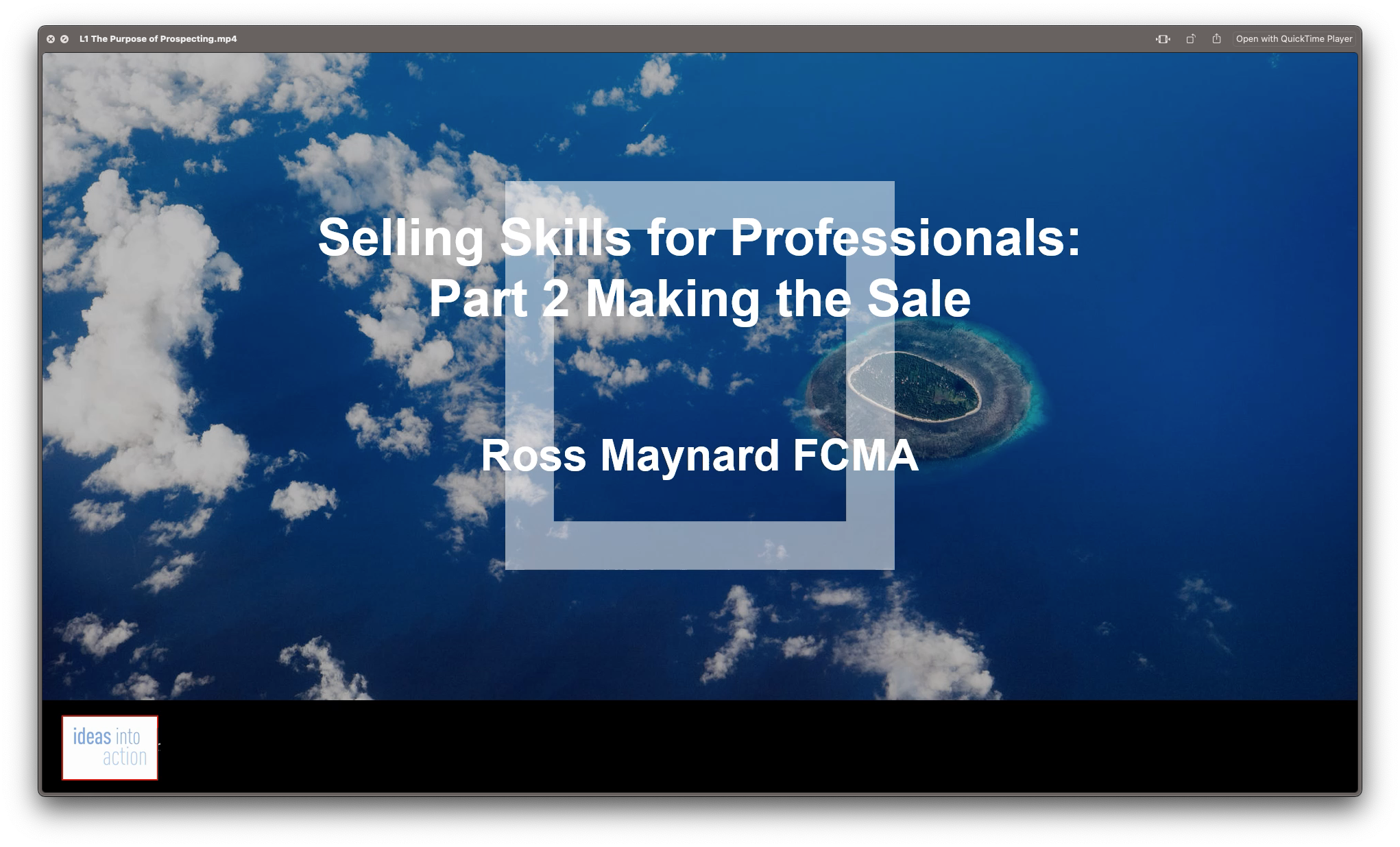
Payroll Mini Bundle
By Compete High
The Payroll Mini Bundle brings together five tightly linked topics, covering payroll essentials, bookkeeping, accounting, employment law, and Sage software. Whether you're processing payslips or tracking financial records, these modules provide the conceptual framework to manage routine payroll matters with precision. Each course flows naturally into the next—bookkeeping leads into accounting, which ties neatly into payroll and Sage. Add a layer of employment law on top, and you’ve got a formula suited for navigating payroll admin without missing a decimal or regulation. Learning Outcomes: Learn payroll calculations and statutory deductions with clarity. Understand double-entry and ledger balancing fundamentals. Explore core accounting principles and reporting procedures. Use Sage software confidently for payroll-related functions. Grasp key aspects of UK employment legislation and rights. Apply payroll concepts to structured financial environments. Who is this Course For: Aspiring payroll clerks or admin professionals. Bookkeepers looking to enhance payroll knowledge. Junior accountants wishing to specialise in payroll. HR professionals dealing with employee payments. Business owners managing payroll in-house. Administrative staff handling payroll records. Finance graduates entering the workforce. Anyone curious about structured payroll systems. Career Path: Payroll Administrator – £25,000/year Bookkeeper – £26,500/year Payroll Officer – £28,000/year Accounts Assistant – £24,000/year Finance Administrator – £25,000/year Sage Payroll Assistant – £26,000/year

VAT Mini Bundle
By Compete High
Nothing says “grown-up” quite like understanding your VAT. The VAT Mini Bundle walks you through Value Added Tax, essential tax knowledge, business law basics, structured report writing, and—because life gets messy—some self-organisation tactics to keep your numbers (and nerves) in check. Whether you’re chasing receipts or wrangling legalese, this bundle puts logic back into numbers. Perfect for early-career finance workers, small business enthusiasts, or anyone tired of pretending to know what ‘input tax’ means. Numbers don’t bite—especially when presented like this. Learning Outcomes: Understand key concepts behind VAT and its applications. Learn tax fundamentals relevant to business and self-employment. Explore basic business law for financial process understanding. Develop structured report writing for financial clarity. Organise documents and tasks using simple organisational methods. Apply structured thinking to legal and financial topics. Who is this Course For: Bookkeeping assistants learning VAT and tax rules. Entrepreneurs managing business records and reports. Finance support staff handling admin for accountants. Tax return helpers needing structured refresher knowledge. Self-employed individuals tracking invoices and taxes. Admin workers supporting financial documentation. Legal secretaries touching on business and tax law. Beginners interested in structured financial writing. Career Path: VAT Administrator – £26,000/year Tax Assistant – £27,500/year Accounts Support Officer – £25,000/year Finance Administrator – £24,000/year Junior Report Writer (Finance Focus) – £23,500/year Business Law Clerk (Entry-Level) – £28,000/year

Certified IT Asset Manager (CITAM)
By Nexus Human
Duration 3 Days 18 CPD hours This course is intended for Experienced IT Asset Managers Overview By attending this course the attendee will be able to Understand and utilize the dependencies, relationships and benefits of the KPAs found within an effective IT Asset Management Program specify and define the duties and responsibilities necessary to be an effective IT Asset Manager be able to obtain and display an understanding of the resources and commitment necessary to implement a fully functional IT Asset Management Program. Attendees will learn about the entire ITAM Program and take with them the foundation plan for starting or improving their organization?s ITAM Program. The intense three-day course with certification is packed full of information and real-world experiences designed to make your ITAM Program more effective and efficient, and the CITAM Certification will lend notable credibility to both you and your ITAM Program.This course addresses each of the Key Process Areas (KPAs) identified within the IBPL that, when combined, empowers an organization and maximizes the value of their IT assets. The course will also review the core processes that encompass the ITAM Program and the projects that will help an organization build a productive and profitable business unit.The course includes exam for CITAM certification. Course Outline IAITAM and the Mission ITAM Code of Ethics Defining Primary Roles in an ITAM Program IAITAM?s 12 KPAs Relationships, Dependencies, and Benefits KPA Interdependencies Roles and Responsibilities Creating Dynamic Job Descriptions for ITAM Programs The Role of a Program Manager Project Management Relationship Triangle Sample Projects by KPA Prioritization and the ITAM Program Lifecycle Management Process Building Best Practices Gaining Executive Buy-in Business Case Template Maturity Assessment ITAM as a Core Business Function Additional course details: Nexus Humans Certified IT Asset Manager (CITAM) training program is a workshop that presents an invigorating mix of sessions, lessons, and masterclasses meticulously crafted to propel your learning expedition forward. This immersive bootcamp-style experience boasts interactive lectures, hands-on labs, and collaborative hackathons, all strategically designed to fortify fundamental concepts. Guided by seasoned coaches, each session offers priceless insights and practical skills crucial for honing your expertise. Whether you're stepping into the realm of professional skills or a seasoned professional, this comprehensive course ensures you're equipped with the knowledge and prowess necessary for success. While we feel this is the best course for the Certified IT Asset Manager (CITAM) course and one of our Top 10 we encourage you to read the course outline to make sure it is the right content for you. Additionally, private sessions, closed classes or dedicated events are available both live online and at our training centres in Dublin and London, as well as at your offices anywhere in the UK, Ireland or across EMEA.

PowerPoint for Business in 60 Minutes
By Ideas Into Action
PowerPoint for Business in 60 Minutes Course Description Copyright Ross Maynard 2021 Course Description Welcome to PowerPoint for Business in 60 Minutes. Microsoft PowerPoint has been around for nearly 35 years, and I am sure you are familiar with it, and have experienced many PowerPoint presentations – some good; many extremely tedious! Creating a business presentation in PowerPoint presents a number of challenges and there is a danger of “death by PowerPoint”. I recently attended a meeting which was supposed to be a planning discussion but which the person leading the meeting insisted on introducing with a PowerPoint presentation of 60 slides – mostly bullet points! We were hardly in the mood for action planning after that assault on our senses. PowerPoint is good for presenting business results or for a training course, but you need to plan your slideshow carefully to avoid bullet-point boredom and to keep your audience engaged and interested. And that is the purpose of this course – to teach you PowerPoint techniques which you may not be familiar with, and which will help you improve the impact of your business presentations. Less is more in a slide show so it is important to use techniques and effects which will help engage your audience and draw their attention to the points that matter. In “PowerPoint for Business in 60 Minutes”, I cover six key topics that will help you produce more impactful business presentations: The best slide transitions and animations for business presentations The morph transition to make the narration of an agenda, or similar list, or a team photograph extremely slick and professional The Zoom effect to create a summary slide with hyperlinks to zoom into the section that you or your audience choose How to animate charts to highlight the key points you want to bring out How to embed Excel tables with slicers into PowerPoint, and why PowerPoint is not developed enough to make this useful for a business presentation How to turn your PowerPoint presentation into a video. This is the technique I am most often asked how to do. This is not a full “PowerPoint from scratch” course: it assumes familiarity of Microsoft’s ubiquitous programme. Instead, the course takes only 1 hour of your time to focus on key techniques that can help you improve the impact of the presentations you create. I hope you enjoy the course. Key Learning Points On completion of the course, delegates will be able to: Identify the most useful slide transitions and animations for business presentations Use the morph transition to draw the audience’s attention Create a “zoom” summary slide to jump to user-selected sections of slides Animate charts to highlight key points Embed a Microsoft Excel table in a PowerPoint slide Create a video with commentary of their PowerPoint presentation Curriculum Lesson 1: Transitions and Animations Lesson 2: The Morph Transition Lesson 3: Zoom Lesson 4: Animating Charts Lesson 5: Excel Tables and Slicers in PowerPoint (or Not!) Lesson 6: Making a PowerPoint Video Pre-Course Requirements There are no pre-course requirements Additional Resources None Course Tutor Your tutor is Ross Maynard. Ross is a Fellow of the Chartered Institute of Management Accountants in the UK and has 30 years’ experience as a process improvement consultant specialising in business processes and organisation development. Ross is also a professional author of online training courses. Ross lives in Scotland with his wife, daughter and Cocker Spaniel Questions What slide effect allows you to give the illusion of moving around a larger “page”? The Wipe transition. The Dissolve transition. The Push transition. The Fly-In animation What does “Zoom” in PowerPoint allow you to do? Zoom creates the illusion of “zooming in” on a particular part of a slide Zoom creates a summary slide with hyperlinks to the individual slides or sections contained in the summary Zoom creates a smooth object animation from one slide to another to animate, for example, an agenda or timeline Zoom is used to highlight areas of a chart or graphic to draw the audience’s attention What is the main problem with embedding a Microsoft Excel table with slicers into PowerPoint? The slicers do not work, and the table cannot be manipulated, in presentation mode in PowerPoint The table cannot be opened or manipulated in PowerPoint slide view Microsoft Excel and PowerPoint are incompatible with each other The file size created is too large for most business PCs to handle When seeking to create an MP4 video file from a PowerPoint presentation, why is it advisable to record the commentary separately? PowerPoint’s built-in recording facility is unreliable and frequently crashes It’s much quicker to record the audio separately and then insert it into PowerPoint and save as a video file Separate video editing software needs to be used to improve the video’s look and sound where the audio is recorded directly in PowerPoint It removes the stress of commentating “live” on the presentation while recording it, and allows any mistakes and errors to be cut out

Certified Mobile Asset Management (CMAM)
By Nexus Human
Duration 1 Days 6 CPD hours This course is intended for This course is intended for those persons who will implement, manage and direct mobile asset Initiatives for their organizations. Overview The CMAM course prepares students to implement a foundation of best practice policies and processes whereby mobile assets are controlled. This should lead to savings opportunities, risk mitigation surrounding BYOD and financial responsibility. Students will be able to incorporate mobile asset management and BYOD into their environment, policies and procedures to mitigate risk, increase productivity of employees, and bring value from the mobile asset management program. The IAITAM Certified Mobile Asset Manager (CMAM) course prepares individuals and organizations responsible for the management of mobile devices. Proliferation of mobile devices within the enterprise, whether corporate-owned or BYOD-based, has brought a complexity to ITAM never before seen in IT environments. The course will prepare individuals with the knowledge to manage personnel, policies and processes, the key elements in organizational IT management. This course encompasses both organizational owned assets as well as BYOD (employee-owned). The CMAM course has the IAITAM Best Practice Library as its foundation and encompasses financial viability, risk mitigation, policy enforcement and lifecycle management of mobile assets. Course Outline Mobile Asset Management and ITAM People & Mobile Assets Bring Your Own Device (BYOD) Tools Repository Management Assessment The 12 KPAs and Mobile Asset Management Program Management & Mobility Policy Management & Mobility Communication & Education Management & Mobility Education & Mobility Acquisition Management & Mobility Asset Identification Management & Mobility Legislation & Compliance Management & Mobility Software & Application Licensing Disposal Management & Mobility Documentation Management & Mobility Financial Management & Mobility Vendor Management & Mobility Data Protection

Finance, Accounting & Bookkeeping Mini Bundle
By Compete High
This bundle offers training in bookkeeping fundamentals, financial management, payroll processing, business law essentials, and regulations. Designed to provide the tools necessary for efficient financial record keeping and understanding legal frameworks in business. Whether you’re managing accounts or overseeing payroll, the bundle’s clear and focused courses help you grasp core principles with confidence. Suitable for those aiming to strengthen their financial administration without unnecessary complexity. Learning Outcomes: Understand bookkeeping procedures and account management basics. Learn fundamental finance principles for business contexts. Gain knowledge of payroll processing and payroll law. Recognise key aspects of business law relevant to finance. Develop awareness of regulations affecting financial operations. Improve accuracy and organisation in financial record keeping. Who Is This Course For: Bookkeepers seeking to improve technical and legal knowledge. Payroll officers managing employee salary calculations. Small business owners handling their own accounts. Finance students learning business law and bookkeeping essentials. Accountants needing refresher courses on payroll and regulations. Administrative staff supporting financial departments. Auditors wanting clear understanding of bookkeeping standards. Anyone managing or preparing financial records professionally. Career Path: Bookkeeper – £25,000 per year Payroll Officer – £24,000 per year Accounts Assistant – £22,000 per year Finance Administrator – £26,000 per year Business Law Advisor – £30,000 per year Audit Assistant – £23,000 per year

CMMC for Business Professionals: A Practical Guide to Getting Ready for CMMC
By Nexus Human
Duration 1 Days 6 CPD hours This course is intended for This course provides an introductory overview of the CMMC program for organizational decision makers. Business and IT leaders and IT staff might consider taking this course to learn about the CMMC Model to get a sense of what's required for a successful assessment, and the various ways they can start preparing. Overview In this course, you will identify the key elements and potential impacts of the Cybersecurity Maturity Model Certification (CMMC) program. You will: Identify the crucial elements that are driving the CMMC initiative. Describe the architecture of the CMMC Model and the rationale behind it. Prepare your organization for a successful CMMC Assessment. Identify the roles and responsibilities in the CMMC ecosystem and describe the phases of an Assessment. The Cybersecurity Maturity Model Certification (CMMC), managed by The Cyber AB (formerly known as the CMMC Accreditation Body or the CMMC-AB), is a program through which an organization's cybersecurity program maturity is measured by their initial and ongoing compliance with applicable cybersecurity practices. This course provides a complete review of the key elements of this important program and will entitle you to a CMMC Trailblazer badge.Important: This curriculum product is not considered CMMC-AB Approved Training Material (CATM). This course is not intended as certification preparation and does not qualify students to sit for the CMMC CP certification exam. Identifying What's at Stake Topic A: Identify the Threats and Regulatory Responses Topic B: Identify Sensitive Information Describing CMMC Topic A: Describe the CMMC Model Architecture Topic B: Describe the CMMC Program Getting Ready for a CMMC Assessment Topic A: Scope Your Environment Topic B: Analyze the CMMC Assessment Guides Topic C: Foster a Mature Cybersecurity Culture Topic D: Identify Helpful Documents Topic E: Evaluate Your Readiness Interacting with the CMMC Ecosystem Topic A: Identify the CMMC Ecosystem Topic B: Describe a CMMC Assessment

Personal Tax Training on Tax Return and Self Assessment Mini Bundle
By Compete High
Learn how to handle tax returns and self assessment online. Understand Sage, Power BI, and accounting with this flexible training bundle. 🔹 Overview: This Personal Tax Training Mini Bundle brings together five solid pillars of individual tax know-how. Whether you’re looking to untangle self assessment, make sense of Sage software, or simply stop avoiding spreadsheets, this bundle delivers just the right level of information—without the late-night panic. From tax logic to financial analysis and visual reporting with Power BI, each course is designed for clarity and structured learning. You’ll get to grips with the numbers, the narratives behind them, and the systems that keep everything ticking. All accessible online, no calculator batteries required (unless you're feeling nostalgic). 🔹 Learning Outcomes: Understand the structure and rules behind personal income tax Learn how to use Sage for personal tax accounting tasks Build Power BI reports to analyse financial tax data Explore financial analysis techniques in tax-based scenarios Gain working knowledge of personal self assessment processes Apply accounting principles to personal finance case examples 🔹 Who is this Course For: Self-employed individuals handling their own tax submissions Small business owners wanting better control of their finances Those seeking insight into personal tax rules and allowances Accountants brushing up on self assessment tools and theory Individuals interested in Sage and Power BI for tax use Finance students exploring personal taxation applications Freelancers wanting more clarity on income declarations Anyone afraid of the word "HMRC" and looking for confidence 🔹 Career Path: Tax Assistant – £23,000–£30,000 per year Self-Assessment Specialist – £25,000–£34,000 per year Accounting Technician – £24,000–£32,000 per year Bookkeeper (Sage) – £22,000–£29,000 per year Power BI Analyst (Finance) – £30,000–£40,000 per year Personal Finance Advisor – £28,000–£38,000 per year

Self Assessment Tax Return Mini Bundle
By Compete High
Confused by self assessment or VAT? Learn to handle tax returns, accounting, and reports online with this detailed training bundle. 🔹 Overview: The Self Assessment Tax Return Mini Bundle takes a focused look at the structure and reporting involved in personal tax declarations. You’ll study the principles behind tax returns, VAT rules, and how to organise everything through accounting and data visualisation software—without ever printing another spreadsheet. The courses in this bundle are built for individuals who want to make sense of numbers and deadlines, with added emphasis on financial analysis and digital reporting. From VAT calculation to Power BI charts that actually make sense, this bundle aims to turn tax confusion into organised clarity—one module at a time. 🔹 Learning Outcomes: Understand how to complete a self assessment tax return Analyse VAT data for personal and freelance tax planning Use Power BI to generate useful financial tax dashboards Apply accounting methods to individual tax records Gain financial insights through structured data interpretation Explore UK tax structure from income to VAT components 🔹 Who is this Course For: Individuals required to submit a self assessment each year Freelancers dealing with VAT and income tax submissions New accountants interested in personal tax reporting Business owners learning about tax return obligations Students studying tax reporting, VAT and analytics Budget-conscious individuals aiming to reduce tax errors Data-savvy users learning Power BI for tax analysis People managing their finances independently with structure 🔹 Career Path: VAT Analyst – £28,000–£36,000 per year Self Assessment Support Advisor – £24,000–£32,000 per year Finance Officer (Tax Focus) – £30,000–£40,000 per year Tax and VAT Assistant – £25,000–£34,000 per year BI Reporting Analyst (Finance) – £32,000–£45,000 per year Accounting Associate – £23,000–£30,000 per year
