- Professional Development
- Medicine & Nursing
- Arts & Crafts
- Health & Wellbeing
- Personal Development
178 Abs courses in Nottingham delivered Live Online
Online Continuing Professional Development (CPD) Business of Motorsport
5.0(1)By National Motorsport Academy
Motorsport is as much a business as it is a sport. Our new Master’s Degree programme will provide students with a broad range of modules which examine the national and international aspects of the industry from a commercial perspective. Study an individual module from the MA Business of Motorsport for Continuing Professional Development (CPD).

EMDR Refresher Workshop
By EMDR Consultancy
EMDR Refresher Workshop with Simon Proudlock and Ines Santos – EMDR Europe Accredited Trainers The aim of this workshop is to sharpen your skills, refresh your confidence & stay true to the model. Over time, even skilled practitioners can experience therapy drift. This workshop offers a structured and supportive space to revisit the standard protocol and re-ignite your clinical clarity. We'll explore common uncertainties (e.g. "Is BLS fast or slow in the installation phase?"—Answer: fast!), deepen understanding of each protocol phase, and reinforce model fidelity. Who is it for? ✔ EMDR therapists looking to refresh their knowledge and skills ✔ Practitioners who've had limited opportunities to use EMDR and want to build confidence ✔ Therapists working towards EMDR Accreditation (Practitioner or Consultant) seeking to strengthen their adherence to the model Content: Re-cap of the 8-phase protocol and rationale for each stage Updates on current research and developments in EMDR Refresher on the AIP model and its role in case formulation Therapeutic/Cognitive Interweaves Working with recent events Flashforward and Absorption Techniques Video examples from real clinical sessions Ample opportunity for supervised practice and feedback Key Learning Outcomes: To increase confidence in using EMDR with a range of clients To explore current blocks in using EMDR To increase confidence in using Cognitive Interweaves To learn additional techniques that may have not been covered in initial training For those who want the opportunity to practice, as an add-on to the workshop, we will be offering a 3-hour supervised practicum on Monday 8th December at 9am bookable at time of checkout as an add-on. There is also the option of free access to Practice EMDR, an innovative ‘Flight Simulator’ to practice with an AI avatar. Simon Proudlock is a Consultant Psychologist and Associate Fellow of the British Psychological Society working for the NHS and in private practice. He has spent the majority of his career working with complex clients. In 2018 he achieved the award for Innovative Practice by the Division of Counselling Psychology for his research in EMDR with people who are suicidal. He is author of 'The Solution Focused Way: Incorporating Solution Focused Therapy Tools and Techniques into Your Everyday Work'. Ines Santos is a Clinical Psychologist, specialist in trauma and complex trauma, with over 20 years of experience in the NHS, including working at the Traumatic Stress Service, Maudsley. Ines developed the EMDR Case Formulation Tool and has delivered several workshops on EMDR case formulation in treatment planning and target selection; as well as workshops on EMDR Advanced Techniques and EMDR Refresher workshops. Simon and Ines are EMDR Europe Accredited Trainers & Consultants. The workshop fee includes handouts, CPD certificates and access to the recording of the webinar for 45 days after the event for those who have attended in person only. EMDR UK Association - 6 CPD points PENDING

VBA with Microsoft Excel
By Nexus Human
Duration 1 Days 6 CPD hours This course is intended for This course is primarily designed for students who want to gain the skills necessary to use VBA to automate tasks in Excel such as collecting data from external sources, cleaning, and manipulating data. The target student may also want to learn how to create custom worksheet functions to streamline worksheet formulas and make complex worksheets easier to support, maintain, and understand. Overview Identify general components of VBA and their appropriate use in solving business solutions. Record VBA macros to automate repetitive tasks. Write VBA code to create VBA subroutines and functions. Use various programming elements to solve problems through code, including variables,objects, conditional statements, and loops. Eliminate, avoid, or handle errors in VBA code, and optimize its performance. VBA (Visual Basic for Applications) enables you to enhance and extend the capabilities of Microsoft Excel and other applications in the Microsoft 365 application suite. You can use VBA to perform tasks that would be difficult or impossible to do using only worksheet functions, and you can automate a wide range of tasks so they can be performed faster, more consistently, and with less effort than performing them manually. This course will give you a good foundation for understanding, creating, and using VBA in your own Excel workbooks. You will learn how to use the macro recorder effectively, as well as how to write your own VBA code from scratch. You will use tools built into Excel to explore and learn VBA's capabilities and to optimize and debug your code. Prerequisites To ensure your success in this course, you should be an experienced Excel user who is comfortable creating and working with Excel workbooks, including tasks such as entering worksheet formulas, using absolute and relative addressing, formatting cells, and creating pivot tables and charts. This level of skill could be acquired by taking the Microsoft Excel for Office 365 (Desktop or Online) courses, Parts 1, 2, and 3. 1. Using VBA to Solve Business Problems Use Macros to Automate Tasks in Excel Identify Components of Macro-Enabled Workbooks Configure the Excel VBA Environment 2. Recording a Macro Use the Macro Recorder to Create a VBA Macro Record a Macro with Relative Addressing Delete Macros and Modules Identify Strategies for Using the Macro Recorder 3. Writing VBA Code Directly Write VBA Code Discover Objects You Can Use Create a Custom Function 4. Solving Problems through Code Make Decisions in Code Work with Variables Perform Repetitive Tasks 5. Improving Your VBA Code Debug VBA Errors Deal with Errors Improve Macro Performance 6. Controlling How and When Macros Run Prompt the User for Information Configure Macros to Run Automatically Additional course details: Nexus Humans VBA with Microsoft Excel (v1.2) training program is a workshop that presents an invigorating mix of sessions, lessons, and masterclasses meticulously crafted to propel your learning expedition forward. This immersive bootcamp-style experience boasts interactive lectures, hands-on labs, and collaborative hackathons, all strategically designed to fortify fundamental concepts. Guided by seasoned coaches, each session offers priceless insights and practical skills crucial for honing your expertise. Whether you're stepping into the realm of professional skills or a seasoned professional, this comprehensive course ensures you're equipped with the knowledge and prowess necessary for success. While we feel this is the best course for the VBA with Microsoft Excel (v1.2) course and one of our Top 10 we encourage you to read the course outline to make sure it is the right content for you. Additionally, private sessions, closed classes or dedicated events are available both live online and at our training centres in Dublin and London, as well as at your offices anywhere in the UK, Ireland or across EMEA.

55268 Microsoft Power Automate for End Users
By Nexus Human
Duration 1 Days 6 CPD hours This course is intended for The intended audience for this course would be those who have been using Office 365 for some time and are now looking at optimizing their existing business processes and designing new ones. Overview #NAME? This course delivers an instructor-led product showcase for Microsoft Power Automate from start to finish in an engaging and practical way. Power Automate is a diverse product, turning business processes into automated, consistent and visual workPower Automates. Power Automate is designed to interweave the various products in Office 365 as well as connect to other on-premises and web-based solutions. This course will give you the confidence to select the right actions and workPower Automate logic for your business workPower Automates. 1 - An Introduction to Power Automate What is Microsoft Power Automate? The benefits of automation How to get to Power Automate Lab 1: Setup your tenant Setup Office 365 Download Course Files Customise your App Launcher Create accounts for colleagues After completing this module, students will be able to: Know what Microsoft Power Automate is The Benefits of using Power Automate to automate processes How to access a Power Automate 2 - Getting Started with Power Automate Using Power Automate templates Navigating in Power Automate Editing a Power Automate Publish and trigger a Power Automate Turn off or delete a Power Automate Lab 1: Building processes in Office 365 Create a Team with a channel Build an absence business process Testing the absence process Optional: Create Feedback Form Optional: Power Automate to Notify of Bad Ratings Optional: Test your Form and Power Automate After completing this module, students will be able to: How to use Power Automate tempaltes How to navigate around Power Automate How to edit Power Automates How to publish and trigger Power Automates How to turn off or delete Power Automates 3 - Power Automate Logic Adding conditions Designing switches Using apply to each Configuring do until logic Adding a scope Lab 1: Scheduling documentation reviews Setup a policy library in SharePoint Design a policy review schedule Testing the policy review process Optional: Notify if a file nears review After completing this module, students will be able to: How to add condtions in a Power Automate How to design switches for a Power Automate How to use apply to each How to configure do until logic How to add a scope 4 - Integration Standard and premium connectors Connecting to web services Using Power Automate with on-premises data Lab 1: Using Power Automate and SQL to Review Sales Create a new orders list Designing the price check process Testing the price check process Optional: Update with managers After completing this module, students will be able to: How to use Standard and Premium connectors How to connect to web services How to using Power Automate with on-premises data 5 - The Mobile App Downloading the mobile app Signing in and account management Building and managing Power Automates Creating buttons Feeds and approvals Lab 1: Optional: Using the Power Automate mobile app Setting up the Power Automate mobile app Create a new Power Automate in the mobile app Using Power Automate buttons in the app Uninstall the Power Automate mobile app After completing this module, students will be able to: How to download the mobile app How to sign into the mobile app How to build and manage Power Automates in the mobile app How to create buttons in the mobile app How to feed and use approvals in the mobile app 6 - Administration and Maintenance Maintaining a Power Automate View history and analytics Sharing a Power Automate Export and import Power Automates Office 365 administration for Power Automate Environments Data policies Data integration Lab 1: Maintaining your Power Automates Share a Power Automate with a colleague Disabling an active Power Automate Deleting a Power Automate After completing this module, students will be able to: How to maintain a Power Automate How to view history and analytics for a Power Automate How to share a Power Automate How to export and import Power Automates How to administrate a Power Automate in Office 365 How to use data policies in a Power Automate How to use data integration in a Power Automate

Introduction to Yoga and Beneficial Practical Parapsychology Course
By Integral Studies Academy
Immerse yourself in the ancient practice of yoga, a transformative journey that extends far beyond the mere physical postures. Our comprehensive yoga sessions are meticulously curated and led by seasoned professionals, offering a serene sanctuary tailored for the demands of modern-day professionals yearning for holistic balance and wellness. Delve into innate human abilities such as intuition, telepathy, clairvoyance, lucid dreaming, and energy healing. Uncover these dormant gifts existing within and enjoy awakening them fully.
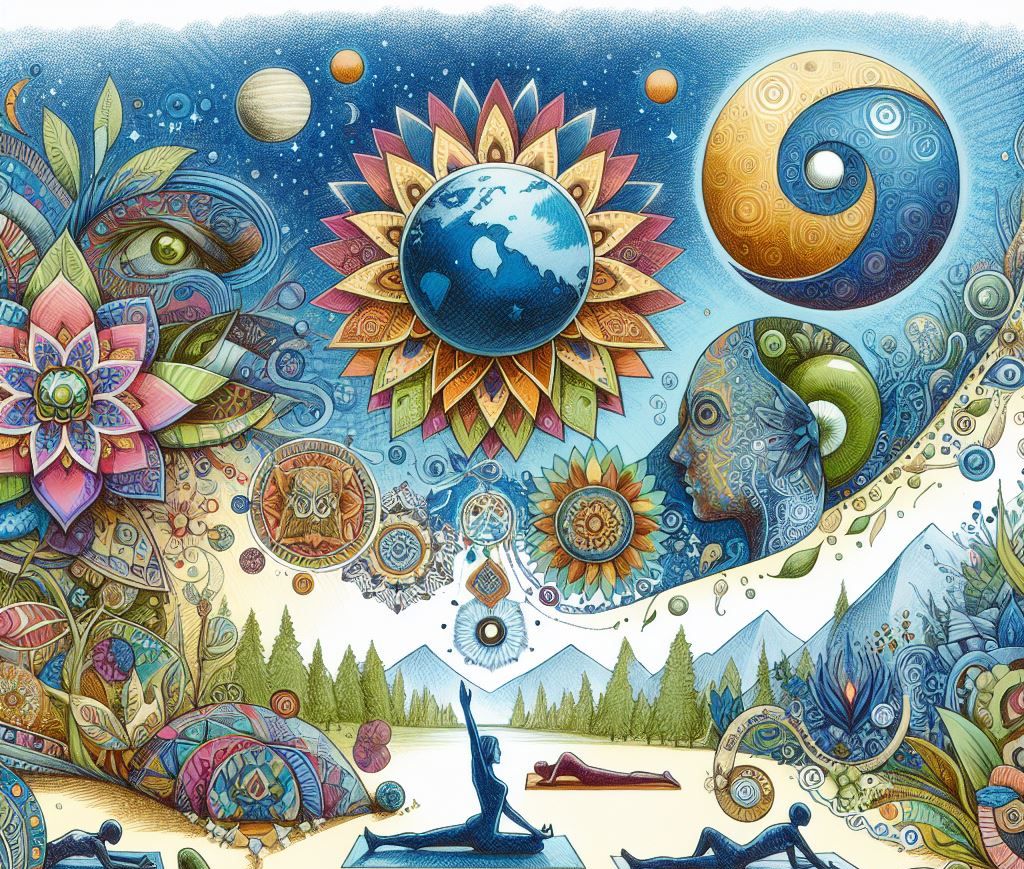
Jan 2025 start: 10-week Spanish course for Absolute Beginners (Level 1)
5.0(25)By Pronounce Languages
An exciting 10-week course to build your Spanish skills from scratch. Practical applications for travel & conversation. Enlarge your vocabulary, improve your grammar in a pain-free, step-by-step way, working with a tutor with 10+ years' experience & a small group of learners.

Microsoft Excel Macros & VBA - In-company
By Microsoft Office Training
Course Objectives At the end of this course you will be able to: Record and edit a Macro Assign macros to keyboard shortcuts, Quick Access Toolbar, Buttons and Shape objects. Use the Visual Basic Editor; change the properties of an object; add a module to a project; write the code for a procedure and then run it; and use the Object Browser to search procedures Manipulate data by declaring variables of different data types; combine data by using expressions; use functions to accept input and display output; and declare variables and procedures with the appropriate scope Use decision structures to create procedures that make decisions; and use loop structures to perform repetitive tasks Create an error handling routine in case things go wrong with VBA code ' 1 year email support service Take a closer look at the consistent excellent feedback from our growing corporate clients visiting our site ms-officetraining co uk Customer Feedback Best Training Ever! Just finished a bespoke 1-1 training course in Excel Advanced, Macros & VBA. Pedro is an excellent trainer, imparting his skills and knowledge in the best way - appropriately to audience skills, knowledge and ability. Pedro is always approachable, encouraging and supportive, giving delegates the optimum learning environment. I would not hesitate to recommend Pedro as a trainer, whatever your level of ability. Amanda Morris - Treasury & Systems Accountant at Reall - Real Equity for All The trainer was very knowledgeable, kept everyone involved and was enthusiastic. A great experience.. Simon Harper - Lloyd's of London My learning experience was awesome. Perdinand Reagan - Subsea7 Very nice and relaxed approach to teaching. Was definitely a good learning experience. Jerome Pupe - S5 Agency World The Trainer – Very positive + patient + helpful + thorough Agnes Souza - Direct Wines ' With more than 20 years experience, we deliver courses on all levels of the Desktop version of Microsoft Office and Office 365; ranging from Beginner, Intermediate, Advanced to the VBA level. Our trainers are Microsoft certified professionals with a proven track record with several years experience in delivering public, one to one, tailored and bespoke courses. Our competitive rates start from £550.00 per day of training Tailored training courses: You can choose to run the course exactly as they are outlined by us or we can customise it so that it meets your specific needs. A tailored or bespoke course will follow the standard outline but may be adapted to your specific organisational needs. Introduction to Macros and VBA Introducing Visual Basic for Applications Recording a Macro Naming conventions for Macro Procedures Running a Macro Absolute or Relative Cell Referencing Saving and Opening Files with Macros Making macros always available Adding Macros to Keyboard Shortcuts, Quick Access Toolbar, Buttons and Shapes Editing a Macro in the Visual Basic Editor Understanding the Development Environment Customising the Editor Tips for General Typing in VBA Using Visual Basic Help Working with Procedures Program Design Understanding Modules Naming Rules Creating a Module Understanding Procedures Programming Macro Concepts Creating a Subroutine Creating a Function Understanding Arguments Exiting Procedures Calling Procedures Objects, Properties, Methods and Events Understanding Objects Properties, Methods, and Events Navigating the Object Hierarchy Understanding Collections Accessing a Member of a Collection Understanding Hierarchy Using the Object Browser Using the With Statement Working with Properties Working with Methods Creating an Event Procedure Reserved Macro Names Using Expressions, Variables and Intrinsic Functions Understanding Expressions and Statements Declaring Variables Understanding Data Types Determining the Value of Variables Working with Variable Scope Using Built-in VBA Functions Understanding Constants Using Message Boxes Controlling the Answer to a Message Box Using Input Boxes Declaring and Using Object Variables Controlling Program Execution Understanding Control-of-Flow Structures Using the If...End If Decision Structures Nested If Statements Using the Select Case ... End Select Structure Using the Do ... Loop Structure Using the For ... Next Structure Using the For Each ... Next Structure Guidelines for Use of Control-of-Flow Structures Debugging and Handling Errors Understanding Errors Using Debugging Tools Setting Breakpoints and Using Break Mode Stepping Through Code Trapping Errors with the On Error Statement Understanding the Err Object Working with Inline Error Handling Writing an Error-Handling Routine Working with Forms and Controls Understanding UserForms Creating a Form Displaying and Removing a Form Aligning and Sizing Controls Using the Toolbox Working with a Form's Properties, Methods, and Events Working with Form and Control Properties, Methods and Event Setting the Tab Order Populating a Control Who is this course for? Who is this course for? This course is designed to give proficiency in the Visual Basic Editor (VBE), predominantly making use of Excel objects, understanding Object's Properties, Events and Methods, basic VBA Object oriented programming, event handling, control structures, and debugging tools. Requirements Requirements Preferably, delegates should have attended the Excel Advanced course. Certificates Certificates Certificate of completion Digital certificate - Included

Existential Dialogue 2025: "Hysteria" with Bárbara Godoy
By Therapy Harley Street
Hysteria’s history, rooted in Greek myth, evolved into a Victorian belief of a “wandering uterus” leading to disturbing medical practices. We aim to explore the lived experiences on irregular perceptions of reality with an open mind. Each Saturday includes: a live dialogue between Prof. Ernesto Spinelli and an International Existential Therapist; a moment to share your thoughts and feelings with the teachers; and a final integration facilitated by Bárbara Godoy. This series of ten dialogues set out to explore the multifaceted dimentions and complexities associated with Existential Therapies. It attempts to engage with various interpretations of insanity through the lens of patients often painful, confounding, and deeply unsettling life experiences. Hysteria- between Prof. Ernesto Spinelli and Bárbara Godoy “In this talk, I will compare the Histerical patient to the ancient Greek myth of Persephone, the goddess who traversed the boundaries between the world of the living and the underworld. Just as Persephone’s cyclical descent and return mirrored the changing seasons, hysteria was seen as a condition where emotions and experiences defied easy classification. This notion of transgressing boundaries became a cornerstone of early psychoanalysis. In Victorian times, hysteria took a decidedly bizarre turn. Here, the culprit was believed to be a mobile womb, an organ capable of throwing into disorder and confusion. This “wandering womb” was blamed for a variety of ailments and behaviours, particularly any expression of female desire out-of-wedlock. In a truly disturbing reflection of these beliefs, legal rulings based on this theory emerged. In some cases, women diagnosed with hysteria could be forced to undergo a hysterectomy.” Bárbara Godoy. Bárbara Godoy M.A., Adv. Dip. Exi. Psy, UKCP accredited Psychotherapist and Supervisor, MBACP and SEA – Director of Therapy Harley Street. Bárbara’s academic experience in London since 2008 includes lecturing and researching on the theory and practice of Phenomenological Existential Therapy on Doctorate, MA and professional courses at the School of Psychotherapy and Counselling Psychology, Regent’s University and the New School of Psychotherapy and Counselling directed by Emmy van Deurzen. Bárbara has facilitated therapeutic Group Work internationally since 1997. The question about the meaning of Being-Woman was the topic of her thesis completed in 2005 and evolved into two main Women’s Groups: “Nine muses” and “Four Seasons” which she leads in addition to her individual private practice. Currently, as the clinical director of THS, Bárbara leads a team of over 20 professional practitioners in the area of Psychological services and Wellbeing consultancy. Bárbara is also the founder-director of THS’s Personal Development and CPD Programmes. Prof. Ernesto Spinelli was Chair of the Society for Existential Analysis between 1993 and 1999 and is a Life Member of the Society. His writings, lectures and seminars focus on the application of existential phenomenology to the arenas of therapy, supervision, psychology, and executive coaching. He is a Fellow of the British Psychological Society (BPS) as well as an APECS accredited executive coach and coaching supervisor. In 2000, he was the Recipient of BPS Division of Counselling Psychology Award for Outstanding Contribution to the Profession. And in 2019, Ernesto received the BPS Award for Distinguished Contribution to Practice. His most recent book, Practising Existential Therapy: The Relational World 2nd edition (Sage, 2015) has been widely praised as a major contribution to the advancement of existential theory and practice. Living up to the existential dictum that life is absurd, Ernesto is also the author of an on-going series of Private Eye novels. Date and Time: Saturday 13 December from 2 pm to 3 pm – (UK time) Individual Dialogue Fee: £70 Venue: Online Zoom FULL PROGRAMME 2025: 25 January “Knots” with Prof. Ernesto Spinelli and Bárbara Godoy 22 February “Healing” with Dr. Michael Guy Thompson and Prof. Ernesto Spinelli 22 March “Difference” with Prof. Tod DuBose and Prof. Ernesto Spinelli 12 April “Polarisation” with Prof. Kirk Schneider and Prof. Ernesto Spinelli 3 May “Character” with Prof. Robert Romanyshyn and Prof. Ernesto Spinelli 21 June “Opening” with Dr. Yaqui Martinez and Prof. Ernesto Spinelli 19 July “Meaning” with Dr. Jan Resnick and Prof. Ernesto Spinelli 25 October “Invention” with Dr. Betty Cannon and Prof. Ernesto Spinelli 15 November “Hallucination” with Prof. Simon du Plock and Prof. Ernesto Spinelli 13 December “Hysteria” with Bárbara Godoy and Prof. Ernesto Spinelli Read the full programme here > Course Organised by:

Wellbeing Champion Programme - 2 Day Online Course
By Haptivate
Establish a wellbeing-centric culture at your organisation using the latest research and best practices.

The course is run over 2 days you will learn about and how to teach and assess the following key areas: Policies. Legislation. CQC The course is run over 2 days you will learn about and how to teach and assess the following key areas: Policies. Legislation. CQC Medication. Routes. Formulation. Types. Absorption. MDT. Roles and Responsibilities. Levels of support. Boundaries and agreed ways of working. Order. Receive. Store. Record. Transfer. Dispose. 7 R’s. Sources of info. Practical session including MAR charts. Risk assessments. Person Centred Care. Review. Covert. Consent. Refuse. Errors and action. Infection Control and Technique.
