- Professional Development
- Medicine & Nursing
- Arts & Crafts
- Health & Wellbeing
- Personal Development
443 3D Modelling courses
Quickstart Adobe Express Training
By Greta Powell Training
This is a quickstart Adobe Express Training course held online in Janury 2025. Ideal for business owners or freelancers looking to get to grips with social media design and designing for social media marketing.

Discover the fascinating world of the Maya and Aztec Civilizations in this immersive online course. From their incredible architecture to their complex social structures, this course takes you on a deep dive into two of the most influential cultures in history. Learn about the Maya’s advanced knowledge in astronomy and mathematics, as well as the grandeur of the Aztec empire, known for its vast cities and monumental achievements. Through engaging content, explore their ancient cities, belief systems, and rich traditions that shaped the course of history in Mesoamerica. This course also highlights the rise and fall of these two powerful civilisations, examining the key factors that led to their eventual decline. As you journey through their histories, you’ll uncover the intricacies of their daily life, rituals, and how they left an indelible mark on the world. Ideal for history enthusiasts, this course offers an engaging yet informative approach, providing valuable insights into the lasting impact these civilisations had on modern-day culture and society. Perfect for anyone with an interest in history, archaeology, or ancient cultures, this course provides a solid foundation for understanding the Maya and Aztec legacies. Key Features CPD Accredited FREE PDF + Hardcopy certificate Fully online, interactive course Self-paced learning and laptop, tablet and smartphone-friendly 24/7 Learning Assistance Discounts on bulk purchases Course Curriculum Module 01: Introduction to Mesoamerican Civilisations Module 02: Deep Dive into the Mayan Civilisation Module 03: Understanding the Aztec Empire Module 04: Comparative Study of Maya and Aztec Civilisations Module 05: Interactions with European Powers Module 06: Legacy and Influence of Maya and Aztec Civilisations Learning Outcomes Analyse the societal structures of Maya and Aztec civilizations. Examine the artistic achievements of Mesoamerican cultures. Assess the impact of European interactions on indigenous societies. Differentiate between the political systems of the Maya and Aztecs. Explore the cultural and technological advancements of these civilizations. Reflect on the lasting influence of Mesoamerican civilizations. Accreditation This course is CPD Quality Standards (CPD QS) accredited, providing you with up-to-date skills and knowledge and helping you to become more competent and effective in your chosen field. Certificate After completing this course, you will get a FREE Digital Certificate from Training Express. CPD 10 CPD hours / points Accredited by CPD Quality Standards Who is this course for? History enthusiasts seeking in-depth knowledge. Students studying archaeology or anthropology. Educators enhancing their history curriculum. Cultural heritage professionals expanding their expertise. Travel enthusiasts fascinated by Mesoamerican history. Researchers exploring pre-Columbian civilizations. Museum staff and curators deepening their understanding. Individuals curious about ancient civilizations. Career path Museum Curator Archaeological Researcher Cultural Heritage Manager History Educator Academic Researcher Anthropology Consultant Certificates Digital certificate Digital certificate - Included Once you've successfully completed your course, you will immediately be sent a FREE digital certificate. Hard copy certificate Hard copy certificate - Included Also, you can have your FREE printed certificate delivered by post (shipping cost £3.99 in the UK). For all international addresses outside of the United Kingdom, the delivery fee for a hardcopy certificate will be only £10. Our certifications have no expiry dates, although we do recommend that you renew them every 12 months.

Adobe Express Training for Social Media Design
By Greta Powell Training
This is a quickstart Adobe Express Training course held online in Janury 2025. Ideal for business owners or freelancers looking to get to grips with social media design and designing for social media marketing.

Unearth the enigmatic past of Mesoamerica as you voyage through 'Maya and Aztec History: Uncovering Ancient Civilisations'. Immerse yourself in an odyssey that takes you from the majestic Mayan temples to the bustling markets of the Aztec Empire. Understand how two of the most influential empires shaped the fabric of ancient Mesoamerica and left legacies that still ripple through the annals of history. This course not only delves deep into the socio-cultural landscapes of the Maya and Aztecs but also navigates their encounters with European powers and the aftermath. Learning Outcomes Recognise the foundational elements of Mesoamerican civilisations. Discern the intricacies and contributions of the Mayan civilisation. Comprehend the political, cultural, and social dynamics of the Aztec Empire. Analyse the similarities and differences between Maya and Aztec cultures. Evaluate the lasting effects and influences of these civilisations in modern times. Why buy this Maya and Aztec History: Uncovering Ancient Civilizations? Unlimited access to the course for forever Digital Certificate, Transcript, student ID all included in the price Absolutely no hidden fees Directly receive CPD accredited qualifications after course completion Receive one to one assistance on every weekday from professionals Immediately receive the PDF certificate after passing Receive the original copies of your certificate and transcript on the next working day Easily learn the skills and knowledge from the comfort of your home Certification After studying the course materials of the Maya and Aztec History: Uncovering Ancient Civilizations there will be a written assignment test which you can take either during or at the end of the course. After successfully passing the test you will be able to claim the pdf certificate for £5.99. Original Hard Copy certificates need to be ordered at an additional cost of £9.60. Who is this Maya and Aztec History: Uncovering Ancient Civilizations for? History enthusiasts eager to discover the depths of ancient Mesoamerican cultures. Students studying ancient civilisations and seeking a comprehensive overview of Maya and Aztec societies. Researchers aiming to enhance their understanding of pre-Columbian Americas. Educators seeking structured content for teaching Mesoamerican history. Travelers planning to explore historical sites in Central America. Prerequisites This Maya and Aztec History: Uncovering Ancient Civilizations does not require you to have any prior qualifications or experience. You can just enrol and start learning.This Maya and Aztec History: Uncovering Ancient Civilizations was made by professionals and it is compatible with all PC's, Mac's, tablets and smartphones. You will be able to access the course from anywhere at any time as long as you have a good enough internet connection. Career path Mesoamerican Historian: £35,000 - £50,000 Archaeologist Specialising in Maya and Aztec Sites: £30,000 - £45,000 History Teacher with a focus on Ancient Civilisations: £28,000 - £42,000 Museum Curator for Mesoamerican Exhibits: £40,000 - £55,000 Tour Guide for Maya and Aztec Historical Sites: £22,000 - £35,000 Cultural Preservationist in Central America: £32,000 - £48,000 Course Curriculum Module 01: Introduction to Mesoamerican Civilisations Introduction to Mesoamerican Civilisations 00:12:00 Module 02: Deep Dive into the Mayan Civilisation Deep Dive into the Mayan Civilisation 00:19:00 Module 03: Understanding the Aztec Empire Understanding the Aztec Empire 00:19:00 Module 04: Comparative Study of Maya and Aztec Civilisations Comparative Study of Maya and Aztec Civilisations 00:15:00 Module 05: Interactions with European Powers Interactions with European Powers 00:12:00 Module 06: Legacy and Influence of Maya and Aztec Civilisations Legacy and Influence of Maya and Aztec Civilisations 00:16:00

Overview This comprehensive course on Autodesk Revit: Modeling & Rendering will deepen your understanding on this topic. After successful completion of this course you can acquire the required skills in this sector. This Autodesk Revit: Modeling & Rendering comes with accredited certification from CPD, which will enhance your CV and make you worthy in the job market. So enrol in this course today to fast track your career ladder. How will I get my certificate? You may have to take a quiz or a written test online during or after the course. After successfully completing the course, you will be eligible for the certificate. Who is This course for? There is no experience or previous qualifications required for enrolment on this Autodesk Revit: Modeling & Rendering. It is available to all students, of all academic backgrounds. Requirements Our Autodesk Revit: Modeling & Rendering is fully compatible with PC's, Mac's, Laptop, Tablet and Smartphone devices. This course has been designed to be fully compatible with tablets and smartphones so you can access your course on Wi-Fi, 3G or 4G. There is no time limit for completing this course, it can be studied in your own time at your own pace. Career Path Learning this new skill will help you to advance in your career. It will diversify your job options and help you develop new techniques to keep up with the fast-changing world. This skillset will help you to- Open doors of opportunities Increase your adaptability Keep you relevant Boost confidence And much more! Course Curriculum 5 sections • 19 lectures • 03:02:00 total length •Adding Textures Folder: 00:03:00 •Creating Walls and Floor: 00:11:00 •Creating Windows Storefront: 00:12:00 •Modelling Bookshelves and Tv Shelve: 00:16:00 •Wall 2 Decor: 00:07:00 •Placing Components: 00:08:00 •Creating Ceiling: 00:08:00 •Camera Techniques and Sun Setting: 00:06:00 •Carpet: 00:03:00 •Creating Hidden Lights and Test and Final Rendering 2: 00:24:00 •Placing Cabinets: 00:09:00 •modelling Countertops: 00:07:00 •Placing Components: 00:07:00 •Ceiling and Ceiling Lights and Camera: 00:17:00 •Rendering Tests and Final Rendering: 00:19:00 •Walls Decor and Lighting: 00:16:00 •Test and Final Rendering: 00:09:00 •Resources - Autodesk Revit: Modeling & Rendering: 00:00:00 •Assignment - Autodesk Revit: Modeling & Rendering: 00:00:00
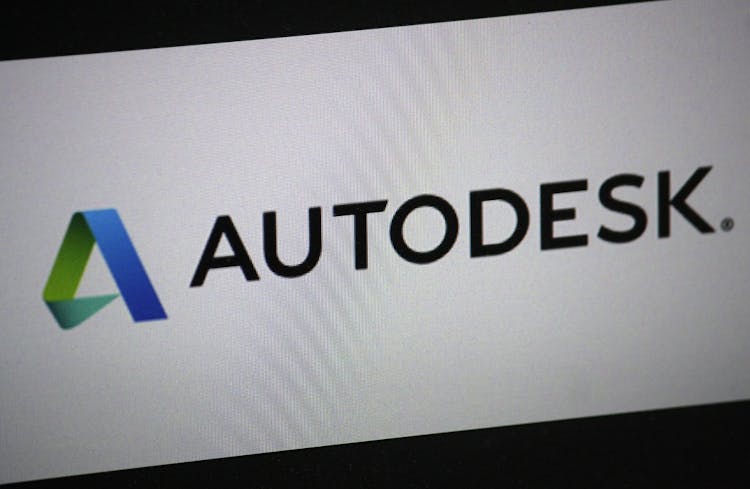
Overview This comprehensive course on 3D Humanoid Characters in Unity will deepen your understanding on this topic. After successful completion of this course you can acquire the required skills in this sector. This 3D Humanoid Characters in Unity comes with accredited certification from CPD, which will enhance your CV and make you worthy in the job market. So enrol in this course today to fast track your career ladder. How will I get my certificate? You may have to take a quiz or a written test online during or after the course. After successfully completing the course, you will be eligible for the certificate. Who is This course for? There is no experience or previous qualifications required for enrolment on this 3D Humanoid Characters in Unity. It is available to all students, of all academic backgrounds. Requirements Our 3D Humanoid Characters in Unity is fully compatible with PC's, Mac's, Laptop, Tablet and Smartphone devices. This course has been designed to be fully compatible with tablets and smartphones so you can access your course on Wi-Fi, 3G or 4G. There is no time limit for completing this course, it can be studied in your own time at your own pace. Career Path Learning this new skill will help you to advance in your career. It will diversify your job options and help you develop new techniques to keep up with the fast-changing world. This skillset will help you to- Open doors of opportunities Increase your adaptability Keep you relevant Boost confidence And much more! Course Curriculum 15 sections • 74 lectures • 06:21:00 total length •Welcome: 00:01:00 •Using Autodesk's Character Generator: 00:09:00 •Creating characters with Adobe Fuse: 00:08:00 •Auto-rigging with Adobe Mixamo: 00:03:00 •Applying animation to rigged characters in Mixamo: 00:03:00 •Importing an Autodesk character into Adobe Mixamo: 00:02:00 •Selecting and animating a fantasy character within Mixamo: 00:04:00 •Exploring commercial rigged and animated characters: 00:03:00 •Using Unity Hub to install the Unity Editor: 00:06:00 •Configuring Unity's user interface: 00:04:00 •Importing and setting up an architectural model: 00:07:00 •Importing selected standard assets: 00:05:00 •Rendering lightmap data for static objects: 00:05:00 •Configuring packages: 00:03:00 •Creating Cinemachine virtual cameras: 00:08:00 •Importing a character into Unity: 00:06:00 •Combining texture maps in Photoshop: 00:09:00 •Shaders and render modes for eyes and eyelashes: 00:05:00 •Configuring hair material and texture maps: 00:05:00 •Combining textures with alpha channel using Gimp: 00:05:00 •Exploring an avatar's bones and muscles: 00:05:00 •Referencing a controller in the animator component: 00:07:00 •Controlling the character with scripts and components: 00:07:00 •Altering code to make the character walk by default: 00:06:00 •Altering the script to walk and not run diagonally: 00:05:00 •Set up Cinemachine FreeLook camera: 00:03:00 •Fine-tune free look rigs: 00:07:00 •Replacing animations in controller: 00:07:00 •Integrating a death animation into controller: 00:07:00 •Scripting death by falling: 00:05:00 •Walking upstairs using colliders from hidden ramps: 00:05:00 •Bringing in a new character: 00:04:00 •Designing a third person player game object: 00:06:00 •Connecting FreeLook camera to third person player: 00:03:00 •Swapping out characters within the third person player: 00:03:00 •Using legacy characters: 00:06:00 •Using high quality commercial characters: 00:07:00 •Making character prefabs and overrides: 00:06:00 •Using the Cinemachine collider extension: 00:06:00 •Setting up post-processing and anti-aliasing: 00:04:00 •Configuring post-processing effects: 00:06:00 •Commercial animated stationary characters: 00:08:00 •Custom animated stationary characters: 00:06:00 •Providing seating for an animated character: 00:04:00 •Cropping an animation on humanoid rig: 00:06:00 •Bring in a new character to be driven by Ai: 00:04:00 •Configuring components on Ai character: 00:04:00 •Building and refining the nav mesh: 00:05:00 •Getting agents to climb stairs: 00:03:00 •Creating off-mesh links: 00:03:00 •Making nav mesh obstacles: 00:06:00 •Implementing high-cost areas for the Ai: 00:06:00 •Abstracting NPC for use with other skins & avatars: 00:06:00 •Outlining the goal of the game: 00:03:00 •Getting the NPC to chase the Player: 00:03:00 •Getting a hold of the Player's Animator through code: 00:08:00 •Logging NPC's collision with Player to console: 00:06:00 •Stopping the NPC and killing the Player: 00:07:00 •Offsetting the death animation: 00:03:00 •Allowing NPC to take leap with off-mesh link: 00:07:00 •Adding user interface with canvases and buttons: 00:09:00 •Toggling defeat canvas on when NPC collides with Player: 00:04:00 •Differentiating between victory and defeat in code: 00:09:00 •Refining the NavMesh for fluid Ai movement: 00:03:00 •Building a GameManager class and game object: 00:08:00 •Connecting Restart buttons to setting bool Property true: 00:05:00 •Connecting controller and testing in game: 00:01:00 •Mapping the Fire2 axis to run: 00:07:00 •Mapping the Fire1 axis to crouch: 00:05:00 •Mapping analogue stick to Cinemachine FreeLook camera: 00:05:00 •Fine tuning how analog game stick controls camera: 00:05:00 •Building and playing standalone game: 00:05:00 •Bonus: 00:01:00 •Assignment - 3D Humanoid Characters in Unity: 00:00:00

Overview This comprehensive course on Character Rigging and 2D Animation in Toon Boom will deepen your understanding on this topic. After successful completion of this course you can acquire the required skills in this sector. This Character Rigging and 2D Animation in Toon Boom comes with accredited certification from CPD, which will enhance your CV and make you worthy in the job market. So enrol in this course today to fast track your career ladder. How will I get my certificate? You may have to take a quiz or a written test online during or after the course. After successfully completing the course, you will be eligible for the certificate. Who is This course for? There is no experience or previous qualifications required for enrolment on this Character Rigging and 2D Animation in Toon Boom. It is available to all students, of all academic backgrounds. Requirements Our Character Rigging and 2D Animation in Toon Boom is fully compatible with PC's, Mac's, Laptop, Tablet and Smartphone devices. This course has been designed to be fully compatible with tablets and smartphones so you can access your course on Wi-Fi, 3G or 4G. There is no time limit for completing this course, it can be studied in your own time at your own pace. Career Path Learning this new skill will help you to advance in your career. It will diversify your job options and help you develop new techniques to keep up with the fast-changing world. This skillset will help you to- Open doors of opportunities Increase your adaptability Keep you relevant Boost confidence And much more! Course Curriculum 2 sections • 16 lectures • 01:59:00 total length •Module 01: Introduction and class project: 00:01:00 •Module 02: Preparing the character: 00:05:00 •Module 03: Methods of rigging: 00:10:00 •Module 04: Rigging the character: 00:09:00 •Module 05: Eyerig: 00:07:00 •Module 06: Mesh warp and envelop deformer: 00:10:00 •Module 07: Creating mouth shapes: 00:10:00 •Module 08: Finish up the rig: 00:16:00 •Module 09: Animation Part-1: 00:20:00 •Module 10: Animation Part-2: 00:06:00 •Module 11: Ease in Ease out: 00:07:00 •Module 12: Adding ease to the animations: 00:07:00 •Module 13: Creating eye blink: 00:04:00 •Module 14: Finishing up the animation: 00:06:00 •Module 15: Thank you: 00:01:00 •Assignment - Character Rigging and 2D Animation in Toon Boom: 00:00:00
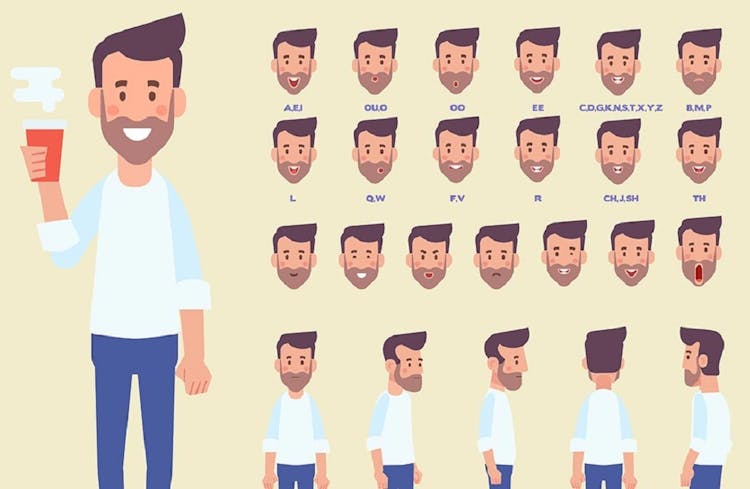
Overview This comprehensive course on An Introduction To Moho Pro/Anime Studio 2D Illustration-Animation will deepen your understanding on this topic. After successful completion of this course you can acquire the required skills in this sector. This An Introduction To Moho Pro/Anime Studio 2D Illustration-Animation comes with accredited certification from CPD, which will enhance your CV and make you worthy in the job market. So enrol in this course today to fast track your career ladder. How will I get my certificate? You may have to take a quiz or a written test online during or after the course. After successfully completing the course, you will be eligible for the certificate. Who is This course for? There is no experience or previous qualifications required for enrolment on this An Introduction To Moho Pro/Anime Studio 2D Illustration-Animation. It is available to all students, of all academic backgrounds. Requirements Our An Introduction To Moho Pro/Anime Studio 2D Illustration-Animation is fully compatible with PC's, Mac's, Laptop, Tablet and Smartphone devices. This course has been designed to be fully compatible with tablets and smartphones so you can access your course on Wi-Fi, 3G or 4G. There is no time limit for completing this course, it can be studied in your own time at your own pace. Career Path Learning this new skill will help you to advance in your career. It will diversify your job options and help you develop new techniques to keep up with the fast-changing world. This skillset will help you to- Open doors of opportunities Increase your adaptability Keep you relevant Boost confidence And much more! Course Curriculum 6 sections • 18 lectures • 03:26:00 total length •An Overview of Moho: 00:07:00 •Revised Course Objectives: 00:05:00 •Requirements of a Solid Character Body Bone Structure: 00:11:00 •Pose, Proportion, Perspective and Joints: 00:12:00 •Bone Correction, Angle Constraints and Target Bones: 00:12:00 •Constructing Perfect Knee and Elbow Joints (Part 1): 00:14:00 •Constructing Perfect Knee and Elbow Joints (Part 2): 00:09:00 •Drawing Your Character Torso: 00:15:00 •Tracing Your Character Head and Face: 00:17:00 •Cartoon Eyes Option Using Layer Masks: 00:08:00 •Binding Bones to Your Character: 00:07:00 •Rigging Switch Layer Hands, Feet and Mouth: 00:11:00 •Rigging Facial Smart Bone Dials: 00:15:00 •Animating a Walk Cycle (Part 1): 00:13:00 •Animating a Walk Cycle (Part 2): 00:07:00 •Lip Syncing with Papagayo: 00:13:00 •Camera and Background Animation: 00:12:00 •What now?: 00:18:00

Overview This comprehensive course on 2D Animation: Adobe Animate will deepen your understanding on this topic. After successful completion of this course you can acquire the required skills in this sector. This 2D Animation: Adobe Animate comes with accredited certification from CPD, which will enhance your CV and make you worthy in the job market. So enrol in this course today to fast track your career ladder. How will I get my certificate? You may have to take a quiz or a written test online during or after the course. After successfully completing the course, you will be eligible for the certificate. Who is This course for? There is no experience or previous qualifications required for enrolment on this 2D Animation: Adobe Animate. It is available to all students, of all academic backgrounds. Requirements Our 2D Animation: Adobe Animate is fully compatible with PC's, Mac's, Laptop, Tablet and Smartphone devices. This course has been designed to be fully compatible with tablets and smartphones so you can access your course on Wi-Fi, 3G or 4G. There is no time limit for completing this course, it can be studied in your own time at your own pace. Career Path Learning this new skill will help you to advance in your career. It will diversify your job options and help you develop new techniques to keep up with the fast-changing world. This skillset will help you to- Open doors of opportunities Increase your adaptability Keep you relevant Boost confidence And much more! Course Curriculum 4 sections • 25 lectures • 03:46:00 total length •Introduction: 00:01:00 •Workspace: 00:06:00 •Selection Tools: 00:10:00 •Drawing Tools: 00:08:00 •Remaining Tools Overview: 00:08:00 •Object Drawing: 00:03:00 •Graphic Symbols: 00:10:00 •Movie Clip: 00:06:00 •Button: 00:05:00 •Timeline: 00:09:00 •Shape Tween: 00:04:00 •Classic Tween: 00:04:00 •Motion Tween: 00:03:00 •Frame By Frame Animation: 00:11:00 •Character Design-Part 1: 00:06:00 •Character Design-Part 2: 00:13:00 •Character Design-Part 3: 00:11:00 •Coloring the Shapes: 00:11:00 •Converting Shapes to Symbols: 00:08:00 •Creating Mouth Shapes: 00:15:00 •Character Rigging: 00:14:00 •Creating Simple Animation: 00:25:00 •Creating Walk Cycle Part- 1: 00:11:00 •Creating Walk Cycle Part- 2: 00:12:00 •Creating Walk Cycle Part- 3: 00:12:00

Maya for Absolute Beginners Course
By One Education
The Maya for Absolute Beginners is all you need to advance your career in the relevant fields. Enrol now to discover everything you need to know about the Maya for Absolute Beginners and the skills to improve your talents in this field and be confident in your knowledge bucket with One Education as your right hand! Expert Support Dedicated tutor support and 24/7 customer support are available to all students with this premium quality course. Key Benefits Learning materials of the Design course contain engaging voiceover and visual elements for your comfort. Get 24/7 access to all content for a full year. Each of our students gets full tutor support on weekdays (Monday to Friday) Course Curriculum: Here is a curriculum breakdown of the Maya for Absolute Beginners course: Introduction Introduction Modeling Process Reference and concept Basic tools and Interface Importing concepts into Maya Creating the base Mushroom House Part-1 Mushroom House Part-2 Modeling the door Modeling remaining mushrooms Modeling the plant Modeling the corals Modeling the rocks and grass Finishing up the modeling Unwrapping Process Unwrapping the model Part-1 Unwrapping Mushroom models Unwrapping the model Part-3 Unwrapping the model Part-4 Texturing Process Texture painting Part-1 Creating Texture and alpha channels for the plant Texture painting Part-3(Time lapse) Texture painting Part-4(Time lapse) Assigning materials and textures to models Lighting and rendering Lighting and rendering the diorama model Course Assessment To simplify the procedure of evaluation and accreditation for learners, we provide an automated assessment system. Upon completion of an online module, you will immediately be given access to a specifically crafted MCQ test. The results will be evaluated instantly, and the score will be displayed for your perusal. For each test, the pass mark will be set to 60%. When all tests have been successfully passed, you will be able to order a certificate endorsed by the Quality Licence Scheme. Exam & Retakes: It is to inform our learners that the initial exam for this online course is provided at no additional cost. In the event of needing a retake, a nominal fee of £9.99 will be applicable. Certification Upon successful completion of the assessment procedure, learners can obtain their certification by placing an order and remitting a fee of £9 for PDF Certificate and £15 for the Hardcopy Certificate within the UK ( An additional £10 postal charge will be applicable for international delivery). Who is this course for? This Maya for Absolute Beginners course is designed to enhance your expertise and boost your CV. Learn key skills and gain a certificate of achievement to prove your newly-acquired knowledge. Requirements This Maya for Absolute Beginners course is open to all, with no formal entry requirements. Career path Upon successful completion of the Maya for Absolute Beginners Course, learners will be equipped with many indispensable skills and have the opportunity to grab.

Search By Location
- 3D Modelling Courses in London
- 3D Modelling Courses in Birmingham
- 3D Modelling Courses in Glasgow
- 3D Modelling Courses in Liverpool
- 3D Modelling Courses in Bristol
- 3D Modelling Courses in Manchester
- 3D Modelling Courses in Sheffield
- 3D Modelling Courses in Leeds
- 3D Modelling Courses in Edinburgh
- 3D Modelling Courses in Leicester
- 3D Modelling Courses in Coventry
- 3D Modelling Courses in Bradford
- 3D Modelling Courses in Cardiff
- 3D Modelling Courses in Belfast
- 3D Modelling Courses in Nottingham