- Professional Development
- Medicine & Nursing
- Arts & Crafts
- Health & Wellbeing
- Personal Development
441 3D Modelling courses
Ignite your creativity and embark on a journey of visual exploration with our exceptional course bundle: "Adobe Illustrator, Adobe After Effects, and Photoshop CC". This comprehensive bundle encompasses eight exciting and theoretically grounded courses that will supercharge your understanding of the Adobe Creative Suite. This includes three QLS-endorsed masterclasses: Adobe Illustrator, Adobe After Effects, and Advanced Photoshop CC, all of which come with hardcopy certificates upon completion. To complement these key skills, we've included five CPD QS accredited courses, focusing on an array of applications and techniques. Delve into the world of vector illustration, understand the nuances of digital sketching, uncover the power of Adobe Lightroom CC, and master the art of photo editing. Key Features of the Adobe Illustrator, Adobe After Effects and Photoshop CC Bundle: 3 QLS-Endorsed Courses: We proudly offer 3 QLS-endorsed courses within our Adobe Illustrator, Adobe After Effects and Photoshop CC bundle, providing you with industry-recognized qualifications. Plus, you'll receive a free hardcopy certificate for each of these courses. QLS Course 01: Adobe Illustrator Masterclass QLS Course 02: Adobe After Effects QLS Course 03: Advanced Photoshop CC 5 CPD QS Accredited Courses: Additionally, our bundle includes 5 relevant CPD QS accredited courses, ensuring that you stay up-to-date with the latest industry standards and practices. Course 01: Learn Illustrator CC: Create a Vector Knight Course 02: Digital Art - Sketching In Photoshop for Beginners Course 03: Adobe Lightroom CC Course 04: How To Edit Your First Photo in Adobe Photoshop CC Course 05: Shading in Adobe Photoshop In Addition, you'll get Five Career Boosting Courses absolutely FREE with this Bundle. Course 01: Professional CV Writing Course 02: Job Search Skills Course 03: Self-Esteem & Confidence Building Course 04: Professional Diploma in Stress Management Course 05: Complete Communication Skills Master Class Convenient Online Learning: Our Adobe Illustrator, Adobe After Effects and Photoshop CC courses are accessible online, allowing you to learn at your own pace and from the comfort of your own home. power of Adobe tools and propel your design capabilities to new horizons with our remarkable course bundle! Learning Outcomes: Master the features and functions of Adobe Illustrator. Understand the theoretical application of Adobe After Effects. Develop a comprehensive knowledge of advanced Photoshop CC techniques. Gain theoretical knowledge of vector creation in Illustrator CC. Comprehend the basics of sketching in Photoshop for beginners. Understand the functionality and application of Adobe Lightroom CC. Learn the theoretical aspects of photo editing and shading in Adobe Photoshop. Elevate your design prowess with our "Adobe Illustrator, Adobe After Effects, and Photoshop CC" course bundle. Comprising eight interlinked courses, this bundle takes a deep dive into the world of Adobe's primary design tools. Each course is designed to provide a comprehensive theoretical understanding, setting the stage for future practical application and innovation. CPD 250 CPD hours / points Accredited by CPD Quality Standards Who is this course for? Individuals aspiring to a career in graphic design or digital arts. Professionals keen to enrich their theoretical knowledge of Adobe Creative Suite. Novice artists wanting to understand the theoretical aspects of digital sketching and shading. Photography enthusiasts seeking to enhance their understanding of photo editing. Career path After completing this bundle, you can explore various roles such as: Graphic Designer (Salary Range: £22,000 - £35,000) Illustrator (Salary Range: £18,000 - £40,000) Digital Artist (Salary Range: £20,000 - £45,000) Video Editor using Adobe After Effects (Salary Range: £24,000 - £45,000) Photoshop Specialist (Salary Range: £22,000 - £38,000) Lightroom Photo Editor (Salary Range: £20,000 - £32,000) Certificates Digital certificate Digital certificate - Included Hard copy certificate Hard copy certificate - Included

The Animation for Beginners Course is a wonderful learning opportunity for anyone who has a passion for this topic and is interested in enjoying a long career in the relevant industry. It's also for anyone who is already working in this field and looking to brush up their knowledge and boost their career with a recognised certification. This Animation for Beginners Course consists of several modules that take around 5 hours to complete. The course is accompanied by instructional videos, helpful illustrations, how-to instructions and advice. The course is offered online at a very affordable price. That gives you the ability to study at your own pace in the comfort of your home. You can access the modules from anywhere and from any device. Why choose this course Earn an e-certificate upon successful completion. Accessible, informative modules taught by expert instructors Study in your own time, at your own pace, through your computer tablet or mobile device Benefit from instant feedback through mock exams and multiple-choice assessments Get 24/7 help or advice from our email and live chat teams Full Tutor Support on Weekdays Course Design The course is delivered through our online learning platform, accessible through any internet-connected device. There are no formal deadlines or teaching schedules, meaning you are free to study the course at your own pace. You are taught through a combination of Video lessons Online study materials Mock exams Multiple-choice assessment Certification Upon successful completion of the course, you will be able to obtain your course completion PDF Certificate at £9.99. Print copy by post is also available at an additional cost of £15.99 and the same for PDF and printed transcripts.

24-Hour Knowledge Knockdown! Prices Reduced Like Never Before Water is a precious resource, and its management is crucial in the UK. A recent study by the Environment Agency found that over half of England's rivers fail to meet good ecological status. Do you want to play a role in improving water management and protecting our environment? If so, then this ArcGIS for Hydrology bundle is for you! Our course delves into ArcGIS, the industry-standard GIS platform, teaching you to leverage spatial data for hydrological analysis. You'll master essential tools for tasks like watershed delineation, flow direction mapping, and floodplain modelling. Additionally, you'll gain valuable skills in spatial analysis, remote sensing for water resource monitoring, and professional cartographic techniques to effectively communicate your findings. This Diploma in ArcGIS for Hydrology at QLS Level 4 course is endorsed by The Quality Licence Scheme and accredited by CPDQS (with 120 CPD points). Our Bundle contains 5 of our premium courses for one discounted price: Course 01: Diploma in ArcGIS for Hydrology Course 02: Spatial Analysis in ArcGIS Course 03: Remote Sensing in ArcGIS Course 04: QGIS Cartography Course 05: Environmental Management Empower yourself with the knowledge and skills to become a water management expert. Enrol today and unlock a rewarding career path! Learning Outcomes of ArcGIS for Hydrology Apply core ArcGIS functions for spatial data management and analysis. Utilise hydrological tools for watershed delineation, flow modeling, and flood risk assessment. Leverage remote sensing data for water resource monitoring and change detection. Create professional and informative maps to communicate hydrological data. Automate workflows using ArcGIS scripting and geoprocessing tools. Integrate ArcGIS with other software for comprehensive water management solutions. Why Choose Us? Get a Free CPD Accredited Certificate upon completion of ArcGIS for Hydrology Get a free student ID card with ArcGIS for Hydrology Training program (£10 postal charge will be applicable for international delivery) The ArcGIS for Hydrology is affordable and simple to understand This course is entirely online, interactive lesson with voiceover audio Get Lifetime access to the ArcGIS for Hydrology course materials The ArcGIS for Hydrology comes with 24/7 tutor support Start your learning journey straightaway! *** Course Curriculum *** Course 01: Diploma in ArcGIS for Hydrology Section 01: Introduction To ArcGIS Software Introduction to ArcGIS software Selection by Location, attributes, clip features and tables to Excel Performing actions on the data: change the projections, dissolve, clip From .TXT and .DXF to shapefile Calculations with attribute table and KML files in ArcMap Export from ArcMap to PDF ArcScene 3D GIS Example Test AutoCAD fixing polygon coordinates Section 02: ArcGIS For Hydrology Download hydrological data Calculate flow direction and flow accumulation Watershed delineation Clip layers to watershed boundary Stream segments and catchments areas Stream order convert to vector Spatial join to catchments Join stream id to stream order Map data and initial layout Add and format map elements Course 02: Award in Spatial Analysis in ArcGIS Module 01: Point Density Analysis Module 02: Raster Calculator and Vector Isolation Module 03: Raster to Topography Module 04: Raster Reclassification Module 05: Raster Overlay Module 06: Slope Analysis and Hydrology tools Module 07: Introduction to TIFF Files Module 08: Introduction to 3D Surfaces Module 09: Satellite Images and TIN Surfaces Module 10: Exercise Course 03: Remote Sensing in ArcGIS Module 01: Remote sensing, satellite images, spectral bands introduction Module 02: Layers stacking satellite images Module 03: Georeferencing satellite images Module 04: Introduction to geoprocessing raster tools Module 05: Raster Analysis Functions Module 06: Georeferencing toposheet Module 07: Site suitability using weighted overlay analysis - part 1 Module 08 Site suitability using weighted overlay analysis - part 2 Module 09: Watershed Delineation from DEM Module 10: Unsupervised classification =========>>>>> And 2 More Courses <<<<<========= How will I get my Certificate? After successfully completing the course, you will be able to order your Certificates as proof of your achievement. PDF Certificate: Free (Previously it was £12.99*5 = £65) CPD Hard Copy Certificate: £29.99 CPD 50 CPD hours / points Accredited by CPD Quality Standards Who is this course for? Anyone interested in learning more about the topic is advised to take this bundle. This bundle is ideal for: Hydrologists Environmental Scientists Flood Risk Assessors GIS Analysts Water Resource Managers Requirements You will not need any prior background or expertise to enrol in this bundle. Career path After completing this bundle, you are to start your career or begin the next phase of your career. Water Management Environmental Consulting Flood Risk Management GIS Specialist Cartographer Researcher Certificates CPD Accredited Digital Certificate Digital certificate - Included Upon passing the Course, you need to order a Digital Certificate for each of the courses inside this bundle as proof of your new skills that are accredited by CPD QS for Free. CPD Accredited Hard Copy Certificate Hard copy certificate - Included Please note that International students have to pay an additional £10 as a shipment fee. Diploma in ArcGIS for Hydrology at QLS Level 4 Hard copy certificate - £99 Please note that International students have to pay an additional £10 as a shipment fee.

Venturing into the dynamic world of design? Dive deep into the 'Solidworks Foundation Training' course and uncover the nuances of cutting-edge 3D design software. From understanding the basics in the introductory unit to mastering the art of animation, this course ensures a comprehensive grasp on design essentials. By the time you complete the final project, you'll be adept at rendering, adding decals and text, and showcasing your work in the best light and scene, ready to revolutionise the design landscape. Learning Outcomes Understand the foundational concepts of Solidworks and its application in design. Gain proficiency in enhancing designs with appropriate material, appearance, and scenes. Develop skills to effectively utilise lights, cameras, and animations in design projects. Master the techniques of adding decals, text, and rendering to designs. Successfully complete a project demonstrating holistic knowledge and application of the course content. Why buy this Solidworks Foundation Training? Unlimited access to the course for forever Digital Certificate, Transcript, student ID all included in the price Absolutely no hidden fees Directly receive CPD accredited qualifications after course completion Receive one to one assistance on every weekday from professionals Immediately receive the PDF certificate after passing Receive the original copies of your certificate and transcript on the next working day Easily learn the skills and knowledge from the comfort of your home Certification After studying the course materials of the Solidworks Foundation Training there will be a written assignment test which you can take either during or at the end of the course. After successfully passing the test you will be able to claim the pdf certificate for £5.99. Original Hard Copy certificates need to be ordered at an additional cost of £9.60. Who is this Solidworks Foundation Training for? Beginners eager to embark on a design journey using Solidworks. Design enthusiasts keen to upgrade their digital design toolkit. Individuals transitioning from traditional design platforms to advanced 3D software. Professionals in the design sector aiming to upskill. Students pursuing design and looking for an industry-relevant course. Prerequisites This Solidworks Foundation Training does not require you to have any prior qualifications or experience. You can just enrol and start learning.This Solidworks Foundation Training was made by professionals and it is compatible with all PC's, Mac's, tablets and smartphones. You will be able to access the course from anywhere at any time as long as you have a good enough internet connection. Career path Solidworks Designer: £30,000 - £40,000 Product Designer: £35,000 - £45,000 CAD Engineer: £33,000 - £43,000 3D Visualiser: £28,000 - £38,000 Design Engineer: £34,000 - £44,000 Animator: £25,000 - £35,000 Course Curriculum Unit 01: Introduction 1.1 About the Course 00:01:00 Unit 02: Material, Appearance and Scene 2.1.Overview 00:03:00 2.2. Applying Material 00:08:00 2.3. Appearance 00:05:00 2.4. Working with Woods 00:05:00 2.5. Working with Glass 00:04:00 2.6. Scene 00:04:00 Unit 03: Lights and Camera 3.1. Lights 00:07:00 3.2. Camera 00:04:00 Unit 04: Decals and Text 4.1. Decals 00:07:00 4.2. Text 00:05:00 Unit 05: Rendering 5.1. Options 00:04:00 5.2. Rendering Panel 00:03:00 5.3. Schedule Rendering 00:02:00 Unit 06: Animation 6.1. Creating Motion Study 00:02:00 6.2. Animation Wizard 00:08:00 6.3. Applying Motors 00:04:00 6.4. Changing Appearance and Camera Position 00:07:00 6.5. Walkthrough 1 00:09:00 6.6. Walkthrough 2 00:06:00 Unit 07: Project 7.1. Task 1 00:00:00 7.2. Task 2 00:00:00 7.3. Task 3 00:00:00 Supporting Materials 00:00:00 Assignment Assignment - Solidworks Foundation Training 00:00:00
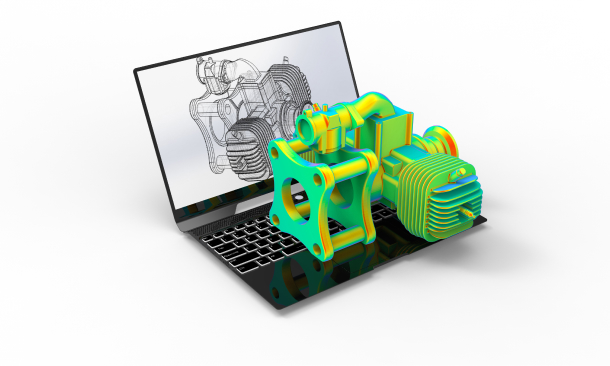
Overview Get skilled in animation and arm yourself with the qualities you need to work towards your dream job.In this Diploma in Animation Design course, you'll be guided through the principles and skills of animation, exploring the key areas of animation design using Photoshop. You'll learn how to create professional animations and video/animation combos that can be exported as stand-alone movies or be combined with other 2D and 3D multimedia sources. It also provides step-by-step training on how to create GIFs for your website or social platforms.Gain up-to-date industry knowledge and learn core techniques of animations used by experts that will help you kickstart your career and stand out to prospective employers. How will I get my certificate? You may have to take a quiz or a written test online during or after the course. After successfully completing the course, you will be eligible for the certificate. Who is this course for? There is no experience or previous qualifications required for enrolment on this Diploma in Animation Design. It is available to all students, of all academic backgrounds. Requirements Our Diploma in Animation Design is fully compatible with PC's, Mac's, Laptop, Tablet and Smartphone devices. This course has been designed to be fully compatible on tablets and smartphones so you can access your course on wifi, 3G or 4G.There is no time limit for completing this course, it can be studied in your own time at your own pace. Career path Having these various qualifications will increase the value in your CV and open you up to multiple sectors such as Business & Management , Admin, Accountancy & Finance, Secretarial & PA, Teaching & Mentoring etc. Course Curriculum 6 sections • 38 lectures • 05:09:00 total length •Introduction: 00:02:00 •Introduction of the 12 Principles of Animation: 00:02:00 •Squash and Stretch: 00:03:00 •Ease In and Ease Out: 00:02:00 •Timing: 00:02:00 •Anticipation: 00:04:00 •Follow Through and Overlapping Action: 00:02:00 •Exaggeration: 00:02:00 •Arcs: 00:04:00 •Secondary Action: 00:02:00 •Pose to Pose and Straight Ahead: 00:02:00 •Appeal: 00:01:00 •Staging: 00:01:00 •Solid Drawing: 00:01:00 •Jumping Elephant Part 1: 00:15:00 •Jumping Elephant Part 2: 00:18:00 •Introduction: 00:10:00 •Overview of The App Flippa Clip: 00:05:00 •Walkcycle of Cartoony Elephant - Part 1: 00:23:00 •Walkcycle of Cartoony Elephant - Part 2, Overlapping Action: 00:07:00 •Walkcycle of Cartoony Elephant - Part 3, Adding The Ears: 00:06:00 •Walkcycle of Cartoony Elephant - Part 4, Outlines: 00:15:00 •Walkcycle of Cartoony Elephant - Part 5, Clean up: 00:06:00 •Walkcycle of Cartoony Elephant - Part 6, Adding the eyes: 00:08:00 •Walkcycle of Cartoony Elephant - Part 7, Adding the Pupils: 00:04:00 •Walkcycle of Cartoony Elephant - Part 8, Coloring: 00:06:00 •Walkcycle of Cartoony Elephant - Part 9, Adding Shadows: 00:16:00 •Walkcycle of Cartoony Elephant - Part 10, Adding Background: 00:14:00 •Walkcycle of Cartoony Elephant - Part 11, Coloring the Background: 00:15:00 •Runcycle - INTRODUCTION: 00:05:00 •RunCycle of a Cartoony Bunny - Part 1, Draw the frames: 00:17:00 •RunCycle of a Cartoony Bunny - Part 2, Refining the Drawings: 00:11:00 •RunCycle of a Cartoony Bunny - Part 3, Adding the Ears: 00:07:00 •RunCycle of a Cartoony Bunny - Part 4, Front Run: 00:28:00 •RunCycle of a Cartoony Bunny - Part 5, Adding the Facials: 00:08:00 •Dialogue - Drawing Thumbnails: 00:05:00 •Dialogue - Timing the Key Poses: 00:21:00 •Dialogue - Polishing the Animation: 00:09:00

Overview This comprehensive course on Animation for Beginners will deepen your understanding on this topic. After successful completion of this course you can acquire the required skills in this sector. This Animation for Beginners comes with accredited certification from CPD, which will enhance your CV and make you worthy in the job market. So enrol in this course today to fast track your career ladder. How will I get my certificate? You may have to take a quiz or a written test online during or after the course. After successfully completing the course, you will be eligible for the certificate. Who is This course for? There is no experience or previous qualifications required for enrolment on this Animation for Beginners. It is available to all students, of all academic backgrounds. Requirements Our Animation for Beginners is fully compatible with PC's, Mac's, Laptop, Tablet and Smartphone devices. This course has been designed to be fully compatible with tablets and smartphones so you can access your course on Wi-Fi, 3G or 4G. There is no time limit for completing this course, it can be studied in your own time at your own pace. Career Path Learning this new skill will help you to advance in your career. It will diversify your job options and help you develop new techniques to keep up with the fast-changing world. This skillset will help you to- Open doors of opportunities Increase your adaptability Keep you relevant Boost confidence And much more! Course Curriculum 6 sections • 38 lectures • 04:46:00 total length •Introduction: 00:02:00 •Introduction of the 12 Principles of Animation: 00:02:00 •Squash and Stretch: 00:03:00 •Ease In and Ease Out: 00:02:00 •Timing: 00:02:00 •Anticipation: 00:04:00 •Follow Through and Overlapping Action: 00:02:00 •Exaggeration: 00:02:00 •Arcs: 00:04:00 •Secondary Action: 00:02:00 •Pose to Pose and Straight Ahead: 00:02:00 •Appeal: 00:01:00 •Staging: 00:01:00 •Solid Drawing: 00:01:00 •Jumping Elephant Part 1: 00:15:00 •Jumping Elephant Part 2: 00:18:00 •Introduction: 00:10:00 •Overview of The App Flippa Clip: 00:05:00 •: 00:00:00 •Walkcycle of Cartoony Elephant - Part 2, Overlapping Action: 00:07:00 •Walkcycle of Cartoony Elephant - Part 3, Adding The Ears: 00:06:00 •Walkcycle of Cartoony Elephant - Part 4, Outlines: 00:15:00 •Walkcycle of Cartoony Elephant - Part 5, Clean up: 00:06:00 •Walkcycle of Cartoony Elephant - Part 6, Adding the eyes: 00:08:00 •Walkcycle of Cartoony Elephant - Part 7, Adding the Pupils: 00:04:00 •Walkcycle of Cartoony Elephant - Part 8, Coloring: 00:06:00 •Walkcycle of Cartoony Elephant - Part 9, Adding Shadows: 00:16:00 •Walkcycle of Cartoony Elephant - Part 10, Adding Background: 00:14:00 •Walkcycle of Cartoony Elephant - Part 11, Coloring the Background: 00:15:00 •Runcycle - INTRODUCTION: 00:05:00 •RunCycle of a Cartoony Bunny - Part 1, Draw the frames: 00:17:00 •RunCycle of a Cartoony Bunny - Part 2, Refining the Drawings: 00:11:00 •RunCycle of a Cartoony Bunny - Part 3, Adding the Ears: 00:07:00 •RunCycle of a Cartoony Bunny - Part 4, Front Run: 00:28:00 •RunCycle of a Cartoony Bunny - Part 5, Adding the Facials: 00:08:00 •Dialogue - Drawing Thumbnails: 00:05:00 •Dialogue - Timing the Key Poses: 00:21:00 •Dialogue - Polishing the Animation: 00:09:00
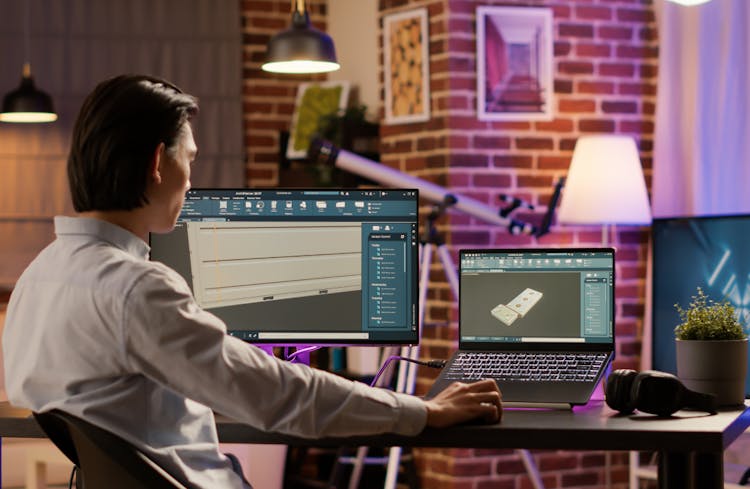
Overview This comprehensive course on Learn Animation Skill using Moho Studio will deepen your understanding on this topic. After successful completion of this course you can acquire the required skills in this sector. This Learn Animation Skill using Moho Studio comes with accredited certification from CPD, which will enhance your CV and make you worthy in the job market. So enrol in this course today to fast track your career ladder. How will I get my certificate? You may have to take a quiz or a written test online during or after the course. After successfully completing the course, you will be eligible for the certificate. Who is This course for? There is no experience or previous qualifications required for enrolment on this Learn Animation Skill using Moho Studio. It is available to all students, of all academic backgrounds. Requirements Our Learn Animation Skill using Moho Studio is fully compatible with PC's, Mac's, Laptop, Tablet and Smartphone devices. This course has been designed to be fully compatible with tablets and smartphones so you can access your course on Wi-Fi, 3G or 4G. There is no time limit for completing this course, it can be studied in your own time at your own pace. Career Path Learning this new skill will help you to advance in your career. It will diversify your job options and help you develop new techniques to keep up with the fast-changing world. This skillset will help you to- Open doors of opportunities Increase your adaptability Keep you relevant Boost confidence And much more! Course Curriculum 5 sections • 27 lectures • 08:39:00 total length •How to cartoon a head: 01:00:00 •Getting Familiar with Moho Studio: 00:15:00 •Character Preparation 1: 00:20:00 •Character Preparation 2: 00:18:00 •Bone Mouth Boning: 00:28:00 •Mouth Expressions: 00:44:00 •Boning Head Turn: 00:29:00 •Bone Mouth Boning Error Note: 00:08:00 •Head up Boning: 00:17:00 •Head down Boning: 00:06:00 •Creating Animation 1: 00:28:00 •Creating Animation 2: 00:25:00 •Creating Animation 3: 00:25:00 •Creating Animation 4: 00:21:00 •Creating Animation 5: 00:24:00 •Creating Animation 6: 00:22:00 •Creating Animation 7: 00:19:00 •Creating Animation 8: 00:29:00 •creating animation 9: 00:20:00 •Creating Animation 10: 00:16:00 •Creating Animation 11: 00:02:00 •Creating Animation 12: 00:07:00 •Creating Animation 13: 00:16:00 •Rukq Man's Face cartooning Template: 00:19:00 •Final Render: 00:01:00 •Resource: 00:00:00 •Assignment -Learn Animation Skill using Moho Studio: 00:00:00

Adobe After Effects CC is the industry leader in video compositing software, offering an exciting and versatile array of applications for the creation of professional moving image work. On this course you will learn a range of visual effects and animation techniques, working between Photoshop and After Effects to create videos which explore text based motion graphics, character animation, green-screen compositing, 3D landscapes, motion tracking and lots more in-between. Alongside technical exercises the tutor will screen and discuss relevant artists, designers and filmmakers, providing both the technical skills and inspiration to create your own professional motion graphics work, filmic special effects or experimental artists video. Computer experience is required. Week 1 This week we will create a short video that combines text, still image and video layers. Through this exercise you will learn how to: Navigate the workspace on After Effects Set up a project and select a video format Introduce video to the timeline and split layers Change the position and scale of layers Introduce basic text Use selections in Photoshop to create a still image composition Import this composition into After Effects to create a composite video. Week 2 This week we will look at basic animation techniques. Through a series of exercises, you will learn how to: Use Photoshop to great multi-layered elements for animation Import these Photoshop elements into After Effects Work with key-frames and interpolation Add motion blur Duplicate and pre-compose animated elements Create a parallax effect to give the illusion of depth Apply blending modes Work with the puppet tool to create moving joints for an animated character Week 3 This week we will look at converting 2D photographs into a 3D virtual space to provide depth and movement. Through a series of exercises, you will learn how to: Convert a 2D image into a 3D space Set up a multi-layered diorama in Photoshop Import this into After Effects and position the layers within 3D space Create an animated camera move through 3D space Apply depth of field Week 4 This week we will look at working with green-screen compositing to place a live action figure within an animated backdrop. Through a series of exercises, you will learn how to: Work with the Keylight filter Adjust colour balance and tone Composite the figure against an animated background Introduce shadows and highlights Use the green-screen figure to create a silhouette Week 5 This week we will look at applying masks to footage to create cutouts, as well as exploring different applications for effects. Through a series of exercises, you will learn how to: Work with masks Use the Roto-mask tool Apply time re-mapping Work with ‘Particle Playground’ and similar effects Week 6 This week we will look at working with the paint panel to create animated drawings, as well as using motion tracking to attach a text element to a moving point within a video clip. Finally, we will cover how to output your final project, adding sound effects and applying a basic edit. Through a series of exercises, you will learn how to: Create text based motion graphics (kinetic typography) Apply motion tracking to live action footage Render your project Add sound to your video Courses are subject to minimum enrolment. Please register early, within five days of the start date, to reduce the likelihood of course cancellation. Please read our cancellation policy before booking. Students, anyone over the age of 65, and those in receipt of any form of benefits can claim the concessionary price, offering a 10% discount on the full course price. Valid proof of eligibility must be produced on the first day of the course. Please use the code CONCESSION when prompted at checkout.

In this competitive job market, you need to have some specific skills and knowledge to start your career and establish your position. This Animation for Beginners will help you understand the current demands, trends and skills in the sector. The course will provide you with the essential skills you need to boost your career growth in no time. The Animation for Beginners will give you clear insight and understanding about your roles and responsibilities, job perspective and future opportunities in this field. You will be familiarised with various actionable techniques, career mindset, regulations and how to work efficiently. This course is designed to provide an introduction to Animation for Beginners and offers an excellent way to gain the vital skills and confidence to work toward a successful career. It also provides access to proven educational knowledge about the subject and will support those wanting to attain personal goals in this area. Learning Objectives Learn the fundamental skills you require to be an expert Explore different techniques used by professionals Find out the relevant job skills & knowledge to excel in this profession Get a clear understanding of the job market and current demand Update your skills and fill any knowledge gap to compete in the relevant industry CPD accreditation for proof of acquired skills and knowledge Who is this Course for? Whether you are a beginner or an existing practitioner, our CPD accredited Animation for Beginners is perfect for you to gain extensive knowledge about different aspects of the relevant industry to hone your skill further. It is also great for working professionals who have acquired practical experience but require theoretical knowledge with a credential to support their skill, as we offer CPD accredited certification to boost up your resume and promotion prospects. Entry Requirement Anyone interested in learning more about this subject should take this Animation for Beginners. This course will help you grasp the basic concepts as well as develop a thorough understanding of the subject. The course is open to students from any academic background, as there is no prerequisites to enrol on this course. The course materials are accessible from an internet enabled device at anytime of the day. CPD Certificate from Course Gate At the successful completion of the course, you can obtain your CPD certificate from us. You can order the PDF certificate for £9 and the hard copy for £15. Also, you can order both PDF and hardcopy certificates for £22. Career path The Animation for Beginners will help you to enhance your knowledge and skill in this sector. After accomplishing this course, you will enrich and improve yourself and brighten up your career in the relevant job market. Course Curriculum INTRODUCTION Introduction 00:02:00 THE 12 PRINCIPLES OF ANIMATION Introduction of the 12 Principles of Animation 00:02:00 Squash and Stretch 00:03:00 Ease In and Ease Out 00:02:00 Timing 00:02:00 Anticipation 00:04:00 Follow Through and Overlapping Action 00:02:00 Exaggeration 00:02:00 Arcs 00:04:00 Secondary Action 00:02:00 Pose to Pose and Straight Ahead 00:02:00 Appeal 00:01:00 Staging 00:01:00 Solid Drawing 00:01:00 JUMPING ELEPHANT Jumping Elephant Part 1 00:15:00 Jumping Elephant Part 2 00:18:00 WALKCYCLE Introduction 00:10:00 Overview of The App Flippa Clip 00:05:00 Walkcycle of Cartoony Elephant - Part 1 00:23:00 Walkcycle of Cartoony Elephant - Part 2, Overlapping Action 00:07:00 Walkcycle of Cartoony Elephant - Part 3, Adding The Ears 00:06:00 Walkcycle of Cartoony Elephant - Part 4, Outlines 00:15:00 Walkcycle of Cartoony Elephant - Part 5, Clean up 00:06:00 Walkcycle of Cartoony Elephant - Part 6, Adding the eyes 00:08:00 Walkcycle of Cartoony Elephant - Part 7, Adding the Pupils 00:04:00 Walkcycle of Cartoony Elephant - Part 8, Coloring 00:06:00 Walkcycle of Cartoony Elephant - Part 9, Adding Shadows 00:16:00 Walkcycle of Cartoony Elephant - Part 10, Adding Background 00:14:00 Walkcycle of Cartoony Elephant - Part 11, Coloring the Background 00:15:00 RUNCYCLE Runcycle - INTRODUCTION 00:05:00 RunCycle of a Cartoony Bunny - Part 1, Draw the frames 00:17:00 RunCycle of a Cartoony Bunny - Part 2, Refining the Drawings 00:11:00 RunCycle of a Cartoony Bunny - Part 3, Adding the Ears 00:07:00 RunCycle of a Cartoony Bunny - Part 4, Front Run 00:28:00 RunCycle of a Cartoony Bunny - Part 5, Adding the Facials 00:08:00 DIALOGUE Dialogue - Drawing Thumbnails 00:05:00 Dialogue - Timing the Key Poses 00:21:00 Dialogue - Polishing the Animation 00:09:00 Certificate and Transcript Order Your Certificates or Transcripts 00:00:00

In this competitive job market, you need to have some specific skills and knowledge to start your career and establish your position. This Character Rigging and 2D Animation in Toon Boom will help you understand the current demands, trends and skills in the sector. The course will provide you with the essential skills you need to boost your career growth in no time. The Character Rigging and 2D Animation in Toon Boom will give you clear insight and understanding about your roles and responsibilities, job perspective and future opportunities in this field. You will be familiarised with various actionable techniques, career mindset, regulations and how to work efficiently. This course is designed to provide an introduction to Character Rigging and 2D Animation in Toon Boom and offers an excellent way to gain the vital skills and confidence to work toward a successful career. It also provides access to proven educational knowledge about the subject and will support those wanting to attain personal goals in this area. Learning Objectives Learn the fundamental skills you require to be an expert Explore different techniques used by professionals Find out the relevant job skills & knowledge to excel in this profession Get a clear understanding of the job market and current demand Update your skills and fill any knowledge gap to compete in the relevant industry CPD accreditation for proof of acquired skills and knowledge Who is this Course for? Whether you are a beginner or an existing practitioner, our CPD accredited Character Rigging and 2D Animation in Toon Boom is perfect for you to gain extensive knowledge about different aspects of the relevant industry to hone your skill further. It is also great for working professionals who have acquired practical experience but require theoretical knowledge with a credential to support their skill, as we offer CPD accredited certification to boost up your resume and promotion prospects. Entry Requirement Anyone interested in learning more about this subject should take this Character Rigging and 2D Animation in Toon Boom. This course will help you grasp the basic concepts as well as develop a thorough understanding of the subject. The course is open to students from any academic background, as there is no prerequisites to enrol on this course. The course materials are accessible from an internet enabled device at anytime of the day. CPD Certificate from Course Gate At the successful completion of the course, you can obtain your CPD certificate from us. You can order the PDF certificate for £9 and the hard copy for £15. Also, you can order both PDF and hardcopy certificates for £22. Career path The Character Rigging and 2D Animation in Toon Boom will help you to enhance your knowledge and skill in this sector. After accomplishing this course, you will enrich and improve yourself and brighten up your career in the relevant job market. Course Curriculum Character Rigging and 2D Animation in Toon Boom Lesson 01: Introduction and class project 00:00:00 Lesson 02: Preparing the character 00:05:00 Lesson 03: Methods of rigging 00:10:00 Lesson 04: Rigging the character 00:09:00 Lesson 05: Eyerig 00:07:00 Lesson 06: Mesh warp and envelop deformer 00:10:00 Lesson 07: Creating mouth shapes 00:10:00 Lesson 08: Finish up the rig 00:16:00 Lesson 09: Animation Part-1 00:20:00 Lesson 10: Animation Part-2 00:06:00 Lesson 11: Ease in Ease out 00:09:00 Lesson 12: Adding ease to the animations 00:07:00 Lesson 13: Creating eye blink 00:04:00 Lesson 14: Finishing up the animation 00:06:00 Lesson 15: Thank you 00:01:00 Certificate and Transcript Order Your Certificates or Transcripts 00:00:00

Search By Location
- 3D Modelling Courses in London
- 3D Modelling Courses in Birmingham
- 3D Modelling Courses in Glasgow
- 3D Modelling Courses in Liverpool
- 3D Modelling Courses in Bristol
- 3D Modelling Courses in Manchester
- 3D Modelling Courses in Sheffield
- 3D Modelling Courses in Leeds
- 3D Modelling Courses in Edinburgh
- 3D Modelling Courses in Leicester
- 3D Modelling Courses in Coventry
- 3D Modelling Courses in Bradford
- 3D Modelling Courses in Cardiff
- 3D Modelling Courses in Belfast
- 3D Modelling Courses in Nottingham