- Professional Development
- Medicine & Nursing
- Arts & Crafts
- Health & Wellbeing
- Personal Development
433 3D Modelling courses delivered Online
Overview This comprehensive course on 3D Humanoid Characters in Unity will deepen your understanding on this topic. After successful completion of this course you can acquire the required skills in this sector. This 3D Humanoid Characters in Unity comes with accredited certification from CPD, which will enhance your CV and make you worthy in the job market. So enrol in this course today to fast track your career ladder. How will I get my certificate? You may have to take a quiz or a written test online during or after the course. After successfully completing the course, you will be eligible for the certificate. Who is This course for? There is no experience or previous qualifications required for enrolment on this 3D Humanoid Characters in Unity. It is available to all students, of all academic backgrounds. Requirements Our 3D Humanoid Characters in Unity is fully compatible with PC's, Mac's, Laptop, Tablet and Smartphone devices. This course has been designed to be fully compatible with tablets and smartphones so you can access your course on Wi-Fi, 3G or 4G. There is no time limit for completing this course, it can be studied in your own time at your own pace. Career Path Learning this new skill will help you to advance in your career. It will diversify your job options and help you develop new techniques to keep up with the fast-changing world. This skillset will help you to- Open doors of opportunities Increase your adaptability Keep you relevant Boost confidence And much more! Course Curriculum 15 sections • 74 lectures • 06:21:00 total length •Welcome: 00:01:00 •Using Autodesk's Character Generator: 00:09:00 •Creating characters with Adobe Fuse: 00:08:00 •Auto-rigging with Adobe Mixamo: 00:03:00 •Applying animation to rigged characters in Mixamo: 00:03:00 •Importing an Autodesk character into Adobe Mixamo: 00:02:00 •Selecting and animating a fantasy character within Mixamo: 00:04:00 •Exploring commercial rigged and animated characters: 00:03:00 •Using Unity Hub to install the Unity Editor: 00:06:00 •Configuring Unity's user interface: 00:04:00 •Importing and setting up an architectural model: 00:07:00 •Importing selected standard assets: 00:05:00 •Rendering lightmap data for static objects: 00:05:00 •Configuring packages: 00:03:00 •Creating Cinemachine virtual cameras: 00:08:00 •Importing a character into Unity: 00:06:00 •Combining texture maps in Photoshop: 00:09:00 •Shaders and render modes for eyes and eyelashes: 00:05:00 •Configuring hair material and texture maps: 00:05:00 •Combining textures with alpha channel using Gimp: 00:05:00 •Exploring an avatar's bones and muscles: 00:05:00 •Referencing a controller in the animator component: 00:07:00 •Controlling the character with scripts and components: 00:07:00 •Altering code to make the character walk by default: 00:06:00 •Altering the script to walk and not run diagonally: 00:05:00 •Set up Cinemachine FreeLook camera: 00:03:00 •Fine-tune free look rigs: 00:07:00 •Replacing animations in controller: 00:07:00 •Integrating a death animation into controller: 00:07:00 •Scripting death by falling: 00:05:00 •Walking upstairs using colliders from hidden ramps: 00:05:00 •Bringing in a new character: 00:04:00 •Designing a third person player game object: 00:06:00 •Connecting FreeLook camera to third person player: 00:03:00 •Swapping out characters within the third person player: 00:03:00 •Using legacy characters: 00:06:00 •Using high quality commercial characters: 00:07:00 •Making character prefabs and overrides: 00:06:00 •Using the Cinemachine collider extension: 00:06:00 •Setting up post-processing and anti-aliasing: 00:04:00 •Configuring post-processing effects: 00:06:00 •Commercial animated stationary characters: 00:08:00 •Custom animated stationary characters: 00:06:00 •Providing seating for an animated character: 00:04:00 •Cropping an animation on humanoid rig: 00:06:00 •Bring in a new character to be driven by Ai: 00:04:00 •Configuring components on Ai character: 00:04:00 •Building and refining the nav mesh: 00:05:00 •Getting agents to climb stairs: 00:03:00 •Creating off-mesh links: 00:03:00 •Making nav mesh obstacles: 00:06:00 •Implementing high-cost areas for the Ai: 00:06:00 •Abstracting NPC for use with other skins & avatars: 00:06:00 •Outlining the goal of the game: 00:03:00 •Getting the NPC to chase the Player: 00:03:00 •Getting a hold of the Player's Animator through code: 00:08:00 •Logging NPC's collision with Player to console: 00:06:00 •Stopping the NPC and killing the Player: 00:07:00 •Offsetting the death animation: 00:03:00 •Allowing NPC to take leap with off-mesh link: 00:07:00 •Adding user interface with canvases and buttons: 00:09:00 •Toggling defeat canvas on when NPC collides with Player: 00:04:00 •Differentiating between victory and defeat in code: 00:09:00 •Refining the NavMesh for fluid Ai movement: 00:03:00 •Building a GameManager class and game object: 00:08:00 •Connecting Restart buttons to setting bool Property true: 00:05:00 •Connecting controller and testing in game: 00:01:00 •Mapping the Fire2 axis to run: 00:07:00 •Mapping the Fire1 axis to crouch: 00:05:00 •Mapping analogue stick to Cinemachine FreeLook camera: 00:05:00 •Fine tuning how analog game stick controls camera: 00:05:00 •Building and playing standalone game: 00:05:00 •Bonus: 00:01:00 •Assignment - 3D Humanoid Characters in Unity: 00:00:00

Overview This comprehensive course on Character Rigging and 2D Animation in Toon Boom will deepen your understanding on this topic. After successful completion of this course you can acquire the required skills in this sector. This Character Rigging and 2D Animation in Toon Boom comes with accredited certification from CPD, which will enhance your CV and make you worthy in the job market. So enrol in this course today to fast track your career ladder. How will I get my certificate? You may have to take a quiz or a written test online during or after the course. After successfully completing the course, you will be eligible for the certificate. Who is This course for? There is no experience or previous qualifications required for enrolment on this Character Rigging and 2D Animation in Toon Boom. It is available to all students, of all academic backgrounds. Requirements Our Character Rigging and 2D Animation in Toon Boom is fully compatible with PC's, Mac's, Laptop, Tablet and Smartphone devices. This course has been designed to be fully compatible with tablets and smartphones so you can access your course on Wi-Fi, 3G or 4G. There is no time limit for completing this course, it can be studied in your own time at your own pace. Career Path Learning this new skill will help you to advance in your career. It will diversify your job options and help you develop new techniques to keep up with the fast-changing world. This skillset will help you to- Open doors of opportunities Increase your adaptability Keep you relevant Boost confidence And much more! Course Curriculum 2 sections • 16 lectures • 01:59:00 total length •Module 01: Introduction and class project: 00:01:00 •Module 02: Preparing the character: 00:05:00 •Module 03: Methods of rigging: 00:10:00 •Module 04: Rigging the character: 00:09:00 •Module 05: Eyerig: 00:07:00 •Module 06: Mesh warp and envelop deformer: 00:10:00 •Module 07: Creating mouth shapes: 00:10:00 •Module 08: Finish up the rig: 00:16:00 •Module 09: Animation Part-1: 00:20:00 •Module 10: Animation Part-2: 00:06:00 •Module 11: Ease in Ease out: 00:07:00 •Module 12: Adding ease to the animations: 00:07:00 •Module 13: Creating eye blink: 00:04:00 •Module 14: Finishing up the animation: 00:06:00 •Module 15: Thank you: 00:01:00 •Assignment - Character Rigging and 2D Animation in Toon Boom: 00:00:00
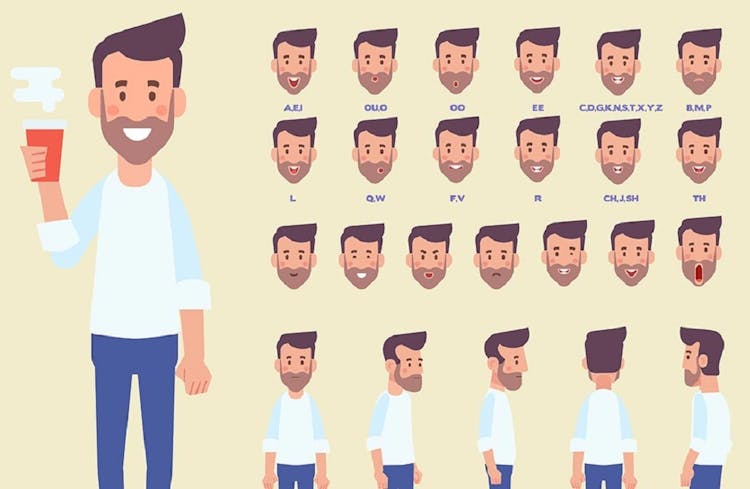
Overview This comprehensive course on An Introduction To Moho Pro/Anime Studio 2D Illustration-Animation will deepen your understanding on this topic. After successful completion of this course you can acquire the required skills in this sector. This An Introduction To Moho Pro/Anime Studio 2D Illustration-Animation comes with accredited certification from CPD, which will enhance your CV and make you worthy in the job market. So enrol in this course today to fast track your career ladder. How will I get my certificate? You may have to take a quiz or a written test online during or after the course. After successfully completing the course, you will be eligible for the certificate. Who is This course for? There is no experience or previous qualifications required for enrolment on this An Introduction To Moho Pro/Anime Studio 2D Illustration-Animation. It is available to all students, of all academic backgrounds. Requirements Our An Introduction To Moho Pro/Anime Studio 2D Illustration-Animation is fully compatible with PC's, Mac's, Laptop, Tablet and Smartphone devices. This course has been designed to be fully compatible with tablets and smartphones so you can access your course on Wi-Fi, 3G or 4G. There is no time limit for completing this course, it can be studied in your own time at your own pace. Career Path Learning this new skill will help you to advance in your career. It will diversify your job options and help you develop new techniques to keep up with the fast-changing world. This skillset will help you to- Open doors of opportunities Increase your adaptability Keep you relevant Boost confidence And much more! Course Curriculum 6 sections • 18 lectures • 03:26:00 total length •An Overview of Moho: 00:07:00 •Revised Course Objectives: 00:05:00 •Requirements of a Solid Character Body Bone Structure: 00:11:00 •Pose, Proportion, Perspective and Joints: 00:12:00 •Bone Correction, Angle Constraints and Target Bones: 00:12:00 •Constructing Perfect Knee and Elbow Joints (Part 1): 00:14:00 •Constructing Perfect Knee and Elbow Joints (Part 2): 00:09:00 •Drawing Your Character Torso: 00:15:00 •Tracing Your Character Head and Face: 00:17:00 •Cartoon Eyes Option Using Layer Masks: 00:08:00 •Binding Bones to Your Character: 00:07:00 •Rigging Switch Layer Hands, Feet and Mouth: 00:11:00 •Rigging Facial Smart Bone Dials: 00:15:00 •Animating a Walk Cycle (Part 1): 00:13:00 •Animating a Walk Cycle (Part 2): 00:07:00 •Lip Syncing with Papagayo: 00:13:00 •Camera and Background Animation: 00:12:00 •What now?: 00:18:00

Overview This comprehensive course on 2D Animation: Adobe Animate will deepen your understanding on this topic. After successful completion of this course you can acquire the required skills in this sector. This 2D Animation: Adobe Animate comes with accredited certification from CPD, which will enhance your CV and make you worthy in the job market. So enrol in this course today to fast track your career ladder. How will I get my certificate? You may have to take a quiz or a written test online during or after the course. After successfully completing the course, you will be eligible for the certificate. Who is This course for? There is no experience or previous qualifications required for enrolment on this 2D Animation: Adobe Animate. It is available to all students, of all academic backgrounds. Requirements Our 2D Animation: Adobe Animate is fully compatible with PC's, Mac's, Laptop, Tablet and Smartphone devices. This course has been designed to be fully compatible with tablets and smartphones so you can access your course on Wi-Fi, 3G or 4G. There is no time limit for completing this course, it can be studied in your own time at your own pace. Career Path Learning this new skill will help you to advance in your career. It will diversify your job options and help you develop new techniques to keep up with the fast-changing world. This skillset will help you to- Open doors of opportunities Increase your adaptability Keep you relevant Boost confidence And much more! Course Curriculum 4 sections • 25 lectures • 03:46:00 total length •Introduction: 00:01:00 •Workspace: 00:06:00 •Selection Tools: 00:10:00 •Drawing Tools: 00:08:00 •Remaining Tools Overview: 00:08:00 •Object Drawing: 00:03:00 •Graphic Symbols: 00:10:00 •Movie Clip: 00:06:00 •Button: 00:05:00 •Timeline: 00:09:00 •Shape Tween: 00:04:00 •Classic Tween: 00:04:00 •Motion Tween: 00:03:00 •Frame By Frame Animation: 00:11:00 •Character Design-Part 1: 00:06:00 •Character Design-Part 2: 00:13:00 •Character Design-Part 3: 00:11:00 •Coloring the Shapes: 00:11:00 •Converting Shapes to Symbols: 00:08:00 •Creating Mouth Shapes: 00:15:00 •Character Rigging: 00:14:00 •Creating Simple Animation: 00:25:00 •Creating Walk Cycle Part- 1: 00:11:00 •Creating Walk Cycle Part- 2: 00:12:00 •Creating Walk Cycle Part- 3: 00:12:00

Maya for Absolute Beginners Course
By One Education
The Maya for Absolute Beginners is all you need to advance your career in the relevant fields. Enrol now to discover everything you need to know about the Maya for Absolute Beginners and the skills to improve your talents in this field and be confident in your knowledge bucket with One Education as your right hand! Expert Support Dedicated tutor support and 24/7 customer support are available to all students with this premium quality course. Key Benefits Learning materials of the Design course contain engaging voiceover and visual elements for your comfort. Get 24/7 access to all content for a full year. Each of our students gets full tutor support on weekdays (Monday to Friday) Course Curriculum: Here is a curriculum breakdown of the Maya for Absolute Beginners course: Introduction Introduction Modeling Process Reference and concept Basic tools and Interface Importing concepts into Maya Creating the base Mushroom House Part-1 Mushroom House Part-2 Modeling the door Modeling remaining mushrooms Modeling the plant Modeling the corals Modeling the rocks and grass Finishing up the modeling Unwrapping Process Unwrapping the model Part-1 Unwrapping Mushroom models Unwrapping the model Part-3 Unwrapping the model Part-4 Texturing Process Texture painting Part-1 Creating Texture and alpha channels for the plant Texture painting Part-3(Time lapse) Texture painting Part-4(Time lapse) Assigning materials and textures to models Lighting and rendering Lighting and rendering the diorama model Course Assessment To simplify the procedure of evaluation and accreditation for learners, we provide an automated assessment system. Upon completion of an online module, you will immediately be given access to a specifically crafted MCQ test. The results will be evaluated instantly, and the score will be displayed for your perusal. For each test, the pass mark will be set to 60%. When all tests have been successfully passed, you will be able to order a certificate endorsed by the Quality Licence Scheme. Exam & Retakes: It is to inform our learners that the initial exam for this online course is provided at no additional cost. In the event of needing a retake, a nominal fee of £9.99 will be applicable. Certification Upon successful completion of the assessment procedure, learners can obtain their certification by placing an order and remitting a fee of £9 for PDF Certificate and £15 for the Hardcopy Certificate within the UK ( An additional £10 postal charge will be applicable for international delivery). Who is this course for? This Maya for Absolute Beginners course is designed to enhance your expertise and boost your CV. Learn key skills and gain a certificate of achievement to prove your newly-acquired knowledge. Requirements This Maya for Absolute Beginners course is open to all, with no formal entry requirements. Career path Upon successful completion of the Maya for Absolute Beginners Course, learners will be equipped with many indispensable skills and have the opportunity to grab.

In this competitive job market, you need to have some specific skills and knowledge to start your career and establish your position. This Character Rigging in Toon Boom Harmony Premium will help you understand the current demands, trends and skills in the sector. The course will provide you with the essential skills you need to boost your career growth in no time. The Character Rigging in Toon Boom Harmony Premium will give you clear insight and understanding about your roles and responsibilities, job perspective and future opportunities in this field. You will be familiarised with various actionable techniques, career mindset, regulations and how to work efficiently. This course is designed to provide an introduction to Character Rigging in Toon Boom Harmony Premium and offers an excellent way to gain the vital skills and confidence to work toward a successful career. It also provides access to proven educational knowledge about the subject and will support those wanting to attain personal goals in this area. Learning Objectives Learn the fundamental skills you require to be an expert Explore different techniques used by professionals Find out the relevant job skills & knowledge to excel in this profession Get a clear understanding of the job market and current demand Update your skills and fill any knowledge gap to compete in the relevant industry CPD accreditation for proof of acquired skills and knowledge Who is this Course for? Whether you are a beginner or an existing practitioner, our CPD accredited Character Rigging in Toon Boom Harmony Premium is perfect for you to gain extensive knowledge about different aspects of the relevant industry to hone your skill further. It is also great for working professionals who have acquired practical experience but require theoretical knowledge with a credential to support their skill, as we offer CPD accredited certification to boost up your resume and promotion prospects. Entry Requirement Anyone interested in learning more about this subject should take this Character Rigging in Toon Boom Harmony Premium. This course will help you grasp the basic concepts as well as develop a thorough understanding of the subject. The course is open to students from any academic background, as there is no prerequisites to enrol on this course. The course materials are accessible from an internet enabled device at anytime of the day. CPD Certificate from Course Gate At the successful completion of the course, you can obtain your CPD certificate from us. You can order the PDF certificate for £9 and the hard copy for £15. Also, you can order both PDF and hardcopy certificates for £22. Career path The Character Rigging in Toon Boom Harmony Premium will help you to enhance your knowledge and skill in this sector. After accomplishing this course, you will enrich and improve yourself and brighten up your career in the relevant job market. Course Curriculum Character Rigging in Toon Boom Harmony Premium Lesson 01: Introduction 00:01:00 Lesson 02: Separating the body parts 00:04:00 Lesson 03: Changing the pivot points 00:02:00 Lesson 04: Peg 00:02:00 Lesson 05: Assigning peg for layers 00:07:00 Lesson 06: Parenting the layers 00:05:00 Lesson 07: Creating head rig 00:12:00 Lesson 08: Creating Animation 00:03:00 Lesson 09: Thank you 00:01:00 Certificate and Transcript Order Your Certificates or Transcripts 00:00:00

Embarking on a journey to curate breathtaking spaces? Dive into our Professional Interior Design Course - Level 3 Diploma, a meticulously crafted programme that taps into your creative core and moulds it to create architectural masterpieces. Through this course, explore the intricacies of design principles, immerse yourself in the practical elements, and understand the room-by-room nuances that make a space truly come alive. As sustainability dominates modern-day designs, you'll also be acquainted with eco-friendly techniques, ensuring your creations are both beautiful and kind to our planet. Learning Outcomes Grasp foundational concepts integral to interior design. Understand and implement key design principles and elements. Engage in practical design components, applying knowledge room by room. Recognise and execute popular interior styles, adapting to client needs. Manage and operate an interior design venture, mastering client presentations. Why choose this Professional Interior Design Course - Level 3 Diploma? Unlimited access to the course for a lifetime. Opportunity to earn a certificate accredited by the CPD Quality Standards after completing this course. Structured lesson planning in line with industry standards. Immerse yourself in innovative and captivating course materials and activities. Assessments are designed to evaluate advanced cognitive abilities and skill proficiency. Flexibility to complete the Professional Interior Design Course - Level 3 Diploma Course at your own pace, on your own schedule. Receive full tutor support throughout the week, from Monday to Friday, to enhance your learning experience. Who is this Professional Interior Design Course - Level 3 Diploma for? Aspiring designers with an eye for detail and aesthetics. Homeowners looking to revamp their personal space. Professionals aiming to expand their design repertoire. Entrepreneurs desiring to delve into the interior design business. Sustainability enthusiasts seeking to incorporate green techniques into design. Career path Interior Designer - £20,000 - £40,000 Design Consultant - £22,000 - £35,000 Furniture Designer - £18,000 - £30,000 Visual Merchandiser - £20,000 - £28,000 Space Planner - £25,000 - £38,000 Design Project Manager - £30,000 - £50,000 Prerequisites This Professional Interior Design Course - Level 3 Diploma does not require you to have any prior qualifications or experience. You can just enrol and start learning. This Professional Interior Design Course - Level 3 Diploma was made by professionals and it is compatible with all PC's, Mac's, tablets and smartphones. You will be able to access the course from anywhere at any time as long as you have a good enough internet connection. Certification After studying the course materials, there will be a written assignment test which you can take at the end of the course. After successfully passing the test you will be able to claim the pdf certificate for £4.99 Original Hard Copy certificates need to be ordered at an additional cost of £8. Course Curriculum Professional Interior Design Course - Level 3 Diploma Module 01: Introduction to Interior Design 00:25:00 Module 02: Design Principles 00:23:00 Module 03: Project Overview 00:30:00 Module 04: Design Elements 00:22:00 Module 05: Design Elements Practical Components 00:32:00 Module 06: Room by Room Design 00:23:00 Module 07: Popular Interior Designs 00:22:00 Module 08: Sustainable Design 00:19:00 Module 09: Presenting Your Ideas 00:20:00 Module 10: Managing Interior Design Business 00:24:00

Embark on a captivating journey into animation with the 'Animation Designer (Drawings, Timing, Overlapping, Coloring) Complete Course.' This comprehensive program unveils the magic behind bringing characters and stories to life, guiding you through the intricate animation design process. From the foundational principles to the nuanced skills of timing and colouring, this course is a tapestry of creativity and technical prowess. Imagine the thrill of seeing your drawings evolve from simple sketches to dynamic, emotionally resonant characters. Delve more profoundly, and you'll explore the 12 core principles of animation design that serve as the industry's heartbeat. Each module, from 'Squash and Stretch' to 'Solid Drawing,' is a stepping stone towards mastery. You'll not just learn; you'll experience the transformation of inanimate sketches into vivid, lifelike animations. The course's practical segments, including the step-by-step creation of a cartoony elephant and bunny, offer an immersive experience. You'll witness firsthand the intricate process of animating characters, from drafting to adding final touches like shadows and backgrounds. This course is not just about learning; it's about evolving as a creator. It will give you the knowledge and skills to express your creativity through animation. Whether it's the precise timing of movements, the subtle art of colouring, or the understanding of how to stage your animations for maximum impact, you'll emerge as a well-rounded animation designer. Your journey through this course is not just about acquiring skills; it's about unlocking a new realm of artistic possibilities. Learning Outcomes of Animation Design course: Acquire a comprehensive knowledge of the 12 principles of animation. Develop proficiency in creating fluid animations with techniques like easing in and out. Gain skills in designing appealing animations with a focus on staging and character appeal. Master the art of character animation, including complex movements like walk and run cycles. Learn to use animation software tools effectively for drawing, colouring, and refining animations. Why buy this Animation Design Course? Unlimited access to the course for forever Digital Certificate, Transcript, student ID all included in the price Absolutely no hidden fees Directly receive CPD accredited qualifications after course completion Receive one to one assistance on every weekday from professionals Immediately receive the PDF certificate after passing Receive the original copies of your certificate and transcript on the next working day Easily learn the skills and knowledge from the comfort of your home Certification After studying the course materials of the Animation Designer (Drawings, Timing, Overlapping, Coloring) Complete Course you will be able to take the MCQ test that will assess your knowledge. After successfully passing the test you will be able to claim the pdf certificate for £5.99. Original Hard Copy certificates need to be ordered at an additional cost of £9.60. Who is this Animation Design course for? Aspiring animators seeking to gain a foundational understanding of animation principles. Graphic designers interested in expanding their skill set into the animation domain. Art students aiming to specialize in character design and animation. Creative professionals looking to incorporate animation into their digital storytelling. Hobbyists and enthusiasts eager to explore the art of animation and character creation. Prerequisites This Animation Designer (Drawings, Timing, Overlapping, Coloring) Complete Course was made by professionals and it is compatible with all PC's, Mac's, tablets and smartphones. You will be able to access the course from anywhere at any time as long as you have a good enough internet connection. Career path Animator: £20,000 - £36,000 annually Graphic Designer with Animation Skills: £22,000 - £40,000 annually Character Designer for Animation: £24,000 - £45,000 annually Multimedia Artist: £23,000 - £39,000 annually Animation Director: £30,000 - £60,000 annually Freelance Animation Artist: Varies based on project and experience Course Curriculum INTRODUCTION Introduction 00:02:00 THE 12 PRINCIPLES OF ANIMATION Introduction of the 12 Principles of Animation 00:02:00 Squash and Stretch 00:03:00 Ease In and Ease Out 00:02:00 Timing 00:02:00 Anticipation 00:04:00 Follow Through and Overlapping Action 00:02:00 Exaggeration 00:02:00 Arcs 00:04:00 Secondary Action 00:02:00 Pose to Pose and Straight Ahead 00:02:00 Appeal 00:01:00 Staging 00:01:00 Solid Drawing 00:01:00 JUMPING ELEPHANT Jumping Elephant Part 1 00:15:00 Jumping Elephant Part 2 00:18:00 WALKCYCLE Introduction 00:10:00 Overview of The App Flippa Clip 00:05:00 Walkcycle of Cartoony Elephant - Part 1 00:23:00 Walkcycle of Cartoony Elephant - Part 2, Overlapping Action 00:07:00 Walkcycle of Cartoony Elephant - Part 3, Adding The Ears 00:06:00 Walkcycle of Cartoony Elephant - Part 4, Outlines 00:15:00 Walkcycle of Cartoony Elephant - Part 5, Clean up 00:06:00 Walkcycle of Cartoony Elephant - Part 6, Adding the eyes 00:08:00 Walkcycle of Cartoony Elephant - Part 7, Adding the Pupils 00:04:00 Walkcycle of Cartoony Elephant - Part 8, Coloring 00:06:00 Walkcycle of Cartoony Elephant - Part 9, Adding Shadows 00:16:00 Walkcycle of Cartoony Elephant - Part 10, Adding Background 00:14:00 Walkcycle of Cartoony Elephant - Part 11, Coloring the Background 00:15:00 RUNCYCLE Runcycle - INTRODUCTION 00:05:00 RunCycle of a Cartoony Bunny - Part 1, Draw the frames 00:17:00 RunCycle of a Cartoony Bunny - Part 2, Refining the Drawings 00:11:00 RunCycle of a Cartoony Bunny - Part 3, Adding the Ears 00:07:00 RunCycle of a Cartoony Bunny - Part 4, Front Run 00:28:00 RunCycle of a Cartoony Bunny - Part 5, Adding the Facials 00:08:00 DIALOGUE Dialogue - Drawing Thumbnails 00:05:00 Dialogue - Timing the Key Poses 00:21:00 Dialogue - Polishing the Animation 00:09:00

Picture this: Dive into the enchanting world of animation where characters come to life through the magic of Toon Boom. This course is your golden ticket to unlocking the secrets of advanced character rigging and 2D animation. Imagine the thrill of crafting characters from scratch, breathing life into them, and orchestrating their movements with precision. It's not just a course; it's a journey into the realm of storytelling through animation. In this transformative experience, you'll learn the intricacies of character preparation, rigging methodologies, and the artistry behind seamless animations. The course is designed to be more than a technical guide; it's a personalised adventure that taps into your creativity. Gain the ability to infuse emotion and personality into your characters, making them memorable and impactful. As you traverse the modules, envision the power you'll wield to create characters that captivate audiences. From mastering eye movements to perfecting subtle animations, every lesson is a brushstroke, contributing to your masterpiece. By the end, not only will you possess technical prowess, but you'll be armed with the creative finesse to bring your imagination to life. Learning Outcomes Demonstrate proficiency in character preparation for rigging in Toon Boom. Apply various rigging methods to enhance character movement dynamics. Execute the step-by-step process of character rigging efficiently. Employ advanced techniques like Eyerig, mesh warp, and envelop deformer. Develop articulate mouth shapes for expressive character animations. Master the art of adding ease and finesse to 2D animations. Create nuanced eye blinks to add realism and depth to characters. Who is This Course For Aspiring animators eager to elevate their 2D animation skills. Graphic designers seeking to expand their expertise in character rigging. Multimedia artists wanting to add depth to their animation repertoire. Students pursuing a career in the vibrant world of animation. Anyone with a passion for storytelling through animated characters. Career Path Animator: Create captivating 2D animations for various industries. Character Rigger: Specialise in preparing characters for seamless animation. Motion Graphics Designer: Develop visually engaging graphics for multimedia. Storyboard Artist: Craft visual narratives for animation projects. Animation Director: Lead animation teams, overseeing creative projects. Salary Range (UK): £25,000 - £45,000 annually Certification Upon completion of the Advanced Character Rigging and 2D Animation in Toon Boom course, a written assignment test awaits. This test can be taken at any point during or after the course. Once successfully passed, you gain the opportunity to obtain a PDF certificate for a modest fee of £4.99. For those desiring an original hard copy, additional certificates can be ordered at a supplementary cost of £8. Prerequisites No prior qualifications or experience are necessary to embark on the journey of Advanced Character Rigging and 2D Animation in Toon Boom. This professionally crafted course is universally accessible and compatible with PCs, Macs, tablets, and smartphones. Enrol with ease, knowing you can delve into the learning experience from any location at any time, as long as you have a reliable internet connection. Course Curriculum Advanced Character Rigging and 2D Animation in Toon Boom Module 01: Introduction and class project 00:01:00 Module 02: Preparing the character 00:05:00 Module 03: Methods of rigging 00:10:00 Module 04: Rigging the character 00:09:00 Module 05: Eyerig 00:07:00 Module 06: Mesh warp and envelop deformer 00:10:00 Module 07: Creating mouth shapes 00:10:00 Module 08: Finish up the rig 00:16:00 Module 09: Animation Part-1 00:20:00 Module 10: Animation Part-2 00:06:00 Module 11: Ease in Ease out 00:07:00 Module 12: Adding ease to the animations 00:07:00 Module 13: Creating eye blink 00:04:00 Module 14: Finishing up the animation 00:06:00 Module 15: Thank you 00:01:00 Assignment Assignment - Advanced Character Rigging and 2D Animation in Toon Boom 00:00:00

