- Professional Development
- Medicine & Nursing
- Arts & Crafts
- Health & Wellbeing
- Personal Development
4210 Courses
Description: This course design targets individuals who are willing to learn in detail about video and light production and also the people with no prior experience. In this course, students will know about different technical aspects of video making like audio production, camera operation, cameras and lighting and production management. Students joining this course will know in detail about skills required to operate a camera, recording sounds etc. Who is the course for? Beginners free lancer videographer production assistant Entry Requirement: This course is available to all learners, of all academic backgrounds. Learners should be aged 16 or over to undertake the qualification. Good understanding of English language, numeracy and ICT are required to attend this course. Assessment: At the end of the course, you will be required to sit an online multiple-choice test. Your test will be assessed automatically and immediately so that you will instantly know whether you have been successful. Before sitting for your final exam you will have the opportunity to test your proficiency with a mock exam. Certification: After you have successfully passed the test, you will be able to obtain an Accredited Certificate of Achievement. You can however also obtain a Course Completion Certificate following the course completion without sitting for the test. Certificates can be obtained either in hardcopy at a cost of £39 or in PDF format at a cost of £24. PDF certificate's turnaround time is 24 hours and for the hardcopy certificate, it is 3-9 working days. Why choose us? Affordable, engaging & high-quality e-learning study materials; Tutorial videos/materials from the industry leading experts; Study in a user-friendly, advanced online learning platform; Efficient exam systems for the assessment and instant result; The UK & internationally recognised accredited qualification; Access to course content on mobile, tablet or desktop from anywhere anytime; The benefit of career advancement opportunities; 24/7 student support via email. Career Path: Production Assistant Assistant camera operators film or video editor video equipment technician freelancer videographer boom operation. Diploma in Web Video Production Introduction 00:30:00 What You Can Use Video Production For 00:30:00 What You Will Need 00:30:00 Video Production Without Hardware 01:00:00 Planning and Pre-Production 01:00:00 Creating A Script 01:00:00 Filming and Production 01:00:00 Editing 01:00:00 Closing Notes 00:15:00 Mock Exam Mock Exam- Diploma in Web Video Production 00:20:00 Final Exam Final Exam- Diploma in Web Video Production 00:20:00 Certificate and Transcript Order Your Certificates and Transcripts 00:00:00

Course Overview Get started with Autodesk Eagle, the most popular Electronics Design Automation software used by millions of people around the globe. In this Learn the Art and Science of PCB Design with Eagle Software course, you will get step-by-step instructions on how to design PCB using Eagle. The course begins by outlining how to install and set up Eagle and create a new project. It will then take you through the process of designing schematics in Eagle, adding and connecting components to the schematics, drawing the PCB layout and making the circuit board. You will learn how to create single and double sided PCB designs and understand how to create custom libraries in Eagle components. Eagle provides a simple interface and a library with a large number of electrical components and electronics. It's amazing features makes it widely used by students, professionals and hobbyists for circuit design and PCB. Enrol in this Learn the Art and Science of PCB Design with Eagle Software today and take your first steps to become a PCB designer! Learning Outcomes Deepen your understanding of PCB design and circuit design with Eagle Be able to create single and double sided PCB designs Learn how to install external libraries in Eagle Learn how to add components to Eagle schematic's Strengthen your ability to design schematics with Eagle Know how to design your boards Gain an excellent understanding of SMT components Who is this course for? The Learn the Art and Science of PCB Design with Eagle Software course is incredibly beneficial for professionals interested in understanding the fundamentals of circuit design and PCB design. Upgrading skills in this program will open doors to tremendous opportunities. Entry Requirement This course is available to all learners, of all academic backgrounds. Learners should be aged 16 or over to undertake the qualification. Good understanding of English language, numeracy and ICT are required to attend this course. Certification After you have successfully completed the course, you will be able to obtain an Accredited Certificate of Achievement. You can however also obtain a Course Completion Certificate following the course completion without sitting for the test. Certificates can be obtained either in hardcopy at the cost of £39 or in PDF format at the cost of £24. PDF certificate's turnaround time is 24 hours, and for the hardcopy certificate, it is 3-9 working days. Why choose us? Affordable, engaging & high-quality e-learning study materials; Tutorial videos/materials from the industry-leading experts; Study in a user-friendly, advanced online learning platform; Efficient exam systems for the assessment and instant result; The UK & internationally recognized accredited qualification; Access to course content on mobile, tablet or desktop from anywhere anytime; The benefit of career advancement opportunities; 24/7 student support via email. Career Path Learn the Art and Science of PCB Design with Eagle Software course provides essential skills to possess that makes you proficient in your role. It would be beneficial for any related profession in the industry, such as PCB Designer Electronic Design Technician Electronics Project Manager Unit 01: Introduction Module 01: Introduction 00:01:00 Module 02: Basics of Printed Circuit Board (Important) 00:13:00 Unit 02: Software Installation and Creating First project Module 01: Eagle Software Installation 00:04:00 Module 02: Creating Project with Eagle 00:05:00 Unit 03: Library and Schematic Module 01: Creating Schematic with Eagle 00:09:00 Module 02: Eagle Installing External Libraries 00:06:00 Module 03: Update: Directly adding External Libraries online 00:03:00 Unit 04: Single Sided PCB Design Module 01: Create First Complete Schematic in Eagle 00:07:00 Module 02: First PCB Layout, the proper placement of component 00:05:00 Module 03: Create First Single Sided PCB with Eagle 00:07:00 Module 04: Adding Name and Labels to Eagle Schematics 00:06:00 Unit 05: Creating PCB Project Module 01: Microcontroller PCB Project with Eagle Part 1 00:06:00 Module 02: Microcontroller PCB Project with Eagle Part 2 00:09:00 Module 03: Microcontroller PCB Project with Eagle Part 3 00:05:00 Unit 06: Copper Pour Module 01: Adding Copper Pour to Eagle PCB 00:06:00 Unit 07: Double Sided PCB Design Module 01: Double Sided PCB Design with Eagle 00:05:00 Module 02: Double Sided PCB Design (Hands On) 00:09:00 Unit 08: All about SMT Components Module 01: Surface Mount Devices in Eagle 00:08:00 Module 02: SMT based Schematic (FTDI Project) 00:11:00 Module 03: SMT and Double Sided PCB Design 00:09:00 Unit 09: Create Custom Library Component in Eagle Module 01: Eagle Create Custom Library Part 1 00:14:00 Module 02: Eagle Create Custom Library Part 2 00:08:00 Module 03: Eagle Create Custom Library Part 3 00:07:00 Unit 10: Using Autorouter (Cheating the Software!!!) Module 01: Use Autorouter for single sided PCB 00:05:00 Module 02: Use Autorouter for Double sided PCB 00:01:00 Unit 11: Copy frequently required parts in your library Module 01: Copy frequently required parts in your library 00:03:00 Unit 12: Manufacturing Guide Module 01: Print a Single Sided PCB 00:05:00 Module 02: Gerber File Extraction 00:03:00 Module 03: Generate Bill of Materials 00:02:00 Unit 13: Solution Videos, added as per requests Module 01: PCB Artwork of Electronic Cricket Match Circuit 00:11:00 Unit 14: Ending Notes Module 01: Eagle Current Calculation 00:08:00 Module 02: Conclusion 00:01:00 Resources Resources - Learn the Art and Science of PCB Design with Eagle Software 00:00:00 Certificate and Transcript Order Your Certificates and Transcripts 00:00:00
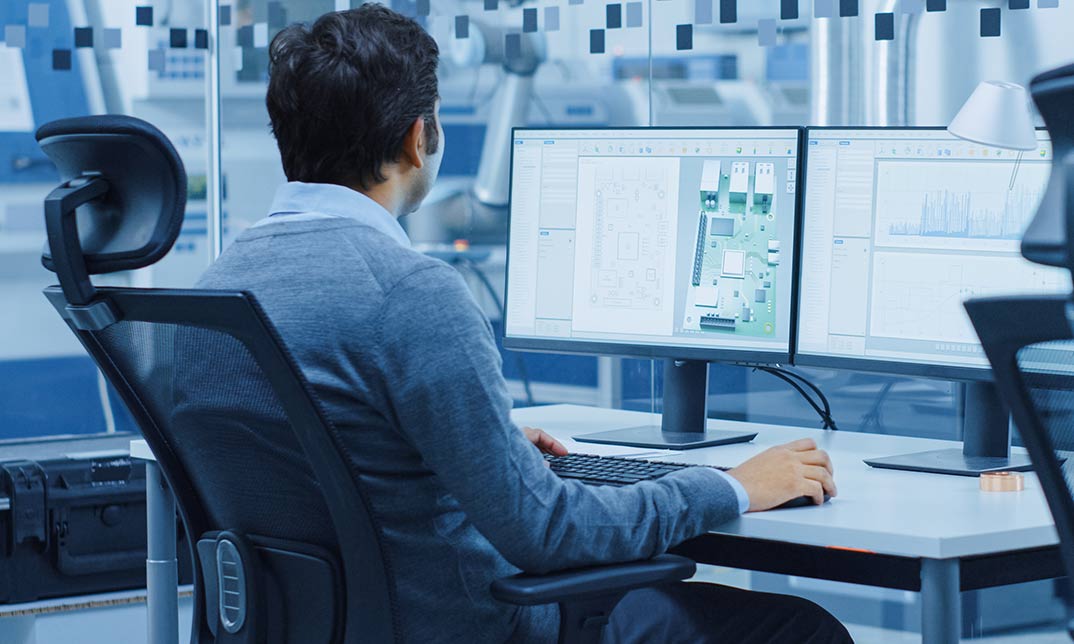
“You don't take a photograph. You make it" - Ansel Adams Photography For Parents - Editing In Lightroom Next course starts 11 March 2024 Editing is an essential skill for anyone with even just a passing interest in photography. Much as we try, we can't always get everything right in camera and editing tools help us bring our vision to life, help correct problems and allow our images to look beautifully polished. We teach how to do all these things in Adobe Lightroom because it's a powerful, intuitive and affordable tool used by Pros around the world for that very reason. KEY COURSE INFO: Course type: Instructor-led Course duration: 4 weeks + prep module Course format: Online course with interactive edit-along live classes, feedback on your learning and support group WHAT YOU LEARN: From being able to correct issues such as over/under exposure, issues with colour or graininess to bringing your vision to life, creating mood and tone to your images, knowing how to use editing software is a must. But good and purposeful editing goes way beyond just slapping on a preset or a filter - in our course we teach you all about the tools - not just what all of them do but how, and we teach you how to know what to use and when to achieve certain effects.everything you need to allow you to style your photos, confidently use the software and fix common problems. editing to correct common photo problems creating good editing workflow using powerful precision tools editing to achieve beautiful skin tones using light and colour creatively editing to bring out a mood of a feel THIS IS THE COURSE FOR YOU IF : Love taking photos but want them to look more polished - with colours that pop and light that's perfectly balanced You want to be able to fix common issues such as under- or overexposure, white balance or colour casts so that you never need to bin an image just because it wasn't right straight out of camera You want to get more creative with light and colour to make the images look just like the moment felt. Bring on the moody edits or sun soaked edits or light kissed skin tones or creative black and white conversions You want to confidently use the editing techniques so you can bring your vision to life every time, without guesswork You want to be able to prepare your images for print so that your walls can beam with pride at the beauty that you captured Next Editing in Lightroom course starts 11 March 2024 4 core course modules plus prep module Support Facebook group Weekly edit-along live webinar Practice files to learn on Feedback on your images HERE IS WHAT YOU WILL LEARN in this course : Our Photo Editing in Lightroom course guides you through the photo editing process in Adobe Lightroom from start to finish – from setting it up correctly, organising your collections and creating a workflow that works for you, through learning the capabilities of all the editing tools - such as adjusting exposure, colours, light or sharpening the images; all the way to printing and creating photo books. We’ll show you how to create specific artistic effects ( high impact Black and white, vintage, light and airy, dark and moody etc ), and how to fix common photography problems ( grainy images, underexposed images, wrong colours etc). At the end of the course you will be able to confidently manage your photo collection with Lightroom, achieve desired artistic effects and make your photos truly stand out. Getting around in Lightroom and Lightroom Classic - shooting in full manual - but with clarity and purpose Correcting common problems - whether your photo started too dark or too bright, your child's face was in a shade, the white balance and colours were off, the grain was heavy, the light looked dull - you can fix it all within a couple of clicks in Lightroom Using Lightroom's super powerful intelligent masking tools to quickly and efficiently edit specific parts of your image - from brightening up the eyes to rescuing overblown skies Enhancing and adding beautiful light - light makes images stand out, but it can be hard capturing the atmosphere it creates in camera at times. Lightroom is where you can bring light to life and make your images feel how what you saw in real life Knowing how to shoot in camera so you can get the most in editing - photographers will often purposefully under or overexpose images in camera so that they have more chance of balancing the image just they way they want in Lightroom. INSIDE THE MODULES - aka WHAT DO YOU LEARN? Module 0: Getting set up in Lightroom This module is released a week before the course starts to give you a chance to fully familiarise yourself with the layout, structure and the best way of working in Lightroom Classic, including guidance of creating a smooth selection and culling process that helps you see and keep the best of your images, without getting bogged down with 100s near duplicates. Module 1: Getting Started In Lightroom - Global Edits In this module we introduce you to Lightroom's most powerful tools - the global edits. We help you understand how to tweak your images to achieve the effects you're after quickly - from adjusting over and under exposure, to correcting white balance in a few different ways, to having a play with my favourite Lightroom tool - the tone curve. Major Takeaways: At the end of the module you will have gained full control of lightroom key global tools and will be able to use them to correct any global - as in affecting the whole image - issues with your images. This includes perfecting your exposure, balancing your colour and white balance, sharpening and creating clarity and more. Module 2: Targeted Edits - Masks! Lightroom allows us to apply edits to selected parts of the image through a range of its very powerful, intelligent and manual masks. This means you can now effortlessly select your subject from the photo to adjust them separately with just one click, you can pick only the sky, the subject's eyes or only colour green or any other element and treat them differently to the rest. Major Takeaways: You will be able to use the full range of masks in lightroom and apply your edits exactly where they are needed, and nowhere else. This includes working with with the new AI powered masks which can detect a person's individual features and allow you to selectively edit them in a few simple steps, as well as those more manual tools, that allow you to literally paint with light and colour on your photographs. Module 3: Creative Editing in Lightroom This is a brand new module in our course where we take all the tools introduced in Modules 1 and 2 and actually use them to achieve different effects on our photos. Wer show you how to be guided by light when editing, how to achieve a light and airy or a moody edit on your images, how to add light and how to convert to black and white, as well as how to edit skin in Lightroom! This module is all play! Major Takeaways: You will learn how to create yoru own editing process - from knowing where to start and to understanding what elements of your photograph may need or benefit from adjusting and knowing how you can do so to achieve different outcomes. You will also learn how to edit your skin tones so they look delightful - no matter what your subject's complexion. Module 4: After the edits We close the course with a module centered around all the things you might want to do after the edits - from preparation for print, creating photo books, but also sharing your images online and syncing them between different machines and adobe workplaces. PLUS there is a little Photoshop intro so you get a glimpse at how it's different and what it can do. Major Takeaways: You will learn how to connect all of your Adobe ecosystem and sync and share your images across multiple devices. You will learn how to prepare your images for print so they look their very best and how to create photobooks. Next course starts 11 March 2024 Absolutely, without a doubt book Editing. I was very unsure at first. My interest in photography is to capture those memories so it felt like it was 'cheating' to edit. I can honestly say it's like magic.To finish off the pictures you love and just give you complete control over the exposure, colours to make them perfect, to rescue the disasters etc. I learnt so much in those few weeks and it made the biggest difference to my photos. Kerry White Editing in LIGHTROOM Book your space now: COURSE STARTS : 11 March 2024 ( 4 weeks + 1 prep week)COURSE COST : £179 ( payment plans available ) What’s included: 4 weekly modules with step by step illustrated tutorials and videos + prep module weekly edit along class online class ( also recorded) - on Wednesday evenings feedback and advice on your edits private support group PDF workbook and downloadable videos Practice images to learn on Join our next group to really bring life to your images and make them look sleep, polished and full of light COURSE PREREQUISITES: Lightroom or Lightroom Classic CC software installed on your computer or tablet. RECOMENDED : Lightroom Photography Plan 25GB – a monthly subscription at approx £9pm – including Lightroom CC, Lightroom Classic CC and Photoshop. This plan can also be occasionally purchased at a lower price via Amazon or Groupon if you purchase a year’s worth of subscription in one go ( average savings – around 2-4 months worth depending on the deal) Please note that Adobe also has a Lightroom Plan with 1TB of storage – we do not recommend this plan as it restricts you to one version of software only. The increased Cloud storage can always be purchased as an add on or your plan can be switched from Photographer plan to CC only at a later stage if you prefer.

Description: So, you have landed an interview for a seemingly superb job! Now what? Successful interviewing is very important for you to secure an offer. Having right interview skills will help you get hired. This course will provide you with 100 tips and strategies for effective interviewing skills. Who is the course for? Anyone needing to sharpen their interview skills Entry Requirement: This course is available to all learners, of all academic backgrounds. Learners should be aged 16 or over to undertake the qualification. Good understanding of English language, numeracy and ICT are required to attend this course. Assessment: At the end of the course, you will be required to sit an online multiple-choice test. Your test will be assessed automatically and immediately so that you will instantly know whether you have been successful. Before sitting for your final exam you will have the opportunity to test your proficiency with a mock exam. Certification: After you have successfully passed the test, you will be able to obtain an Accredited Certificate of Achievement. You can however also obtain a Course Completion Certificate following the course completion without sitting for the test. Certificates can be obtained either in hardcopy at a cost of £39 or in PDF format at a cost of £24. PDF certificate's turnaround time is 24 hours and for the hardcopy certificate, it is 3-9 working Why choose us? Affordable, engaging & high-quality e-learning study materials; Tutorial videos/materials from the industry leading experts; Study in a user-friendly, advanced online learning platform; Efficient exam systems for the assessment and instant result; The UK & internationally recognised accredited qualification; Access to course content on mobile, tablet or desktop from anywhere anytime; The benefit of career advancement opportunities; 24/7 student support via email. Career Path: With the right interview skills, you can land up with a career of your choice. Interview Skills and Tips Interview Tips Part - 01 00:30:00 Interview Tips Part - 02 01:00:00 Interview Tips Part - 03 01:00:00 Interview Tips Part - 04 01:00:00 Mock Exam Mock Exam- Interview Skills and Tips 00:20:00 Final Exam Final Exam- Interview Skills and Tips 00:20:00 Certificate and Transcript Order Your Certificates and Transcripts 00:00:00

Overview Dive deep inside the minds of children and learn how to save their lives in life-threatening situations with our Paediatric First Aid + Child Care Courses Bundle. This bundle will help you receive a clear understanding of how to take action in case of mental or physical issues. This 4-in-1 bundle includes the following courses. DIPLOMA IN COUNSELLING CHILDREN AND ADOLESCENTS LEVEL 3 DIPLOMA IN CHILD PSYCHOLOGY PAEDIATRIC FIRST AID CHILD BEHAVIOUR AND DEVELOPMENT LEVEL 3 This bundle course is designed to provide you with quality training on child care and paediatric first aid. From the informative courses you will get a deep understanding of child psychology. The modules will also describe the vital aspects of child development. You will acquire the key skills required for child mental health counselling. Then, you will get the chance to develop the expertise required to perform paediatric first aid. This is the perfect course to secure multiple skills within one place. Join now and start learning! Learning Outcomes Enhance your knowledge and understanding of child and adolescent counselling Explore the vital areas of child psychology Learn about the fundamental areas of child development Develop the skills to perform paediatric first aid Get an in-depth understanding of Autism, ADHD and Dyslexia Grasp a clear understanding of mental health treatment Why Take This Course From John Academy? Affordable, well-structured and high-quality e-learning study materials Meticulously crafted engaging and informative tutorial videos and materials Efficient exam systems for the assessment and instant result Earn UK & internationally recognised accredited qualification Easily access the course content on mobile, tablet, or desktop from anywhere, anytime Excellent career advancement opportunities Get 24/7 student support via email What Skills Will You Learn from This Course? Child Counselling Paediatric First Aid CPR Autism, ADHD and Dyslexia Management Who Should Take This Paediatric First Aid + Child Care Courses Bundle? Whether you're an existing practitioner or an aspiring professional, this course is an ideal training opportunity. It will elevate your expertise and boost your CV with key skills and a recognised qualification attesting to your knowledge. Are There Any Entry Requirements? This Paediatric First Aid + Child Care Courses Bundle is available to all learners of all academic backgrounds. But learners should be aged 16 or over to undertake the qualification. And a good understanding of the English language, numeracy, and ICT will be helpful. Certificate of Achievement After completing this course successfully, you will be able to obtain an Accredited Certificate of Achievement. Certificates & Transcripts can be obtained either in Hardcopy at £14.99 or in PDF format at £11.99. Career Pathâ This exclusive Paediatric First Aid + Child Care Courses Bundle will equip you with effective skills and abilities and help you explore career paths such as Child Care Worker First Aider Teacher Mental Health Counsellor

Build a Super Advanced Trading Bot on DYDX Hosted on AWS with Python
By Packt
Discover the fascinating world of decentralized trading with Python and DYDX. Build a sophisticated trading bot, harness statistical arbitrage techniques, and automate your trading strategies on the AWS cloud. Gain the skills to navigate the cryptocurrency market and achieve consistent profitability in this comprehensive and hands-on course.
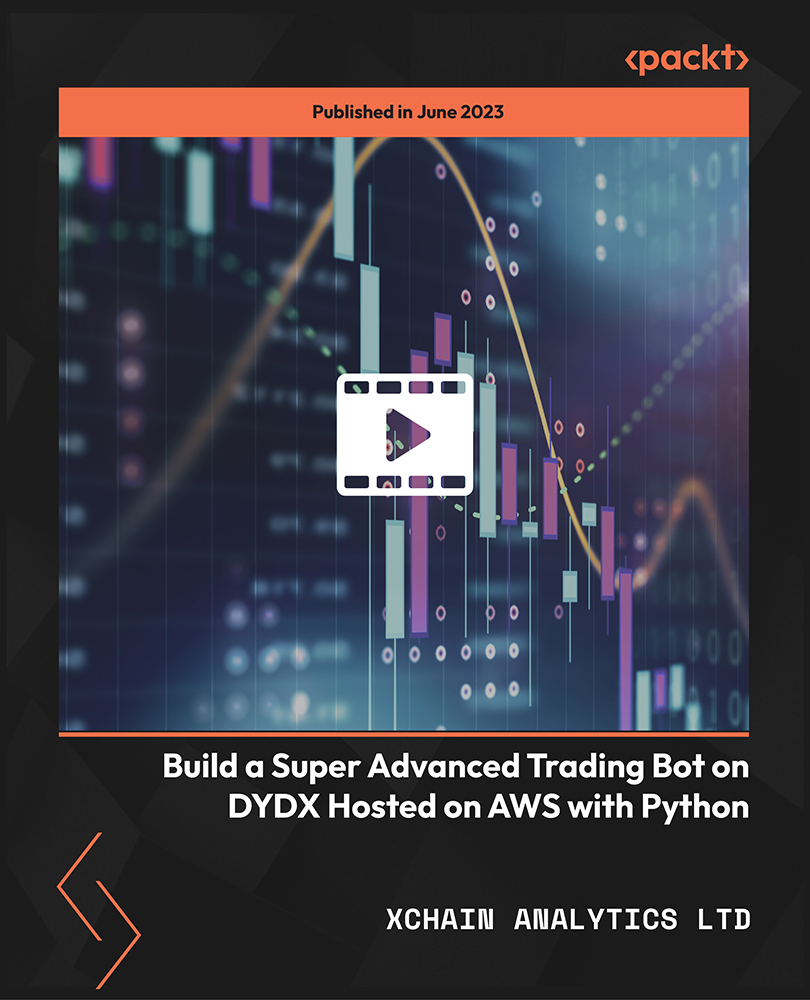
Do you need a qualification in data protection or are you thinking about learning more about data protection for your organisation? The BCS Foundation Certificate in Data Protection designed for those who need to have an understanding of data protection, and the GDPR in particular, to do their job and knowledge of data protection law would be effective in their role.

Para quién es el curso? Artistas o pintores que quieren pinturas caseros como un negocio. Las personas que tienen un interés en la pintura profesional Requisito de entrada: Este curso está disponible para todos los estudiantes, de todos los antecedentes académicos. Los estudiantes deben tener 16 años o más para realizar la calificación. Se requiere una buena comprensión del idioma inglés, aritmética y TIC para asistir a este curso. Evaluación: Este curso no implica ninguna prueba de MCQ. Los estudiantes deben responder las preguntas de asignación para completar el curso, las respuestas serán en forma de trabajo escrito en PDF o en Word. Los estudiantes pueden escribir las respuestas en su propio tiempo. Una vez que se envÃan las respuestas, el instructor verificará y evaluará el trabajo. Proceso de dar un tÃtulo: Después de completar y aprobar el curso con éxito, podrá obtener un Certificado de Logro Acreditado. Los certificados pueden obtenerse en copia impresa a un costo de £39 o en formato PDF a un costo de £24. Por qué elegirnos? Materiales de estudio de e-learning accesibles, atractivos y de alta calidad; Videos tutoriales / materiales de los principales expertos de la industria; Estudia en una plataforma de aprendizaje en lÃnea avanzada y fácil de usar; Sistemas de examen eficientes para la evaluación y el resultado instantáneo; La calificación acreditada reconocida internacionalmente y en el Reino Unido; Acceda al contenido del curso en dispositivos móviles, tabletas o computadoras desde cualquier lugar en cualquier momento; El beneficio de solicitar la tarjeta de descuento extra de NUS; Asistencia 24/7 por correo electrónico. Trayectoria profesional: Después de completar este curso, podrá desarrollar conocimientos y habilidades precisas con la confianza adecuada para enriquecerse y alegrar su carrera en el mercado laboral relevante. Módulo Uno: Primeros Pasos 00:05:00 Módulo Dos: ¿Cuándo DeberÃan Darse Comentarios? 00:20:00 Módulo Tres: Preparación y Planeamiento 00:30:00 Módulo Cuatro: Eligiendo un Momento y Lugar 00:20:00 Módulo Cinco: Durante la Sesión (I) 00:30:00 Módulo Seis: Durante la Sesión (II) 00:20:00 Módulo Siete: Estableciendo Metas 00:30:00 Módulo Ocho: Esparcir Enojo o Emociones Negativas 00:30:00 Módulo Nueve: Qué Cosas No Hacer 00:20:00 Módulo Diez: Después de la Sesión (I) 00:30:00 Módulo Once: Después de la Sesión (II) 00:20:00 Módulo Doce: Cierre 00:05:00 Evaluación Presente su tarea 00:00:00 Order Your Certificate and Transcript Order Your Certificates and Transcripts 00:00:00

Para quién es el curso? Artistas o pintores que quieren pinturas caseros como un negocio. Las personas que tienen un interés en la pintura profesional Requisito de entrada: Este curso está disponible para todos los estudiantes, de todos los antecedentes académicos. Los estudiantes deben tener 16 años o más para realizar la calificación. Se requiere una buena comprensión del idioma inglés, aritmética y TIC para asistir a este curso. Evaluación: Este curso no implica ninguna prueba de MCQ. Los estudiantes deben responder las preguntas de asignación para completar el curso, las respuestas serán en forma de trabajo escrito en PDF o en Word. Los estudiantes pueden escribir las respuestas en su propio tiempo. Una vez que se envÃan las respuestas, el instructor verificará y evaluará el trabajo. Proceso de dar un tÃtulo: Después de completar y aprobar el curso con éxito, podrá obtener un Certificado de Logro Acreditado. Los certificados pueden obtenerse en copia impresa a un costo de £39 o en formato PDF a un costo de £24. Por qué elegirnos? Materiales de estudio de e-learning accesibles, atractivos y de alta calidad; Videos tutoriales / materiales de los principales expertos de la industria; Estudia en una plataforma de aprendizaje en lÃnea avanzada y fácil de usar; Sistemas de examen eficientes para la evaluación y el resultado instantáneo; La calificación acreditada reconocida internacionalmente y en el Reino Unido; Acceda al contenido del curso en dispositivos móviles, tabletas o computadoras desde cualquier lugar en cualquier momento; El beneficio de solicitar la tarjeta de descuento extra de NUS; Asistencia 24/7 por correo electrónico. Trayectoria profesional: Después de completar este curso, podrá desarrollar conocimientos y habilidades precisas con la confianza adecuada para enriquecerse y alegrar su carrera en el mercado laboral relevante. Módulo Uno: Inicio 00:05:00 Módulo Dos: Una Introducción A La Resolución De Conflictos 00:10:00 Módulo Tres: Estilos De Resolución De Conflictos Con El Instrumento de Thomas-Kilmann 00:10:00 Módulo Cuatro: Crear Una Atmósfera Efectiva 00:10:00 Módulo Cinco: Crear Un Entendimiento Mutuo 00:10:00 Módulo Seis: Enfocarse En Necesidades Individuales y Compartidas 00:10:00 Módulo Siete: Llegar A La Causa RaÃz 00:10:00 Módulo Ocho: Generar Opciones 00:10:00 Módulo Nueve: Construir Una Solución 00:10:00 Módulo Diez: La Versión Corta Del Proceso 00:10:00 Módulo Once: Herramientas Adicionales 00:10:00 Módulo Doce: Finalizando 00:05:00 Evaluación Presente su tarea 00:00:00 Order Your Certificate and Transcript Order Your Certificates and Transcripts 00:00:00

Para quién es el curso? Artistas o pintores que quieren pinturas caseros como un negocio. Las personas que tienen un interés en la pintura profesional Requisito de entrada: Este curso está disponible para todos los estudiantes, de todos los antecedentes académicos. Los estudiantes deben tener 16 años o más para realizar la calificación. Se requiere una buena comprensión del idioma inglés, aritmética y TIC para asistir a este curso. Evaluación: Este curso no implica ninguna prueba de MCQ. Los estudiantes deben responder las preguntas de asignación para completar el curso, las respuestas serán en forma de trabajo escrito en PDF o en Word. Los estudiantes pueden escribir las respuestas en su propio tiempo. Una vez que se envÃan las respuestas, el instructor verificará y evaluará el trabajo. Proceso de dar un tÃtulo: Después de completar y aprobar el curso con éxito, podrá obtener un Certificado de Logro Acreditado. Los certificados pueden obtenerse en copia impresa a un costo de £39 o en formato PDF a un costo de £24. Por qué elegirnos? Materiales de estudio de e-learning accesibles, atractivos y de alta calidad; Videos tutoriales / materiales de los principales expertos de la industria; Estudia en una plataforma de aprendizaje en lÃnea avanzada y fácil de usar; Sistemas de examen eficientes para la evaluación y el resultado instantáneo; La calificación acreditada reconocida internacionalmente y en el Reino Unido; Acceda al contenido del curso en dispositivos móviles, tabletas o computadoras desde cualquier lugar en cualquier momento; El beneficio de solicitar la tarjeta de descuento extra de NUS; Asistencia 24/7 por correo electrónico. Trayectoria profesional: Después de completar este curso, podrá desarrollar conocimientos y habilidades precisas con la confianza adecuada para enriquecerse y alegrar su carrera en el mercado laboral relevante. Módulo Uno: Inicio 00:05:00 Módulo Dos: Entendiendo la Ira 00:30:00 Módulo Tres: Qué hacer y Qué no Hacer 00:15:00 Módulo Cuatro: Tomando el Control 00:30:00 Módulo Cinco: Separar a las Personas de los Problemas 00:30:00 Módulo Seis: Trabajar en el Problema 00:30:00 Módulo Siete: Resolver el Problema 00:15:00 Módulo Ocho: Un Plan Personal 00:15:00 Módulo Nueve: El Enfoque CEA 00:15:00 Módulo Diez: Tratar con Gente Enojada 00:30:00 Módulo Once: Integrando Todo 00:15:00 Módulo Doce: Finalizando 00:05:00 Evaluación Presente su tarea 00:00:00 Certificate and Transcript Order Your Certificates and Transcripts 00:00:00

Search By Location
- videos Courses in London
- videos Courses in Birmingham
- videos Courses in Glasgow
- videos Courses in Liverpool
- videos Courses in Bristol
- videos Courses in Manchester
- videos Courses in Sheffield
- videos Courses in Leeds
- videos Courses in Edinburgh
- videos Courses in Leicester
- videos Courses in Coventry
- videos Courses in Bradford
- videos Courses in Cardiff
- videos Courses in Belfast
- videos Courses in Nottingham