- Professional Development
- Medicine & Nursing
- Arts & Crafts
- Health & Wellbeing
- Personal Development
109 Courses
Selling Skills for Professionals - Part 1
By Ideas Into Action
Selling Skills for Professionals: Part 1 Prospecting Course Description Copyright Ross Maynard 2021 Course Description Welcome to Selling Skills for Professionals: Part 1 Prospecting. If you are an accountant, a lawyer, a consulting engineer, a surveyor, an actuary, a management consultant, an events organiser, an HR professional or any other form of professional businessperson, and you need to identify and develop new clients, then this course is for you This is part 1 of a two-part course on selling skills for professionals. In Part 1 I cover prospecting, that is identifying potential future clients and making the initial approach. In Part 2 of Selling Skills for Professionals I cover the sales process once you have a make contact with a potential client. Selling Skills for Professionals covers high involvement purchases where the commitment is a significant one for the purchaser. This covers relatively expensive business investments, but also purchase agreements which the purchaser feels will have a significant impact on their business – for example engaging an accountant or a lawyer, or a management consultant, and so on. With a high involvement purchase, the client typically will consider a range of alternatives; will review a variety of information sources; and will evaluate product and service attributes in detail. This means that there is a relatively high barrier to surmount to get the potential client’s attention. A solid approach to prospecting and a well-structured sales process can increase that conversion rate and enhance your success in securing clients who will remain with you for the long term. That is the purpose of this course. I hope you enjoy the course. Key Learning Points On completion of the course, delegates will be able to: Describe the scope and purpose of sales prospecting for professional services Understand the five rules of selling professional services Develop a branding statement for themselves and their organisation Define the criteria for the clients they wish to target Appreciate the importance of client pain points and how to identify them Prepare materials for prospecting Create a cold calling script for prospecting Write a cold email or LinkedIn message to prospects including a strong subject line Understand the sorts of questions they can use to stimulate client engagement in a discussion Move prospects onto the next stage of the selling process Curriculum Module 1: First Principles in Selling Professional Services Lesson 1: The Five Rules of Selling Professional Services Lesson 2: The Five Rules of Selling Professional Services Lesson 3: Branding Module 2: Getting Ready to Prospect Lesson 4: Identifying Prospects Lesson 5: Client Pain Points and the Purpose of Prospecting Lesson 6: Preparing to Prospect Module 3: Making the Approach Lesson 7: Seven Seconds to make an Impact Lesson 8: Crafting the Message: Cold Calling Lesson 9: Crafting the Message: Cold Email Lesson 10: Sample Scripts for Cold Email Lesson 11: Trigger Questions Lesson 12: Getting Ready to Sell: The Next Stage Lesson 13: Key Learning Points in Prospecting Pre-Course Requirements There are no pre-course requirements Additional Resources None Course Tutor Your tutor is Ross Maynard. Ross is a Fellow of the Chartered Institute of Management Accountants in the UK and has 30 years’ experience as a process improvement consultant specialising in business processes and organisation development. Ross is also a professional author of online training courses. Ross lives in Scotland with his wife, daughter and Cocker Spaniel
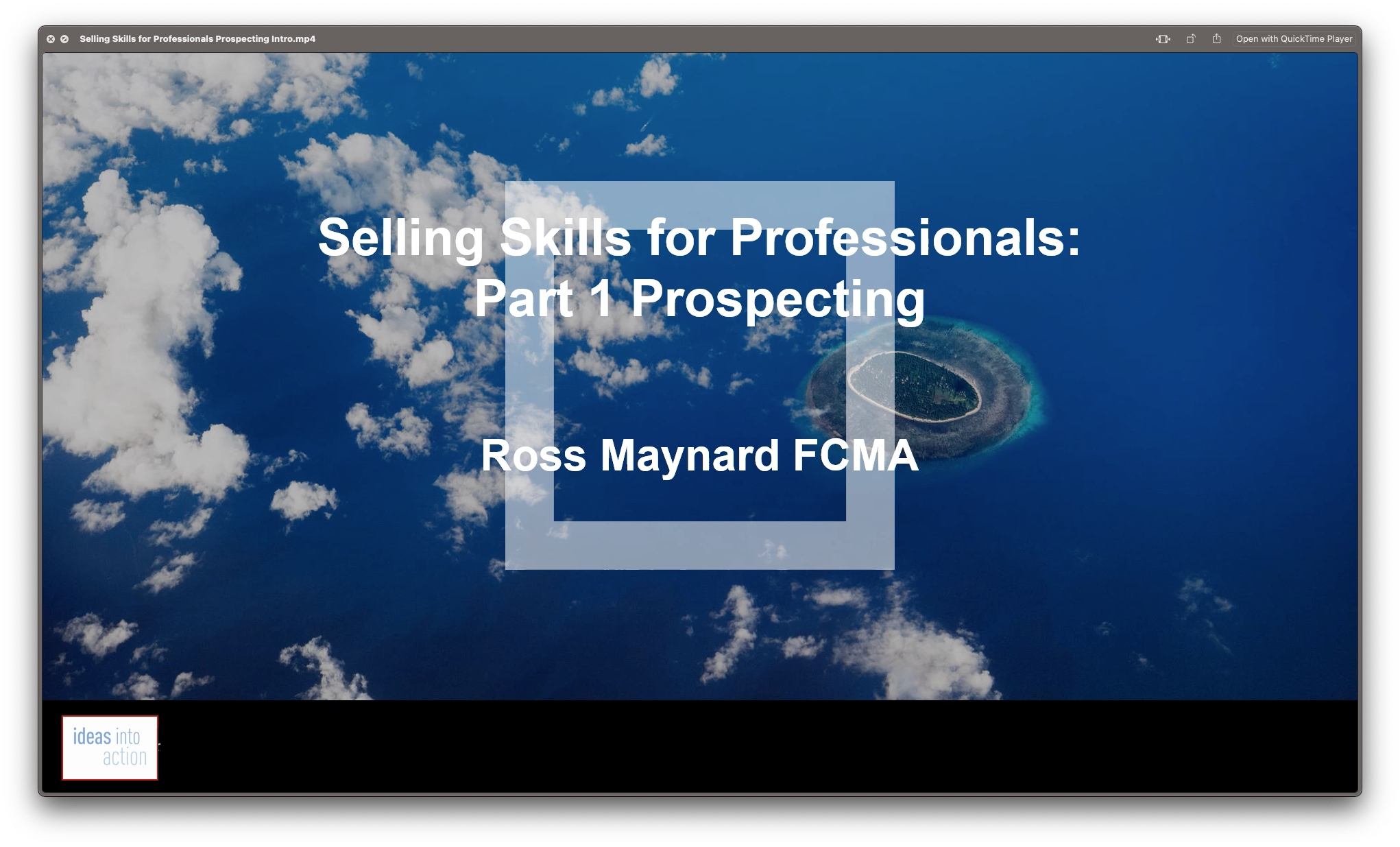
Adobe Photoshop Course - Beginner Level
By Study Plex
Highlights of the Course Course Type: Online Learning Duration: 3 hours 14 minutes Tutor Support: Tutor support is included Customer Support: 24/7 customer support is available Quality Training: The course is designed by an industry expert Recognised Credential: Recognised and Valuable Certification Completion Certificate: Free Course Completion Certificate Included Instalment: 3 Installment Plan on checkout What you will learn from this course? Gain comprehensive knowledge about Adobe illustrator Understand the core competencies and principles of Adobe illustrator Explore the various areas of Adobe illustrator Know how to apply the skills you acquired from this course in a real-life context Become a confident and expert graphic designer Adobe Photoshop Course - Beginner Level Master the skills you need to propel your career forward in photoshop. This course will equip you with the essential knowledge and skillset that will make you a confident graphic designer and take your career to the next level. This comprehensive Adobe Photoshop course is designed to help you surpass your professional goals. The skills and knowledge that you will gain through studying this Adobe Photoshop course will help you get one step closer to your professional aspirations and develop your skills for a rewarding career. This comprehensive course will teach you the theory of effective photoshop practice and equip you with the essential skills, confidence and competence to assist you in the photoshop industry. You'll gain a solid understanding of the core competencies required to drive a successful career in photoshop. This course is designed by industry experts, so you'll gain knowledge and skills based on the latest expertise and best practices. This extensive course is designed for graphic designer or for people who are aspiring to specialise in photoshop. Enrol in this Adobe Photoshop course today and take the next step towards your personal and professional goals. Earn industry-recognised credentials to demonstrate your new skills and add extra value to your CV that will help you outshine other candidates. Who is this Course for? This comprehensive Adobe Photoshop course is ideal for anyone wishing to boost their career profile or advance their career in this field by gaining a thorough understanding of the subject. Anyone willing to gain extensive knowledge on this photoshop can also take this course. Whether you are a complete beginner or an aspiring professional, this course will provide you with the necessary skills and professional competence, and open your doors to a wide number of professions within your chosen sector. Entry Requirements This Adobe Photoshop course has no academic prerequisites and is open to students from all academic disciplines. You will, however, need a laptop, desktop, tablet, or smartphone, as well as a reliable internet connection. Assessment This Adobe Photoshop course assesses learners through multiple-choice questions (MCQs). Upon successful completion of the modules, learners must answer MCQs to complete the assessment procedure. Through the MCQs, it is measured how much a learner could grasp from each section. In the assessment pass mark is 60%. Advance Your Career This Adobe Photoshop course will provide you with a fresh opportunity to enter the relevant job market and choose your desired career path. Additionally, you will be able to advance your career, increase your level of competition in your chosen field, and highlight these skills on your resume. Recognised Accreditation This course is accredited by continuing professional development (CPD). CPD UK is globally recognised by employers, professional organisations, and academic institutions, thus a certificate from CPD Certification Service creates value towards your professional goal and achievement. The Quality Licence Scheme is a brand of the Skills and Education Group, a leading national awarding organisation for providing high-quality vocational qualifications across a wide range of industries. What is CPD? Employers, professional organisations, and academic institutions all recognise CPD, therefore a credential from CPD Certification Service adds value to your professional goals and achievements. Benefits of CPD Improve your employment prospects Boost your job satisfaction Promotes career advancement Enhances your CV Provides you with a competitive edge in the job market Demonstrate your dedication Showcases your professional capabilities What is IPHM? The IPHM is an Accreditation Board that provides Training Providers with international and global accreditation. The Practitioners of Holistic Medicine (IPHM) accreditation is a guarantee of quality and skill. Benefits of IPHM It will help you establish a positive reputation in your chosen field You can join a network and community of successful therapists that are dedicated to providing excellent care to their client You can flaunt this accreditation in your CV It is a worldwide recognised accreditation What is Quality Licence Scheme? This course is endorsed by the Quality Licence Scheme for its high-quality, non-regulated provision and training programmes. The Quality Licence Scheme is a brand of the Skills and Education Group, a leading national awarding organisation for providing high-quality vocational qualifications across a wide range of industries. Benefits of Quality License Scheme Certificate is valuable Provides a competitive edge in your career It will make your CV stand out Course Curriculum Introduction Introduction to this Photoshop | GIMP Imaging Course. Welcome! 00:01:00 A Job Well Begun Is a Job Half Done: Essential Skills All Content Creators Need Copyright 101: Which Images You Can Use Online and How to Protect Yourself 00:06:00 But PLEASE Never Do THIS When Searching For Royalty-Free Images 00:02:00 Saving Projects For Print VS. the Web: How Not to Shoot Yourself In the Foot 00:07:00 Lighting Is Key, Or⦠You Can't Fix Everything Later on the Computer 00:02:00 Ways To Go From So-So Pro And Stand Out From the Crowd (In a Good Way) From So-So to Pro: Follow These 8 Simple Rules For Better Images Every Time 00:08:00 The Top Amateur Design Mistakes and How to Avoid Them 00:05:00 Why Filters and Effects in Photoshop and GIMP Are NOT Your Friends 00:04:00 Making Essential Edits And Fixes In Photoshop Adjusting Your Levels: ALWAYS Do this first and EVERY time. (Photoshop) 00:03:00 Adjusting Brightness, Contrast, Hue, and Saturation (Photoshop) 00:04:00 Scaling, Rotating, Flipping, and Transforming (Photoshop) 00:07:00 Easy Resizing, Cropping, and Formatting For Any Situation (Photoshop) 00:06:00 Removing Red Eyes and Blemishes (Photoshop) 00:03:00 Brighten That Smile and Just Add Lipstick -To a Horse of Course. (Photoshop) 00:07:00 Blurring Out a Face, Logo, or Background (Photoshop) 00:03:00 Take Something Annoying Out of the Background (Photoshop) 00:04:00 Extra: A Few More of My Favorite Tools in Photoshop (Also in GIMP) 00:07:00 Making Essential Edits And Fixes In GIMP GIMP Disclaimer and The Importance of a Flexible Mindset With Software 00:01:00 Adjusting Your Levels: ALWAYS Do this first and EVERY time. (GIMP) 00:03:00 Adjusting Brightness, Contrast, Hue, and Saturation (GIMP) 00:05:00 Scaling, Rotating, Flipping, and Transforming (GIMP) 00:06:00 Easy Resizing, Cropping, and Formatting For Any Situation (GIMP) 00:05:00 Removing Red Eyes and Blemishes (GIMP) 00:04:00 Brighten That Smile and Just Add Lipstick -To a Horse of Course. (GIMP) 00:07:00 Blurring Out a Face, Logo, or Background (GIMP) 00:05:00 Take Something Annoying Out of the Background (GIMP) 00:04:00 Extra; How to Make a Quick & Easy Targeted Color Effect in Photoshop (or GIMP) Introduction to This Section and What You Will Learn 00:01:00 Let's Find a Public Domain Image to Work With 00:01:00 Duplicate Your Photo to Make Multiple Layers 00:01:00 Desaturating the Top Layer 00:02:00 Reveal the Color Underneath With the Eraser Tool 00:03:00 Saving Options (Quick Review) and More Tools for Fun (De)Saturation Effects 00:04:00 Assignment Extras, More Resources, and Conclusion Extra: 5 Easy & Free Tools That Will Free Your Creative Soul 00:10:00 Extra: Editing Your Images online for FREE using Photoshop's Web Editor 00:07:00 Extra: Put Your Logo on a Transparent Background in 4 Minutes or Less 00:03:00 Extra: The Only âEvergreenâ Tools You Need to Know in Any Imaging Program 00:06:00 Extra: How to Up Your Game With Stunning New Photoshop and Gimp Brushes 00:07:00 New (2020): Keeping Sketchbooks and Journals: Enhance Your Creative Process 00:06:00 Thank You For Taking This Course. Please Review! 00:01:00 Certificate of Achievement Certificate of Achievement 00:00:00 Get Your Insurance Now Get Your Insurance Now 00:00:00 Feedback Feedback 00:00:00

Overview Uplift Your Career & Skill Up to Your Dream Job - Learning Simplified From Home! Kickstart your career & boost your employability by helping you discover your skills, talents and interests with our special Start A T-Shirt Business Course. You'll create a pathway to your ideal job as this course is designed to uplift your career in the relevant industry. It provides professional training that employers are looking for in today's workplaces. The Start A T-Shirt Business Course is one of the most prestigious training offered at StudyHub and is highly valued by employers for good reason. This Start A T-Shirt Business Course has been designed by industry experts to provide our learners with the best learning experience possible to increase their understanding of their chosen field. This Start A T-Shirt Business Course, like every one of Study Hub's courses, is meticulously developed and well researched. Every one of the topics is divided into elementary modules, allowing our students to grasp each lesson quickly. At StudyHub, we don't just offer courses; we also provide a valuable teaching process. When you buy a course from StudyHub, you get unlimited Lifetime access with 24/7 dedicated tutor support. Why buy this Start A T-Shirt Business? Unlimited access to the course for forever Digital Certificate, Transcript, student ID all included in the price Absolutely no hidden fees Directly receive CPD accredited qualifications after course completion Receive one to one assistance on every weekday from professionals Immediately receive the PDF certificate after passing Receive the original copies of your certificate and transcript on the next working day Easily learn the skills and knowledge from the comfort of your home Certification After studying the course materials of the Start A T-Shirt Business there will be a written assignment test which you can take either during or at the end of the course. After successfully passing the test you will be able to claim the pdf certificate for £5.99. Original Hard Copy certificates need to be ordered at an additional cost of £9.60. Who is this course for? This Start A T-Shirt Business course is ideal for Students Recent graduates Job Seekers Anyone interested in this topic People already working in the relevant fields and want to polish their knowledge and skill. Prerequisites This Start A T-Shirt Business does not require you to have any prior qualifications or experience. You can just enrol and start learning.This Start A T-Shirt Business was made by professionals and it is compatible with all PC's, Mac's, tablets and smartphones. You will be able to access the course from anywhere at any time as long as you have a good enough internet connection. Career path As this course comes with multiple courses included as bonus, you will be able to pursue multiple occupations. This Start A T-Shirt Business is a great way for you to gain multiple skills from the comfort of your home. Course Curriculum Section 01: Introduction to the T-Shirt Business Welcome to the Course! 00:05:00 Start A T-Shirt Business | Course Overview 00:04:00 Section 02: How to Purchase T-shirt Designs Purchasing T-Shirt Designs | Section Overview 00:02:00 The Cheapest & Fastest Place to Purchase Shirt Designs! 00:08:00 Get Pre-Vetted Freelancers to Create Your Shirt Designs 00:04:00 Hold a Contest for Freelancers to Create Your T-Shirt Design 00:05:00 Section 03: How to Create Your Own T-shirt Designs for Free How to Create T-Shirt Designs | Section Overview 00:02:00 Download This FREE Photo Editor to Create & Edit Designs 00:04:00 Get Text & Font For Your DesignsFor Free! 00:04:00 My Favorite Place to Get Royalty Free Images 00:02:00 Become a Member Here to Access Thousands of Images for Your Designs 00:03:00 Create & Export Your First Completed T-Shirt Design! 00:05:00 Section 04: Create T-Shirt Designs Fast With Templates Placeit T-shirt Design Maker | Access 5000+ Design Templates 00:08:00 Canva T-shirt Designer | Access T-Shirt Design Templates, Images, Fonts & More! 00:07:00 Section 05: Market Research, Keywords & Trademarks for Your T-shirt Business Market Research, Keywords & Trademarks | Section Overview 00:02:00 Selecting A Niche | Create Your Niche List 00:02:00 Market Research | Check Market Trends & Demand 00:04:00 Market Research | What Is Already Selling? 00:06:00 Create A Keyword List | Keyword Research for SEO 00:04:00 Spy on Your Competitors Keywords | What Is Already Working? 00:03:00 How to Search 'Buyer' Keywords from Amazon 00:02:00 Trademarks & Copyright Research | Avoid Future Issues 00:05:00 Section 06: Getting Started on Merch by Amazon Getting Started on Merch by Amazon 00:02:00 Merch by Amazon | Platform Overview 00:04:00 Applying For Merch by Amazon | Request Invitation 00:09:00 Uploading Designs to Merch by Amazon 00:08:00 GIMP 2.10 for Merch by Amazon (Updated 2021) 00:09:00 Tiering Up on Merch by Amazon 00:10:00 Section 07: Getting Started on Spring (Teespring) Getting Started on Teespring | Section Overview 00:02:00 Create Your Teespring Account | Signup & Settings 00:04:00 Teespring Dashboard | Platform Overview 00:04:00 Build Your Teespring Storefront | Banner, Avatar & More 00:12:00 Upload Designs to Teespring | Edit Products & Publish Listings 00:06:00 6 Ways to Optimize Your Product Listings on Teespring 00:16:00 Teespring Analytics Tracking | Connect Google Analytics 00:06:00 Teespring Conversion Tracking | Facebook Pixel Example 00:10:00 Create Discount Codes | Teespring Promotions 00:08:00 Section 08: Getting Started on Redbubble Getting Started on Redbubble | Section Overview 00:02:00 Build Your Redbubble Shop | Banner, Avatar & Artist Bio 00:06:00 Redbubble | Upload Your First Design & Publish Your Product Listing 00:06:00 Tags & Keywords | Optimize Your Redbubble Listings 00:06:00 Create Collections | Organize Your Redbubble Shop 00:04:00 How to Select Default Product Views On Redbubble 00:07:00 Redbubble Markups | Edit Your Product Pricing 00:04:00 Connect Google Analytics to Redbubble 00:05:00 Section 09: Other Marketplaces & Platforms for Your Shirt Designs CafePress | Getting Started on CafePress 00:05:00 TeePublic | Getting Started on TeePublic 00:02:00 Zazzle | Getting Started on Zazzle 00:03:00 Spreadshirt | Getting Started on Spreadshirt 00:03:00 FunnyShirts | Getting Started on FunnyShirts 00:03:00 Section 10: Free Marketing Strategies to Promote Your Designs Free Marketing Strategies | Section Overview 00:01:00 Listing Optimization | SEO, Keywords & Quality 00:01:00 Facebook Marketing | Strategies to Promote for Free on Facebook 00:08:00 Instagram Marketing | Building Your Instagram Brand Page 00:04:00 Pinterest Marketing | Marketing Your Brand with Pinterest 00:03:00 Section 11: Paid Promotion Strategies | Create Ads for Your Designs Paid Promotion Strategies | Section Overview 00:02:00 Create Mock-Ups for Your Ads | Get High Quality Photo or Video Mockups 00:06:00 Facebook Post Boost | Boost Your Facebook Post to Increase Engagement 00:04:00 Facebook Targeted Ads | Custom Audience & Targeted Ads 00:13:00 Google Ads | Create Targeted Ads on Google & YouTube 00:05:00 Section 12: Thanks for Joining! Bonus Lecture 00:03:00 Assignment Assignment - Start A T-Shirt Business 00:00:00

Fraud Prevention
By Ideas Into Action
Fraud Prevention: A Guide for Small and Medium Sized Enterprises Course Description Copyright Ross Maynard 2021 Course Description Business fraud is a significant, and growing problem. Hardly a day goes by without news reports of organisations being hacked or having their data hijacked. Phishing scams and ID theft are also serious threats to businesses. According to data produced by Accenture, 43% of cyber attacks are aimed at small or medium sized organisations, but only 14% of those organisations are well protected. Around 60% of successful internet fraud cases are the result of phishing emails, and 30% of cases result from ID theft. These two approaches are increasingly being combined in business internet fraud. The aim of this course is to help managers in small or medium sized organisations understand the fraud risk that they face, and to take action to mitigate the risk. The course covers frauds risks, creating an anti-fraud culture and developing an fraud risk management strategy. The course comes with a fraud risk mini-audit and sample anti-fraud policies, and related policy documents. The best way to prevent fraud is to have clear anti-fraud policies and procedures which all staff understand, and which are rigorously enforced; coupled with an open, communicative environment, where staff feel safe and supported to question actions and raise concerns. To help your organisation put these elements in place, this course has five parts: Part 1: What is Fraud and Who Commits it? Part 2: Creating an Anti-Fraud Culture Part 3: Fraud Risk Management Part 4: Managing Bribery Risk Part 5: Appendices with sample anti-fraud policies, fraud response plans, a whistleblowing policy and anti-bribery policy. I hope you find the course helpful. Key Learning Points On completion of the course, delegates will be able to: Define meaning and nature of business fraud Appreciate the variable nature of people’s honesty and how that can tip into fraud Understand the personality types of people who commit business fraud Identify the elements of an anti-fraud culture Explain the steps required to guard against internet fraud Understand the elements of a fraud risk management strategy Outline the sanctions available for those committing fraud Develop an Anti-Fraud Policy, Fraud Response Plan, Whistleblowing Policy and Anti-Bribery Policy for their organisation Begin to audit the level of fraud risk and bribery risk in their organisation Curriculum Part 1: What is Fraud and Who Commits it? L1: What is Fraud? L2: The Variable Nature of Honesty Part 2: Creating an Anti-Fraud Culture L3: Creating an Anti-Fraud Culture L4: Internet Fraud and Cybercrime Part 3: Fraud Risk Management L5: The Fraud Risk Management Strategy Part 1 L6: The Fraud Risk Management Strategy Part 2 L7: Sanctions for Fraud L8: Tips to Help Prevent Fraud L9: The Fraud Risk Mini-Audit L10: Fraud Prevention Exercises Part 4: Managing Bribery Risk L11: The Bribery Act 2010 L12: The Bribery Risk Mini-Audit Part 5: Appendices Sample Anti-Fraud Policy 1 Sample Anti-Fraud Policy 2 Sample Fraud Response Plan 1 Sample Fraud Response Plan 2 Sample Whistleblowing Policy Sample Anti-Bribery Policy Pre-Course Requirements There are no pre-course requirements Additional Resources PDF copies of the following documents are provided with the course: Sample Anti-Fraud Policy 1 Sample Anti-Fraud Policy 2 Sample Fraud Response Plan 1 Sample Fraud Response Plan 2 Sample Whistleblowing Policy Sample Anti-Bribery Policy Sample Code of Ethics CIMA Fraud Risk Management Guide 2016 The Honesty Questionnaire The Fraud Risk Mini-Audit The Bribery Risk Mini Audit Course Tutor Your tutor is Ross Maynard. Ross is a Fellow of the Chartered Institute of Management Accountants in the UK and has 30 years’ experience as a process improvement consultant specialising in business processes and organisation development. Ross is also a professional author of online training courses. Ross lives in Scotland with his wife, daughter and Cocker Spaniel
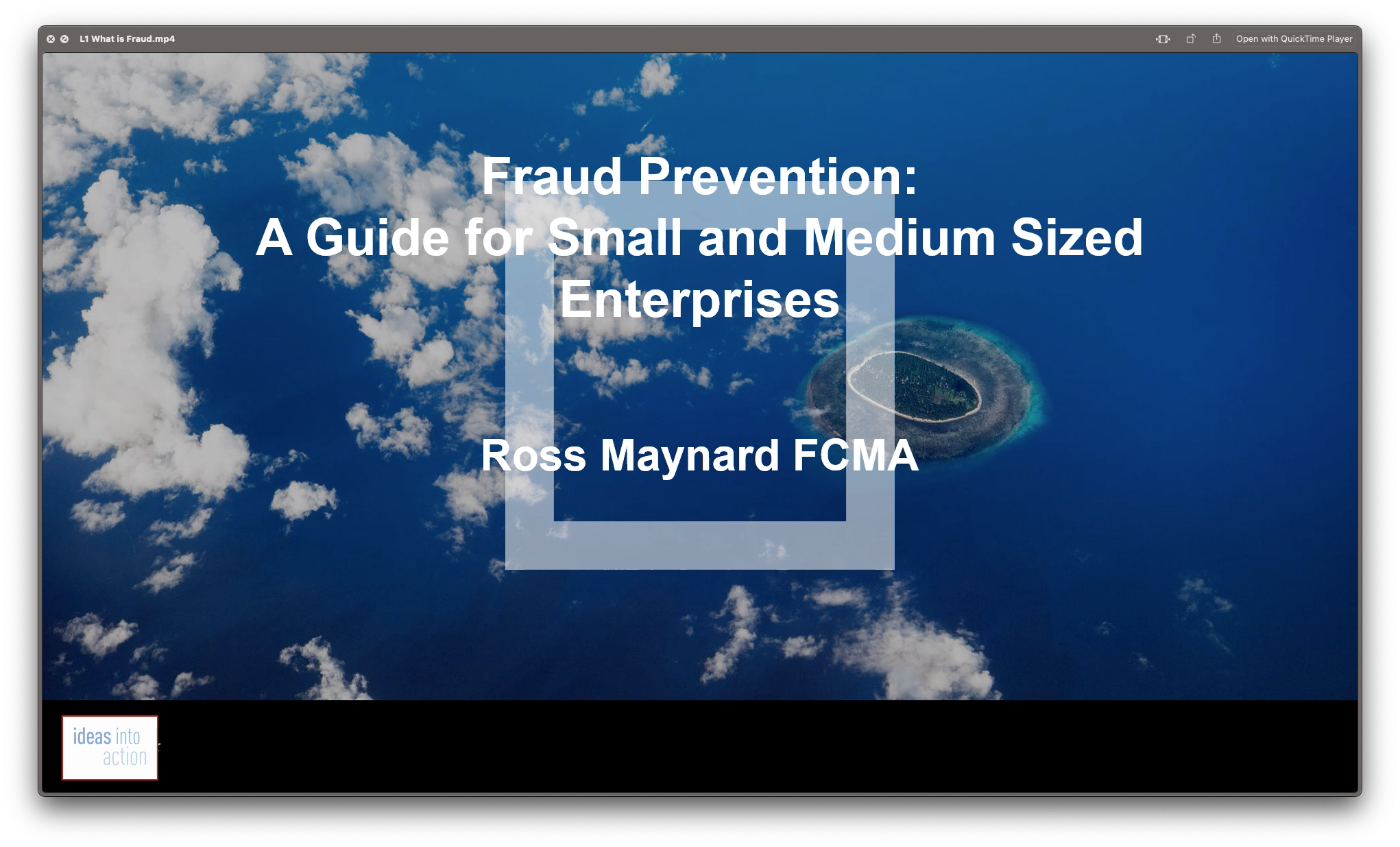
Selling Skills for Professionals: Part 2 - Making the Sale
By Ideas Into Action
Selling Skills for Professionals: Part 2 Making the Sale Course Description Copyright Ross Maynard 2021 Course Description Welcome to Selling Skills for Professionals: Part 2 Making the Sale. In Part 1 of Selling Skills for Professionals I covered prospecting, that is identifying potential future clients and making the initial approach. In this course, Part 2 of Selling Skills for Professionals, I cover the sales process – converting a prospect into a client. In Selling Skills for Professionals: Part 2 Making the Sale, I look at the skills you need for selling professional services and how to create a series of webinars to build prospects’ interest. I then cover a five-step sales process in detail: Understand the current situation Surface the pain points Exploring the impacts of the pain points Shape the future state Close the sale The course also covers why people buy professional services, and why they might not buy; and it shows how to deal with objections. Selling professional services is not like selling a car, or solar panels. It’s about building a relationship with a prospect as a professional advisor; coaching them through the challenges facing them; and offering services tailored to their needs which will help the prospect make tangible improvements. If you want to know how to sell professional services successfully, this is the course for you. I hope you enjoy the course. Key Learning Points On completion of the course, delegates will be able to: Describe a five-stage sales process for professional services Identify the core skillset needed for selling professional services Deploy best practice when creating webinars to engage prospects Explore a prospect’s current situation on an online video call Identify a prospect’s pain points and explore their root causes and impacts Coach a prospect to visualise the future state they would like to get to be resolving the problems identified Handle objections surfaced as the prospect moves towards closing the sale Understand why people buy professional services, and why they don’t buy Reduce buyer’s remorse and plan to develop the client relationship after the sale Curriculum Module 1: The Foundations for Selling Professional Services Lesson 1: The Purpose of Prospecting Lesson 2: The Selling Professional Services Skillset Lesson 3: Moving Beyond Prospecting Lesson 4: Script for the Webinar Follow-Up Call Module 2: Building a Case for the Sale Lesson 5: No Pain No Gain Lesson 6: Building a Case: Initial Diagnosis Lesson 7: Building a Case: Root Causes Lesson 8: Building a Case: Impacts Lesson 9: Building a Case: Shaping the Future State Lesson 10: Building a Case: The Gap Module 3: Closing the Sale Lesson 11: Selling is about Change Lesson 12: A Time to Close Lesson 13: Closing (At Last) Module 4: Evasion and Objections Lesson 14: Evasion Lesson 15: Handling Objections Lesson 16: Specific Example of Objections Part 1 Lesson 17: Specific Example of Objections Part 2 Module 5: After the Sale Lesson 18: Aftercare Lesson 19: Key Learning Points Pre-Course Requirements There are no pre-course requirements Additional Resources None Course Tutor Your tutor is Ross Maynard. Ross is a Fellow of the Chartered Institute of Management Accountants in the UK and has 30 years’ experience as a process improvement consultant specialising in business processes and organisation development. Ross is also a professional author of online training courses. Ross lives in Scotland with his wife, daughter and Cocker Spaniel
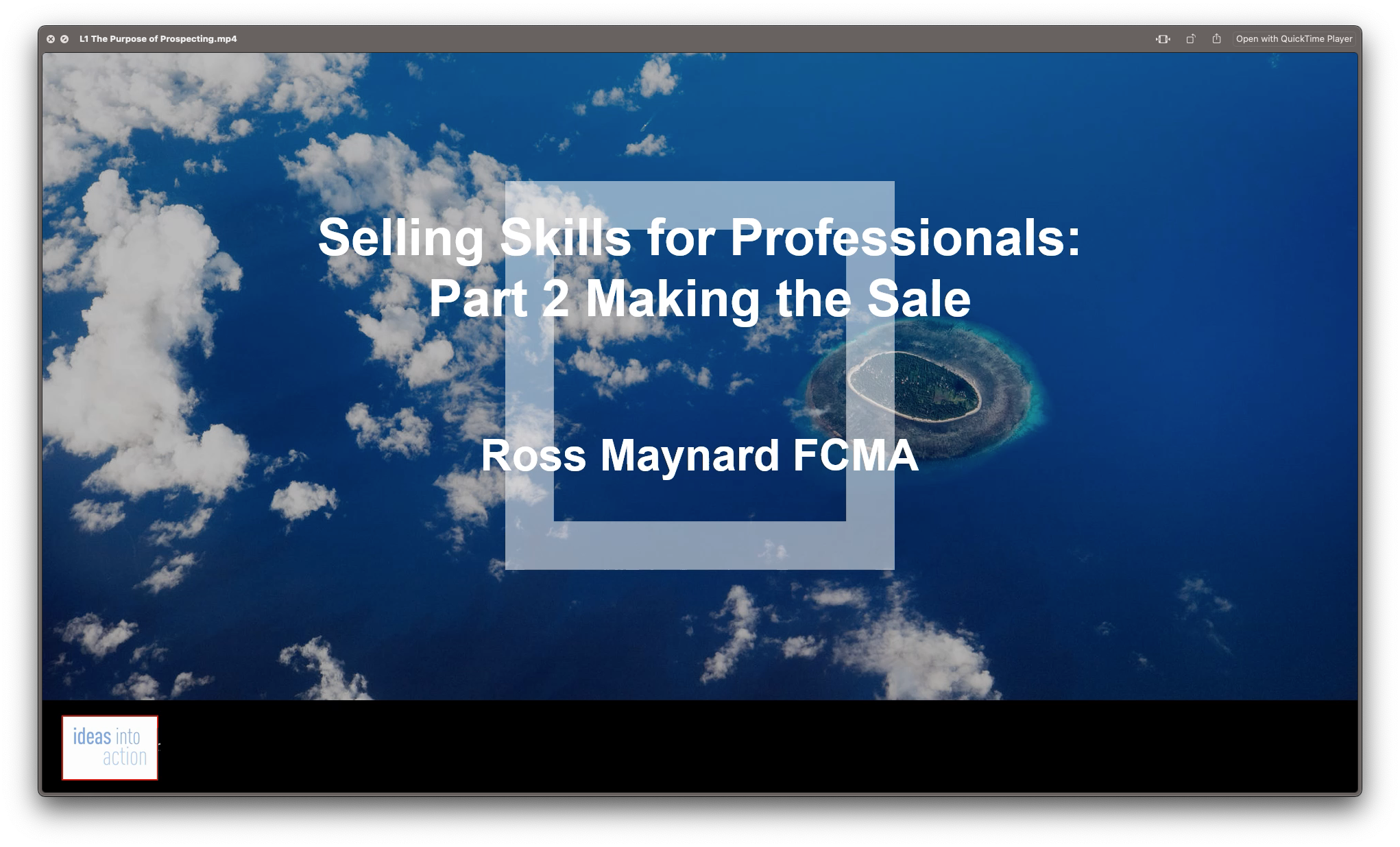
Large Scale Hydrogen Production – Electrolyser Technologies & Electrolysis Interfaces
By EnergyEdge - Training for a Sustainable Energy Future
Unlock the future of energy with EnergyEdge's comprehensive classroom training on large-scale hydrogen production & electrolysis interfaces. Join us to revolutionize energy solutions!
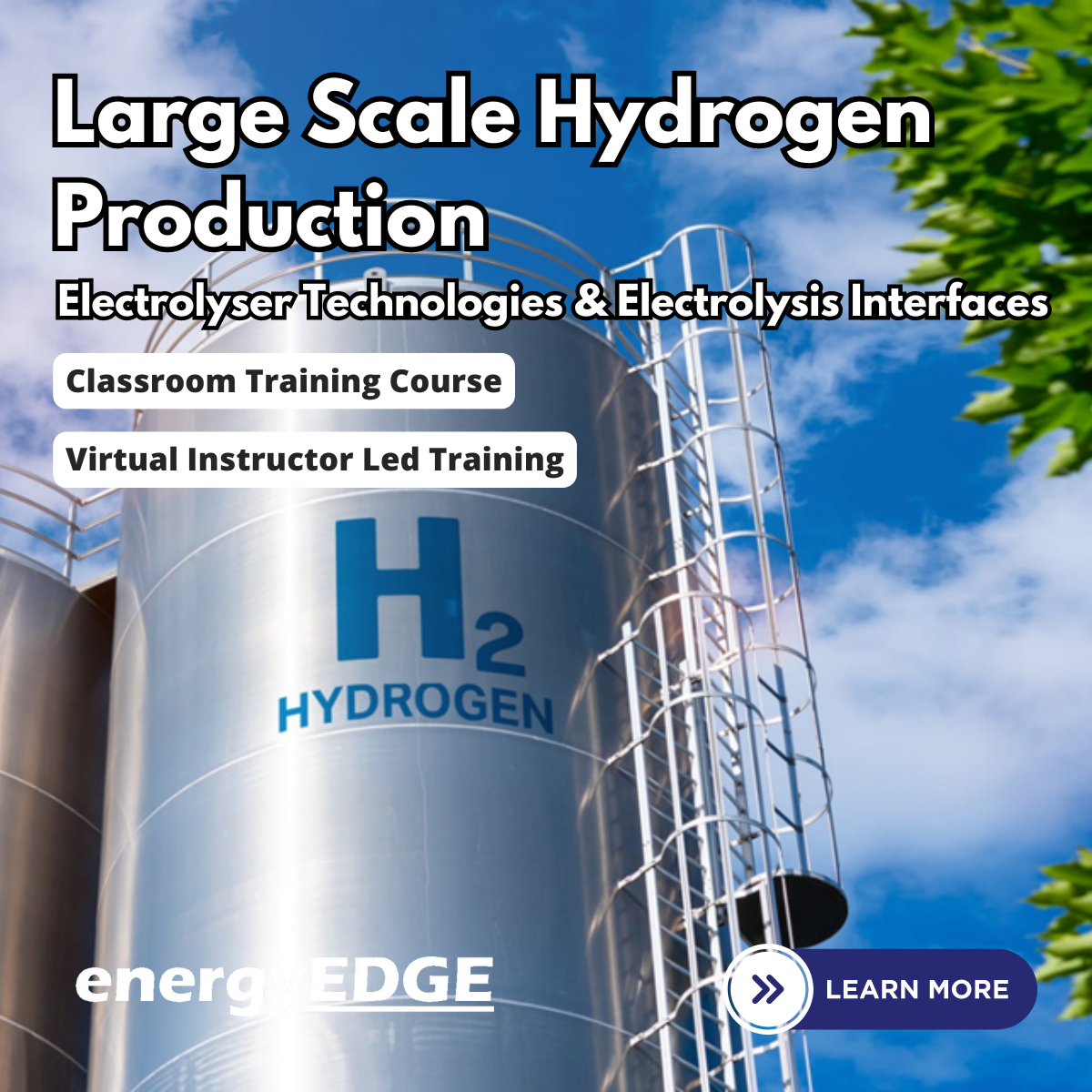
ChatGPT and DALL-E: Sell Your Creative Thinking with AI
By Packt
Unlock the creative potential of generative AI while navigating ethical and legal challenges in this theory-based course. Learn the strengths and limitations of AI, from content creation to breaking through creative block, and gain insights into bias and plagiarism.
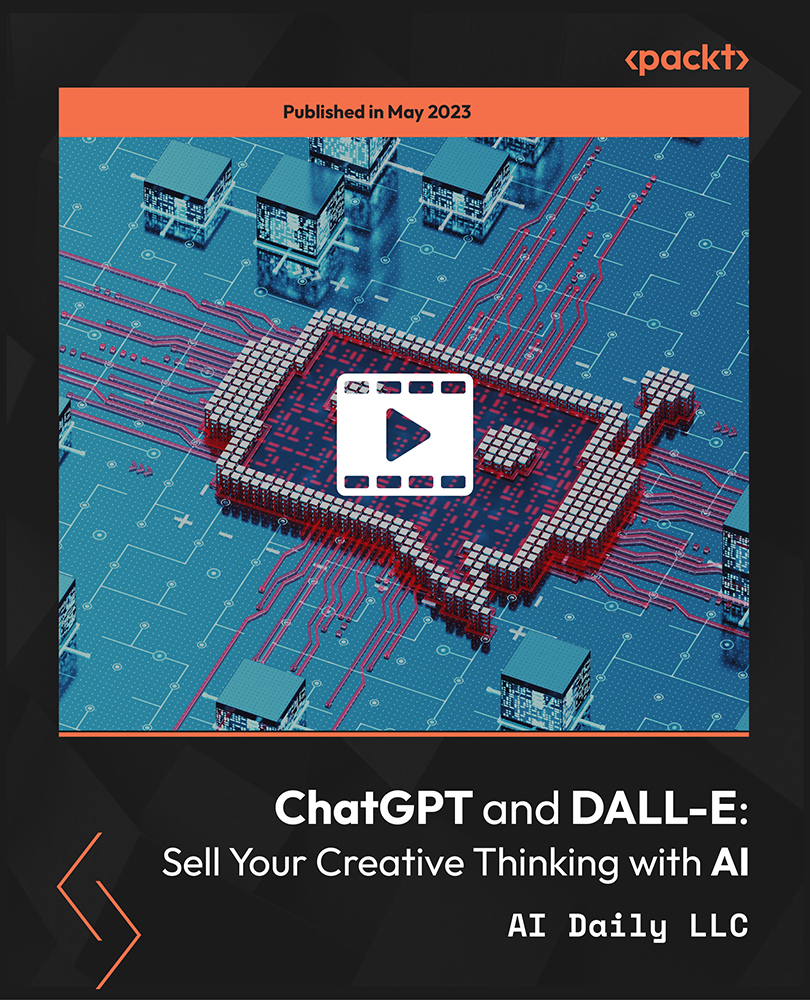
Unlock Your Filmmaking Potential with Taraq Qureshi** Discover the art of filmmaking with Taraq Qureshi, an acclaimed British producer, director, and actor. With over 20 years of experience in the film industry and a unique perspective as a disabled filmmaker, Taraq brings a wealth of knowledge and passion to his teaching. **About Taraq Qureshi:** - **Seasoned Filmmaker**: With over two decades of experience, Taraq has produced and directed numerous feature films and short films. His journey began in community theatre with a year-long course accredited by Middlesex University London in 1999. - **Industry Leader**: Founder and artistic director of the "Golden Nugget International Film Festival," which has been running for six years. In 2023, Taraq also founded the "Global Film Producers Alliance" (www.gfa.com), a platform dedicated to connecting and supporting film producers worldwide. - **Innovative Storyteller**: Taraq's notable projects include "Strictly Salsa - The Beginning," "The Chosen Ones," and "Do Not Enter." His work is marked by a deep passion for storytelling and a commitment to creating both commercially successful and niche market films. - **Mentor and Educator**: As an acting teacher, creative executive, and development coordinator, Taraq has inspired countless aspiring filmmakers to pursue their dreams and achieve success in the industry. **Why Learn from Taraq?** - **Expert Guidance**: Gain insights from a seasoned professional with a proven track record in the film industry. - **Unique Perspective**: Learn from Taraq's experiences as a disabled filmmaker, providing a fresh and inclusive approach to storytelling. - **Hands-On Learning**: Benefit from practical, real-world advice and techniques that you can apply to your own filmmaking projects. - **Community and Support**: Join a network of passionate filmmakers and industry professionals through Taraq's initiatives, including the "Golden Nugget International Film Festival" and the "Global Film Producers Alliance." **Enroll Now and Transform Your Filmmaking Journey!** Don't miss this opportunity to learn from one of the industry's most respected and innovative filmmakers. Enroll in Taraq Qureshi's online teaching course today and take the first step towards realizing your filmmaking dreams. A comprehensive 10-lesson course on film producing, designed to cover all the essentials within 90-minute sessions each day: --- ### **Day 1: Introduction to Film Producing** - **Welcome and Course Overview:** - Introduction to the role of a film producer. - Course objectives and expectations. - **Types of Producers:** - Understanding the different types of producers (Executive Producer, Line Producer, etc.). - Responsibilities and key tasks for each role. --- ### **Day 2: Development and Pre-Production** - **Project Development:** - Finding and developing a project. - Acquiring rights and working with screenwriters. - **Pre-Production Planning:** - Creating a production schedule and budget. - Assembling the production team. --- ### **Day 3: Financing and Budgeting** - **Film Financing:** - Understanding different sources of film financing. - Pitching to investors and securing funds. - **Budgeting Basics:** - Creating a detailed film budget. - Managing finances and controlling costs. --- ### **Day 4: Legal and Contracts** - **Legal Considerations:** - Overview of legal aspects in film production. - Understanding contracts and agreements. - **Rights and Clearances:** - Securing rights for music, footage, and locations. - Clearing copyright and intellectual property. --- ### **Day 5: Production Management** - **Managing the Shoot:** - Overseeing the production process. - Handling logistics, scheduling, and on-set challenges. - **Communication and Problem-Solving:** - Effective communication with the cast and crew. - Resolving conflicts and troubleshooting issues. --- ### **Day 6: Post-Production** - **Post-Production Workflow:** - Overview of post-production stages. - Working with editors, sound designers, and visual effects artists. - **Quality Control:** - Ensuring the final product meets the desired standards. - Conducting test screenings and making adjustments. --- ### **Day 7: Marketing and Distribution** - **Marketing Strategies:** - Creating a marketing plan for the film. - Utilizing social media and other promotional tools. - **Distribution Channels:** - Understanding traditional and digital distribution. - Strategies for film festivals, theaters, and online platforms. --- ### **Day 8: Film Festivals and Awards** - **Navigating Film Festivals:** - Selecting the right festivals for your film. - Submitting and promoting your film at festivals. - **Awards and Recognition:** - Understanding the importance of awards. - Strategies for winning awards and gaining recognition. --- ### **Day 9: Case Studies and Guest Speakers** - **Case Studies:** - Analyzing successful film productions. - Learning from real-world examples and experiences. - **Guest Speakers:** - Inviting industry professionals to share insights and advice. - Q&A sessions with experienced producers. --- ### **Day 10: Final Project and Presentation** - **Project Work:** - Finalizing a production plan for a hypothetical film. - Preparing for the presentation. - **Presentations:** - Presenting the production plan to the Tutor - Feedback and discussion. - **Course Wrap-Up:** - Reflecting on the course experience. - Final thoughts and future steps. --- This 10-lesson course aims to equip aspiring film producers with the essential knowledge and skills to successfully manage film productions from development to distribution.!

Build Real-World Websites Using HTML5, CSS3, Flexbox, Grid, and Sass
By Packt
A complete step-by-step hands-on guide that will help you confidently design, code, validate, and launch websites online using HTML5, CSS3, Flexbox, Grid, and Sass from scratch. No coding or design experience is required. Start your web development journey today!
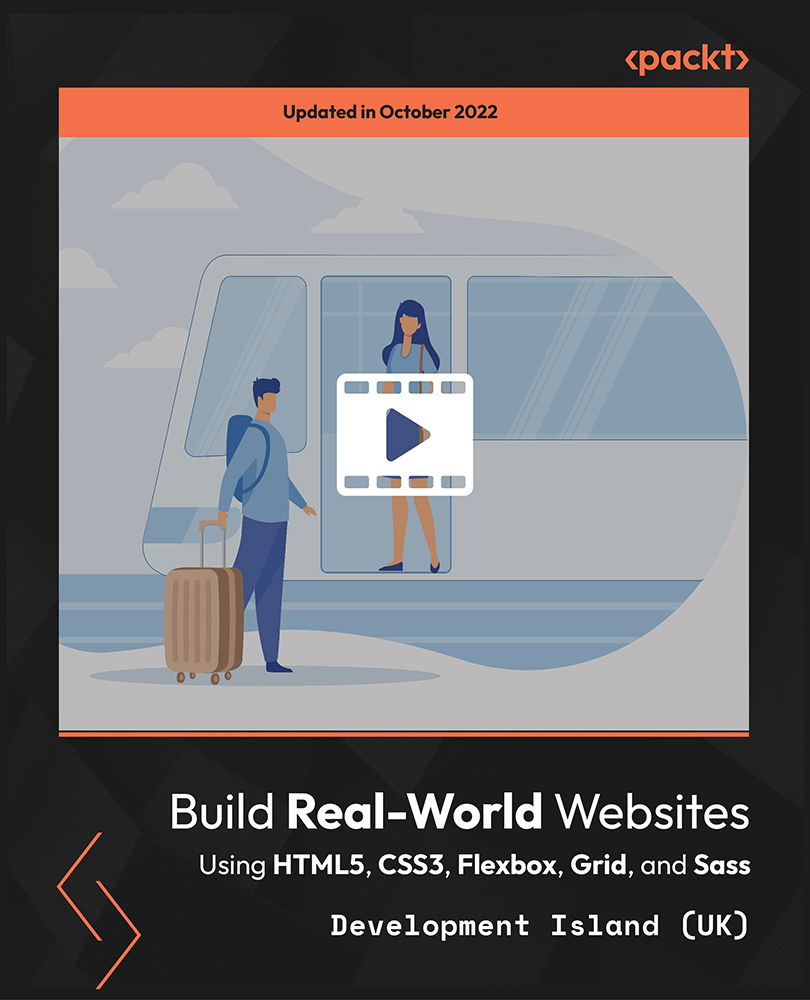
Adobe Illustrator
By IOMH - Institute of Mental Health
Overview of Level 2 Certificate in Adobe Illustrator Join our Level 2 Certificate in Adobe Illustrator course and discover your hidden skills, setting you on a path to success in this area. Get ready to improve your skills and achieve your biggest goals. The Level 2 Certificate in Adobe Illustrator course has everything you need to get a great start in this sector. Improving and moving forward is key to getting ahead personally. The Level 2 Certificate in Adobe Illustrator course is designed to teach you the important stuff quickly and well, helping you to get off to a great start in the field. So, what are you looking for? Enrol now! This Level 2 Certificate in Adobe Illustrator Course will help you to learn: Learn strategies to boost your workplace efficiency. Hone your skills to help you advance your career. Acquire a comprehensive understanding of various topics and tips. Learn in-demand skills that are in high demand among UK employers This course covers the topic you must know to stand against the tough competition. The future is truly yours to seize with this Level 2 Certificate in Adobe Illustrator. Enrol today and complete the course to achieve a certificate that can change your career forever. Details Perks of Learning with IOMH One-To-One Support from a Dedicated Tutor Throughout Your Course. Study Online — Whenever and Wherever You Want. Instant Digital/ PDF Certificate. 100% Money Back Guarantee. 12 Months Access. Process of Evaluation After studying the course, an MCQ exam or assignment will test your skills and knowledge. You have to get a score of 60% to pass the test and get your certificate. Certificate of Achievement Certificate of Completion – Digital / PDF Certificate After completing the Level 2 Certificate in Adobe Illustrator course, you can order your CPD Accredited Digital/ PDF Certificate for £5.99. Certificate of Completion – Hard copy Certificate You can get the CPD Accredited Hard Copy Certificate for £12.99. Shipping Charges: Inside the UK: £3.99 International: £10.99 Who Is This Course for? This Level 2 Certificate in Adobe Illustrator is suitable for anyone aspiring to start a career in relevant field; even if you are new to this and have no prior knowledge, this course is going to be very easy for you to understand. On the other hand, if you are already working in this sector, this course will be a great source of knowledge for you to improve your existing skills and take them to the next level. This course has been developed with maximum flexibility and accessibility, making it ideal for people who don’t have the time to devote to traditional education. Requirements You don’t need any educational qualification or experience to enrol in the Level 2 Certificate in Adobe Illustrator course. Do note: you must be at least 16 years old to enrol. Any internet-connected device, such as a computer, tablet, or smartphone, can access this online course. Career Path The certification and skills you get from this Level 2 Certificate in Adobe Illustrator Course can help you advance your career and gain expertise in several fields, allowing you to apply for high-paying jobs in related sectors.
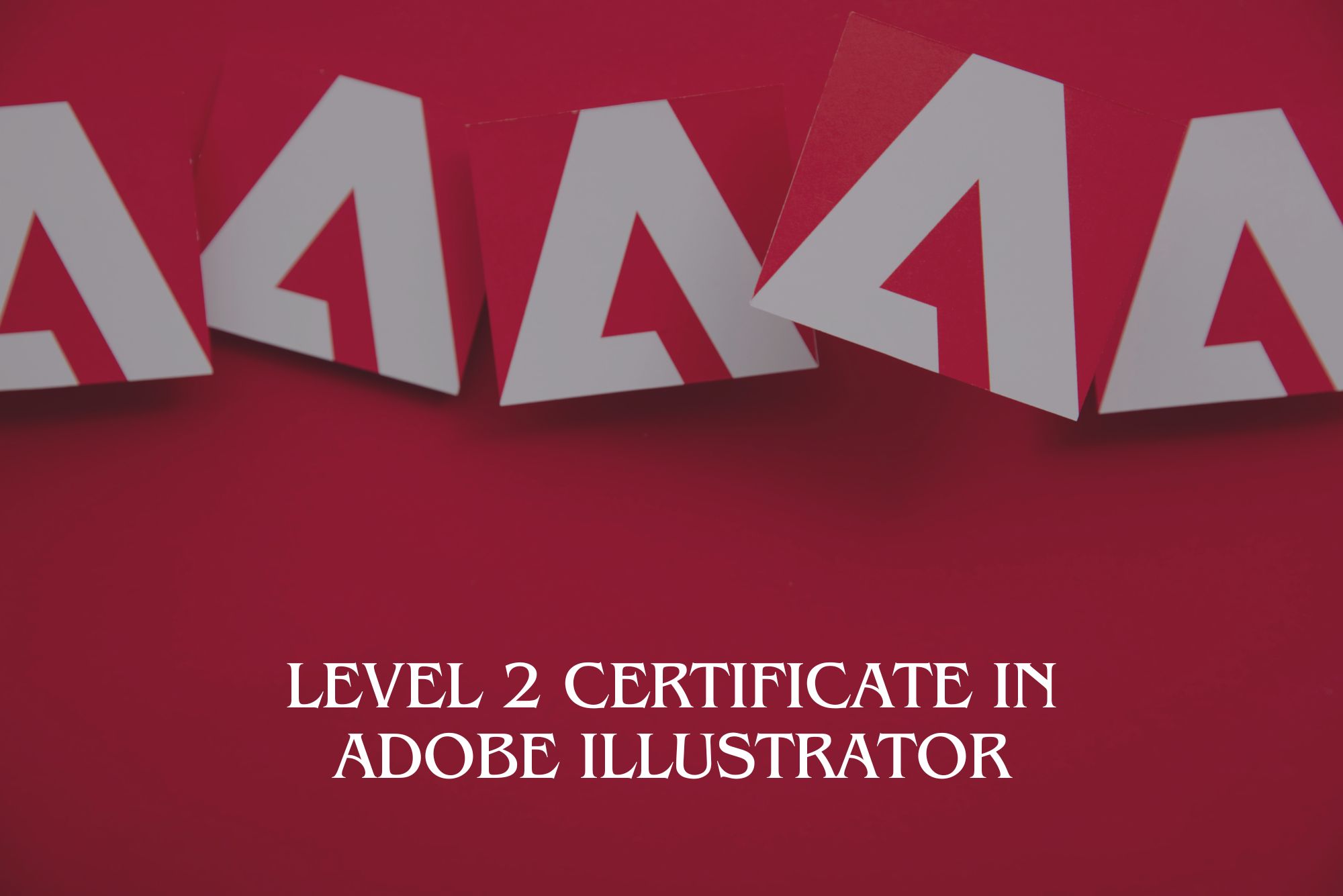
Search By Location
- copyright Courses in London
- copyright Courses in Birmingham
- copyright Courses in Glasgow
- copyright Courses in Liverpool
- copyright Courses in Bristol
- copyright Courses in Manchester
- copyright Courses in Sheffield
- copyright Courses in Leeds
- copyright Courses in Edinburgh
- copyright Courses in Leicester
- copyright Courses in Coventry
- copyright Courses in Bradford
- copyright Courses in Cardiff
- copyright Courses in Belfast
- copyright Courses in Nottingham