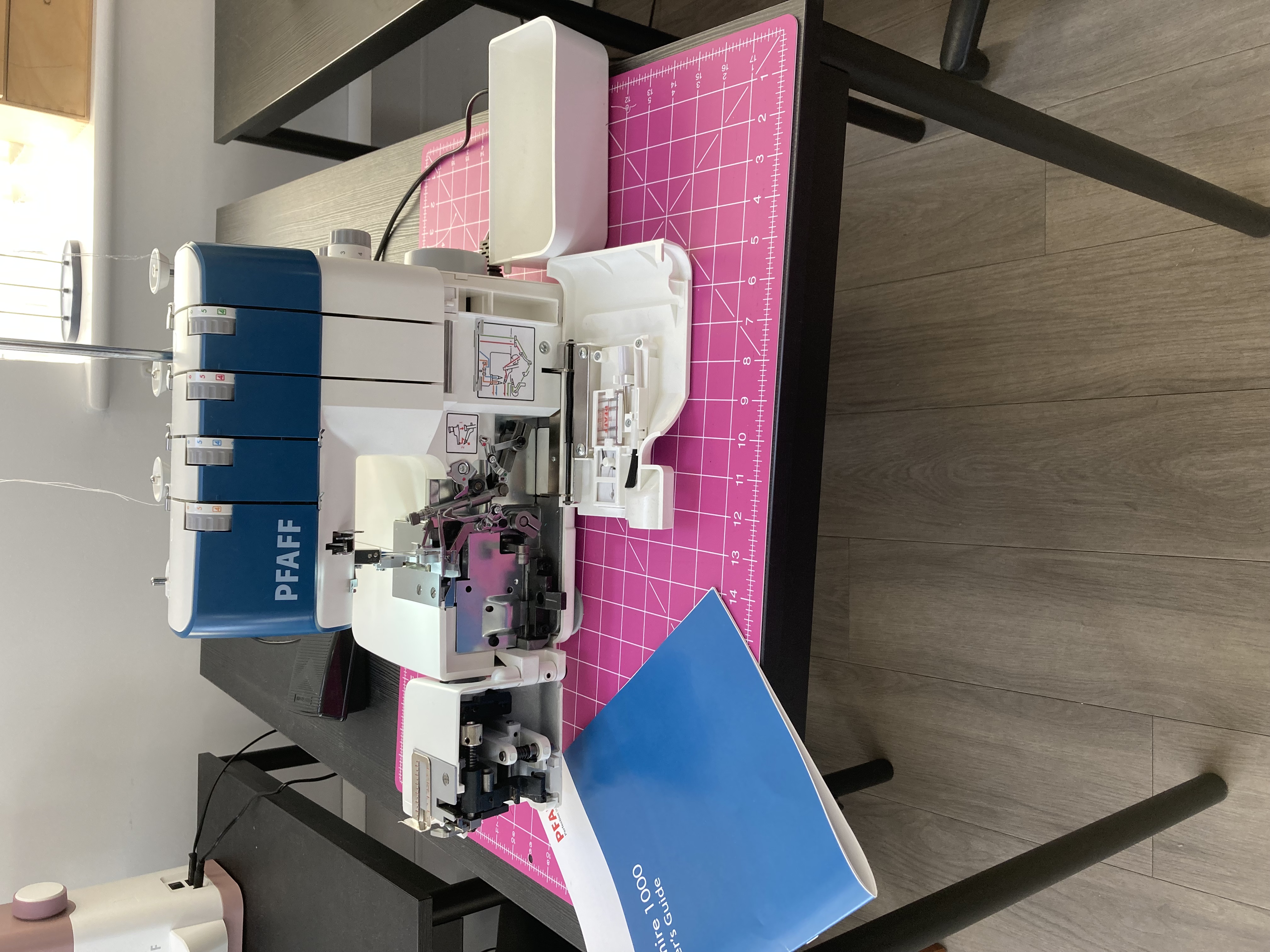- Professional Development
- Medicine & Nursing
- Arts & Crafts
- Health & Wellbeing
- Personal Development
1267 Courses
Yoga & Wellbeing Immersion Course
By Catherine Annis Yoga
Would you like to immerse yourself in your personal yoga practice? To refresh and inspire your personal approach to yoga? If, like many of us, you feel the need to take time out, dive deep into your personal practice and replenish your energy levels, then join us for this year’s Scaravelli Inspired Yoga & Wellbeing Immersion. This year, we’re focusing on feeling good. Exploring how and why yoga helps to lift our mood and downregulate our nervous system. Each day, we’ll practice yoga, breathwork and meditation. We’ll walk across the downs and down to the beach for a swim, maybe light a bonfire as the sun sets.

Singing Psychology Diploma
By iStudy UK
Even though we ask our self as to why we sing in a specific style or manner and some recognize that the passion and real breathing can happen in a recording studio, or in the security of your own home. So therefore in this Singing Psychology course, you will be able to learn the variables that influence our singing capacities and abilities. This Singing Psychology Diploma will still be very helpful regardless of whether you have comprehended or have never learned about singing or its Psychology. This Certificate in Singing Psychology will at present be useful for you as long as you are enthusiastic about it in this area. Besides, this could be your golden opportunity to merge your inventiveness with presently learned precise aptitudes to find out of how to make in vogue pieces of attire for each occasion. We can enable you to make your own specific rare remarkable piece of clothing made to fit you. Course Highlights Singing Psychology Diploma is an award winning and the best selling course that has been given the CPD Certification & IAO accreditation. It is the most suitable course anyone looking to work in this or relevant sector. It is considered one of the perfect courses in the UK that can help students/learners to get familiar with the topic and gain necessary skills to perform well in this field. We have packed Singing Psychology Diploma into 23 modules for teaching you everything you need to become successful in this profession. To provide you ease of access, this course is designed for both part-time and full-time students. You can become accredited in just 1 day, 22 hours and it is also possible to study at your own pace. We have experienced tutors who will help you throughout the comprehensive syllabus of this course and answer all your queries through email. For further clarification, you will be able to recognize your qualification by checking the validity from our dedicated website. Why You Should Choose Singing Psychology Diploma Lifetime access to the course No hidden fees or exam charges CPD Accredited certification on successful completion Full Tutor support on weekdays (Monday - Friday) Efficient exam system, assessment and instant results Download Printable PDF certificate immediately after completion Obtain the original print copy of your certificate, dispatch the next working day for as little as £9. Improve your chance of gaining professional skills and better earning potential. Who is this Course for? Singing Psychology Diploma is CPD certified and IAO accredited. This makes it perfect for anyone trying to learn potential professional skills. As there is no experience and qualification required for this course, it is available for all students from any academic backgrounds. Requirements Our Singing Psychology Diploma is fully compatible with any kind of device. Whether you are using Windows computer, Mac, smartphones or tablets, you will get the same experience while learning. Besides that, you will be able to access the course with any kind of internet connection from anywhere at any time without any kind of limitation. Career Path You will be ready to enter the relevant job market after completing this course. You will be able to gain necessary knowledge and skills required to succeed in this sector. All our Diplomas' are CPD and IAO accredited so you will be able to stand out in the crowd by adding our qualifications to your CV and Resume. Singing Psychology Diploma TONE-PRODUCTION AND VOICE CULTURE FREE 03:00:00 BREATHING AND BREATH-CONTROL FREE 02:00:00 REGISTERS AND LARYNGEAL ACTION 03:00:00 RESONANCE 02:00:00 EMPIRICAL MATERIALS OF MODERN METHODS 02:00:00 A GENERAL VIEW OF MODERN VOICE CULTURE 02:00:00 MECHANICAL VOCAL MANAGEMENT AS THE BASIS OF VOICE CULTURE 01:00:00 THE FALLACY OF THE DOCTRINE OF BREATH-CONTROL 01:00:00 THE FALLACIES OF FORWARD EMISSION, CHEST RESONANCE, AND NASAL RESONANCE 01:00:00 THE FUTILITY OF THE MATERIALS OF MODERN METHODS 01:00:00 THE ERROR OF THE THEORY OF MECHANICAL VOCAL MANAGEMENT 02:00:00 THE MEANS OF EMPIRICAL OBSERVATION OF THE VOICE 02:00:00 SYMPATHETIC SENSATIONS OF VOCAL TONE 02:00:00 EMPIRICAL KNOWLEDGE IN MODERN VOICE CULTURE 02:00:00 THE TRADITIONAL PRECEPTS OF THE OLD ITALIAN SCHOOL 02:00:00 SCIENTIFIC KNOWLEDGE OF THE VOICE 03:00:00 THE CORRECT VOCAL ACTION 02:00:00 THROAT STIFFNESS AND INCORRECT SINGING 02:00:00 THE TRUE MEANING OF VOCAL TRAINING 02:00:00 THE MATERIALS OF RATIONAL INSTRUCTION IN SINGING 03:00:00 THE OLD ITALIAN METHOD 02:00:00 THE DISAPPEARANCE OF THE OLD ITALIAN METHOD AND THE DEVELOPMENT OF MECHANICAL INSTRUCTION 03:00:00 OUTLINES OF A PRACTICAL METHOD OF VOICE CULTURE 01:00:00 Mock Exam Mock Exam- Singing Psychology Diploma 00:20:00 Final Exam Final Exam- Singing Psychology Diploma 00:20:00

Complete Cryptocurrency and Blockchain Course | Learn Solidity
By Packt
Use Solidity, Remix, Ganache, Geth, Metamask, Truffle, and more to make Blockchain Dapps! Includes cryptocurrency know-how

Are you passionate about nails and dream of turning your creativity into a thriving career? Enroll in our comprehensive "Nail Artist: Manicure and Pedicure" course and embark on a journey to becoming a skilled professional in nail care and artistry. Key Features: CPD Certified Developed by Specialist Lifetime Access In this comprehensive nail artist course, learners will gain a deep understanding of nail care and creative artistry. They will start by exploring the anatomy and physiology of nails, learning how nails grow and what affects their health. Next, they'll master the skills needed for both manicures and pedicures, covering techniques for shaping, cleaning, and beautifying nails and cuticles. Moving into advanced techniques, learners will discover the art of gel and shellac manicures, ensuring long-lasting and flawless finishes. They'll delve into the world of nail art, acquiring expertise in using various tools and techniques to create stunning designs that reflect their creativity. Additionally, they'll learn how to formulate their own nail polish recipes and understand the chemistry behind nail products, ensuring they can select and create products that meet their clients' needs. Finally, the course will equip learners with essential business skills, preparing them to effectively manage and market their nail art ventures. Course Curriculum Module 01: Anatomy and Physiology of Nail Module 02: Manicure Module 03: Pedicure Module 04: Gel and Shellac Manicure Module 05: Nail Art Tools and Techniques Module 06: Nail Art Design I Module 07: Nail Art Design II Module 08: Nail Art Design III Module 09: Nail Polish Recipes Module 10: Nail Product Chemistry Module 11: Nail Art Business Learning Outcomes: Understand nail anatomy and physiology for effective nail care techniques. Perform professional manicure services using correct tools and methods. Execute pedicure treatments to maintain foot health and aesthetics. Apply gel and Shellac manicure techniques for long-lasting nail enhancements. Utilize various tools and techniques to create intricate nail art designs. Develop custom nail polish recipes based on desired colours and finishes. CPD 10 CPD hours / points Accredited by CPD Quality Standards Who is this course for? Aspiring nail technicians and beauty enthusiasts wanting professional skills. Individuals pursuing a career in beauty salons or freelance nail art. Those interested in expanding their knowledge of nail care and design. Career path Nail Technician Beauty Salon Nail Artist Freelance Nail Artist Nail Art Studio Technician Spa Nail Technician Mobile Nail Technician Certificates Digital certificate Digital certificate - Included Will be downloadable when all lectures have been completed.

Advanced SAS Programming Using MacrosSQL
By SkillWise
Overview Uplift Your Career & Skill Up to Your Dream Job - Learning Simplified From Home! Kickstart your career & boost your employability by helping you discover your skills, talents, and interests with our special Advanced SAS Programming Using MacrosSQL Course. You'll create a pathway to your ideal job as this course is designed to uplift your career in the relevant industry. It provides the professional training that employers are looking for in today's workplaces. The Advanced SAS Programming Using MacrosSQL Course is one of the most prestigious training offered at Skillwise and is highly valued by employers for good reason. This Advanced SAS Programming Using MacrosSQL Course has been designed by industry experts to provide our learners with the best learning experience possible to increase their understanding of their chosen field. This Advanced SAS Programming Using MacrosSQL Course, like every one of Skillwise's courses, is meticulously developed and well-researched. Every one of the topics is divided into elementary modules, allowing our students to grasp each lesson quickly. At Skillwise, we don't just offer courses; we also provide a valuable teaching process. When you buy a course from Skillwise, you get unlimited Lifetime access with 24/7 dedicated tutor support. Why buy this Advanced SAS Programming Using MacrosSQL ? Lifetime access to the course forever Digital Certificate, Transcript, and student ID are all included in the price Absolutely no hidden fees Directly receive CPD Quality Standard-accredited qualifications after course completion Receive one-to-one assistance every weekday from professionals Immediately receive the PDF certificate after passing Receive the original copies of your certificate and transcript on the next working day Easily learn the skills and knowledge from the comfort of your home Certification After studying the course materials of the Advanced SAS Programming Using MacrosSQL there will be a written assignment test which you can take either during or at the end of the course. After successfully passing the test you will be able to claim the PDF certificate for free. Original Hard Copy certificates need to be ordered at an additional cost of £8. Who is this course for? This Advanced SAS Programming Using MacrosSQL course is ideal for Students Recent graduates Job Seekers Anyone interested in this topic People already work in relevant fields and want to polish their knowledge and skills. Prerequisites This Advanced SAS Programming Using MacrosSQL does not require you to have any prior qualifications or experience. You can just enrol and start learning. This Advanced SAS Programming Using MacrosSQL was made by professionals and it is compatible with all PCs, Macs, tablets, and smartphones. You will be able to access the course from anywhere at any time as long as you have a good enough internet connection. Career path As this course comes with multiple courses included as a bonus, you will be able to pursue multiple occupations. This Advanced SAS Programming Using MacrosSQL is a great way for you to gain multiple skills from the comfort of your home. Advanced SAS Programming Using MacrosSQL Unit - 1 Section 0-00- Why SAS 00:01:00 Unit - 2 Section 2-02- SAS Studio through SAS OnDemand- Registration 00:04:00 Section 2-03- Logging-in to SAS after installation 00:01:00 Section 2-04- SAS Interface and windows 00:06:00 Unit - 3 Section 3-00- Section Overview - Macros 00:01:00 Section 3-01-Macro Variables - introduction 00:14:00 Section 3-02-Application of macro variables 00:13:00 Section 3-03-01-Nested macro vars 00:11:00 Section 3-03-02-More on Ampersand resolutions using a cool example 00:09:00 Section 3-04-00-SAS Macros - introduction 00:10:00 Section 3-04-01-SAS Macros - Examples 00:07:00 Section 3-04-02-Keyword positional and mixed params 00:06:00 Section 3-04-03-Conditional Logic in Macros 00:11:00 Section 3-05-Macro Functions 00:12:00 Section 3-05-Options Statement- mprint-mlogic-symbolgen 00:13:00 Section 3-07-Connecting the two worlds - Call Symput - Symget 00:14:00 Section 3-09-01-02- Bringing data into SAS using Import Wizard 00:04:00 Section 3-09-02- Bringing data into SAS using LIBNAME statement 00:05:00 Section 3-09-03- Bringing data into SAS using FILENAME 00:05:00 Unit - 4 Section 4-00- Section Overview - Proc SQL 00:01:00 Section 4-01-01-Proc SQL - copying data 00:13:00 Section 4-01-02-Proc SQL - filtering data 00:07:00 Section 4-01-03-Proc SQL - sorting data 00:08:00 Section 4-01-04-Proc SQL - removing duplicates 00:05:00 Section 4-02-01-Proc SQL - Union 00:09:00 Section 4-02-02-Proc SQL - Except 00:04:00 Section 4-02-03-Proc SQL - Intersect 00:02:00 Section 4-03-00-Merging data using Joins-Introduction 00:08:00 Section 4-03-01-Proc SQL - inner join 00:14:00 Section 4-03-02-Proc SQL - full join 00:08:00 Section 4-03-03-Proc SQL - left and right joins 00:07:00 Section 4-04-01-Proc SQL - creating macro vars 00:07:00 Unit - 5 Section 5-00- Bonus lecture 00:02:00 Resources Resources - Advanced SAS Programming Using MacrosSQL Assignment Assignment -IT Professional 2.0 Take Your Career To The Next Level 00:05:00
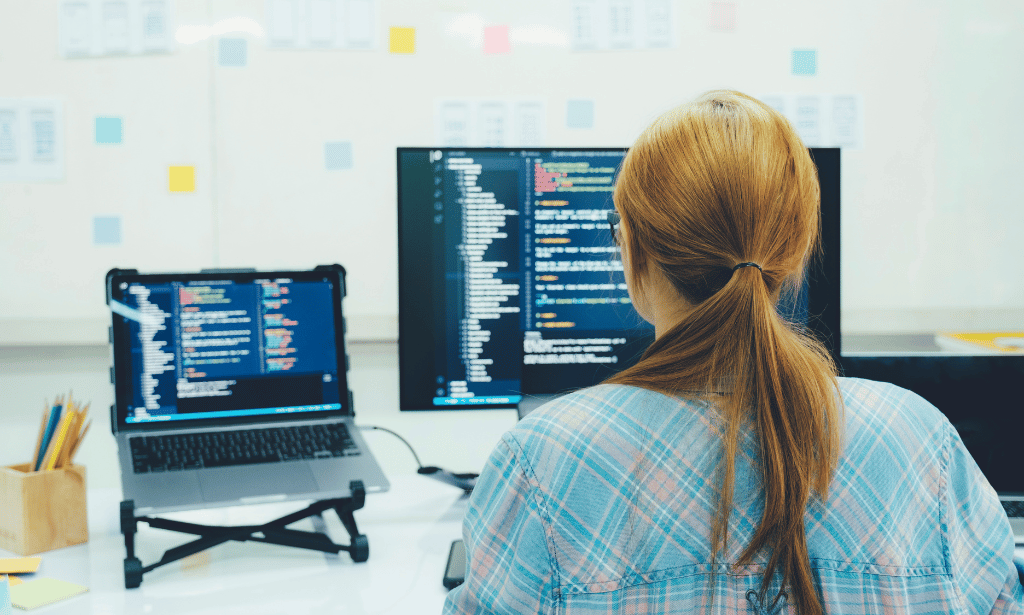
Christmas wreath making workshop delivered by Ali from Meadow Heaven at our gorgeous pottery studio in Golborne, Warrington. Phoenix Pottery and Art Studio offer a variety of art, craft and pottery classes. A regular calendar of pottery courses for beginners plus pottery studio space for experienced ceramicists to work on their own projects. From Watercolour painting classes, mixed media art, wreath making, glass fusing, to Mindfulness with clay workshops and Lots of other seasonal events. All the festive classes and workshops are available to book now. Close to Warrington, Manchester , Liverpool, Wigan, Lancs and the Northwest. With easy Motorway access

Search By Location
- studio Courses in London
- studio Courses in Birmingham
- studio Courses in Glasgow
- studio Courses in Liverpool
- studio Courses in Bristol
- studio Courses in Manchester
- studio Courses in Sheffield
- studio Courses in Leeds
- studio Courses in Edinburgh
- studio Courses in Leicester
- studio Courses in Coventry
- studio Courses in Bradford
- studio Courses in Cardiff
- studio Courses in Belfast
- studio Courses in Nottingham