- Professional Development
- Medicine & Nursing
- Arts & Crafts
- Health & Wellbeing
- Personal Development
27909 Courses
Introduction to Empathy
By Course Cloud
The innovative Introduction to Empathy has been compiled with the assistance and expertise of industry professionals. It has been carefully crafted to meet the business requirements needed for an outstanding contribution to this role and the career path beyond it. By enrolling in this tutorial, a significant advantage can be gained by the student for securing their dream job and building an excellent reputation in this sector. This popular Introduction to Empathy has been designed to help dedicated individuals train to become the absolute best in this business field. Many other entrepreneurs and talented students have already completed this course, and others like it, empowering them to move onto satisfying and rewarding careers. This unique Introduction to Empathy course is perfectly suited for those dedicated and ambitious individuals who are committed to genuinely becoming the best in the business. The Introduction to Empathy is recognised and accredited by CPD standards, so all contents are guaranteed to be accurate and reputable, adding valuable competencies and qualifications to a CV, making anyone stand out from other potential candidates or business rivals. For added convenience, the Introduction to Empathy consists of a range of educational modules that allow study sessions to be organised at any time and any place When the final assessment of the Introduction to Empathy has been completed, a certificate of completion is supplied to evidence newly acquired skills and knowledge. This will provide a significant boost for job-seeking or entry into a new and exciting career path. The valuable qualification from the Introduction to Empathy course can help to make all the difference in a dynamic employment sector and can also be validated on our website. We are aware that a student's lifestyles and work ethics may not allow much time for a dedicated study session, so the Introduction to Empathy has been specifically designed to be taken at a personally selected pace, and the hours that are suited to each individual. Full access is immediately available after registration, and this can be achieved via any online device, and at any global location you are sighted at. Our fully-trained tutors are committed to helping you throughout the course, and will instantly respond to any queries that are sent to them via email.

Introduction to Blogging
By Course Cloud
The innovative Introduction to Blogging has been compiled with the assistance and expertise of industry professionals. It has been carefully crafted to meet the business requirements needed for an outstanding contribution to this role and the career path beyond it. By enrolling in this tutorial, a significant advantage can be gained by the student for securing their dream job and building an excellent reputation in this sector. This popular Introduction to Blogging has been designed to help dedicated individuals train to become the absolute best in this business field. Many other entrepreneurs and talented students have already completed this course, and others like it, empowering them to move onto satisfying and rewarding careers. This unique Introduction to Blogging course is perfectly suited for those dedicated and ambitious individuals who are committed to genuinely becoming the best in the business. The Introduction to Blogging is recognised and accredited by CPD standards, so all contents are guaranteed to be accurate and reputable, adding valuable competencies and qualifications to a CV, making anyone stand out from other potential candidates or business rivals. For added convenience, the Introduction to Blogging consists of a range of educational modules that allow study sessions to be organised at any time and any place When the final assessment of the Introduction to Blogging has been completed, a certificate of completion is supplied to evidence newly acquired skills and knowledge. This will provide a significant boost for job-seeking or entry into a new and exciting career path. The valuable qualification from the Introduction to Blogging course can help to make all the difference in a dynamic employment sector and can also be validated on our website. We are aware that a student's lifestyles and work ethics may not allow much time for a dedicated study session, so the Introduction to Blogging has been specifically designed to be taken at a personally selected pace, and the hours that are suited to each individual. Full access is immediately available after registration, and this can be achieved via any online device, and at any global location you are sighted at. Our fully-trained tutors are committed to helping you throughout the course, and will instantly respond to any queries that are sent to them via email.

Master the basics of Microsoft Excel on our 1-day Excel Introduction training course. Our friendly, certified Excel trainers will have you confidently using Excel in no time. ✔ A complete beginners’ Excel course that covers all of the basics. ✔ Plenty of one to one attention and time to ask questions. ✔ Friendly expert trainers, small groups and a comfortable place to learn. Our courses are delivered in Guildford, London, Online, or even on-site at your offices!

INTRODUCTION TO FILMMAKING
By Screen and Film School
This 10-week short course is perfect for students who are passionate about film and would like to explore different aspects of filmmaking in a fun, practical and creative manner. You will be given the opportunity to work with professional actors to shoot your first short film. Using a combination of practical workshops, presentations and film analysis, the course will provide you with experience and support in writing for the screen, producing, shooting and editing broadcast-quality moving images, and understanding screen acting techniques from both actor and director perspectives.

September 2025 Fundamentals Organisation & Relationship Systems Coaching Training
By CRR UK
CRRUK equips professionals with the concepts, skills and tools to build conscious, intentional relationships, and to coach relationship systems of any size.

Introduction to Data Protection & the GDPR
By Computer Law Training
An introduction to data protection and the GDPR, explaining all the main requirements.
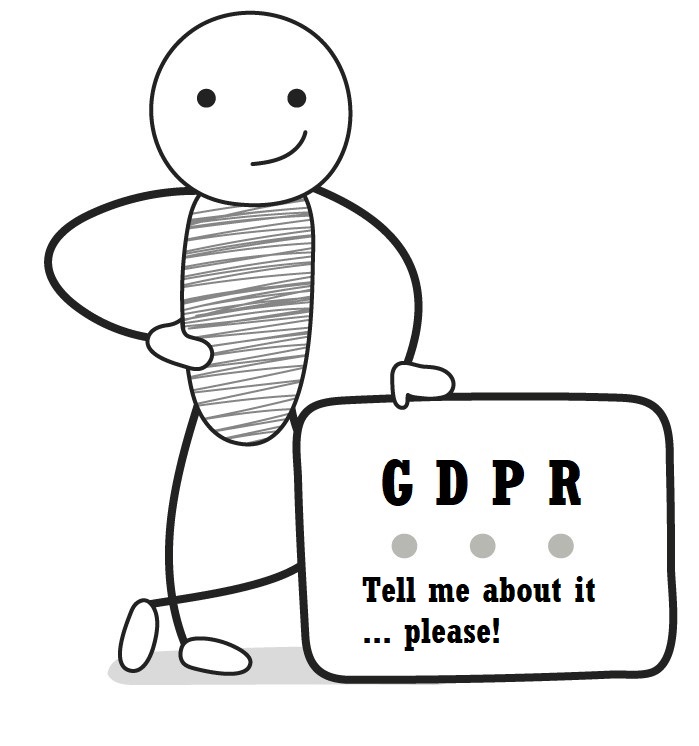
Preliminary Electronic Security Course
By Hi-Tech Training
The Preliminary Electronic Security Course is an introductory (or revision) course designed to provide participants who have no previous Electrical or Electronics experience with the background skills required to attend the CCTV Installation Course, Access Control Course or Fire Alarm Foundation Course. The course gives both an introduction to electronics and electronic security and shows how the two fields merge together. Ideal for a beginner wishing to learn more about this fascinating area. A large practical content is guaranteed. The day will be an excellent learning experience with a skilled instructor. It is a great introduction to the other courses we provide.

Course Summary Enhance your manual therapy practice with Dry Needling. This comprehensive course, led by experienced Osteopath Becky Tyler, provides the essential knowledge and practical skills to confidently integrate Dry Needling into your treatments. Course Highlights: Expert Instruction: Learn from Becky Tyler, an experienced Osteopath, ensuring high-quality, clinically relevant training. Comprehensive Curriculum: Covering foundational theory, practical demonstrations, and extensive hands-on practice, you’ll master trigger point Dry Needling techniques. Practical Focus: Gain proficiency through ample practical sessions, allowing you to refine your skills and apply techniques effectively. Clinical Application: Learn to strategically apply Dry Needling for muscular pain relief, understanding both when and when not to use it. Professional Development: This CPD course aims to develop competent and confident practitioners, enabling you to offer a more comprehensive treatment approach. Course Structure: Online Pre-Learning: Foundational theoretical knowledge. Two-Day In-House Practical Training: Advanced theory and intensive practical application. Post-Course Case Study: Demonstration of clinical reasoning and application. Course Content Introduction History of Acupuncture About Needles Acupuncture Application Effects of Acupuncture Contractions & Contraindications Practical Application Conditions Covered include; Plantar-Fasciitis, Rotator Cuff, Tennis and Golders Elbow, Lower Back Pain/Pathologies, Local Muscular Pain, Muscles Trigger points and much more! Course Prerequisites Physiotherapists Osteopaths Chiropractors Manual Therapists Sports Therapists Sports Massage Therapists (Must be Level 4 qualified or above) We may ask you to provide a copy of your qualification. Assessment Your competency will be assessed through: Online Pre-Learning Quizzes: To ensure comprehension of foundational knowledge. Practical Skills Observations: Continuous assessment of practical technique during training. Post-Course Case Study: A comprehensive evaluation of your ability to apply Dry Needling principles in a clinical context. Certification On completion of this course you will receive a Certificate of Competency in Dry Needling Once completed you will be able to add Dry Needling therapy on to your own indemnity insurance, You will also need to apply for a license from your local council Venue BTST Academy & Clinic, Holly Farm, Clipstone Road, Edwinstowe, Nottingham, NG21 9JD Course Times Start 9.30am – Finish 4:30pm Course Price £ 325 Tutor Becky Tyler BOst, PGCertSPOP, DipSMT Course Terms & Conditions: Click here for the terms and conditions. Course Accreditation Accredited by Active IQ What our Learners say: Gemma Parker; After completing a 2 day Dry Needling course with Becky at her academy, I can highly recommend her amazing facilities and brilliant training. Becky is a great teacher and everyone involved with the academy are super friendly, the location is just stunning too. I thoroughly enjoyed the whole experience and will be booking another course real soon. Dan Green; Excellent facility, great course and very knowledgable instructor. Very highly recommended All reviews taken from our Google Reviews

Report Writing 1 Day Training in Bath
By Mangates
Report Writing 1 Day Training in Bath

Introduction to Design Thinking
By IIL Europe Ltd
Introduction to Design Thinking Innovation is the cornerstone of highly successful companies, especially those that continue to be successful over the years and decades. Design thinking practices fuel this continual innovation, as they are the critical links from inspiration to delivery, concept to showroom floor, and start-up to global business. Design thinking is a structured approach to promoting innovation and creative problem-solving. It is not a new approach. It has been around for centuries, as the art, architecture, and inventions of mankind illustrate. By examining the steps to achieving great design and maximum utility of product, design thinking approaches provide a framework in which to develop new solutions to problems and new products to sell. This highly interactive course is designed to help participants think like designers to generate innovation, and to help teams to produce more innovation and creativity. Since design thinking is based on doing rather than thinking, we participants are challenged to apply the techniques, in the classroom, to create new ideas and solutions to a case study project. What you will Learn At the end of this program, you will be able to: Explain the underlying principles and value of using Design Thinking for innovation Describe the basic concepts of the Stanford Model for Design Thinking Evaluate a set of basic Design Thinking techniques for application to your projects Apply tools, techniques, and skills aligned with the 5 stages of the Stanford Model Drive innovation through Design Thinking at some level in your work environment Foundation Concepts Problems and solutions The Design Thinking difference Design Thinking skills and abilities Design Thinking mindset Design Thinking frameworks Stages of Design Thinking Problems and solutions The Design Thinking difference Design Thinking skills and abilities Design Thinking mindset Design Thinking frameworks General Practices Team formation Visualization Improvisation Personalization Empathize Practices Overview of Empathize techniques Observation Engagement Interviews Define Practices Overview of Define practices Unpacking techniques Defining the customer techniques Integrating the Define experience Ideate Practices Overview of Ideate practices Reusable techniques for the Ideate stage New Ideate techniques to explore Prototype & Test Practices Overview of Prototype practices Examples of prototypes Overview of Testing practices Forms of testing techniques Adopt and Adapt Design Thinking Overview of Design Thinking implementation Design Thinking implementation challenges Success in implementing Design Thinking Summary and Next Steps Workshop summary Next steps: Personal Action Plans

Search By Location
- Introduction Courses in London
- Introduction Courses in Birmingham
- Introduction Courses in Glasgow
- Introduction Courses in Liverpool
- Introduction Courses in Bristol
- Introduction Courses in Manchester
- Introduction Courses in Sheffield
- Introduction Courses in Leeds
- Introduction Courses in Edinburgh
- Introduction Courses in Leicester
- Introduction Courses in Coventry
- Introduction Courses in Bradford
- Introduction Courses in Cardiff
- Introduction Courses in Belfast
- Introduction Courses in Nottingham