- Professional Development
- Medicine & Nursing
- Arts & Crafts
- Health & Wellbeing
- Personal Development
3185 Courses
Linux Troubleshooting Course with Real Life Examples
By Packt
Linux Troubleshooting and Administration

Professional Receptionist Diploma
By iStudy UK
Description: A professional receptionist is someone who is assigned as one of the front liners in the business. As a receptionist, it is your task to be knowledgeable on the operations and the overall state of the business. Since you are assigned to communicate first with the clients, it is important for you to have the skills in office management. This course is comprised of training in (1) organizational skills; (2) office management techniques; and (3) advanced Microsoft Office skills. These three pieces of training will help you become a professional receptionist and help in the success of your organization. Who is the course for? Current executive and personal assistants who want to improve their administrative skills. People who have an interest in becoming an executive or personal assistant. Entry Requirement: This course is available to all learners, of all academic backgrounds. Learners should be aged 16 or over to undertake the qualification. Good understanding of English language, numeracy and ICT are required to attend this course. Assessment: At the end of the course, you will be required to sit an online multiple-choice test. Your test will be assessed automatically and immediately so that you will instantly know whether you have been successful. Before sitting for your final exam, you will have the opportunity to test your proficiency with a mock exam. Certification: After you have successfully passed the test, you will be able to obtain an Accredited Certificate of Achievement. You can however also obtain a Course Completion Certificate following the course completion without sitting for the test. Certificates can be obtained either in hard copy at the cost of £39 or in PDF format at the cost of £24. PDF certificate's turnaround time is 24 hours, and for the hardcopy certificate, it is 3-9 working days. Why choose us? Affordable, engaging & high-quality e-learning study materials; Tutorial videos/materials from the industry leading experts; Study in a user-friendly, advanced online learning platform; Efficient exam systems for the assessment and instant result; The UK & internationally recognized accredited qualification; Access to course content on mobile, tablet or desktop from anywhere anytime; The benefit of applying for NUS Extra Discount Card; 24/7 student support via email. Career Path: The Professional Receptionist Diploma course is a useful qualification to possess, and would be beneficial for the following careers: Assistant Manager Entrepreneur Assistant Executive Assistant Legal Secretary Personal Assistant Receptionist Secretary. Professional Receptionist Diploma - Updated Version Introduction to Reception and Receptionist 00:26:00 Business Telephone Skills 00:20:00 Representing Your Boss and Company 00:36:00 Mail Services and Shipping 00:28:00 Travel Arrangements 00:25:00 Organising Meeting and Conferences 00:28:00 Time Management 00:35:00 Record Keeping and Filing Systems 00:28:00 Business Writing Skills 00:41:00 Organisational Skills 00:26:00 Communication Skills 00:27:00 Customer Service 00:17:00 Effective Planning and Scheduling 00:52:00 Invoicing/Petty Cash 00:28:00 Business Environment 00:16:00 Professional Receptionist Diploma - Old Version Receptionist Receptionist FREE 00:30:00 Importance of Receptionist FREE 00:15:00 Different Types of Receptionist & Roles 01:00:00 Communication Skills for Receptionist 01:00:00 Telephone Skills 01:00:00 Listening Skills 01:00:00 Taking Messages 00:30:00 Presenting & Appearance 00:30:00 Reservation Procedure 00:15:00 Confidentiality Checklist 00:15:00 Being Organized as Receptionist 00:15:00 Becoming a Successful Receptionist 00:15:00 Being an Assistant Module One - Getting Started FREE 00:30:00 Module Two - Working with Your Manager FREE 01:00:00 Module Three - Administrative Soft Skills 01:00:00 Module Four - Effective Time Management 01:00:00 Module Five - Meeting Management 01:00:00 Module Six - Tools of the Trade (I) 01:00:00 Module Seven - Tools of the Trade (II) 01:00:00 Module Eight - Being an Effective Gatekeeper 01:00:00 Module Nine - Organizational Skills 01:00:00 Module Ten - Confidentiality Guidelines 01:00:00 Module Eleven - Special Tasks 01:00:00 Module Twelve - Wrapping Up 00:30:00 Executive Secretarial and PA Course - Activities 00:00:00 Answering Telephones Module One - Getting Started 00:30:00 Module Two - Core Skills Required 01:00:00 Module Three - Self-Management (I) 01:00:00 Module Four - Self-Management (II) 01:00:00 Module Five - Time Management (I) 01:00:00 Module Six - Time Management (II) 01:00:00 Module Seven - Organizing and Planning (I) 01:00:00 Module Eight - Organizing and Planning (II) 01:00:00 Module Nine - Communication (I) 01:00:00 Module Ten - Communication (II) 01:00:00 Module Eleven - Additional Challenges 01:00:00 Module Twelve - Wrapping Up 00:30:00 Professional Telephone Receptionist Course- Activities 00:00:00 Microsoft Word Module One - Getting Started FREE 00:30:00 Module Two - Opening Word FREE 01:00:00 Module Three - Working with the Interface 01:00:00 Module Four - Your First Document 01:00:00 Module Five - Basic Editing Tasks 01:00:00 Module Six - Basic Formatting Tasks 01:00:00 Module Seven - Formatting Paragraphs 01:00:00 Module Eight - Advanced Formatting Tasks 01:00:00 Module Nine - Working with Styles 01:00:00 Module Ten - Formatting the Page 01:00:00 Module Eleven - Sharing Your Document 01:00:00 Module Twelve - Wrapping Up 00:30:00 Microsoft Excel Module One - Getting Started FREE 00:30:00 Module Two - Opening Excel FREE 01:00:00 Module Three - Working with the Interface 01:00:00 Module Four - Your First Worksheet 01:00:00 Module Five - Viewing Excel Data 01:00:00 Module Six - Building Formulas 01:00:00 Module Seven - Using Excel Functions 01:00:00 Module Eight - Using Quick Analysis 01:00:00 Module Nine - Formatting Your Data 01:00:00 Module Ten - Using Styles, Themes, and Effects 01:00:00 Module Eleven - Printing and Sharing Your Workbook 01:00:00 Module Twelve - Wrapping Up 01:00:00 Microsoft PowerPoint Module One - Getting Started FREE 00:30:00 Module Two - Opening PowerPoint FREE 01:00:00 Module Three - Working with the Interface 01:00:00 Module Four - Your First Presentation 01:00:00 Module Five - Working with Text 01:00:00 Module Six - Formatting Text and Paragraphs 01:00:00 Module Seven - Adding Pictures 01:00:00 Module Eight - Advanced Formatting Tasks 01:00:00 Module Nine - Working with Transitions and Animations 01:00:00 Module Ten - Setting Up Your Slide Show 01:00:00 Module Eleven - Showtime! 01:00:00 Module Twelve - Wrapping Up 00:30:00

Create an Online Business
By OnlineCoursesLearning.com
Make an Online Business Figuring out how to make an online business is significant for anyone hoping to turn into the expert of their predetermination and begin utilizing their abilities to develop something that is genuinely their own - regardless of whether you're totally new to the idea of an online organization or have begun and are hoping to hone your abilities. This course gives a complete manual for beginning an online business by covering the vital abilities of picking the kind of organization, settling on a successful area and friends name and the best method to set up your organization site. From the upsides and downsides of various organization kinds of online organizations to how to dodge the most well-known mistakes that fire up online organizations make, this course covers all you require to know to make and keep a profoundly fruitful online business! You Will Learn The distinctive organization structures accessible and how to pick the best one for your necessities The study of picking a fitting and noteworthy organization name Step by step instructions to pick, make and register your site area name The best methodology to make and keep a mainstream and viable site Advantages of Taking This Course You will give your online organization the most ideal beginning Your organization will work effectively with the most fitting design You will pull in certain consideration with a suitable and famous organization and space name You will set up an expert site and stay away from accidents and dysfunctionality

Business Relationship Management Fundamentals: On-Demand
By IIL Europe Ltd
Business Relationship Management Fundamentals: On-Demand Business Relationship Management (BRM) Fundamentals introduces BRM as a capability, role, and discipline. Participants can expect an interactive and lively one-day session, with a high-level introduction to successfully navigate the complexity of BRM. What you will Learn During this course, we will show you how to: Define BRM as a capability, role, and discipline Describe what a BRM does and does not do Provide the language needed to change perceptions and perspectives Learn how the BRM discipline interacts with other disciplines (project management, architecture, Business Analysts, Business functions, strategy, etc..) inside an organization Explain the basic introduction to the different frameworks, processes, and models to bring structure and guidance to BRM Introductions and Expectations Business Relationship Management Institute Knowledge path to success Business Relationship Management (BRM) Defined BRM DNA = Develop, Nurture, and Advance BRM as a capability, role, and discipline Why BRM BRM is the answer to converging functions as strategic partners sharing ownership of strategy and results BRM evolves enterprise culture BRM capability builds strategic partnerships and drives business value BRM in Action Evolving enterprise culture Building strategic partnerships Driving business value BRM Results Relationships Business value BRM artifacts Communications Summary Reasons BRM fails Certificate of Experience: BRM Fundamentals What is next?

BA (HONS) FILMMAKING TOP-UP
By Screen and Film School
Are you passionate about the business side of film? Do you have an entrepreneurial mindset and ambitions to pave a career in a fast-growing creative industry? The BA (Hons) Film Business & Production degree reflects current demands for professionally ready graduates equipped with the vital creative, business and entrepreneurial skills to navigate the modern film, screen and media environment.

Description: Adobe Premiere Pro CC is a robust, customizable, nonlinear video editor program. We are offering you a high-quality, comprehensive certificate course designed to help you master the techniques of Adobe Premiere Pro CC. Getting started with Adobe Premiere Pro CC might be difficult for amateurs, however, this course will certainly help you in making it accessible and approachable. From newbie to seasoned online entrepreneur can benefit from this process to learn editing videos in Adobe Premiere Pro. Through this Adobe Premiere Pro CC 2017 Complete Training course, you will introduce to the fundamental editing techniques, and learn the various panel windows to editing clips together, including audio work, creating sequence presets, titles, keyboard shortcuts, colour correction, exporting media and much more. Upon completion of the course, you will be able to get started with Adobe's video editing program and create appealing visual and audio stories like a pro. Who is the course for? You are a video creator (or want to make videos), and are wanting to edit videos with THE BEST video editing application today. You might know how to edit with Final Cut, iMovie, Sony Vegas, Premiere Elements, Windows Movie Maker, Camtasia, Screenflow, etc. But you want to transition to editing with Premiere Pro. You are a complete beginner who has never opened Premiere Pro (or have never learned how to use it properly). You have played around with Premiere Pro, but need some help becoming a more efficient editor. Entry Requirement: This course is available to all learners, of all academic backgrounds. Learners should be aged 16 or over to undertake the qualification. Good understanding of English language, numeracy and ICT are required to attend this course. Assessment: At the end of the course, you will be required to sit an online multiple-choice test. Your test will be assessed automatically and immediately so that you will instantly know whether you have been successful. Before sitting for your final exam, you will have the opportunity to test your proficiency with a mock exam. Certification: After completing and passing the course successfully, you will be able to obtain an Accredited Certificate of Achievement. Certificates can be obtained either in hard copy at a cost of £39 or in PDF format at a cost of £24. Why choose us? Affordable, engaging & high-quality e-learning study materials; Tutorial videos/materials from the industry leading experts; Study in a user-friendly, advanced online learning platform; Efficient exam systems for the assessment and instant result; The UK & internationally recognised accredited qualification; Access to course content on mobile, tablet or desktop from anywhere anytime; The benefit of career advancement opportunities; 24/7 student support via email. Career Path: After completing this course you will be able to build up accurate knowledge and skills with proper confidence to enrich yourself and brighten up your career in the relevant job market. Adobe Premiere Pro CC 2017 Complete Training 0 Adobe Premiere Pro CC Course Promo FREE 00:02:00 Introduction 1.1 Premuere Pro Course Intro - UPDATED 1 00:02:00 1.2 Quick Win - Stabilize ShakyVideo 00:04:00 1.2 Starting a New Project and Premiere Pro Orientation - UPDATE 1 00:13:00 1.3 Importing and Organizing 00:07:00 1.4 Quick win n_ Stablize your Videos 00:03:00 1.5 OPTIONAL - Use Media Browser to import Clips 00:02:00 Editing Your Video 2.1 Starting a New Sequence and Understanding the Timeline - UPDATE 1 00:06:00 2.2 Adding Clips to the Timeline, Syncing Footage, and Making Selects 00:12:00 2.3 Exercise - Syncing Video and Audio - UPDATE 1 00:01:00 2.4 Exercise Review - Syncing Video and Audio - UPDATE 1 00:03:00 2.5 Editing Tools 00:16:00 2.6 Adding bRoll Footage to Your Video 00:11:00 2.7 Adjusting Clip Size and Position - UPDATE 1 00:04:00 2.8 REVIEW Adjusting Clip Size and Position - UPDATE 1 00:00:00 2.9 Bonus - Editing Down an Interview - UPDATE 1 00:35:00 PP 2.10 Editing a Narrative Scene 00:11:00 Adding Video and Audio Transitions 3.1 Course Check In 00:01:00 3.2 Adding Video Transitions - UPDATE 1 00:08:00 3.3 Review Video Transitions - UPDATE 1 00:02:00 3.4 Adding Audio Transitions - UPDATE 1 00:04:00 3.5 Exercise - Create a Custom Blur Transition 00:07:00 PP 3.6 Trouble with Transitions 00:07:00 Adding Titles in Premiere Pro CC 2017.2 and 2018 4.1 Adding and Editing Titles 00:08:00 4.2 Create a Clean Lower Third Title 00:06:00 4.3 Create Scrolling End Credits 00:04:00 4.4 Exercise - Design Your Own Lower Third Titles 00:01:00 4.5 Exercise Review - Design Your Own Lower Third Titles 00:11:00 Adding Titles in Premiere Pro CC 2017.1 and Older 5 Tips for Beginner Video Editors 00:08:00 5.1 Adjusting Audio Levels in Premiere Pro 00:10:00 5.2 Adjusting Audio Channels 00:05:00 5.3 Fixing Audio with the Low and High Pass Filters 00:04:00 5.4 Improving Audio with EQ (Equalization) 00:08:00 5.5 Adjusting Audio Tracks with Effects 00:02:00 5.6 Exercise - Fixing Bad Audio 00:01:00 5.7 Exercise Review - Remove Bad Background Noise 00:05:00 5.8 Adding Music to Your Project and Making a Song Shorter 00:11:00 5.9 Easily Removing Background Noise with Audacity 00:05:00 Editing Audio PP 6.1 Color Correction with Lumetri Basics 00:09:00 PP 6.2 Exercise - Fix White Balance UPDATE 00:01:00 PP 6.3 Exercise Review - Fix White Balance UPDATE 00:03:00 PP 6.4 Creative Tab - Lumetri Color 00:06:00 PP 6.5 Curves Tab - Lumetri Color 00:04:00 PP 6.6 Color Wheels - Lumetri Color 00:02:00 PP 6.7 HSL Secondary - Lumetri Color 00:04:00 PP 6.8 Vignette - Lumetri Color 00:03:00 PP 6.9 Exercise - Matching Exposure 00:01:00 Color Correction and Grading 7.1 Adding Motion to Title Graphics 00:05:00 7.2 Add the Ken Burns Effect to Photos 00:02:00 7.3 Exercise - Add Motion to Video to Make it More Dynamic 00:01:00 7.4 Exercise Review - Add Motion to Video to Make it More Dynamic 00:06:00 7.5 OPTIONAL Adding Motion to Screenshots 00:08:00 Motion in Premiere Pro 8.1 Exporting a High-Quality, Small File-Size Video 00:09:00 PP 8.2 OPTIONAL - Export Settings - In Depth Review 00:12:00 8.3 Export a Full Resolution Video 00:01:00 8.4 Exporting Small File-Size Preview Video 00:02:00 8.5 Practice Exercise - Finish Course Project 00:01:00 Exporting Your Video 9.1 Adding and Adjusting Effects to Your Video Clips 00:07:00 9.2 Adjusting Effects with Keyframes 00:05:00 9.3 Using Lumetri Color Presets 00:04:00 9.4 Stabilize Shaky Footage with Warp Stabilizer 00:05:00 9.5 Exercise - Stabilize Shaky Video 00:01:00 9.6 Exercise Review - Stabilize Shaky Video 00:03:00 9.7 Make Footage More Cinematic with Overlays 00:07:00 9.8 Capture Still Images from Video 00:02:00 9.9 EXERCISE - Remove Noise and Grain from Video Clip UPDATED 00:07:00 Visual Effects and Advanced Premiere Pro Tips 10.1 Adjusting Clip Speed 00:05:00 10.2 Time Remapping and Speed Ramps 00:04:00 10.3 Slow Motion Video By Interpreting Frame Rates 00:02:00 10.4 Exercise - Speed Ramps 00:01:00 10.5 Exercise Review - Speed Ramps 00:01:00 Green Screen Editing - Chromakeying in Premiere Pro 11.1 Green Screen Tutorial (ChromaKeying) in Premiere Pro 00:08:00 11.2 Adding a Background to Green Screen Video 00:06:00 Conclusion 12.1 Conclusion 00:01:00 Resource Files Resource Files - Adobe Premiere Pro CC 2017 Complete Training 00:00:00 Certificate and Transcript Order Your Certificates and Transcripts 00:00:00

Advanced Diploma in Health and Safety Description: For obvious reasons anyone can be at health risk at any place, be it your own work place or somewhere else. Therefore it is important to exercise safety procedures in the workplace, which you can learn from this Advanced Diploma in Health and Safety course. This course is divided into three sections, each focusing on helping you improve the health and safety standards in the workplace. To do this though, you need to learn the basics of health and safety, and that is exactly what the first section is about. Here, you will look into health and safety related accidents and issues, find out about workplace hazards, understand legal aspects and find out more about RIDDOR. In the next section - titled 'Health and Safety at Workplace' - you find out more about a managers role, find out about different types of hazards, manage stress, and write and implement a safety plan. Finally, you look into the importance of workplace safety through learn about compulsory rules, dealing with issues and concerns, conflict resolution and so much more. This course is the ultimate guide for implementing health and safety as it cover a diverse group of topics, and you would do well to get it now. Who is the course for? Business professionals who need to learn about workplace health and safety methods People who have an interest in knowing how to handle health and safety Entry Requirement: This course is available to all learners, of all academic backgrounds. Learners should be aged 16 or over to undertake the qualification. Good understanding of English language, numeracy and ICT are required to attend this course. Assessment: At the end of the course, you will be required to sit an online multiple-choice test. Your test will be assessed automatically and immediately so that you will instantly know whether you have been successful. Before sitting for your final exam, you will have the opportunity to test your proficiency with a mock exam. Certification: After you have successfully passed the test, you will be able to obtain an Accredited Certificate of Achievement. However, you can also obtain a Course Completion Certificate following the course completion without sitting for the test. Certificates can be obtained either in hard copy at the cost of £39 or in PDF format at the cost of £24. PDF certificate's turnaround time is 24 hours, and for the hardcopy certificate, it is 3-9 working days. Why choose us? Affordable, engaging & high-quality e-learning study materials; Tutorial videos/materials from the industry leading experts; Study in a user-friendly, advanced online learning platform; Efficient exam systems for the assessment and instant result; The UK & internationally recognised accredited qualification; Access to course content on mobile, tablet or desktop from anywhere anytime; The benefit of career advancement opportunities; 24/7 student support via email. Career Path: The Advanced Diploma in Health and Safety course is a useful qualification to possess, and would be beneficial for the following careers: Health Safety Instructor Health & Safety Representative Businessmen Entrepreneur Human Resource Manager Life Coach Mentor. Updated Version-Advanced Diploma in Health and Safety Module 1: Health and Safety at Work and the Laws 00:23:00 Module 2: Managing for Health and Safety 00:31:00 Module 3: Risk Assessment and Common Risks 00:21:00 Module 4: Accidents and Ill Health at Work 00:17:00 Module 5: Incident Management at Work 00:25:00 Module 6: Electrical, Fire and Gas Safety 00:25:00 Module 7: Measures of Fire Safety 00:25:00 Module 8: Fire Emergency: Evacuation Procedures 00:15:00 Module 9: The Fire Plan and Safety Arrangements 00:20:00 Module 10: Manual Handling Hazards and Injuries 00:23:00 Module 11: Manual Handling Risk Control 00:28:00 Module 12: Safe Lifting Techniques 00:15:00 Module 13: Working at Height 00:22:00 Module 14: Work at Height Equipment 00:21:00 Module 15: Working in Confined Spaces and the Laws 00:19:00 Module 16: Control Measures for Working in Confined Spaces 00:25:00 Module 17: Emergency Procedures for Working in Confined Spaces 00:18:00 Module 18: Safety in Different Work Settings 00:21:00 Module 19: Work Equipment Hazards and Risk Control 00:22:00 Module 20: Other Health and Safety Hazards at Work 00:23:00 Module: 21: Basic First-Aid Techniques 00:20:00 Module 22: Dealing with Minor Injuries at Workplace 00:25:00 Module 23: Call for an Emergency 00:07:00 Module 24 Health Problems Related to Hazardous Substances 00:29:00 Module 25: Identifying Hazardous Substances 00:25:00 Module 26: Control Measures and Monitoring 00:29:00 Module 27: Implementation of Control Measures 00:22:00 Certificate & Transcript Order Your Certificates and Transcripts 00:00:00 Old Version-Advanced Diploma in Health and Safety Health and Safety at Workplace Introduction 00:15:00 Health and Safety Related Accidents and ill-health 00:30:00 Legal Responsibilities and Requirements 00:30:00 Managing health and safety in Workplace 01:00:00 Health and Safety in The workplace 01:00:00 Workplace Hazards, Slips and Trips 01:00:00 General fire safety 00:30:00 Work at height 01:00:00 Building work 01:00:00 Machinery safety 01:00:00 Plant and equipment maintenance 01:00:00 Workplace transport 01:00:00 Lifting and handling 01:00:00 Noise, Vibration 01:00:00 Electricity 01:00:00 Harmful substances 01:00:00 Flammable and explosive substances 01:00:00 Managing health, Stress and Emergency Procedures 01:00:00 Role of Employer or Managers and PPE 01:00:00 Importance of Workplace Safety Why Workplace Health & Safety are Important 01:00:00 It Takes Team Effort! 01:00:00 Some Rules are Compulsory 00:30:00 Rewarding Compliance 00:30:00 You Need a Backup Plan Always 01:00:00 Dealing with Issues and Concerns 00:30:00 How to Deal with Noncompliance 00:15:00 Remember What the Workplace is for 01:00:00 Make Your Workplace a Good Place 00:30:00 Conflict Resolution 00:30:00 Are Dress Codes Appropriate? 00:30:00 Minimizing Distractions 01:00:00 People Who Work After Hours 01:00:00 Your Fire Safety Plan 01:00:00 Being Organized 00:30:00 Plan for Emergencies 00:30:00 Promoting a Safe Environment 00:30:00 Do You Need Security Guards? 00:15:00 Special Situations: The Handicapped 00:15:00 Health and Safety at Workplace (for USA) Module One - Getting Started 00:30:00 Module Two - An Overview 00:30:00 Module Three - Types of Hazards 00:30:00 Module Four - Managers Role 00:30:00 Module Five - Training 01:00:00 Module Six - Stress Management 01:00:00 Module Seven - Workplace Violence 00:30:00 Module Eight - Identifying Your Company Hazards 00:30:00 Module Nine - Drug & Alcohol Abuse 01:00:00 Module Ten - Writing the Safety Plan 00:30:00 Module Eleven - Implement the Plan 01:00:00 Module Twelve - Wrapping Up 00:30:00 Recommended Reading Recommended Reading: Advanced Diploma in Health and Safety 00:00:00 Refer A Friend Refer A Friend 00:00:00 Mock Exam Mock Exam- Advanced Diploma in Health and Safety 00:30:00 Final Exam Final Exam- Advanced Diploma in Health and Safety 00:30:00 Certificate and Transcript Order Your Certificates and Transcripts 00:00:00

3D Modeling for 3D Printing and Laser Cutting on Fusion 360
By Packt
This course is a perfect option if you are interested in 3D printing and/or laser cutting as you will learn to design for both. Explore the specific factors you need to take into account for laser cutting and 3D printing, and advance your 3D modeling skills using Autodesk Fusion 360 software to realize your ideas.
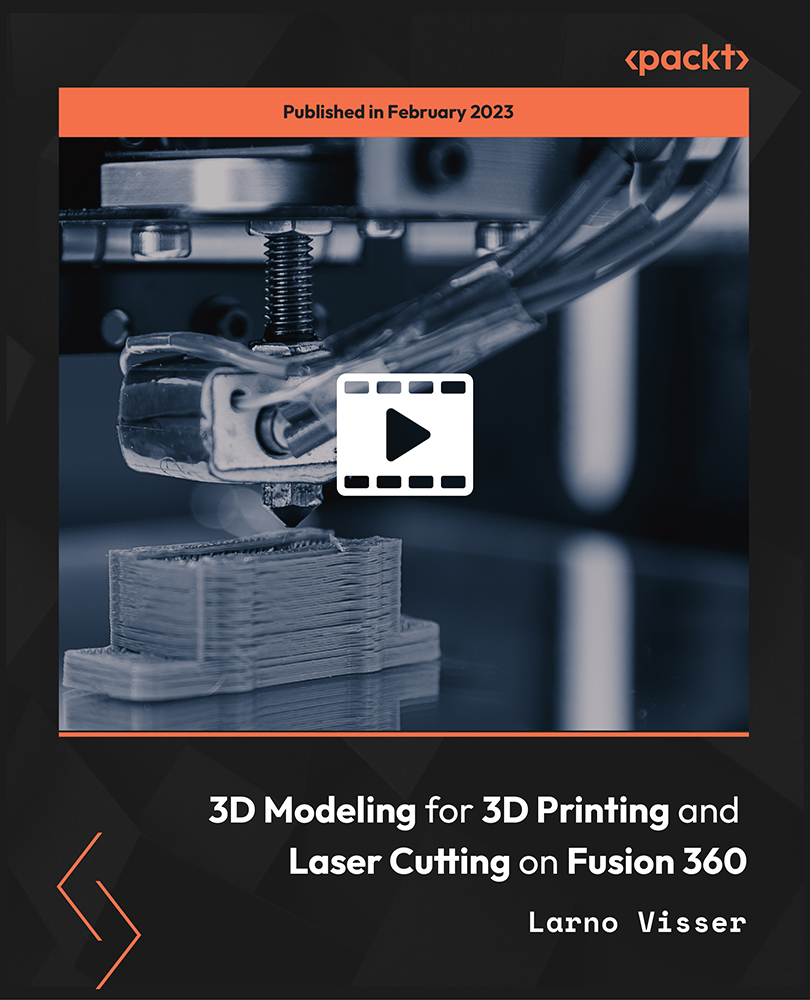
Traction EN-ABLING Mastermind
By EN-ABLE
Do you daydream of building your start-up into a global phenomenon but struggle to make it a reality because you lack expertise in international traction building? Our team, made up of an award-winning marketing strategist and an AI & automation expert for business growth, created a mastermind just for you.

Mastering Management: Navigating the UK's Top Courses for Success
By Assignment help Online
Get the best management assignment help and management course guide online by Uk management experts.

Search By Location
- Entrepreneur Courses in London
- Entrepreneur Courses in Birmingham
- Entrepreneur Courses in Glasgow
- Entrepreneur Courses in Liverpool
- Entrepreneur Courses in Bristol
- Entrepreneur Courses in Manchester
- Entrepreneur Courses in Sheffield
- Entrepreneur Courses in Leeds
- Entrepreneur Courses in Edinburgh
- Entrepreneur Courses in Leicester
- Entrepreneur Courses in Coventry
- Entrepreneur Courses in Bradford
- Entrepreneur Courses in Cardiff
- Entrepreneur Courses in Belfast
- Entrepreneur Courses in Nottingham