- Professional Development
- Medicine & Nursing
- Arts & Crafts
- Health & Wellbeing
- Personal Development
1129 Courses
Build your own clock from recycled materials
By BlackPaw
What you'll do Design and build your own one-off clock from recycled and scrap materials, with the help of upcycling experts, Black Paw. In this experience you can choose to make anything from a wall or table clock to a Grandfather or Grandmother clock. You’ll each be given a quartz battery powered clock unit and from there you can get creative with your design and the materials you use. Your hosts, Scott and Sue, will guide you through everything you need to know, from the tools you’ll use to how to prep recycled material. For your clock design you’ll have free reign to be creative with your ideas. The style you choose can be inspired by anything and can be finished in colour or natural wood. This is a perfect chance to create a unique piece for your home or make a personal, one-off gift. Everyone is welcome and you’ll not only go away with your finished clock, but the practical skills to continue upcycling. Facilities WiFi Refreshments available Toilets Parking COVID-19 guidelines As you arrive you’ll need to confirm that you’re in good health and your temperature will be taken. Please bring a face mask as you’ll need to wear one at certain points during your experience. Face shields will be optional to wear for the rest of your time in the workshop and these will be provided. All workspaces will be fully sanitised and there will regular hand washing throughout. On the day You don't need any previous woodwork experience, just some enthusiasm! Please wear old clothes (or something that you don’t mind getting damaged or torn) and sensible, closed toe footwear. Work boots are recommended. Tea and coffee will be available throughout the day, but please bring along your own packed lunch.

Learning GitHub Actions for DevOps CI/CD
By Packt
Learn GitHub Actions in a weekend! This course covers all the important concepts to help you master GitHub Actions and its practical applications. Gain in-demand skills, design a CI/CD pipeline, and deploy infra as code with GitHub Actions. Boost your career with this essential skill for DevOps practices.
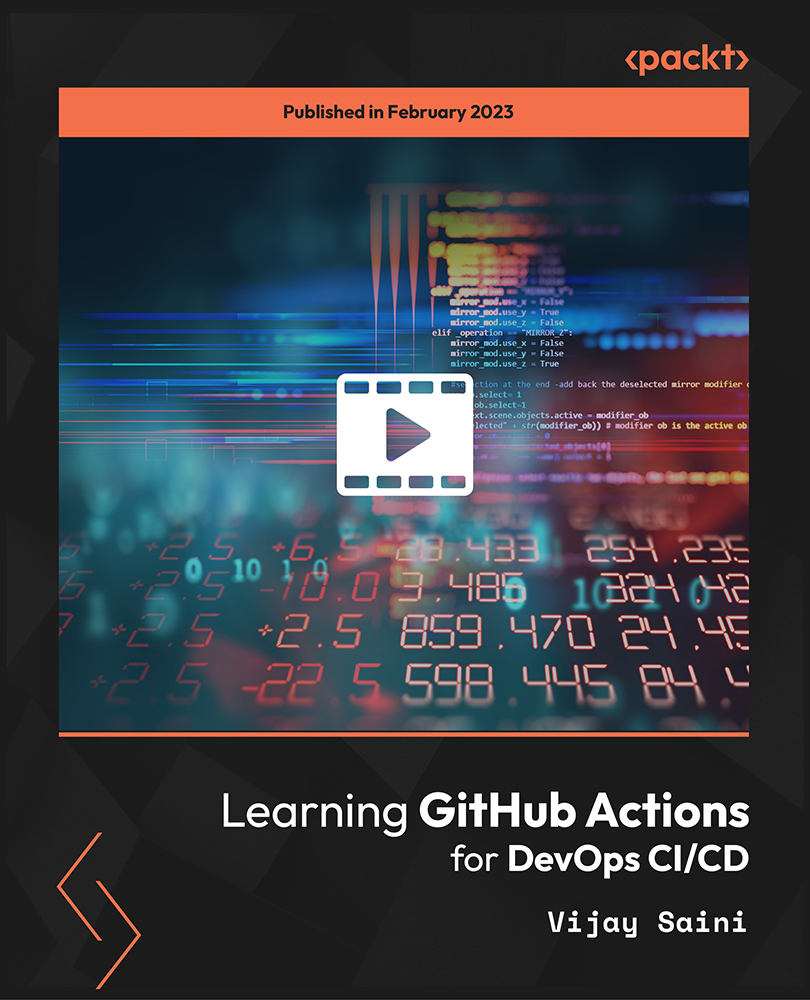
Natural Mindfulness Online 21 Day Guide Training Course
By Ian Banyard
Book Now - Ian Banyard's Natural Mindfuness Online 21 day Guide Training Course

Do you know what colocation is? Are you wondering why you should use colocation? Then this course will be able to help you learn the basics of colocation and how it should be used. Description: As we have been experiencing in this modern age, businesses are utilising the internet to be able to execute it and to be able to succeed. This course is designed to help users know what collocation is and how to choose colocation provider. Colocation is one of the types of web hosting. This kind of web hosting is specifically designed and structured for small businesses and suited to small firms that have no capacity to have large web hosting service. In this course, you will be able to learn about collocation and the basics of it. You will be able to learn the advantages of collocation then know who provide colocation services. This course is designed to elaborate colocation extras, services and systems that will be helpful to those who are interested in web hosting through collocation. Who is the course for? Employees of the business industry and other businessmen who want to learn how to become profitable through web hosting, specifically colocation People who have an interest in colocation and how to effectively use this type of web hosting Entry Requirement: This course is available to all learners, of all academic backgrounds. Learners should be aged 16 or over to undertake the qualification. Good understanding of English language, numeracy and ICT are required to attend this course. Assessment: At the end of the course, you will be required to sit an online multiple-choice test. Your test will be assessed automatically and immediately so that you will instantly know whether you have been successful. Before sitting for your final exam you will have the opportunity to test your proficiency with a mock exam. Certification: After you have successfully passed the test, you will be able to obtain an Accredited Certificate of Achievement. You can however also obtain a Course Completion Certificate following the course completion without sitting for the test. Certificates can be obtained either in hard copy at a cost of £39 or in PDF format at a cost of £24. PDF certificate's turnaround time is 24 hours and for the hardcopy certificate, it is 3-9 working days. Why choose us? Affordable, engaging & high-quality e-learning study materials; Tutorial videos/materials from the industry leading experts; Study in a user-friendly, advanced online learning platform; Efficient exam systems for the assessment and instant result; The UK & internationally recognised accredited qualification; Access to course content on mobile, tablet or desktop from anywhere anytime; The benefit of career advancement opportunities; 24/7 student support via email. Career Path: The Web Hosting: Colocation course will be very beneficial and helpful, especially to the following careers: Businessman Marketing and Promotions Specialists Marketing Managers Product Creators Programmers Sales Managers Sales and Promotions Specialists Website Developer. Module-01 Introduction to colocation 00:30:00 Important consideration when choosing a colocation provider 00:30:00 The Basics On Colocation 00:30:00 Disadvantages of colocation 00:15:00 A Colocation Must 00:30:00 Module-02 Advantages of colocation 01:00:00 Before you get colocation services 00:15:00 Choosing A Colocation Provider 00:15:00 Choosing Your Colocation Backup 01:00:00 Colocation And Systems Redundancy 01:00:00 Module-03 Colocation Extras 00:15:00 Colocation Magnified 00:30:00 Colocation Managed And Unmanaged Services 00:15:00 Colocation Myths Exposed 00:15:00 Colocation Pros And Cons 00:15:00 Module-04 Colocation Security 00:30:00 Costs related to colocation 00:15:00 Dedicated hosting vs colocation hosting 01:00:00 Understanding colocation more 00:15:00 Extra fees in colocation 00:15:00 Module-05 Is Colocation Right for Your Business 00:30:00 Managed and unmanaged colocation 00:30:00 The Benefits Of Colocation 00:30:00 Tracking Colocation 00:15:00 Two Faces Of Colocation 00:15:00 Certificate and Transcript Order Your Certificates and Transcripts 00:00:00

WordPress 101 - The Complete Guide
By Packt
This complete course is designed for beginners who have never built a WordPress website (or any website for that matter). You will learn how to use WordPress to build your website and best of all, WordPress is free, and you do not need to write any code to achieve this.

Web Development Concepts for Everyone
By Packt
This is a comprehensive course designed to provide a solid foundation in web development principles and practices. This course is intentionally structured to provide a technical understanding of web development concepts without delving into intricate implementation details. Anyone looking to better understand how web applications are built can take this course.
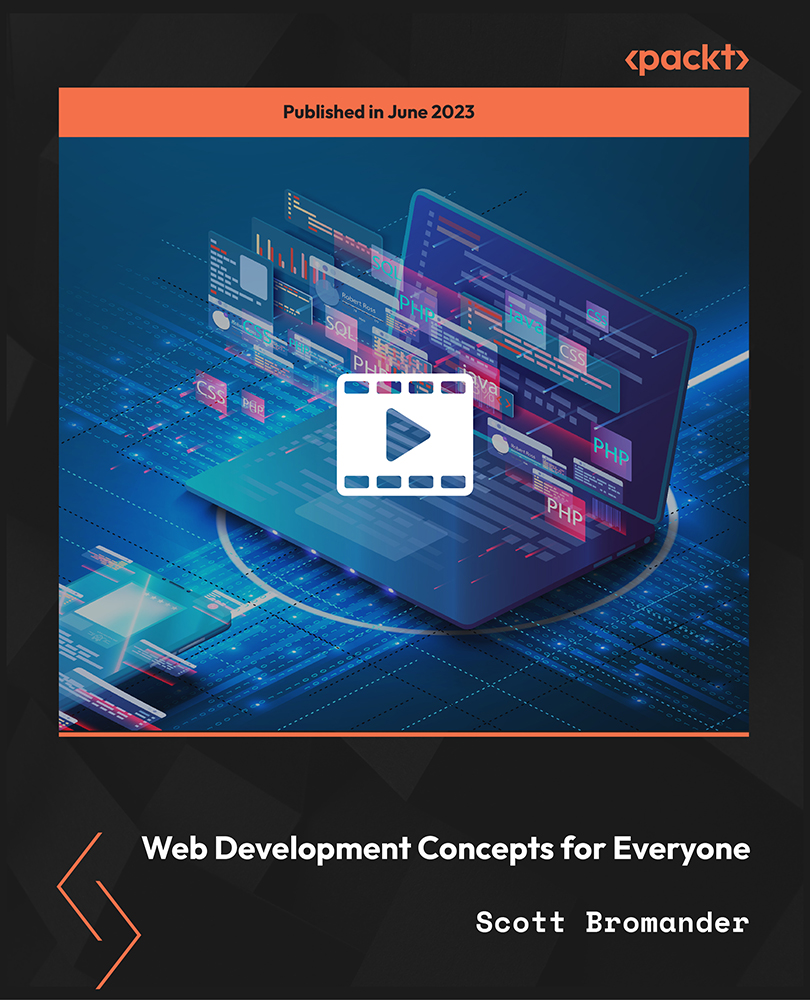
HashiCorp Certified - Consul Associate Course
By Packt
The course will provide a comprehensive overview of Consul and its capabilities, including deploying a single data center, registering services using service discovery, and accessing Consul Key/Value (KV). It is designed for individuals who possess basic terminal skills and have an understanding of application and data center/cloud networking architectures for running applications.
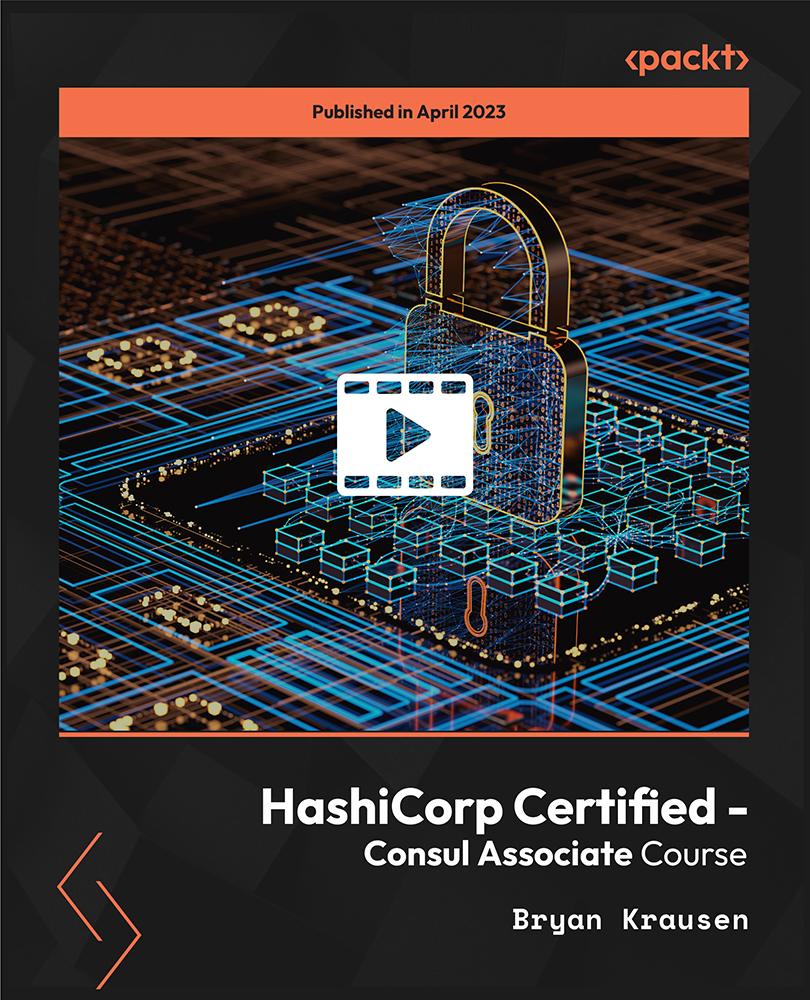
This course is designed for those people with little or no prior knowledge of Aviation English language, who are intending to seek employment within the Aviation Industry. One day Airline Cabin Crew Recruitment and Selection Day Airline Cabin Crew also known as: Air Hostess, Flight Attendant and Stewardess Achieving your dream to become cabin crew can sometimes feel really unclear. We know that competition is tough, but why do some people get it easily while others have to try time and time again? London Waterloo Academy students flying for over sixteen different airlines around the world, so we know what we are talking about when it comes to cabin crew recruitment and training. Major airlines are now accepting the fact that when individuals applying for cabin crew jobs, they have little or no idea what they are going to experience and what the cabin crew role is all about. Unfortunately, unprepared candidates failing their application and sometimes they have to wait 6 months before submitting new application. If you’ve ever been rejected, the best you can do is to review your performance and try to improve for your next application. London Waterloo Academy offers one day course, when you can revise, improve or to get an idea what to expect and become successful candidate. This course is a unique chance to get to know what really happens during interview. Interview Techniques Mock Job Interview Assessment Airline Cabin Crew Recruitment Day includes: ice breakers introductions individual assessments group exercises role play one to one interview At the end of the day, candidates will have a feedback session to identify areas for improvement. Dates for 2024 (please choose one for your course): 15 May, 18 September, 14 November 2024 Course duration – 1 Day Time – 10am to 5pm Fee – £52 Location – The Foundry, 156 Blackfriars Rd, London SE1 8EN (Southwark Station (2-3 min walk) and Waterloo/Blackfriars Station (10 min walk))

Materialize CSS From Scratch With 5 Projects
By Packt
Master HTML 5 and the Materialize CSS Framework by Building 5 Real-World Responsive Material Design-Based Themes
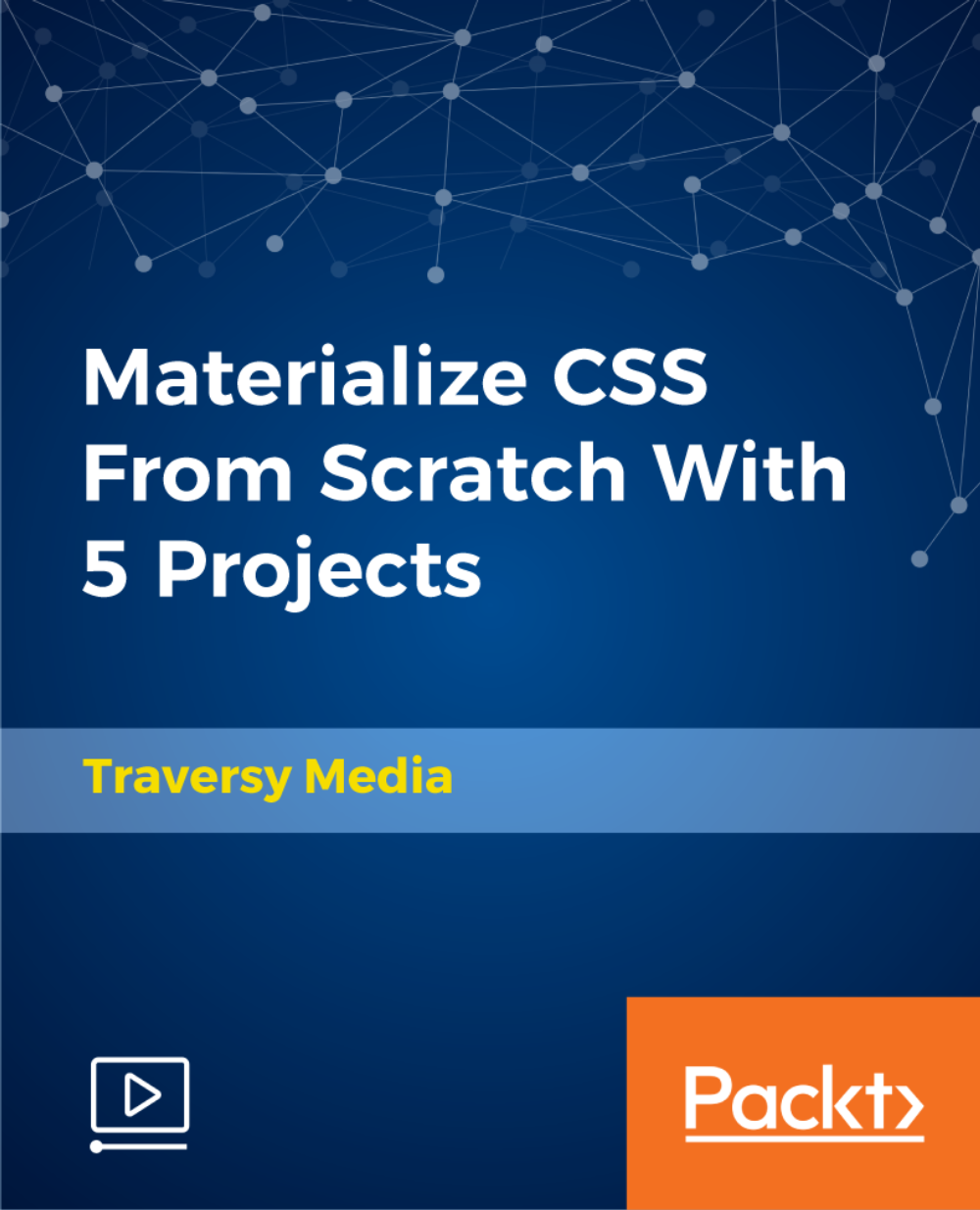
Search By Location
- host Courses in London
- host Courses in Birmingham
- host Courses in Glasgow
- host Courses in Liverpool
- host Courses in Bristol
- host Courses in Manchester
- host Courses in Sheffield
- host Courses in Leeds
- host Courses in Edinburgh
- host Courses in Leicester
- host Courses in Coventry
- host Courses in Bradford
- host Courses in Cardiff
- host Courses in Belfast
- host Courses in Nottingham
