- Professional Development
- Medicine & Nursing
- Arts & Crafts
- Health & Wellbeing
- Personal Development
10496 Courses
Today's society is more aware of anti-social behaviour and bullying than it has been before, and far less tolerant of it. This course will teach you how to spot cases of blatant and subtle bullying and work to eliminate it from the workplace. It will explore the motives for harassment and how to combat it directly. It also covers what you should do if you witness or are subjected to harassment yourself. This will ensure a content workplace with staff free from all forms of bullying. Learning Outcomes: Define what harassment and bullying means Understand why some employees may bully others Making a 'shield' between you and the bullies How to act if you are a victim or witness of bullying UK legislation that protects employees from harassment Why Choose this Course? Earn a digital Certificate upon successful completion. Accessible, informative modules taught by expert instructors Study in your own time, at your own pace, through your computer tablet or mobile device Benefit from instant feedback through mock exams and multiple-choice assessments Get 24/7 help or advice from our email and live chat teams Full Tutor Support on Weekdays Course Design The course is delivered through our online learning platform, accessible through any internet-connected device. There are no formal deadlines or teaching schedules, meaning you are free to study the course at your own pace. You are taught through a combination of Online study materials Multiple-choice assessment Certification After the successful completion of the final assessment, you will receive a CPD-accredited certificate of achievement. The PDF certificate is for £9.99, and it will be sent to you immediately after through e-mail. You can get the hard copy for £15.99, which will reach your doorsteps by post. Who is This Course for? The program is aimed at administrative staff, team leaders, and management, who can confront or prevent reported cases of harassment or bullying. Requirements This Workplace Harassment Course is fully compatible with any kind of device. Whether you are using Windows computer, smartphones or tablets, you will get the same experience while learning. Besides that, you will be able to access the course with any kind of internet connection from anywhere at any time without any kind of limitation. Career Path The course is suitable for those in the roles of Executives HR Manager Business Manager Head of Department Team Leader Office Administration Course Content Workplace Harassment Course Overview 00:05:00 Defining Bullying 00:10:00 Why Bullies Do What They Do 00:10:00 Building a Shield Against Bullies 00:10:00 What to Do If It Happens to You 00:15:00 What to Do If You Witness Bullying 00:05:00 Creating an Anti-Bullying Workplace 00:10:00 The Law on Bullying 00:05:00 Order your Certificates & Transcripts Order your Certificates & Transcripts 00:00:00 Frequently Asked Questions Are there any prerequisites for taking the course? There are no specific prerequisites for this course, nor are there any formal entry requirements. All you need is an internet connection, a good understanding of English and a passion for learning for this course. Can I access the course at any time, or is there a set schedule? You have the flexibility to access the course at any time that suits your schedule. Our courses are self-paced, allowing you to study at your own pace and convenience. How long will I have access to the course? For this course, you will have access to the course materials for 1 year only. This means you can review the content as often as you like within the year, even after you've completed the course. However, if you buy Lifetime Access for the course, you will be able to access the course for a lifetime. Is there a certificate of completion provided after completing the course? Yes, upon successfully completing the course, you will receive a certificate of completion. This certificate can be a valuable addition to your professional portfolio and can be shared on your various social networks. Can I switch courses or get a refund if I'm not satisfied with the course? We want you to have a positive learning experience. If you're not satisfied with the course, you can request a course transfer or refund within 14 days of the initial purchase. How do I track my progress in the course? Our platform provides tracking tools and progress indicators for each course. You can monitor your progress, completed lessons, and assessments through your learner dashboard for the course. What if I have technical issues or difficulties with the course? If you encounter technical issues or content-related difficulties with the course, our support team is available to assist you. You can reach out to them for prompt resolution.

Data Analysts' Toolbox - Excel, Python, Power BI, Alteryx, Qlik Sense, R, Tableau
By Packt
This course explains how huge chunks of data can be analyzed and visualized using the power of the data analyst toolbox. You will learn Python programming, advanced pivot tables' concepts, the magic of Power BI, perform analysis with Alteryx, master Qlik Sense, R Programming using R and R Studio, and create stunning visualizations in Tableau Desktop.

The Diploma in Strategic Business Management is crucial in today's dynamic business environment. This course covers a comprehensive curriculum including Introduction to Strategic Management Business, Corporate Governance, Industry Analysis, Strategy Formulation, and more, equipping students with essential business management skills. Learning Strategic Business Management is vital due to its focus on creating sustainable competitive advantages and enhancing corporate governance. This expertise opens up numerous job opportunities in the UK, where businesses are increasingly seeking skilled professionals to navigate complex market landscapes. Graduates can expect competitive salaries, often ranging from £30,000 to £60,000 annually, depending on experience and the specific role. The demand for Strategic Business Management professionals is rising, with the sector expected to grow by approximately 10% over the next decade. The strategic business management skills gained from this course are highly valued, making graduates well-equipped to drive organizational success and innovation. Key Features: CPD Certified Business Management Course Free Certificate Developed by Specialist Lifetime Access Course Curriculum: Strategic Business Management Module 01: Introduction to Strategic Management Business Module 02: Corporate Governance Module 03: Industry Analysis Module 04: Strategy Formulation Module 05: Strategy Implementation Module 06: Evaluation and Control Module 07: Building a Brand Module 08: Generating Success from the Customer Relationship Module 09: Social Responsibility and Ethics in Strategic Management Module 10: Getting Ready for Business Improvement Learning Outcomes: Strategic Business Management Analyse industry landscapes to inform strategic decision-making processes effectively. Develop comprehensive strategies aligned with organisational goals and objectives. Implement strategic initiatives with precision and adaptability for optimal results. Evaluate and control strategies to ensure continuous improvement and sustainability. Build strong brands and foster meaningful customer relationships for competitive advantage. Integrate social responsibility and ethical practices into strategic management frameworks. CPD 10 CPD hours / points Accredited by CPD Quality Standards Who is this course for? This Diploma in Strategic Business Management course is accessible to anyone eager to learn more about this topic. Through this course, you'll gain a solid understanding of Diploma in Strategic Business Management. Moreover, this course is ideal for: Business professionals seeking advanced strategic management knowledge. Aspiring entrepreneurs aiming to develop effective business strategies. Individuals interested in corporate governance and ethical business practices. Managers looking to enhance their strategic decision-making capabilities. Students aspiring to pursue careers in business management and leadership. Requirements There are no requirements needed to enrol into this Diploma in Strategic Business Management course. We welcome individuals from all backgrounds and levels of experience to enrol into this Diploma in Strategic Business Management course. Career path After finishing this Strategic Business Management course you will have multiple job opportunities waiting for you. Some of the following Job sectors of Strategic Business Management are: Strategy Manager -£45K to £70K/year Business Development Manager -£35K to £55K/year Corporate Governance Advisor -£40K to £65K/year Brand Manager-£30K to £50K/year Customer Relationship Manager-£30K to £45K/year Certificates Digital certificate Digital certificate - Included Certificate of Completion Digital certificate - Included Will be downloadable when all lectures have been completed.

Professional Email Writing & Email Marketing Masterclass - 8 Courses Bundle
By NextGen Learning
Ignite your email marketing prowess with our compact yet comprehensive "Professional Email Writing & Email Marketing Masterclass" course bundle. Master email writing, learn advanced email marketing strategies, build efficient email lists, create stunning HTML email templates, write compelling copy, and boost your typing speed with touch typing. This isn't just theory; it's about equipping you with competitive skills to excel in the evolving digital marketing landscape. Enrol now - your journey to becoming an email marketing superstar starts here. Act fast, limited spots available! This Professional Email Writing & Email Marketing Masterclass Bundle Comprises the Following CPD Accredited Courses: Course 01: Email Writing: Styles and Templates Course 02: Email Marketing Masterclass Course 03: Essential Strategies to Create an Email List Course 04: Create a Responsive HTML Email Template Course 05: Affiliate Marketing Course 06: Copywriting Course Course 07: Copyediting & Proofreading Course 08: Touch Typing Essentials What will Make You Stand Out? On completion of this Professional Email Writing & Email Marketing Masterclass bundle, you will gain the following: CPD QS Accredited courses After successfully completing the Email Writing Course, you will receive a FREE PDF Certificate as evidence of your newly acquired abilities. Lifetime access to the whole collection of learning materials. Enrolling in the Email Writing Course has no additional cost. 24x7 Tutor Support You can study and complete the Email Writing course at your own pace. For the price of ONE, we're giving you SIX comprehensive CPD Accredited courses that will transform your emailing from a daunting task to an exciting journey of connection, engagement and business growth! 1. Email Writing: Styles and Templates: Learn the secret language of impactful email communications, unlock the power of compelling content, and get your hands on ready-to-use, bespoke templates that are sure to impress your recipients! 2. Email Marketing Masterclass: Whether you're a novice or a seasoned email marketer, this masterclass will teach you the art of creating captivating email campaigns that will drive traffic, boost conversions, and rocket your ROI! 3. Essential Strategies to Create an Email List: Every great campaign starts with a strong email list. Master the most effective list-building strategies to attract quality subscribers and foster lasting relationships. 4. Create a Responsive HTML Email Template: In the era of mobile users, responsiveness is the key. This course will guide you through creating stunning, mobile-friendly HTML emails that look fantastic on any device! 5. Copywriting Course: Words are your most powerful weapon. Learn how to wield them effectively with the tricks and techniques of the world's most successful copywriters! 6. Touch Typing Essentials: Boost your productivity with the power of touch typing. Increase your typing speed and accuracy, giving you more time to focus on what matters most! Show off your new skills with a certificate of completion. After successfully completing the Professional Email Writing & Email Marketing Masterclass course bundle, you can order your CPD Accredited PDF Certificates for Free as proof of your achievement. You can order Hardcopy CPD Accredited Certificates for £4.99. Please Note: The delivery charge inside the U.K. is absolutely free, and international students have to pay £8.99. CPD 20 CPD hours / points Accredited by CPD Quality Standards Who is this course for? This Professional Email Writing & Email Marketing Masterclass Bundle is open to everybody including: Professionals are seeking to enhance their email writing & email marketing skills. Digital Marketing personnel's seeking to boost their sales. Job seekers aim to create compelling emails. Copywriters and marketers are refining persuasive writing. Individuals are improving their proofreading and editing abilities. Those interested in enhancing typing speed for efficient emailing. Requirements Without any formal requirements, you can delightfully enrol in this Professional Email Writing & Email Marketing Masterclass bundle. Just get a device with internet connectivity, and you are ready to start your learning journey. Thus, complete this course at your own pace. Career path Our Email Writing & Email Marketing Masterclass bundle will prepare you for a range of careers, including: Business Manager/ Executive Email Marketing Specialist Email Marketing Manager Digital Marketing Manager Marketing Automation Specialist CRM Manager Content Writer/Copywriter Marketing Assistant Communications Manager PR Specialist
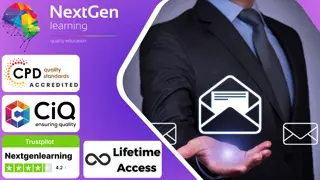
Access 2016 Introduction
By iStudy UK
Microsoft Access 2016 is an information management tool that allows you to store, report, and analyze information within a relational database. This Access 2016 Introduction is designed for beginners so that even if you've never so much as opened the program before, you can learn how to use it like a pro. This course covers all the important features of Access 2016 and demonstrates how to use them. Here you'll learn how to harness the power of Microsoft Access 2016 to organize, store, edit, manage, and report on hundreds of thousands of records. This course will help you master Access and put it to creative, confident use. You'll develop not only strong Access skills, but a solid understanding of good database design concepts. By the time you've finished the course, you'll know how to organize and assemble an effective database for any kind of information you need to store, document, and manage. What Will I Learn? Understand Databases and Database Terminology Work with Data Create Databases and Objects Work with Queries Work with Reports Work with Forms Requirements Basic computer skills. Knowledge of basic database concepts is helpful but not required. Who is the target audience? Students who want to learn database concepts and build basic databases. Introduction Intro FREE 00:01:00 Getting Started What is a database 00:02:00 Understanding Database terminology 00:05:00 Navigating the Access Interface 00:06:00 What is a flat file database 00:04:00 What is a relational database 00:09:00 Relating Tables 00:06:00 Reviewing the Access Ribbon 00:04:00 Working with Data Working with Tables 00:04:00 Navigating Tables 00:02:00 Editing Data 00:03:00 Adding New Records 00:02:00 Using Subdata Sheets 00:03:00 Creating Databases and Objects Understanding Database and Table Design Principles 00:10:00 Using Table Data Sheet View 00:04:00 Working with Field Data Types 00:04:00 Using Table Design View 00:03:00 Using Calculated Fields 00:04:00 Calculating Numbers 00:03:00 Calculating Dates 00:01:00 Calculating Strings 00:02:00 Using the Lookup Wizard 00:05:00 Editing Lookups 00:04:00 Using Indexes 00:02:00 Working with Queries What are Queries 00:03:00 Creating Simple Queries 00:04:00 Understanding the Dynaset 00:02:00 Entering Criteria- Exact Match and Range Operators 00:04:00 Understanding AND v. OR 00:03:00 Using Wild Cards 00:02:00 Using Key Words 00:03:00 Sorting and Hiding Fields 00:02:00 Creating Multi-Table Queries 00:03:00 Additional Tips 00:03:00 Working with Reports What are Reports 00:03:00 Understanding Report Types 00:03:00 Building Effective Reports 00:02:00 Using AutoReport 00:04:00 Understanding the Report Wizard 00:04:00 Using the Report Design View 00:08:00 Creating Labels 00:02:00 Working with Forms What are Forms 00:04:00 Understanding Form Types 00:02:00 Creating Forms 00:02:00 Navigating Forms 00:02:00 Editing Data in Forms 00:03:00 Understanding the Form Wizard 00:03:00 Using the Form Design View 00:04:00 Working with Controls 00:03:00 Using Form Layout View 00:02:00 Additional Tips (2) 00:02:00 Conclusion Course Recap 00:01:00 Resources Resources - Access 2016 Introduction 00:00:00 Course Certification

Access 2016 Intermediate
By iStudy UK
This Access 2016 Intermediate is specially designed for you if you are thinking to take your Microsoft Access skills to the next level. Through the course, you'll master more advanced techniques for this powerful database program and build an entire database project from scratch. From building reports to using conditional formatting, you'll see how to present your data and gain techniques for using Visual Basic to automate common tasks. You will learn to design tables for improved accuracy in data entry by setting default values and restricting data entry, review the various options to share data with other applications, including Word and Excel, learn about Action Queries to automate updating, appending and deleting table data, and review various advanced query techniques such as using Query Joins, Parameter queries, working with totals and Crosstab queries. Finally, you'll build a navigation form to make it easy for your users to find their way around your database. What Will I Learn? Design Tables for Better Data Entry Share Data with Other Applications Work with Action Queries Advanced Query Techniques Automate Processes with Macros Advanced Forms Advanced Report Techniques Requirements Access 2016 Introduction or equivalent experience. Who is the target audience? Students who want to take Access to the next level and improve their database design skills. Introduction Introduction FREE 00:01:00 Designing Tables for Better Data Entry Reviewing Table Design Principles 00:04:00 Setting Field Size, Formats and Captions 00:06:00 Setting Default Value and Required Fields 00:03:00 Restricting Data Entry Using Data Validation 00:02:00 Restricting Data Entry Using Input Masks 00:06:00 Sharing Data with Other Applications Exporting Tables and Queries to Excel 00:03:00 Importing Data from a TXT File 00:03:00 Importing Data from Excel 00:02:00 Exporting Data to a TXT File 00:02:00 Linking External Data Sources 00:03:00 Using Word Merge 00:02:00 Working with Action Queries What are Action Queries 00:02:00 Creating an Update Query 00:02:00 Creating an Append Query 00:03:00 Creating a Delete Query 00:02:00 Creating a Make Table Query 00:02:00 Changing the Start Number of an Auto Number Field 00:03:00 Advanced Query Techniques Creating Query Joins 00:05:00 Creating Find Unmatached and Find Duplicate Queries 00:03:00 Creating Parameter Queries 00:04:00 Using -Like- Keyword in Parameter Queries 00:02:00 Creating a Top X Query 00:02:00 Reviewing Calculated Query Fields 00:03:00 Summarizing Query Data with Totals 00:03:00 Inserting Where Statements in Summary Queries 00:01:00 Creating a Crosstab Query 00:03:00 Automating Processes with Macros Understanding Macro Basics 00:06:00 Creating Macros to Open Forms by Record 00:04:00 Validating Data Entry with Macros 00:04:00 Creating a Macro to Automate Data Entry 00:03:00 Advanced Data Entry Using Macros and DLOOKUP Function 00:06:00 Advanced Form Using Conditional Formatting 00:02:00 Organizing Form Fields with Tab Controls 00:03:00 Creating a Combo Box Control 00:02:00 Creating an Option Group Control 00:03:00 Using a Subform to Show Data from a Related Table 00:03:00 Advanced Report Techniques Inserting a Chart on a Report 00:03:00 Showing Data in Columns 00:02:00 Inserting a Subreport 00:02:00 Configuring Reports with Parameter Queries 00:04:00 Sending Reports 00:02:00 Conclusion Course Recap 00:01:00 Resources Resources - Access 2016 Intermediate 00:00:00 Course Certification

Access 2019 Beginner
By iStudy UK
Learning Objectives Introduction , Getting Started with Access , Working with Data , Creating Databases and Objects , Working with Queries , Working with Reports , Working with Forms , Conclusion Pre-Requisites Basic computer skills. Knowledge of basic database concepts is helpful but not required. Description This course is an introduction to Microsoft Access 2019. In this course, students will become familiar with various database components, concepts, and terminology. Students will tour the user interface, create databases, create objects, perform calculations, navigate and work with tables, understand and work with queries, review and work with various reports and reporting features, and review forms and the various tools that go along with them. This course will give the student the required knowledge to complete the Access 2019 Intermediate course. Access 2019 Beginner Module 1: Introduction to the course 00:01:00 Module 2: What is Database 00:03:00 Module 3: Understanding Database terminology 00:04:00 Module 4: Navigating the Access Interface 00:09:00 Module 5: What is Flat file Database 00:03:00 Module 6: What is Relational Database 00:10:00 Module 7: Relating Tables 00:08:00 Module 8: Reviewing the Access Ribbon 00:02:00 Module 9: Working with Tables 00:07:00 Module 10: Navigating Tables 00:03:00 Module 11: Editing Data 00:03:00 Module 12: Adding New Records 00:03:00 Module 13: Using Subdatasheets 00:04:00 Module 14: Understanding Database and Table Design Principles 00:09:00 Module 15: Using Table Data Sheet View 00:04:00 Module 16: Working with Field Data Types 00:07:00 Module 17: Using Table Design View 00:04:00 Module 18: Using Calculated Fields 00:08:00 Module 19: Calculating Dates 00:04:00 Module 20: Calculating Strings 00:04:00 Module 21: Using the Lookup Wizard 00:11:00 Module 22: Lookup Wizard Linking Tables 00:06:00 Module 23: Using Indexes 00:05:00 Module 24: What are Queries 00:06:00 Module 25: Creating Simple Queries 00:05:00 Module 27: Entering Criteria-Exact Match and Ranger Operators 00:06:00 Module 28: Understanding And VS Or 00:06:00 Module 29: Using Wild Cards 00:04:00 Module 30: Using Key Words 00:04:00 Module 31: Sorting and Hiding Fields 00:03:00 Module 32: Creating Multi-Table Queries 00:03:00 Module 33: Creating a Calculated Field in Query 00:05:00 Module 34: Additional Tips 00:05:00 Module 35: What are Reports 00:04:00 Module 36: Understanding Report Types 00:03:00 Module 37: Building Good Reports 00:02:00 Module 38: Using Autoreport 00:06:00 Module 39: The Report Wizard 00:12:00 Module 40: Using the Report Design View 00:07:00 Module 41: Printing Reports 00:04:00 Module 42: Creating Labels 00:05:00 Module 43: Additional Tips 00:09:00 Module 44: What are Forms 00:03:00 Module 45: Understanding Form Types 00:03:00 Module 46: Creating Forms 00:02:00 Module 47: Navigating Forms 00:02:00 Module 48: Editing Data in Forms 00:05:00 Module 49: Understanding the Form Wizard 00:05:00 Module 50: Using the Form Design View 00:04:00 Module 51: Working with Controls 00:07:00 Module 52: Using the Form Layout View 00:03:00 Module 53: Additional Tips 00:07:00 Downloadable Resources Resources - Access 2019 Beginner 00:00:00 Final Exam Final Exam - Access 2019 Beginner 00:20:00

Embark on a journey to become a workplace hero with our comprehensive one-day Pediatric First Aid course. This dynamic and engaging training program is designed to equip you with the essential skills and knowledge needed to handle emergency situations confidently and effectively.

Overview Gain compliance expertise, learn how to support deals and product development, and confidently inspect risk management, by taking the comprehensive Legal Consultant Diploma course. This advanced Legal Consultant Diploma provides you with a solid understanding of legal consulting, with an overview of a legal advisor's role, the UK's legal system and legal terminology. You'll learn how to transcribe, edit, and correspond with judges, the general principles of criminal law, property law, and employment law. Moreover, you'll gain professional legal writing, researching and proofreading skills, building your proficiency in Microsoft Office. Guarantee your professional development by enrolling today! How will I get my certificate? You may have to take a quiz or a written test online during or after the course. After successfully completing the course, you will be eligible for the certificate. Who is this course for? There is no experience or previous qualifications required for enrolment on this Legal Consultant Diploma. It is available to all students, of all academic backgrounds. Requirements Our Legal Consultant Diploma is fully compatible with PC's, Mac's, Laptop, Tablet and Smartphone devices. This course has been designed to be fully compatible on tablets and smartphones so you can access your course on wifi, 3G or 4G.There is no time limit for completing this course, it can be studied in your own time at your own pace. Career path Having these various qualifications will increase the value in your CV and open you up to multiple sectors such as Business & Management , Admin, Accountancy & Finance, Secretarial & PA, Teaching & Mentoring etc. Course Curriculum 4 sections • 42 lectures • 08:50:00 total length •Module 01: Legal Advice and Advisor: 00:25:00 •Module 02: Legal Adviser's Core Skills: 00:30:00 •Module 03: The Client: 00:25:00 •Module 04: Giving Legal Advice: Interviewing: 00:25:00 •Module 05: Giving Legal Advice: Recording and Preparing to Advise: 00:10:00 •Module 06: English Court System: 00:15:00 •Module 07: Property Law: 00:35:00 •Module 08: Employment Law: 00:35:00 •Module 09: Family Law: 00:35:00 •Module 10: Criminal Law: 00:20:00 •Navigate in Microsoft Word: 00:12:00 •Create and Save Word Documents: 00:24:00 •Manage Your Workspace: 00:06:00 •Edit Documents: 00:16:00 •Preview and Print Documents: 00:04:00 •Customize the Word Environment: 00:08:00 •Apply Character Formatting: 00:17:00 •Control Paragraph Layout: 00:19:00 •Align Text Using Tabs: 00:07:00 •Display Text in Bulleted or Numbered Lists: 00:03:00 •Apply Borders and Shading: 00:05:00 •Make Repetitive Edits: 00:06:00 •Apply Repetitive Formatting: 00:10:00 •Use Styles to Streamline Repetitive Formatting Tasks: 00:14:00 •Sort a List: 00:05:00 •Format a List: 00:06:00 •Insert a Table: 00:07:00 •Modify a Table: 00:06:00 •Format a Table: 00:03:00 •Convert Text to a Table: 00:04:00 •Insert Symbols and Special Characters: 00:04:00 •Add Images to a Document: 00:11:00 •Apply a Page Border and Color: 00:03:00 •Add Headers and Footers: 00:06:00 •Control Page Layout: 00:05:00 •Add a Watermark: 00:04:00 •Check Spelling Grammar and Readability: 00:07:00 •Use Research Tools: 00:06:00 •Check Accessibility: 00:03:00 •Save a Document to Other Formats: 00:04:00 •Mock Exam - Legal Consultant Diploma: 00:20:00 •Final Exam - Legal Consultant Diploma: 00:20:00

Search By Location
- building Courses in London
- building Courses in Birmingham
- building Courses in Glasgow
- building Courses in Liverpool
- building Courses in Bristol
- building Courses in Manchester
- building Courses in Sheffield
- building Courses in Leeds
- building Courses in Edinburgh
- building Courses in Leicester
- building Courses in Coventry
- building Courses in Bradford
- building Courses in Cardiff
- building Courses in Belfast
- building Courses in Nottingham
